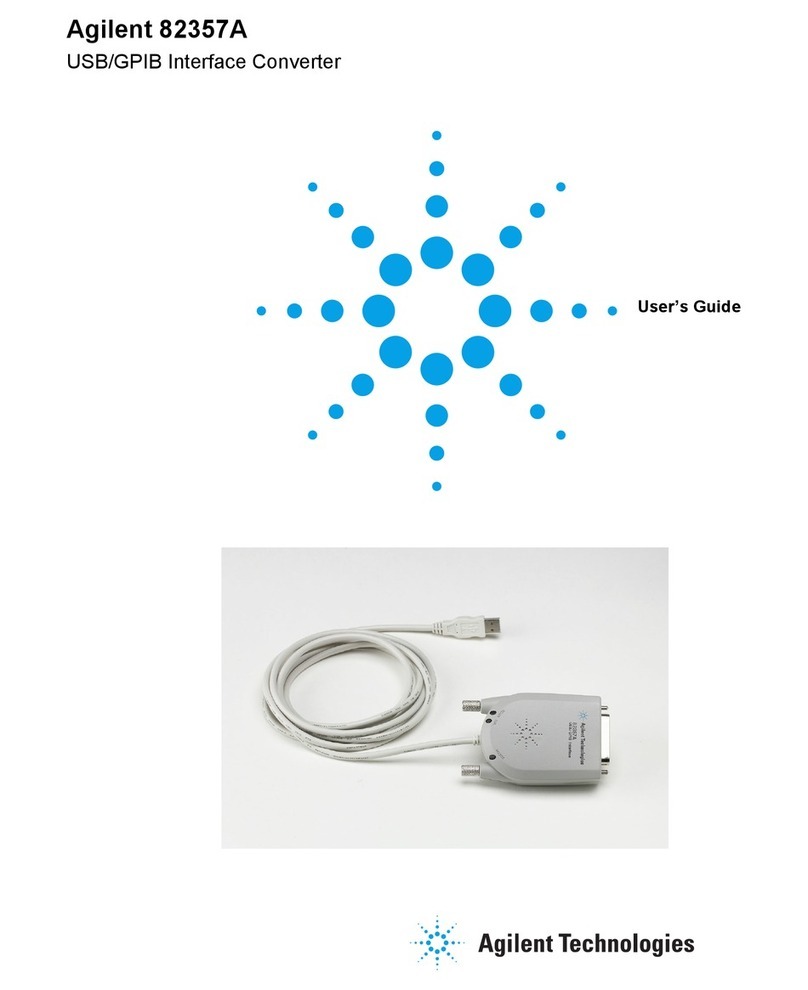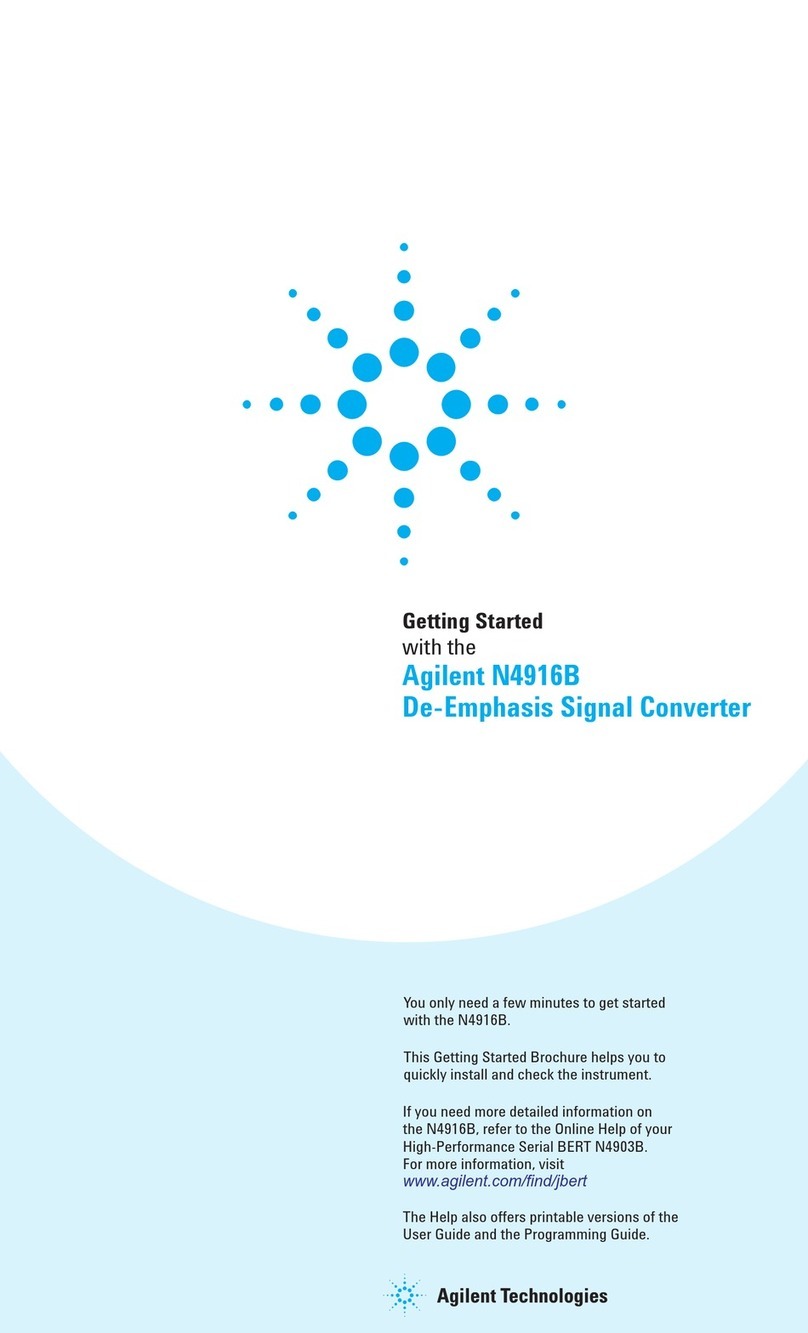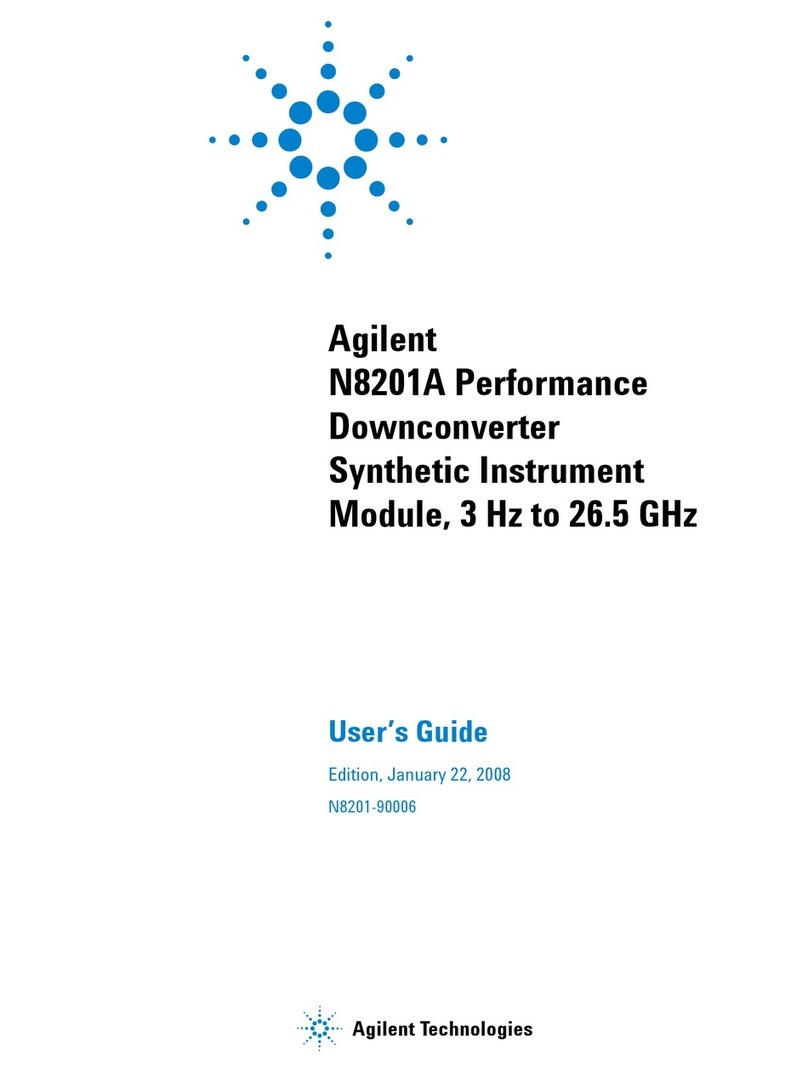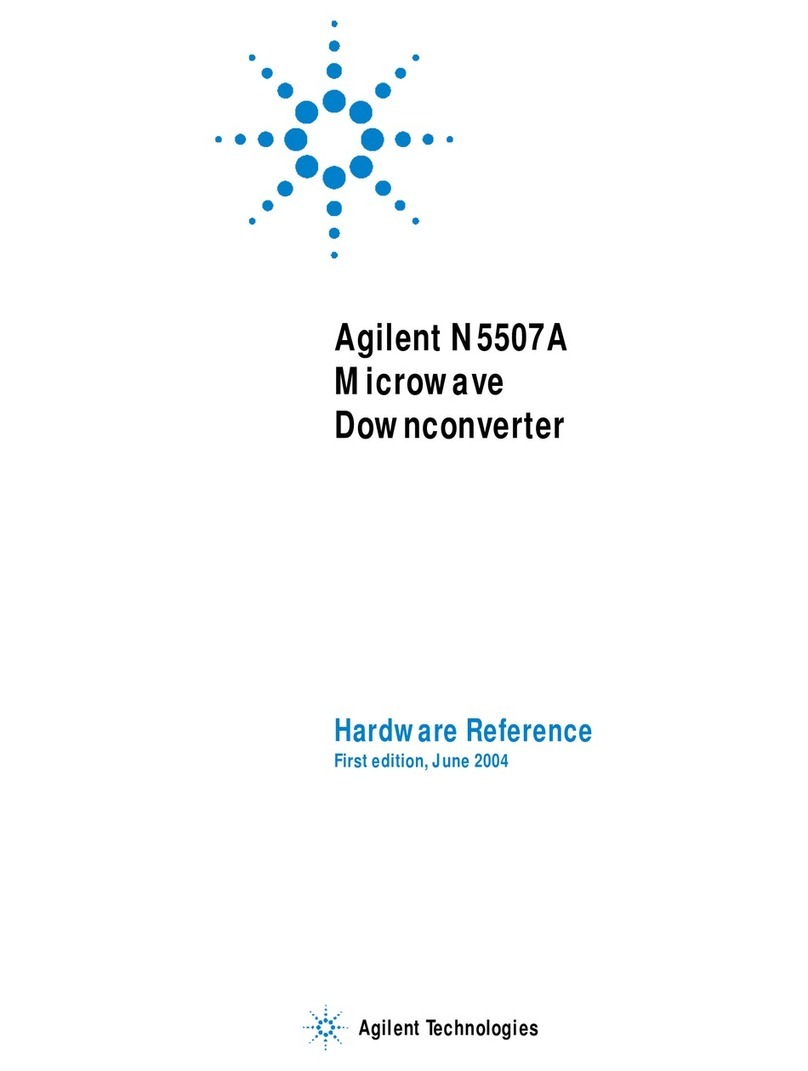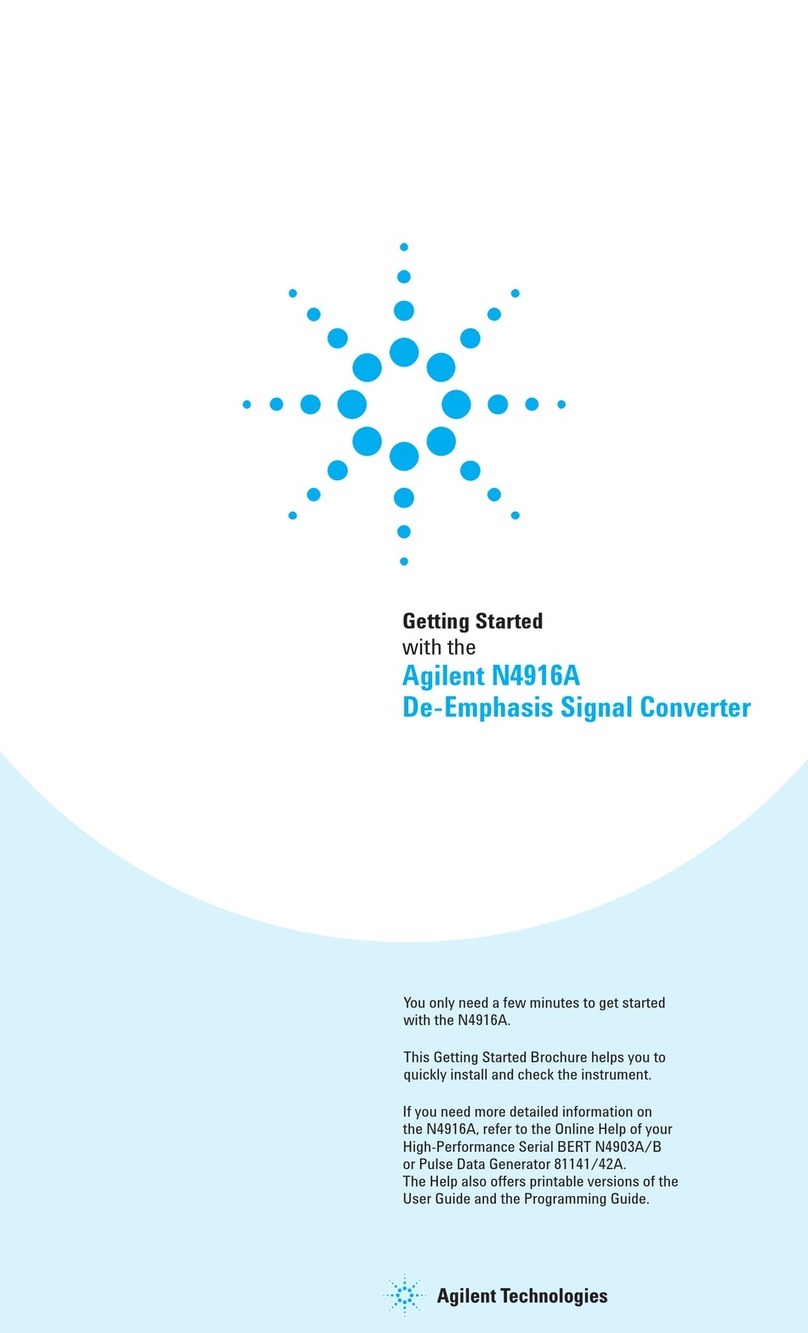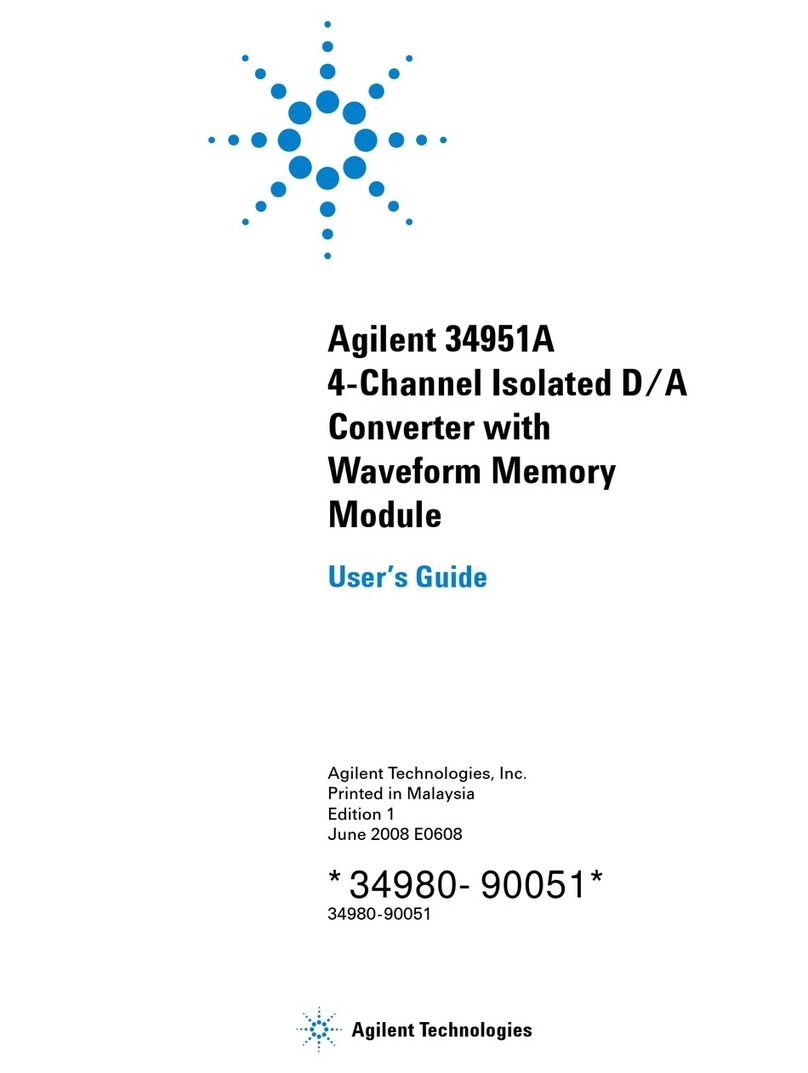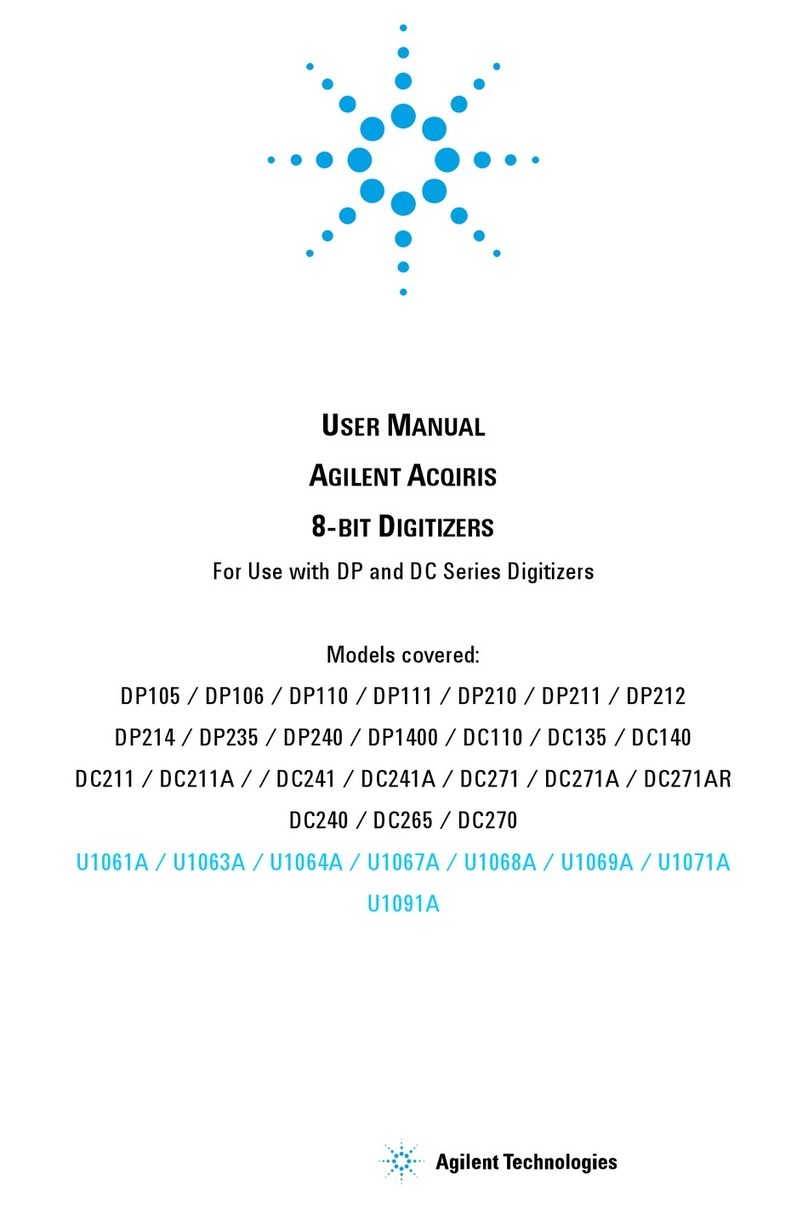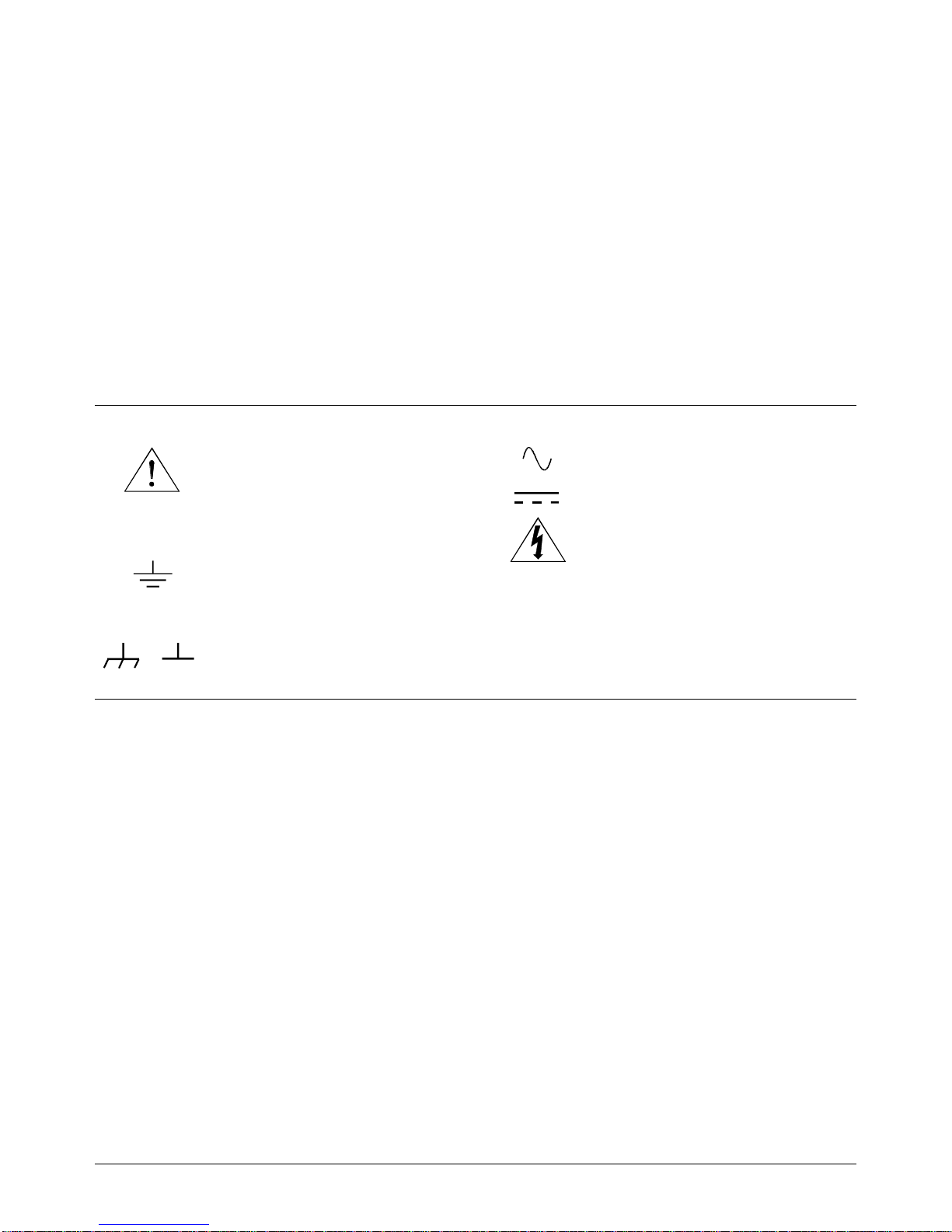Frame or chassis ground terminal—typically
connects to the equipment’s metal frame.
Alternating current (AC).
Direct current (DC).
Indicates hazardous voltages.
Calls attention to a procedure, practice, or con-
dition that could cause bodily injury or death.
Calls attention to a procedure, practice, or con-
dition that could possibly cause damage to
equipment or permanent loss of data.
Indicates the field wiring terminal that must
beconnectedtoearthgroundbeforeoperating
the equipment—protects against electrical
shock in case of fault.
Instructionmanualsymbolaffixedtoproduct.
Indicates that the user must refer to the man-
ual for specific WARNING or CAUTION
information to avoid personal injury or dam-
age to the product.
or
WARNINGS
The following general safety precautions must be observed during all phases of operation, service, and repair of this product.
Failure to comply with these precautions or with specific warnings elsewhere in this manual violates safety standards of design,
manufacture, and intended use of the product. Agilent Technologies assumes no liability for the customer’s failure to comply with
these requirements.
Ground the equipment: For Safety Class 1 equipment (equipment having a protective earth terminal), an uninterruptible safety earth
ground must be provided from the mains power source to the product input wiring terminals or supplied power cable.
DO NOT operate the product in an explosive atmosphere or in the presence of flammable gases or fumes.
For continued protection against fire, replace the line fuse(s) only with fuse(s) of the same voltage and current rating and type.
DO NOT use repaired fuses or short-circuited fuse holders.
Keep away from live circuits: Operating personnel must not remove equipment covers or shields. Procedures involving the removal of
covers or shields are for use by service-trained personnel only. Under certain conditions, dangerous voltages may exist even with the
equipment switched off. To avoid dangerous electrical shock, DONOT perform procedures involving cover or shield removal unless you
are qualified to do so.
DO NOT operate damaged equipment: Whenever it is possible that the safety protection features built into this product have been
impaired, either through physical damage, excessive moisture, or any other reason, REMOVE POWER and do not use the product until
safe operation can be verified by service-trained personnel. If necessary, return the product to an Agilent Technologies Sales and Service
Office for service and repair to ensure that safety features are maintained.
DO NOT service or adjust alone: Do not attemptinternal service or adjustment unless another person, capable of rendering first aid and
resuscitation, is present.
DO NOTsubstitute parts or modify equipment: Because of the danger of introducing additional hazards, do not install substitute parts
or perform any unauthorized modification to the product. Return the product to an Agilent Technologies Sales and Service Office for
service and repair to ensure that safety features are maintained.
Printing History
The Printing History shown below lists all Editions and Updates of this manual and the printing date(s). The first printing of the manual
is Edition 1. The Edition number increments by 1 whenever the manual is revised. Updates, which are issued between Editions, contain
replacement pages to correct the current Edition of the manual. Updates are numbered sequentially starting with Update 1. When a new
Edition is created, it contains all the Update information for the previous Edition. Each new Edition or Update also includes a revised copy
of this printing history page. Many product updates or revisions do not require manual changes and, conversely, manual corrections may
be done without accompanying product changes. Therefore, do not expect a one-to-one correspondence between product updates and
manual updates.
Edition 1 (Part Number E1418-90001). . . . . . . . . . . . . . . . . . . . . . October 1995
Edition 2 (Part Number E1418-90002). . . . . . . . . . . . . . . . . . . . . . October 1996
Edition 2 Rev 2 (Part Number E1418-90002) . . . . . . . . . . . . . . . . . . . July 2006
Safety Symbols
WARNING
CAUTION
8 Agilent E1418A 8/16 D/A Converter Module User’s Manual