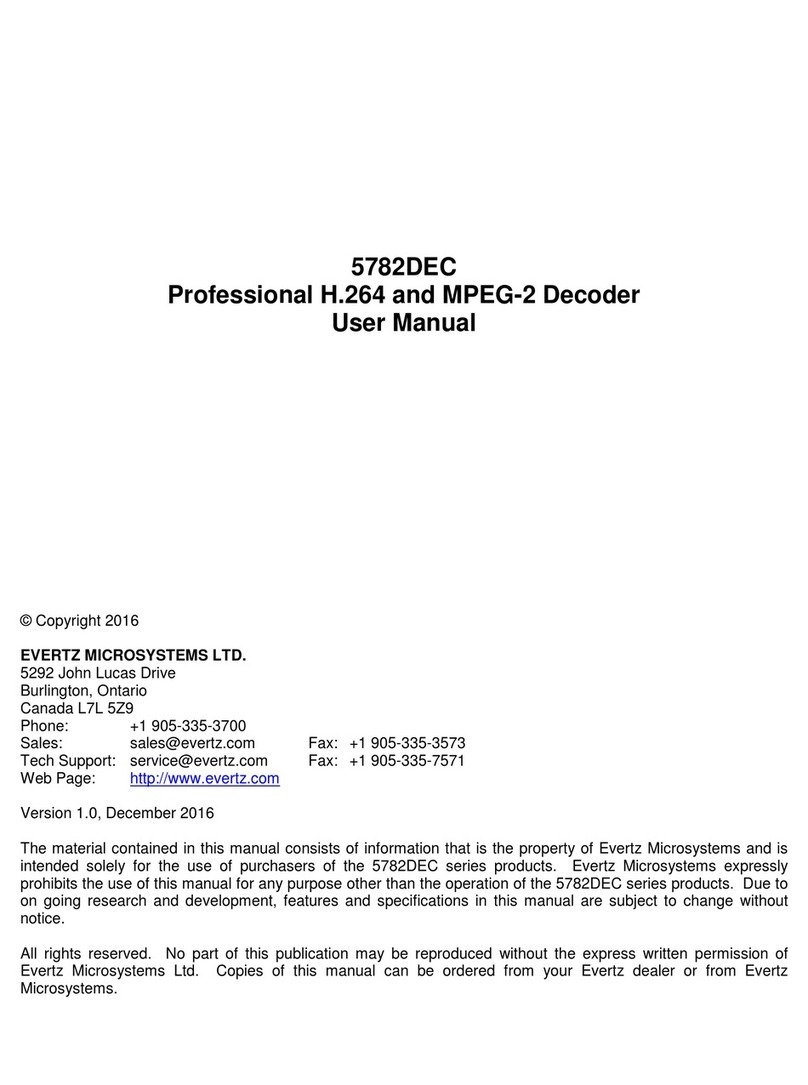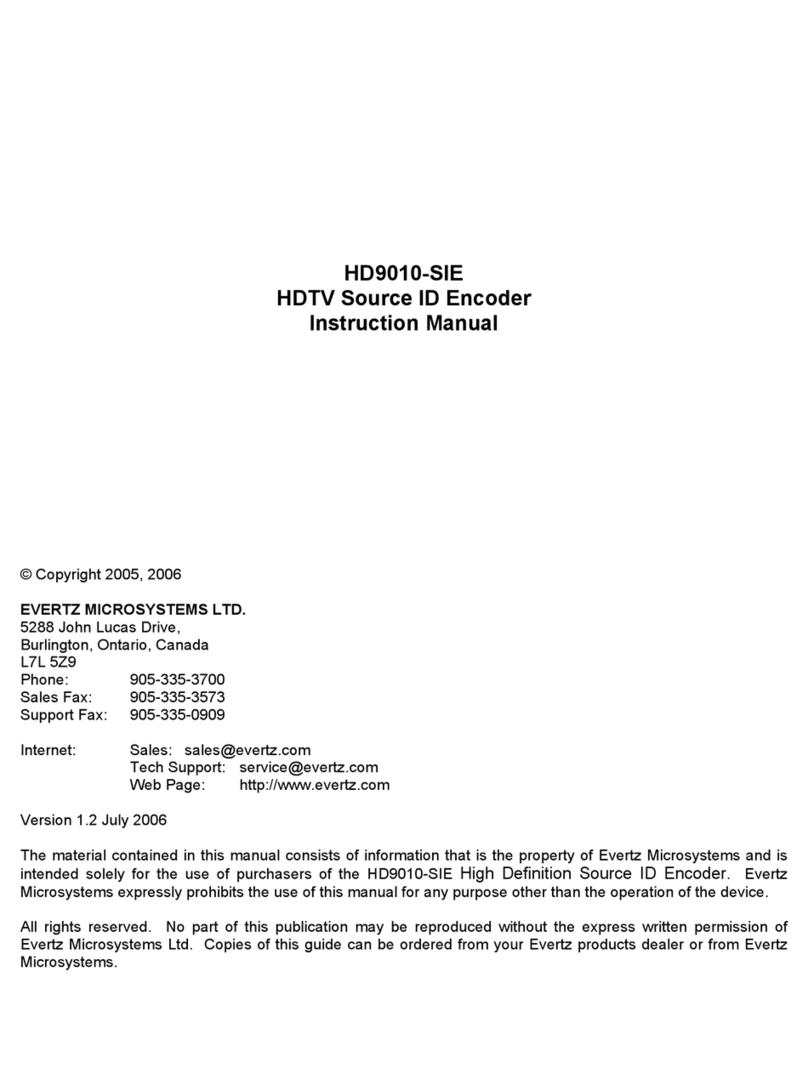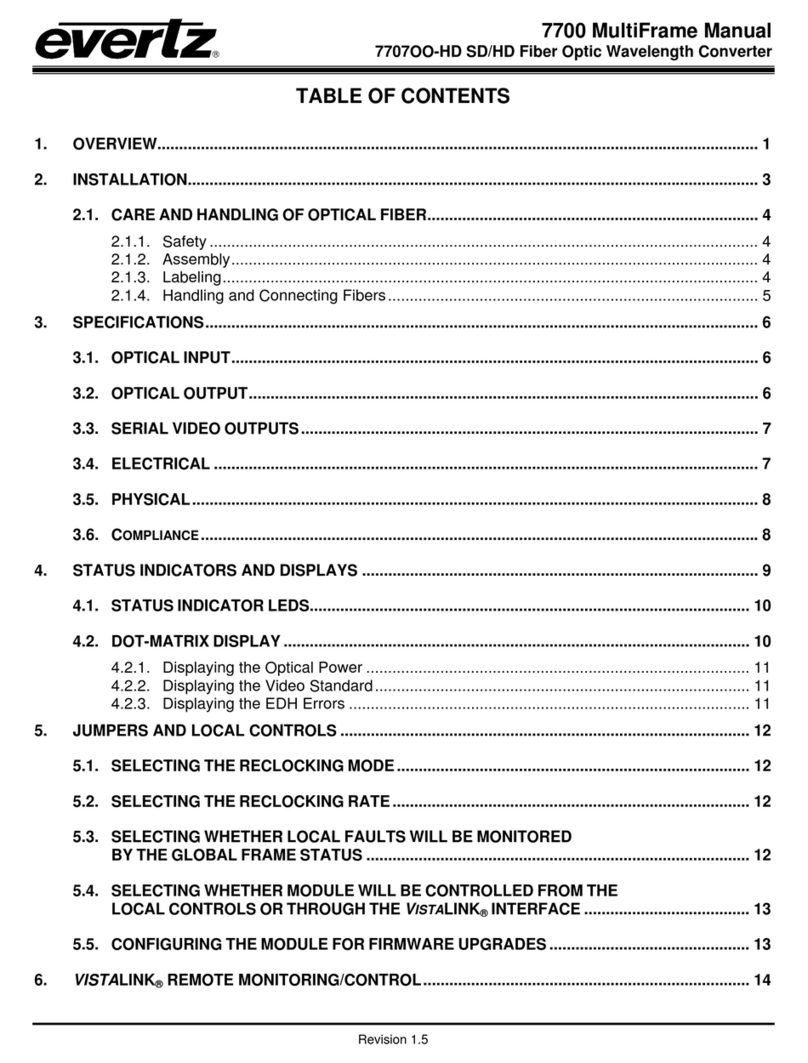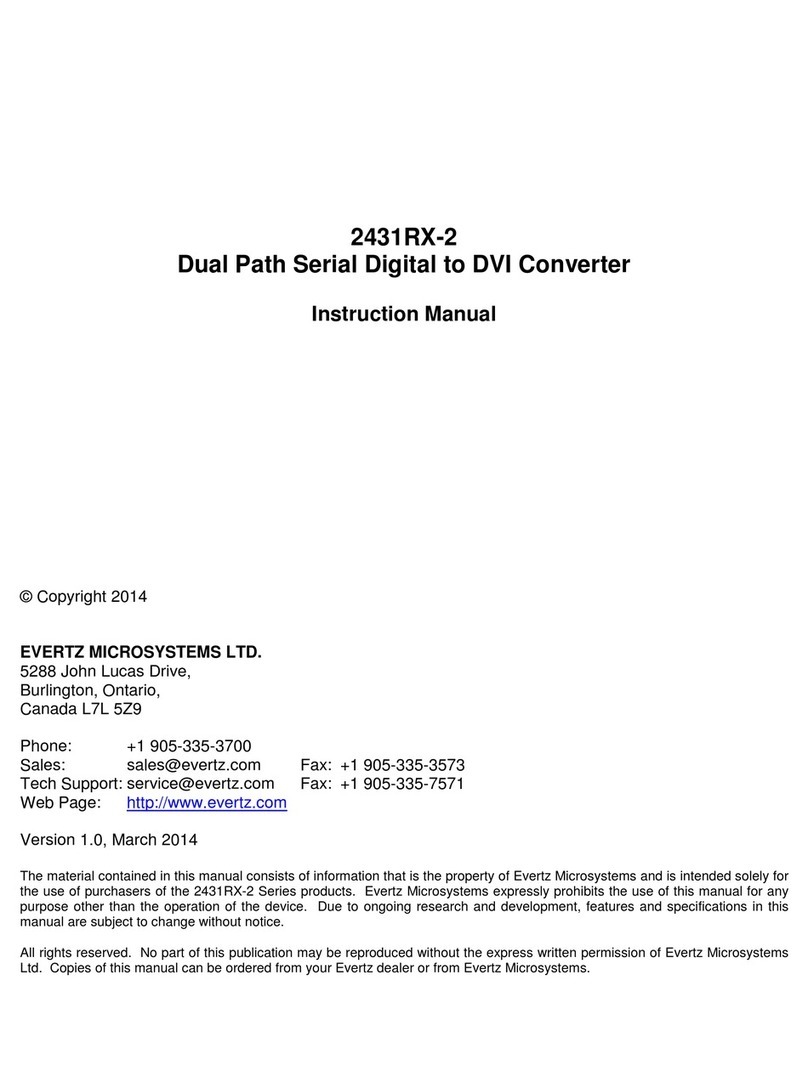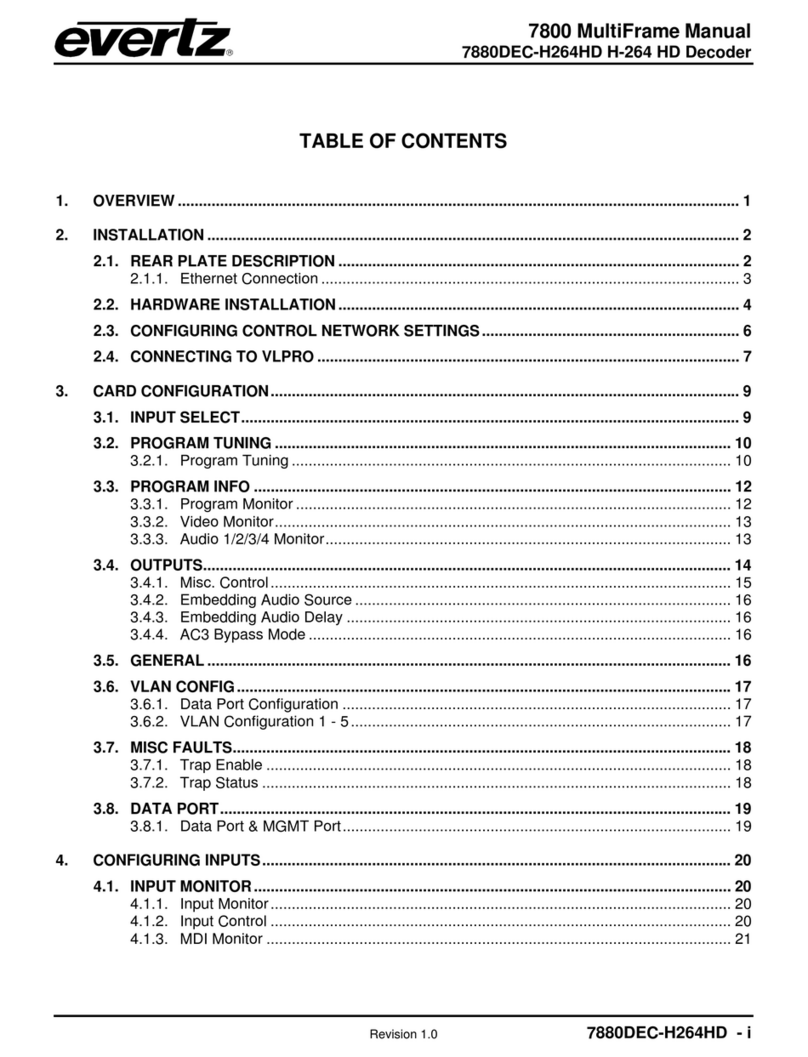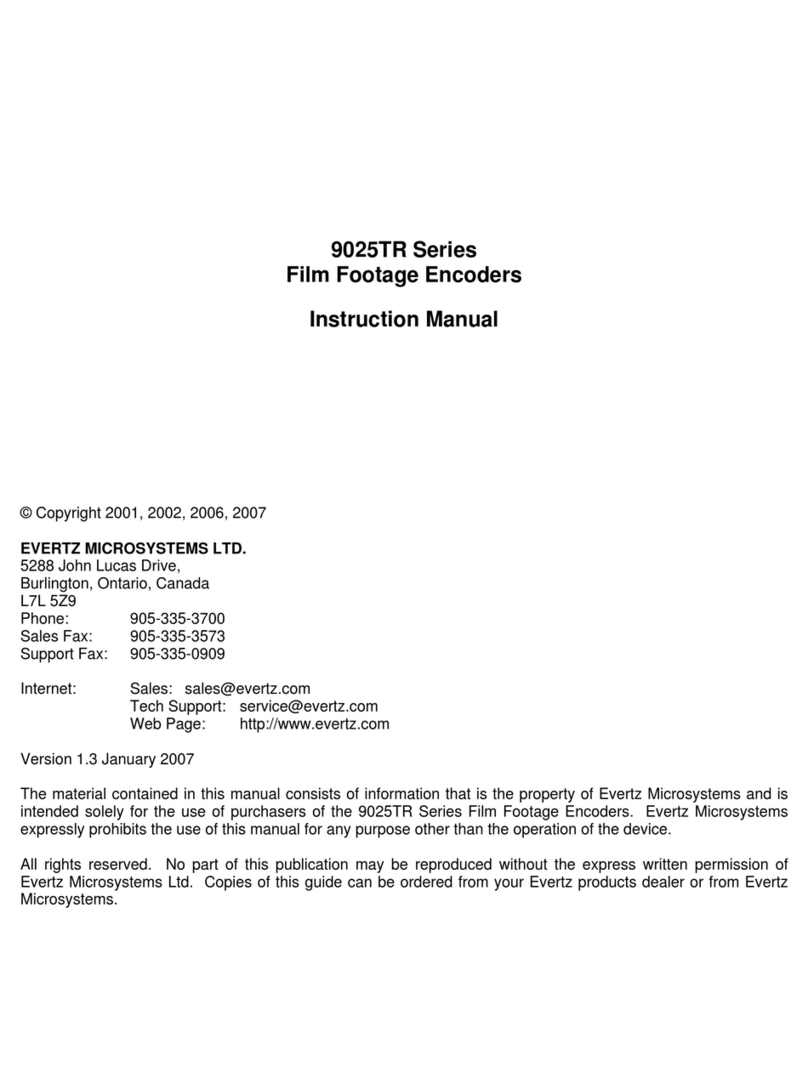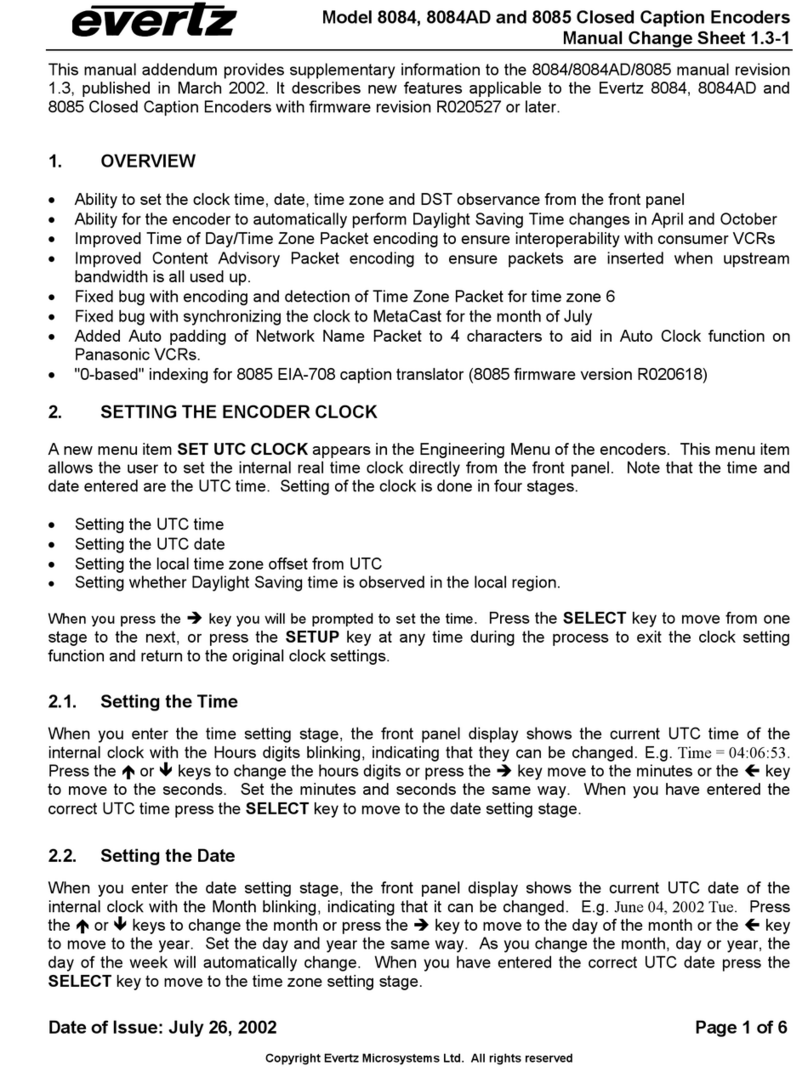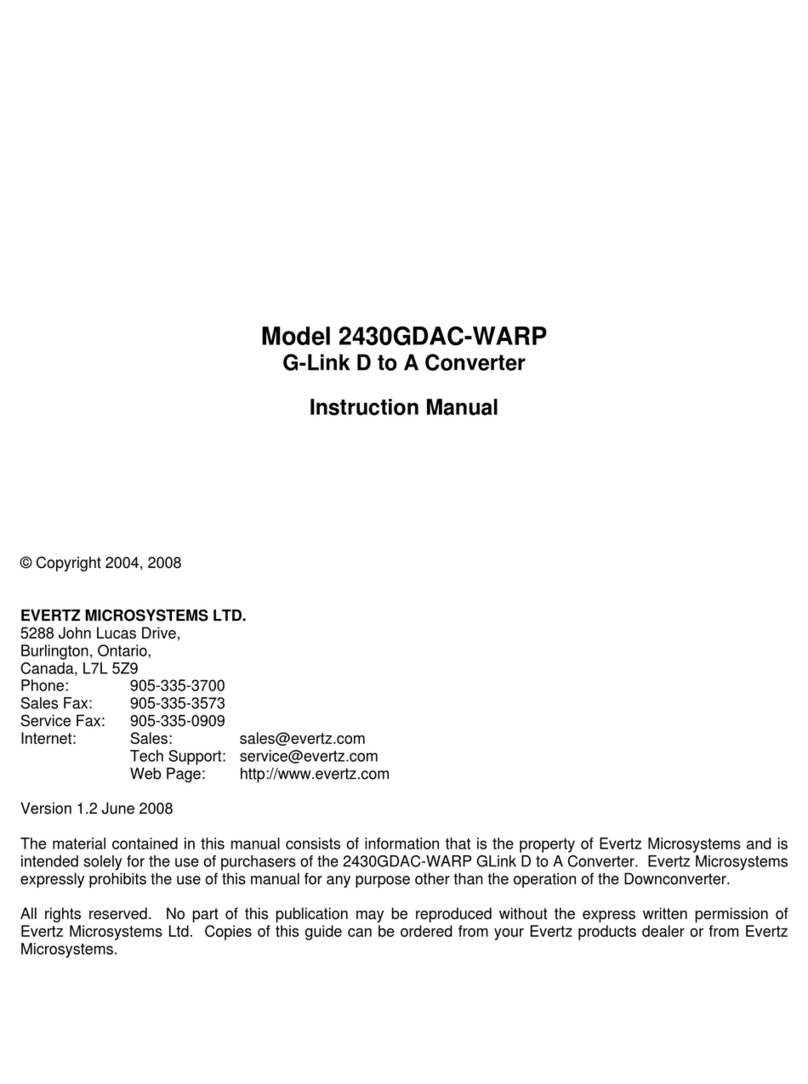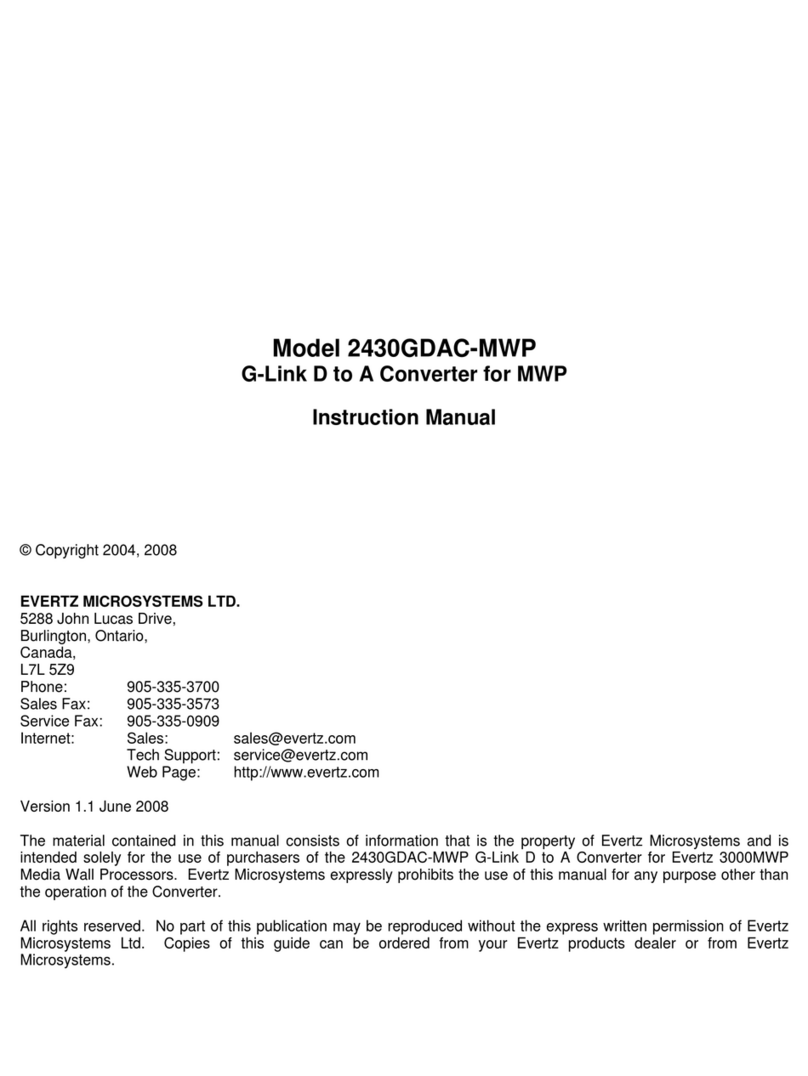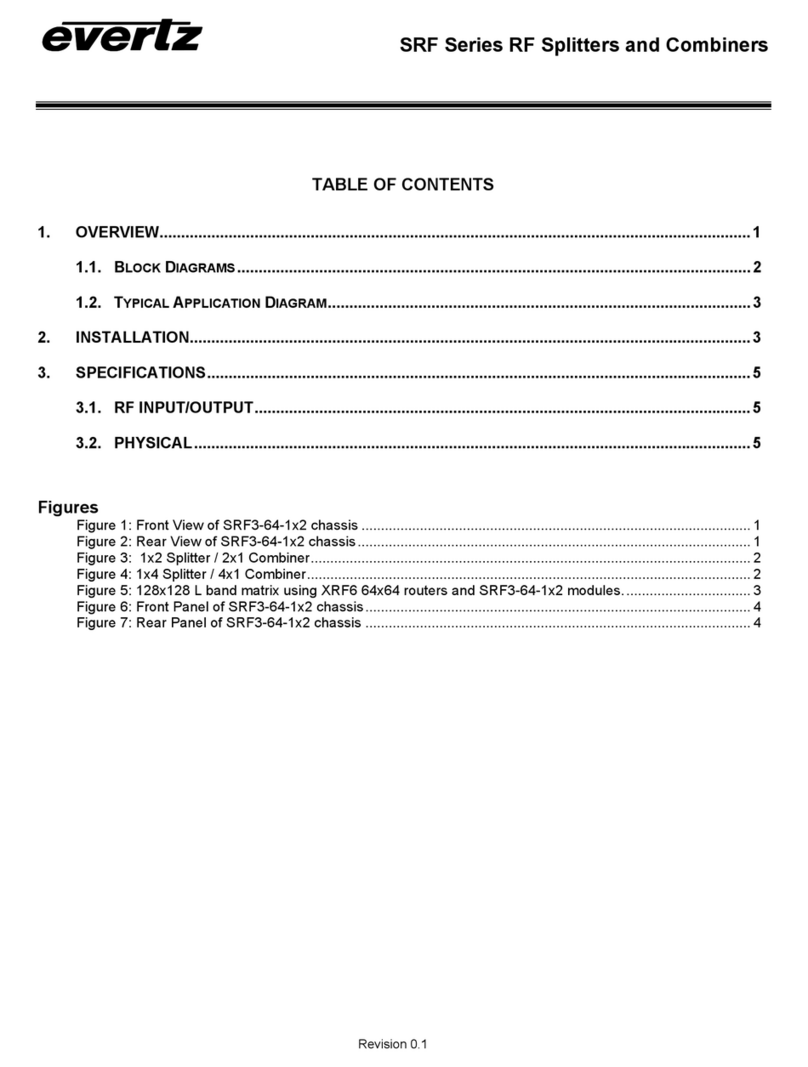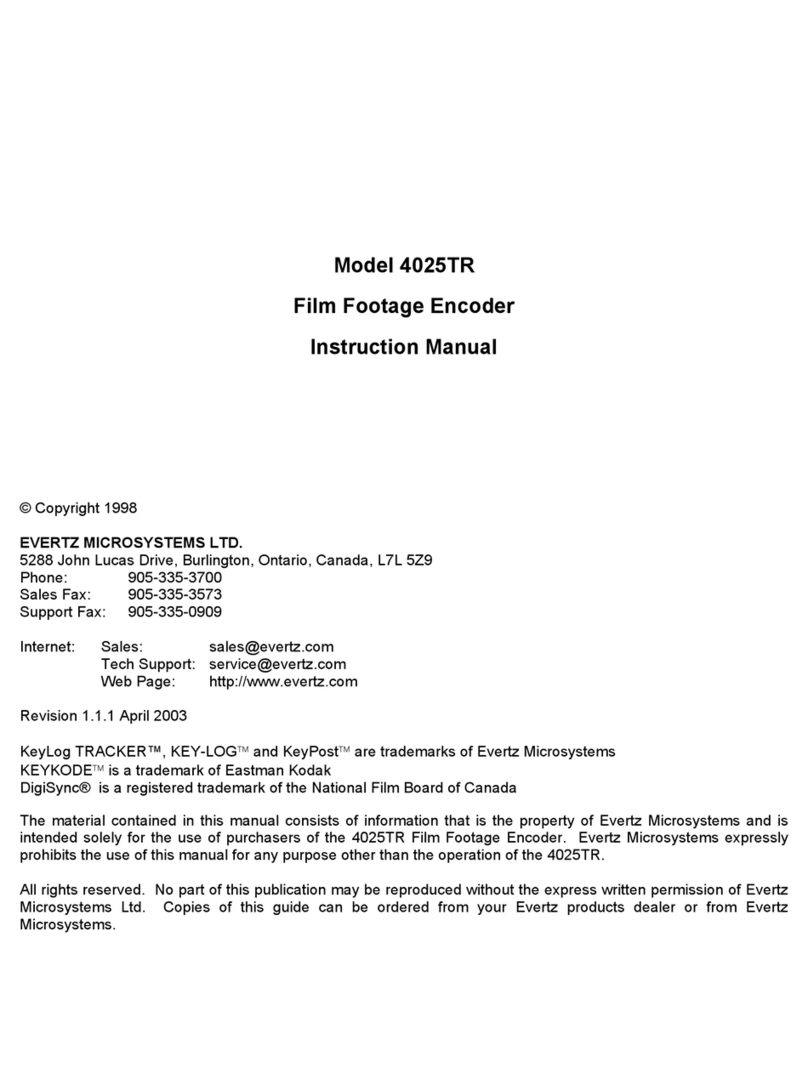7700 MultiFrame Manual
7710UC-HD HD UpConverter
Revision 1.3
6.2. ON SCREEN DISPLAY – MAIN MENU...................................................................................10
6.3. CONFIGURING THE VIDEO CONTROLS..............................................................................11
6.3.1. Blanking Line 21 Captions............................................................................................11
6.3.2. Reference Select..........................................................................................................11
6.3.3. Setting up the Video Output Timing .............................................................................11
6.3.3.1. Calculating the Delay through the Upconverter.............................................12
6.3.3.2. Setting the Vertical Phase of the Output Video.............................................13
6.3.3.3. Setting the Horizontal Phase of the Output Video.........................................13
6.4. CONFIGURING THE OUTPUT PICTURE...............................................................................13
6.4.1. Setting the Aspect Ratio of the Output Picture.............................................................15
6.4.2. Setting the Action to Take when Input Video Is Missing. .............................................16
6.4.3. Setting the Colour of the Letterbox Panels...................................................................16
6.4.3.1. Selecting a Custom Colour for the Letterbox Panels.....................................16
6.4.4. Setting a User Aspect Ratio.........................................................................................16
6.5. CONFIGURING THE DEINTERLACER ..................................................................................17
6.5.1. Setting the Deinterlacer Mode......................................................................................18
6.5.2. Setting the Freeze Frame Threshold............................................................................18
6.5.3. Setting the Noise Reduction.........................................................................................18
6.5.4. Setting the Detail Enhancement...................................................................................19
6.5.5. Setting the Edge Enhancement Controls.....................................................................19
6.5.6. Setting the Motion Detection Controls..........................................................................20
6.6. CONFIGURING THE SCALER................................................................................................20
6.6.1. Setting the Scaler Filter Sharpness..............................................................................21
6.7. CONFIGURING THE VITC READER LINES (+VBI OPTION ONLY) .....................................21
6.7.1. Setting the VITC Reader Line for 525 Line Video Inputs .............................................22
6.7.2. Setting the VITC Reader Line for 625 Line Video Inputs .............................................22
6.8. CONFIGURING THE AUDIO PROCESSING..........................................................................23
6.8.1. Selecting The Audio Groups That Will Be De-Embedded............................................23
6.8.2. Selecting The Audio Groups That Will Be Embedded..................................................24
6.8.3. Selecting The Audio Channels That Will Be Embedded..............................................24
6.9. UTILITIES................................................................................................................................25
6.9.1. Recalling Configurations to the User Presets or the Factory Preset............................25
6.9.2. Saving Configurations to the User Presets ..................................................................26
6.9.3. Initiating a Software Upgrade.......................................................................................26
6.9.4. Enabling the Status Window ........................................................................................26
6.9.5. Enabling GPI 3.............................................................................................................27
6.9.6. Accessing Information About this Module and its Firmware.........................................27
7. JUMPERS.........................................................................................................................................27