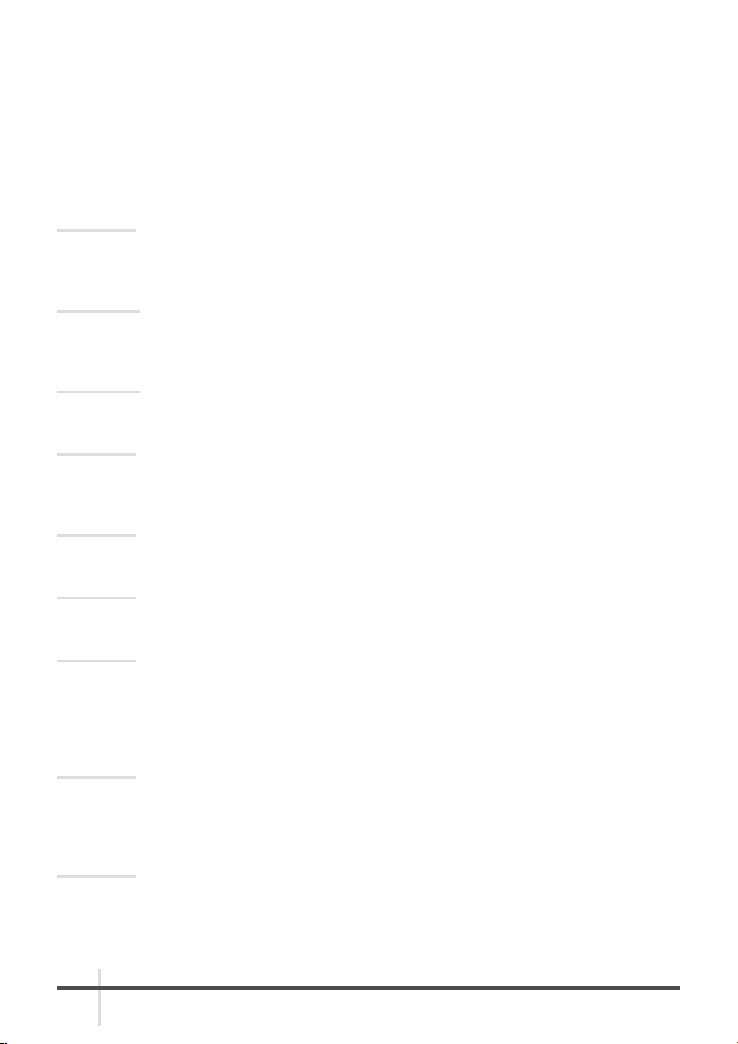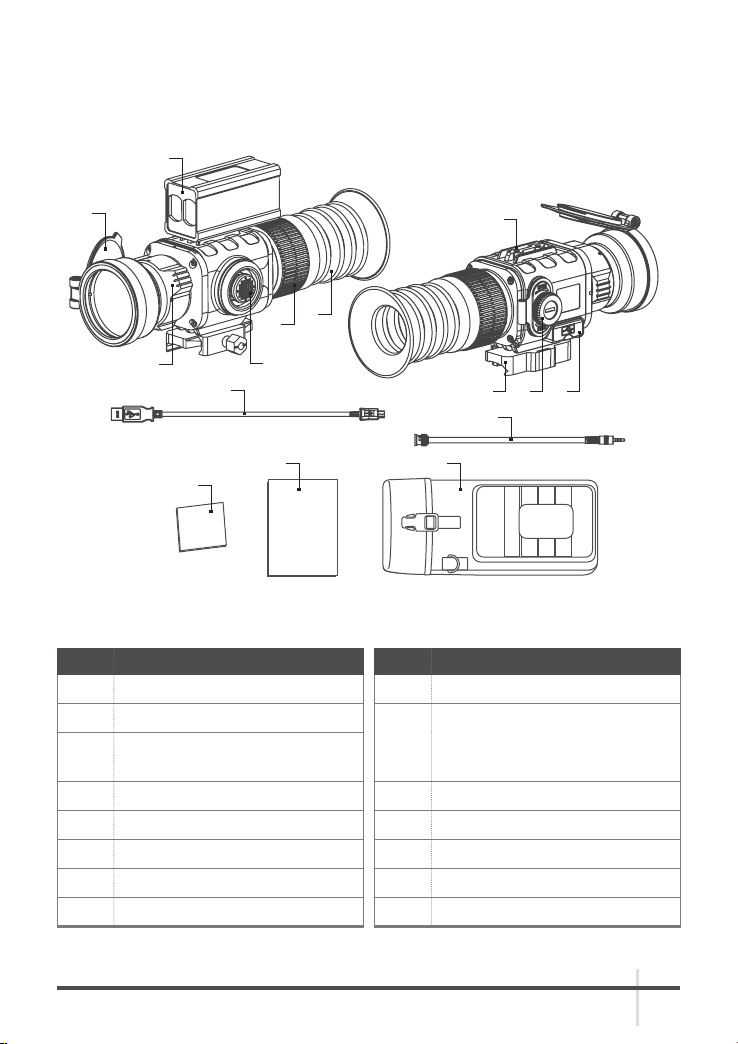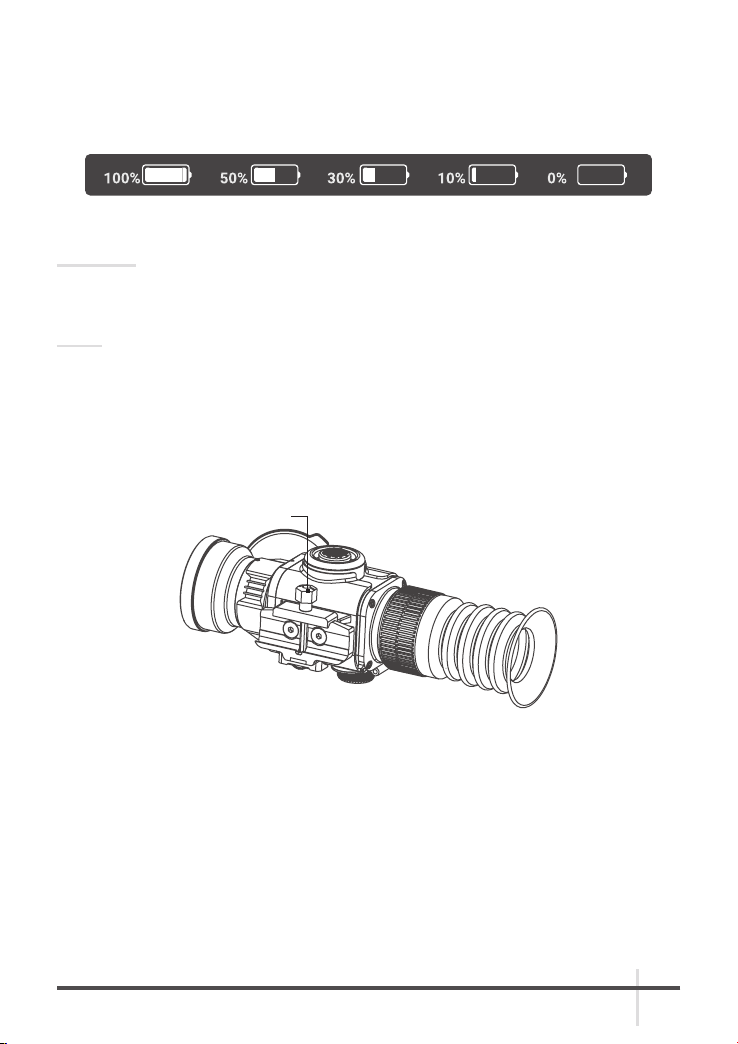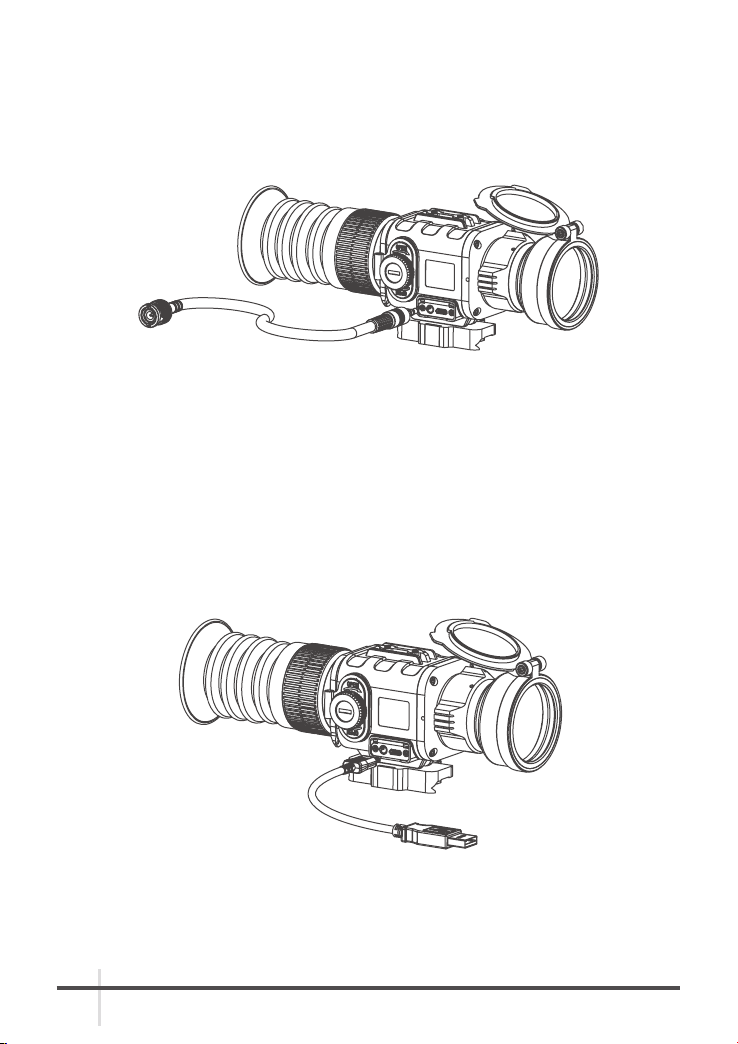© 2019 AGM Global Vision. All rights reserved worldwide.
This documentation is subject to change without notice.
No parts of this manual, in whole or in part, may be copied, photocopied, translated,
or transmitted by any electronic medium or in machine-readable form without the
prior written permission of AGM Global Vision.
If you have questions that are not covered in this manual, or need service, contact
AGM Global Vision customer support for additional information prior to returning a
product.
AGM Global Vision
173 West Main Street
PO Box 962
Springerville, AZ 85938
Tel. 928.333.4300
Fax 480.393.4882
support@agmglobalvision.com
www.agmglobalvision.com
EXPORT INFORMATION
Buyer acknowledges that all products supplied by AGM Global Vision are subject to U.S.
export control laws, including, but not limited to, the Export Administration Regulations, the
International Economic Emergency Powers Act, and various U.S. embargoes and sanctions.
AGM Global Vision products may not be exported, re-exported, or transferred contrary to U.S.
export control laws. In particular, AGM Global Vision products may not be exported, re-exported,
or transferred to prohibited countries, individuals, organizations, or entities, including but not
limited to those individuals and entities listed on the List of Specially Designated Nationals
and Blocked Persons administered or maintained by the U.S. Office of Foreign Assets Control
(“OFAC”), the various lists maintained by the Bureau of Industry and Security of the Department
of Commerce, and the U.S. State Department and Buyer represents and warrants that neither
Buyer nor any of its officers, directors, or employees are on such lists. Distribution or resale by
Buyer to such countries, individuals, organizations, or entities is expressly prohibited. Buyer
has and will maintain a positive process to ensure compliance with this Section.
2019.09.13