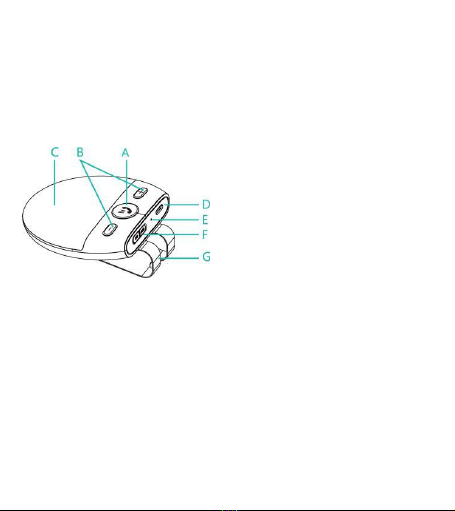4) After finishing the search, select the speaker named
“SP11“ from the device list displayed, and tap it to
pair. If your phone asks for a password, enter “0000”
(four zeros). After a successful pairing, a voice prompt
“DiDa” will be heard. At this point, the hand-free
function is enabled, so you can answer or end a call
by the function.
NOTE:
-If the speaker is not successfully paired within 2
minutes after entering the pairing state, please turn
off the speaker, then repeat the above steps for
pairing again.
-After a successful pairing, the speaker will memorize
each Bluetooth device (Up to 8 devices). Therefore,
no pairing will be needed next use. When the 8
Bluetooth devices that have been paired are within
the Bluetooth effective range of the speaker, the
speaker will select the last connected Bluetooth
device to connect. If the last connected Bluetooth
device is not in the working range, then the
second-to-last one will be selected, and so on.
᛫Connect To 2 Mobile Phones
1) Disable the Bluetooth of mobile phone ❶.
2) Enable Bluetooth of mobile phone ❷,and connect
to the speaker.