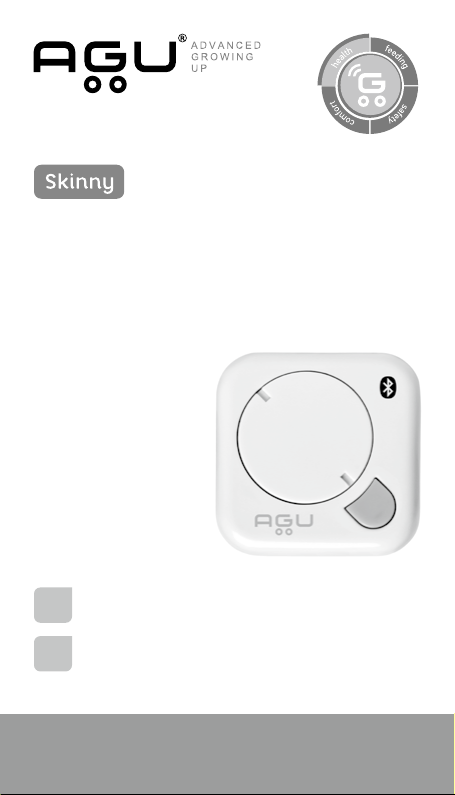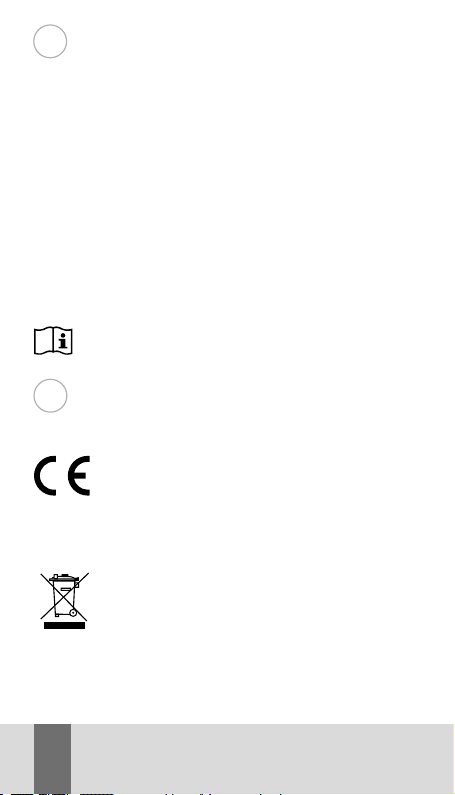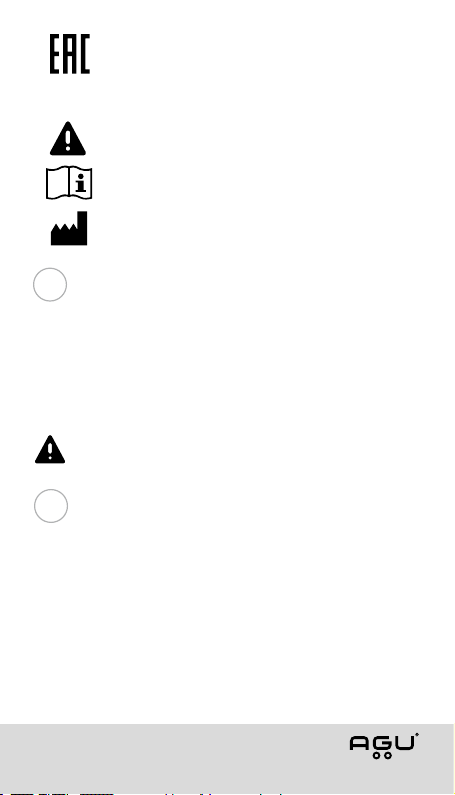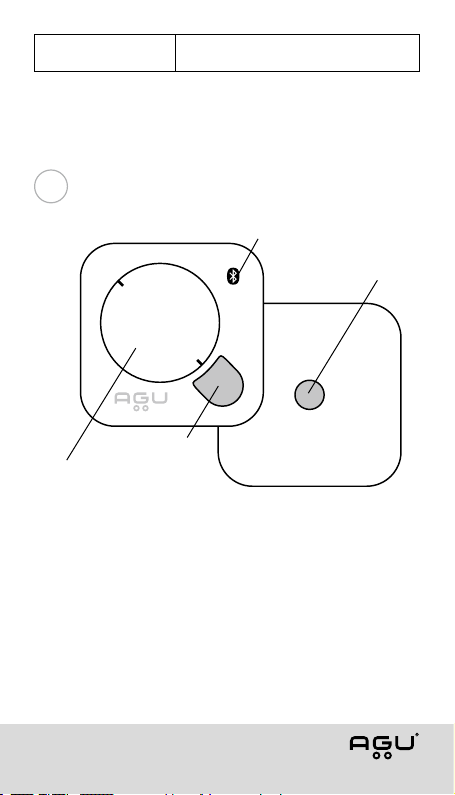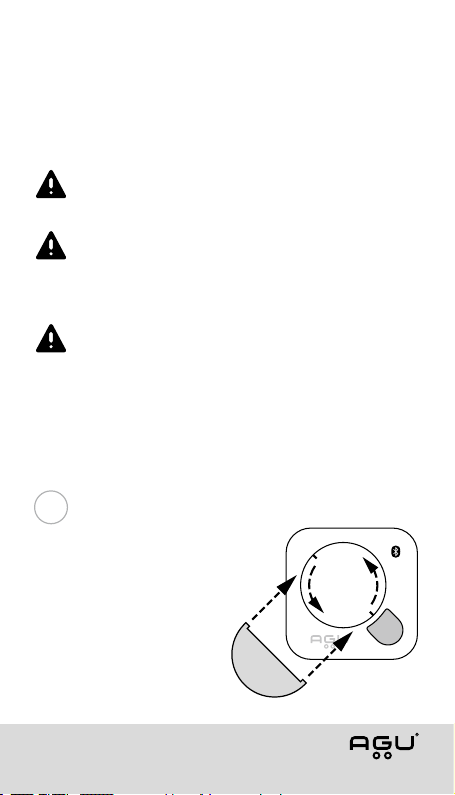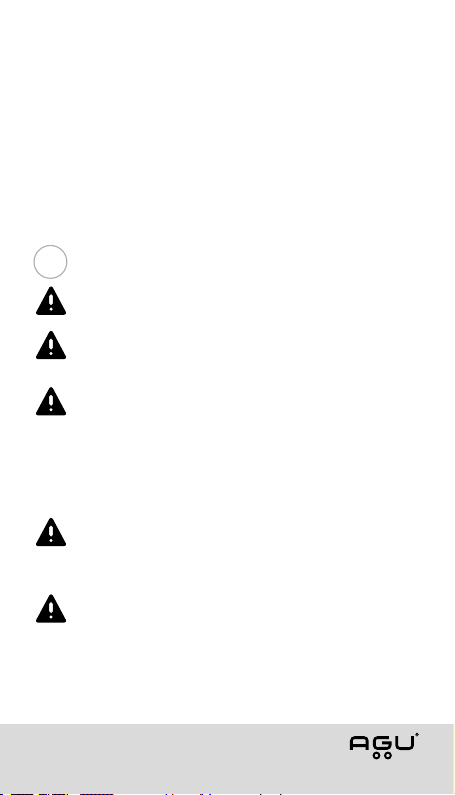EN
SAFE OPERATION INSTRUCTIONS
• The device should be used only for its intended pur-
pose in accordance with this instruction manual.
• Any modication of the device is prohibited.
• Do not allow the child to play with the device. This de-
vice is not a toy and is not intended for games!
• Do not disassemble the device.
• Do not expose it to direct sunlight, high or low temper-
ature, moisture or dirt.
• Do not allow penetration of any solutions into the device.
• Replace the battery as needed. When the battery is
low, you will receive a notication in the application.
• The device is not waterproof and can not be used to
monitor the temperature of liquid.
WARNING
One-sided stickers and double-sided stickers for
Smart Temperature Indicator AGU STI2 are dispos-
able and cannot be reused.
Do not use stickers for temperature monitoring for
children with skin hypersensitivity and/or prone to
allergy.
The recommended time of the xative stickers use
on skin is 12 hours maximum. Use another sticker
no earlier than 6 hours aer removing the previous
one when xing it on the same skin area. In case of
long-term temperature monitoring for children (over
12 hours), it is recommended to interchange xation
of the indicator under the right and le underarm.
GUIDELINES FOR FIXATIVE STICKERS APPLICATION
Always x the sticker on clean, dry, intact skin with no tension.
Do not x the sticker with tension. It can injure skin. Make
sure there are no folds when xing the sticker.
REMOVING FIXATIVE STICKERS
Gently li the sticker edge when removing the one-sided
sticker, grasping it along the width and pull it back slowly,
7