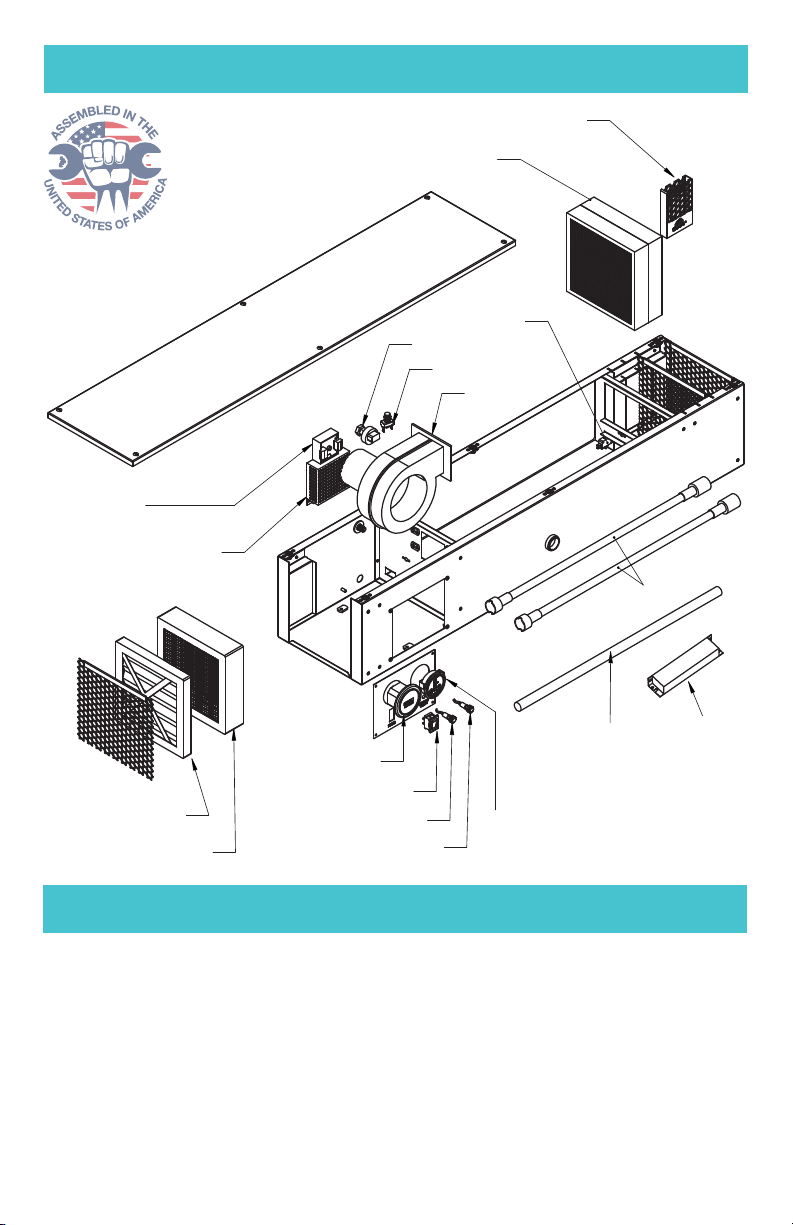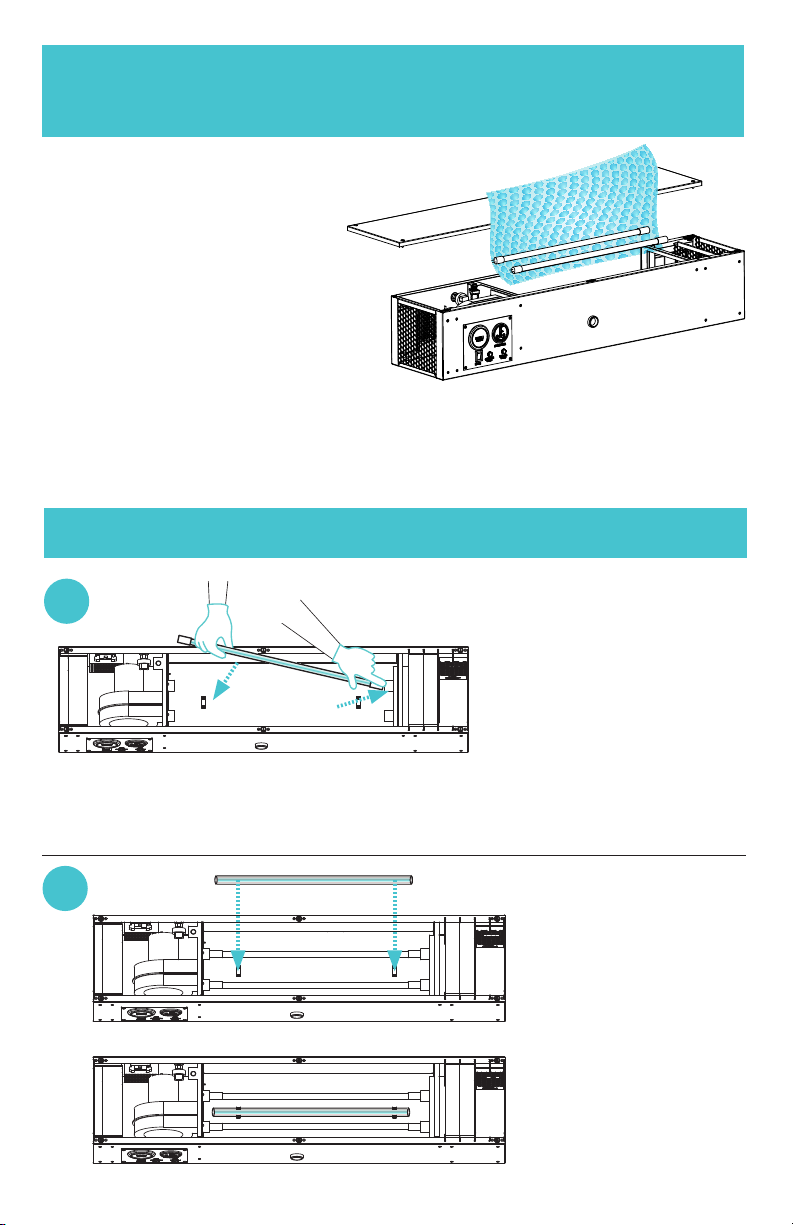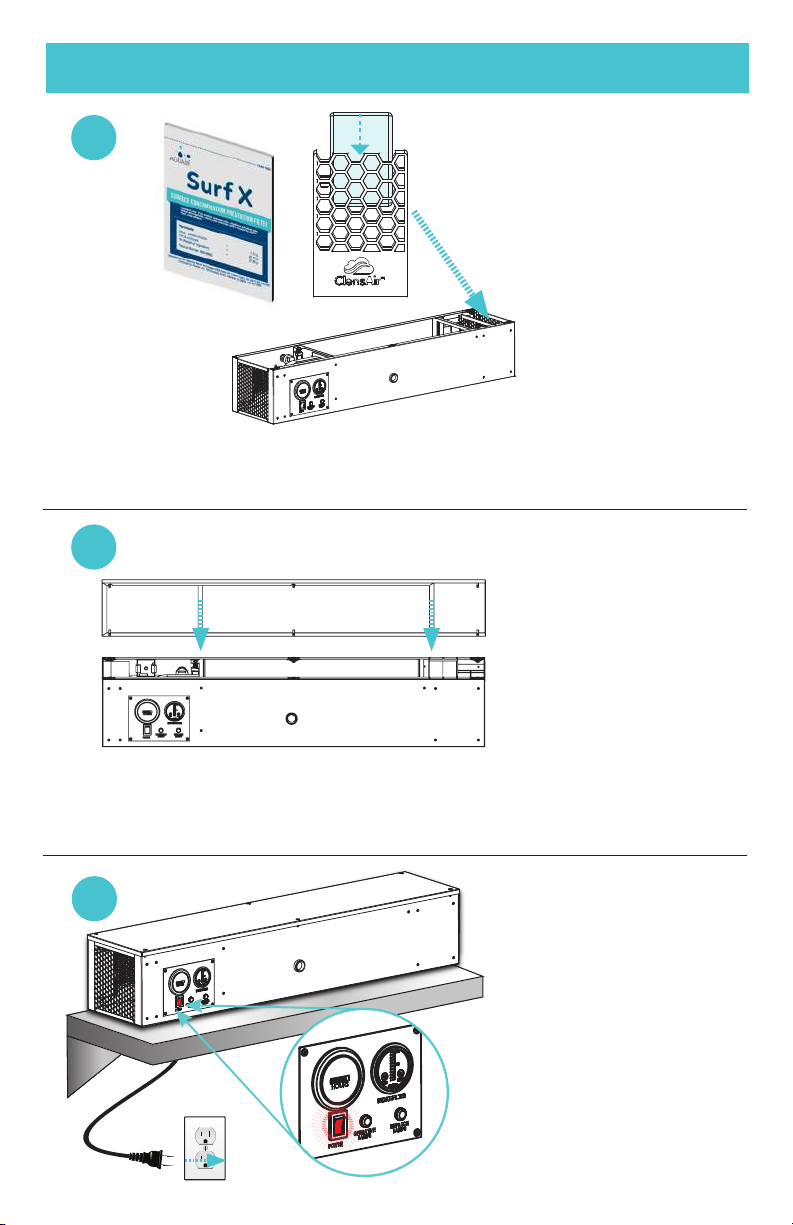3
LAMP CONTAINS
MERCURY
Do not put in trash.
Dispose in accordance with local,
state or federal law.
This luminaire is designed for use with germicidal
ultraviolet lamps and must be installed in compliance
with competent technical directions so that the user’s
eyes and bare skin will not be subjected to injurious rays.
ULTRAVIOLET
RADIATION
Protect eyes and skin from
direct and reflected radiation.
HAZARDOUS
VOLTAGE
Turn off and disconnect
power before servicing.
SAFETY LABELS
VOTAE DANGEREUSE
Eteindre et débrancher
le courant avant l'entretien
Pour réduire les risques
d'électrocution, n'exposez
pas l'appareil à l'eau ou à la pluie.
AVERTISSEMENT
NE CONVIENT PAS À DES
RÉGULATEURS DE VITESSE
À SEMI-CONDUCTEURS
ATTENTION
RAYONNEMENT
ULTRAVIOLET
Protéger les yeux et la peau des
rayonnements directs et réfléchis
ATTENTION
RAYONNEMENT ULTRAVIOLET
Le fait de voir directement la lumière produite par la lampe de cet appareil
peut provoquer des lésions de la peau ou des yeux. Toujours débrancher le
courant avant de changer l’ampoule ou d’effectuer un entretien. Remplacer
la lampe par le numéro de pièce Aguair: G24T5L., Fabriqué par Aguair, Inc.
WARNING
ULTRAVIOLET RADIATION
Skin or eye damage may result from directly viewing the light
produced by the lamp in this apparatus. Always disconnect power
before relamping or servicing. Replace Lamp With Aguair Lamp
part number: G24T5L., Manufactured by Aguair, Inc.