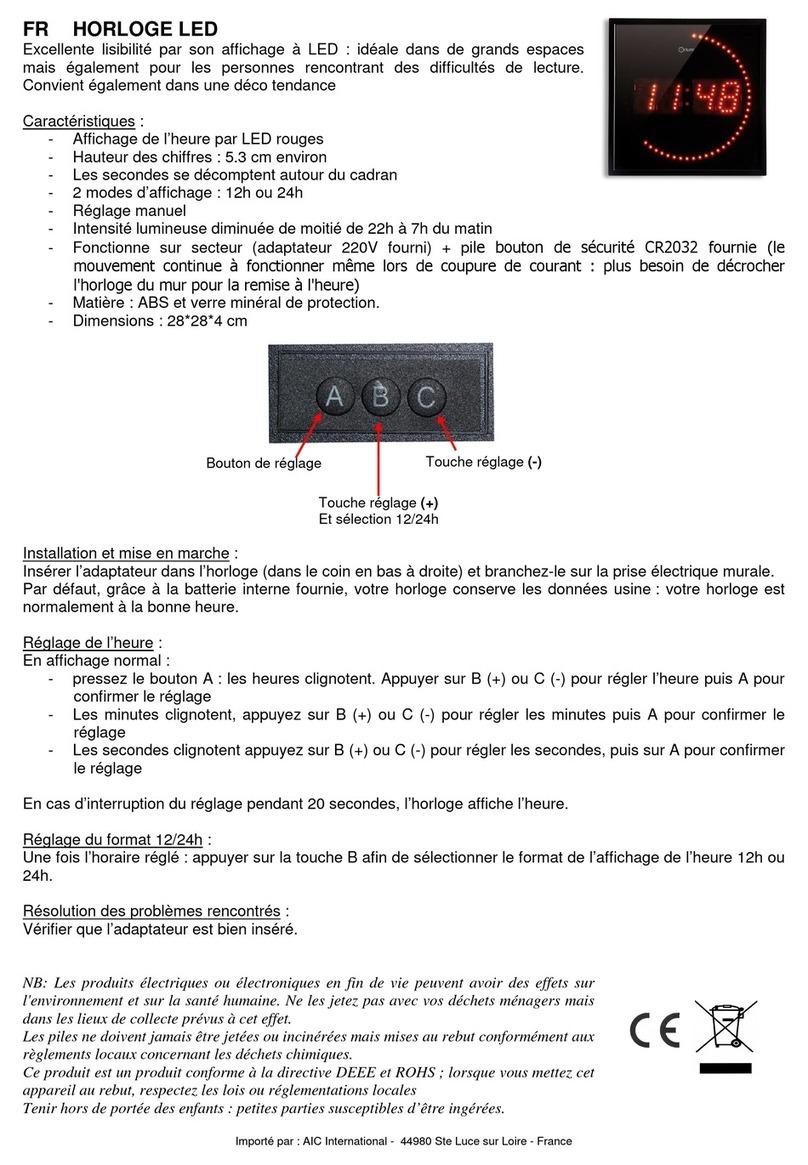Imported by:
AIC International - 44980 Ste Luce sur Loire - France
- The date flashes: press button B or C to set the date. Press
button A again to validate the setting.
- The language flashes: press button B or C to select the
required language (French, English, German, Spanish,
Dutch). Press button A again to validate the setting.
Once the above have been set, the day is set automatically.
Be careful: If the day is not correctly set, this means that the year was not set correctly
during the 3rd step of the adjustment process.
Repeat the above steps.
If setting is halted for 30 seconds, the clock displays the time.
Activation / deactivation of DST Mode
Hold button B down for at least 3 seconds. Then validate your choice by pressing button
B again.
When the DST function is activated, a luminous yellow-orange dot is displayed next to
the time. Summer time is therefore automatically adjusted the last weekend in March and
winter time the last weekend in October.
To deactivate this function, hold button B down for at least 3 seconds, then validate your
choice by pressing button B again. The luminous yellow-orange dot next to the time is
no longer present. Summer and winter time will therefore have to be adjusted manually
(for countries where there is no summer/winter time change, in particular).
Replacing the battery:
The clock comes with a CR2032 button battery to memorise the data recorded in case of
a power cut. It has a life of around 5 years. You can change the battery, taking all the
necessary precautions.
Unplug the jack plug from the clock. Remove all the screws from the back of the clock
and carefully open the back. Remove the dead battery carefully and replace with a new
CR2032 type battery, keeping to the polarity indicated.
Solving any problems encountered:
Solutions / how to solve the problem
The clock is not displaying the
right day.
Check your settings, the wrong year must have been set.
Repeat the above setting process.
The clock is not displaying the
required language.
Check your settings, the wrong language must have been set.
Repeat the above setting process up to the last step: selection
of the language from French, English, German, Spanish and
Dutch.
Nb.: Electrical and electronic products at the end of their service life can adversely affect the environment and people’s
health. Do not dispose of them in household waste but take to the appropriate collection point. Batteries must not be
thrown away or incinerated but scrapped in line with local chemical waste disposal requirements. This product complies
with the WEEE and ROHS Directives: please comply with local law and regulations for the disposal of this appliance.