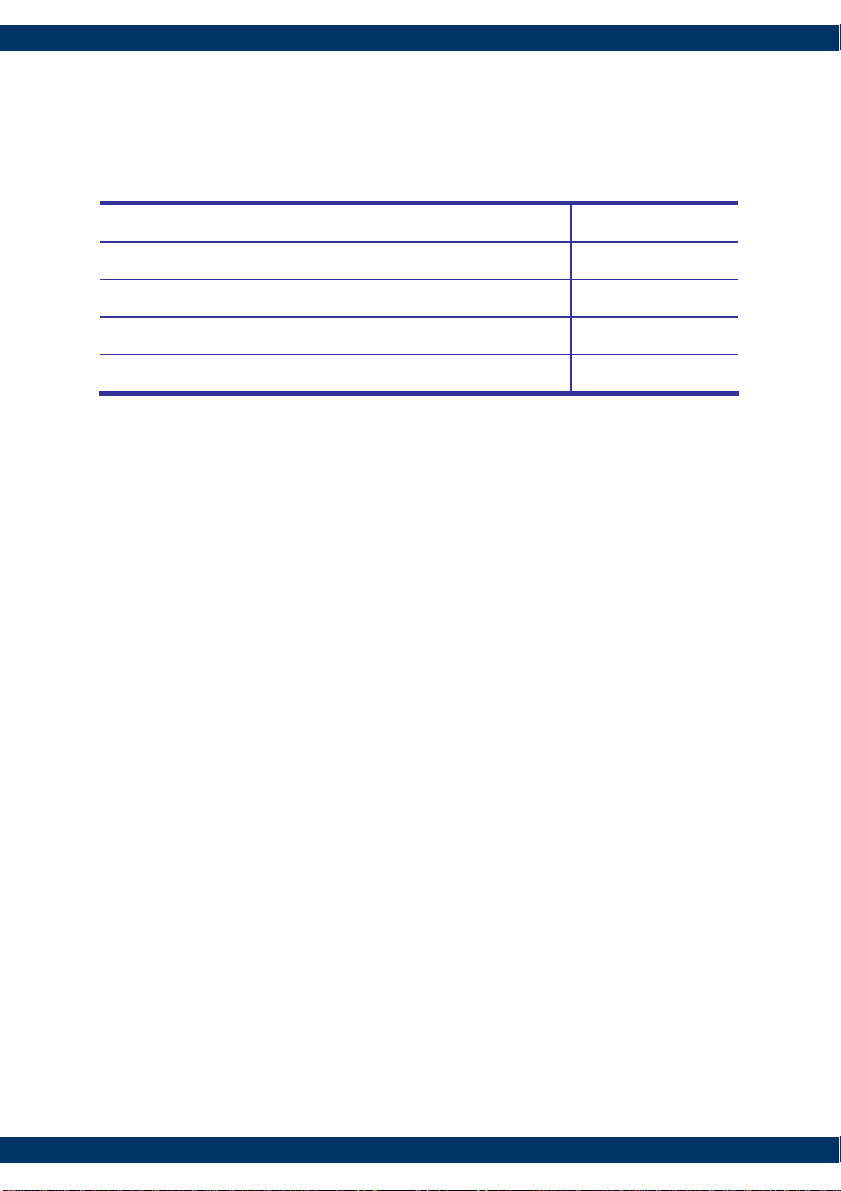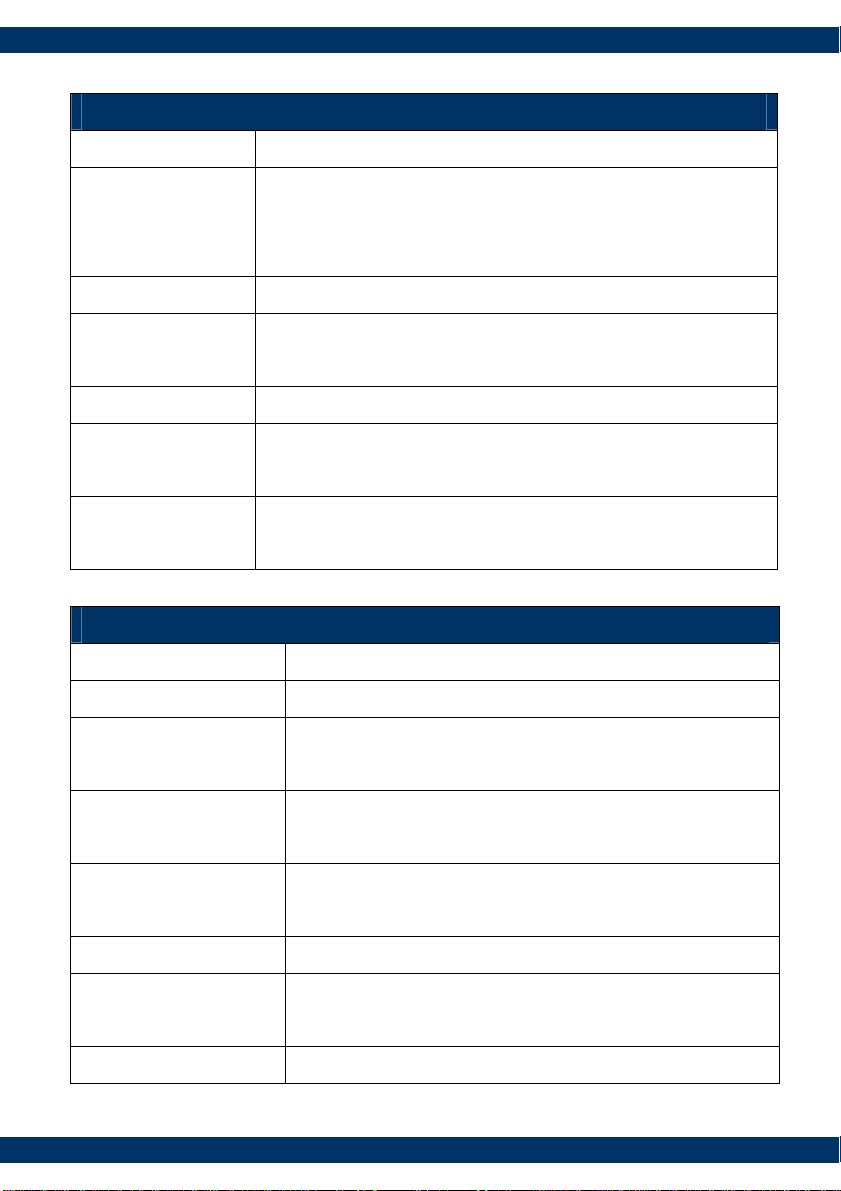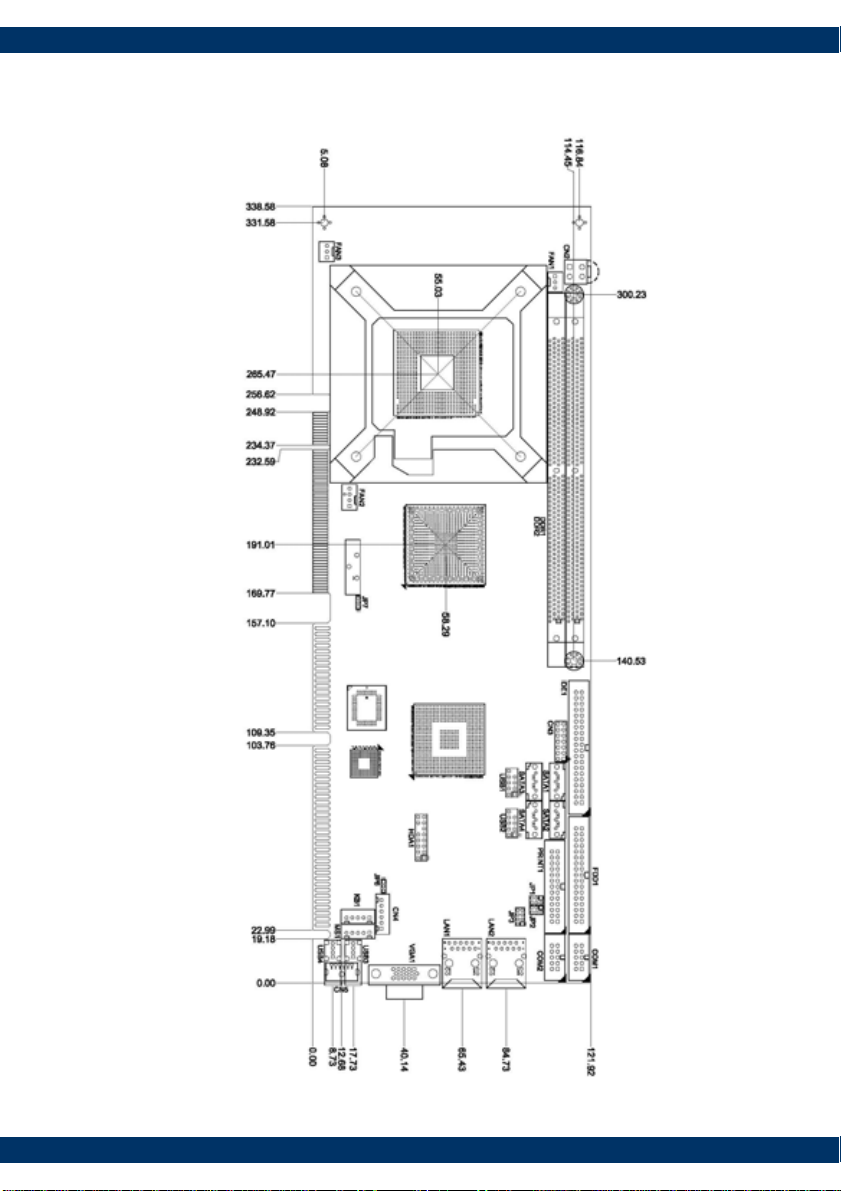SBC-6504 User Manual
Index
Chapter 1 Product Introduction................................................. 7
1.1 Product Overview.............................................................7
1.2 Product Specification........................................................8
1.3 Mechanical Drawing........................................................10
Chapter 2 Hardware Installing ................................................ 11
2.1 Board Layout.................................................................11
2.2 Connector List...............................................................12
2.3 Jumper List...................................................................13
2.4 CPU Installation.............................................................14
2.5 Memory Installation .......................................................15
2.6 CMOS Setup..................................................................16
2.7 IDE Interface ................................................................17
2.8 Floppy Interface ............................................................18
2.9 SATA Interface ..............................................................19
2.10 Ethernet Interface........................................................20
2.11 Display Interface..........................................................22
2.12 USB Port.....................................................................23
2.13 Serial Port...................................................................24
2.14 Power & Fan Connectors................................................26
2.15 Printer Port .................................................................28
2.16 SMBus Connector.........................................................30
2.17 Keyboard & Mouse Ports................................................31
2.18 Front Panel Connector...................................................32
Chapter 3 System Configuration.............................................. 33
3.1 I/O Port Address Map .....................................................33
3.2 Interrupt Controller........................................................34
3.3 Watchdog Timer ............................................................35
3.4 SATA Raid Configuration..................................................37
4