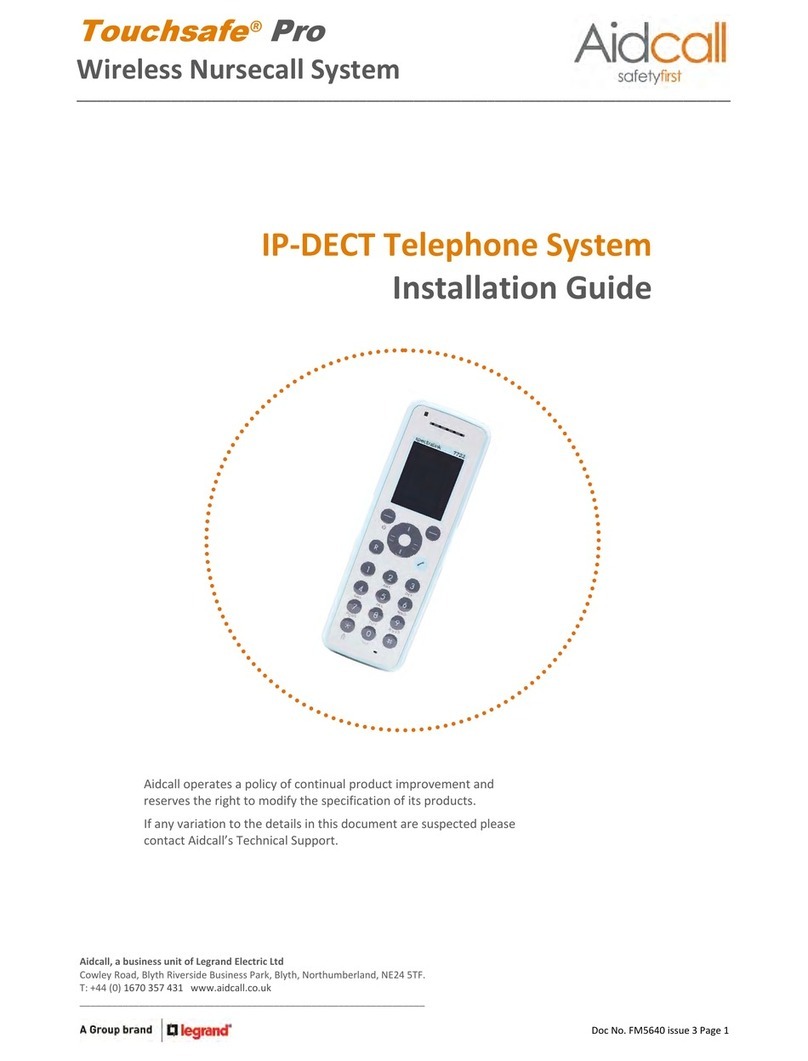The Paging system consists of an Interface unit and a Master Base plus up to 7 Slave Bases connected on an
RS485 data bus. Wireless Repeaters and Wireless Slaves can be added around each Master or Slave Base to
further increase the area of coverage. A maximum of 999 Pagers can be used per system.
The Interface unit requires connection to a battery-backed 12V DC power supply and the RS232 Pager Port
on a Touchsafe Pro Nursecall Panel. The Master Base and all additional Slave Bases are connected from the
Interface unit on an RS485 data and power bus cable –maximum cable length for data is 600 metres,
power cable runs should not exceed 100 metres.
A maximum of 7 Repeaters can be deployed per base to increase radio coverage - Note Repeaters only need
connection to a mains supply and they include their own standby battery. Standard Repeaters must be within
radio range of a Base, Multi-Hop Wireless Slaves are available to repeat off a Repeater. The total number and
positioning of Bases, Wireless Slaves and Repeaters will be determined by an RF site survey prior to
commencing the installation.
Staff will be alerted to a call no matter where they are via their portable Pagers. The system can be setup so
all calls are reported to all Pagers at all times, or day/night groups can be set so different Pagers can be
alerted depending on the time of day. The different types of call reported to the Pagers can be set and
Pagers can be configured into zones so calls are only notified to the staff responsible for specific areas.
Pagers can also be used as a Nurse Present Buddy to register individual staff activity on the Nursecall
system. Pager ID’s can be set to match the personal Staff ID numbers via the Logon Terminal.