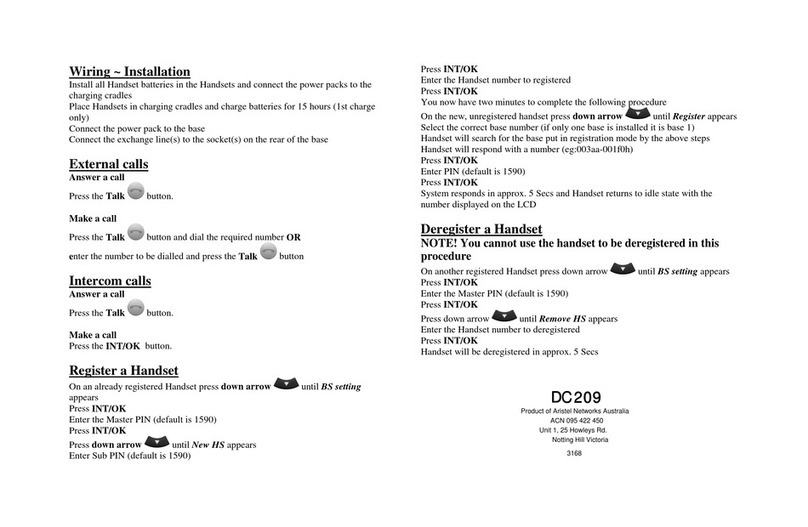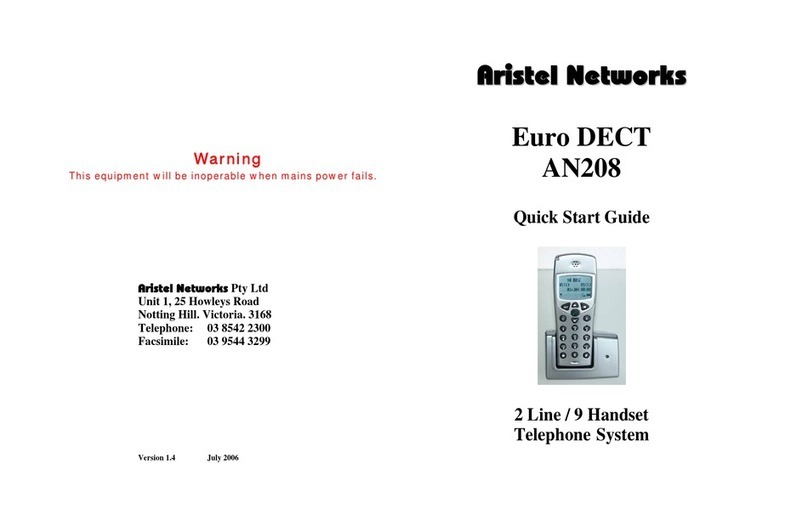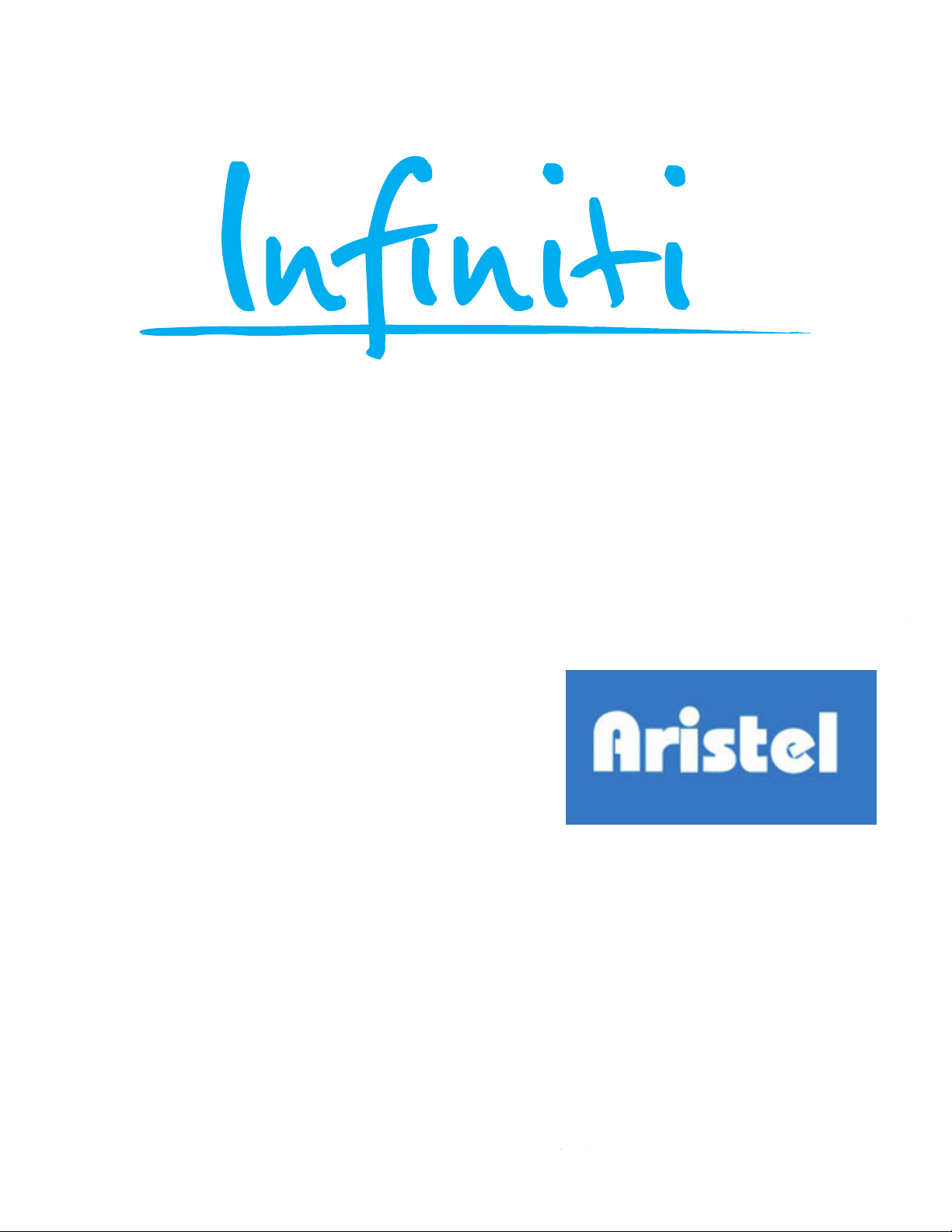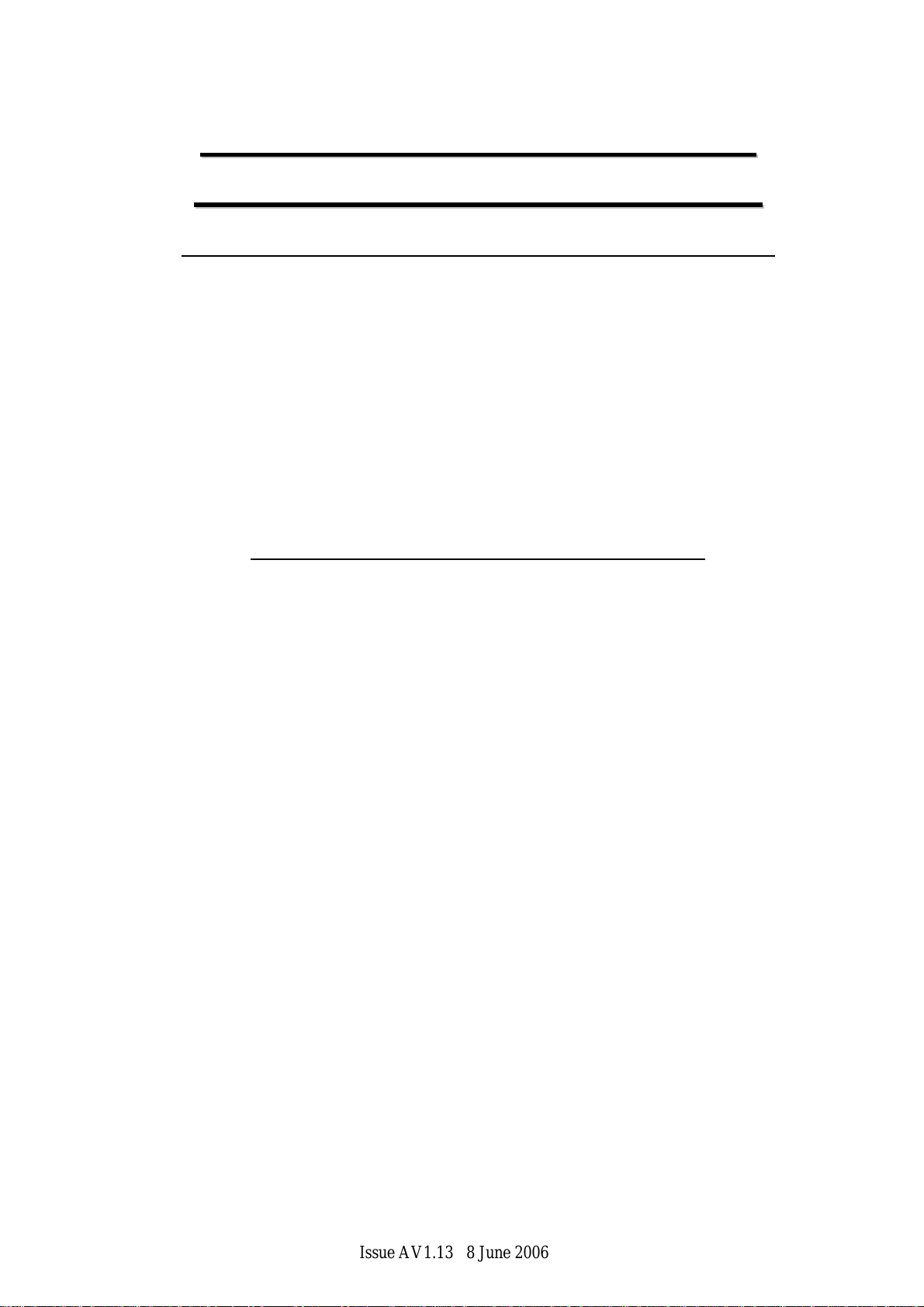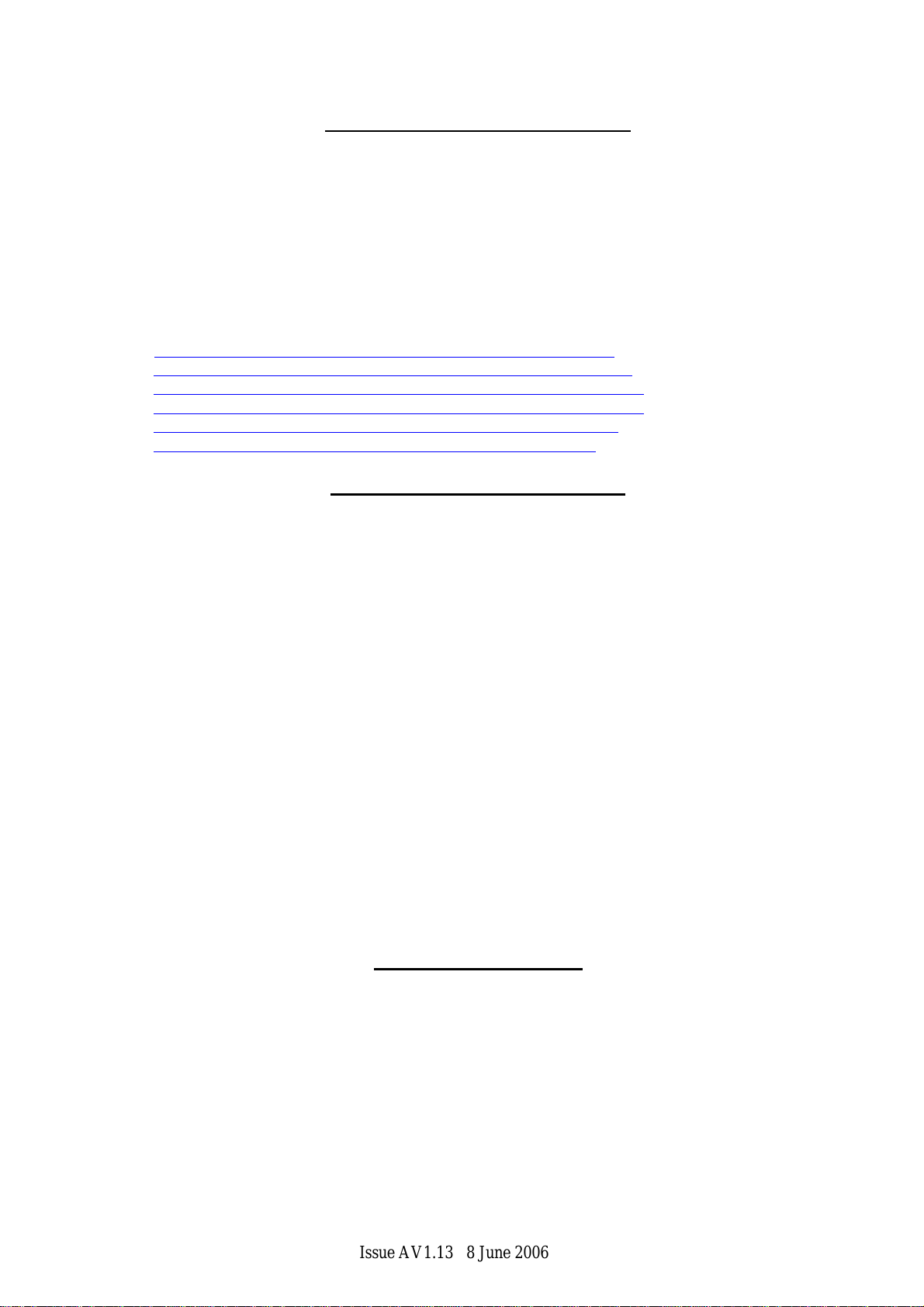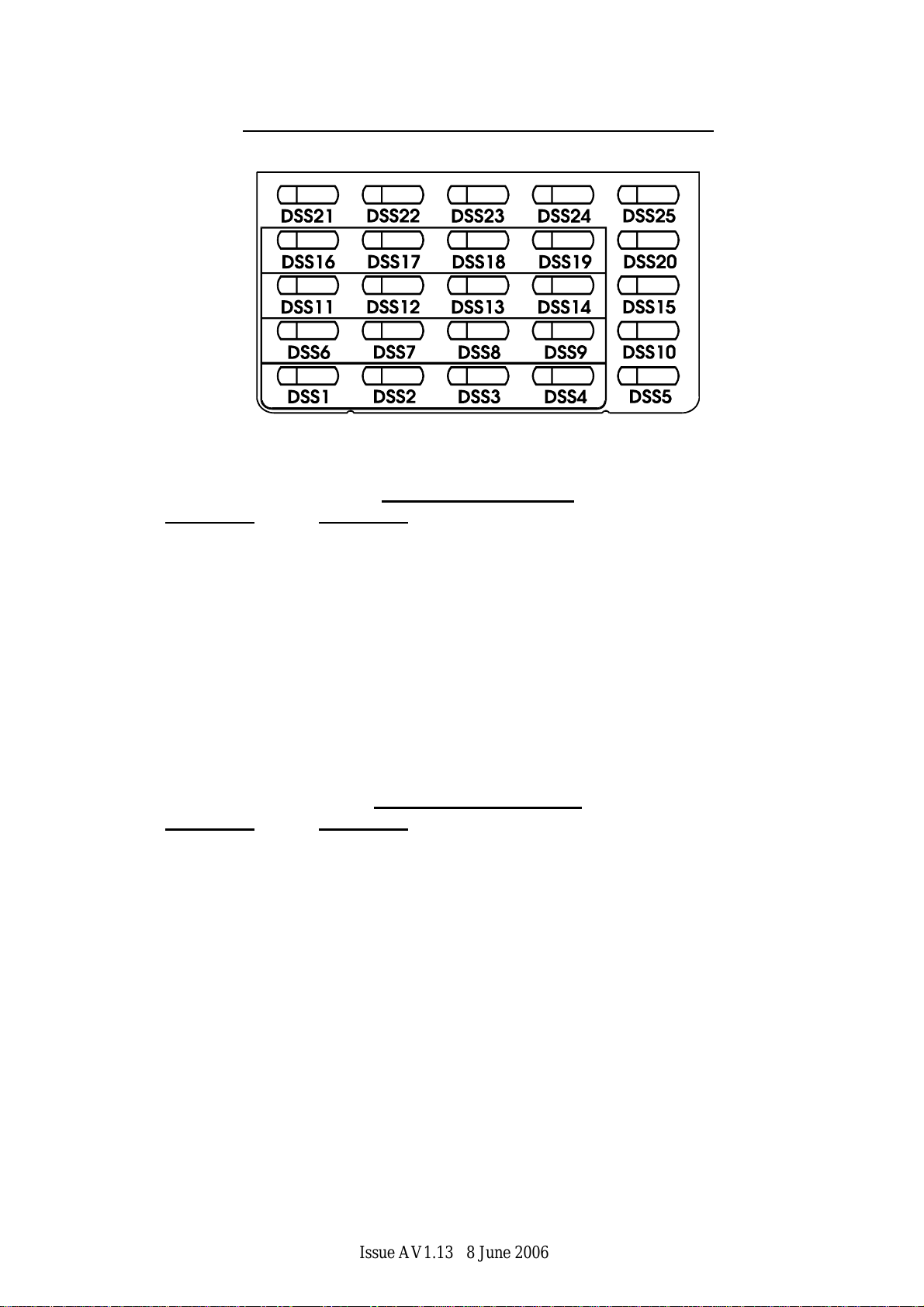Revised by R. Robinson Issue AV1.13 8 June 2006 3
Zone 202 Dial-9 CO ..........................................................................................................................17
Zone 203 Toll Code............................................................................................................................17
Zone 204 12/24 Clock.........................................................................................................................17
Zone 205 Ext Number LEN................................................................................................................17
Zone 206 Local Digit LEN.................................................................................................................18
Zone 207 ICM Call(KP) TYPE ..........................................................................................................18
Zone 208 ICM DT SIGN....................................................................................................................18
Zone 209 ICM ODD...........................................................................................................................18
Zone 210 ICM Hunting.......................................................................................................................19
Zone 211 Wake Up Call .....................................................................................................................19
Zone 212 SLT Msg Wait Sign............................................................................................................19
Zone 213 Make/Break TYPE..............................................................................................................19
Zone 214 AT CO Search ....................................................................................................................20
Zone 215 Dial-9..................................................................................................................................20
Zone 216 CO Delay AV8/12/16/20/24/38 15Key page D AV256 ....................................................20
Zone 217 CO Mute.............................................................................................................................20
Zone 218 DISA Recall........................................................................................................................20
Zone 219 DISA Trf GP.......................................................................................................................20
Zone 220 FAX Monitor......................................................................................................................21
Zone 221 InCo/Msg/Moh ...................................................................................................................21
Zone 222 DSS for DTG......................................................................................................................21
Zone 223 Auto-Redial TIMES............................................................................................................22
Zone 224 Limit Call CODE................................................................................................................22
Zone 225 Speed Dial...........................................................................................................................22
Zone 226 SPD Unrest Range..............................................................................................................23
Zone 227 Name SPD ..........................................................................................................................23
Zone 228 SMDR Masked...................................................................................................................24
Zone 229 Slt Busy Rem......................................................................................................................25
Zone 230 Link Monitor.......................................................................................................................25
Zone 231 Volume Initi VAL...............................................................................................................25
Zone 232 B.B.C. Pause TIMES..........................................................................................................26
Zone 233 Busy Tn Tms ......................................................................................................................26
Zone 234 Co Auto Trf ........................................................................................................................26
Zone 235 System PSW.......................................................................................................................27
Zone 236 Dial Tn Tms........................................................................................................................27
Zone 237 Slt Pulse #*.........................................................................................................................27
Zone 238 DISA Group........................................................................................................................27
Zone 239 DND Disable ......................................................................................................................27
Zone 240 Auto Co Dis........................................................................................................................27
Zone 241 Direct Dial ..........................................................................................................................28
Zone 242 Xhold..................................................................................................................................29
Zone 243 S.O.S. Times.......................................................................................................................29
Zone 244 Door SensorR .....................................................................................................................29
Zone 245 SLT MSG FUN. .................................................................................................................29
Zone 246 VSU REC Copy..................................................................................................................29
Zone 247 Co Ring BGM.....................................................................................................................29
Zone 248 FWD. FUNC.......................................................................................................................30
Zone 249 Door BGM Rg....................................................................................................................30
Zone 250 Ind. Console........................................................................................................................30
Zone 251 RS232/MODEM.................................................................................................................30
Zone 252 Limit Month........................................................................................................................31
Zone 253 SPC Function......................................................................................................................31
Zone 254 SLT. Flash-7.......................................................................................................................34
Zone 255 VM PRE DIGIT..................................................................................................................34
Zone 256 MIDDAY FG......................................................................................................................34
Zone 257 TOLL_fg.............................................................................................................................34
Zone 258 to Zone 299 Reserved.......................................................................................................35
Zone 300 System Reset.......................................................................................................................35
Zone 301 Set (PASSWORDS)............................................................................................................35
Zone 302 Relay Fun (Item = relay number) .......................................................................................36
Zone 303 Sensor (Item = Sensor number)..........................................................................................36