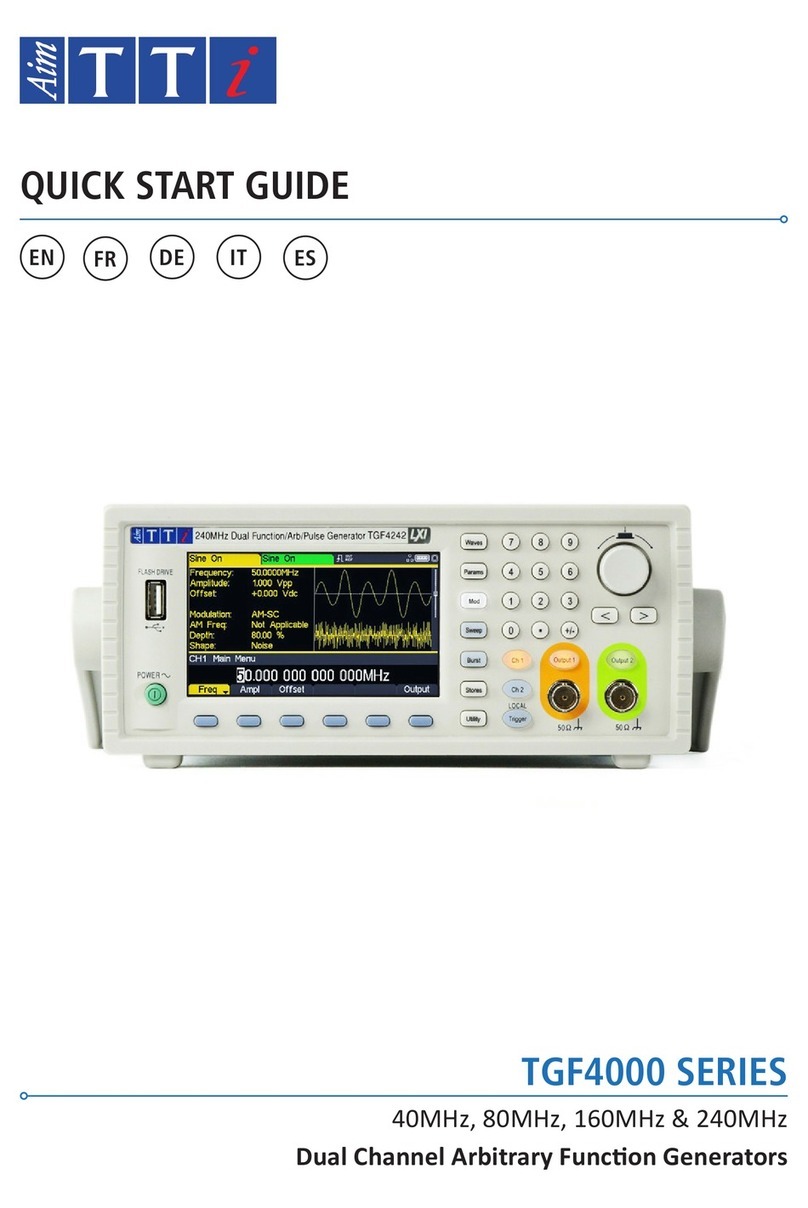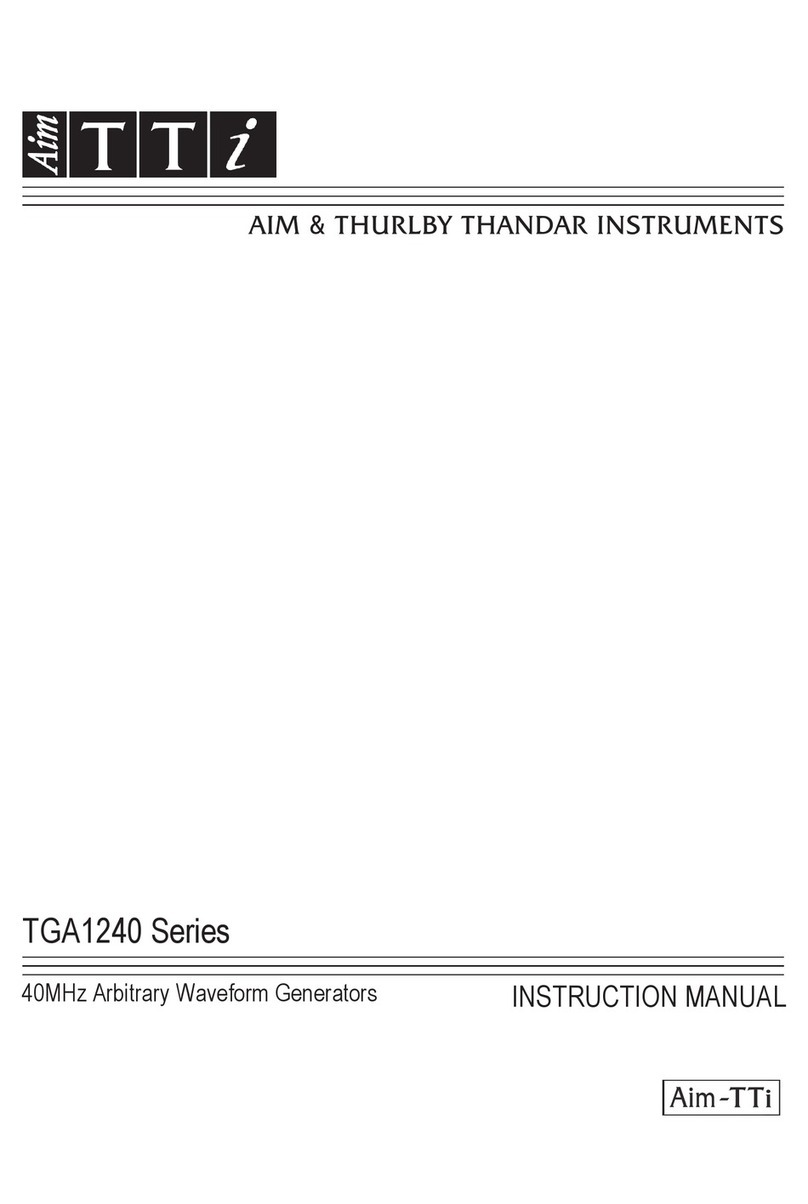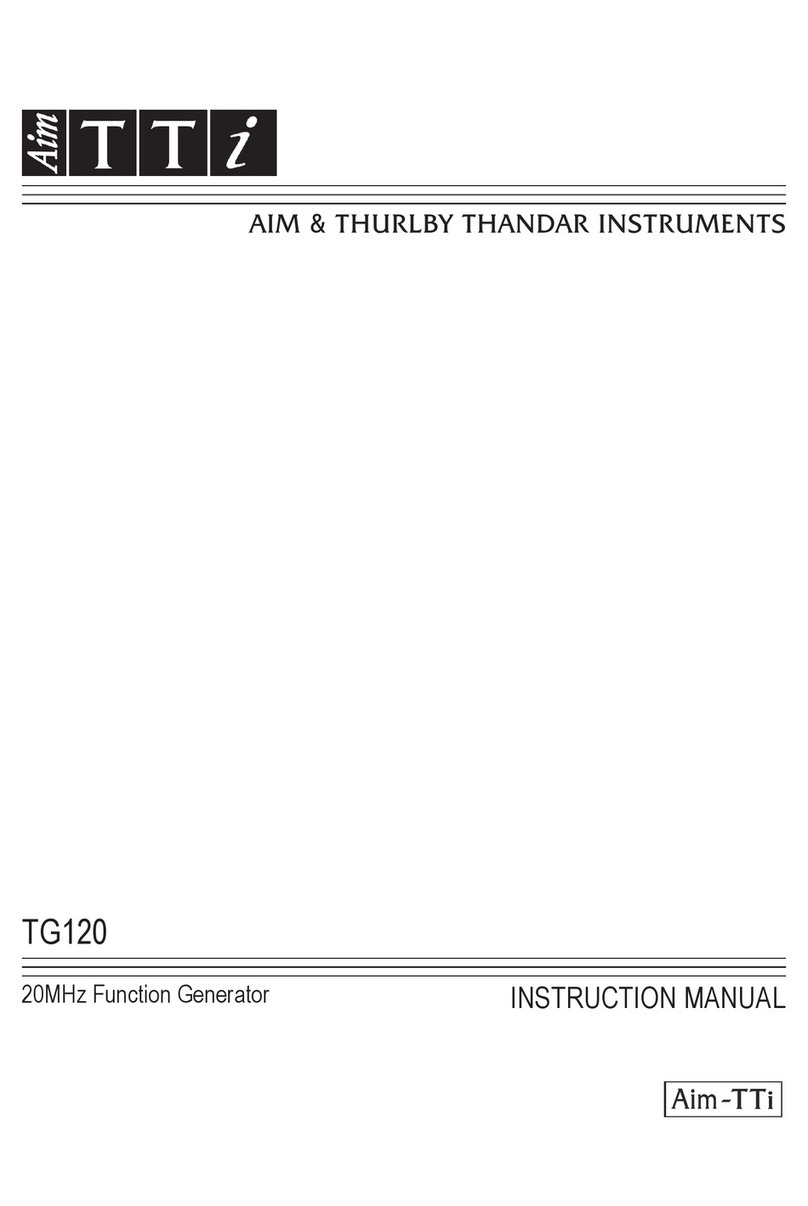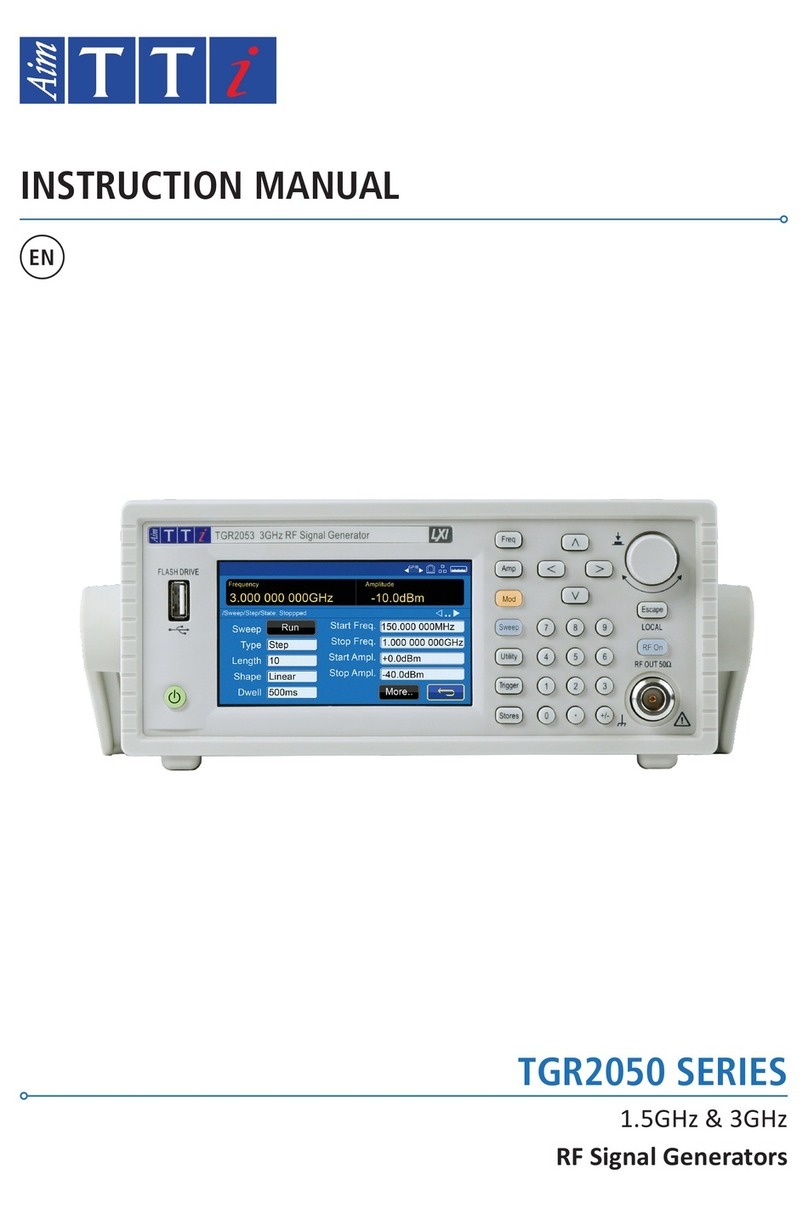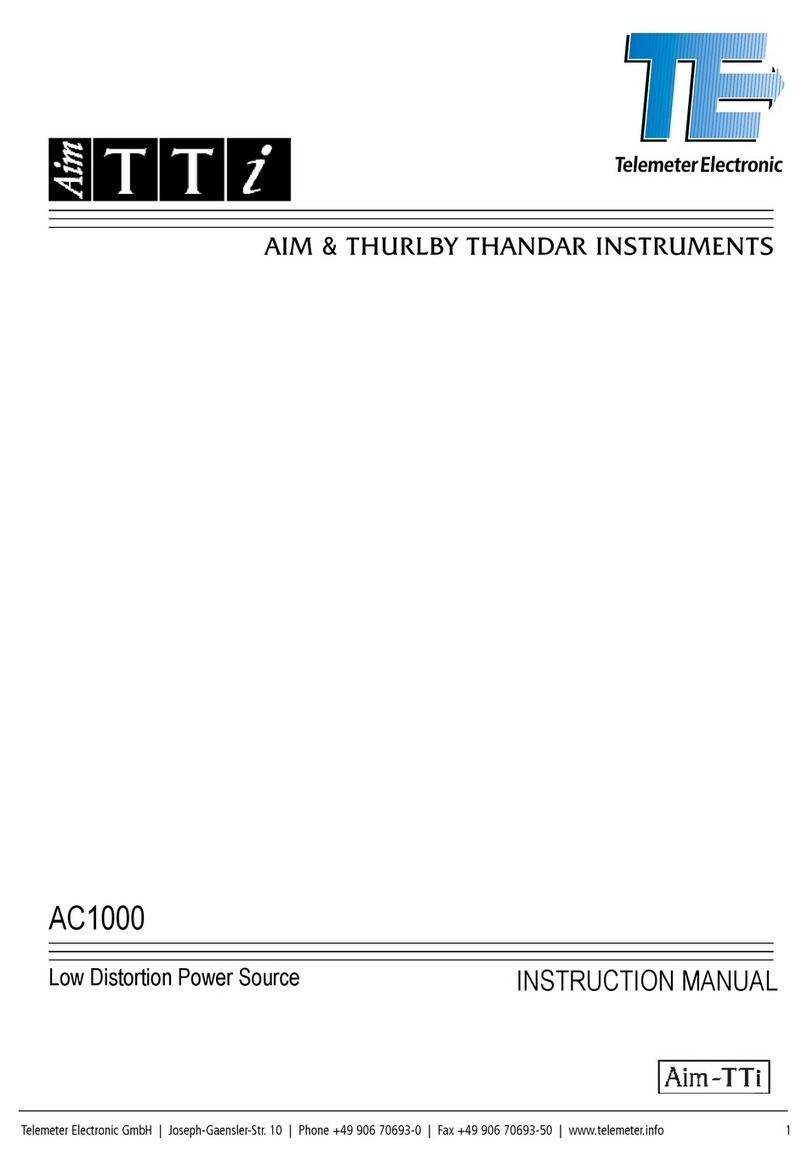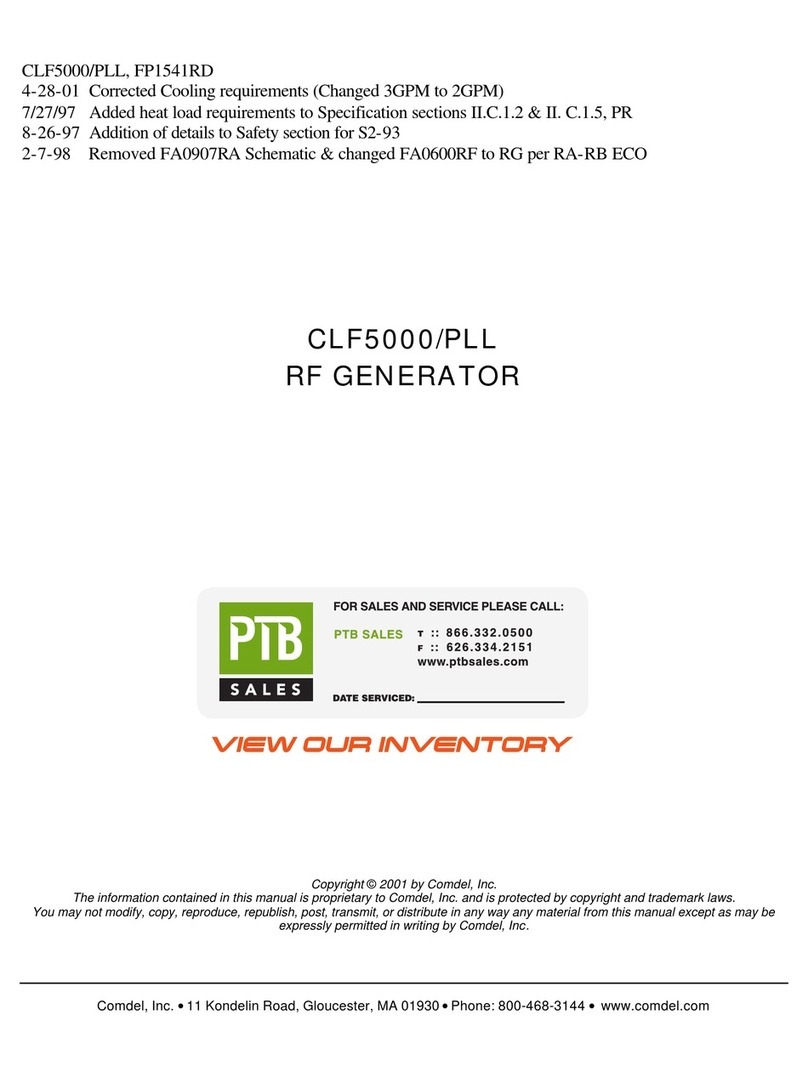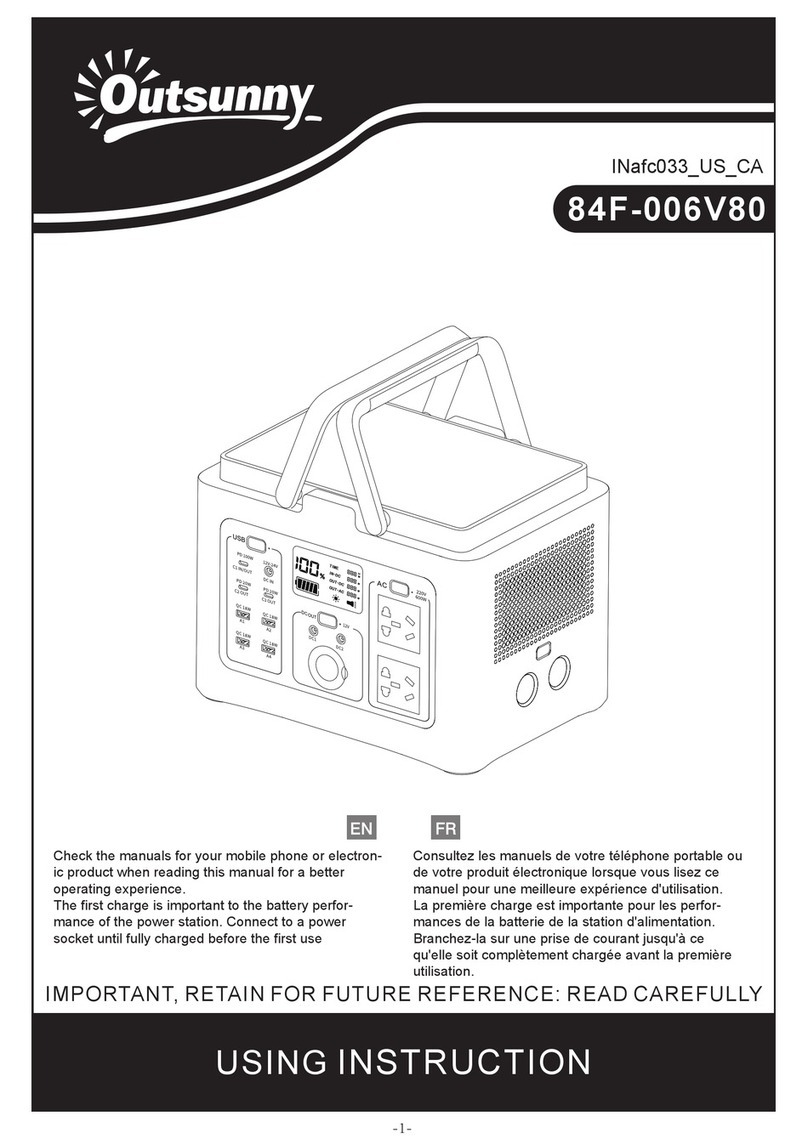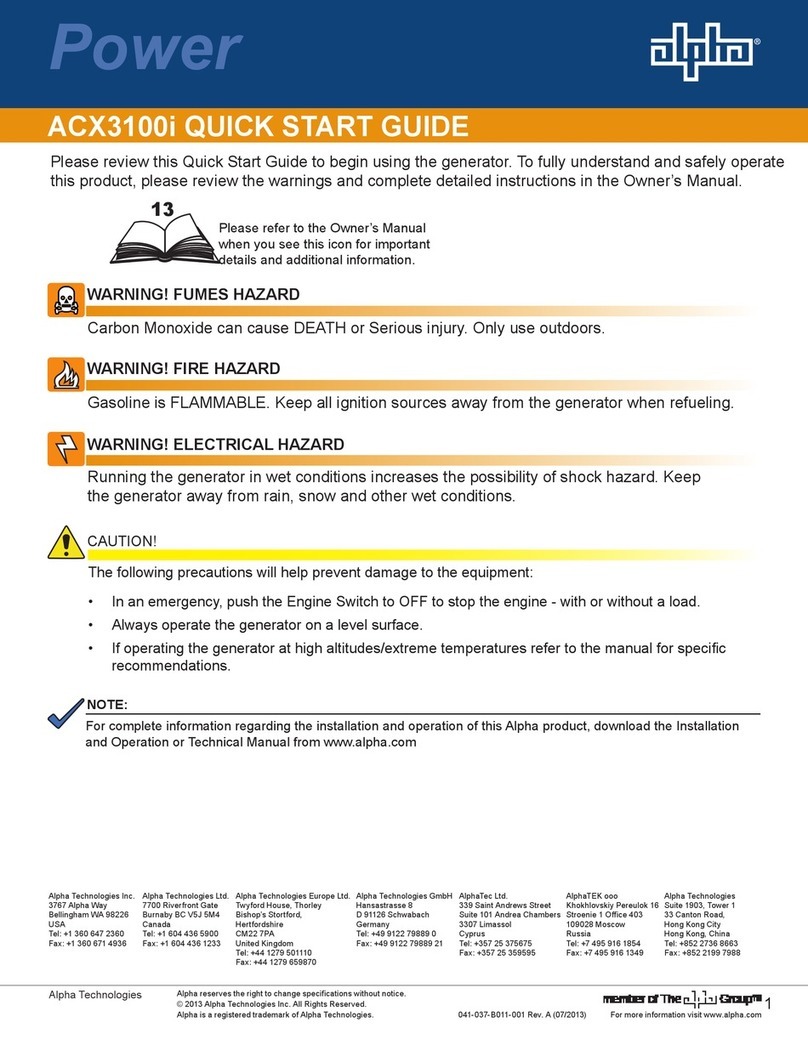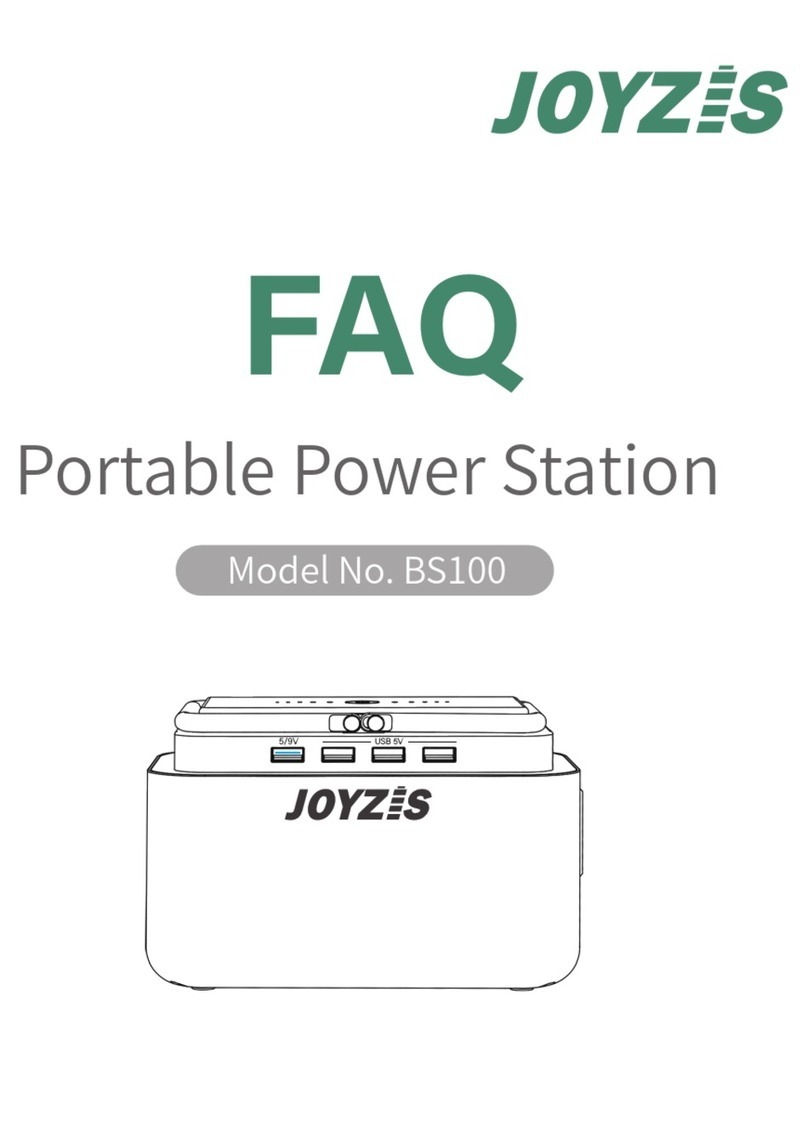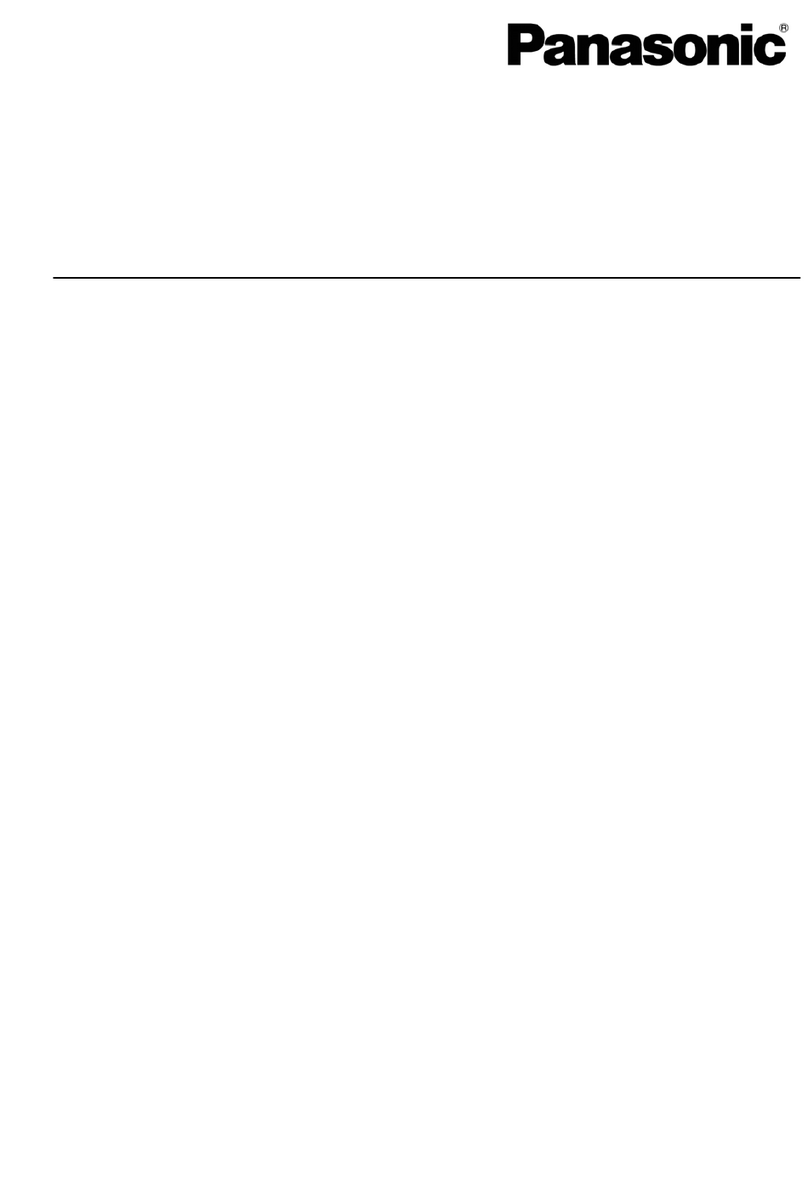8
Operation
Switching On
Switch on the generator using the ON/OFF switch on the rear panel. To fully disconnect from the
AC supply unplug the mains cord from the back of the instrument or switch off at the AC supply
outlet; make sure that the means of disconnection is readily accessible. Disconnect from the AC
supply when not in use.
TG330/TG320: Ensure that the push-button switches in the SWEEP and AMPLITUDE
MODULATION/EXT COUNTER sections of the control panel are all set to the position,
i.e. set the generator to its normal, unmodulated, running mode. The display will show the
frequency and peak-to-peak output amplitude with appropriate range annunciators.
Frequency Setting
Frequency is set by pressing the appropriate FREQUENCY RANGE push button and rotating the
calibrated FREQUENCY vernier. The vernier controls provide a 1000:1 frequency change within
each range. The auto-ranging meter (not TG310) makes reciprocal frequency measurements
down to 2·1Hz (to 0·21Hz on the 3Hz range); the display update rate in this mode is 130ms or
1 waveform period, whichever is the longer. Below these frequencies a fast measurement update
rate is maintained by changing the measurement method but accuracy is reduced, see
Specification.
When SYMMETRY is switched ON the SYMMETRY control can be used to vary the duty cycle
from 1:10 to 10:1 to produce sawtooth and variable pulse-width waveforms. Optimum
performance of the SYMMETRY control is achieved on the top decade of each frequency range.
When SYMMETRY is selected SYM shows in the display (not TG310) and the generator
frequency is divided by 10; the display shows the correct frequency. The changeover in
frequency measurement method now happens at 0·21Hz on the 30Hz range and 0·42Hz on the
3Hz range.
When SYMMETRY is selected on the TG310 the frequency indicated by the vernier is divided
by 10.
Waveform
The output waveform shape is selected by depressing one of the three function buttons to give
sine, square or triangle. With all three switches out (accomplished by half-depressing any one)
the output will be a DC level only; this is useful as it permits input threshold testing of a circuit
without having to connect up an external DC supply.
Amplitude
The amplitude of the MAIN OUT outputs is set by the AMPLITUDE control and the
ATTENUATOR switches. Maximum output is 20 volts peak-to-peak open-circuit, 10 volts peak-to-
peak when terminated with the outputs characteristic impedance.
The AMPLITUDE control has greater than 20dB range; the ATTENUATOR switches permit
selection of up to -60dB attenuation (both switches pressed together). Used together these
controls provide a range of 20V peak-to-peak down to 2mV peak-to-peak, or 10V peak-to-peak
down to 1mV peak-to-peak into the output’s characteristic impedance.
Still greater attenuation of the 50MAIN OUT can be achieved by using standard 50BNC
attenuators. To maintain waveform integrity only 50cable should be used and the receiving end
should be terminated with a 50load.
The MAIN OUT outputs will withstand a short circuit for a period of 10 minutes at maximum
output and greater periods at lower output levels. However, damage will occur if an external
voltage is connected to the output sockets.
The 50and 600outputs are not independent; terminating one will affect the amplitude of the
other.