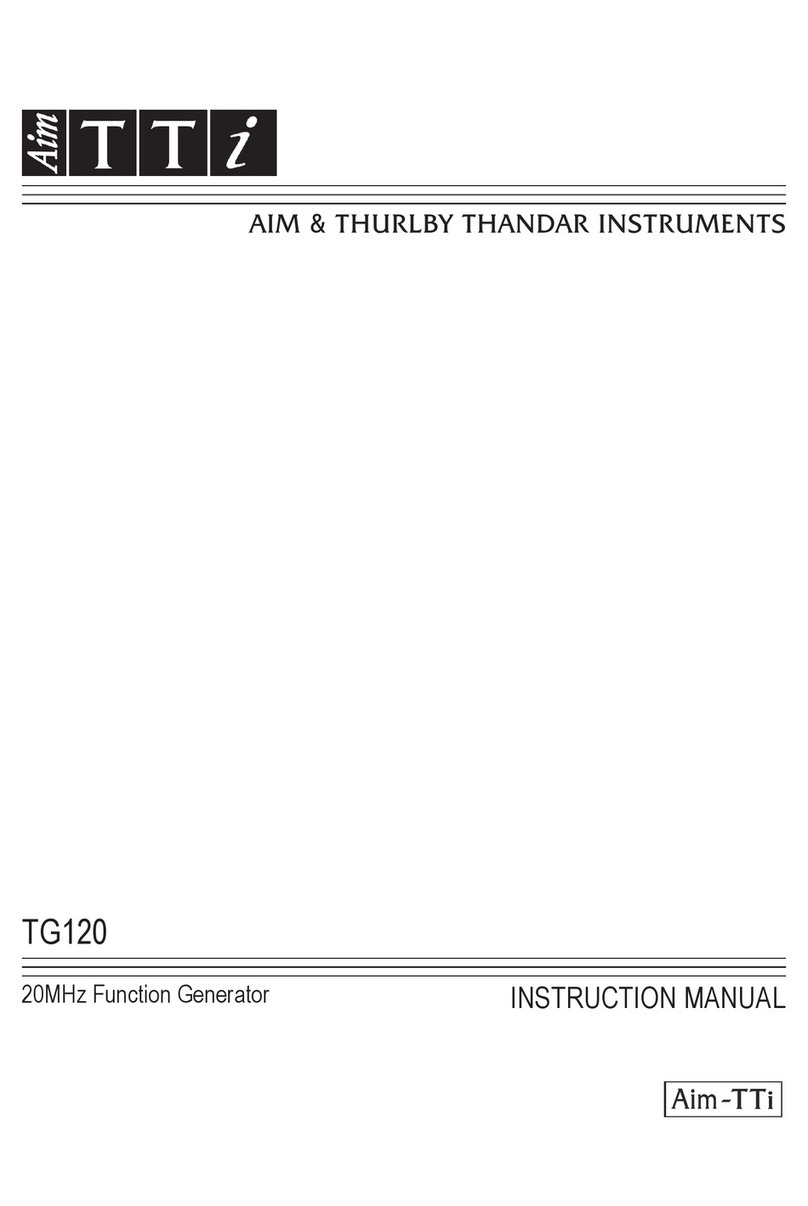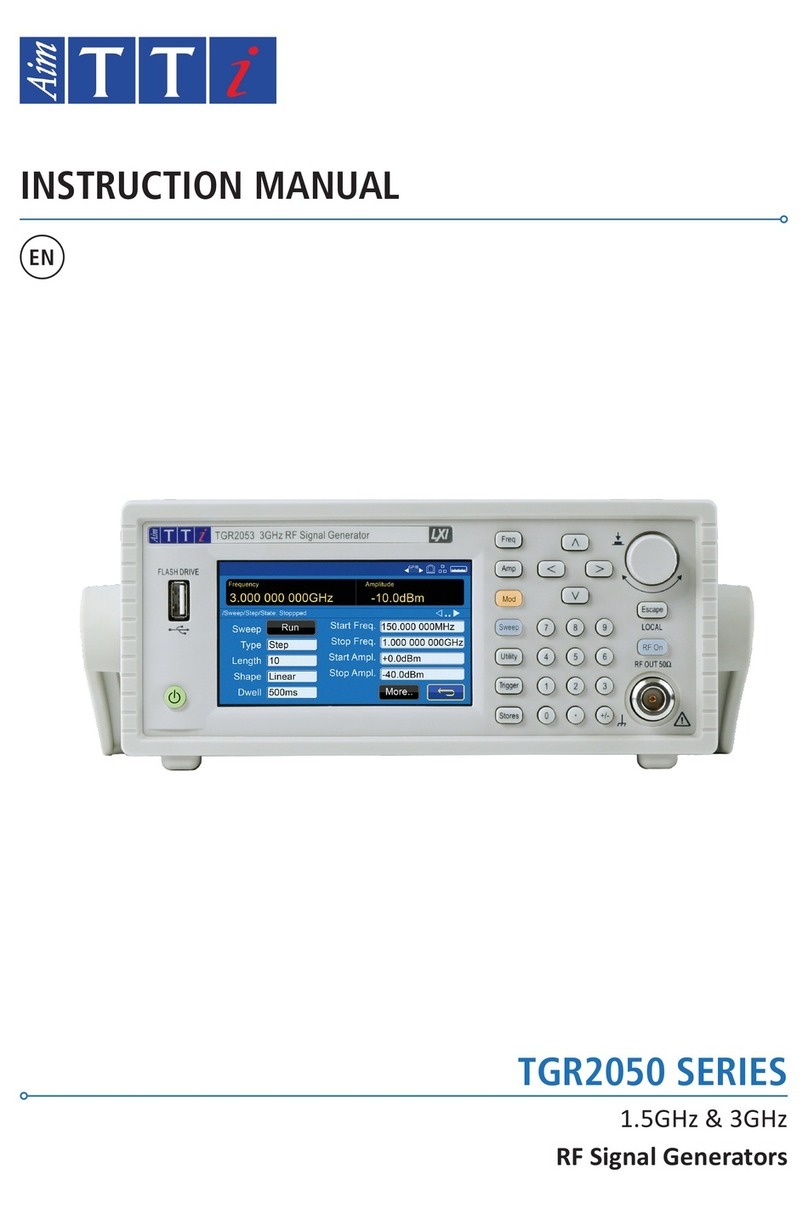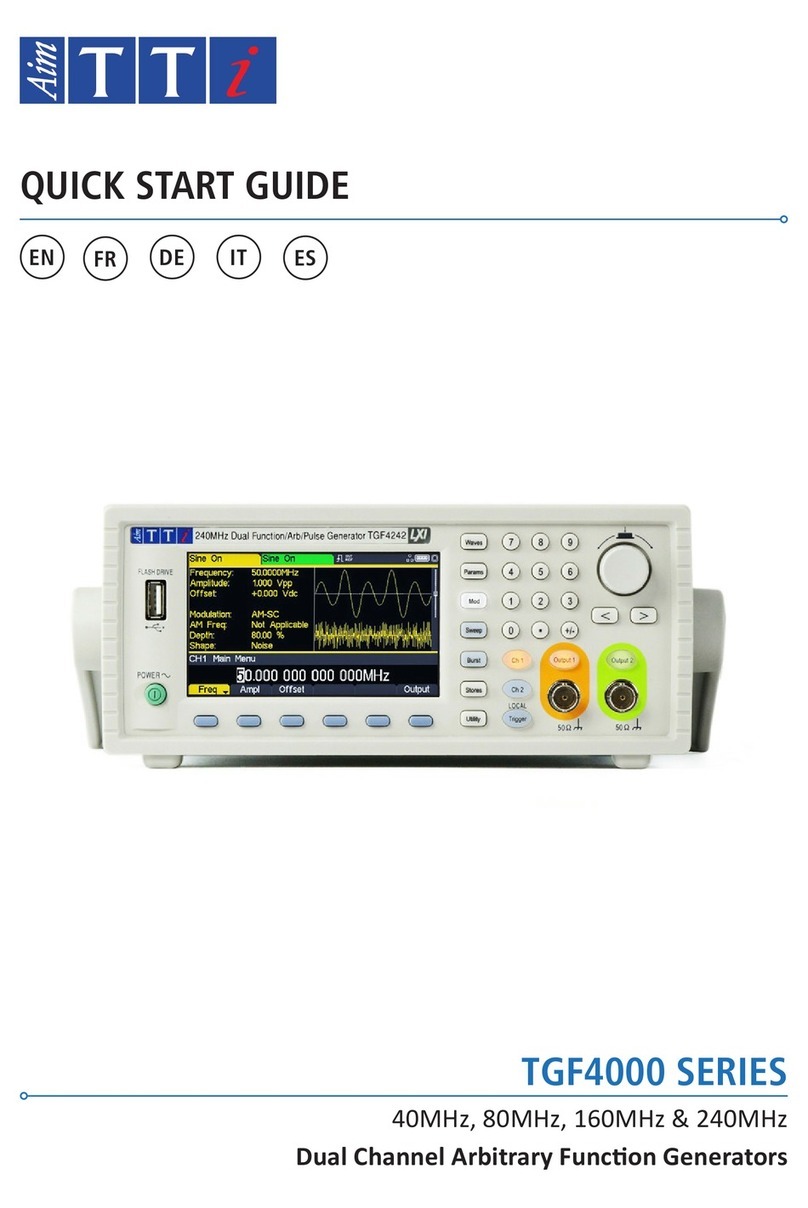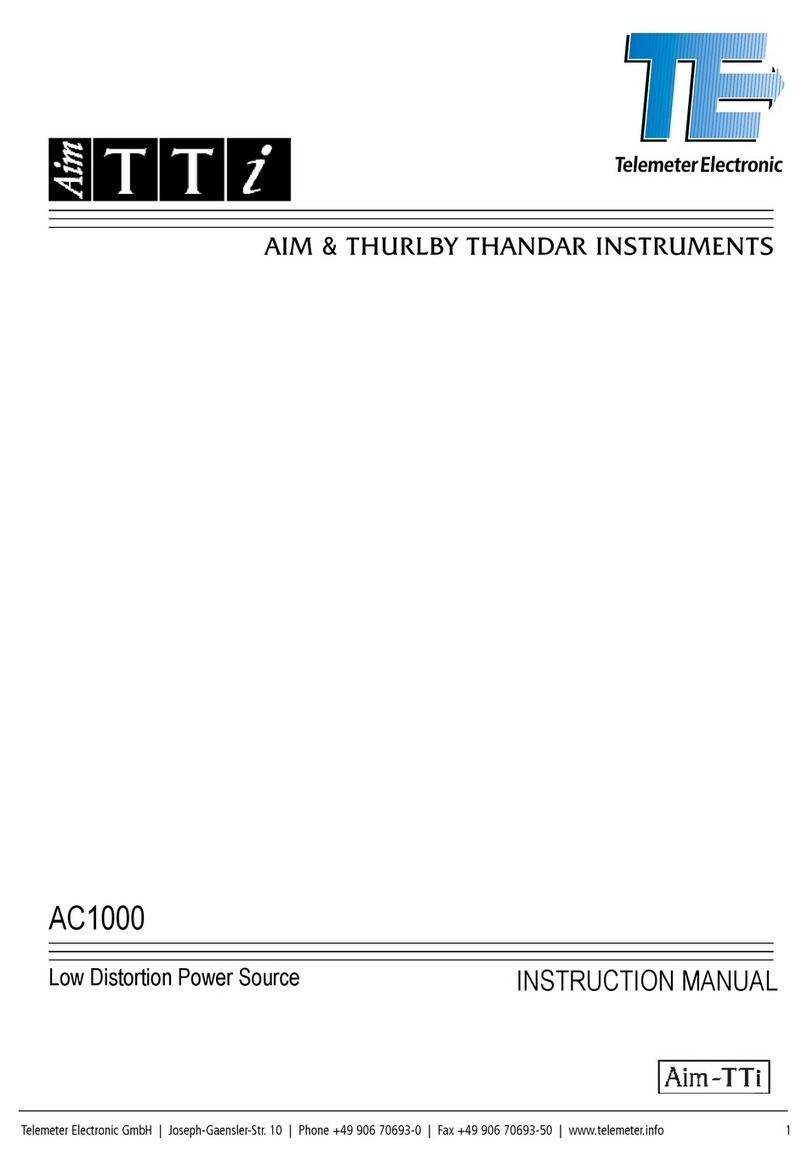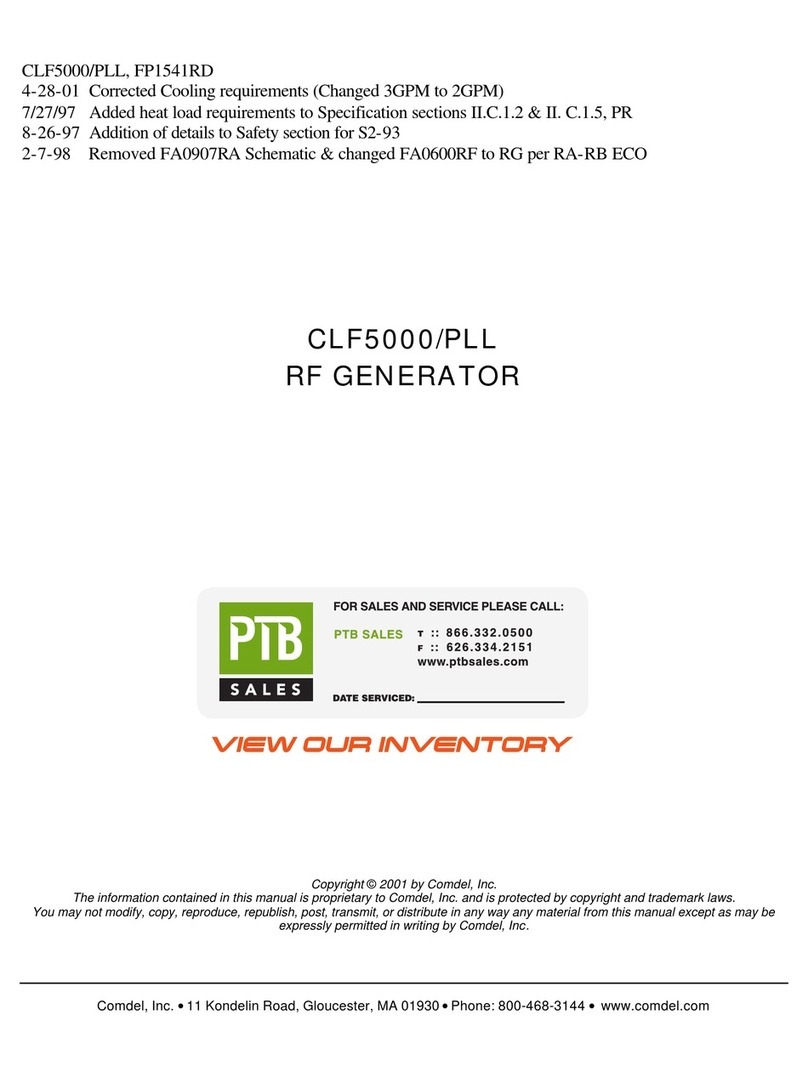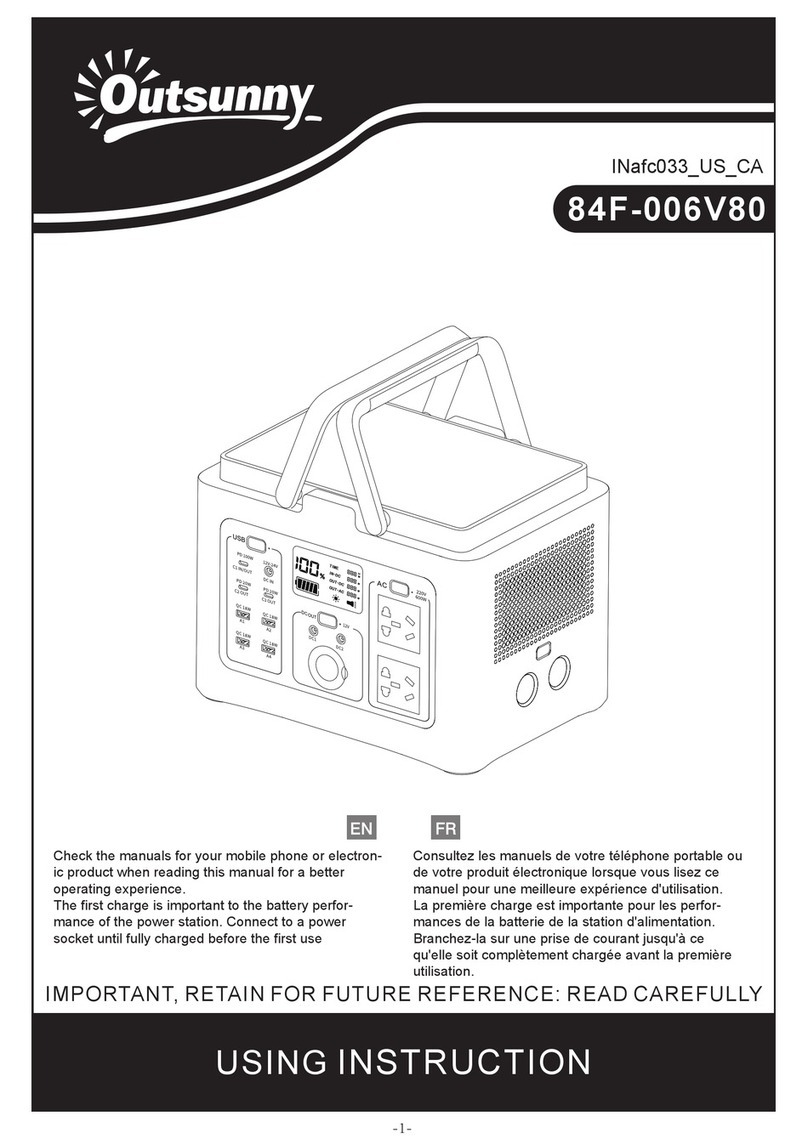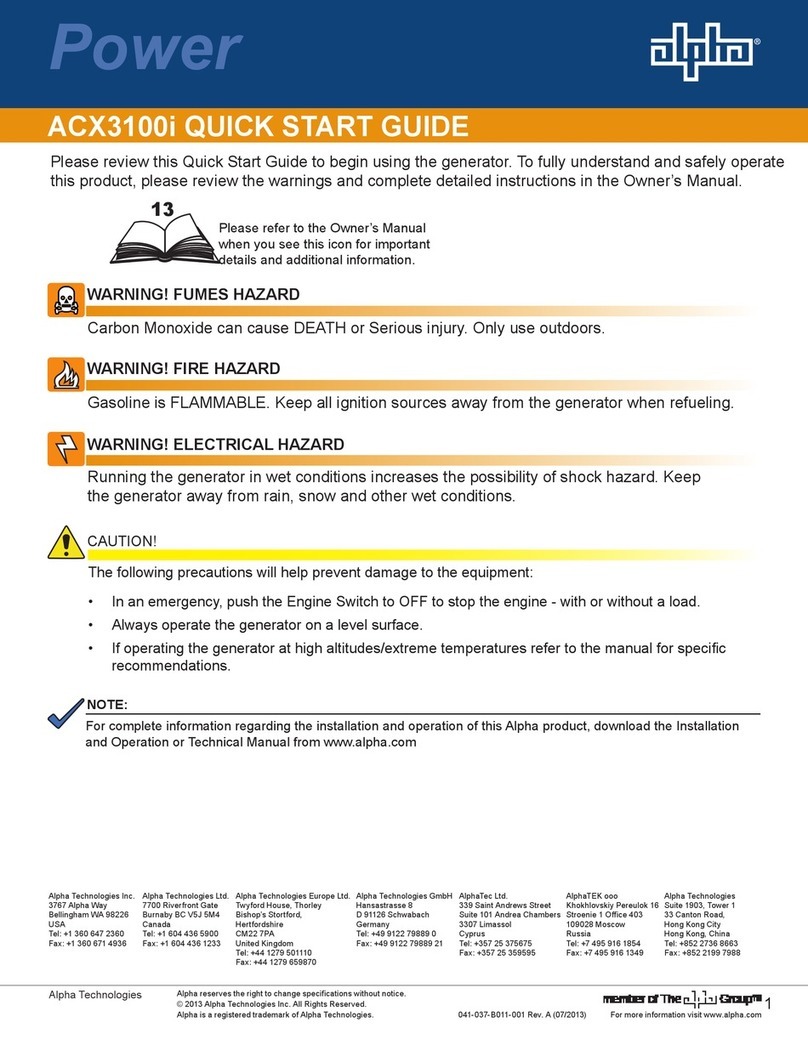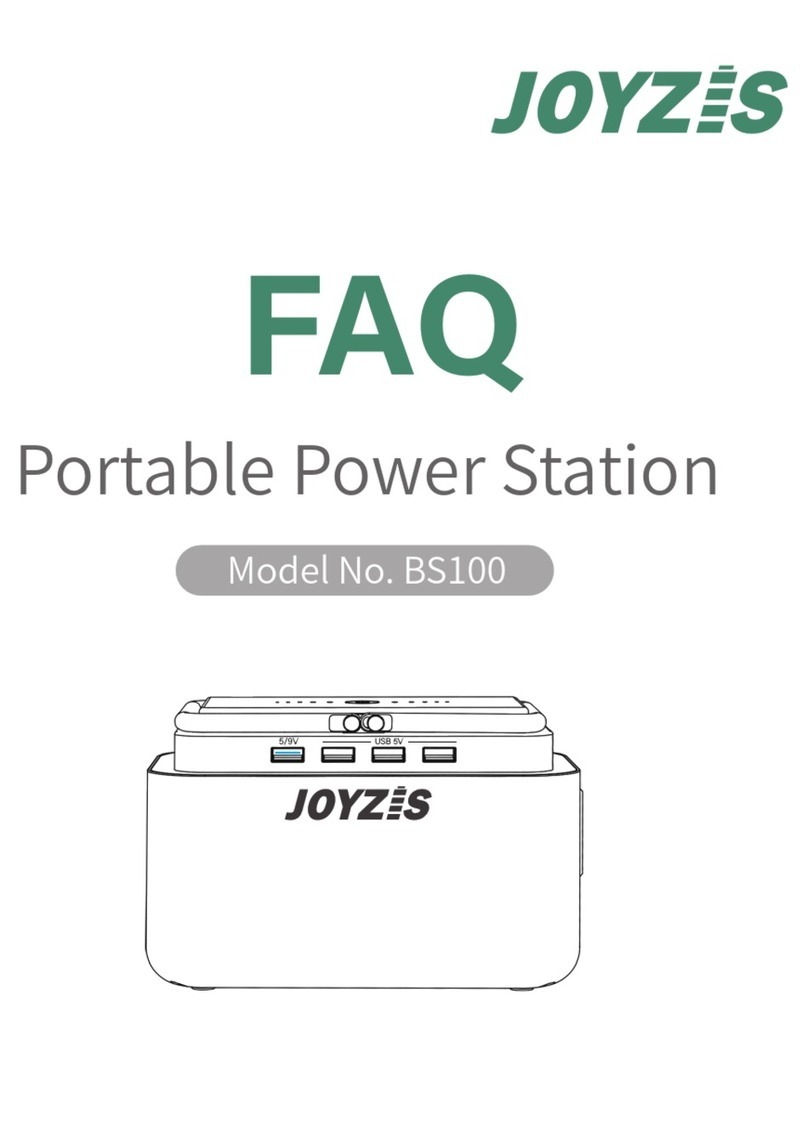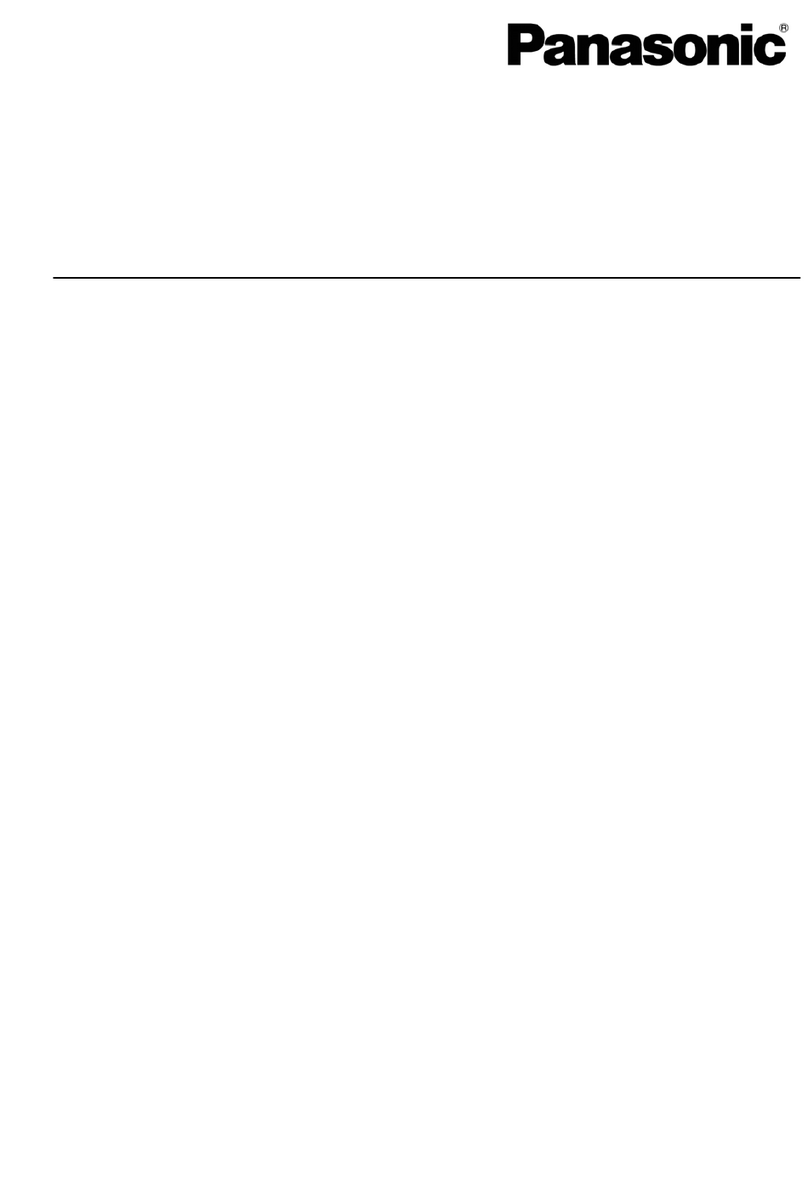3
Overview
This manual describes the features and operation of 1, 2 and 4 channel arbitrary waveform
generators. The physical differences between the 2 and 4−channel generators are
straightforward:−the 2−channel instrument has no set−up keys or output connections for
channels 3 and 4. The single−channel instrument has essentially the same keys but they are
arranged quite differently to suit the ½−rack case. The diagram at the end of the manual shows
all 3 models.
The set−up and operation of an individual channel in any of the instruments is identical and
therefore no distinction is made between the different models when describing the functions
associated with any single channel. Those features associated with multi−channel operation
(inter−channel summing, phase−locking, etc.) self−evidently apply only to the multi−channel
instruments; the relevant chapters are mostly grouped together towards the end of the manual
(but before Remote Operation) although some mention of multi−channel operation is made when
appropriate in earlier sections. To avoid repetition specific reference is not always made to
2−and 4−channel instruments in the text; it is obvious when the description applies only to a
multi−channel instrument.
Introduction
This synthesised programmable arbitrary waveform generator has the following features:
•1, 2 or 4 independent arb channels
•Up to 40MHz sampling frequency
•Sinewaves and square waves up to 16MHz
•12 bit vertical resolution
•64k points horizontal resolution per channel
•256k point non−volatile waveform memory
•Waveform linking, looping and sequencing
•Interchannel triggering, summing, modulation and phase control
•GPIB and RS232 interfaces
The instrument uses a combination of direct digital synthesis and phase lock loop techniques to
provide high performance and extensive facilities in a compact instrument. It can generate a wide
variety of waveforms between 0·1mHz and 16MHz with high resolution and accuracy.
Arbitrary waveforms may be defined with 12 bit vertical resolution and from 4 to 65536 horizontal
points. In addition a number of standard waveforms are available including sine, square, triangle,
ramp and pulse.
Arbitrary waveforms may be replayed at a user specified waveform frequency or period, or the
sample rate may be defined in terms of period or frequency.
Extensive waveform editing features between defined start and end points are incorporated,
including waveform insert, point edit, line draw, amplitude adjust and invert. More comprehensive
features are available using the arbitrary waveform creation software supplied. This is a powerful
Windows−based design tool that enables the user to create waveforms from mathematical
expressions, from combinations of other waveforms, freehand, or using a combination of all three
techniques. Waveforms created in this way are downloaded via the RS232 or GPIB interface.
Up to 100 waveforms may be stored with the length and name specified by the user. Waveforms
may be strung together to form a sequence of up to 16 steps. Each waveform may have a user
defined repeat count from 1 to 32768.