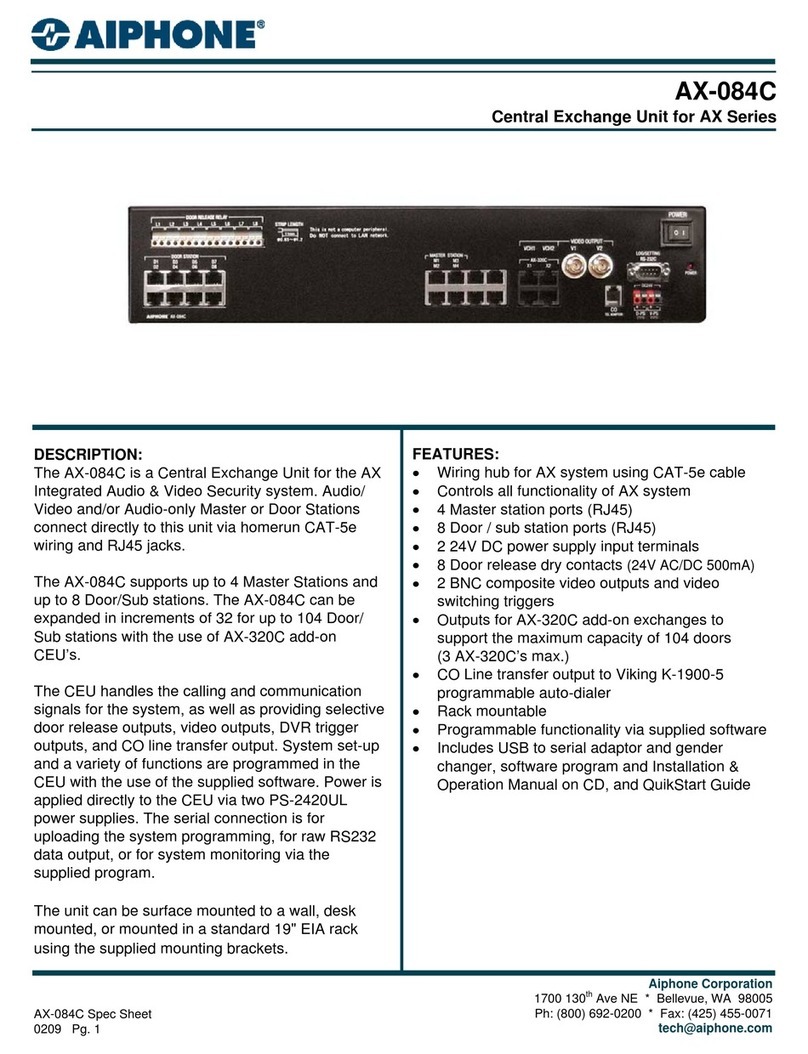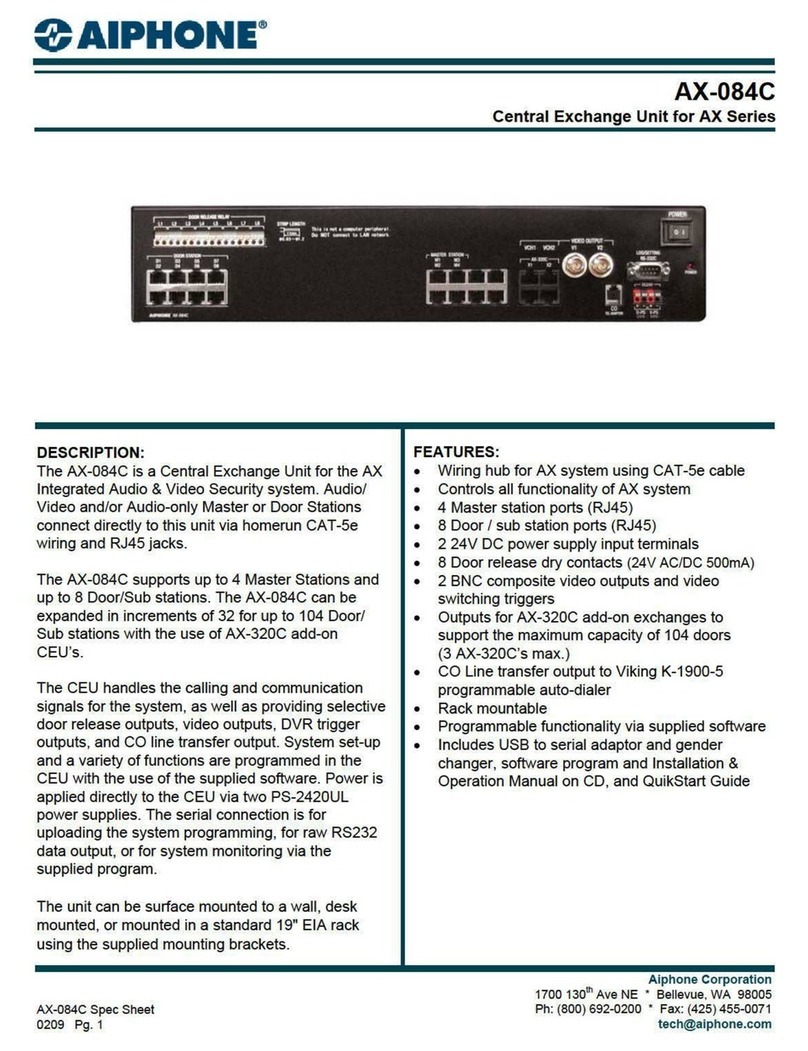AX-248C
Central Exchange Unit for AX Series
DESCRIPTION:
The AX-248C is a Central Exchange Unit for the AX
Integrated Audio & Video Security system. Audio/
Video and/or Audio-only Master or Door Stations
connect directly to this unit via homerun CAT-5e
wiring and RJ45 jacks.
The AX-248C supports up to 8 Master Stations and
up to 24 Door/Sub stations. The AX series can be
expanded in increments of 32 for up to 120 Door/
Sub stations with the use of AX-320C add-on
CEU’s.
The CEU handles the calling and communication
signals for the system, as well as providing selective
door release outputs, video outputs, DVR trigger
outputs, and CO line transfer output. System set-up
and a variety of functions are programmed in the
CEU with the use of the supplied software. Power is
applied directly to the CEU via two PS-2420UL
power supplies. The serial connection is for
uploading the system programming, for raw RS232
data output, or for system monitoring via supplied
program.
The unit can be surface mounted to a wall, desk
mounted, or mounted in a standard 19" EIA rack
using the supplied mounting brackets.
FEATURES:
Wiring hub for AX system using CAT-5e cable
Controls all functionality of AX system
8 Master station ports (RJ45)
24 Door / sub station ports (RJ45)
2 24V DC power supply input terminals
24 Door release dry contacts (24V AC/DC 500mA)
2 BNC composite video outputs and video
switching triggers
Outputs for AX-320C add-on exchanges to
support the maximum capacity of 120 doors
(3 AX-320C’s max.)
CO Line transfer output to Viking K-1900-5
programmable auto-dialer
Rack mountable
Programmable functionality via supplied software
Includes USB to serial adaptor and gender
changer, software program and Installation &
Operation Manual on CD, and QuikStart Guide
Aiphone Corporation
1700 130th Ave NE * Bellevue, WA 98005
Ph: (800) 692-0200 * Fax: (425) 455-0071
tech@aiphone.com
AX-248C Spec Sheet
0209 Pg. 1