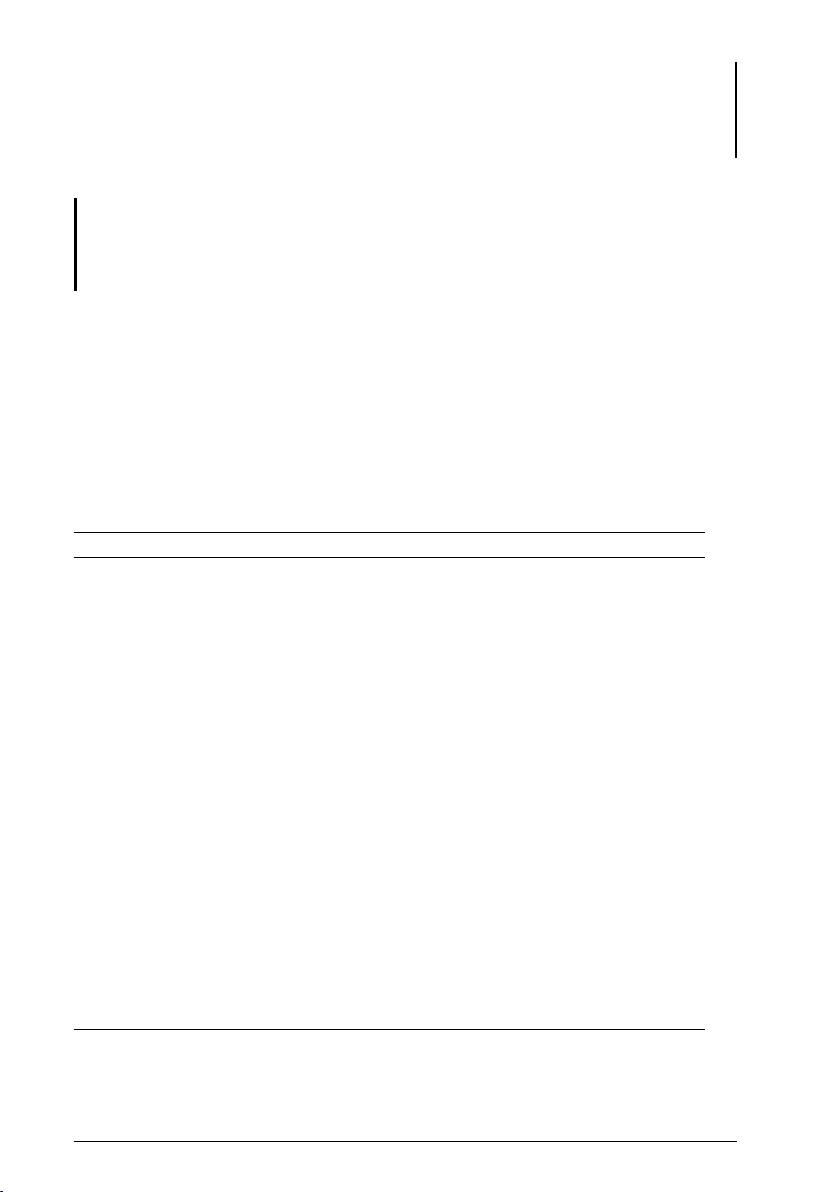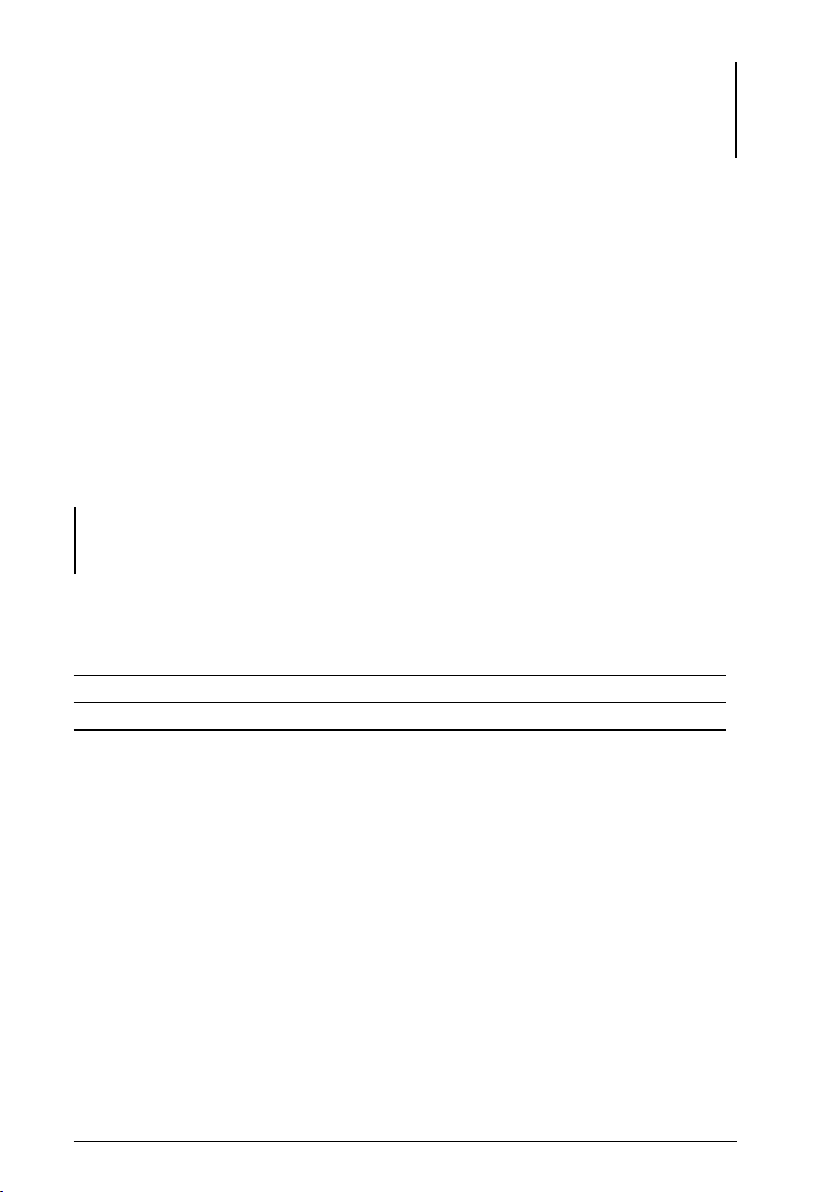Important
Please read this manual carefully before installing the device.
Observe limitations and safety instructions.
This manual is an essential portion of the device and must be kept in a safe place.
Articles Covered
This manual covers the following articles:
•ACD-57 ‘‘AIR Control Display 57’’
Revision History
Rev. Date Status Author Changes Approved
1.0 2017/04/06 Release M. Förderer Initial release J. Garrecht
1.1 2017/06/19 Release H. Hoeth Fixed CAN node ID range J. Garrecht
1.2 2017/06/26 Release H. Hoeth Fixed lists of deviations and limitations
Specify wire gauge for installation
List non-ETSO functions
DO-160 environmental conditions
DO-178C and DO-254 DAL
J. Garrecht
1.3 2017/07/19 Release H. Hoeth Part numbers of compatible devices J. Garrecht
1.4 2017/08/16 Release H. Hoeth
Clarify conguration options for con-
nected COM systems
Added part numbers for compatible KRT-
2 COM devices
Typos and grammar xes
J. Garrecht
1.5 2017/10/10 Release H. Hoeth
Fixed cablingdiagramimageorientation
J. Garrecht
1.6 2017/11/16 Release H. Hoeth Fixed typos in cabling diagrams and ex-
ample congurations J. Garrecht
1.7 2017/11/30 Release H. Hoeth
Added VT-01 Ultracompact to the list of
compatible devices J. Garrecht
1.8 2018/01/20 – H. Hoeth Updated manual for ACD-57-SW-(0.41):
Added serial control interface specica-
tion
Updated cong menu structure
1.9 2018/03/09 – H. Hoeth
Fixed typo regarding CAN bus termina-
tion
2.0 2018/03/29 Release H. Hoeth Updated manual for ACD-57-SW-(0.42):
Fixed error in serial control interface
specication
Add VT-01 software versions to the list
of compatible devices
J. Garrecht
ACD-57 ·Installation Manual ·rev. 2.0 ·2018/03/29 i