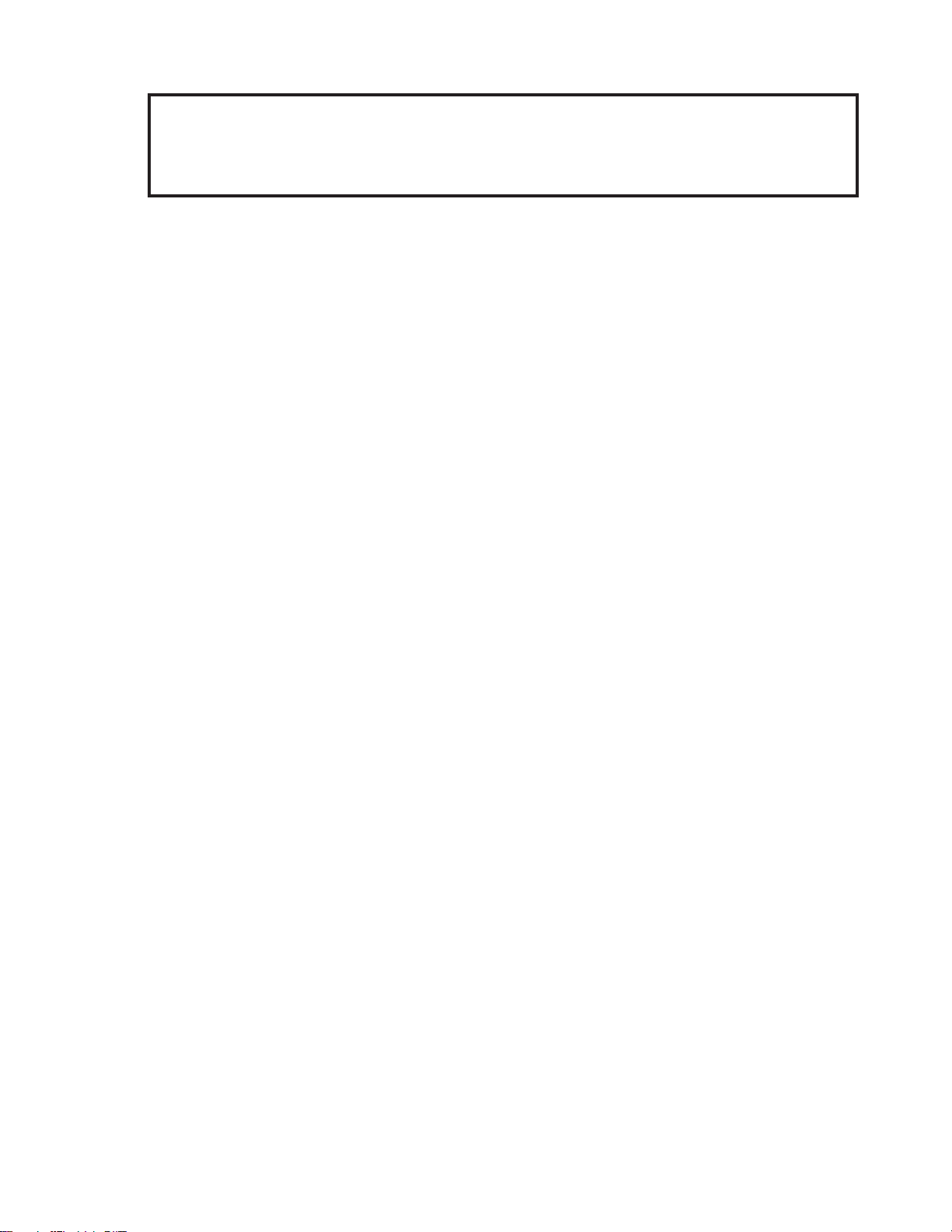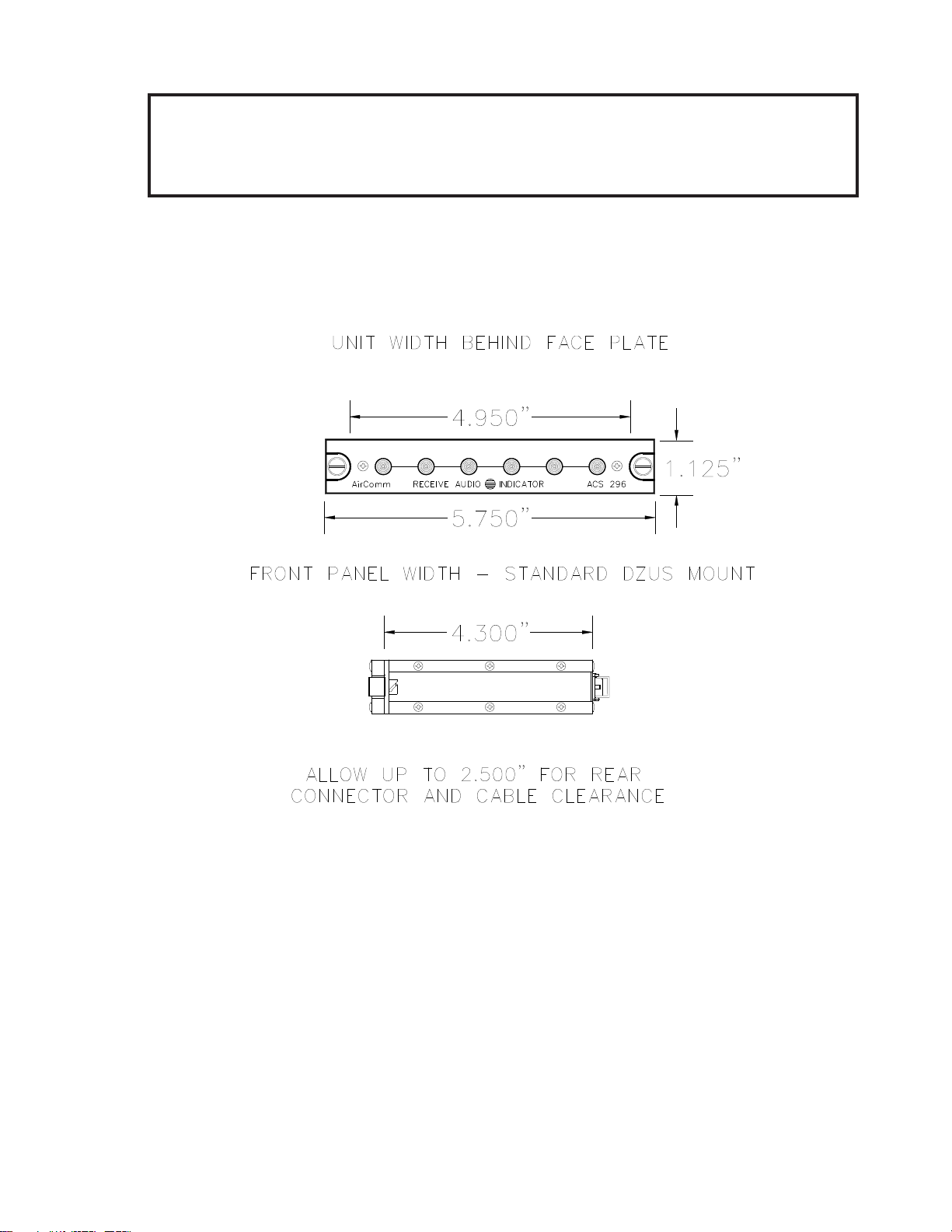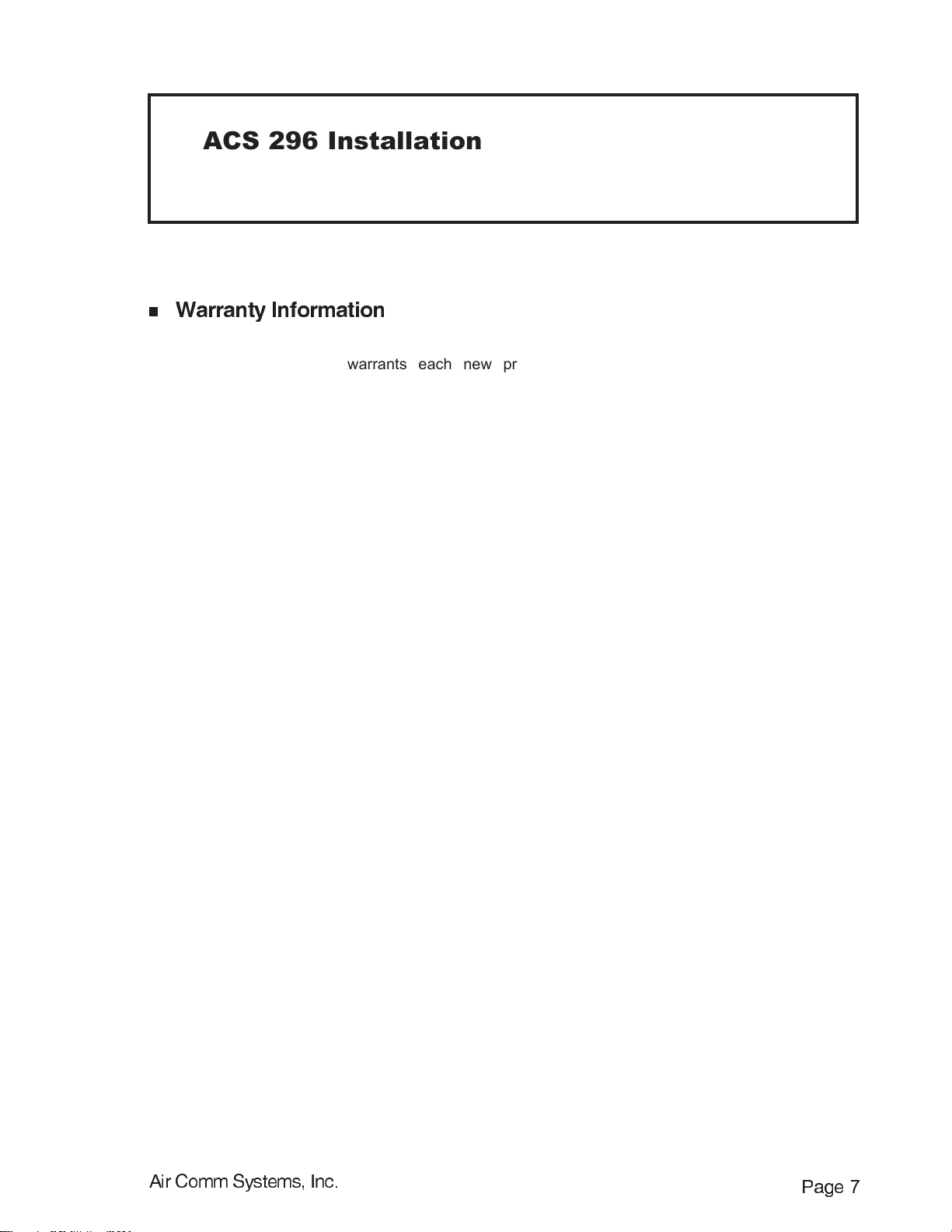Air Comm Systems, Inc. Page 3
nOperating Specifications
ACS 296 Installation Manual
General Operating Specifications
Audio Input: Up to 6 audios
Duty Cycle: Continuous
Power Requirements: 28V DC +/- 10%
Maximum Operating Altitiude: 22,000 ft.
Operating Temperature Range: -40 C to +85 C (operating), -65 C to +125 C (storage)
Current Drain: 100mA minimum; 750 mA maximum
nUnit Description
The ACS 296 Receive Audio Indicator Panel is a compact, Dzus mounted unit that provides a
visual status of which receive audios are active in the aircraft audio system. The ACS 296 is
designed to be interfaced with a Single or Dual Channel Audio Mixer Panel and installed in close
proximity to that panel for easy reference by the user.
nMethod of Operation
The ACS 296 senses the incoming receive audios and displays the active status on the the front
panel. The active status is indicated by a glowing green LED. The intensity of the indicator is
controlled by a photo sensor located on the front of the ACS 296; as the ambient light conditions
change in the cockpit or cabin, so will the LED intensity.
The threshold is factory set with 2.0 MW audio on each audio input line one thru six. The threshold
pots on the left side of the panel can be set for each audio input to make the light come on.
nPhysical Specifications
Weight: .75 lb. (0.38 kg)
Size:
Illumination: Edge lit front panel per MIL-P-7738E,type 5. Capable of connection to
dimmer bus for adjustment. RX Status indicators are 5.0V Green
LED’s. NVG can be included upon request.
Mounting: Standard Dzus rail mount, two (2) fasteners
Controls: None
5.75 in. (14.61 cm) W
1.125 in. ( 2.86 cm) H
4.30 in. (10.92 cm) D