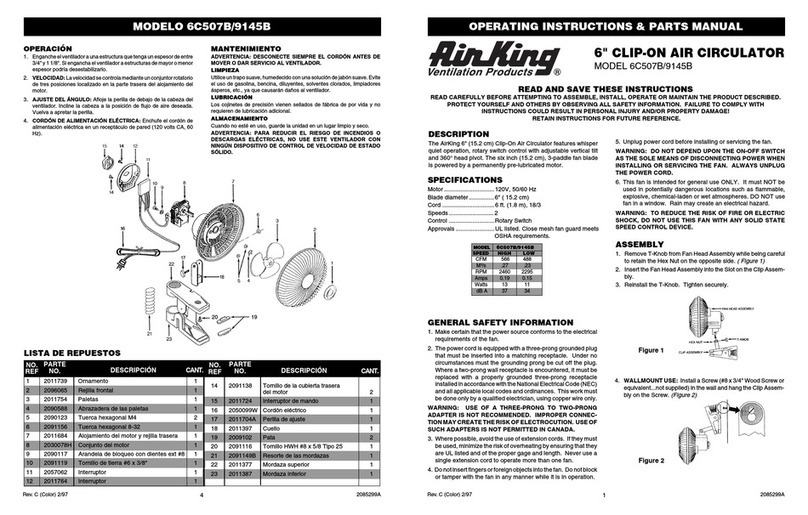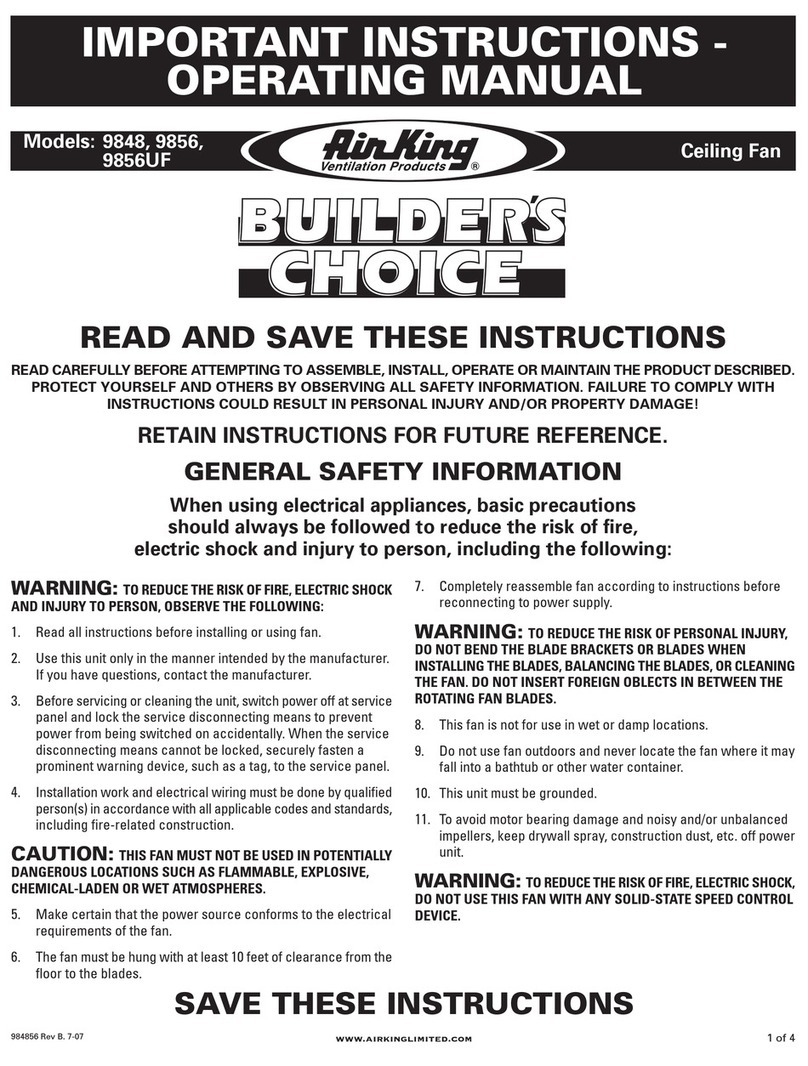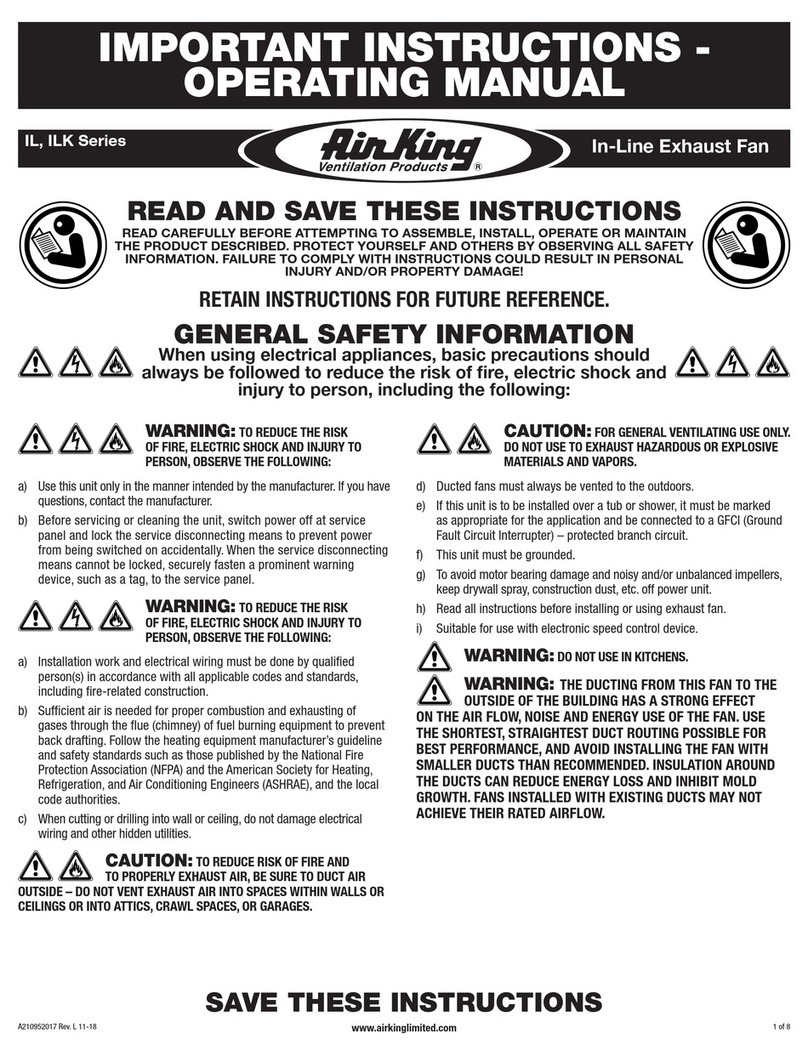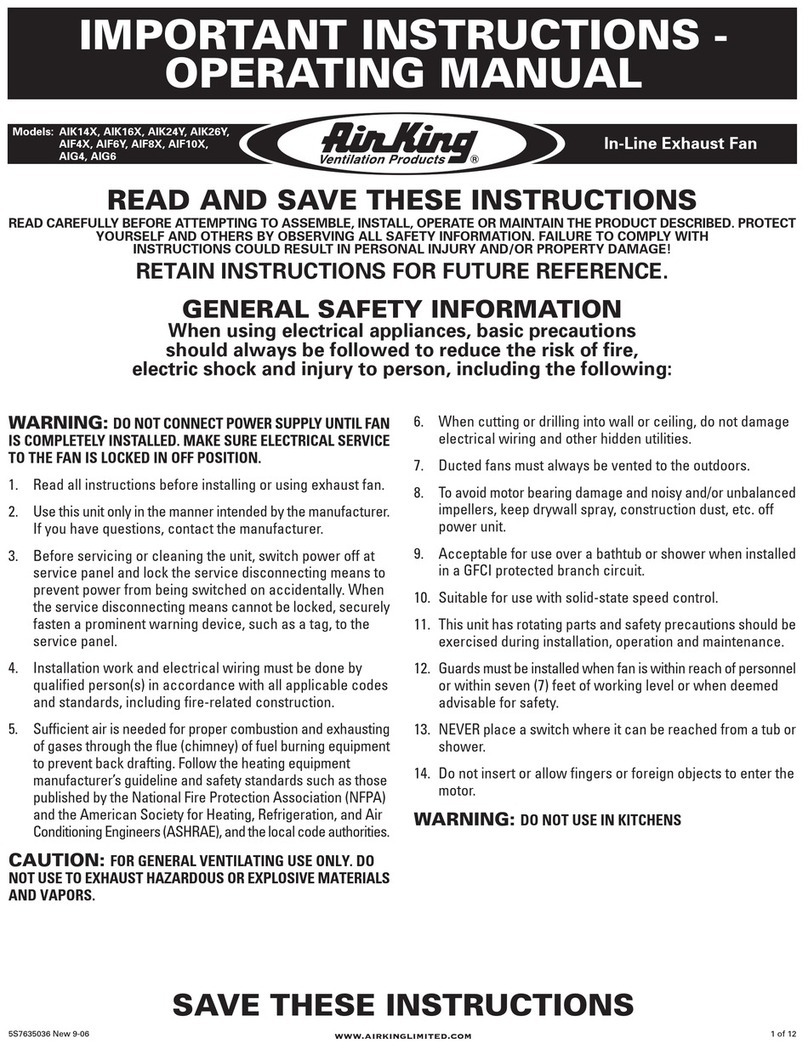www.airkinglimited.com
6728076 Rev. M 4-19 10 of 12
2. Appuyez sur le bouton haut ou bas pour afficher la température en degrés Fahrenheit ou
Celsius.
3. Appuyez à nouveau sur le bouton « CONFIGURE » pour régler la température limite
supérieure. C’est la température où lorsque l’air extérieur arrive dans la maison, le
ventilateur s’arrête et passe en mode d’échantillonnage. Vous verrez « Limite supérieure
» et « Température » sur le côté droit. Utilisez les boutons « HAUT » et « BAS » pour
ajuster la température.
4. Appuyez à nouveau sur le bouton « CONFIGURE » pour régler la limite supérieure du
niveau d’humidité. C’est le niveau d’humidité où, lorsque l’air extérieur arrive dans la
maison, le ventilateur s’arrête et passe en mode d’échantillonnage. Vous verrez « Limite
supérieure » et « Humidité » sur le côté droit. Utilisez les boutons « HAUT » et « BAS »
pour ajuster la température.
5. Appuyez à nouveau sur le bouton « CONFIGURE » pour régler le niveau de température
inférieur. C’est la température où lorsque l’air extérieur entrant dans la maison tombe
en dessous, le ventilateur s’arrête et passe en mode d’échantillonnage. Vous verrez «
Limite inférieure » et « Temperature » sur le côté droit. Utilisez les boutons « HAUT » et «
BAS » pour ajuster la température.
6. Appuyez à nouveau sur le bouton « CONFIGURE » pour régler le niveau d’humidité limite
inférieure. C’est le niveau d’humidité qui, lorsque l’air extérieur entrant dans la maison
tombe en dessous, le ventilateur s’arrête et passe en mode d’échantillonnage. Vous
verrez “Limite inférieure” et “Humidité” sur le côté droit. Utilisez les boutons « HAUT »
et « BAS » pour ajuster la température. Si vous réglez ce paramètre sur 0 ou “LO”, le
niveau de réglage de l’humidité est annulé. Cela peut être nécessaire dans les zones à
très faible humidité du pays.
7. Appuyez sur le bouton « CONFIGURE » jusqu’à ce qu’il revienne à l’écran principal. Vous
verrez « MARCHE » dans le coin supérieur gauche de l’écran. À ce stade, l’information a
été suvegardée.
SECTION 9
Utilisation du contrôleur
1. Mode Économie d’énergie: Pour passer en mode Économie d’énergie, appuyez sur
le bouton « MARCHE / ARRÊT / ÉCONOMIE D’ÉNERGIE » jusqu’à ce que « Économie
d’énergie » apparaisse sur le côté gauche de l’écran. Le mode Économie d’énergie
active les paramètres configurés dans la SECTION 8 Mode Économie d’énergie.
2. Lorsque l’appareil est allumé, l’écran affichera les conditions actuelles (température
et niveau d’humidité) ainsi que s’il est en mode Économie d’énergie ou non. D’autres
icônes / informations pouvant figurer à l’écran incluent:
L’icône du ventilateur apparaît lorsque le ventilateur est allumé.
« HI ° F » apparaît si la température d’entrée est supérieure à 150 ° F.
« Lo ° F » apparaît si la température d’entrée est inférieure à 15 ° F.
« Lo% » apparaît si l’humidité d’entrée est inférieure à 10%.
3. Unité de chauffage optionnelle: Une unité de chauffage optionnelle est disponible
pour les climats où l’air entrant dans l’unité tombe en dessous de 54 ° F. Pour installer
l’unité, suivez les instructions fournies avec cette unité. L’écran affichera une icône de
thermomètre avec un « 1 » ou « 1 2 » lorsque la plage de température est à un niveau
où l’élément chauffant s’allume s’il est présent. Étape 1 - «1» s’allume lorsque la
température de l’air d’admission se situe entre 39 ° F et 54 ° F. Les étapes 1 et 2 « 1 2
» s’allument lorsque la température de l’air d’admission se situe entre 33 ° F et 39 ° F.
4. Pour restaurer le réglage d’usine, assurez-vous que l’appareil est réglé sur « ARRÊT ».
Maintenez les boutons « HAUT » et « BAS » pendant environ 5 secondes. L’indication «
ARRÊT » sur l’affichage clignote pour confirmer que les réglages ont été restaurés.
SECTION 10
Amortisseur motorisé optionnel
Un amortisseur motorisé optionnel MD624 (vendu séparément) peut être ajouté à l’unité.
Lorsqu’il est connecté au QFAM, l’amortisseur motorisé s’ouvre lorsque le QFAM est activé et
se ferme lorsque le QFAM s’éteint. Le MD624 requiert également une boîte de prise QMDB
(vendue séparément).
Pour l’installation, reportez-vous aux instructions fournies avec le MD624 et QMDB.
SECTION 11
Utilisation et entretien
ATTENTION: VOUS ASSURER QUE L’ALIMENTATION
EST COUPÉE AU PANNEAU DE SERVICE AVANT DE COMMENCER
L’INSTALLATION.
1. Nettoyage de l’assemblage du ventilateur : Nettoyer toutes les parties à l’aide d’un
chiffon sec ou passer délicatement l’aspirateur sur le ventilateur. NE JAMAIS IMMERGER
LES PARTIES ÉLECTRIQUES DANS L’EAU.
2. Filtre à air optionnel : Si un filtre à air optionnel est installé, il doit être vérifié tous
les mois et remplacé au moins une fois tous les 3 mois. Inversez les instructions de la
SECTION 6 de ces instructions pour retirer le filtre.
REMARQUE: Si vous remarquez une grande quantité d’insectes et de débris dans le filtre à air,
cela pourrait indiquer que la hotte d’aspiration (capuchon de toit ou capuchon mural) pourrait être
compromise et nécessiter une réparation ou un remplacement.
Guide de dépannage
Trouble Cause Possible Solution Suggérée
1. Le ventilateur ne fonctionne. 1a. Paramètres de contrôle. 1a. Vérifiez les paramètres de température et d’humidité. Si l’air d’admission ne
se trouve pas dans la plage préréglée, le ventilateur ne s’allumera pas Réglez
les paramètres ou attendez que la température de l’air d’admission et / ou
l’humidité changent.
1b. Un fusible peut être grillé ou un disjoncteur peut être
décle.nché.
1b. Remplacer le fusible ou réinitialiser le disjoncteur.
1c. Le câblage n’est pas raccordé correctement. 1c. Couper l’alimentation de l’unité. Vérifier que tous les fils sont raccordés.
1d La moteur est terminee. 1d. Remplacez la moteur.
2. Le ventilateur fonctionne, mais l’air circule
plus lentement que la normale.
2a. Obstruction dans les conduits d’évacuation. 2a. Vérifier pour toute obstruction dans les conduits. Les plus courantes sont des
nids d’oiseau dans le chapeau de toit ou mural là où le ventilateur s’évacue
vers l’extérieur.
2b. Le filtre est bouché. 2b. Changer le filtre à air (si équipé).
2b. Modifier / nettoyer le filtre d’insectes.
3. Le ventilateur fonctionne de manière plus
bruyante que la normale.
3a. Le moteur est lâche. 3a. Couper l’alimentation à l’unité. Retirer la grille et vérifier que toutes les vis sont
complètement serrées. Remettre l’alimentation sur l’unité.
3b. L’hélice du ventilateur frotte contre le cabinet de l’unité. 3b. Appeler votre marchand pour un service.