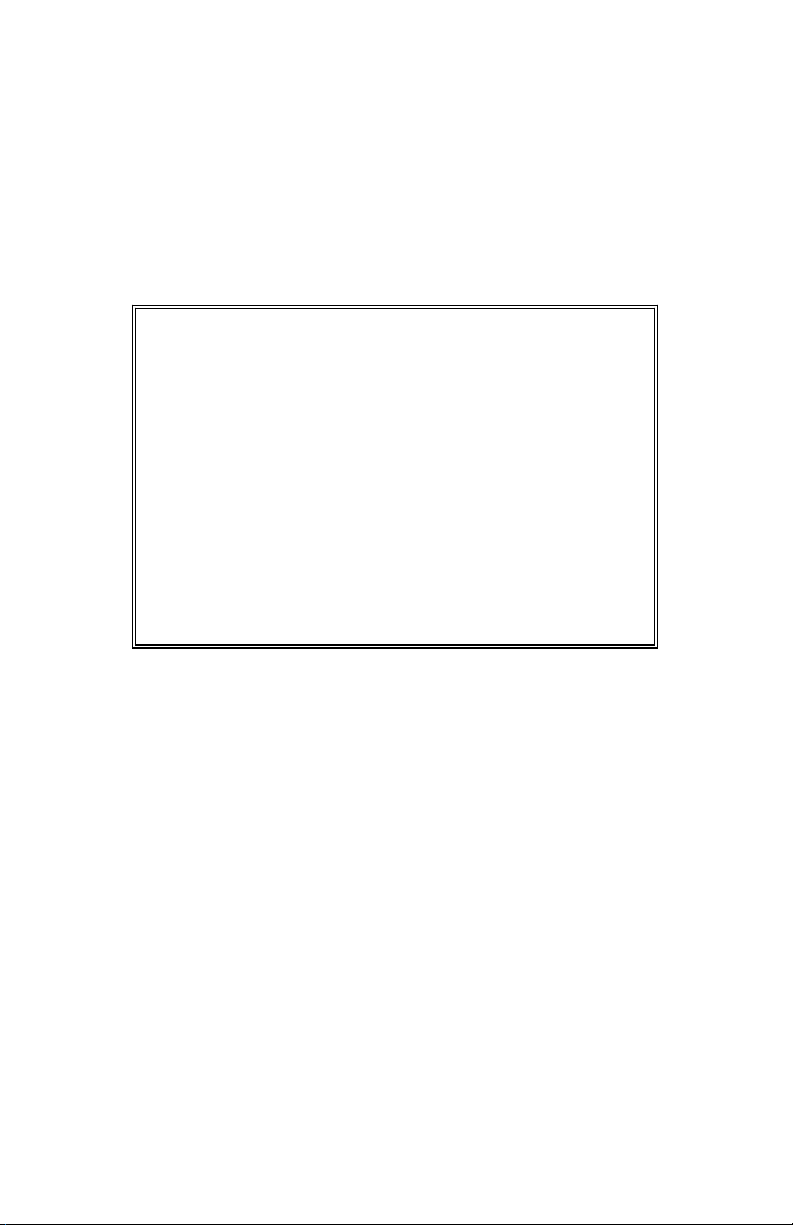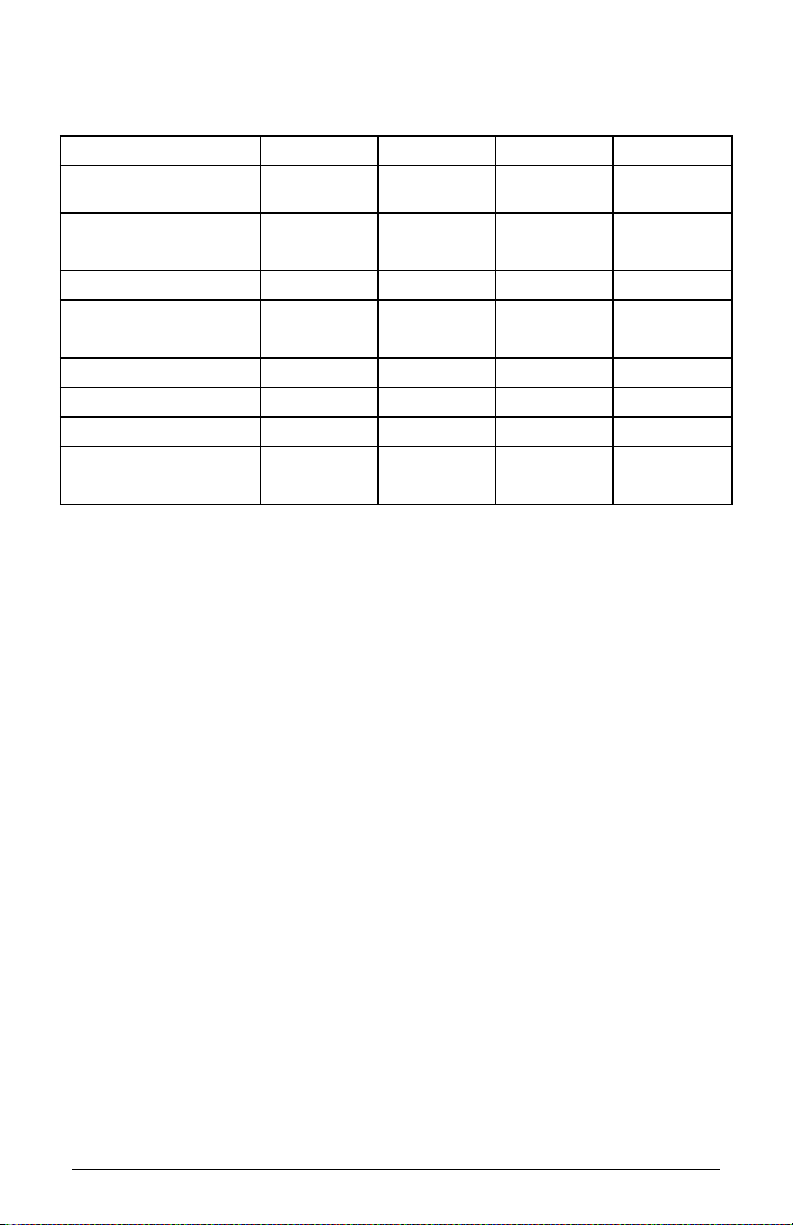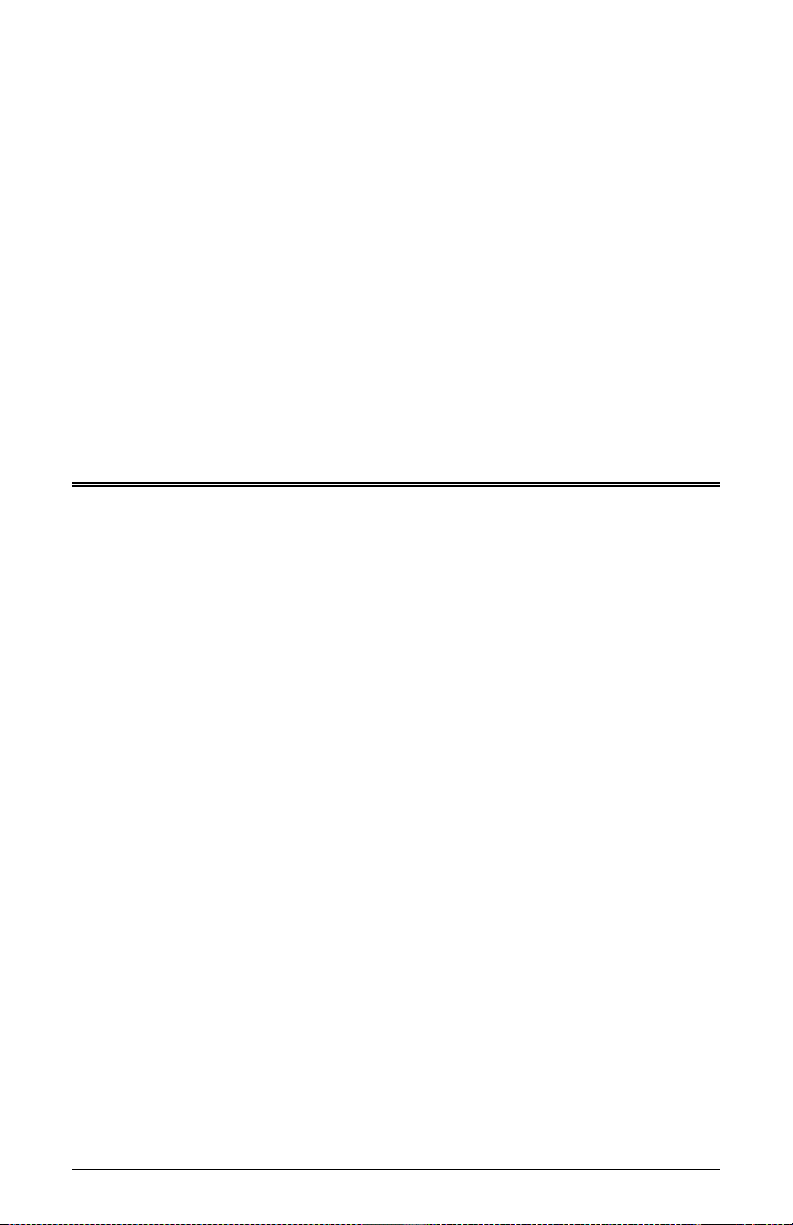CHAPTER 1: INTRODUCTION
The 486VP system board adds to our 486 product line hi h inte ration
and cost effective solution without compromisin performance and
quality. With top speed at 50 MHz, VL-Bus and PCI Bus on the same
board, and maximum 1MB Write-Back cache, the 486VP dramatically
boosts system throu hput for even the most demandin applications.
The 486VP offers features and functionality exceedin any other system
board in its class, includin :
CPU:
·Intel i486DX4, i486DX2, i486DX, i486SX, i487SX, P24T, and
Overdrives.
Cache Memor :
·Supports 256KB, 512KB, and 1MB cache sizes.
Main Memor :
·Supports 1Mx9, 4Mx9, 1Mx36, 2Mx36, 4Mx36, and 8Mx36 SIMM
modules for up to 32 MBytes on-board memory.
Slots:
·Two 32-bit VESA Local Bus (VL-Bus) slots.
·Four PCI Local Bus slots.
·Four 16-bit ISA bus slots.
Green PC:
·Sophisticated system power mana ement and system event
monitorin throu h BIOS setup.
On-Board Batter :
486VP System Board User's Manual Pa e 7