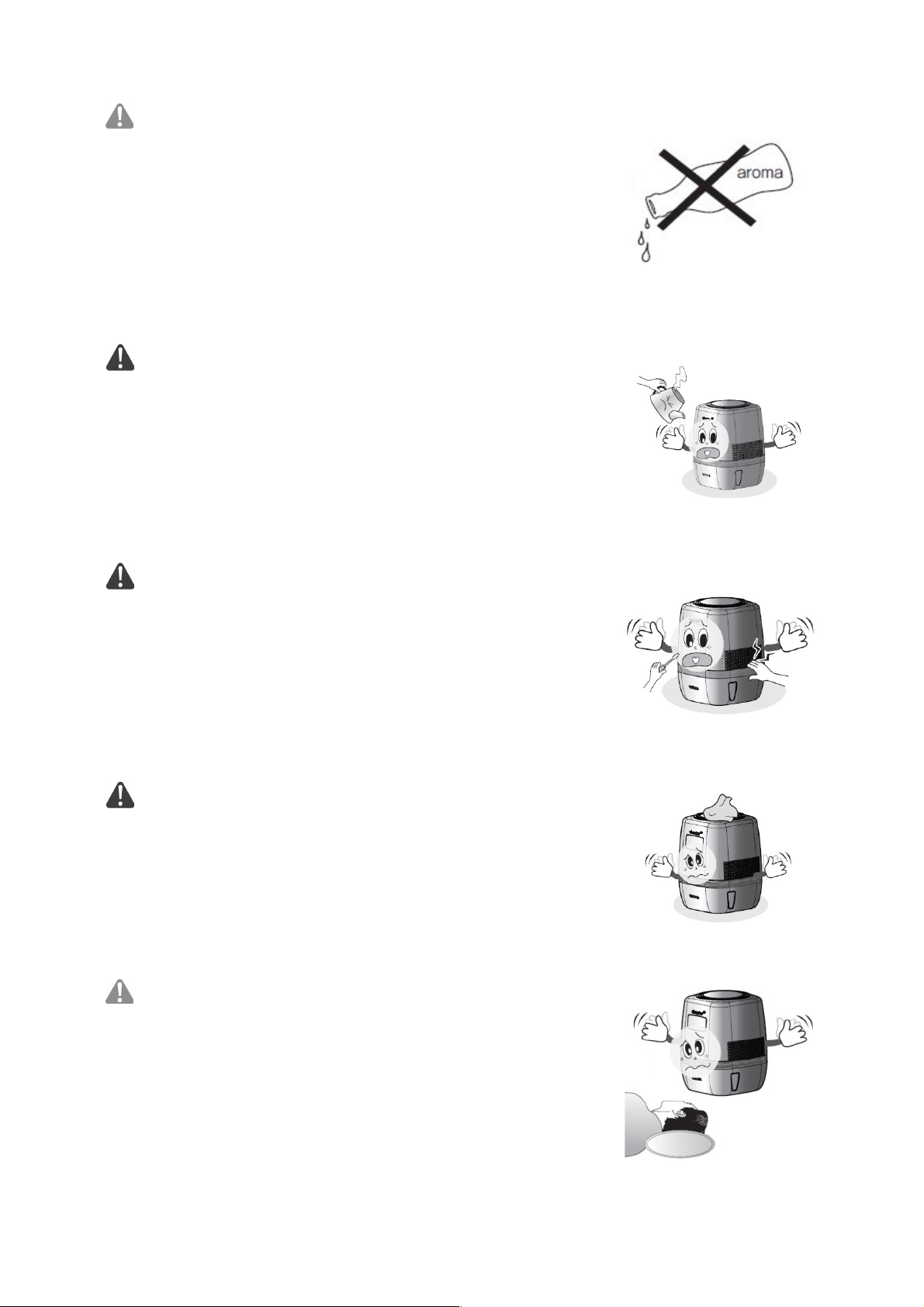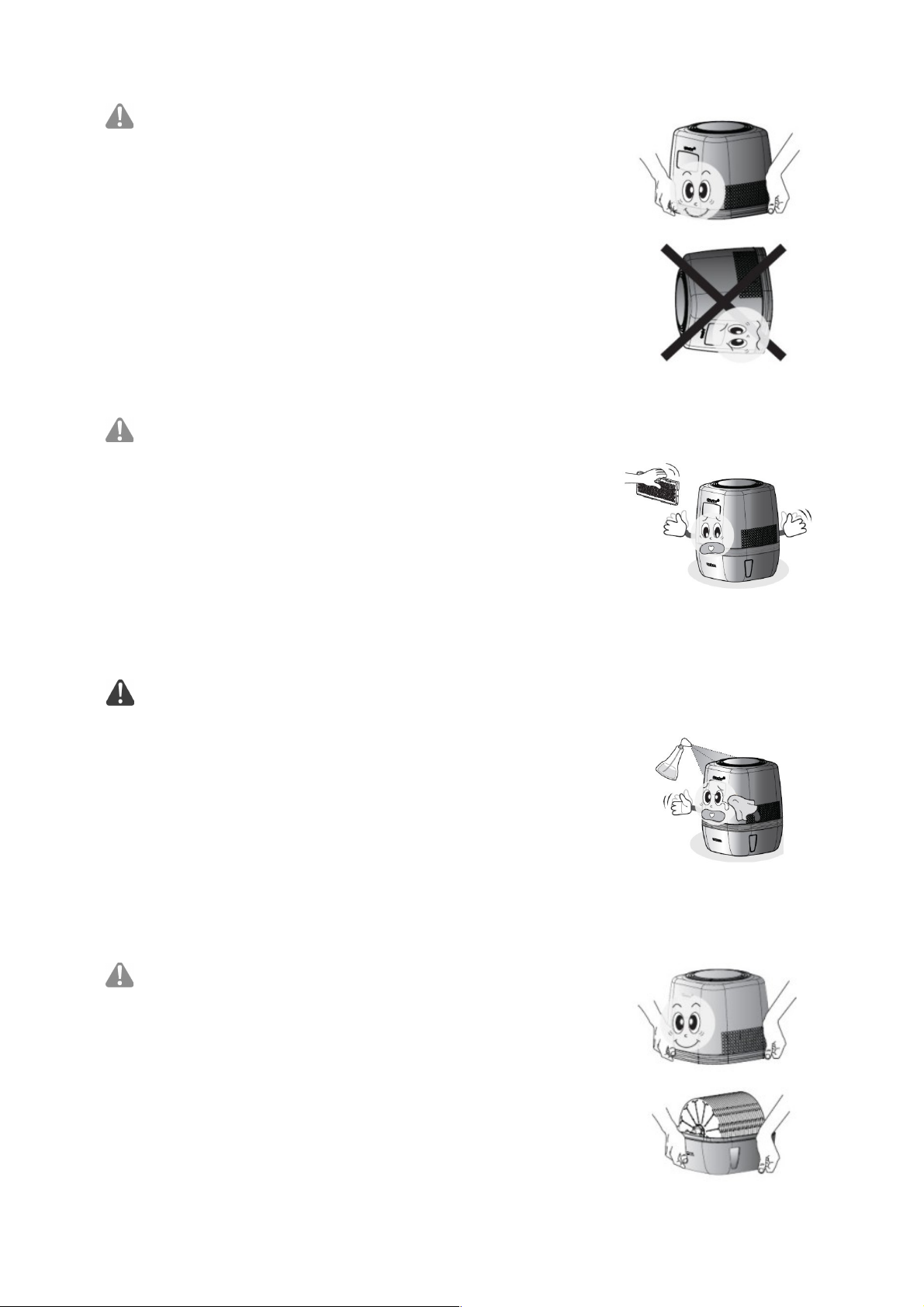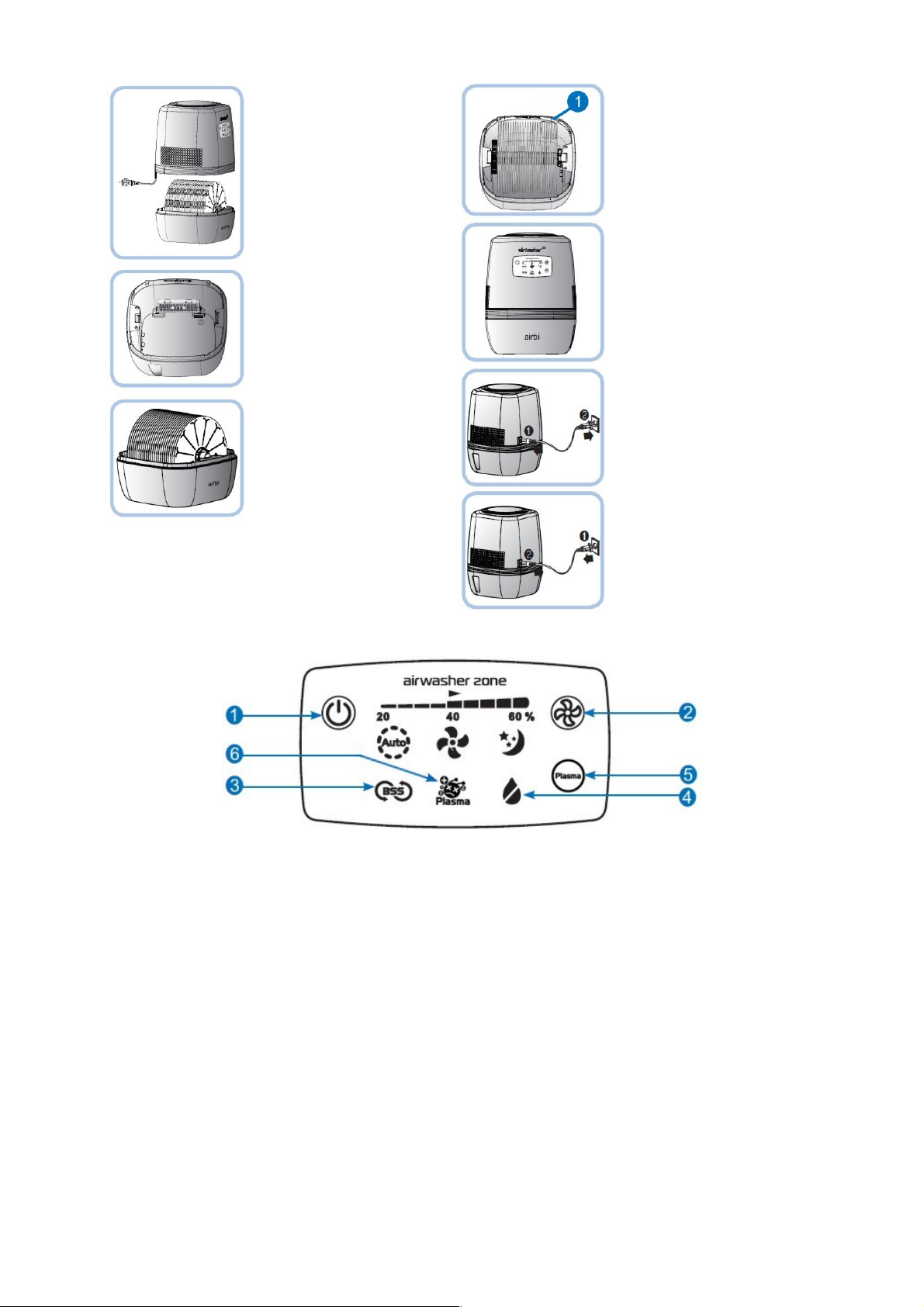EN
Lift up the upper p rt of the
m in fr me nd pl ce it
sidewise.
Remove the insul tion for
shock bsorption in the
lower p rt of the intern l
disk. (When using for the
first time).
After removing the p cking
nd the vinyl of the
disinfect nt device (BSS)
pl ce it into the floor of the
cistern's insert p rt until
you he r “click” sound.
M ke the side with sticker
to see the front.
The product will not
oper te if the front nd
b ck of the t nk re
ch nged.
Maximum
Fill the w ter no more th n w ter
level (1) m rked on both sides of
the t nk. When using underground
w ter, sc le (lime) could form on
the surf ce of the disk, cistern nd
the disinfect nt device so ple se
use t p w ter.
Return the upper p rt of the m in
fr me to its origin l position.
Inst ll the cistern nd the control
switch in the front side.
If the direction is wrong, sp cing
occurs in between the upper p rt of
the m in body nd the cistern so
oper tions is not possible.
Ple se insert the connector to the
product first nd then insert the
plug to the w ll socket.
When disconnecting the power
cord, ple se pull out the plug from
the w ll socket first nd then
sep r te the connector from the
product.
3.4 Power on/off nd oper tion
Button 1: Switch on/off device
St rt/Stop: you c n [Power] or [Stop] when you press the power button on left.
Button 2: Choose working modes
1) Auto : It controls its mode between super-strong-we k ccording to the humidity round. It stops
oper ting if the humidity exceeds 60% nd rest rts if humidity becomes less th n 60%.
※If humidity exceeds 60%, the humidifier stops but the irw sher oper tion continues so th t the f n keeps
oper ting with we k mode.
2) Super-wind Oper tion : It oper tes with its m xim l mode reg rdless of the humidity round. Used to
irw sh nd humidify the size equiv lent to living room.
3) Strong-wind Oper tion : It oper tes with the strong-wind mode reg rdless of the humidity round. Used to
irw sh nd humidify the size equiv lent to inner room(big room).
4) We k-wind Oper tion : It oper tes with the we k-wind mode reg rdless of the humidity round. Used to
P ge 9 of 17