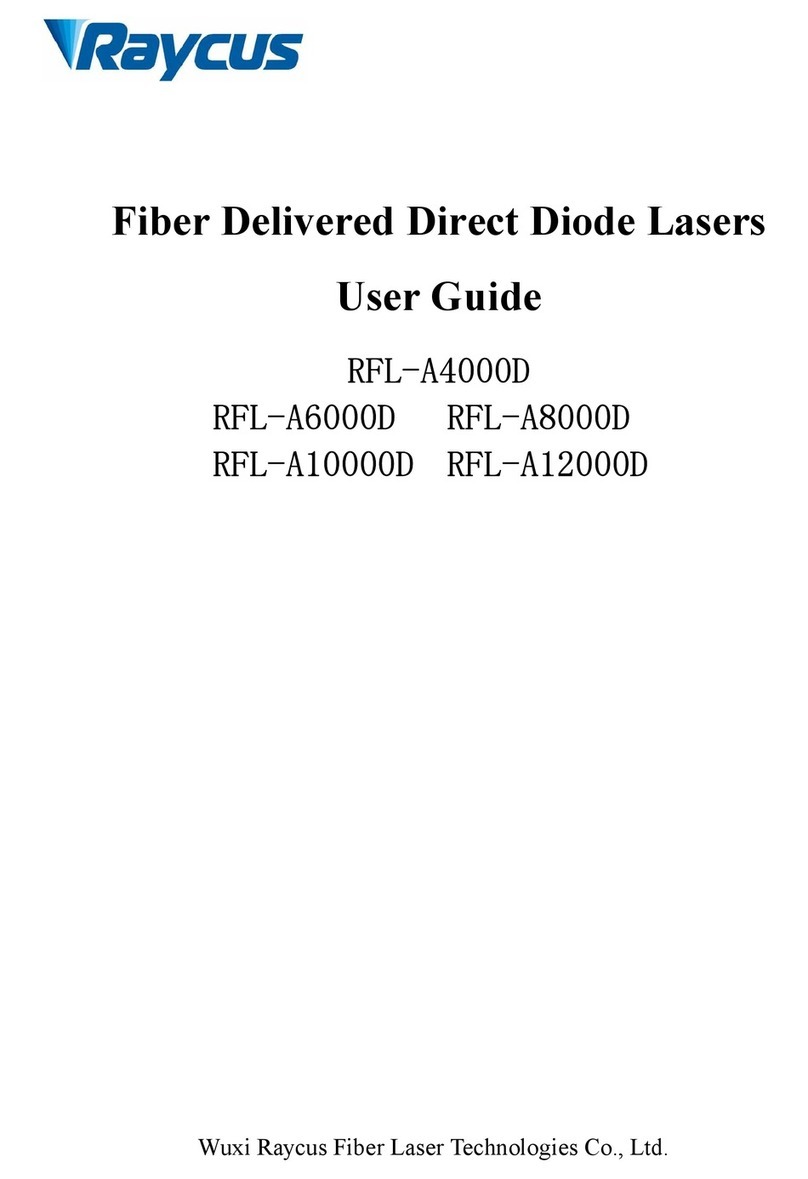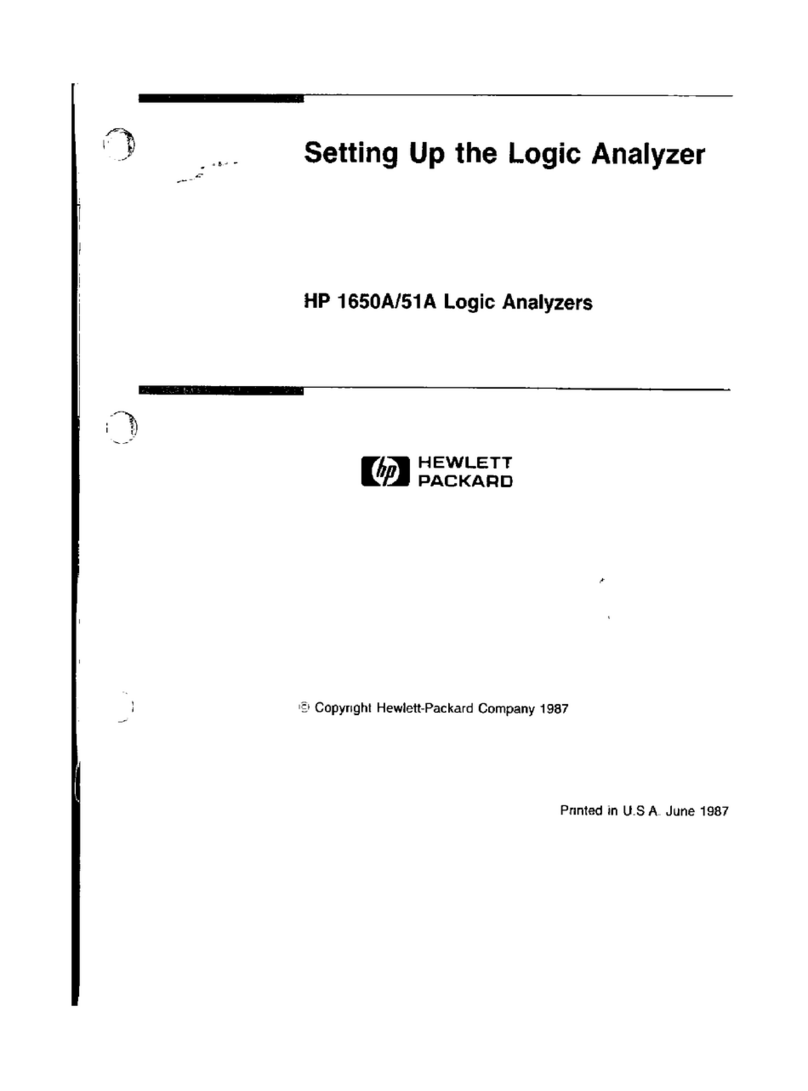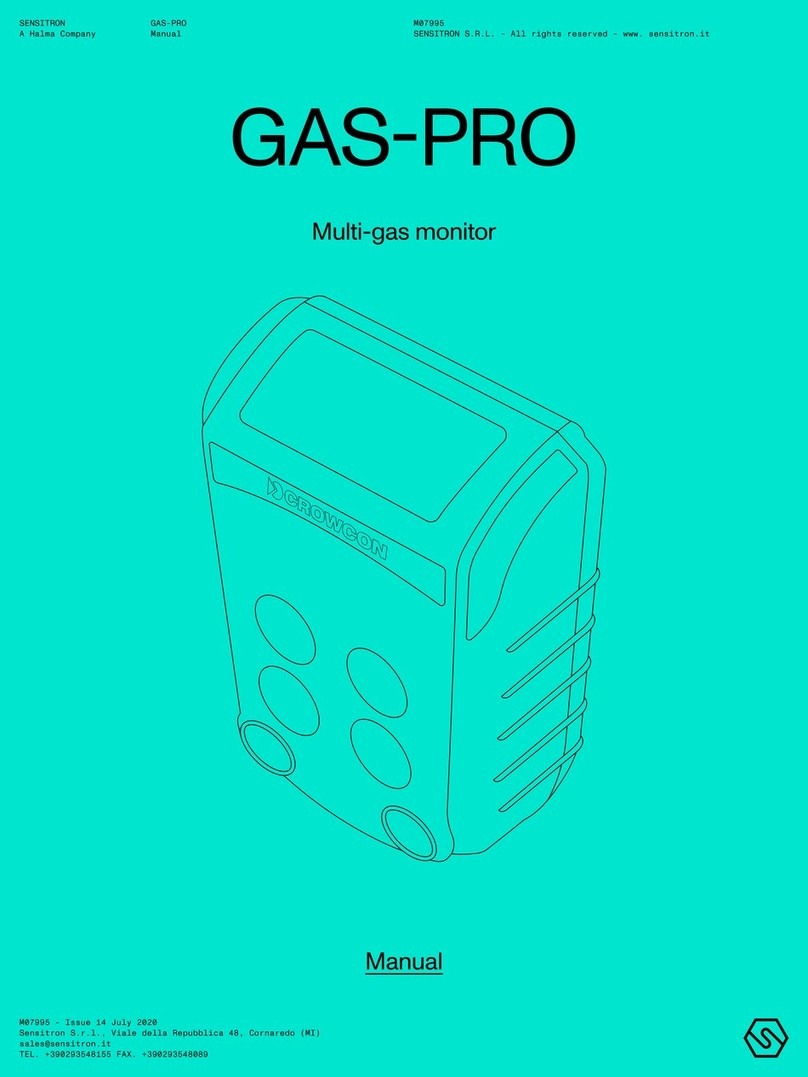AirCom VG Series User manual

MASS FLOW METER
SerieS VG
Manual

2 3
!
!
!
!
!
!
!
!
1. Introduction 3
1.10 Features of mass flow meter series VG 3
1.11 Instructions and warnings 3
1.12 The measurement principle 3
1.13 Real, Standardized and Normalized flow 4
1.14 CMOS technology 5
1.15 Block diagram 5
2. General device specifications 6
2.10 Safety 7
2.11 Electrical data for series VG 7
2.12 Battery 7
2.13 Optionale Module 7
2.14 Operation with other gases 8
2.15 Pressure loss 8
2.16 Temperature compensation 9
2.17 Pressure compensation 9
2.18 Response time 9
2.19 Filter settings 9
3. Installation and commissioning 10
3.10 Mounting position and mounting location 10
3.11 Requirements for pipework 10
3.12 Fittings and filters 10
3.13 Filters / Gas cleanliness 11
3.14 Electrical power supply 11
3.15 How to replace the battery 11
3.16 Warm-up time 11
4. Operating 12
In case of improper operation, the measurement or control function of the device
may be impaired or even completely fail.
4.10 Introduction 12
4.11 Main Menu 14
4.12 Settings 19
5. Maintenance 23
5.10 Cleaning 23
5.11 Returns 23
6. Appendix 24
6.10 Troubleshooting 24
6.11 Dimensional drawings ¼“ in mm 25
6.12 Dimensional drawings ¼“ in Zoll 25
6.13 Dimensional drawings ½“ in mm 26
6.14 Dimensional drawings ½“ in Zoll 26
6.15 Wetted parts series VG 27
6.16 Overview Default settings 28
7. Overview menu VG mass flow meter 30
TABLE OF CONTENTS
This symbol alerts the user to important operating, maintenance and servicen information.
IMPORTANT INSTRUCTIONS
• Do not remove the electronics housing. A damaged hologram seal will void the warranty.
• There are no serviceable parts inside the unit.
• Repairs must only be performed by qualified personnel
ATTENTION
This unit has several power supply possibilities. If you use the external 24 Vdc power supply, it is strongly recommended
to have this device grounded.
SUBJECT TO CHANGE
Due to our policy of ongoing product development, we reserve the right to change the information in this manual without
notice.
RECYCLING
Note the existing regulations of your country.
TOXIC, FLAMMABLE GASES AND ATEX
In the case of toxic and flammable gases, the respective safety guidelines in each country must be followed. This VG-device
is NOT Ex certified. In the case of flammable and toxic gases, fittings, cable glands and pipes intended for that purpose
must be used. The responsibility for safe operation lies with the user and designer of the facilities.
OXYGEN SERVICE
AirCom Pneumatic GmbH is not liable for any damage or personal injury, whatsoever, resulting from the use of our
standard mass flow meters or controllers for oxygen gas. You are responsible for determining if this mass flow meter or
controller is appropriate for your oxygen application. You are responsible for cleaning the mass flow meter or controller
to the degree required for your oxygen flow application.
RECEIPT OF YOUR INSTRUMENT
When receiving the instrument, carefully check the outside packing carton for damage that may have incurred during
shipment. If the carton is damaged, notify the local carrier and submit a report to the factory or distributor. Remove
the packing slip and check that all ordered components are present and match your specifications (as ordered). Make
sure any spare parts or accessories are not discarded with the packing material. Do not return any equipment to the
factory without first contacting AirCom Pneumatic GmbH.
INSTALLATION
Please note before the start-up:
• Do not use sealing tape or liquid sealant
• Piping must be cleaned before installation of instrument.
Products in this manual may contain metal or elastomer seals, gaskets, o-rings or valve seats. It is the “user’s” responsibility
to select materials that are compatible with their process and process conditions. Using materials that are not compatible
with the process limitations of the device, may result in equipment damage and/or personnel injury or death. It is recommen-
ded that the user check the devices on a regular schedule to ensure that it is leak free as both metal and elastomer seals,
gaskets, o-rings and valve seats may change with age and exposure to process gas..
POWER
If it becomes necessary to remove the instrument from the system or change a battery, the power to the device must
be disconnected. Always switch off the power before you disconnect terminal connections in potentially dangerous
surroundings to avoid sparks.

4 5
1. INTRODUCTION
Thank you for choosing devices from the VG series. These operating instructions will help you to install
and operate the measuring devices. Please read through these instructions carefully before installing the
devices. Our aim has been to write a full and practical guide. We would be grateful if you would notify us of
any shortcomings or mistakes. Please contact your sales partner if you have questions about any aspect of
the products.
1.10 FEATURES OF VG MASS FLOW METERS
In developing and manufacturing the devices, we have focused primarily on customers and their applica-
tions. Our aim is to implement customers' requirements in the form of new developments or enhancements
on an ongoing basis. The essential features are:
• Compact design
• Dot-matrix LCD touch screen
• Multiple gases possible (3 gases)
• Flexible due to the many different settings accessible through the touch screen
• Back-light screen in USB and 12…30 Vdc power mode
• Power also possible with USB micro-B connector
• Optional alarm module with power, 3 contacts and 2 inputs
• Display can be rotated 180 degrees
• Fast and accurate measurement and control
• Integrated temperature compensation and flow totalizer (standard)
1.11 INSTRUCTIONS AND WARNINGS
Read all of the operating instructions thoroughly before installing and commissioning equipment. Miscon-
ceptions and incorrect use can lead to breakage of the measuring device or risk of personal injury. Should
one of these cases occur, the responsibility lies solely with the operator of the device. The installation, com-
missioning and operation and maintenance must be done by appropriately qualified personnel.
1.12 THE MEASUREMENT PRINCIPLE
The thermal mass flow measurement principle is particularly suitable for the measurement and control of
clean and dry gaseous media. The most significant advantage is that the measurement process measures
the real mass flow and is largely independent of temperature and pressure. Stated simply, the thermal mea-
surement principle measures the heat transport by gas flowing past. In the case of VG mass flow measuring
instruments, a constant heat input gives a flow-dependent temperature difference (ΔT). Two temperature
sensors are positioned in the measuring channel (T1, T2), one before the heating system (H) and one
after it.
1.13 REAL, STANDARDIZED AND NORMALIZED FLOW
The user-selectable engineering units of the red-y compact has been divided in two groups: “Real and Nor-
mal” units and “Other units”
This separation is not only there to find the unit you want to select quicker, it also separated the “Norma-
lized flow” from the “Standardized flow”
If there is no flow, the heat spreads symmetrically in directions T1 and T2. The temperature difference T1-T2
is therefore zero. Flow rates > 0 create a temperature difference.
The sensor T1 at the inlet is cooled by the gas flowing past it, and the temperature of the second sensor T2
rises due to the heat drawn from the heating system. The temperature difference is related non-lineary to
the mass flow, with very high repeatability. The electronics will, based on the calibration, convert this tem-
perature difference in a linear and proportional indication of the mass flow of the gas.
The redy compact has basically 2 reference conditions: One for “Real and Normal” units and one for “Other
units”
The factory setting is as follows:
1) For all units that are used in "normal" (like ln/min), the reference conditions are always 0°C and 1013.25
mbara. This cannot be adapted.
2) For all the other units that are “standard” (like ls/min and sccm) and the l/min the reference
conditions has to be be defined when the unit is ordered. The reference value for all units that are not “Nor-
mal” or “Real” it has to be defined with the purchase order. It cannot be changed after the units has been
delivered. On the sticker of the red-y compact we will mention a reference condition. This reference condi-
tion is for the “Standard” units only. The “normal” units will always be 0°C and 1013.25 mbara.
In future version of the firmware the reference conditions will be adjustable in the menu.
VG Mass Flow Meter
Dok-Nr.: BA-VG Page 3 of 32
Version 1.0
1. Introduction
Thank you for choosing devices from the VG series. These operating instructions will help you to install and operate the
measuring devices. Please read through these instructions carefully before installing the devices. Our aim has been to write
a full and practical guide. We would be grateful if you would notify us of any shortcomings or mistakes.
Please contact your sales partner if you have questions about any aspect of the products.
1.10 Features of VG mass flow meters
In developing and manufacturing the devices, we have focused primarily on customers and their applications. Our aim is to
implement customers' requirements in the form of new developments or enhancements on an ongoing basis. The essential
features are:
• Compact design
• Dot-matrix LCD touch screen
• Multiple gases possible (3 gases)
• Flexible due to the many different settings accessible through the touch screen
• Back-light screen in USB and 12…30 Vdc power mode
• Power also possible with USB micro-B connector
• Optional alarm module with power, 3 contacts and 2 inputs
• Display can be rotated 180 degrees
• Fast and accurate measurement and control
• Integrated temperature compensation and flow totalizer (standard)
1.11 Instructions and warnings
Read all of the operating instructions thoroughly before installing and commissioning equipment. Misconceptions and
incorrect use can lead to breakage of the measuring device or risk of personal injury. Should one of these cases occur, the
responsibility lies solely with the operator of the device. The installation, commissioning and operation and maintenance
must be done by appropriately qualified personnel.
The thermal mass flow measurement principle is particularly suitable for the measurement and control of clean and dry
gaseous media. The most significant advantage is that the measurement process measures the real mass flow and is largely
independent of temperature and pressure.
Stated simply, the thermal measurement principle measures the heat transport by gas flowing past.
In the case of VG mass flow measuring instruments, a constant heat input gives a flow-dependent temperature difference
(ΔT). Two temperature sensors are positioned in the measuring channel (T1, T2), one before the heating system (H) and one
after it.
1.12 The measurement principle
If there is no flow, the heat spreads symmetrically in directions T1 and T2. The temperature difference T1-T2 is therefore
zero.
Flow rates > 0 create a temperature difference.
The sensor T1 at the inlet is cooled by the gas flowing past it, and the temperature of the second sensor T2 rises due to the
heat drawn from the heating system.
The temperature difference is related non-lineary to the mass flow, with very high repeatability. The electronics will, based
on the calibration, convert this temperature difference in a linear and proportional indication of the mass flow of the gas.
Dok-Nr.: BA-VG Page 4 of 32
Version 1.0
1.13 Real, Standardized and Normalized flow
The user-selectable engineering units of the red-y compact has been divided in two groups: “Real and Normal” units and
“Other units”
This separation is not only there to find the unit you want to select quicker, it also separated the “Normalized flow” from
the “Standardized flow”
The red-y compact has basically 2 reference conditions: One for “Real and Normal” units and one for “Other units”
The factory setting is as follows:
1) For all units that are used in "normal" (like ln/min), the reference conditions are always 0°C and 1013.25 mbara. This
cannot be adapted.
2) For all the other units that are “standard” (like ls/min and sccm) and the l/min the reference
conditions has to be be defined when the unit is ordered.
The reference value for all units that are not “Normal” or “Real” it has to be defined with the purchase order. It cannot be
changed after the units has been delivered.
On the sticker of the red-y compact we will mention a reference condition. This reference condition is for the “Standard”
units only. The “normal” units will always be 0°C and 1013.25 mbara.
In future version of the firmware the reference conditions will be adjustable in the menu.
VG Mass Flow Meter

6 7
2. GENERAL DEVICE SPECIFICATIONS
Media (real gas calibration): Air, O2*, N2*, He, Ar, CO2, H2, CH4, C3H8
(other gases and gas mixtures on request) *O2 & N2 are calibrated with air.
Accuracy:
Eco ±2.0% of full scale; Ranges > 200 ln/min ±3.0% of full scale
Special ±1.0% of full scale (only G¼” instruments and real gas calibrations)
Dynamics:
Eco 1:50 (Meter reads zero if flow is less than 1.7% of full scale)
Special Special: 1:100 (Meter reads zero if flow is less than 0.83% of full scale)
Response time: Maximum 300 msec (filter setting dependend)
Flow update by sensor 40 ms (Battery mode 500 ms)
Display update 240 ms (Battery mode 500 ms)
Repeatability: ±0.5% of full scale
Long-term stability: < 1% of reading / year
Temperature coefficient: < 0.025% FS measuring range type per °C
< 0.012% FS measuring range type per 1°F
Pressure coefficient: < 0.2% / bar of reading (typical N2)
< 0.014% / psi of reading (typical N2)
Working pressure range: 0.2 - 11 bara (3-160 psia)
Test pressure: 16 bara (232 psia)
Storage conditions: -20 to 80°C (-4 to 176°F), 0-95% RH, non-condensing
Temperature range: 0 – 50°C (32 bis 122°F), 0-95%, RH, non-condensing
Do not expose device to direct sun light.
Warm-up time: < 5 sec. for full accuracy
Materials
Electronics housing: ABS (Acrylnitril-Butadien-Styrol)
Body Material: Anodized aluminium or stainless steel 1.4404 (316L)
Sensor area: Silicon, glass, epoxy
Seal material: FKM, optional EPDM (FDA compatable)
Wetted parts: See appendix (see chapter 6.17 Wetted Parts List)
Integration
Display: Touch display 128x64 px
Backlighted only with external power supply (Micro-USB or 24 Vdc)
Process connection:
G¼" (BSPP* female) up to 60 ln/min,
G½" (BSPP* female) up to 450 ln/min
*British Standard Pipe Parallel
Inlet section: None required
Mounting orientation: Any position (consult manufacturer above 5 bara (72 Psia) if the
compact will be mounted vertical)
Connection cable: For external power supply: 2 m with loose ends (fly leads)
1.14 CMOS TECHNOLOGY
The VG measuring and control devices are equipped with an innovative CMOS semiconductor sensor that
sets new standards for accuracy, speed and measurement dynamics.
With our CMOS technology the sensor element, amplifier and A/D converter form a single silicon chip.
1.15 BLOCK DIAGRAM
The following GCM block diagram shows the structure of the device. The block diagram does not show the
optional manual control/needle valve (Model VGR) that would normally be placed on the outlet of the unit.
Dok-Nr.: BA-VG Page 5 of 32
Version 1.0
1.14 CMOS technology
The VG measuring and control devices are equipped with an innovative CMOS semiconductor sensor that sets new stan-
dards for accuracy, speed and measurement dynamics.
With our CMOS technology the sensor element, amplifier and A/D converter form a single silicon chip.
1.15 Block diagram
The following GCM block diagram shows the structure of the device. The block diagram does not show the optional manu-
al control/needle valve (Model VGR) that would normally be placed on the outlet of the unit.
VG Mass Flow Meter

8 9
2.10 SAFETY
2.11 ELECTRICAL DATA
Supply voltage:
Power supply VG meter & regulator Standard AA battery
Option: External power 8...30 Vdc, 120 mA. We recommend a power supply with a minimum current of 150
mA.
2.12 BATTERY
The battery operated compact 2 can operate on any common AA battery. The lifetime is strongly depen-
dent on the usage and the quality of the battery. In general we can state that the battery lasts for about 3-6
months under non-continuous use. (see Note 1+2)
We recommend to use external power (USB micro-B or 24 Vdc) if you application needs continuous measu-
rement like measuring totalized fl ow. To extend the lifetime of the battery, the back-light is disabled during
battery operation, you cannot activate it. We strongly recommend to use the “auto power off” in the menu
for battery driven devices (see chapter 4.12.7 Battery auto off)
More information on the battery in chapter 3.14 Electrical power supply and 3.15 How to replace the battery?.
Note 1: When we supply the unit, the “auto power off” will be set to 15 minutes
Note 2: The unit can be set to performance mode when powered from the battery, this will strongly increase
the battery usage. See chapter 4.12.1 Measurement for more information.
2.13 OPTIONAL MODULES
As an additional option you can purchase a power supply or an alarm module. The power supply module, is
provided with a voltage from 8 to 30 Vdc, will power the unit. The unit comes with a 2 meter cable.
The alarm module can in addition to the above power mo-
dule, provide 3 customer individually settable alarms and 2
inputs. The module is supplied with a 2 meter fly-lead cable.
Each of the 3 alarm contacts can be configured as high, low,
window and totalizer alarm. Once the alarm becomes acti-
ve, the 3 potential free alarm contacts can be reset in many
different ways. Automatic, through the touch screen or with
one of the 2 input signals. Other options like hysteresis set-
tings and delays are also available.
For detailed information see 4.11.2 Alarm Menu in this manual.
Both the power and the alarm module are mounted
similar to the battery module (see 3.15 How to repla-
ce the battery). They replace the battery module, so
you cannot use these modules in combination with
battery power.
An external magnet can unintentionally influence the
alarm contacts.
Test Pressure 16 Bara (232 psia)
Leak rate to external: 1 x 10-6 mbar*l/s He
Protection class: IP-50
EMC EN61326-1
VG Massendurchflussgeräte
Dok-Nr.: BA-VG Seite 7 von 32
Version 1.0
2.10 Sicherheit
Prüfdruck 16 Bara (232 psia)
Leckrate nach aussen 1 x 10-6 mbar*l/s He
Schutzklasse IP-50
EMV (EMC) EN61326-1
2.11 Elektrische Daten
Speisespannung
Speisung Messer & Regler mit Standard AA-Batterie (Lebansdauer hängt von der Einsatzzeit ab)
Option: Externe Speisung 24Vdc (8...30 Vdc), 120mA
Wir empfehlen die Versorgung mit 150mA vorzusehen
2.12 Batterie
Der batteriebetriebene Durchflussmesser wird mit einer handelsüblichen Standard-AA-Batterie gespiesen. Die Lebensdauer
ist stark abhängig von der Einsatzdauer. Im Allgemeinen kann man eine Lebensdauer von 3-6 Monaten bei nicht dauerndem
Betrieb erwarten. (siehe dazu Anmerkung 1+2).
Bei dauerhafter Durchfluss- und/oder Verbrauchsmessung empfehlen wir die externe Speisung (24Vdc oder USB) zu ver-
wenden. Die hinterleuchtete Anzeige ist nur bei der externen Speisung möglich.
Im Batteriebetrieb empfehlen wir, das Messgerät so einzustellen, dass es nach einer gewissen (einstellbaren) Zeit automa-
tisch abschaltet. (Siehe Kapitel 4.12.7 Bat auto off).
Weitere Informationen zum Batteriebetrieb finden Sie in Kapitel 3.14 Elektrischer Anschluss und 3.15 Austausch der Bat-
terie.
Anmerkung 1: Im Auslieferzustand ist „Bat Auto off“ auf 15 Minuten eingestellt. Wenn Sie eine längere Messung durchführen
wollen, so müssen Sie diese Einstellung entsprechend anpassen.
Anmerkung 2: Das Instrument kann im Bateriebetrieb über das Menü auf „Performance Mode“ eingestellt werden, was die
Lebensdauer der Batterie erheblich reduziert. Für weitere Informationen siehe Kapitel 4.12.1 Messung.
2.13 Optionale Module
Als Option kann der Durchflussmesser auch mit einem Fremdspeisemodul oder einem Alarm-Modul ausgestattet werden.
Das Fremdspeisemodul braucht eine Speisespannung zwischen 8 und 30Vdc. Ein 2-metriges Kabel mit losen Enden ist
am Gerät vormontiert. Die Montage/Demontage ist identisch wie jene für das Batteriemodul (Siehe Kapitel 3.15 Austausch
der Batterie)
Das Alarm-Modul bietet zusätzlich zum vorgenannten Fremdspeisemodul 3 vom Anwender individuell programmierbare
Alarme sowie 2 Eingänge. Das Modul wird ebenfalls anschlussbereit mit einem 2-metrigen Kabel mit losten Enden geliefer
t.
!
!
2.14 OPERATION WITH OTHER GASES
Each measuring device can store data for up to 3 types of gas or operational states that need to be defined
at the time of purchase.
Note:
Please note that, among other effects, the zero-point error (offset display) will be higher if the device
is not operated with the type of gas, for which it had been calibrated. A difference in zero indication
is also possible if the
2.15 PRESSURE LOSS
Our thermal mass flow meters have a low pressure drop. The pressure drop depends mainly on the medi-
um, the pressure conditions and the flow rate. Please note that the size of the pipes has a large effect on the
pressure loss. For example from around 60 ln/min, we recommend a pipe inside diameter of at least 10 mm.
Please also note that some fi ttings have a reduced diameter and can cause considerable pressure drop in
your system. Be especially careful with vacuum applications, please select a relative big pipe diameter).
!
Power input:
Voltage supply range : 8… 30 Vdc (Power supply hereafter refered to as the 24 Vdc power supply)
Max. current : 300 mA
Protection input: Polyfuse (trip current > 500mA) and reverse polarity protected
Switch ratings switch 1 + 2 (SPST hard contact):
Maximum current 0.5 A
Maximum voltage 30 Vdc
Relais lifetime > 5 Mio.
Switch ratings switch 3 (DPST contact):
Maximum current 0.5 A
Maximum voltage 30 Vdc
Relais lifetime > 5 Mio.
Inputs 1 + 2 (Opto-couplers):
Voltage range (polarity sensitive): 5 – 30 Vdc (@ 5mA max)
Min. recommended pulse width 100 msec (Sample interval: 20 msec)
Dok-Nr.: BA-VG Page 8 of 32
Version 1.0
2.14 Operation with other gases
The alarm module can in addition to the above power module, provide
3 customer individually settable alarms and 2 inputs. The module is
supplied with a 2 meter fly-lead cable.
An external magnet can unintentionally influence the alarm
contacts.
Power input:
Voltage supply range : 8… 30 Vdc (Power supply hereafter refered to as the 24 Vdc power supply)
Max. current : 300 mA
Protection input: Polyfuse (trip current > 500mA) and reverse polarity protected
Switch ratings switch 1 + 2 (SPST hard contact):
Maximum current 0.5 A
Maximum voltage 30 Vdc
Relais lifetime > 5 million
Switch ratings switch 3 (DPST contact):
Maximum current 0.5 A
Maximum voltage 30 Vdc
Relais lifetime > 5 million
Inputs 1 + 2 (Opto-couplers):
Voltage range (polarity sensitive): 5 – 30 Vdc (@ 5mA max)
Min. recommended pulse width 100 msec (Sample interval: 20 msec)
Generic specifications optional alarm module
Both the power and the alarm module are mounted similar
to the battery module (see 3.15 How to replace the battery).
They replace the battery module, so you cannot use these
modules in combination with battery power.
Each measuring device can store data for up to 3 types of gas or operational states that need to be defined at the time of
purchase.
Note:
Please note that, among other effects, the zero-point error (offset display) will be higher if the device is not ope-
rated with the type of gas, for which it had been calibrated. A difference in zero indication is also possible if the
2.15 Pressure loss
Our thermal mass flow meters have a low pressure drop. The pressure drop depends mainly on the medium, the pressure
conditions and the flow rate.
Please note that the size of the pipes has a large effect on the pressure loss. For example from around 60 ln/min, we
recommend a pipe inside diameter of at least 10 mm.
Please also note that some fittings have a reduced diameter and can cause considerable pressure drop in your system.
Be especially careful with vacuum applications, please select a relative big pipe diameter).
Each of the 3 alarm contacts can be configured as high, low, window
and totalizer alarm. Once the alarm becomes active, the 3 potential
free alarm contacts can be reset in many different ways. Automatic,
through the touch screen or with one of the 2 input signals. Other
options like hysteresis settings and delays are also available.
For detailed information see 4.11.2 Alarm Menu in this manual.
VG Mass Flow Meter
Generic specifications optional alarm module

10 11
VG Massendurchflussgeräte
Dok-Nr.: BA-VG Seite 10 von 32
Version 1.0
3. Installation und Inbetriebnahme
3.10 Montageposition und Umgebungsbedingungen
Wir empfehlen, eine horizontale Einbaulage: stehend, seitlich liegend oder kopfüber. Bei einer vertikalen Einbaulage kann
sich je nach Gasart und bei Druck über 5 bar ein Nullpunkt-Offset einstellen. Dieser Effekt wird durch die Konvektion bei
ruhenden Medien verursacht. Beachten Sie im Weiteren die richtige Montage betreffend der Fliessrichtung (Pfeil auf
Gerätegehäuse).
Folgende Einbau-Situationen können zu Störungen führen:
• Starke Wärmequellen oder Umgebungstemperaturen ausserhalb der Spezifikation
• Elektromagnetisch stark abstrahlende Quellen wie Funkenentladungen
• Feuchte Umgebung führt zu Kondensationsschäden an elektronischen Bauteilen
• Vorsicht bei kalten Gasen und hoher Luftfeuchtigkeit. Wenn sich auf der Platine Kondensat bildet, kann das Messge-
rät beschädigt werden.
• Starke Vibrationen sind zu vermeiden.
• Aggressive Umgebung verringert die Lebensdauer im Allgemeinen.
• Zurückfliessende Flüssigkeit kann in das Messgerät eindringen. Ein erhöhter Montageort oder Rückschlagventile hel-
fen meist.
Beachten Sie bei der Montage die Durchflussrichtung des Mediums. Diese
ist mit einem Pfeil auf der Rückseite des Gerätegehäuses gekennzeichnet.
3.11 Anforderungen an die Rohrleitung
Bitte beachten Sie bereits bei der Planung der Rohrleitung folgende Punkte:
• Die Rohrleitungen müssen absolut sauber sein. Bitte spülen Sie diese vor der Montage der Messgeräte!
• Verwenden Sie geeignete Verbindungsleitungen (Druckfestigkeit, Beständigkeit)
• Auch bei festen Rohrverbindungen empfehlen wir die Montage der Geräte an den entsprechenden Befestigungsboh-
rungen
• Bitte berücksichtigen Sie ab etwa 60 l/min folgende Beruhigungsstrecken:
Einlauf: 10 x Durchmesser, Auslauf: 5 x Durchmesser
• Verwenden Sie geeignete Verschraubungen: Siehe Kapitel 3.12
• Unstabile Druckregler, oszillierende Pumpen und allgemein zu kleines Volumen vor und/oder nach dem Messgerät
führen zu Störungen. Installieren Sie ein Puffervolumen, welches auf den Durchfluss abgestimmt ist
• Die Dimension der Rohrleitung muss an das Mess-/ Regelgerät angepasst werden. Zu kleine Durchmesser führen zu
einem erhöhten Druckabfall. Ab 60 ln/min empfehlen wir eine Rohrleitung mit mindestens 10 mm Innendurchmesser
• Achten Sie auf mögliche Leckstellen vor der Inbetriebnahme der Geräte
• Wir empfehlen, für Wartungsarbeiten ein Bypass-System einzuplanen. Dies vor allem dort, wo kein Unterbruch der
Gaszuführung entstehen darf
Dichtmittel
Die Konstruktion der Geräte ermöglicht eine stirnseitige Abdichtung mit O-Ringen oder Flachdichtungen. Bitte vermeiden
Sie unbedingt:
• Gewindeabdichtungen mit Abdichtband (Teflonband). Rückstände die in das Gerät eindringen führen zu Fehlmes-
sungen und Funktionsstörungen des Regelventils. Ausserdem muss bei einer nötigen Überprüfung/Rekalibrierung ein
erhöhter Aufwand für die Reinigung in Rechnung gestellt werden.
• Bei Abdichtungen mit Flüssigdichtmittel können Ablagerungen in der Messstrecke die Funktion beeinträchtigen. Es
kommt eine erhöhte Reinigungspauschale für die Reinigung im Ultraschallbad hinzu.
3.12 Verschraubungen und Filter
Wir empfehlen stirnseitig mit O-Ring abdichtende Verschraubungen. Dicht-
mittel und Teflonband sind somit nicht nötig.Verschraubungen können einen
zusätzlichen Druckabfall verursachen. Bitte berücksichtigen Sie diesen
Umstand.
Beachten Sie, dass die Gewindetiefe im Gerät für die Verschraubungen im G¼”-Körper maximal 10mm und im G
½”-Körper maximal 13 mm beträgt. Zu lange Gewinde an den Verschraubungen können zu internen Beschädigun-
gen und Fehlfunktionen führen.
2.16 TEMPERATURE COMPENSATION
The thermal mass flow meters measure the mass flow of gases, the result being largely independent of
pressure and temperature. In addition to the fundamental principle an internal sensor measures the gas
temperature and, with the help of a 3-dimensional table of interpolation values, a correction factor is calcu-
lated automatically. The flow indication is thus temperature-compensated.
2.17 PRESSURE COMPENSATION
During calibration, the specified operating pressure is taken into account. Changes to the pressure condi-
tions may introduce an additional error. This is around ±0.2% per bar. Please note that the control behavior
is influenced by substantially different pressure conditions. (relevant for units with an intergrated needle val-
ve only)
2.18 RESPONSE TIME
The response time is time required to display 98% of its final value after a sudden change in flow. This res-
ponse time for the compact 2 is around 300 ms but is dependent on your filter settings. On battery operati-
on you might experiencea slower response time than on external power. (See chapter 4.12.1 Measurement
for more information.)
2.19 FILTER SETTINGS
The filter settings smoothens the reading of pulsating or noisy flows. It can be set through the set-up menu.
Higher filter settings will slow down the response time of the unit. (Please always first try to find and remove
the cause of your noisy or pulsating flow e.g. add volume to your system). More information on the filter set-
tings in chapter 4.12.4 Filter
3. INSTALLATION AND COMMISSIONING
3.10 MOUNTING POSITION AND MOUNTING LOCATION
Although the recommend mounting position is horizontal, the unit can used be upright, vertical or
upside down. With a vertical mounting position, dependent on the type of gas and at pressures above
5 bara (72 psia, 500 kPa(abs)), a zero-point offset can be possible. This effect is caused by convection
in stationary media. With regard to mounting location, the following situations can cause problems:
• Strong heat sources, or ambient temperatures outside the specification
• Strong sources of electromagnetic radiation such as spark discharges
• Humid environments and the associated condensation lead to damage of the electronic components
• In general, aggressive environments reduce the service life.
• Liquid running backwards can penetrate into the measuring instrument. An elevated mounting location
generally helps, or using check valves.
• If your ambient air contains high humidity and at night the temperature goes down, it is possible that
you will get some condensation inside the unit. Please take precautions to avoid this.
At installation make sure to respect the flow direction of the gas. It is
indicated by an arrow on the back side of the instrument’s housing.
3.11 REQUIREMENTS FOR PIPEWORK
The most common causes of faults concern the way that devices are connected to the gas supply.
Please note the following points:
• The pipes must be absolutely clean. Please flush them before installing the measuring instruments!
• Please ensure there are no pieces of thread sealant (f.i. Teflon tape) in the piping!
• Use appropriate pipe materials (pressure rating, durability) Even when connected to fixed pipework, we
recommend that the devices are mounted using the appropriate mounting holes
• From 60 ln/min, we recommend the following flow-calming sections of straight and unobstructed
straight tubing: Inlet: 10 x diameter; outlet: 5 x diameter
• Use appropriate fittings (see chapter 3.12 Fittings and filters).
• Malfunctions can be caused by unstable pressure controllers, pumps that oscillate, and volumes before
and/or after the measuring device that are generally too small. Install an air reservoir with 2 liter volume
in the feed pipe (2 liter is an example, the volume depends on the application).
• The size of the pipe must be matched to the measuring/control device. A diameter that is too small re-
sults in an increased pressure drop.
• Check for any leaks before commissioning the devices.
• For maintenance work, we recommend that a bypass system is used. This is particularly important whe-
re the gas supply must not be interrupted.
SEALANTS
The design of the devices enables sealing at the ends with O-rings or flat seals. It is essential that you avoid:
• the use of sealing tape to seal threads. Small pieces can cause incorrect measurements and control-
valve malfunctions. As well as that, if the device has to be checked or recalibrated, there will be an extra
charge for the additional cleaning work.
• sealing with liquid sealants will incur a higher cleaning charge for cleaning the device in an ultrasonic
tank.
3.12 FITTINGS AND FILTERS
You can order a wide range of process fittings and adapters for the compact. Some compression fittings
are available with an internal 50μ filter. Please refer to our website contact you local distributor for more de-
tails. Please also consider that fittings and filters can create additional pressure drops over the
flow meter.
Please note that the length of the tread on you fitting that is screwed inside the
body is for the G¼˝ no longer than 10mm (3/8”) and for the G½˝ no longer than
13mm (½˝) to avoid internal damage.
!
!
VG Massendurchflussgeräte
Dok-Nr.: BA-VG Seite 10 von 32
Version 1.0
3. Installation und Inbetriebnahme
3.10 Montageposition und Umgebungsbedingungen
Wir empfehlen, eine horizontale Einbaulage: stehend, seitlich liegend oder kopfüber. Bei einer vertikalen Einbaulage kann
sich je nach Gasart und bei Druck über 5 bar ein Nullpunkt-Offset einstellen. Dieser Effekt wird durch die Konvektion bei
ruhenden Medien verursacht. Beachten Sie im Weiteren die richtige Montage betreffend der Fliessrichtung (Pfeil auf
Gerätegehäuse).
Folgende Einbau-Situationen können zu Störungen führen:
• Starke Wärmequellen oder Umgebungstemperaturen ausserhalb der Spezifikation
• Elektromagnetisch stark abstrahlende Quellen wie Funkenentladungen
• Feuchte Umgebung führt zu Kondensationsschäden an elektronischen Bauteilen
• Vorsicht bei kalten Gasen und hoher Luftfeuchtigkeit. Wenn sich auf der Platine Kondensat bildet, kann das Messge-
rät beschädigt werden.
• Starke Vibrationen sind zu vermeiden.
• Aggressive Umgebung verringert die Lebensdauer im Allgemeinen.
• Zurückfliessende Flüssigkeit kann in das Messgerät eindringen. Ein erhöhter Montageort oder Rückschlagventile hel-
fen meist.
Beachten Sie bei der Montage die Durchflussrichtung des Mediums. Diese
ist mit einem Pfeil auf der Rückseite des Gerätegehäuses gekennzeichnet.
3.11 Anforderungen an die Rohrleitung
Bitte beachten Sie bereits bei der Planung der Rohrleitung folgende Punkte:
• Die Rohrleitungen müssen absolut sauber sein. Bitte spülen Sie diese vor der Montage der Messgeräte!
• Verwenden Sie geeignete Verbindungsleitungen (Druckfestigkeit, Beständigkeit)
• Auch bei festen Rohrverbindungen empfehlen wir die Montage der Geräte an den entsprechenden Befestigungsboh-
rungen
• Bitte berücksichtigen Sie ab etwa 60 l/min folgende Beruhigungsstrecken:
Einlauf: 10 x Durchmesser, Auslauf: 5 x Durchmesser
• Verwenden Sie geeignete Verschraubungen: Siehe Kapitel 3.12
• Unstabile Druckregler, oszillierende Pumpen und allgemein zu kleines Volumen vor und/oder nach dem Messgerät
führen zu Störungen. Installieren Sie ein Puffervolumen, welches auf den Durchfluss abgestimmt ist
• Die Dimension der Rohrleitung muss an das Mess-/ Regelgerät angepasst werden. Zu kleine Durchmesser führen zu
einem erhöhten Druckabfall. Ab 60 ln/min empfehlen wir eine Rohrleitung mit mindestens 10 mm Innendurchmesser
• Achten Sie auf mögliche Leckstellen vor der Inbetriebnahme der Geräte
• Wir empfehlen, für Wartungsarbeiten ein Bypass-System einzuplanen. Dies vor allem dort, wo kein Unterbruch der
Gaszuführung entstehen darf
Dichtmittel
Die Konstruktion der Geräte ermöglicht eine stirnseitige Abdichtung mit O-Ringen oder Flachdichtungen. Bitte vermeiden
Sie unbedingt:
• Gewindeabdichtungen mit Abdichtband (Teflonband). Rückstände die in das Gerät eindringen führen zu Fehlmes-
sungen und Funktionsstörungen des Regelventils. Ausserdem muss bei einer nötigen Überprüfung/Rekalibrierung ein
erhöhter Aufwand für die Reinigung in Rechnung gestellt werden.
• Bei Abdichtungen mit Flüssigdichtmittel können Ablagerungen in der Messstrecke die Funktion beeinträchtigen. Es
kommt eine erhöhte Reinigungspauschale für die Reinigung im Ultraschallbad hinzu.
3.12 Verschraubungen und Filter
Wir empfehlen stirnseitig mit O-Ring abdichtende Verschraubungen. Dicht-
mittel und Teflonband sind somit nicht nötig.Verschraubungen können einen
zusätzlichen Druckabfall verursachen. Bitte berücksichtigen Sie diesen
Umstand.
Beachten Sie, dass die Gewindetiefe im Gerät für die Verschraubungen im G¼”-Körper maximal 10mm und im G
½”-Körper maximal 13 mm beträgt. Zu lange Gewinde an den Verschraubungen können zu internen Beschädigun-
gen und Fehlfunktionen führen.

12 13
VG Massendurchflussgeräte
Dok-Nr.: BA-VG Seite 11 von 32
Version 1.0
Wenn Sie keine Verschraubungen gemäss Kapitel 3.12 Verschraubungen und Filter einbauen, empfehlen wir grundsätzlich
einen anderen Filter oder zumindest ein Feinsieb vor den Messgeräten einzubauen. Es kommt vor, dass Feststoffe wie
Schweissrückstände, Metall- oder Kunststoffteile, Rost, Abdichtband, etc. die Funktion beeinträchtigen.
Bei Druckluftanwendungen mit Kompressoren muss die Luft trocken und ölfrei sein. Bitte sorgen Sie dafür, dass eine
geeignete Aufbereitungseinheit vor den Geräten eingesetzt wird. Weitere Infos finden Sie unter Betrieb/Wartung auf den
Folgeseiten.
3.13 Filter / Gasreinheit
3.14 Elektrischer Anschluss
Der Durchflussmesser kann mit einer Standard AA-Batterie betrieben werden. Als Fremdspeisung stehen ein USB micro-B
Kabel für die Speisung über einen USB-Port oder ein Kabel mit losen Enden für den Anschluss an Klemmen zur Verfügung
(8 – 30Vdc).
Die Lebensdauer der Batterie hängt stark von der Qualität der Batterie ab. Es können handelsübliche Batterien eingesetzt
werden, sofern die Spannung zwischen 1,2 und 1,8 Vdc liegt. Der Durchflussmesser wird mit folgender Batterie geliefert:
Alkali-Magnesium-Dioxyd Batterie mit einer Kapazität von 3000 mAh (ANSI: 15A IEC: LR6).
Es ist grundsätzlich möglich, aufladbare Batterien zu verwenden. Diese Akkus können jedoch nicht im Gerät auf-
geladen werden.
Die hinterleuchtete Anzeige ist ausschliesslich mit einer Fremdspeisung möglich und auch nur dann, wenn sich das Gerät
nicht im ECO-Modus befindet (siehe Kapitel 4.12.1 Messung für weitere Informationen).
Bei Anschluss oder Wechsel der Batterie ist sämtliche Stromversorgung zu unterbrechen.
3.15 Austausch der Batterie
Bei Anschluss oder Wechsel der Batterie ist sämtliche Stromversorgung
zu unterbrechen.
Die Batterie befindet ist in einem Kunststoff-Gehäuse. Dieses kann als
Ganzes vom Gehäuse des Durchflussmessers entfernt werden. Hierzu
halten Sie das Gerät mit der einen Hand am metallischen Grundkörper
fest und ziehen mit der anderen Hand das Batteriegehäuse möglichst
gerade nach hinten weg. Achtung: Verdrehen Sie das Batteriegehäuse
nicht beim Wegziehen, da Sie sonst Kunststofflaschen beschädigen
können.
Entnehmen Sie die verbrauchte Batterie und entsorgen Sie diese umwelt-
gerecht!
Setzen Sie eine neue Batterie ein und klicken Sie das Batteriefach parallel
ins Gerätegehäuse ein
Zum Aufstarten des Durchflussmessers berühren Sie das Touch-Screen-
Display während mehr als 3 Sekunden. Das Einsetzen des Batteriefaches
führt nicht automatisch zum Einschalten des Gerätes.
Eine falsch eingesetzte Batterie führt nicht zu Schäden am Durchfluss-
messer. Entfernen Sie in diesem Fall das Batteriegehäuse und setzen Sie
die Batterie korrekt ein.
Die Geräte der Serie VG sind nach dem Einschalten innerhalb von 5 Sekunden betriebsbereit.
3.16 Aufwärmzeit
3.13 FILTERS / GAS CLEANLINESS
We always recommend that a filter, or at least a fine-mesh sieve (50 microns), is installed before the measu-
ring devices. It often happens that solid matter such as welding residues, metal or plastic chips, rust, sealing
tape, etc. affect the function. In pressurized-air applications using compressors, the air must be dry and free
of oil. Please ensure that a suitable processing unit is located before the devices. In the case of gases from
cylinders, in general no filter is needed.
3.14 ELECTRICAL POWER SUPPLY
The VG series can be provided with power from a standard AA battery or from a common USB micro-B
charger that you typically use for the charging of your android phone. There are optional modules by which
you can apply a 8 to 30 Vdc external power.
The lifetime of the battery strongly depends on the type and quality of the AA battery you use. We recom-
mend (and determine the specifications with) an Alkaline-Manganese Dioxide Battery with a capacity of
3000 mAh (ANSI: 15A IEC: LR6).
Other types of batteries (for instance Zinc Carbon, Zinc Chlorine, NiCd, NiMH or Li-ion) can be used, as long
as the voltage is 1.2 to 1.8 Vdc. Using other batteries will influence the life of the battery when used in the
red-y compact 2 flow meter.
It is also possible to use rechargeable batteries, but the unit will however not charge the battery if powered
by the USB micro-B.
We strongly recommend to remove the battery from the case if you do not use the meter for longer periods
of time to avoid damage to the flow meter in case the battery starts to leak. The unit will retain its settings
so when you re-insert the battery the settings will be the same as when you took it out. (The totalizer will be
stored to the non-volatile memory once every 10 minutes, so the stored value will never be older than 10
minutes)
There is no need to remove the battery if you connect the USB power supply. When you run the unit on po-
wer from the USB micro-B and have a battery inserted, you can remove the USB connector and the battery
automatically takes over.
When the unit is powered by the battery you will not see the backlight to
conserve energy. The backlight is only operational when there is a power
supply other than a battery and the unit is not in ECO mode.
(When you replace or install a battery, all power to the unit should be discon-
nected.)
3.15 HOW TO REPLACE THE BATTERY?
When you replace or install a battery, all power to the unit should be
disconnected.
The battery is in plastic compartment mounted above the body and connec-
ted to the main display/electronics housing. This plastic part has 3 notches
on each side. With one hand hold the housing on the sides of the display and
with your other hand grab the side where the plastic notches are located.
Pull the battery compartment from the main housing. Replace the battery
and push the battery compartment back on the main housing.
By pushing the battery compartment into place you automatically connect
the battery to the electronics. It will take a few seconds for the meter to start
up. You have to press the screen for about 3 seconds in order to switch the
unit on. Replacing the battery will not automatically turn on the unit. Inserting
the battery incorrectly will not damage the unit.
3.16 WARM-UP TIME
All instruments of Series VG are ready for use within seconds of connecting
the power. There is no significant warm-up time (<5 sec).
4. OPERATION
In case of incorrect operation of the flow meter the measurement function can be impaired.
4.10 INTRODUCTION
The Series VG has a touch screen based on pressure. You can operate the screen with your finger or an ob-
ject that does not create any scratches on the display. The display has a backlight that only operates if the
unit is powered by an external power source. To start the unit, insert a battery or connect an external power
supply (USB or 24 Vdc). Press the screen for at least 3 seconds until the unit switches on. When connecting
the unit to an external power source it will be turned on automatically. Once you switch the unit on you are
able to access a menu structure with which you can adjust the meter for your specific applications and pre-
ferences.
Before you put the unit into operation verify that the unit is suitable for your application (gas, range,
pressure and temperature). You find these details on the supplied calibration sheet. If any of these
details deviate from your application please contact the factory.
The flow direction indicated by an arrow on the back side of the housing has to be respected.
4.10.1 START-UP SCREEN
When the unit starts up, it will show a startup screen for 4 seconds (Screen name: Sensor mode). After this
screen you will see the main home screen that indicates the primary values. The home screen can be shown
in horizontal or vertical mode (see figures above). On the right top you see the battery icon or the symbol for
external power. The bar graph represents the current flow graphically. The display also shows the selected
gas and the selected measuring units.
Note: If you hold the screen too long during start up, you get into the “service mode”. Hold the dis-
play for 6 seconds to leave the service mode.
Note: The display has a vertical and horizontal home mode. The unit will select the mode depending on the
position of the flow meter. In chapter 4.12.2.3 Orientation you will learn how to adjust the display position
manually.Display flow reading resolution.
4.10.2 RESOLUTION OF FLOW INDICATOR
The VG series has the ability to show the actual flow in many different engineering units. This means that the
number of digits in the readout can change a lot. In automatic resolution mode the VG series calculates the
required number of digits depending on the range and selected units. This resolution is however adjustable
by the user (See chapter 4.12.5 Resolution).
!
!
!
Dok-Nr.: BA-VG Page 12 of 32
Version 1.0
In case of incorrect operation of the flow meter the measurement function can be impaired.
4. Operation
4.10 Introduction
The Series VG has a touch screen based on pressure. You can operate the screen with your finger or an object that does
not create any scratches on the display. The display has a backlight that only operates if the unit is powered by an external
power source. To start the unit, insert a battery or connect an external power supply (USB or 24 Vdc). Press the screen
for at least 3 seconds until the unit switches on. When connecting the unit to an external power source it will be turned on
automatically. Once you switch the unit on you are able to access a menu structure with which you can adjust the meter
for your specific applications and preferences.
Before you put the unit into operation verify that the unit is suitable for your application (gas, range, pressure and
temperature). You find these details on the supplied calibration sheet. If any of these details deviate from your
application please contact the factory.
The flow direction indicated by an arrow on the back side of the housing has to be respected.
When the unit starts up, it will show a startup screen for 4 seconds (Screen name: Sensor mode). After this screen you will see the main
home screen that indicates the primary values. The home screen can be shown in horizontal or vertical mode (see figures above).
On the right top you see the battery icon or the symbol for external power. The bar graph represents the current flow graphically. The
display also shows the selected gas and the selected measuring units.
4.10.1 Start-up screen
Note: The display has a vertical and horizontal home mode. The unit will select the mode depending on the position of the
flow meter. In chapter 4.12.2.3 Orientation you will learn how to adjust the display position manually.Display flow reading
resolution
4.10.2 Resolution of flow indicator
The VG series has the ability to show the actual flow in many different engineering units. This means that the number of
digits in the readout can change a lot. In automatic resolution mode the VG series calculates the required number of digits
depending on the range and selected units. This resolution is however adjustable by the user (See chapter 4.12.5 Resolu-
tion).
Messeinheit
Medium
Anzeige Mediumsname in der chemi-
schen Kurzbezeichnung (ausser Luft)
Totalisator
Anzeige vom Totalwert mit Einheit,
mit max. neun Stellen
Display of alarms and
notifications
Power Supply
Display of battery charge level with
3 segments or display of activated
power supply
Display of actual flow rate,
max. 6 digits
Indication of the flow units
being measured. User
selectable
Graph display of acutal flow
rate within the flow range of
the device
Graph
Power Supply
Display of battery charge
level with 3 segments or
display of activated power
supply
Medium
Name of chemical formula of
the gas measured
Measurement Units
Indication of the flow units being mea-
sured. User selectable
Alarms
Graph
Graph display of actual flow rate
within the flow range of the
device
Flow Rate
Display of acutal flow rate,
max 6. digits
Touch Display
High resolution touch sensitive
display. Blacklight when
compact is externally powered.
Overflow Indication
Notification if flow passes
over 108% of full scale
Display of alarms
Figure: Display main home screen horizontal
Figure: Display main home screen overview vertical
Alarms & Notifications
Flow Rate
Measurement Units
Medium
Name or chemical formula of the gas
measured
Totalisator
Display of the totalized flow. Units
user selectable, max. 9 digits
Note: If you hold the screen too long during start up, you get into the “service mode”. Hold the display for 6 seconds
to leave the service mode.
VG Mass Flow Meter
Dok-Nr.: BA-VG Page 12 of 32
Version 1.0
In case of incorrect operation of the flow meter the measurement function can be impaired.
4. Operation
4.10 Introduction
The Series VG has a touch screen based on pressure. You can operate the screen with your finger or an object that does
not create any scratches on the display. The display has a backlight that only operates if the unit is powered by an external
power source. To start the unit, insert a battery or connect an external power supply (USB or 24 Vdc). Press the screen
for at least 3 seconds until the unit switches on. When connecting the unit to an external power source it will be turned on
automatically. Once you switch the unit on you are able to access a menu structure with which you can adjust the meter
for your specific applications and preferences.
Before you put the unit into operation verify that the unit is suitable for your application (gas, range, pressure and
temperature). You find these details on the supplied calibration sheet. If any of these details deviate from your
application please contact the factory.
The flow direction indicated by an arrow on the back side of the housing has to be respected.
When the unit starts up, it will show a startup screen for 4 seconds (Screen name: Sensor mode). After this screen you will see the main
home screen that indicates the primary values. The home screen can be shown in horizontal or vertical mode (see figures above).
On the right top you see the battery icon or the symbol for external power. The bar graph represents the current flow graphically. The
display also shows the selected gas and the selected measuring units.
4.10.1 Start-up screen
Note: The display has a vertical and horizontal home mode. The unit will select the mode depending on the position of the
flow meter. In chapter 4.12.2.3 Orientation you will learn how to adjust the display position manually.Display flow reading
resolution
4.10.2 Resolution of flow indicator
The VG series has the ability to show the actual flow in many different engineering units. This means that the number of
digits in the readout can change a lot. In automatic resolution mode the VG series calculates the required number of digits
depending on the range and selected units. This resolution is however adjustable by the user (See chapter 4.12.5 Resolu-
tion).
Messeinheit
Medium
Anzeige Mediumsname in der chemi-
schen Kurzbezeichnung (ausser Luft)
Totalisator
Anzeige vom Totalwert mit Einheit,
mit max. neun Stellen
Display of alarms and
notifications
Power Supply
Display of battery charge level with
3 segments or display of activated
power supply
Display of actual flow rate,
max. 6 digits
Indication of the flow units
being measured. User
selectable
Graph display of acutal flow
rate within the flow range of
the device
Graph
Power Supply
Display of battery charge
level with 3 segments or
display of activated power
supply
Medium
Name of chemical formula of
the gas measured
Measurement Units
Indication of the flow units being mea-
sured. User selectable
Alarms
Graph
Graph display of actual flow rate
within the flow range of the
device
Flow Rate
Display of acutal flow rate,
max 6. digits
Touch Display
High resolution touch sensitive
display. Blacklight when
compact is externally powered.
Overflow Indication
Notification if flow passes
over 108% of full scale
Display of alarms
Figure: Display main home screen horizontal
Figure: Display main home screen overview vertical
Alarms & Notifications
Flow Rate
Measurement Units
Medium
Name or chemical formula of the gas
measured
Totalisator
Display of the totalized flow. Units
user selectable, max. 9 digits
Note: If you hold the screen too long during start up, you get into the “service mode”. Hold the display for 6 seconds
to leave the service mode.
VG Mass Flow Meter

14 15
4.10.3 ALARMS AND NOTIFICATIONS ON HOME SCREENS
Flow Rate
If the flow is higher than 108% of the calibrated full scale, the message: “OVF” will be shown in the “Alarms
and notification” section in the top of the screen.
If you select an engineering unit for the flow indication that has too many digits to display for the range of
the unit, the area where the flow is normally displayed, will show: “Out of range”. Select a different flow unit
in section 4.12.3 Units.
Totalizer
If the totalized value exceeds the 8 available digits or you selected a totalized unit that exceeds the current
totalized flow, the totalizer will show all 9’s on it display. (9999999). You will have to select an engineering
unit for the totalizer indication that is big enough to show all totalized flow (for instance m3n or kg). Select a
different flow unit in section 4.12.3 Units.
Alarm notifications
If you make use of the optional alarm module you will see the status on the main screen. More information
on the Alarm module see chapter 4.11.2 Alarm Menu.
4.10.4 HOME SCREENS AND MENU ACCESS
The VG series has in horizontal mode the following customer selectable “home screens” (In vertical mode
there is only one “home screen”.): These home screens are:
„Overview“: Shows flow + flow totalizer + bar graph
„Flow“: Shows flow in big digits
„Total“: Shows the totalized fl ow in big digits
„Alarme“: Alarm screens 1 to 3 (or notifi cation if no alarm module is connected)
VG Massendurchflussgeräte
Dok-Nr.: BA-VG Seite 13 von 32
Version 1.0
4.10.3 Alarme und Hinweise auf der Hauptseite
Durchfluss-Anzeige
Wenn der Durchfluss mehr als 108% des Endwertes erreicht, erscheint in der der Anzeige die Meldung “OVF” (Über-
schreitung Messbereich).
Würde die gewählte Messeinheit den Platz für die Darstellung überschreiten, erscheint die Meldung “Out of range”. Wäh-
len Sie eine andere Einheit gemäss Kapitel 4.12.3 Units
Totalisator-Anzeige
Der Totalisator kann 8 Stellen anzeigen. Wenn der Zählerstand 999.99999 erreicht, zählt der Gesamttotalisator trotzdem
intern weiter. Wählen Sie eine grössere Messeinheit, damit der Totalisator wieder die gesamte Menge anzeigt. (z. B. von ln
auf m3n). Die Einheiten werden in Kapitel 4.12.3 Units beschrieben.
Bei Nutzung des optionalen Alarm-Moduls werden Alarm-Status auf dem Übersichtsbildschirm angezeigt. Weitere Informa-
tionen dazu finden sie im Kapitel 4.11.2 Alarm Menü.
Alarm-Benachrichtigungen
4.10.4 Hauptseite und Menüführung
Der Serie VG bietet im horizontalen Display-Modus verschiedene vom Kunden wählbare Startseiten:
„Overview“: zeigt den aktuellen Durchfluss, Total und den Bargraph an
„Flow“: zeigt nur den Durchflusswert in grossen Ziffern an
„Total“: zeigt nur den Totalisator in grossen Ziffern an
„Alarme“: zeigt Alarm-Seite 1-3 bzw. Angabe, dass kein Alarm-Modul angeschlossen ist
** ist nur bei aufgestecktem Alarm-Modul aktiv
Bei einer Bildschirmberührung von weniger als 1 Sekunde wird zwischen den oben beschriebenen Anzeigen gewechselt.
Sie haben die Möglichkeit, Hauptseiten zu deaktivieren (verbergen). Siehe dazu Kapitel 4.12.1.1 Home screen.
Hauptseite 1: zeigt sowohl den aktuellen Durchfluss in grossen Zahlen und den Totalisator in
kleineren Zahlen. Der Bargraph entspricht 0-100% des maximalen Durchflusses. A1, A2 und A3
räpresentieren die Alarmkontakte und erscheinen nur, wenn das optionale Alarmmodul installiert ist.
Hauptseite 2: zeigt den aktuellen Durchfluss in grossen Zahlen an
Hauptseite 3: zeigt den aufsummierten Fluss (Total) in grossen Zahlen an.
Hauptseite 4 - 6: Anzeigen spezifisch für die individuellen Alarme (jeder Alarmkontakt hat eine
eigene Seite). Hier können die Einstellungen des Alarms abgelesen werden und der Alarm kann
zurückgestellt werden, sofern er aktiv ist.
Wenn Sie eine der Startseiten länger als 1 Sekunde berühren, gelangen Sie ins Hauptmenü.
Dieses wird gemäss Bild rechts dargestellt. Das Menü wird immer im horizontalen Modus
angezeigt.
Hier können Sie bei Bedarf die Einstellungen ändern. Falls Sie ein Passwort aktiviert haben,
müssen Sie dieses vorgängig eingeben (siehe Kapitel 4.12.6 Security (Sicherheit)).
4.10.5 Menüführung und Tastenfunktion
Wenn Sie in ein Menü mit mehreren Seiten gelangen, wird dies oben rechts mit zwei Ziffern angezeigt.
Beispiel 1/4: Sie befinden sich auf der ersten von total 4 Seiten.
Im unteren Bereich der Anzeige finden sie die Navigationsleiste mit folgenden Funktionen:
Zurück zur vorherigen Seite. Bei längerer Berührung gelangen Sie zurück zur Startseite
Nach oben oder nach unten / vergrössern oder verkleinern
Speichert den gewählten/veränderten Wert
If you touch any of the home screens longer than one second you will access the Main Menu. You will see
the screen shown on the right. The menu will always be displayed in horizontal mode. From this menu you
can modify your preferences and access the alarm settings menu. If you have the password activated, you
have to enter your passcode before you have access to the Main menu (See 4.12.6 Security).
4.10.5 BUTTONS AND SELECTION
Each menu has a name (See top inverted bar) and on the upper right you see 2 numbers (example 1/6). The
first number shows which item you selected, the second number how many items there are in the menu you
selected. At the bottom of most screens you find the inverted buttons. Meaning of buttons:
Return: Return to the previous menu. If you hold it for longer than 0.5 sec you return to the home screen
Up/down: increase/decrease (you can also select a menu item by touching the relevant line)
Select/confirm: Store selected value
Home screen 1: Screen which shows both the actual flow and the totalizer in smaller
digits. The bar graph represents 0-100% of the maximum flow range. The A1, A2 and
A3 represent the alarms and only show when you have installed the optional alarm
module.
Home screen 2: Screen which shows the actual flow.
Home screen 3: Screen which shows the totalized flow in big digits.
Home screen 4 to 6: Screens dedicated to the individual alarm (Each alarm has its
own page. Here you can read the main settings of an alarm. If the alarm is activated
you can reset it here if the manual reset is activated. These screens are only relevant if
the alarm module is installed.
VG Massendurchflussgeräte
Dok-Nr.: BA-VG Seite 13 von 32
Version 1.0
4.10.3 Alarme und Hinweise auf der Hauptseite
Durchfluss-Anzeige
Wenn der Durchfluss mehr als 108% des Endwertes erreicht, erscheint in der der Anzeige die Meldung “OVF” (Über-
schreitung Messbereich).
Würde die gewählte Messeinheit den Platz für die Darstellung überschreiten, erscheint die Meldung “Out of range”. Wäh-
len Sie eine andere Einheit gemäss Kapitel 4.12.3 Units
Totalisator-Anzeige
Der Totalisator kann 8 Stellen anzeigen. Wenn der Zählerstand 999.99999 erreicht, zählt der Gesamttotalisator trotzdem
intern weiter. Wählen Sie eine grössere Messeinheit, damit der Totalisator wieder die gesamte Menge anzeigt. (z. B. von ln
auf m3n). Die Einheiten werden in Kapitel 4.12.3 Units beschrieben.
Bei Nutzung des optionalen Alarm-Moduls werden Alarm-Status auf dem Übersichtsbildschirm angezeigt. Weitere Informa-
tionen dazu finden sie im Kapitel 4.11.2 Alarm Menü.
Alarm-Benachrichtigungen
4.10.4 Hauptseite und Menüführung
Der Serie VG bietet im horizontalen Display-Modus verschiedene vom Kunden wählbare Startseiten:
„Overview“: zeigt den aktuellen Durchfluss, Total und den Bargraph an
„Flow“: zeigt nur den Durchflusswert in grossen Ziffern an
„Total“: zeigt nur den Totalisator in grossen Ziffern an
„Alarme“: zeigt Alarm-Seite 1-3 bzw. Angabe, dass kein Alarm-Modul angeschlossen ist
** ist nur bei aufgestecktem Alarm-Modul aktiv
Bei einer Bildschirmberührung von weniger als 1 Sekunde wird zwischen den oben beschriebenen Anzeigen gewechselt.
Sie haben die Möglichkeit, Hauptseiten zu deaktivieren (verbergen). Siehe dazu Kapitel 4.12.1.1 Home screen.
Hauptseite 1: zeigt sowohl den aktuellen Durchfluss in grossen Zahlen und den Totalisator in
kleineren Zahlen. Der Bargraph entspricht 0-100% des maximalen Durchflusses. A1, A2 und A3
räpresentieren die Alarmkontakte und erscheinen nur, wenn das optionale Alarmmodul installiert ist.
Hauptseite 2: zeigt den aktuellen Durchfluss in grossen Zahlen an
Hauptseite 3: zeigt den aufsummierten Fluss (Total) in grossen Zahlen an.
Hauptseite 4 - 6: Anzeigen spezifisch für die individuellen Alarme (jeder Alarmkontakt hat eine
eigene Seite). Hier können die Einstellungen des Alarms abgelesen werden und der Alarm kann
zurückgestellt werden, sofern er aktiv ist.
Wenn Sie eine der Startseiten länger als 1 Sekunde berühren, gelangen Sie ins Hauptmenü.
Dieses wird gemäss Bild rechts dargestellt. Das Menü wird immer im horizontalen Modus
angezeigt.
Hier können Sie bei Bedarf die Einstellungen ändern. Falls Sie ein Passwort aktiviert haben,
müssen Sie dieses vorgängig eingeben (siehe Kapitel 4.12.6 Security (Sicherheit)).
4.10.5 Menüführung und Tastenfunktion
Wenn Sie in ein Menü mit mehreren Seiten gelangen, wird dies oben rechts mit zwei Ziffern angezeigt.
Beispiel 1/4: Sie befinden sich auf der ersten von total 4 Seiten.
Im unteren Bereich der Anzeige finden sie die Navigationsleiste mit folgenden Funktionen:
Zurück zur vorherigen Seite. Bei längerer Berührung gelangen Sie zurück zur Startseite
Nach oben oder nach unten / vergrössern oder verkleinern
Speichert den gewählten/veränderten Wert
4.11 MAIN MENU
NOTE: The menu is only available in horizontal mode
Below is an overview of the main menu structure and a 2 page complete version can be found on the last
pages of this manual.
4.11.1 MAIN MENU
4.11.2 ALARM MENU
If you have installed the optional alarm module and once the alarm function is selected from the main menu,
you can select which of the 3 alarms (A1, A2 or A3) you want to configure. Please note that alarm 3 has a
different contact type and capacity than alarms 1 and 2 (see diagram in 2.13 Optional Modules). If an alarm
has already been configured the primary function is mention behind the Alarm (Example A1: flow high).
VG Massendurchflussgeräte
Dok-Nr.: BA-VG Seite 14 von 32
Version 1.0
4.11 Menüführung
4.11.1 Hauptmenü
Anmerkung: Das Menü ist nur im horizontalen Modus verfügbar.
Am Ende dieser Anleitung ist die komplette Menü-Übersicht auf zwei ganzen Seiten dargestellt.
Siehe Kapitel 7. Menü Übersicht
Vom Hauptmenü aus gelangen Sie in folgende Untermenüs:
> Alarms ** - Alarme
> Totalizer - Totalizer
> Gas selection - Auswählen der Gasart (sofern mit mehreren Gasen kalibriert)
> Settings - Allgemeine Einstellungen
> Info - Informationen über Gerätestatus (SW-Version), Durchflusseinheiten
Power off / Reboot* - Gerät ausschalten* (nur batteriebetriebene Geräte) bzw.
- Reboot / Neustart (nur Geräte mit Fremdeinspeisung)
** Alarms wird immer angezeigt, bei fehlendem Alarm-Modul können jedoch keine Einstellungen vorgenommen werden.
4.11.2 Alarm Menü
Ist das optionale Alarm-Modul installiert können Sie über das Untermenü Alarms die 3 verfügbaren Alarmkontakte A1, A2
und A3 konfigurieren. Bitte beachten Sie, dass Alarm 3 einen unterschiedlichen Kontakt-Typ mit anderen Eigenschaften hat
als Alarm 1 und 2 (siehe Kapitel 2.13 Optionale Module).
Ist ein Alarm-Kontakt bereits konfiguriert, so erscheint die Primärfunktion hinter dem entsprechenden Alarm (z.B. A1: flow
high).
> Alarms **
> Totalizer
> Gas selection
> Settings
> Info
Power off / Reboot*
VG Massendurchflussgeräte
Dok-Nr.: BA-VG Seite 14 von 32
Version 1.0
4.11 Menüführung
4.11.1 Hauptmenü
Anmerkung: Das Menü ist nur im horizontalen Modus verfügbar.
Am Ende dieser Anleitung ist die komplette Menü-Übersicht auf zwei ganzen Seiten dargestellt.
Siehe Kapitel 7. Menü Übersicht
Vom Hauptmenü aus gelangen Sie in folgende Untermenüs:
> Alarms ** - Alarme
> Totalizer - Totalizer
> Gas selection - Auswählen der Gasart (sofern mit mehreren Gasen kalibriert)
> Settings - Allgemeine Einstellungen
> Info - Informationen über Gerätestatus (SW-Version), Durchflusseinheiten
Power off / Reboot* - Gerät ausschalten* (nur batteriebetriebene Geräte) bzw.
- Reboot / Neustart (nur Geräte mit Fremdeinspeisung)
** Alarms wird immer angezeigt, bei fehlendem Alarm-Modul können jedoch keine Einstellungen vorgenommen werden.
4.11.2 Alarm Menü
Ist das optionale Alarm-Modul installiert können Sie über das Untermenü Alarms die 3 verfügbaren Alarmkontakte A1, A2
und A3 konfigurieren. Bitte beachten Sie, dass Alarm 3 einen unterschiedlichen Kontakt-Typ mit anderen Eigenschaften hat
als Alarm 1 und 2 (siehe Kapitel 2.13 Optionale Module).
Ist ein Alarm-Kontakt bereits konfiguriert, so erscheint die Primärfunktion hinter dem entsprechenden Alarm (z.B. A1: flow
high).
** Alarms will be visible but if the Alarm module is not installed
this menu option cannot be used.
Dok-Nr.: BA-VG Page 13 of 32
Version 1.0
4.10.3 Alarms and notifications on home screens
Flow Rate
If the flow is higher than 108% of the calibrated full scale, the message: “OVF” will be shown in the “Alarms and notification”
section in the top of the screen.
If you select an engineering unit for the flow indication that has too many digits to display for the range of the unit, the area
where the flow is normally displayed, will show: “Out of range”. Select a different flow unit in section 4.12.3 Units.
Totalizer
If the totalized value exceeds the 8 available digits or you selected a totalized unit that exceeds the current totalized flow,
the totalizer will show all 9’s on it display. (9999999). You will have to select an engineering unit for the totalizer indication
that is big enough to show all totalized flow (for instance m3n or kg). Select a different flow unit in section 4.12.3 Units.
If you make use of the optional alarm module you will see the status on the main screen. More information on the Alarm module see
chapter 4.11.2 Alarm Menu.
Alarm notifications
4.10.4 Home screens and Menu access
The VG series has in horizontal mode the following customer selectable “home screens” (In vertical mode there is only one
“home screen”.): These home screens are:
„Overview“: Shows flow + flow totalizer + bar graph
„Flow“: Shows flow in big digits
„Total“: Shows the totalized flow in big digits
„Alarme“: Alarm screens 1 to 3 (or notification if no alarm module is connected)
** only active with alarm module
You can switch between the home screens by touching the screen for less than one second. It is possible to hide screens
with the display menu. (See section 4.12.2.1 Home screen)
Home screen 1: Screen which shows both the actual flow and the totalizer in smaller digits. The
bar graph represents 0-100% of the maximum flow range. The A1, A2 and A3 represent the alarms
and only show when you have installed the optional alarm module.
Home screen 2: Screen which shows the actual flow.
Home screen 3: Screen which shows the totalized flow in big digits.
Home screen 4 to 6: Screens dedicated to the individual alarm (Each alarm has its own page.
Here you can read the main settings of an alarm. If the alarm is activated you can reset it here if the
manual reset is activated. These screens are only relevant if the alarm module is installed.
If you touch any of the home screens longer than one second you will access the Main Menu.
You will see the screen shown on the right. The menu will always be displayed in horizontal
mode.
From this menu you can modify your preferences and access the alarm settings menu.If you
have the password activated, you have to enter your passcode before you have access to
the Main menu (See 4.12.6 Security).
4.10.5 Buttons and selection
Each menu has a name (See top inverted bar) and on the upper right you see 2 numbers (example 1/6). The first number
shows which item you selected, the second number how many items there are in the menu you selected.
At the bottom of most screens you find the inverted buttons. Meaning of buttons:
Return: Return to the previous menu. If you hold it for longer than 0.5 sec you return to the home
screen
Up/down: increase/decrease (you can also select a menu item by touching the relevant line)
Select/confirm: Store selected value
VG Mass Flow Meter
** only active with alarm module
You can switch between the home screens by touching the screen for less than one second. It is possible
to hide screens with the display menu. (See section 4.12.2.1 Home screen)
In the main menu you have access to the Alarms, totalizer settings, gas
selection, settings, information about the status and settings of your unit.
If your unit is battery powered, it will give the option “Power off” on the
bottom line. If the unit is externally powered it will give you the option to
“Reboot” the unit.

16 17
4.11.2.1 SELECT ALARM MENÜ
Once you selected A1, A2 or A3, you go into the specific
alarm menu. You have the following options:
4.11.2.3 CONFIGURE ALARM MENÜ
Once you defined the function of an alarm you can define the details of the operation in this menu.
Numerical entry screen: If you have to enter numeric values (Like an alarm value (Threshold)) you will see a
little keyboard on the screen where you can enter a numerical value. The decimal point is located behind the
number display field. Once you entered a decimal point followed by another number, the dot changes into
an “E”. If you press this you can enter the scientific notation, for instance 1.0E-3 = 0.001 or 2.2E2=220.
Threshold is the activation value. If you for instance selected a high alarm, the alarm will be active when the
flow value comes over the Threshold value. The value is entered in flow engineering values that the unit is
set for at that moment (for instance in mln/min). If you change the engineering units of the unit in a later sta-
ge, the Threshold value will automatically adjust itself to the new flow unit.
Hysteresis (Default: 0=OFF): The hysteresis is the diffe-
rence between the value where the alarm turns ON from
turning OFF and the value where it turns OFF from tur-
ning ON. This difference is defined in % of full scale. In fi-
gure 10 an example of a 50% threshold value high alarm
with a 10% hysteresis. The blue line in the top graph re-
flects the gas flow, the vertical dotted lines the switching
points. The blue area’s in the graph below is where the
alarm is activated. The reset is set to automatic.
4.11.2.2 FUNCTION ALARM MENÜ
Under the function alarm item you define the functionality of the alarm
Flow high (Default): with this function the alarm gets activated if the flow goes over
a predefined value set in the threshold by the customer.
Flow low: with this function the alarm gets activated if the flow is under a predefined
value set in the threshold by the customer
Flow window: with this function the alarm gets activated if the flow is outside a
“Window” that is predefined by the customer. For example if upper threshold is set
to 5 and lower threshold to 4 the alarm will get active if flow is lower than 4 or higher than 5.
Totalizer: The compact has 2 build in totalizer. One is permanent and non-resettable. The second one is
a resettable totalizer. You can bring it back to zero (see 4.11.3 Totalizer) The totalizer alarm works with the
resettable totalizer. You enter a value in the threshold and once that value is reached the alarm is activated.
Enable (Default: disabled): If you active this, the alarm
becomes operational. You can see that an alarm is ena-
bled on any home screen. If an alarm has been enabled
the corresponding alarm name is shown underlined (see
picture on the right).
Reset: If applicable you can manually reset an alarm here (The other reset location
is on the alarm home screen). If the alarm is enabled you see a star behind the word
“Reset”.
Function: With this submenu you can set the function of the alarm (Options: Flow
high, low or window and totalizer). For more details see next page.
Configure: In this menu item you can set the details of the alarm like it alarm value(s), how the alarm is re-
set, Alarms delays, hysteresis and more. For more details see next page.
VG Massendurchflussgeräte
Dok-Nr.: BA-VG Seite 15 von 32
Version 1.0
4.11.2.1 Select Alarm Menü
Nach der Anwahl von A1, A2 oder A3, gelangen Sie in das spezifische Alarm-Menü. Sie haben die folgenden Möglichkeiten:
Enable (Default: deaktiviert): Erst durch Auswahl von “Enable” wird der Alarm selbst aktiviert.
Auf dem Hauptbildschirm ist ersichtlich, welche Alarme aktiviert sind. Diese werden wie im
Bild rechts unterstrichen dargestellt (A1 ist aktiviert und im Alarmzustand, A2 und A3 sind
nicht aktiviert.
Reset: Ein ausgelöster Alarm kann mittels Reset manuell zurückgestellt werden. (Eine weitere Möglichkeit zum Rückstellen
ist in der entsprechenden Alarm-Hauptseite. Ein ausgelöster Alarm wird dort mit einem Zahnrad hinter dem Wort “Reset”
angezeigt.
Function: In diesem Untermenü wird die Funktionalität des Alarms definiert. Zur Auswahl stehen “Flow high”, “Flow low”,
“Flow window” oder “Totalizer”. Weitere Informationen dazu finden Sie in Kapitel 4.11.2.2 Function Alarm Menü
Configure: In diesem Untermenü können Sie den Alarm konfigurieren, z.B. Alarm-Werte setzen, definieren wie der Alarm
zurückgestellt werden kann, Verzögerungszeiten und Hysterese einstellen, etc. Für weitere Informationen s. Kapitel 4.11.2.3
Configure Alarm Menü
4.11.2.2 Function Alarm Menü
In diesem Untermenü wird die Funktionalität des Alarms definiert
Flow high (Default): der Alarm wird aktiviert, sobald der Durchfluss über einen vom Anwender definierten
Wert ansteigt.
Flow low: der Alarm wird aktiviert, sobald der Durchfluss unter einen vom Anwender definierten Wert sinkt.
Flow window: der Alarm wird aktiviert, sobald sich der Durchfluss ausser-/innerhalb eines “Fensters” begibt,
welches vom Anwender definiert wurde. Z.B. ein oberer Grenzwert von 5 und ein unterer Grenzwert von 4
führen zu einem Alarm, wenn der Durchfluss grösser als 5 bzw. kleiner als 4 ist.
Totalizer: Das Messgerät hat zwei eingebaute Totalisatoren, einen permanenten und einen rückstellbaren. Die-
ser Alarm funktioniert nur mit dem rückstellbaren Totalisator. Der Alarm wird aktiviert, sobald ein vordefinierter
Totalisatorwert erreicht ist.
VG Massendurchflussgeräte
Dok-Nr.: BA-VG Seite 15 von 32
Version 1.0
4.11.2.1 Select Alarm Menü
Nach der Anwahl von A1, A2 oder A3, gelangen Sie in das spezifische Alarm-Menü. Sie haben die folgenden Möglichkeiten:
Enable (Default: deaktiviert): Erst durch Auswahl von “Enable” wird der Alarm selbst aktiviert.
Auf dem Hauptbildschirm ist ersichtlich, welche Alarme aktiviert sind. Diese werden wie im
Bild rechts unterstrichen dargestellt (A1 ist aktiviert und im Alarmzustand, A2 und A3 sind
nicht aktiviert.
Reset: Ein ausgelöster Alarm kann mittels Reset manuell zurückgestellt werden. (Eine weitere Möglichkeit zum Rückstellen
ist in der entsprechenden Alarm-Hauptseite. Ein ausgelöster Alarm wird dort mit einem Zahnrad hinter dem Wort “Reset”
angezeigt.
Function: In diesem Untermenü wird die Funktionalität des Alarms definiert. Zur Auswahl stehen “Flow high”, “Flow low”,
“Flow window” oder “Totalizer”. Weitere Informationen dazu finden Sie in Kapitel 4.11.2.2 Function Alarm Menü
Configure: In diesem Untermenü können Sie den Alarm konfigurieren, z.B. Alarm-Werte setzen, definieren wie der Alarm
zurückgestellt werden kann, Verzögerungszeiten und Hysterese einstellen, etc. Für weitere Informationen s. Kapitel 4.11.2.3
Configure Alarm Menü
4.11.2.2 Function Alarm Menü
In diesem Untermenü wird die Funktionalität des Alarms definiert
Flow high (Default): der Alarm wird aktiviert, sobald der Durchfluss über einen vom Anwender definierten
Wert ansteigt.
Flow low: der Alarm wird aktiviert, sobald der Durchfluss unter einen vom Anwender definierten Wert sinkt.
Flow window: der Alarm wird aktiviert, sobald sich der Durchfluss ausser-/innerhalb eines “Fensters” begibt,
welches vom Anwender definiert wurde. Z.B. ein oberer Grenzwert von 5 und ein unterer Grenzwert von 4
führen zu einem Alarm, wenn der Durchfluss grösser als 5 bzw. kleiner als 4 ist.
Totalizer: Das Messgerät hat zwei eingebaute Totalisatoren, einen permanenten und einen rückstellbaren. Die-
ser Alarm funktioniert nur mit dem rückstellbaren Totalisator. Der Alarm wird aktiviert, sobald ein vordefinierter
Totalisatorwert erreicht ist.
VG Massendurchflussgeräte
Dok-Nr.: BA-VG Seite 15 von 32
Version 1.0
4.11.2.1 Select Alarm Menü
Nach der Anwahl von A1, A2 oder A3, gelangen Sie in das spezifische Alarm-Menü. Sie haben die folgenden Möglichkeiten:
Enable (Default: deaktiviert): Erst durch Auswahl von “Enable” wird der Alarm selbst aktiviert.
Auf dem Hauptbildschirm ist ersichtlich, welche Alarme aktiviert sind. Diese werden wie im
Bild rechts unterstrichen dargestellt (A1 ist aktiviert und im Alarmzustand, A2 und A3 sind
nicht aktiviert.
Reset: Ein ausgelöster Alarm kann mittels Reset manuell zurückgestellt werden. (Eine weitere Möglichkeit zum Rückstellen
ist in der entsprechenden Alarm-Hauptseite. Ein ausgelöster Alarm wird dort mit einem Zahnrad hinter dem Wort “Reset”
angezeigt.
Function: In diesem Untermenü wird die Funktionalität des Alarms definiert. Zur Auswahl stehen “Flow high”, “Flow low”,
“Flow window” oder “Totalizer”. Weitere Informationen dazu finden Sie in Kapitel 4.11.2.2 Function Alarm Menü
Configure: In diesem Untermenü können Sie den Alarm konfigurieren, z.B. Alarm-Werte setzen, definieren wie der Alarm
zurückgestellt werden kann, Verzögerungszeiten und Hysterese einstellen, etc. Für weitere Informationen s. Kapitel 4.11.2.3
Configure Alarm Menü
4.11.2.2 Function Alarm Menü
In diesem Untermenü wird die Funktionalität des Alarms definiert
Flow high (Default): der Alarm wird aktiviert, sobald der Durchfluss über einen vom Anwender definierten
Wert ansteigt.
Flow low: der Alarm wird aktiviert, sobald der Durchfluss unter einen vom Anwender definierten Wert sinkt.
Flow window: der Alarm wird aktiviert, sobald sich der Durchfluss ausser-/innerhalb eines “Fensters” begibt,
welches vom Anwender definiert wurde. Z.B. ein oberer Grenzwert von 5 und ein unterer Grenzwert von 4
führen zu einem Alarm, wenn der Durchfluss grösser als 5 bzw. kleiner als 4 ist.
Totalizer: Das Messgerät hat zwei eingebaute Totalisatoren, einen permanenten und einen rückstellbaren. Die-
ser Alarm funktioniert nur mit dem rückstellbaren Totalisator. Der Alarm wird aktiviert, sobald ein vordefinierter
Totalisatorwert erreicht ist.
VG Massendurchflussgeräte
Dok-Nr.: BA-VG Seite 16 von 32
Version 1.0
4.11.2.3 Configure Alarm Menü
Sobald die Funktion des Alarms definiert ist, können die Eigenschaften in diesem Menü programmiert werden.
Ein numerisches Eingabefenster erscheint, wann immer Sie einen Zahlenwert eingeben können, z.B. einen Alarm-
Grenzwert. Der Dezimalpunkt befindet sich direkt hinter dem Anzeigefeld. WennSie eine Zahl nach dem Dezimalpunkt
eingeben, ändert sich der Punkt in ein „E“. Das Wählen des „E“ ermöglicht die Eingabe einer wissenschaftlichen Zahl,
z.B. 1.0E-3 = 0.001 or 2.2E2=220.
Threshold ist der Aktivierungs-Wert. Wird bei einem „Flow high“ Alarm dieser Wert überschritten, wird der Alarm aus-
gelöst. Der Wert wird in derjenigen Einheit eingegeben, welche für das Gerät/Gas definiert ist (z.B.. in mln/min). Wird
zu einem späteren Zeitpunkt die Durchflusseinheit des Gerätes verändert, wird der Threshold-Wert automatisch auf die
neue Durchflusseinheit angepasst
Bitte beachten Sie, dass der Threshold-Wert unlimitiert eingegeben werden kann. Prüfen sie den einge-
gebenen Wert daher genau.
Hysteresis (Default: 0=OFF): Liegt der momentane Durchfluss
und der eingestellte Schwell-wert nahe beieinander, so kann mit
der Hysterese verhindert werden, dass sich der Alarm ständig
ein- und ausschaltet. Bei der Hysterese handelt es sich um einen
„Offsetwert“ zum Grenzwert, der beim Verlassen des Alarm-
zustandes berücksichtigt wird.
Diese Differenz wird in % des Durchfluss-Endwertes angegeben.
In Bild 12 wird ein 50% Threshold bei Flow High Alarm mit einer
10% Hysterese angezeigt. Die blaue Wellenlinie im oberen Teil
entspricht dem Durchflusswert, die gepunktete vertikalen Linien
(orange und grün) dem Schaltpunkt.
Die blauen Rechtecke zeigen den Alarmzustand an. Die Reset-
Funktion ist in diesem Beispiel auf automatisch eingestellt.
ACHTUNG: Sie können eine Hysterese von 100%
einstellen. In diesem Fall schaltet sich der Alarm nicht
mehr aus.
Alarm delay (Default: 20ms): Die Alarm-Verzögerung ist die Verzögerungszeit in Millisekunden zwischen dem Moment,
wo die Alarmsituation eintritt bis zum Zeitpunkt, wo der Alarm im Gerät aktiviert wird. Sie wird benutzt, um einen Alarm
bewusst zu unterdrücken, wenn der Grenzwert nur kurzzeitig überschritten wird. Die Verzögerung kann von 20 bis
9999999 ms (=2.777 Std) eingestellt werden.
Alarm duration (Default: 500ms)
ACHTUNG: nur aktiv, bei Alarm-Reset “automatic”
Die Alarmdauer ist die Mindestdauer wo der Alarm nach Auslösung aktiviert bleibt. Die Dauer kann von 100 bis 9999999
ms (=2.777 hr) eingestellt werden.
Please note that there is no limit to the value you can enter as a threshold. Please double
check your entered value.
!
!
VG Massendurchflussgeräte
Dok-Nr.: BA-VG Seite 16 von 32
Version 1.0
4.11.2.3 Configure Alarm Menü
Sobald die Funktion des Alarms definiert ist, können die Eigenschaften in diesem Menü programmiert werden.
Ein numerisches Eingabefenster erscheint, wann immer Sie einen Zahlenwert eingeben können, z.B. einen Alarm-
Grenzwert. Der Dezimalpunkt befindet sich direkt hinter dem Anzeigefeld. WennSie eine Zahl nach dem Dezimalpunkt
eingeben, ändert sich der Punkt in ein „E“. Das Wählen des „E“ ermöglicht die Eingabe einer wissenschaftlichen Zahl,
z.B. 1.0E-3 = 0.001 or 2.2E2=220.
Threshold ist der Aktivierungs-Wert. Wird bei einem „Flow high“ Alarm dieser Wert überschritten, wird der Alarm aus-
gelöst. Der Wert wird in derjenigen Einheit eingegeben, welche für das Gerät/Gas definiert ist (z.B.. in mln/min). Wird
zu einem späteren Zeitpunkt die Durchflusseinheit des Gerätes verändert, wird der Threshold-Wert automatisch auf die
neue Durchflusseinheit angepasst
Bitte beachten Sie, dass der Threshold-Wert unlimitiert eingegeben werden kann. Prüfen sie den einge-
gebenen Wert daher genau.
Hysteresis (Default: 0=OFF): Liegt der momentane Durchfluss
und der eingestellte Schwell-wert nahe beieinander, so kann mit
der Hysterese verhindert werden, dass sich der Alarm ständig
ein- und ausschaltet. Bei der Hysterese handelt es sich um einen
„Offsetwert“ zum Grenzwert, der beim Verlassen des Alarm-
zustandes berücksichtigt wird.
Diese Differenz wird in % des Durchfluss-Endwertes angegeben.
In Bild 12 wird ein 50% Threshold bei Flow High Alarm mit einer
10% Hysterese angezeigt. Die blaue Wellenlinie im oberen Teil
entspricht dem Durchflusswert, die gepunktete vertikalen Linien
(orange und grün) dem Schaltpunkt.
Die blauen Rechtecke zeigen den Alarmzustand an. Die Reset-
Funktion ist in diesem Beispiel auf automatisch eingestellt.
ACHTUNG: Sie können eine Hysterese von 100%
einstellen. In diesem Fall schaltet sich der Alarm nicht
mehr aus.
Alarm delay (Default: 20ms): Die Alarm-Verzögerung ist die Verzögerungszeit in Millisekunden zwischen dem Moment,
wo die Alarmsituation eintritt bis zum Zeitpunkt, wo der Alarm im Gerät aktiviert wird. Sie wird benutzt, um einen Alarm
bewusst zu unterdrücken, wenn der Grenzwert nur kurzzeitig überschritten wird. Die Verzögerung kann von 20 bis
9999999 ms (=2.777 Std) eingestellt werden.
Alarm duration (Default: 500ms)
ACHTUNG: nur aktiv, bei Alarm-Reset “automatic”
Die Alarmdauer ist die Mindestdauer wo der Alarm nach Auslösung aktiviert bleibt. Die Dauer kann von 100 bis 9999999
ms (=2.777 hr) eingestellt werden.
Please note that you can enter a value of
100% as hysteresis value. If you do that the
alarm will no longer switch off.
Alarm delay (Default: 20ms): The alarm delay is a delay
in milliseconds between the moment the alarm situation
occurs to the moment that the alarm is activated. It can
be set from 20 to 9999999 msec (=2.777 hr).
Alarm duration (Default: 500ms): The alarm duration is minimum time that the alarm is active after it is acti-
vated. It can be set from 100 to 9999999 msec (=2.777 hr) Note: This function is only active if the reset is set
to automatic.
Dok-Nr.: BA-VG Page 15 of 32
Version 1.0
4.11.2.1 Select Alarm Menu
Once you selected A1, A2 or A3, you go into the specific alarm menu. You have the following options:
Enable (Default: disabled): If you active this, the alarm becomes operational. You can see
that an alarm is enabled on any home screen. If an alarm has been enabled the correspon-
ding alarm name is shown underlined (see picture on the right).
Reset: If applicable you can manually reset an alarm here (The other reset location is on the alarm home screen). If the alarm
is enabled you see a star behind the word “Reset”
Function: With this submenu you can set the function of the alarm (Options: Flow high, low or window and totalizer). For
more details see next page.
Configure: In this menu item you can set the details of the alarm like it alarm value(s), how the alarm is reset, Alarms delays,
hysteresis and more. For more details see next page.
4.11.2.2 Function Alarm Menu
Under the function alarm item you define the functionality of the alarm
Flow high (Default): with this function the alarm gets activated if the flow goes over a predefined value set in
the threshold by the customer.
Flow low: with this function the alarm gets activated if the flow is under a predefined value set in the threshold
by the customer
Flow window: with this function the alarm gets activated if the flow is outside a “Window” that is predefined
by the customer. For example if upper threshold is set to 5 and lower threshold to 4 the alarm will get active
if flow is lower than 4 or higher than 5.
Totalizer: The compact has 2 build in totalizer. One is permanent and non-resettable. The second one is a resettable totalizer. You can
bring it back to zero (see 4.11.3 Totalizer) The totalizer alarm works with the resettable totalizer. You enter a value in the threshold and
once that value is reached the alarm is activated.
VG Mass Flow Meter

18
Reset source (Default: Manual): The alarm can be reset in different ways. Below a list of the 4 possible
settings:
Automatic: The alarm is reset the moment the alarm situation is no longer valid. This unless you program-
med an alarm duration. For a totalizer alarm this setting will reset the totalizer as soon as the threshold has
been exceeded.
Manual: The alarm stays active until you manually reset the alarm through the touch screen of the flow me-
ter.
Input 1: The alarm stays active until you activate input 1
Input 2: The alarm stays active until you activate input 2
Reset trigger: (Note: this function only relates to alarm reset by input 1 or 2).
When you use input 1 or 2 as an alarm reset, you can set exactly on which action the
alarm is reset. If for example the input is a manual push button, the rising edge is the
moment that you push the button and the falling edge the moment when you let go of
the push button.
Please note that the reset overrides the alarm. Even if the alarm is still valid,
if you set this reset trigger to high level, the alarm is ignored until the level
becomes low again. If the blue represents the input being active you can see the different trigger
points below.
Reset: Reset the resettable totalizer to zero
Reset manual: Select this option to manually reset the resettable totalizer
Reset on start: Activate this option if you want that the resettable totalizer is set to zero every time you
switch the unit on. Please note: Upon start-up the totalizer will be silently reset without asking for confir ma-
tion. It simply resets the resettable totalizer to zero every time you switch the unit on.
Remark: With the alarm module it is possible to reset the totalizer with an external remote switch or signal.
Read: Read the totalizers (for instance in-case you only activated the flow screen).
N: is the non-resettable totalizer, R: is the current value of the resettable totalizer.
Home screen view: Here you can select if you want to read the Non-resettable or Resettable totalizer on
the main screen.
4.11.4 SETTINGS
In this menu you can adjust your preferences. See section 4.12 Settings for details.
Output driver (Default: Normal): the output driver setting offers the possibility to invert
the action from the alarm switch and set the alarm to a predefined state which is con-
venient for testing systems.
The “Always low” and “Always high” override all alarm settings and flow signals. Ple-
ase make sure that you take precautions before you use these options in a “life” system.
!
VG Massendurchflussgeräte
Dok-Nr.: BA-VG Seite 17 von 32
Version 1.0
Reset source (Default: Manual): Ein ausgelöster Alarm kann auf verschiedene Weisen zurückgesetzt warden. Nachste-
hend die 4 möglichen Einstellungen:
Automatic: der Alarm wird automatisch zurückgestellt, sobald die Alarm-bedingungen nicht mehr zutreffen und die Min-
destdauer (einstellbar) verstrichen ist. Haben Sie eine Alarmdauer programmiert, so hat diese Vorrang. Beim Totalisator-
Alarm wird diese Einstellung den Totalisator automatisch auf Null stellen, sobald der Totalisator-Grenzwert erreicht ist.
Manual: der Alarm bleibt aktiv bis er manuell über den Touchscreen quittiert wird.
Input 1: der Alarm bleibt aktiv bis der Eingangskontakt 1 aktiviert wird
Input 2: der Alarm bleibt aktiv bis der Eingangskontakt 2 aktiviert wird
Reset trigger: (ACHTUNG: funktioniert nur bei Reset über Input 1 oder 2)
Bei Nutzung von Eingang 1 oder 2 zur Alarmquittierung, kann die Aktion zur Rückstel-
lung definiert werden. Wird hier z.B. ein manueller Taster verwendet, so ist der “Rising
edge” der Zeitpunkt, wo der Taster gedrückt wird, der “Falling edge” wenn der Taster-
losgelassen wird.
Bitte beachten Sie, dass die Quittierung den Alarm überschreibt. Bei Trigger
„High level“ wird der Alarm nach dem Quittieren ignoriert, auch wenn die
Alarmsituation noch andauert, bis der Grenzwert wieder unterschritten wird.
Die unterschiedlichen Auslöser sind in folgender Grafik ersichtlich. Die blaue
Fläche stellt den aktivierten Eingangskontakt dar.
Output driver (Default: Normal): über diese Einstellung kann die Wirkungsrichtung invertiert und der Alarmkontakt auf die
Anwenderbedürfnisse voreingestellt werden.
Durch die Einstellungen “Always low” und “Always high” warden alle Alarmeinstellungen sowie alle Durchfluss-Signale
überschrieben. Stellen Sie bitte sicher, dass alle nötigen Vorkehrungen getroffen sind, falls Sie diese Einstellung in einer
kritischen Anwendung auswählen.
4.11.3 Totalisator (Totalisator)
Der Totalisator summiert die Gasmenge auf, welche durch das Messgerät geflossen ist. Das Messgerät hat zwei 8-stelli-
ge Totalisatoren. Einer kann auf Null zurück gestellt werden (R), der zweite ist nicht rückstellbar (N). Der Zählerstand wird
laufend aktualisiert und alle 10min in einen nicht flüchtigen Speicher abgelegt. Somit bleiben bei einem Unterbruch der
Speisespannung beide Werte erhalten, sofern nicht die Funktion „Reset on start“ aktiviert wurde.
Bei einem “Overflow” (überschreiten des Endwertes) wird die Menge, welche über dem maximalen Endwert liegt, nicht
mitgezählt.
Eine zu kleine Totalisator-Einheit führt dazu, dass der Zähler bald „überläuft“. Bitte wählen Sie in diesem Fall eine grössere
Einheit (z.B. von ln auf m3n), siehe Kapitel 4.12.3 Units.
VG Massendurchflussgeräte
Dok-Nr.: BA-VG Seite 17 von 32
Version 1.0
Reset source (Default: Manual): Ein ausgelöster Alarm kann auf verschiedene Weisen zurückgesetzt warden. Nachste-
hend die 4 möglichen Einstellungen:
Automatic: der Alarm wird automatisch zurückgestellt, sobald die Alarm-bedingungen nicht mehr zutreffen und die Min-
destdauer (einstellbar) verstrichen ist. Haben Sie eine Alarmdauer programmiert, so hat diese Vorrang. Beim Totalisator-
Alarm wird diese Einstellung den Totalisator automatisch auf Null stellen, sobald der Totalisator-Grenzwert erreicht ist.
Manual: der Alarm bleibt aktiv bis er manuell über den Touchscreen quittiert wird.
Input 1: der Alarm bleibt aktiv bis der Eingangskontakt 1 aktiviert wird
Input 2: der Alarm bleibt aktiv bis der Eingangskontakt 2 aktiviert wird
Reset trigger: (ACHTUNG: funktioniert nur bei Reset über Input 1 oder 2)
Bei Nutzung von Eingang 1 oder 2 zur Alarmquittierung, kann die Aktion zur Rückstel-
lung definiert werden. Wird hier z.B. ein manueller Taster verwendet, so ist der “Rising
edge” der Zeitpunkt, wo der Taster gedrückt wird, der “Falling edge” wenn der Taster-
losgelassen wird.
Bitte beachten Sie, dass die Quittierung den Alarm überschreibt. Bei Trigger
„High level“ wird der Alarm nach dem Quittieren ignoriert, auch wenn die
Alarmsituation noch andauert, bis der Grenzwert wieder unterschritten wird.
Die unterschiedlichen Auslöser sind in folgender Grafik ersichtlich. Die blaue
Fläche stellt den aktivierten Eingangskontakt dar.
Output driver (Default: Normal): über diese Einstellung kann die Wirkungsrichtung invertiert und der Alarmkontakt auf die
Anwenderbedürfnisse voreingestellt werden.
Durch die Einstellungen “Always low” und “Always high” warden alle Alarmeinstellungen sowie alle Durchfluss-Signale
überschrieben. Stellen Sie bitte sicher, dass alle nötigen Vorkehrungen getroffen sind, falls Sie diese Einstellung in einer
kritischen Anwendung auswählen.
4.11.3 Totalisator (Totalisator)
Der Totalisator summiert die Gasmenge auf, welche durch das Messgerät geflossen ist. Das Messgerät hat zwei 8-stelli-
ge Totalisatoren. Einer kann auf Null zurück gestellt werden (R), der zweite ist nicht rückstellbar (N). Der Zählerstand wird
laufend aktualisiert und alle 10min in einen nicht flüchtigen Speicher abgelegt. Somit bleiben bei einem Unterbruch der
Speisespannung beide Werte erhalten, sofern nicht die Funktion „Reset on start“ aktiviert wurde.
Bei einem “Overflow” (überschreiten des Endwertes) wird die Menge, welche über dem maximalen Endwert liegt, nicht
mitgezählt.
Eine zu kleine Totalisator-Einheit führt dazu, dass der Zähler bald „überläuft“. Bitte wählen Sie in diesem Fall eine grössere
Einheit (z.B. von ln auf m3n), siehe Kapitel 4.12.3 Units.
VG Massendurchflussgeräte
Dok-Nr.: BA-VG Seite 17 von 32
Version 1.0
Reset source (Default: Manual): Ein ausgelöster Alarm kann auf verschiedene Weisen zurückgesetzt warden. Nachste-
hend die 4 möglichen Einstellungen:
Automatic: der Alarm wird automatisch zurückgestellt, sobald die Alarm-bedingungen nicht mehr zutreffen und die Min-
destdauer (einstellbar) verstrichen ist. Haben Sie eine Alarmdauer programmiert, so hat diese Vorrang. Beim Totalisator-
Alarm wird diese Einstellung den Totalisator automatisch auf Null stellen, sobald der Totalisator-Grenzwert erreicht ist.
Manual: der Alarm bleibt aktiv bis er manuell über den Touchscreen quittiert wird.
Input 1: der Alarm bleibt aktiv bis der Eingangskontakt 1 aktiviert wird
Input 2: der Alarm bleibt aktiv bis der Eingangskontakt 2 aktiviert wird
Reset trigger: (ACHTUNG: funktioniert nur bei Reset über Input 1 oder 2)
Bei Nutzung von Eingang 1 oder 2 zur Alarmquittierung, kann die Aktion zur Rückstel-
lung definiert werden. Wird hier z.B. ein manueller Taster verwendet, so ist der “Rising
edge” der Zeitpunkt, wo der Taster gedrückt wird, der “Falling edge” wenn der Taster-
losgelassen wird.
Bitte beachten Sie, dass die Quittierung den Alarm überschreibt. Bei Trigger
„High level“ wird der Alarm nach dem Quittieren ignoriert, auch wenn die
Alarmsituation noch andauert, bis der Grenzwert wieder unterschritten wird.
Die unterschiedlichen Auslöser sind in folgender Grafik ersichtlich. Die blaue
Fläche stellt den aktivierten Eingangskontakt dar.
Output driver (Default: Normal): über diese Einstellung kann die Wirkungsrichtung invertiert und der Alarmkontakt auf die
Anwenderbedürfnisse voreingestellt werden.
Durch die Einstellungen “Always low” und “Always high” warden alle Alarmeinstellungen sowie alle Durchfluss-Signale
überschrieben. Stellen Sie bitte sicher, dass alle nötigen Vorkehrungen getroffen sind, falls Sie diese Einstellung in einer
kritischen Anwendung auswählen.
4.11.3 Totalisator (Totalisator)
Der Totalisator summiert die Gasmenge auf, welche durch das Messgerät geflossen ist. Das Messgerät hat zwei 8-stelli-
ge Totalisatoren. Einer kann auf Null zurück gestellt werden (R), der zweite ist nicht rückstellbar (N). Der Zählerstand wird
laufend aktualisiert und alle 10min in einen nicht flüchtigen Speicher abgelegt. Somit bleiben bei einem Unterbruch der
Speisespannung beide Werte erhalten, sofern nicht die Funktion „Reset on start“ aktiviert wurde.
Bei einem “Overflow” (überschreiten des Endwertes) wird die Menge, welche über dem maximalen Endwert liegt, nicht
mitgezählt.
Eine zu kleine Totalisator-Einheit führt dazu, dass der Zähler bald „überläuft“. Bitte wählen Sie in diesem Fall eine grössere
Einheit (z.B. von ln auf m3n), siehe Kapitel 4.12.3 Units.
4.11.3 TOTALIZER
The totalizer calculates how much gas has totally passed through the flow meter based on the measured
flow and the factor time. The instrument has 2 totalizers. Each can display a maximum of 8 digits. The tota-
lizer value will be stored internally as an IEEE 754 floating point number. The internal totalizer will never roll-
over, the maximum value far exceeds the lifetime of the instrument.
One of the two totalizers is resettable, the other can never be reset and always continues to count for the
lifetime of the instrument. Both the totalizer values are stored every 10 minutes in a permanent memory so
even if there is no power supply the last stored value will still be kept. If you apply power again the saved
value will be restored (Unless you activated the “reset on start” feature).
Please note that if the flow rate exceeds the full scale of the unit (overflow), the totalized value will not be
correct. Even if there is an overflow the totalizer operation will continue normally. However since the flow
value is limited the totalizer is totalizing the limited flow value only. If the totalizer value exceeds the possible
8 digit display, you can set the totalizer engineering units to a suitable unit that can display the value within
the 8 digits, for instance m3n or kg. See section 4.12.3 Units.
Info brings you to menu that informs you about the current configuration of the unit. When you select “Soft-
ware” under the Info menu you can see the current firmware version and the date that this version was
released. Under “Configuration” you see the active settings for the flow and the totalizer. The temperature
and pressure refer to the reference conditions for the selected flow units. (See 1.15 Real, Standardized and
Normalized flow)
VG Massendurchflussgeräte
Dok-Nr.: BA-VG Seite 18 von 32
Version 1.0
Reset:
Reset manual: Wählen Sie diese Option um den Totalisator manuell zurückzustellen
Reset on start: Aktivieren Sie diese Option wenn bei jedem Gerätestart der rückstellbare
Totalisator genullt werden soll. ACHTUNG: Sie werden nicht erneut nach einer Bestätigung
gefragt, das Gerät stellt beim Aufstarten immer den Totalisator zurück.
Bemerkung: mit dem Alarm-Modul kann der Totalisator mit einem externen Schalter/Taster oder Signal zurückgesetzt
werden.
Read: Anzeige der total geflossenen Menge (Falls Sie in der Hauptanzeige nur den Momentan-Durchfluss programmiert
haben). N: entspricht dem nichtrückstellbaren, R: dem rückstellbaren Totalisator.
Home screen View: Hier können Sie einstellen, ob der nichtrückstellbare oder der rückstellbare Totalisator im Haupt-
menü angezeigt werden soll.
4.11.4 Settings (Einstellungen)
In diesem Menü können Sie bei Bedarf Ihre spezifischen Einstellungen programmieren. Details siehe Kapitel 4.12 Set-
tings.
- Display (Anzeige)
- Units (Einheiten)
- Filter (Filter)
- Resolution (Auflösung)
- Security (Sicherheit)
- Bat auto off (Automatisches Abschalten bei Batteriebetrieb)
- Factory Reset (Rücksetzen auf Werkseinstellung)
4.11.5 Info
Unter dem Menüpunkt Info können Sie die aktuelle Gerätekonfiguration einsehen.
> Software: zeigt die aktuelle Version der Firmware mit zugehörigem Freigabedatum an
> Configuration: zeigt die Einstellungen für Durchfluss und Totalisator an. Temperatur und Druck
beziehen sich auf die Referenzbedingungen der ausgewählten Durchflusseinheit.
VG Massendurchflussgeräte
Dok-Nr.: BA-VG Seite 18 von 32
Version 1.0
Reset:
Reset manual: Wählen Sie diese Option um den Totalisator manuell zurückzustellen
Reset on start: Aktivieren Sie diese Option wenn bei jedem Gerätestart der rückstellbare
Totalisator genullt werden soll. ACHTUNG: Sie werden nicht erneut nach einer Bestätigung
gefragt, das Gerät stellt beim Aufstarten immer den Totalisator zurück.
Bemerkung: mit dem Alarm-Modul kann der Totalisator mit einem externen Schalter/Taster oder Signal zurückgesetzt
werden.
Read: Anzeige der total geflossenen Menge (Falls Sie in der Hauptanzeige nur den Momentan-Durchfluss programmiert
haben). N: entspricht dem nichtrückstellbaren, R: dem rückstellbaren Totalisator.
Home screen View: Hier können Sie einstellen, ob der nichtrückstellbare oder der rückstellbare Totalisator im Haupt-
menü angezeigt werden soll.
4.11.4 Settings (Einstellungen)
In diesem Menü können Sie bei Bedarf Ihre spezifischen Einstellungen programmieren. Details siehe Kapitel 4.12 Set-
tings.
- Display (Anzeige)
- Units (Einheiten)
- Filter (Filter)
- Resolution (Auflösung)
- Security (Sicherheit)
- Bat auto off (Automatisches Abschalten bei Batteriebetrieb)
- Factory Reset (Rücksetzen auf Werkseinstellung)
4.11.5 Info
Unter dem Menüpunkt Info können Sie die aktuelle Gerätekonfiguration einsehen.
> Software: zeigt die aktuelle Version der Firmware mit zugehörigem Freigabedatum an
> Configuration: zeigt die Einstellungen für Durchfluss und Totalisator an. Temperatur und Druck
beziehen sich auf die Referenzbedingungen der ausgewählten Durchflusseinheit.
4.11.5 INFO
VG Massendurchflussgeräte
Dok-Nr.: BA-VG Seite 18 von 32
Version 1.0
Reset:
Reset manual: Wählen Sie diese Option um den Totalisator manuell zurückzustellen
Reset on start: Aktivieren Sie diese Option wenn bei jedem Gerätestart der rückstellbare
Totalisator genullt werden soll. ACHTUNG: Sie werden nicht erneut nach einer Bestätigung
gefragt, das Gerät stellt beim Aufstarten immer den Totalisator zurück.
Bemerkung: mit dem Alarm-Modul kann der Totalisator mit einem externen Schalter/Taster oder Signal zurückgesetzt
werden.
Read: Anzeige der total geflossenen Menge (Falls Sie in der Hauptanzeige nur den Momentan-Durchfluss programmiert
haben). N: entspricht dem nichtrückstellbaren, R: dem rückstellbaren Totalisator.
Home screen View: Hier können Sie einstellen, ob der nichtrückstellbare oder der rückstellbare Totalisator im Haupt-
menü angezeigt werden soll.
4.11.4 Settings (Einstellungen)
In diesem Menü können Sie bei Bedarf Ihre spezifischen Einstellungen programmieren. Details siehe Kapitel 4.12 Set-
tings.
- Display (Anzeige)
- Units (Einheiten)
- Filter (Filter)
- Resolution (Auflösung)
- Security (Sicherheit)
- Bat auto off (Automatisches Abschalten bei Batteriebetrieb)
- Factory Reset (Rücksetzen auf Werkseinstellung)
4.11.5 Info
Unter dem Menüpunkt Info können Sie die aktuelle Gerätekonfiguration einsehen.
> Software: zeigt die aktuelle Version der Firmware mit zugehörigem Freigabedatum an
> Configuration: zeigt die Einstellungen für Durchfluss und Totalisator an. Temperatur und Druck
beziehen sich auf die Referenzbedingungen der ausgewählten Durchflusseinheit.

20
VG Massendurchflussgeräte
Dok-Nr.: BA-VG Seite 19 von 32
Version 1.0
4.11.6 Reboot (nur bei Fremdspeisung) oder Power off (nur bei Batteriebetrieb)
Ist Ihr Gerät batteriebetrieben, haben Sie im Menü die Funktion „Poweroff“. Diese Funktion
ist nur im Batterie-Modus möglich und schaltet das Gerät komplett aus. Das Messgerät
schaltet wieder ein, sobald Sie die Anzeige länger als 3 Sekunden berühren. In ausgeschal-
tetem Zustand wird der Totalisator Wert nicht weiter aufaddiert.
Instrumente mit Fremdspeisung haben im Menü die Funktion „Reboot“. Diese Funktion führt einen Neustart des Gerätes
aus. Beide Funktionen verlangen nach einer Bestätigung der Aktion.
4.12 Settings (Einstellungen)
In diesem Menü können Sie bei Bedarf Ihre spezifischen Einstellungenprogrammieren.
Siehe nachfolgende Beschreibungen.
4.12.1 Measurement (Messmodus)
Das Gerät hat zwei Messmodi. Bei Einstellung der Messung auf „Auto“:
1) Bei Batteriebetrieb wird alle 300 Millisekunden eine Durchflussmessung durchgeführt.
Dadurch verlängert sich die Lebensdauer der Batterie.
2) Bei externer Speisung (24 Vdc oder USB) findet alle 40 Millisekunden eine Durchfluss-
messung statt, was zu einer kürzeren Reaktionszeit sowie genaueren Totalisatorwerten
bei schwankenden Durchflüssen führt. Mit dem „Auto“-Menü können beide Messmodis
unabhängig von der Speisung beeinflusst werden.
Beachten Sie bitte, dass sich bei der Nutzung des Geräts im „Performance“-Modus beiBatteriespeisung die Lebens-
dauer der Batterie erheblich reduziert.
Ist die Messung auf „Performance“ eingestellt und das Gerät wird mit einer Batterie versorgt, so zeigt das Display
„PERF“ an. Haben Sie den Messmodus „Economy“ gewählt und das Gerät wird mit einer externen Speisung betrieben,
so zeigt das Display „ECO“ an. Beachten Sie bitte, dass im ECO-Modus eine Beleuchtung des Displays nicht möglich
ist.
4.12.2 Display (Anzeige)
In diesem Menü können Sie die Einstellungen bezüglich der Anzeige vornehmen. Untenste-
hend finden Sie weitere Details zu den individuellen Displayeinstellungen.
4.12.2.1 Home Screen (Startseite)
Die Startseite kann sechs unterschiedliche Informationen anzeigen (siehe Kapitel 4.10.4
Home screens). Hier können Sie maximal 5 Seiten deaktivieren, mindestens eine muss
aktiviert bleiben.
Deaktivierte Seiten erscheinen nicht mehr als Hauptseite.
4.11.6 REBOOT OR POWER OFF
If your unit is battery powered, it will give the option “Power off” in the main
menu. You can switch the unit on again by touching the display for 3 seconds.
If the unit is externally powered it will give you the option to “Reboot” the unit.
“Reboot” restarts the unit. If you select one of these options the unit will ask you
to confirm your selection.
4.12 SETTINGS
In the settings menu you can adjust the user variables. See the chapters below for more
details.
VG Massendurchflussgeräte
Dok-Nr.: BA-VG Seite 19 von 32
Version 1.0
4.11.6 Reboot (nur bei Fremdspeisung) oder Power off (nur bei Batteriebetrieb)
Ist Ihr Gerät batteriebetrieben, haben Sie im Menü die Funktion „Poweroff“. Diese Funktion
ist nur im Batterie-Modus möglich und schaltet das Gerät komplett aus. Das Messgerät
schaltet wieder ein, sobald Sie die Anzeige länger als 3 Sekunden berühren. In ausgeschal-
tetem Zustand wird der Totalisator Wert nicht weiter aufaddiert.
Instrumente mit Fremdspeisung haben im Menü die Funktion „Reboot“. Diese Funktion führt einen Neustart des Gerätes
aus. Beide Funktionen verlangen nach einer Bestätigung der Aktion.
4.12 Settings (Einstellungen)
In diesem Menü können Sie bei Bedarf Ihre spezifischen Einstellungenprogrammieren.
Siehe nachfolgende Beschreibungen.
4.12.1 Measurement (Messmodus)
Das Gerät hat zwei Messmodi. Bei Einstellung der Messung auf „Auto“:
1) Bei Batteriebetrieb wird alle 300 Millisekunden eine Durchflussmessung durchgeführt.
Dadurch verlängert sich die Lebensdauer der Batterie.
2) Bei externer Speisung (24 Vdc oder USB) findet alle 40 Millisekunden eine Durchfluss-
messung statt, was zu einer kürzeren Reaktionszeit sowie genaueren Totalisatorwerten
bei schwankenden Durchflüssen führt. Mit dem „Auto“-Menü können beide Messmodis
unabhängig von der Speisung beeinflusst werden.
Beachten Sie bitte, dass sich bei der Nutzung des Geräts im „Performance“-Modus beiBatteriespeisung die Lebens-
dauer der Batterie erheblich reduziert.
Ist die Messung auf „Performance“ eingestellt und das Gerät wird mit einer Batterie versorgt, so zeigt das Display
„PERF“ an. Haben Sie den Messmodus „Economy“ gewählt und das Gerät wird mit einer externen Speisung betrieben,
so zeigt das Display „ECO“ an. Beachten Sie bitte, dass im ECO-Modus eine Beleuchtung des Displays nicht möglich
ist.
4.12.2 Display (Anzeige)
In diesem Menü können Sie die Einstellungen bezüglich der Anzeige vornehmen. Untenste-
hend finden Sie weitere Details zu den individuellen Displayeinstellungen.
4.12.2.1 Home Screen (Startseite)
Die Startseite kann sechs unterschiedliche Informationen anzeigen (siehe Kapitel 4.10.4
Home screens). Hier können Sie maximal 5 Seiten deaktivieren, mindestens eine muss
aktiviert bleiben.
Deaktivierte Seiten erscheinen nicht mehr als Hauptseite.
4.12.1 MEASUREMENT
The compact has 2 measurement modes. When you set the measurement to
“Auto”:
1) When on battery it takes a flow sample every 300 milliseconds and due to that
extends the battery life
2) When on external power (24 Vdc or USB) it takes a flow sample every 40 millisecond
and due to that will have a faster response and a more accurate totalizer when you have
fluctuating flows. With this menu you can force either measurement mode independent of
the power source.
Please note that when you set the measurement mode to “Performance” and you use the unit on battery
the battery life is limited.
If the measurement setting is forced to “performance” and the unit is operating on the battery, the display
shows “PERF”. If the measurement setting is forced to “Economy” and you use an external power supply
the display shows “ECO”. Please note that in “ECO” mode the backlight is always off.
VG Massendurchflussgeräte
Dok-Nr.: BA-VG Seite 19 von 32
Version 1.0
4.11.6 Reboot (nur bei Fremdspeisung) oder Power off (nur bei Batteriebetrieb)
Ist Ihr Gerät batteriebetrieben, haben Sie im Menü die Funktion „Poweroff“. Diese Funktion
ist nur im Batterie-Modus möglich und schaltet das Gerät komplett aus. Das Messgerät
schaltet wieder ein, sobald Sie die Anzeige länger als 3 Sekunden berühren. In ausgeschal-
tetem Zustand wird der Totalisator Wert nicht weiter aufaddiert.
Instrumente mit Fremdspeisung haben im Menü die Funktion „Reboot“. Diese Funktion führt einen Neustart des Gerätes
aus. Beide Funktionen verlangen nach einer Bestätigung der Aktion.
4.12 Settings (Einstellungen)
In diesem Menü können Sie bei Bedarf Ihre spezifischen Einstellungenprogrammieren.
Siehe nachfolgende Beschreibungen.
4.12.1 Measurement (Messmodus)
Das Gerät hat zwei Messmodi. Bei Einstellung der Messung auf „Auto“:
1) Bei Batteriebetrieb wird alle 300 Millisekunden eine Durchflussmessung durchgeführt.
Dadurch verlängert sich die Lebensdauer der Batterie.
2) Bei externer Speisung (24 Vdc oder USB) findet alle 40 Millisekunden eine Durchfluss-
messung statt, was zu einer kürzeren Reaktionszeit sowie genaueren Totalisatorwerten
bei schwankenden Durchflüssen führt. Mit dem „Auto“-Menü können beide Messmodis
unabhängig von der Speisung beeinflusst werden.
Beachten Sie bitte, dass sich bei der Nutzung des Geräts im „Performance“-Modus beiBatteriespeisung die Lebens-
dauer der Batterie erheblich reduziert.
Ist die Messung auf „Performance“ eingestellt und das Gerät wird mit einer Batterie versorgt, so zeigt das Display
„PERF“ an. Haben Sie den Messmodus „Economy“ gewählt und das Gerät wird mit einer externen Speisung betrieben,
so zeigt das Display „ECO“ an. Beachten Sie bitte, dass im ECO-Modus eine Beleuchtung des Displays nicht möglich
ist.
4.12.2 Display (Anzeige)
In diesem Menü können Sie die Einstellungen bezüglich der Anzeige vornehmen. Untenste-
hend finden Sie weitere Details zu den individuellen Displayeinstellungen.
4.12.2.1 Home Screen (Startseite)
Die Startseite kann sechs unterschiedliche Informationen anzeigen (siehe Kapitel 4.10.4
Home screens). Hier können Sie maximal 5 Seiten deaktivieren, mindestens eine muss
aktiviert bleiben.
Deaktivierte Seiten erscheinen nicht mehr als Hauptseite.
4.12.2 DISPLAY
In the display menu you can configure the settings for the display. Below you find
more details on the individual settings of the display.
VG Massendurchflussgeräte
Dok-Nr.: BA-VG Seite 19 von 32
Version 1.0
4.11.6 Reboot (nur bei Fremdspeisung) oder Power off (nur bei Batteriebetrieb)
Ist Ihr Gerät batteriebetrieben, haben Sie im Menü die Funktion „Poweroff“. Diese Funktion
ist nur im Batterie-Modus möglich und schaltet das Gerät komplett aus. Das Messgerät
schaltet wieder ein, sobald Sie die Anzeige länger als 3 Sekunden berühren. In ausgeschal-
tetem Zustand wird der Totalisator Wert nicht weiter aufaddiert.
Instrumente mit Fremdspeisung haben im Menü die Funktion „Reboot“. Diese Funktion führt einen Neustart des Gerätes
aus. Beide Funktionen verlangen nach einer Bestätigung der Aktion.
4.12 Settings (Einstellungen)
In diesem Menü können Sie bei Bedarf Ihre spezifischen Einstellungenprogrammieren.
Siehe nachfolgende Beschreibungen.
4.12.1 Measurement (Messmodus)
Das Gerät hat zwei Messmodi. Bei Einstellung der Messung auf „Auto“:
1) Bei Batteriebetrieb wird alle 300 Millisekunden eine Durchflussmessung durchgeführt.
Dadurch verlängert sich die Lebensdauer der Batterie.
2) Bei externer Speisung (24 Vdc oder USB) findet alle 40 Millisekunden eine Durchfluss-
messung statt, was zu einer kürzeren Reaktionszeit sowie genaueren Totalisatorwerten
bei schwankenden Durchflüssen führt. Mit dem „Auto“-Menü können beide Messmodis
unabhängig von der Speisung beeinflusst werden.
Beachten Sie bitte, dass sich bei der Nutzung des Geräts im „Performance“-Modus beiBatteriespeisung die Lebens-
dauer der Batterie erheblich reduziert.
Ist die Messung auf „Performance“ eingestellt und das Gerät wird mit einer Batterie versorgt, so zeigt das Display
„PERF“ an. Haben Sie den Messmodus „Economy“ gewählt und das Gerät wird mit einer externen Speisung betrieben,
so zeigt das Display „ECO“ an. Beachten Sie bitte, dass im ECO-Modus eine Beleuchtung des Displays nicht möglich
ist.
4.12.2 Display (Anzeige)
In diesem Menü können Sie die Einstellungen bezüglich der Anzeige vornehmen. Untenste-
hend finden Sie weitere Details zu den individuellen Displayeinstellungen.
4.12.2.1 Home Screen (Startseite)
Die Startseite kann sechs unterschiedliche Informationen anzeigen (siehe Kapitel 4.10.4
Home screens). Hier können Sie maximal 5 Seiten deaktivieren, mindestens eine muss
aktiviert bleiben.
Deaktivierte Seiten erscheinen nicht mehr als Hauptseite.
4.12.2.1 HOME SCREEN
There are 6 different home screens in horizontal mode (one in vertical mode) (See
chapter 4.10.4 Home screens) and in this menu you can deactivate up to 5 of the
home screens.
Deactivated screens do not show up as a home screen.
VG Massendurchflussgeräte
Dok-Nr.: BA-VG Seite 19 von 32
Version 1.0
4.11.6 Reboot (nur bei Fremdspeisung) oder Power off (nur bei Batteriebetrieb)
Ist Ihr Gerät batteriebetrieben, haben Sie im Menü die Funktion „Poweroff“. Diese Funktion
ist nur im Batterie-Modus möglich und schaltet das Gerät komplett aus. Das Messgerät
schaltet wieder ein, sobald Sie die Anzeige länger als 3 Sekunden berühren. In ausgeschal-
tetem Zustand wird der Totalisator Wert nicht weiter aufaddiert.
Instrumente mit Fremdspeisung haben im Menü die Funktion „Reboot“. Diese Funktion führt einen Neustart des Gerätes
aus. Beide Funktionen verlangen nach einer Bestätigung der Aktion.
4.12 Settings (Einstellungen)
In diesem Menü können Sie bei Bedarf Ihre spezifischen Einstellungenprogrammieren.
Siehe nachfolgende Beschreibungen.
4.12.1 Measurement (Messmodus)
Das Gerät hat zwei Messmodi. Bei Einstellung der Messung auf „Auto“:
1) Bei Batteriebetrieb wird alle 300 Millisekunden eine Durchflussmessung durchgeführt.
Dadurch verlängert sich die Lebensdauer der Batterie.
2) Bei externer Speisung (24 Vdc oder USB) findet alle 40 Millisekunden eine Durchfluss-
messung statt, was zu einer kürzeren Reaktionszeit sowie genaueren Totalisatorwerten
bei schwankenden Durchflüssen führt. Mit dem „Auto“-Menü können beide Messmodis
unabhängig von der Speisung beeinflusst werden.
Beachten Sie bitte, dass sich bei der Nutzung des Geräts im „Performance“-Modus beiBatteriespeisung die Lebens-
dauer der Batterie erheblich reduziert.
Ist die Messung auf „Performance“ eingestellt und das Gerät wird mit einer Batterie versorgt, so zeigt das Display
„PERF“ an. Haben Sie den Messmodus „Economy“ gewählt und das Gerät wird mit einer externen Speisung betrieben,
so zeigt das Display „ECO“ an. Beachten Sie bitte, dass im ECO-Modus eine Beleuchtung des Displays nicht möglich
ist.
4.12.2 Display (Anzeige)
In diesem Menü können Sie die Einstellungen bezüglich der Anzeige vornehmen. Untenste-
hend finden Sie weitere Details zu den individuellen Displayeinstellungen.
4.12.2.1 Home Screen (Startseite)
Die Startseite kann sechs unterschiedliche Informationen anzeigen (siehe Kapitel 4.10.4
Home screens). Hier können Sie maximal 5 Seiten deaktivieren, mindestens eine muss
aktiviert bleiben.
Deaktivierte Seiten erscheinen nicht mehr als Hauptseite.
4.12.2.2 BACKLIGHT
In this menu you can select the brightness of the backlight. The backlight is only
available if you use an external power or 24 Vdc.
VG Massendurchflussgeräte
Dok-Nr.: BA-VG Seite 20 von 32
Version 1.0
4.12.2.2 Backlight (Hinterleuchtete Anzeige)
4.12.2.3 Orientation (Ausrichtung der Anzeige)
In diesem Menü können Sie die Leuchtstärke der Anzeige einstellen.
Diese Funktionen sind ausschliesslich bei Fremdspeisung oder 24 Vdc möglich.
Die Anzeige kann in 90° Schritten gedreht werden, um bestmöglich abgelesen werden zu
können. Das ist hilfreich, wenn der Gasfluss von rechts nach links erfolgt oder das Gerät
vertikal verbaut werden soll.
In der Grundeinstellung „Auto“ erfolgt die Ausrichtung automatisch aufgrund der Erken-
nung eines Sensors. Diese Funktion kann mit der fixen Einstellung „0, 90, 180 oder 270“
überschrieben werden.
Beachten Sie bei der Montage die Durchflussrichtung des Mediums (Pfeil auf Rück-
seite des Gerätegehäuses).
4.12.2.4 Display auto off (Automatisches Ausschalten der Anzeige)
4.12.2.5 Light auto off (Ausschalten der Hintergrundbeleuchtung)
Die Anzeige kann so eingestellt werden, dass diese nach der letzten Berührung nach einer
definierten Zeit automatisch ausschaltet. Dadurch kann die Batterielebensdauer verlängert
werden. Wenn Sie „Disabled“ wählen, schaltet die Anzeige nicht aus.
Wenn die Anzeige ausgeschaltet wird, wird auch die Hintergrundbeleuchtung deaktiviert.
Der Totalisator funktioniert in diesem Modus jedoch weiterhin.
Sie können die Messwerte wieder anzeigen lassen, in dem Sie die Anzeige berühren.
Sie können das Gerät so einstellen, dass die Hintergrundbeleuchtung nach einer defi-
nierten Zeit automatisch abschaltet. Die Werte werden jedoch weiterhin angezeigt. Durch
berühren der Anzeige schaltet die Beleuchtung wieder ein. Wenn Sie die Hintergrundbe-
leuchtung dauernd aktiviert haben möchten, wählen Sie das Feld „Disabled“.
Diese Einstellung ist nur bei Fremdspeisung möglich.
4.12.2.3 ORIENTATION
The screen can be orientated (turned) in the most convenient position for reading
(upside down or vertical). If this menu is set to Auto, the unit will do this automati-
cally. A sensor determines it’s orientation. The sensor can be overridden with the 0,
90, 180 or 270 degrees settings. This is very convenient if you want the gas inlet to
be on the right side of the flow meter or place the meter vertical. Note: The menu
can only be displayed in horizontal mode and the vertical screen mode has only one
“Home screen”.
Remark: at installation make sure you respect the flow direction of the gas indicated
by an arrow on the rear of the instrument.
VG Massendurchflussgeräte
Dok-Nr.: BA-VG Seite 20 von 32
Version 1.0
4.12.2.2 Backlight (Hinterleuchtete Anzeige)
4.12.2.3 Orientation (Ausrichtung der Anzeige)
In diesem Menü können Sie die Leuchtstärke der Anzeige einstellen.
Diese Funktionen sind ausschliesslich bei Fremdspeisung oder 24 Vdc möglich.
Die Anzeige kann in 90° Schritten gedreht werden, um bestmöglich abgelesen werden zu
können. Das ist hilfreich, wenn der Gasfluss von rechts nach links erfolgt oder das Gerät
vertikal verbaut werden soll.
In der Grundeinstellung „Auto“ erfolgt die Ausrichtung automatisch aufgrund der Erken-
nung eines Sensors. Diese Funktion kann mit der fixen Einstellung „0, 90, 180 oder 270“
überschrieben werden.
Beachten Sie bei der Montage die Durchflussrichtung des Mediums (Pfeil auf Rück-
seite des Gerätegehäuses).
4.12.2.4 Display auto off (Automatisches Ausschalten der Anzeige)
4.12.2.5 Light auto off (Ausschalten der Hintergrundbeleuchtung)
Die Anzeige kann so eingestellt werden, dass diese nach der letzten Berührung nach einer
definierten Zeit automatisch ausschaltet. Dadurch kann die Batterielebensdauer verlängert
werden. Wenn Sie „Disabled“ wählen, schaltet die Anzeige nicht aus.
Wenn die Anzeige ausgeschaltet wird, wird auch die Hintergrundbeleuchtung deaktiviert.
Der Totalisator funktioniert in diesem Modus jedoch weiterhin.
Sie können die Messwerte wieder anzeigen lassen, in dem Sie die Anzeige berühren.
Sie können das Gerät so einstellen, dass die Hintergrundbeleuchtung nach einer defi-
nierten Zeit automatisch abschaltet. Die Werte werden jedoch weiterhin angezeigt. Durch
berühren der Anzeige schaltet die Beleuchtung wieder ein. Wenn Sie die Hintergrundbe-
leuchtung dauernd aktiviert haben möchten, wählen Sie das Feld „Disabled“.
Diese Einstellung ist nur bei Fremdspeisung möglich.
4.12.2.4 DISPLAY AUTO OFF
The display can be set to switch off after a defined time following your last touch
event. If you set the “Display auto off” to “Disabled”, the display stays on till the po-
wer is switched off. When the display is switched off, the backlight will also switch
off. The totalizer is still working.
You can activate the display again by touching it.
VG Massendurchflussgeräte
Dok-Nr.: BA-VG Seite 20 von 32
Version 1.0
4.12.2.2 Backlight (Hinterleuchtete Anzeige)
4.12.2.3 Orientation (Ausrichtung der Anzeige)
In diesem Menü können Sie die Leuchtstärke der Anzeige einstellen.
Diese Funktionen sind ausschliesslich bei Fremdspeisung oder 24 Vdc möglich.
Die Anzeige kann in 90° Schritten gedreht werden, um bestmöglich abgelesen werden zu
können. Das ist hilfreich, wenn der Gasfluss von rechts nach links erfolgt oder das Gerät
vertikal verbaut werden soll.
In der Grundeinstellung „Auto“ erfolgt die Ausrichtung automatisch aufgrund der Erken-
nung eines Sensors. Diese Funktion kann mit der fixen Einstellung „0, 90, 180 oder 270“
überschrieben werden.
Beachten Sie bei der Montage die Durchflussrichtung des Mediums (Pfeil auf Rück-
seite des Gerätegehäuses).
4.12.2.4 Display auto off (Automatisches Ausschalten der Anzeige)
4.12.2.5 Light auto off (Ausschalten der Hintergrundbeleuchtung)
Die Anzeige kann so eingestellt werden, dass diese nach der letzten Berührung nach einer
definierten Zeit automatisch ausschaltet. Dadurch kann die Batterielebensdauer verlängert
werden. Wenn Sie „Disabled“ wählen, schaltet die Anzeige nicht aus.
Wenn die Anzeige ausgeschaltet wird, wird auch die Hintergrundbeleuchtung deaktiviert.
Der Totalisator funktioniert in diesem Modus jedoch weiterhin.
Sie können die Messwerte wieder anzeigen lassen, in dem Sie die Anzeige berühren.
Sie können das Gerät so einstellen, dass die Hintergrundbeleuchtung nach einer defi-
nierten Zeit automatisch abschaltet. Die Werte werden jedoch weiterhin angezeigt. Durch
berühren der Anzeige schaltet die Beleuchtung wieder ein. Wenn Sie die Hintergrundbe-
leuchtung dauernd aktiviert haben möchten, wählen Sie das Feld „Disabled“.
Diese Einstellung ist nur bei Fremdspeisung möglich.
4.12.2.5 LIGHT AUTO OFF
In this menu you can define a time before the backlight automatically switches off
(after the last touch event). The backlight goes on again when you touch the display.
When the setting is “Disabled” the light is continuously on.
When the backlight is switched off you can still read the display. The backlight only
works if there is an external power connected. On battery power supply or in ECO
mode the backlight is not operational.
VG Massendurchflussgeräte
Dok-Nr.: BA-VG Seite 20 von 32
Version 1.0
4.12.2.2 Backlight (Hinterleuchtete Anzeige)
4.12.2.3 Orientation (Ausrichtung der Anzeige)
In diesem Menü können Sie die Leuchtstärke der Anzeige einstellen.
Diese Funktionen sind ausschliesslich bei Fremdspeisung oder 24 Vdc möglich.
Die Anzeige kann in 90° Schritten gedreht werden, um bestmöglich abgelesen werden zu
können. Das ist hilfreich, wenn der Gasfluss von rechts nach links erfolgt oder das Gerät
vertikal verbaut werden soll.
In der Grundeinstellung „Auto“ erfolgt die Ausrichtung automatisch aufgrund der Erken-
nung eines Sensors. Diese Funktion kann mit der fixen Einstellung „0, 90, 180 oder 270“
überschrieben werden.
Beachten Sie bei der Montage die Durchflussrichtung des Mediums (Pfeil auf Rück-
seite des Gerätegehäuses).
4.12.2.4 Display auto off (Automatisches Ausschalten der Anzeige)
4.12.2.5 Light auto off (Ausschalten der Hintergrundbeleuchtung)
Die Anzeige kann so eingestellt werden, dass diese nach der letzten Berührung nach einer
definierten Zeit automatisch ausschaltet. Dadurch kann die Batterielebensdauer verlängert
werden. Wenn Sie „Disabled“ wählen, schaltet die Anzeige nicht aus.
Wenn die Anzeige ausgeschaltet wird, wird auch die Hintergrundbeleuchtung deaktiviert.
Der Totalisator funktioniert in diesem Modus jedoch weiterhin.
Sie können die Messwerte wieder anzeigen lassen, in dem Sie die Anzeige berühren.
Sie können das Gerät so einstellen, dass die Hintergrundbeleuchtung nach einer defi-
nierten Zeit automatisch abschaltet. Die Werte werden jedoch weiterhin angezeigt. Durch
berühren der Anzeige schaltet die Beleuchtung wieder ein. Wenn Sie die Hintergrundbe-
leuchtung dauernd aktiviert haben möchten, wählen Sie das Feld „Disabled“.
Diese Einstellung ist nur bei Fremdspeisung möglich.

22
VG Massendurchflussgeräte
Dok-Nr.: BA-VG Seite 21 von 32
Version 1.0
4.12.3 Units (Einheiten)
In diesem Menü können Sie die Einheiten für den aktuellen Durchfluss und den Totalisator einstellen. Wird eine Einheit
ausgewählt, die in der Folge zu viele Stellen anzeigen muss, so wird im Display auf der Hauptseite „Out of Range“
erscheinen. Wählen Sie dann eine Einheit aus, die weniger Stellen hat.
Wählen Sie eine Totalisator-Einheit mit zu vielen Stellen, so wird in der Totalisatoranzeige „9999999“ angezeigt. Wählen
Sie dann eine grössere Einheit für den Totalisator aus.
Zusätzliche Informationen zu Massefluss, standardisiertem und normalisiertem Volumenfluss finden Sie unter Kapitel
1.15 Massefluss dieser Anleitung.
Weitere Informationen finden Sie in Kapitel 4.10.3 Alarme und Hinweise.
4.12.4 Filter
Mit den Filtereinstellungen beeinflussen Sie die Anzeige bei stark ändernden Flüs-
sen. Der Filter bildet grundsätzlich Mittelwerte der Messwerte vom Sensor.
Siehe auch Kapitel 2.19 Filtereinstellungen.
Es gibt zwei separate Filter welche einstellbar sind und unabhängig voneinander
funktionieren.
Dynamic Filter:
Der dynamische Filter erhöht die Anzahl der Messwerte die gemittelt werden,
wenn der Gasfluss stabiler ist bzw. reduziert die Anzahl der Messwerte die gemit-
telt werden, wenn der Fluss rasche Veränderungen zeigt. Wenn der Fluss stark
variiert werden weniger Mittelwerte in die Berechnungen einfliessen. Auf diese
Weise reagiert das Gerät schneller auf Veränderungen im Gasfluss.
Averaging Filter:
Der Mittelwertfilter bildet einen "gleitenden Durchschnitt ". Durch erhöhen der Filterstufe von „Off“ auf „Maximum“, wird
die Anzahl der Messungen, die zum Berechnen des gleitenden Durchschnitts herangezogen werden, erhöht.
Bevor höhere Filterwerte eingestellt werden, sollte immer versucht werden, die Ursache der Strömungspul-
sationen zu identifizieren. Dies könnten z.B. Kompressor, Druckverstärker, falsch ausgelegte Armaturen,
Rückschlagventile oder Druckregler sein. Häufig kann etwas mehr "Totvolumen" vor oder nach dem Durch-
flussmesser das Problem bereits lösen.
In the Units menu you can set the required engineering units for the totalizer and the flow indication. If there
is a unit selected with too many digits, the device will show: “Out of range” on the display. If you select a
totalizer unit that would create too many digits the totalizer will show 9999999. More information in section
4.10.3 Alarms and notifications on homescreens. For more information on “normal” and “standard” flow
units see chapter 1.15 Real, Standardized and Normalized flow of this manual.
In this menu you can adjust the resolution of your flow and totalizer values shown
on the display.
The red-y compact 2 has the ability to show the actual flow and the totalizer in
many different engineering units. This means that the number of digits in the re-
adout can change a lot. In automatic resolution mode (menu option "Auto") the
number of digits are computed depending on range and current selected unit.
The minimum number of digits is 4, the maximum 6 (Excluding the decimal point).
Below you find the table on how many digits will be visible in this auto mode.
Notes:
1. Because the value is right-aligned, it is possible that depending on the actual flow you can see a change
in the number of digits behind the decimal point. For example if the flow is changing from 2 to 2.01 and then
2.1 you can see: 2.0, 2.01 and 2.1 on the display.
2. If the maximum number of digits is exceeded you see out of range on the display. In that case select an
ther unit (see chapter 4.12.3 Units).
3. The step size in auto mode between each reading is depending on the range but it is always well within
the accuracy of the flow meter. For other setting mentioned below, this does not have to be the case.
The other settings are the minimum step that the value will take between values.
Example: If you have a flow of 189.673 mln/min than the unit will show 189.6 in auto mode.
When selecting the other settings you would see:
4.12.3 UNITS (EINHEITEN) 4.12.5 RESOLUTION
With the filter settings you adjust the reading of quickly changing flows.
The filter basically averages the readings from the sensor. More information
can be found in chapter 2.19 Filter Settings. There are two separate filters
that are adjustable and independent of each other. Dynamic and Averaging
filter:
Dynamic Filter:
The dynamic filter will increase the number of readings that are averaged
when
the flow is less dynamic and decrease the number of readings that are
averaged when the flow shows quick changes. So when the flow is quickly
rising or falling it will take less averages in it calculations. On this way the unit will react faster to changes in
the flow.
Averaging Filter:
The averaging filter is a “moving average filter”. It calculates the average value of a number of measure-
ments and shows the average on the display. As you increase the filter setting from off to maximum, you
increase the number of measurements the average is calculated from.
Before you apply higher filter values, please try to identify the cause of the flow pulsations. This
could be a compressor, pressure amplifiers, incorrectly sized fittings, non-return valves or pressure
regulators. Sometimes creating more “dead volume” before of behind your flow meter could solve
the problem.
4.12.4 FILTER
VG Massendurchflussgeräte
Dok-Nr.: BA-VG Seite 21 von 32
Version 1.0
4.12.3 Units (Einheiten)
In diesem Menü können Sie die Einheiten für den aktuellen Durchfluss und den Totalisator einstellen. Wird eine Einheit
ausgewählt, die in der Folge zu viele Stellen anzeigen muss, so wird im Display auf der Hauptseite „Out of Range“
erscheinen. Wählen Sie dann eine Einheit aus, die weniger Stellen hat.
Wählen Sie eine Totalisator-Einheit mit zu vielen Stellen, so wird in der Totalisatoranzeige „9999999“ angezeigt. Wählen
Sie dann eine grössere Einheit für den Totalisator aus.
Zusätzliche Informationen zu Massefluss, standardisiertem und normalisiertem Volumenfluss finden Sie unter Kapitel
1.15 Massefluss dieser Anleitung.
Weitere Informationen finden Sie in Kapitel 4.10.3 Alarme und Hinweise.
4.12.4 Filter
Mit den Filtereinstellungen beeinflussen Sie die Anzeige bei stark ändernden Flüs-
sen. Der Filter bildet grundsätzlich Mittelwerte der Messwerte vom Sensor.
Siehe auch Kapitel 2.19 Filtereinstellungen.
Es gibt zwei separate Filter welche einstellbar sind und unabhängig voneinander
funktionieren.
Dynamic Filter:
Der dynamische Filter erhöht die Anzahl der Messwerte die gemittelt werden,
wenn der Gasfluss stabiler ist bzw. reduziert die Anzahl der Messwerte die gemit-
telt werden, wenn der Fluss rasche Veränderungen zeigt. Wenn der Fluss stark
variiert werden weniger Mittelwerte in die Berechnungen einfliessen. Auf diese
Weise reagiert das Gerät schneller auf Veränderungen im Gasfluss.
Averaging Filter:
Der Mittelwertfilter bildet einen "gleitenden Durchschnitt ". Durch erhöhen der Filterstufe von „Off“ auf „Maximum“, wird
die Anzahl der Messungen, die zum Berechnen des gleitenden Durchschnitts herangezogen werden, erhöht.
Bevor höhere Filterwerte eingestellt werden, sollte immer versucht werden, die Ursache der Strömungspul-
sationen zu identifizieren. Dies könnten z.B. Kompressor, Druckverstärker, falsch ausgelegte Armaturen,
Rückschlagventile oder Druckregler sein. Häufig kann etwas mehr "Totvolumen" vor oder nach dem Durch-
flussmesser das Problem bereits lösen.
!
VG Massendurchflussgeräte
Dok-Nr.: BA-VG Seite 22 von 32
Version 1.0
4.12.5 Auflösung der Durchfluss-Anzeige
In diesem Menü kann die Auflösung der Durchfluss- und Totalisatorwerte auf der Anzeige
angepasst werden.
Das Gerät bietet die Möglichkeit, den Durchfluss in vielen verschiedenen Einheiten anzuzei-
gen. In der Folge kann sich die Anzahl der Stellen in der Anzeige erheblich unterscheiden.
In der Grundeinstellung „Auto“ berechnet das Instrument dazu die erforderliche Anzahl von
Stellen in Abhängigkeit von Durchflussbereich und ausgewählter Einheit.
Die kleinste Anzahl der Stellen ist 4, die maximale Anzahl ist 6. Der Dezimalpunkt ist dabei
nicht berücksichtigt. Aus der nachfolgenden Tabelle geht die Anzahl der Stellen in der
Einstellung „Auto“, je nach Durchflussbereich, hervor.
Bemerkungen:
1. Die Werte werden rechtsbündig und mit maximal einer Null nach dem Komma angezeigt.Daher ist es möglich, dass
abhängig vom aktuellen Durchflusswert, die Anzahl der Stellennach dem Dezimalpunkt variieren kann. Zum Beispiel bei
Flussänderung von 2 auf 2.01wird „2.0“ (nicht „2.00“) und „2.01“ angezeigt.
2. Bei Überschreiten der maximalen Anzahl von Stellen wird im Display “out of range”angezeigt. In diesem Fall wählen
Sie eine andere Durchflusseinheit aus (Siehe Kapitel 4.12.3 Units).
3. Im Modus „Auto“ ist die Schrittweite zwischen jedem Messwert abhängig vom Bereich. Sie ist jedoch immer gut
innerhalb der Genauigkeit des Messinstrumentes. Für andere Einstellungen ausser „Auto“ ist dies nicht zwangsläufig
gegeben.
In anderen Einstellungen ausser „Auto“ ist die Schrittweite fix vorgegeben.
Beispiel: bei einem Fluss von 189.673 mln/min wird das Instrument 189.6 im Modus „Auto“ anzeigen. Je nach gewählter
Einstellung werden folgende Werte angezeigt:
ACHTUNG: Es kommt die sogenannte „Floor Function“ zum tragen: die angezeigten Werte sind nicht gerundet
sondern werden nur gemäss der Auflösungseinstellung angezeigt. Überzählige Stellen werden somit ausge-
blendet. Der Totalisator und der Bargraph werden durch diese Einstellung nicht beeinflusst und arbeiten nach
höchstmöglicher Auflösung weiter.
Range Example display values Display resolution
from until from until
0.01 0.09 0.01 0.09999 0.00001
0.1 0.9 0.1 0.9999 0.0001
1 9 1 9.999 0.001
10 99 10 99.99 0.1
100 999 100 999.9 0.1
1000 9999 1 000 9 999 1
10 000 99 000 10 000 99 990 10
100 000 999 999 100 000 999 900 100
Resolution setting Flow Displayed Remarks
0.0001 189.673 The display cannot show more than 6 digits
0.001 189.673
0.01 189.67
0.1 189.6
auto 189 673 189.6
1189
10 180
100 100
1000 0.0
10 000 0.0
Note: The numbers are not rounded off, but they are made invisible (also called a floor function) The
totalizer and the bar graph will not be effected by this setting and will also work based on the real
high resolution flow.
!

24
4.12.6 SECURITY
4.12.7 BATTERY AUTO OFF
To extend the battery life to the maximum we recommend that you set this menu
so that, when powered with a battery, the red-y compact 2 will switch off automati-
cally after the indicated number of minutes. Please note that this menu has
no effect if the unit is powered by USB or the external 24 Vdc. Once the unit is
switched off it no longer totalizes the flow.
Note: When we supply the unit, the “auto power off” will be set to 15 minutes
VG Massendurchflussgeräte
Dok-Nr.: BA-VG Seite 23 von 32
Version 1.0
4.12.6 Security (Sicherheit)
Um die Einstellungen vor unerlaubtem Zugriff zu schützen, kann das Menü mit
einem Passwort versehen werden. Damit dies aktiviert werden kann, muss zu
Beginn Ihr persönliches 4-stelliges numerisches Passwort unter „Security“ -->
„Set password“ eingegeben und dann unter „Enable password“ aktiviert werden.
Nach Verlassen des Menüs muss nun jedesmal das Passwort eingegeben werden
um wieder ins Menü zu gelangen.
Bitte notieren Sie das Passwort an einer sicheren Stelle.
4.12.7 Bat auto off (Batteriespeisung ausschalten)
Um die Lebensdauer der Batterie zu verlängern, empfehlen wir, das Gerät bei
Nichtgebrauch abzuschalten. Das Gerät schaltet automatisch nach der program-
mierten Zeit aus. Bei Fremdspeisung steht diese Funktion nicht zur Verfügung.
Wenn die Batterie abgeschaltet wird, wird der Totalisator ebenfalls gestoppt.
ACHTUNG: Im Auslieferzustand ist „Bat Auto off“ auf 15 Minuten eingestellt.
Wenn Sie eine längere Verbrauchsmessung durchführen wollen, so müssen
Sie diese Einstellung entsprechend anpassen.
4.12.8 Factory Reset (Rücksetzen auf Werkseinstellung)
Sie können das Messgerät auf Werkseinstellung zurücksetzen. Ein zuvor einge-
richteter Passwort-Schutz geht ebenso verloren wie andere individuelle Einstellun-
gen. Sicherheitshalber wird jedoch der interne nicht rückstellbare Totalisatorwert
nicht gelöscht.
Der Vorgang dauert ca. 30 Sekunden.
5. Unterhalt & Rekalibrierung
Wenn das Messgerät mit sauberen und trockenen Gasen betrieben wird, sind keine regelmässigen Wartungsarbeiten
notwendig. Die Messzelle hat intern keine mechanisch bewegten Teile. Wir empfehlen, das Messgerät nach etwa 12
Monaten für eine Überprüfung der Messgenauigkeit einzusenden. Ist die Genauigkeit immer noch innerhalb der Tole-
ranz, kann die periodische Überprüfung verlängert werden. Es ist in der Verantwortung des Betreibers, Überprüfungen
und deren Intervalle festzulegen.
Je nach Art der Verschmutzung kann das Gerät vor Ort gereinigt werden. Als erster Schritt empfehlen wir, das Regelven-
til (falls vorhanden) ganz zu öffnen und mit N2 oder trockener Luft zu spülen. Ist das Messgerät mit Flüssigkeit verunrei-
nigt (z.B. Öl oder Wasser), kann dieses mit Isopropylalkohol (IPA) oder Methanol gereinigt werden. Nach der Reinigung
mit dem Lösungsmittel ist das Gerät für etwa 15 Minuten mit N2 oder trockener Luft zu spülen.
5.10 Reinigung
Bemerkung:
• Die Garantie erlischt, wenn das Gehäuse geöffnet wurde.
• Bitte beachten Sie im Speziellen folgende Punkte:
• Achten Sie auf eine saubere Umgebung, wenn Sie die Teile demontieren
• Die Elektronikplatine kann durch elektrische Entladungen zerstört werden. Bitte berühren Sie die Platine
erst, wenn Sie sich und die Umgebung geerdet haben.
• Benutzen Sie geeignetes Werkzeug
• Nach der Reinigung ist die Funktion zu überprüfen. Allenfalls ist eine Rekalibrierung nötig. Nehmen Sie
hierfür mit AirCom Pneumatic GmbH Kontakt auf.
Falls Sie ein Gerät zurücksenden, verwenden Sie die Originalverpackung oder schützen Sie das Messgerät mit einer
anderen Verpackungsart. Unsere Service-Abteilung ist auf eine genaue Beschreibung des Fehlers/Defekts, der Auswir-
kung und der gewünschten Arbeiten angewiesen. Kontaktieren Sie unsere Service-Abteilung unter [email protected]
5.11 Rücksendung
Bemerkung: Bitte reinigen Sie das Messgerät vor der Rücksendung an uns, falls dieses mit aggressiven und/
oder toxischen Medien in Berührung gekommen ist. Im Weiteren ist eine Kontaminierungserklärung auszustellen.
VG Massendurchflussgeräte
Dok-Nr.: BA-VG Seite 23 von 32
Version 1.0
4.12.6 Security (Sicherheit)
Um die Einstellungen vor unerlaubtem Zugriff zu schützen, kann das Menü mit
einem Passwort versehen werden. Damit dies aktiviert werden kann, muss zu
Beginn Ihr persönliches 4-stelliges numerisches Passwort unter „Security“ -->
„Set password“ eingegeben und dann unter „Enable password“ aktiviert werden.
Nach Verlassen des Menüs muss nun jedesmal das Passwort eingegeben werden
um wieder ins Menü zu gelangen.
Bitte notieren Sie das Passwort an einer sicheren Stelle.
4.12.7 Bat auto off (Batteriespeisung ausschalten)
Um die Lebensdauer der Batterie zu verlängern, empfehlen wir, das Gerät bei
Nichtgebrauch abzuschalten. Das Gerät schaltet automatisch nach der program-
mierten Zeit aus. Bei Fremdspeisung steht diese Funktion nicht zur Verfügung.
Wenn die Batterie abgeschaltet wird, wird der Totalisator ebenfalls gestoppt.
ACHTUNG: Im Auslieferzustand ist „Bat Auto off“ auf 15 Minuten eingestellt.
Wenn Sie eine längere Verbrauchsmessung durchführen wollen, so müssen
Sie diese Einstellung entsprechend anpassen.
4.12.8 Factory Reset (Rücksetzen auf Werkseinstellung)
Sie können das Messgerät auf Werkseinstellung zurücksetzen. Ein zuvor einge-
richteter Passwort-Schutz geht ebenso verloren wie andere individuelle Einstellun-
gen. Sicherheitshalber wird jedoch der interne nicht rückstellbare Totalisatorwert
nicht gelöscht.
Der Vorgang dauert ca. 30 Sekunden.
5. Unterhalt & Rekalibrierung
Wenn das Messgerät mit sauberen und trockenen Gasen betrieben wird, sind keine regelmässigen Wartungsarbeiten
notwendig. Die Messzelle hat intern keine mechanisch bewegten Teile. Wir empfehlen, das Messgerät nach etwa 12
Monaten für eine Überprüfung der Messgenauigkeit einzusenden. Ist die Genauigkeit immer noch innerhalb der Tole-
ranz, kann die periodische Überprüfung verlängert werden. Es ist in der Verantwortung des Betreibers, Überprüfungen
und deren Intervalle festzulegen.
Je nach Art der Verschmutzung kann das Gerät vor Ort gereinigt werden. Als erster Schritt empfehlen wir, das Regelven-
til (falls vorhanden) ganz zu öffnen und mit N2 oder trockener Luft zu spülen. Ist das Messgerät mit Flüssigkeit verunrei-
nigt (z.B. Öl oder Wasser), kann dieses mit Isopropylalkohol (IPA) oder Methanol gereinigt werden. Nach der Reinigung
mit dem Lösungsmittel ist das Gerät für etwa 15 Minuten mit N2 oder trockener Luft zu spülen.
5.10 Reinigung
Bemerkung:
• Die Garantie erlischt, wenn das Gehäuse geöffnet wurde.
• Bitte beachten Sie im Speziellen folgende Punkte:
• Achten Sie auf eine saubere Umgebung, wenn Sie die Teile demontieren
• Die Elektronikplatine kann durch elektrische Entladungen zerstört werden. Bitte berühren Sie die Platine
erst, wenn Sie sich und die Umgebung geerdet haben.
• Benutzen Sie geeignetes Werkzeug
• Nach der Reinigung ist die Funktion zu überprüfen. Allenfalls ist eine Rekalibrierung nötig. Nehmen Sie
hierfür mit AirCom Pneumatic GmbH Kontakt auf.
Falls Sie ein Gerät zurücksenden, verwenden Sie die Originalverpackung oder schützen Sie das Messgerät mit einer
anderen Verpackungsart. Unsere Service-Abteilung ist auf eine genaue Beschreibung des Fehlers/Defekts, der Auswir-
kung und der gewünschten Arbeiten angewiesen. Kontaktieren Sie unsere Service-Abteilung unter [email protected]
5.11 Rücksendung
Bemerkung: Bitte reinigen Sie das Messgerät vor der Rücksendung an uns, falls dieses mit aggressiven und/
oder toxischen Medien in Berührung gekommen ist. Im Weiteren ist eine Kontaminierungserklärung auszustellen.
4.12.8 FACTORY RESET
If you activate the factory reset, all variables will be reset to the factory default
(for instance the password protection will be disabled). The continuous totalizer,
however, keeps its value. Only the resettable totalizer gets reset to zero. The reset
takes about 30 seconds.
To avoid the unauthorized changing of settings in the menu, it is possible to
protect the menu with a self-defined password. If you enable this option you
first have to enter a 4-digit numeric password to gain access to the menus. In
this setting you can also define that password. You can only activate the password
after you have defined your own personal password under “Set password”
VG Massendurchflussgeräte
Dok-Nr.: BA-VG Seite 23 von 32
Version 1.0
4.12.6 Security (Sicherheit)
Um die Einstellungen vor unerlaubtem Zugriff zu schützen, kann das Menü mit
einem Passwort versehen werden. Damit dies aktiviert werden kann, muss zu
Beginn Ihr persönliches 4-stelliges numerisches Passwort unter „Security“ -->
„Set password“ eingegeben und dann unter „Enable password“ aktiviert werden.
Nach Verlassen des Menüs muss nun jedesmal das Passwort eingegeben werden
um wieder ins Menü zu gelangen.
Bitte notieren Sie das Passwort an einer sicheren Stelle.
4.12.7 Bat auto off (Batteriespeisung ausschalten)
Um die Lebensdauer der Batterie zu verlängern, empfehlen wir, das Gerät bei
Nichtgebrauch abzuschalten. Das Gerät schaltet automatisch nach der program-
mierten Zeit aus. Bei Fremdspeisung steht diese Funktion nicht zur Verfügung.
Wenn die Batterie abgeschaltet wird, wird der Totalisator ebenfalls gestoppt.
ACHTUNG: Im Auslieferzustand ist „Bat Auto off“ auf 15 Minuten eingestellt.
Wenn Sie eine längere Verbrauchsmessung durchführen wollen, so müssen
Sie diese Einstellung entsprechend anpassen.
4.12.8 Factory Reset (Rücksetzen auf Werkseinstellung)
Sie können das Messgerät auf Werkseinstellung zurücksetzen. Ein zuvor einge-
richteter Passwort-Schutz geht ebenso verloren wie andere individuelle Einstellun-
gen. Sicherheitshalber wird jedoch der interne nicht rückstellbare Totalisatorwert
nicht gelöscht.
Der Vorgang dauert ca. 30 Sekunden.
5. Unterhalt & Rekalibrierung
Wenn das Messgerät mit sauberen und trockenen Gasen betrieben wird, sind keine regelmässigen Wartungsarbeiten
notwendig. Die Messzelle hat intern keine mechanisch bewegten Teile. Wir empfehlen, das Messgerät nach etwa 12
Monaten für eine Überprüfung der Messgenauigkeit einzusenden. Ist die Genauigkeit immer noch innerhalb der Tole-
ranz, kann die periodische Überprüfung verlängert werden. Es ist in der Verantwortung des Betreibers, Überprüfungen
und deren Intervalle festzulegen.
Je nach Art der Verschmutzung kann das Gerät vor Ort gereinigt werden. Als erster Schritt empfehlen wir, das Regelven-
til (falls vorhanden) ganz zu öffnen und mit N2 oder trockener Luft zu spülen. Ist das Messgerät mit Flüssigkeit verunrei-
nigt (z.B. Öl oder Wasser), kann dieses mit Isopropylalkohol (IPA) oder Methanol gereinigt werden. Nach der Reinigung
mit dem Lösungsmittel ist das Gerät für etwa 15 Minuten mit N2 oder trockener Luft zu spülen.
5.10 Reinigung
Bemerkung:
• Die Garantie erlischt, wenn das Gehäuse geöffnet wurde.
• Bitte beachten Sie im Speziellen folgende Punkte:
• Achten Sie auf eine saubere Umgebung, wenn Sie die Teile demontieren
• Die Elektronikplatine kann durch elektrische Entladungen zerstört werden. Bitte berühren Sie die Platine
erst, wenn Sie sich und die Umgebung geerdet haben.
• Benutzen Sie geeignetes Werkzeug
• Nach der Reinigung ist die Funktion zu überprüfen. Allenfalls ist eine Rekalibrierung nötig. Nehmen Sie
hierfür mit AirCom Pneumatic GmbH Kontakt auf.
Falls Sie ein Gerät zurücksenden, verwenden Sie die Originalverpackung oder schützen Sie das Messgerät mit einer
anderen Verpackungsart. Unsere Service-Abteilung ist auf eine genaue Beschreibung des Fehlers/Defekts, der Auswir-
kung und der gewünschten Arbeiten angewiesen. Kontaktieren Sie unsere Service-Abteilung unter [email protected]
5.11 Rücksendung
Bemerkung: Bitte reinigen Sie das Messgerät vor der Rücksendung an uns, falls dieses mit aggressiven und/
oder toxischen Medien in Berührung gekommen ist. Im Weiteren ist eine Kontaminierungserklärung auszustellen.
5. MAINTENANCE
When operated properly and with the use of clean and dry gas, red-y compact devices do not require any
routine maintenance. There are no internal moving parts in the measurement part of the device. However,
we recommend that the calibration is checked after 12 months. If your red-y compact is still within toleran-
ce, this time interval can be extended. The timing of the periodic check is the customer's responsibility.
5.10 CLEANING TO REMOVE CONTAMINATION
Depending on the type of contamination, on-site cleaning of the measuring or control device may be possi-
ble. As a first step, we recommend flushing with N2 or dry air. If it is contaminated with liquids (ex. oil), pure
methanol alcohol (100%) can be used. After cleaning, rinse the red-y compact with the optional needle val-
ve position fully open with dry air or nitrogen for approximately 15 minutes to dry out all liquids.
Notes:
• The warranty is null and void if the housing was removed.Only use the proper tools.
• Be careful when handling the device and the individual components.
• Make sure that the disassembly environment is clean.
• Do not touch the circuit board or electronic components without first grounding yourself and the
surroundings. Electrostatic discharges can destroy components.
• After cleaning, you should have the device checked or, if necessary, recalibrated by your sales
partner at the next opportunity.
!
5.11 RETURNS
When returning a device please insure suitable packaging. Please contact us before you return the
unit to us. To repair the unit we require a detailed and accurate description of the problem, the requi-
red service and the possible causes of the faults.
Note:
If the device has come into contact with aggressive or toxic gases, please ensure that it is properly
cleaned/flushed before returning the device to us. Please always complete the contamination decla-
ration form.
!
6. APPENDIX
6.10 TROUBLESHOOTING
In the following table we have compiled fault symptoms, their possible causes and suitable measures you
can take. If you do not recognize your fault symptom, or the proposed measures were not successful, ple-
ase consult your sales partner. If you are planning to return a product, please refer to the chapter 5.11 Re-
turns. If you have to remove the measuring or control device from the pipeline, please observe any flushing
procedures and the relevant safety guidelines. You will find a guide on how to remove and clean the devices
in the chapter 'Operation and Maintenance'.
Error Possible causes Measures
Output indicates high flow
continuously
Flow is too high
(Overflow)
Reduce the flow rate. If necessary, the full scale can
be extended. Please consult your sales partner.
Device is heavily contaminated Please consult AirCom Pneumatic GmbH
Sensor faulty Please consult AirCom Pneumatic GmbH
Flow is shown despite zero
flow.
Sensor contaminated Kontaktieren Sie AirCom Pneumatic GmbH
The device is being operated with a diffe-
rent gas from its calibration.
For multi-gas instruments, you can set the appropriate
gas type
Offset due to mounting position
Particularly with small measurement ranges, heavy
gases and gauge pressures > 5 bar, a zero-point offset
can occur where the mounting position is vertical
>> chimney effect. Where possible, mount the device
horizontally
The manual valve is leaking Contaminated valvev Flush the valve repeatedly with clean dry nitrogen
Meter does not indicate the
expected value. Leakage
Flow rate > than reference:
Leakage between measuring device and your reference
Flow rate < than reference:
Leakage upstream of the measuring instrument
Contamination
With contamination by sealing tape, for example, it is
possible that the flow divider is partially blocked. In
this case the device displays more than the reference.
Please consult your sales partner
The device is being operated with a diffe-
rent gas than calibrated.
Connect the intended gas, or change the type of gas
in the 'Calibration' menu
Different reference conditions Verify “Normal” or “Standard” conditions
Inlet pressure is too low Check your inlet and outlet pressures
Der Eingangsdruck ist zu tief Prüfen Sie die Druckverhältnisse
Pressure drop too high Check for blockage or polution. Check fittings ID
Unit, backlight or display
unexpectedly switched
off
Battery empty Replace battery
Menu settings incorrect Adjust the auto off menu’s
Unit always enters service
mode when switched
on
Die Firmware ist nicht korrekt Setzen Sie das Messgerät auf Werkseinstellung
zurück.
Out of Range Wrong unit selection Select a unit that fits better to the current flow.
Forgot Password ? Please consult AirCom Pneumatic GmbH
Totalizer shows 9999999 Overflow totalizer units Select a different unit (try m3n or kg)
Disfunction alarm contacts An external magnet can unintentionally
influence the alarm contacts Please remove the interfering magnet

6.11 DIMENSIONAL DRAWINGS ¼“ IN MM
(Units with ¼” BSPP process connections)
VG Massendurchflussgeräte
Dok-Nr.: BA-VG Seite 25 von 32
Version 1.0
6.11 Massbilder ¼“ in mm
(1/4“): (Geräte mit ¼“ BSP Prozess-Gewinde)
„P” verweist auf die Länge der optionalen Verschraubungen. Das Prozess-Gewinde im Instrumenten-Körper ist G ¼” Innengewinde (1/4“ BSPP).
6.12 Massbilder ¼“ in Zoll
„P” verweist auf die Länge der optionalen Verschraubungen. Das Prozess-Gewinde im Instrumenten-Körper ist G ¼” Innengewinde (1/4“ BSPP).
(1/4“): (Geräte mit ¼“ BSP Prozess-Gewinde)
“P” referes to the optional fittings length. Fittings
are options only. Standard process connection is
female ¼” BSPP tread.
6.12 DIMENSIONAL DRAWINGS ¼“ IN INCHES
(Units with ¼” BSPP process connections)
VG Massendurchflussgeräte
Dok-Nr.: BA-VG Seite 25 von 32
Version 1.0
6.11 Massbilder ¼“ in mm
(1/4“): (Geräte mit ¼“ BSP Prozess-Gewinde)
„P” verweist auf die Länge der optionalen Verschraubungen. Das Prozess-Gewinde im Instrumenten-Körper ist G ¼” Innengewinde (1/4“ BSPP).
6.12 Massbilder ¼“ in Zoll
„P” verweist auf die Länge der optionalen Verschraubungen. Das Prozess-Gewinde im Instrumenten-Körper ist G ¼” Innengewinde (1/4“ BSPP).
(1/4“): (Geräte mit ¼“ BSP Prozess-Gewinde)
“P” referes to the optional fittings length. Fittings
are options only. Standard process connection is
female ¼” BSPP tread.
6.13 DIMENSIONAL DRAWINGS ½“ IN MM
(Units with ½” BSPP process connections)
VG Massendurchflussgeräte
Dok-Nr.: BA-VG Seite 26 von 32
Version 1.0
6.13 Massbilder ½“ in mm
(1/2”): (Geräte mit ½“ BSPP Prozess-Gewinden)
„P” verweist auf die Länge der optionalen Verschraubungen. Das Prozess-Gewinde im Instrumenten-Körper ist G ½“ Innengewinde (1/2“ BSPP).
6.14 Massbilder ½“ in Zoll
„P” verweist auf die Länge der optionalen Verschraubungen. Das Prozess-Gewinde im Instrumenten-Körper ist G ½“ Innengewinde (1/2“ BSPP).
(1/2“): (Geräte mit ½“ BSPP Prozess-Gewinden)
“P” referes to the optional fittings length. Fittings
are options only. Standard process connection is
female ½” BSPP tread.
VG Massendurchflussgeräte
Dok-Nr.: BA-VG Seite 26 von 32
Version 1.0
6.13 Massbilder ½“ in mm
(1/2”): (Geräte mit ½“ BSPP Prozess-Gewinden)
„P” verweist auf die Länge der optionalen Verschraubungen. Das Prozess-Gewinde im Instrumenten-Körper ist G ½“ Innengewinde (1/2“ BSPP).
6.14 Massbilder ½“ in Zoll
„P” verweist auf die Länge der optionalen Verschraubungen. Das Prozess-Gewinde im Instrumenten-Körper ist G ½“ Innengewinde (1/2“ BSPP).
(1/2“): (Geräte mit ½“ BSPP Prozess-Gewinden)
“P” referes to the optional fittings length. Fittings
are options only. Standard process connection is
female ½” BSPP tread.
6.14 DIMENSIONAL DRAWINGS ½“ IN INCHES
(Units with ½” BSPP process connections)

6.15 WETTED PARTS RED-Y COMPACT 2 SERIES
Gerät Gerät VGM / VGR
Body
Grundkörper 1.4404 (316L) or Aluminium
Body: O-Rings
Grundkörper: O-Ringe FKM (Standard), EPDM (option)
Flow divider
Strömungsteiler 1.4305
Control valve
Regelventil 1.4305/1.4105/1.6908
Control valve: O-Rings
Regelventil: O-Ringe FKM (Standard), EPDM (option)
Sensor material
Sensormaterialien
Silicon, silicon oxide, silicon nitride
Silizium, Siliziumoxid, Siliziumnitrit
Epoxy
Sensor packaging 1.4305
Abbreviation
Kurzbezeichnung
Bezeichnung
Remarks
EPDM Ethylene-propylene-diene-monomer rubber
Ethylen-Propylen-Dien-Kautschuk
Epoxy
Adhesive for sensor fixation, protection for wire bon-
ding Klebstoff für Sensorfixierung, Schutz für Bond-
drähte
FKM Fluor rubber
Fluor-Kautschuk
For units with EPDM O-rings it is possible to get a FDA compatible materials statement.
Please contact AirCom Pneumatic GmbH.
6 Settings Display Orientation
Auto
0 degree
90 degree
180 degree
270 degree
7 Settings Display Display auto off
Disabled
1 minute
3 minutes
5 minutes
15 minutes
30 minutes
8 Settings Display Light auto off
Disabled
5 seconds
10 seconds
30 seconds
60 seconds
120 seconds
9 Settings Units Flow Custom 2)
10 Settings Units Totalizer Custom 2), 3)
11 Settings Filter Dynamic filter
Off
Low
Medium
High
Very high
Maximum
12 Settings Filter Averaging filter
Off
Low
Medium
High
Maximum
13 Settings Resolution Flow
Auto
1
0.1
0.01
0.001
0.0001
X
X
X
X
X
X
6.16 OVERVIEW DEFAULT SETTINGS
No. Group Subgroup Name Options Default Remarks
1 Totalizer Home screen view Non- Resettable
Resettable
2 Gas selection
Gas 1
Gas 2
Gas 3
1)
3 Settings Measurement
Auto
Economy
Performance
4 Settings Display Home screens
(multiple choice)
Overview
Flow
Totalizer
Alarm (A1)
Alarm (A2)
Alarm (A3)
5 Settings Display Backlight
0% (Off)
20%
40%
60%
80%
100% (Max)
X
X
X
X
X
X
X
14 Settings Resolution Totalizer
Auto
1
0.1
0.01
0.001
0.0001
15 Settings Security Enable pass-
word
16 Settings Battery auto off
Disabled
15 minutes
30 minutes
60 minutes
X
X
1) If ordered for air or N2 or O2 and the unit is calibrated with air and all have the same operating
conditions, range and dynamics, all these 3 gasses will be programmed. The gas is set default on the
customer ordered gas.
2) The reference condition of all units under “Real and Norm” are always 0⁰C and 1013.25 mbara. (Both for the totalizer
and flow units). The reference conditions of all “Other Units” are always defined at the time of ordering.
3) If no units are specified for the totalizer, it is set it the same as the main unit without the time factor. For example: ln/
min becomes ln, kg/hr becomes kg, etc. The totalizer unit can be changed by the user anytime. See 4.11.2 Totalizer and
4.12.3 Units.

7. Menü Übersicht
Dok-Nr.: BA-VG Seite 30 von 32
Version 1.0
7. OVERVIEW MENU RED-Y COMPACT 2

Home screensMain menuSettings menu
> Flow
> Totalizer
A B C D E F G H I J
Security
12345678
> Real and Norm
> Other units
> Real and Norm
> Other units
123_ Password entry
Only if enabled
*Battery: Power off / USB or 24 Vdc: Reboot
If the unit name is “normal” than we select
0°C and 101325 pa as reference conditions.
If it is anything else the customer can set the
reference conditions. (Factory default is 20°C).
Real mass units (f.i. kg) have no reference settings.
mls
ls
m3s
sl
l
cc
scc
scf
□
□
□
□
□
□
□
□
mln
ln
m3n
g
kg
lb
□
□
□
□
□
□□
□
□
□
□
□
□
□
□
□
□
□
□
□
□
nlpm
ln/h
nlph
mln/s
mln/min
mln/h
ln/s
ln/min
m3n/h
g/s
g/min
g/h
kg/h
kg/min
lb/min
lb/h
□
mls/s
mls/min
mls/h
ls/s
cc/s
m3s/h
ls/min
slpm
slph
sccs
ls/h
sccm
cc/min
cc/h
l/min
l/h
l/s
□
□
□
□
□
□
□
□
□
□
□
□
□
□
□
□
□
scfm
scfh
□
□
> Totalizer
> Settings
> Gas selection
> Info
Power off/Reboot*
Home screen 1
All information
Home screen 2
Flow screen
Home screen 3
Totalizer screen
F
F
Touch screen less than 1 sec to move to
next screen. Touch screen for more
than 1 second to go to the menu
FThe home screens are
only visible if they are
activated in the display
menu
Alarm screen A1**
Info and reset
Alarm screen A2**
Info and reset
Alarm screen A3**
Info and reset
F
F
F
> Alarms See Alarm menu
> Units
> Filter
> Display
> Security
Factory reset
> Battery auto off
> Resolution
Version 1.0
Seite 31 von 32
Dok-Nr.: BA-VG

Alarm menu (Nur gültig wenn das optionale Alarm-Modul installiert ist)
Home screen 1
All information
Home screen 2
Flow screen
Home screen 3
Totalizer screen
Home screens
F
F
Main menuAlarm menu
A B C D E F G H I J
Security
12345678
123_
> A1: Flow high
> A2: Totalizer
> A3: Disabled
Flow high
Flow low
Flow window
Totalizer
* Battery: Power off / USB or 24 Vdc: Reboot
** Only used with Alarm Module Hardware
*** Alarm reset for the totalizer alarm set totalizer back to zero
**** Low supress prevents alarm going off when the flow starts from zero value.
Threshold
Hysteresis
Alarm delay
Alarm duration
> Reset trigger
> Reset source
> Output driver
> Function
> Configure
Enable
A1 (High flow)
□
□
□
□
Flow high
Flow low
Flow window
Totalizer
□
□
□
□
Inverted
□
Normal
□
Always low
Always high
□
□
□
Manual
□
Automatic
□
Input 1
Input 2
□
□
Both edges
□
Falling edge
□
High level
Low level
□
□
A1 (Flow high)
□
> Totalizer
> Settings
> Gas selection
> Info
Power off/Reboot*
> Alarms**
> Event log
Password entry
Only if enabled
Touch screen less than 1 sec to move to
next screen. Touch screen for more
than 1 second to go to the menu
F
The home screens are
only visible if they are
activated in the display
menu
Alarm screen A1**
Info and reset
Alarm screen A2**
Info and reset
Alarm screen A3**
Info and reset
F
F
F
Text behind alarms are
examples only.
Reset
Rising edge
□
Dok-Nr.: BA-VG Seite 32 von 32
Version 1.0
ALARM MENU (ONLY VALID IF THE ALARM MODULE HAS BEEN INSTALL)

AirCom Pneumatic GmbH
Siemensstraße 18
P.O. Box 10 40 01
D-40885 Ratingen
Telephone: +49 2102 73390 - 0
Fax: +49 2102 73390 - 10
E-Mail: [email protected]
Website: www.aircom.net
Socialicon
Roundedsquare
Onlyuseblue and/or white.
Formoredetails check out our
BrandGuidelines.
Table of contents
Languages:
Popular Measuring Instrument manuals by other brands
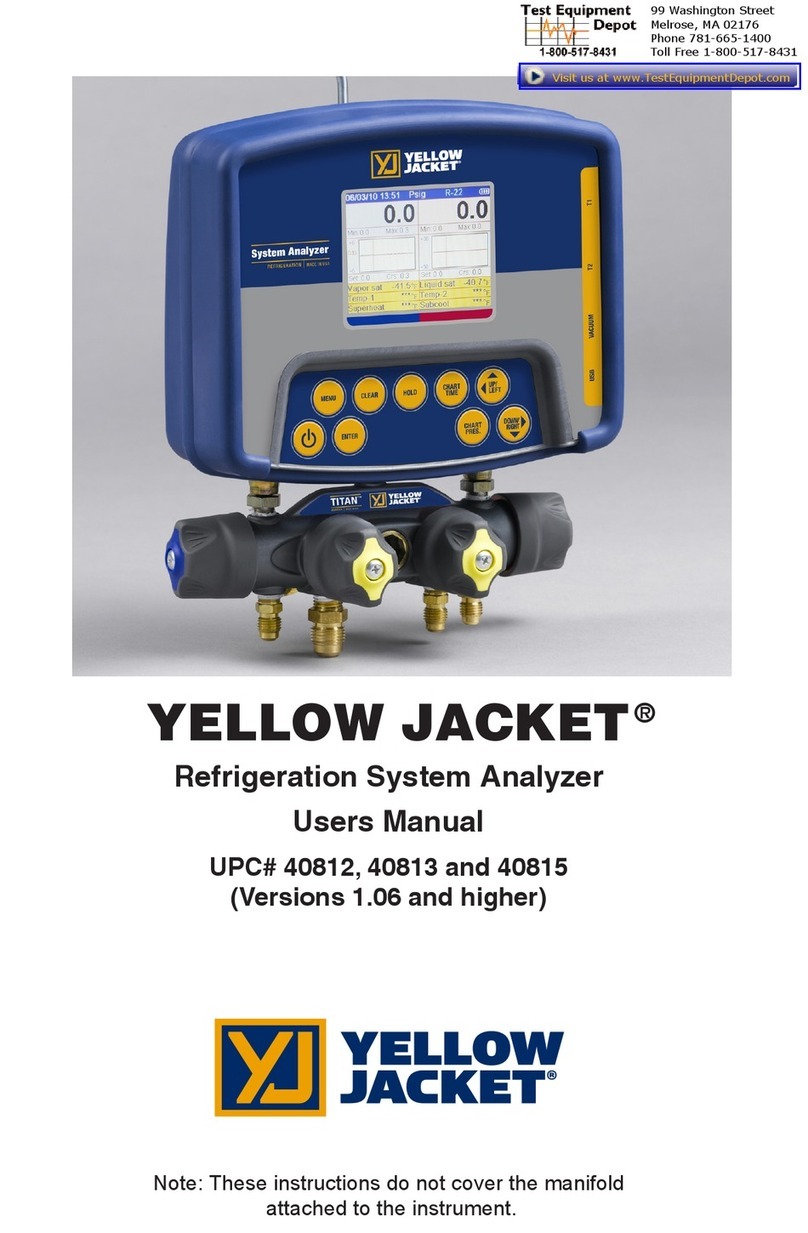
yellow jacket
yellow jacket 40813 user manual

DPS Telecom
DPS Telecom NetGuardian 480 Techno Knowledge Paper

Teletek electronics
Teletek electronics SR-300B Operation manual
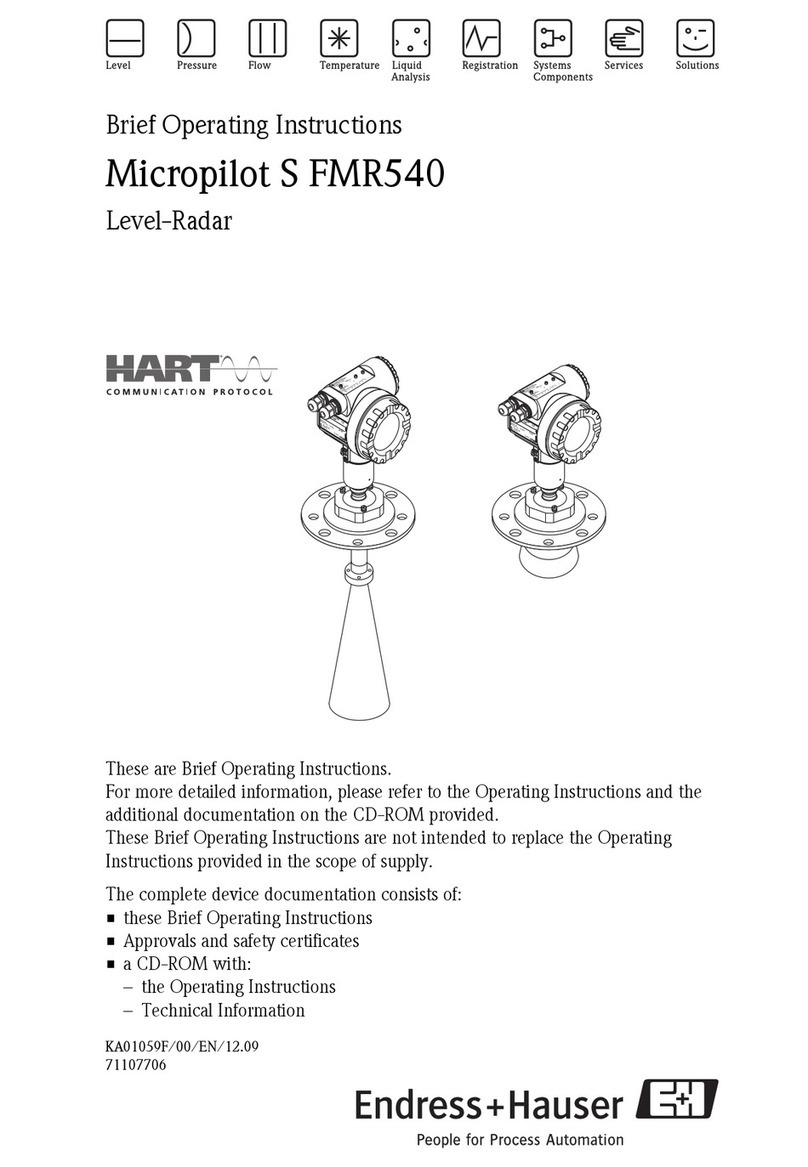
Endress+Hauser
Endress+Hauser Micropilot S FMR540 Brief operating instructions

SCADAmetrics
SCADAmetrics EtherMeter EM-100 Installation, operation and maintenance manual

Dynalink
Dynalink W3-01 user manual