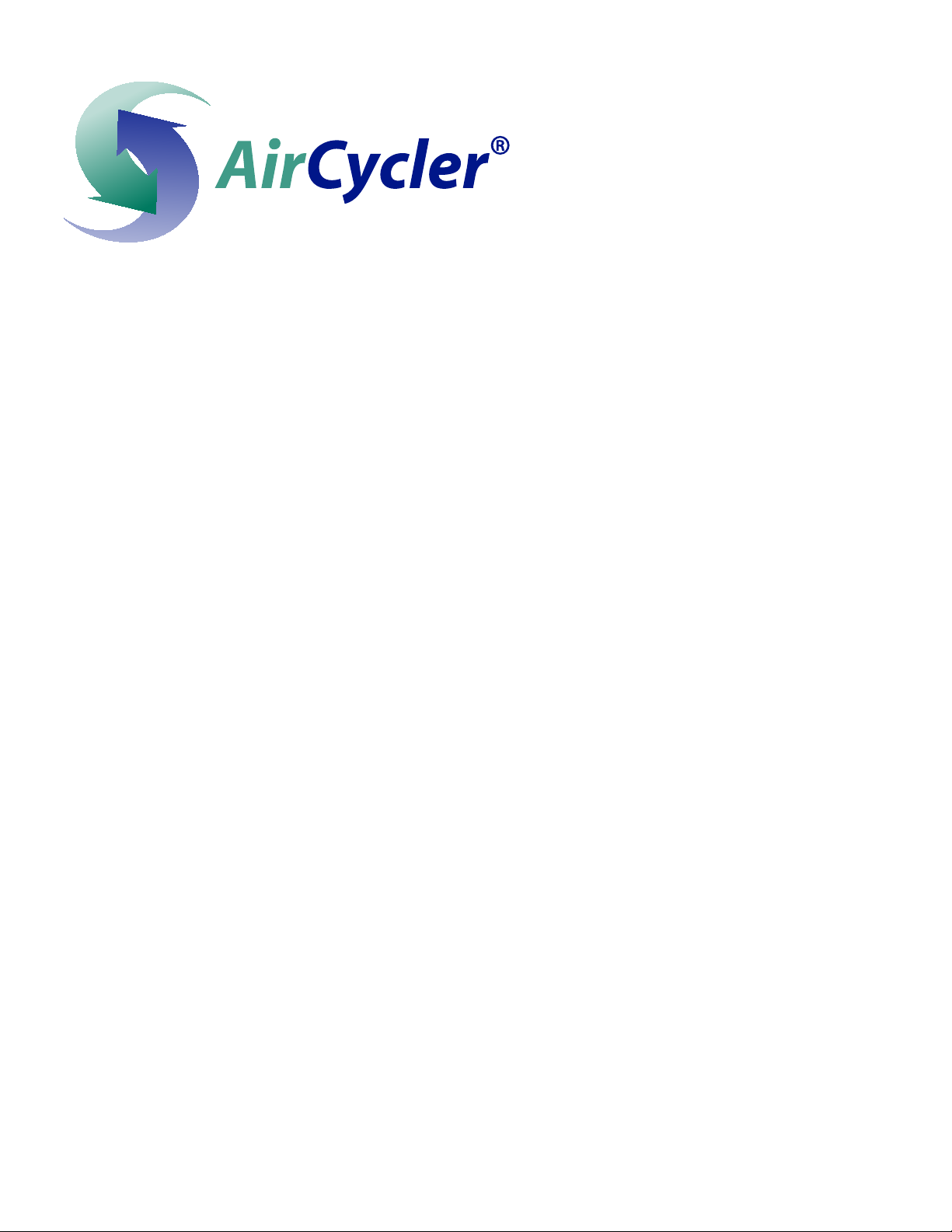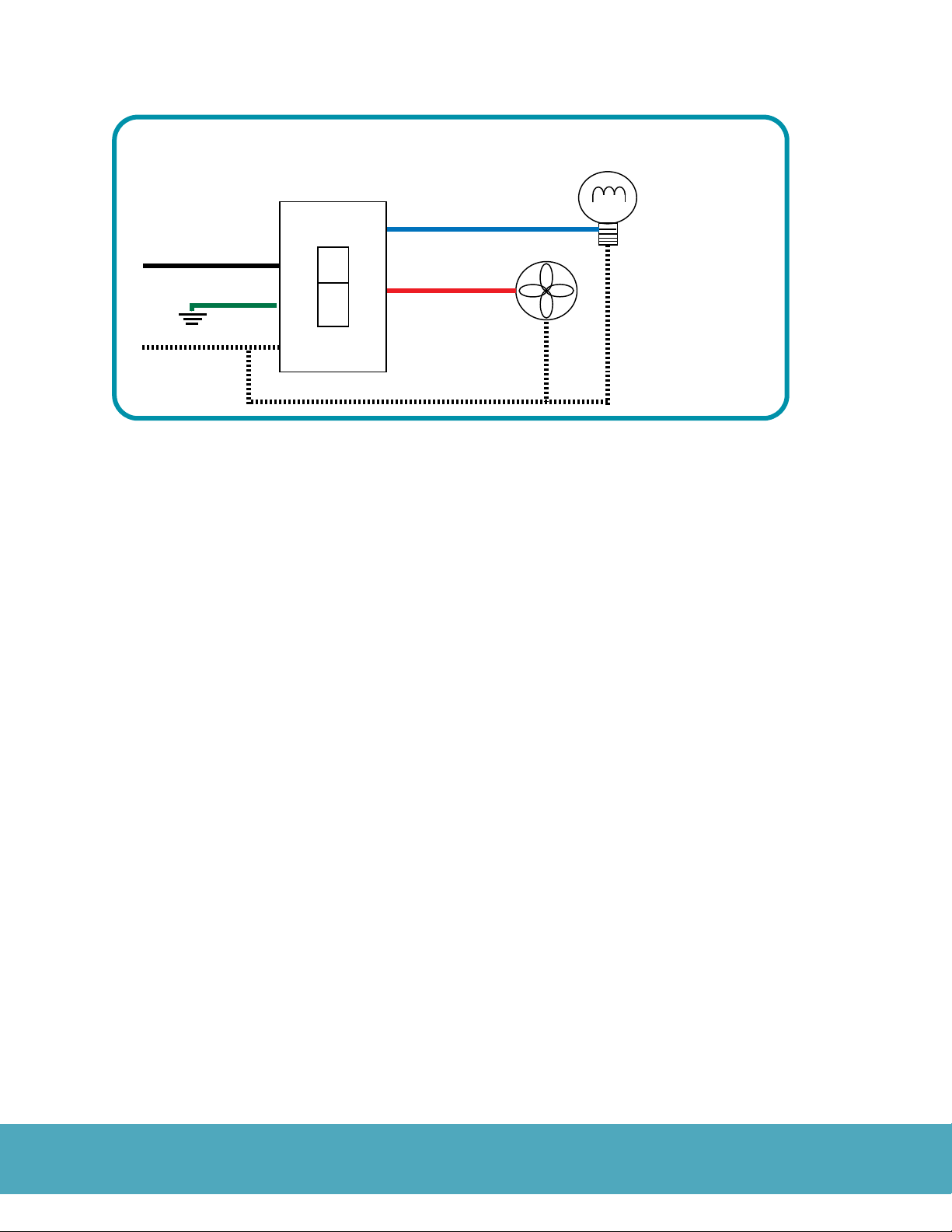4
Additional SmartExhaust™ Rocker Model Features
Adjustable Dim up/Dim down rates:
The dimmer function of this switch is designed for use only with permanently installed incandescent lighting xtures.
Do not use dim rates on uorescent lighting, transformer supplied lighting/appliances, motorized appliances or recep-
tacles. The incandescent lighting controlled by this dimmer switch must not exceed a total of 400 watts.
The time required to reach full brightness when turned on or full o when turned o, can be set from 0-6 seconds. Use
the DELAY dial to set the dim up rate and VENTLATION dial to set the dim down rate. For example if you want it to take
5 seconds to reach full brightness and 3 seconds to reach
full o, set DELAY to 5 and VENTILATION to 3.Then pull the
small power button on the lower right corner of the switch
to the o position. Now using the setting tool molded into
the rocker, hold down both push buttons in the center of the
switch and at the same time push in the power cut o button
while continuing to hold in the push buttons. In 5 seconds
the light will dim up to full brightness and then back o
using the settings you just set. Last, return the DELAY and
VENTILATION dials to the required DELAY and VENTILATION
time.
Night light function: (incandescent lights only)
If you have set a dim up rate, anytime you press the on
button again after the initial push, the light will stop at that
brightness level. This is great for late at night visits to the
bathroom when you don’t want or need full brightness of
the light(s). A quick double tap will turn on the light at a low
brightness and stop it there.
Double tap delay cancel:
If after leaving the bathroom you don’t want the fan to run for its set DELAY time, simply tap the bottom of the rocker
again and the delay time will be canceled.
*Double tap - Fan may remain on if doing vent time.
Note: When changing light bulbs, pull power switch up to disable power to light sockets.
This default setting will automatically turn the fan and light off if the light has been left on for more than 60 minutes.
To disable this feature: Pull the power button out, then using the setting tool on the rocker frame, press the BOTTOM
button while pushing the power button back down. The blue LED should come on. Hold the BOTTOM button for 5 seconds.
The bathroom light will flash once to indicate this feature is now disabled.
To re-enable this feature: Pull the power button out. Using the setting tool, hold down the TOP button while pushing the
power button back down. Hold the UP button for 5 seconds until the light flashes twice, indicating AUTO OFF is enabled.