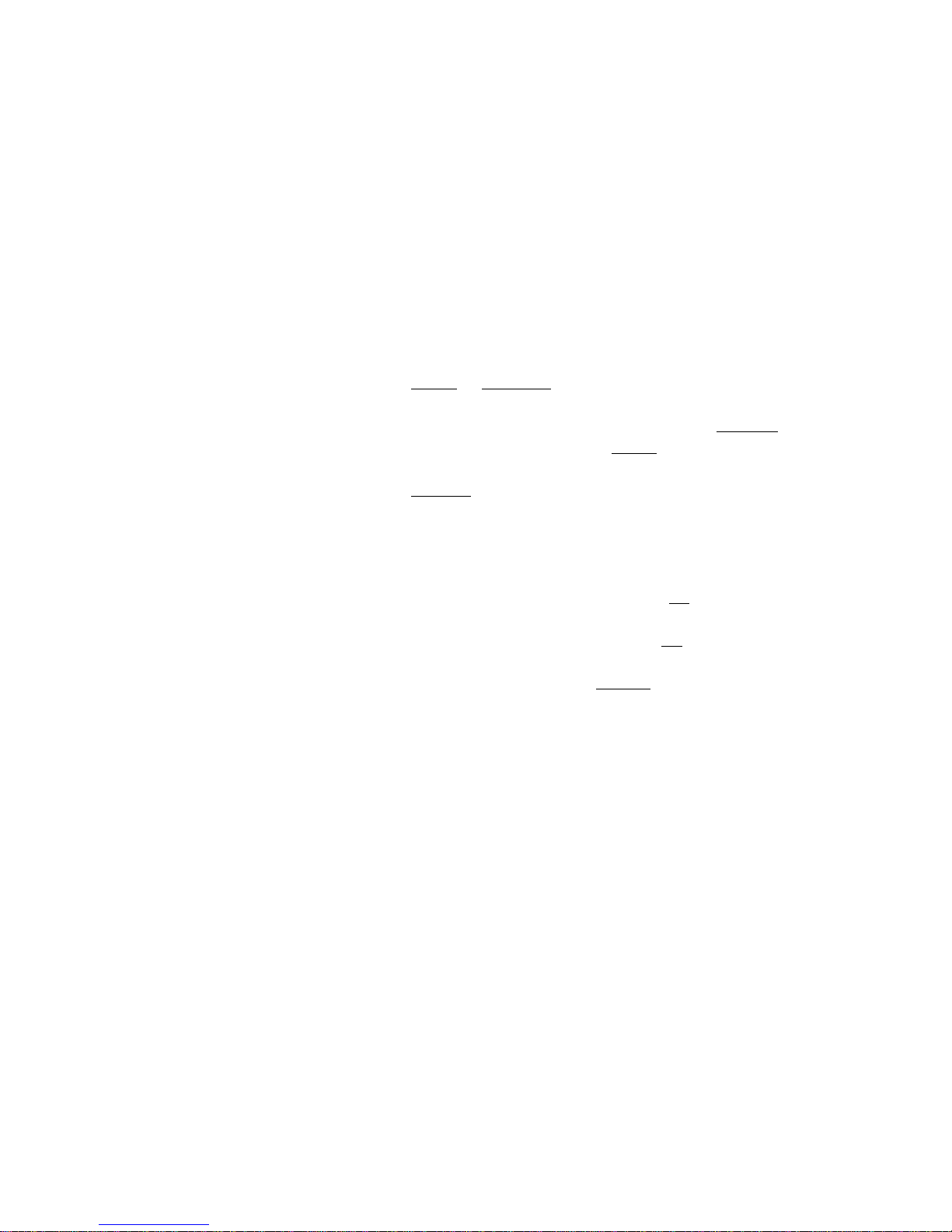11. Adjust RELEASE. This control determines the amount of time for the gain of a
compressed signal to return to normal (or 0dB reduction). Fast release returns the
gain to normal quickly, which is useful for short-duration signal peaks.
Slower release settings are less audible, useful in mixing and mastering.
12. RATIO. This control indicates the amount the output will change in relation to
changes in the input level. The overall dynamic range of the program signal is
reduced or “squeezed”. (In theory, a ratio setting of 2 means that a 2dB input
level change above threshold will produce a 1dB output level change).
A ratio setting of 1.5 or 2 is gentle or moderate compression, very useful when
mixing or mastering. At a setting of 4, compression becomes a bit more audible,
which is normal and useful for vocal recordings and general purpose medium
compression tasks. A setting of 8 would be considered heavy compression, for
example live drums, loud guitars, controlling background vocals, etc.
At setting 20, you are using extreme compression. At this setting the output level
will essentially remain constant despite increases of input level above threshold.
Ultimately, your best choices of various settings will come from using your
ears…..they will tell you more than the meter.
13. T1 / T2 / Bypass switch. Select one of two input transformers. T1 is a medium
impedance Jensen transformer. Select it for clean, uncolored, accurate, flat
response; perfect for mixing, mastering and pristine tracking. T2 is a lower
impedance Sowter transformer; select it when thicker musical harmonics and
richer tone are desired for tracking or mixing. Select Bypass (true relay bypass)
for comparison between unprocessed and compressed signals.
14. Select LINK when both Liminator 2 channels are used together for stereo
recording, mixing or mastering. The gain reduction control voltages are thus
mixed, which stabilizes the sound-stage image and prevents drift between
channels. Connect a Link cable or Y cables (see page 3) between multiple
Liminator units for multi-channel mixing. Each channel’s controls will remain
individually operational for compression settings, and are usually set identically.
With LINK switch in down position, channels operate in dual mono mode.
15. Unbalanced operation. The Airfield Audio Liminator 2 works fine in unbalanced
audio systems. Typically, input and output XLR cables (with pin 1 and 3 joined
together) wired to ¼” or RCA connectors will do the job. For proper operation of
THRESHOLD control, ensure that the output of your source device delivers a
good hot +4dB (0 VU) signal level.
- 6 -
www.airfieldaudio.com