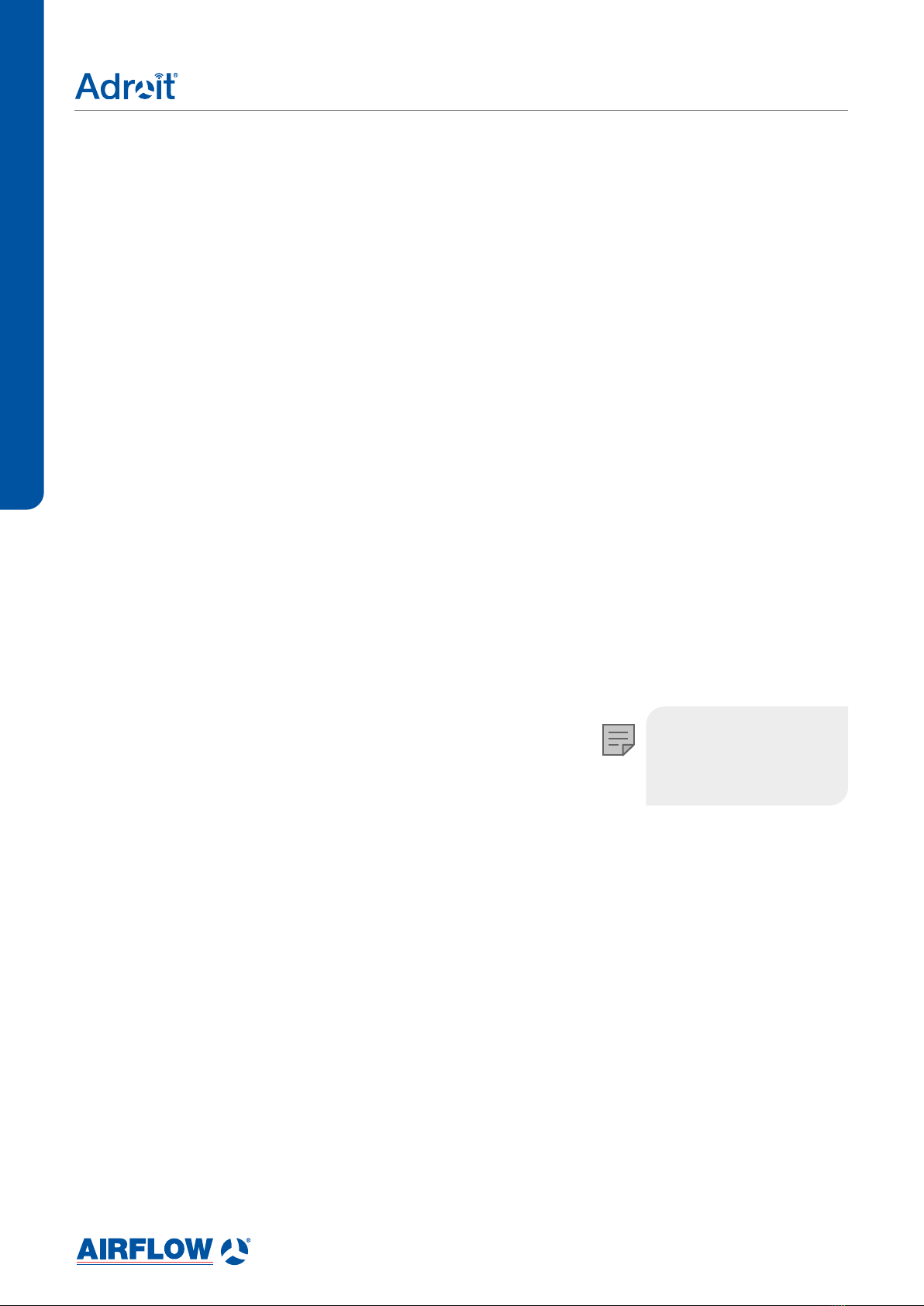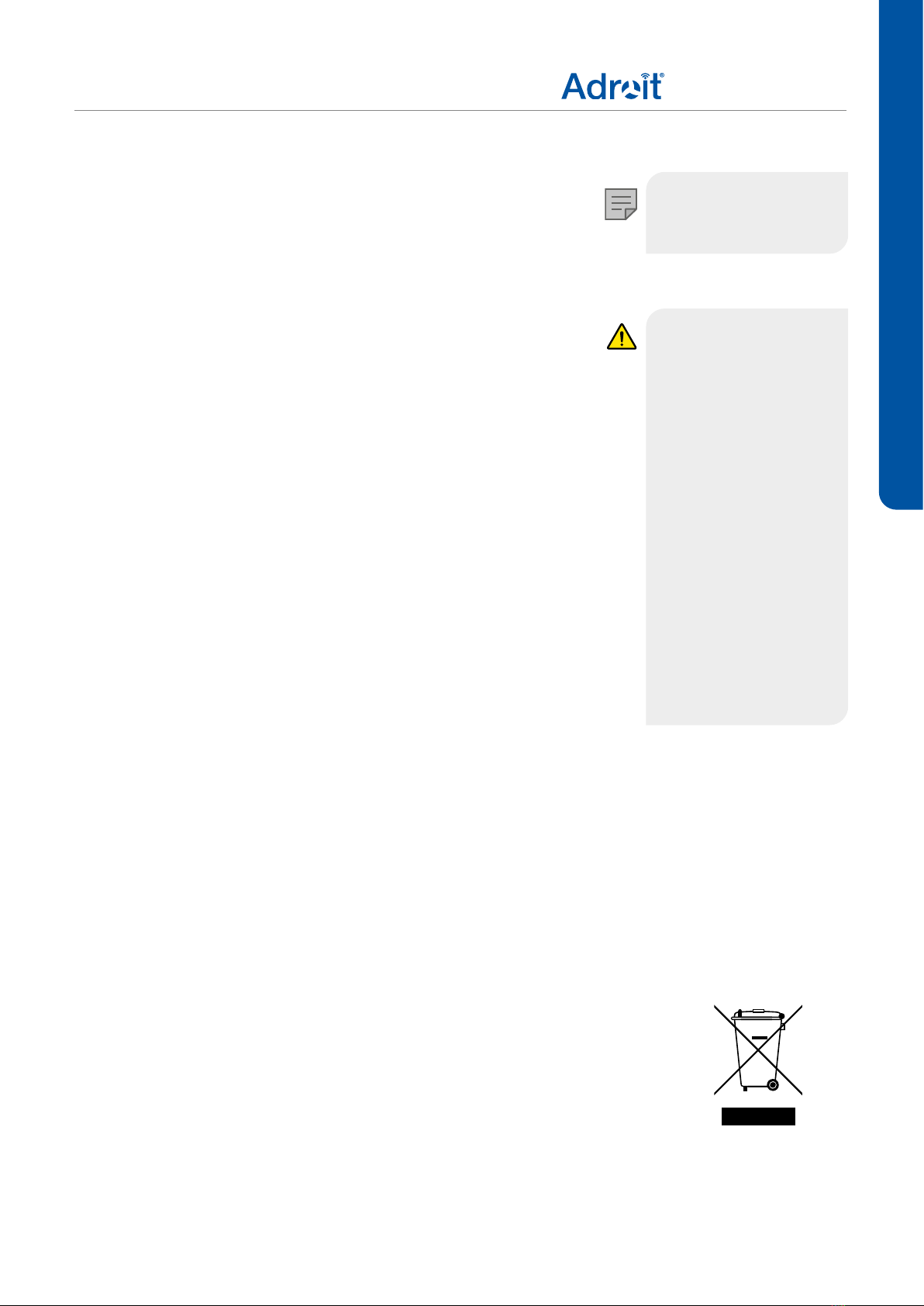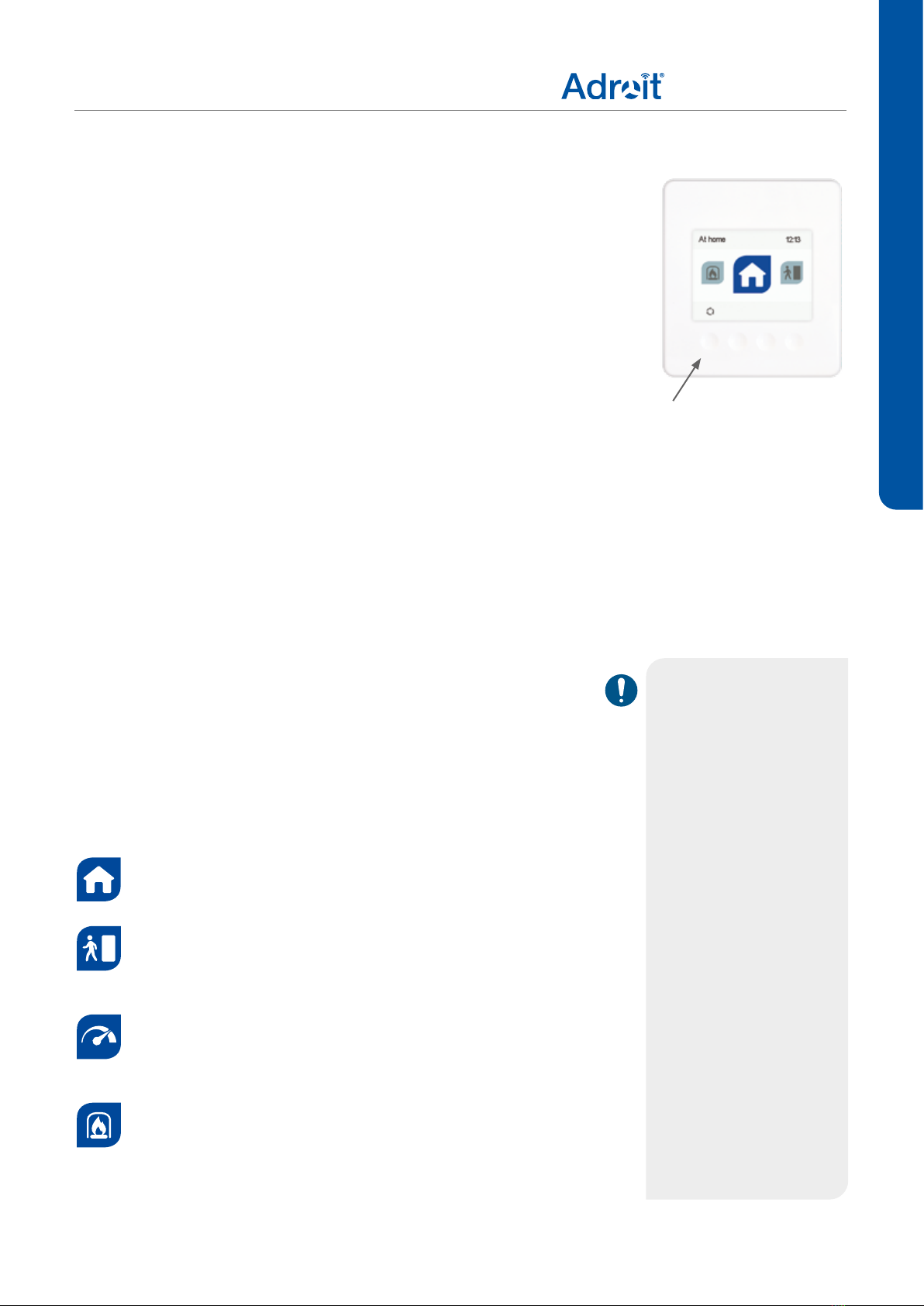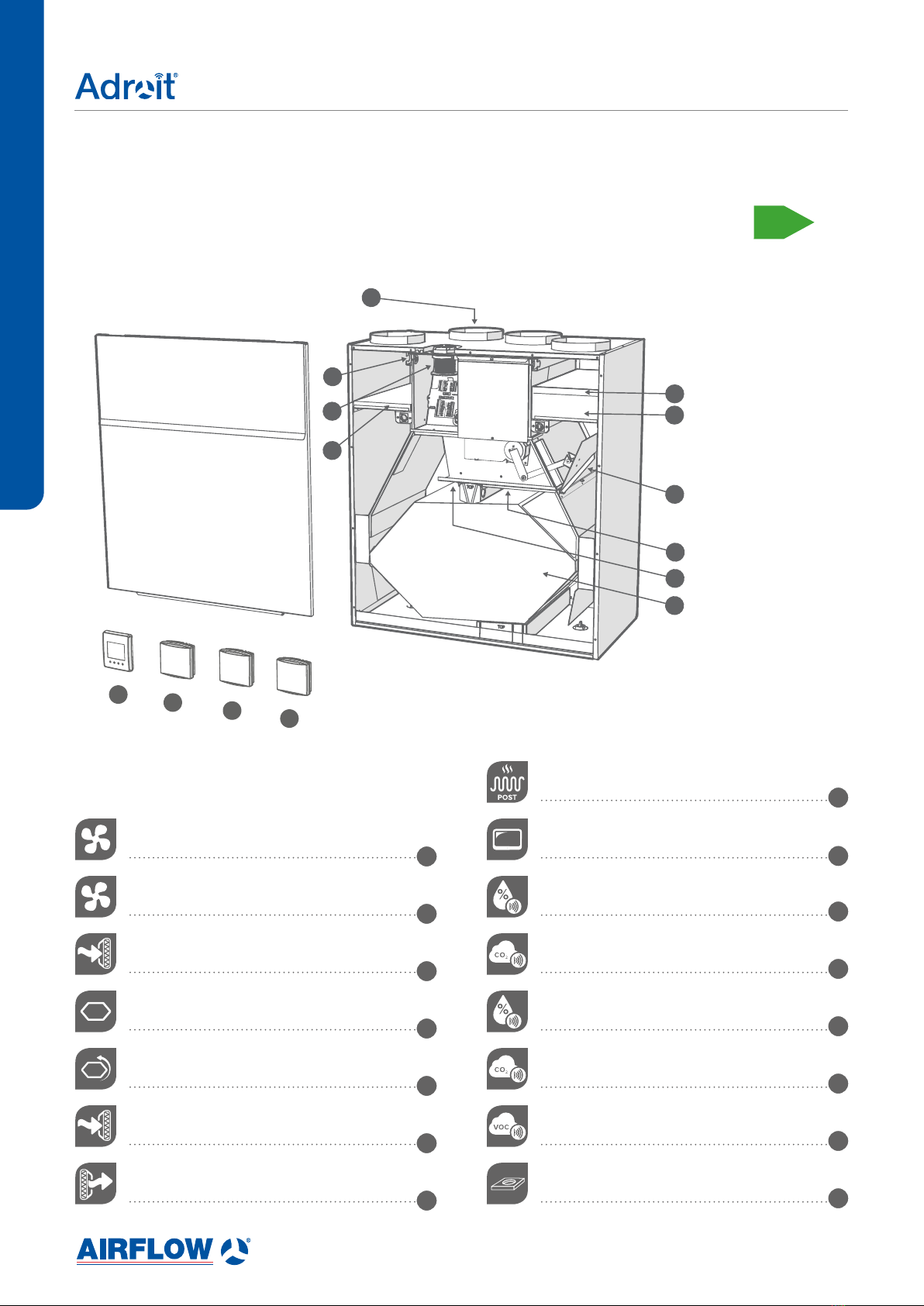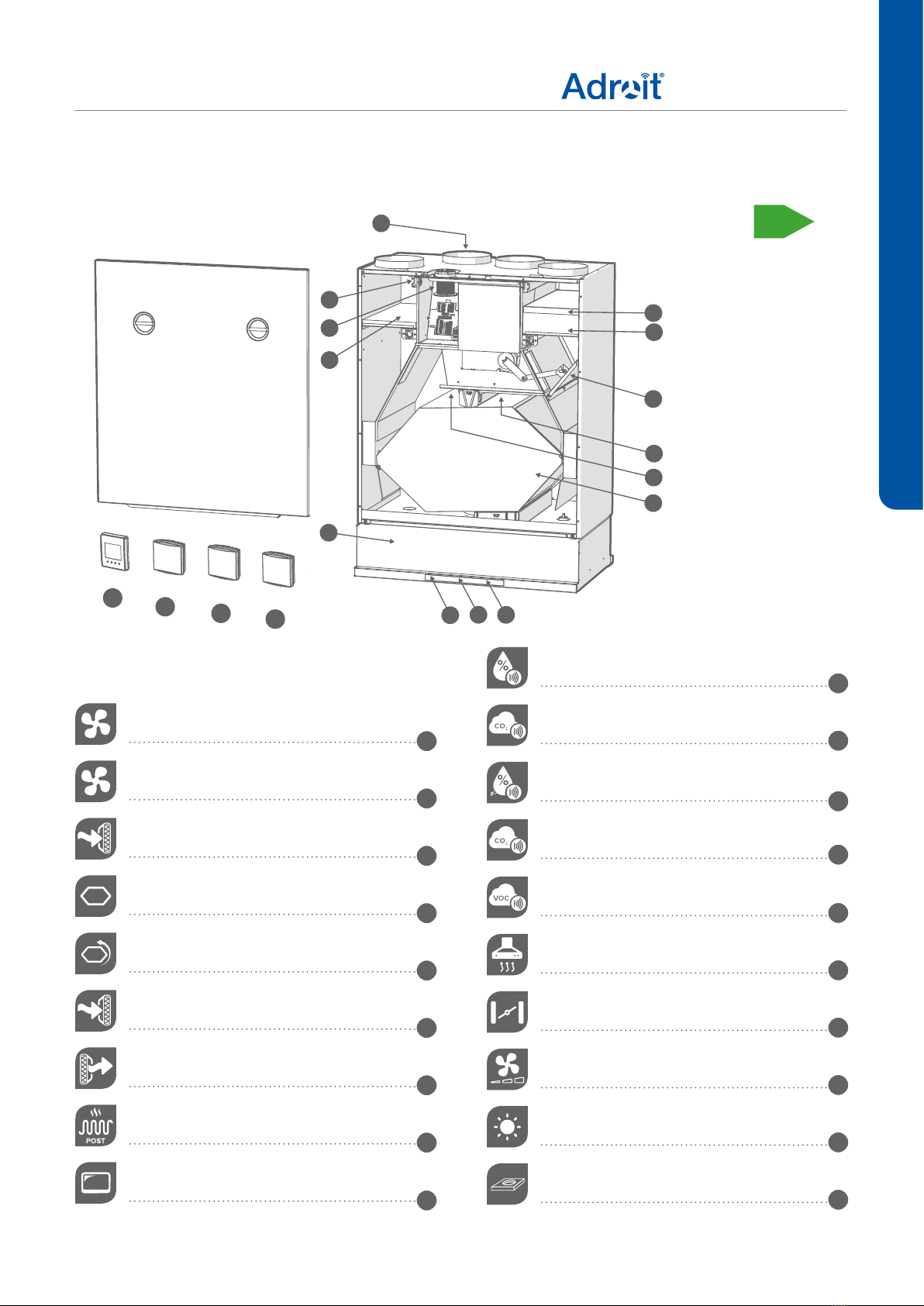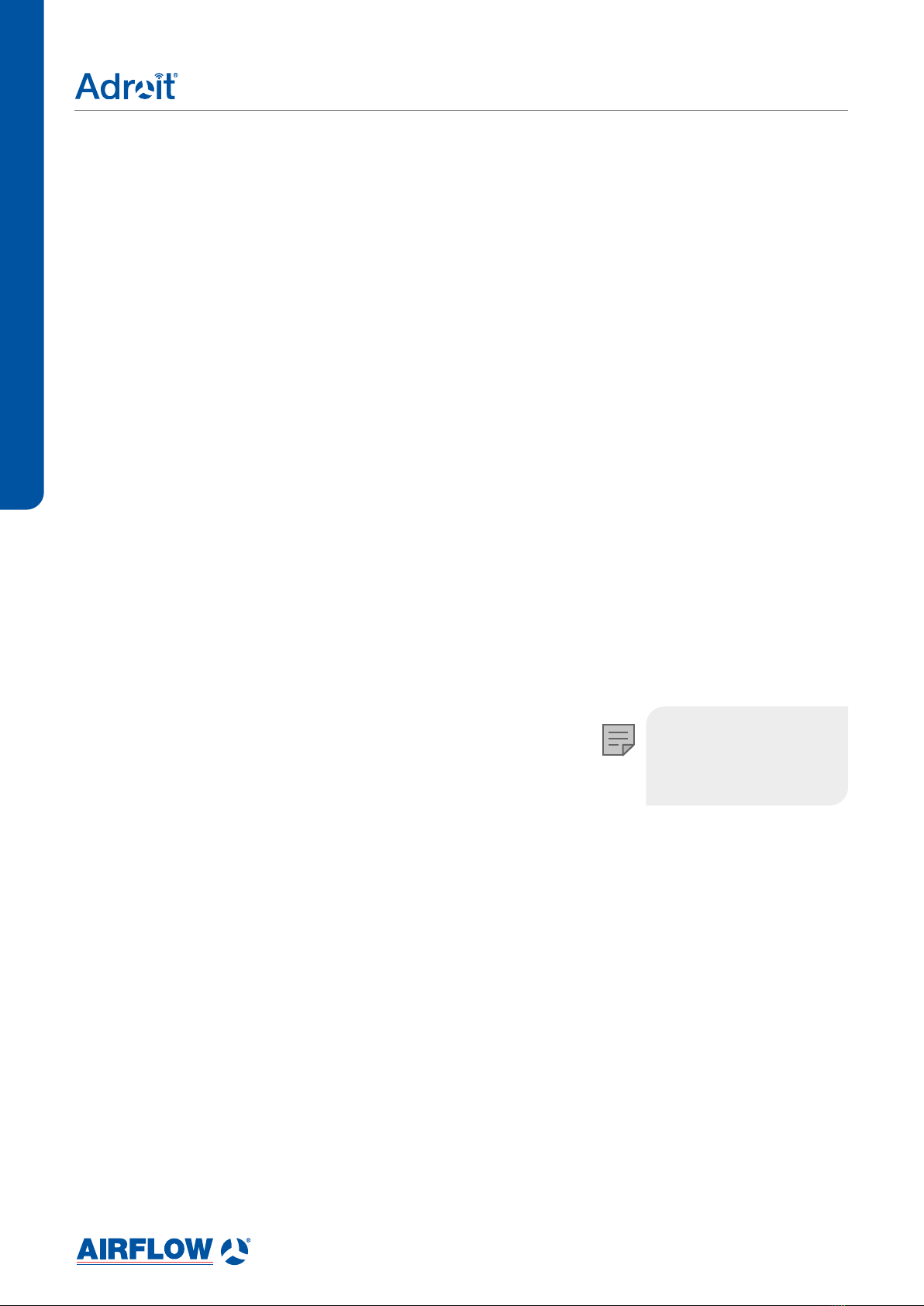
2
DV51 DV51CH
INTRODUCTION .......................... . . 2
Safety ................................................ .3
Installation ....................................... . . . .3
Guarantee ............................................ .3
Intended use .......................................... .3
Disposal of the ventilation unit............................. .3
Safety signs used in the instructions ....................... .4
Installation options ...................................... .4
System description ..................................... .4
Ventilation unit control .................................. .5
Ventilation unit control options. ....................... . . . .5
Changing the ventilation mode ....................... . . . .5
Adroit DV51 ...................................... . . . .5
Adroit DV51CH .................................... . . . .6
Connecting the ventilation unit to the cloud service ....... . . . .7
Brightness of the light .............................. . . . .7
Guard function .................................... . . . .7
Main parts ............................................ .8
Adroit DV51 ...................................... . . . .8
Main parts ............................................ .9
Adroit DV51CH .................................... . . . .9
INSTALLATION ........................... 10
Mounting on the wall ................................... 10
External electrical connections ........................... 10
Removal of condensing water ............................ 10
Adroit DV51 ...................................... . . .10
Adroit DV51CH .................................... . . . 11
Installation of the Adroit Cooker hood ..................... 12
Measuring and adjusting the air ows of the ventilation unit..... 13
Measuring and adjusting the air ows of the cooker hood ...... 13
Standard ventilation ................................ . . . 13
Adjustment: ...................................... . . .13
Adroit DV51, DV51CH .................................. 15
Dimensions and duct outlets ............................. 15
MAINTENANCE .......................... 16
Adroit DV51, DV51CH .................................. 16
Before beginning maintenance work ....................... 16
Changing the lters .................................... 16
Cleaning the heat recovery cell ........................... 17
Condensing water ..................................... 17
Cleaning the fans ...................................... 18
Removing and cleaning the fans . . . . . . . . . . . . . . . . . . . . . . . . .18
Adroit DV51CH ....................................... 19
Cleaning the grease lter of the cooker hood . . . . . . . . . . . . . . . . 19
Removing and mounting the grease lter ............... . . .19
Light ............................................ . . . 19
NOTE
You can sign into your
Adroit account at: www.
airowadroitcontrol.com
CONTENTS
INTRODUCTION
TECHNICAL SPECIFICATIONS 20
Air ows and sound values .............................. 21
Internal electrical connection............................. 22
Adroit DV51 / Adroit DV51CH......................... . . 22
External electrical connection ............................ 23
Adroit Cooker hood ................................ . . 23
External electrical connection ............................ 24
Adroit DV51 ...................................... . . 24
External electrical connection ............................ 25
Adroit DV51CH .................................... . . 25
Brine heat exchanger................................... 26
Duct radiator operation ................................. 27
Duct radiator operation chart............................. 28
In the outdoor air duct .............................. . . 28
In the supply air duct ............................... . . 28
Exploded view and parts list ............................. 29
Adroit DV51 ...................................... . . 29
Adroit DV51CH .................................... . . 30
Conformity certicates.................................. 31