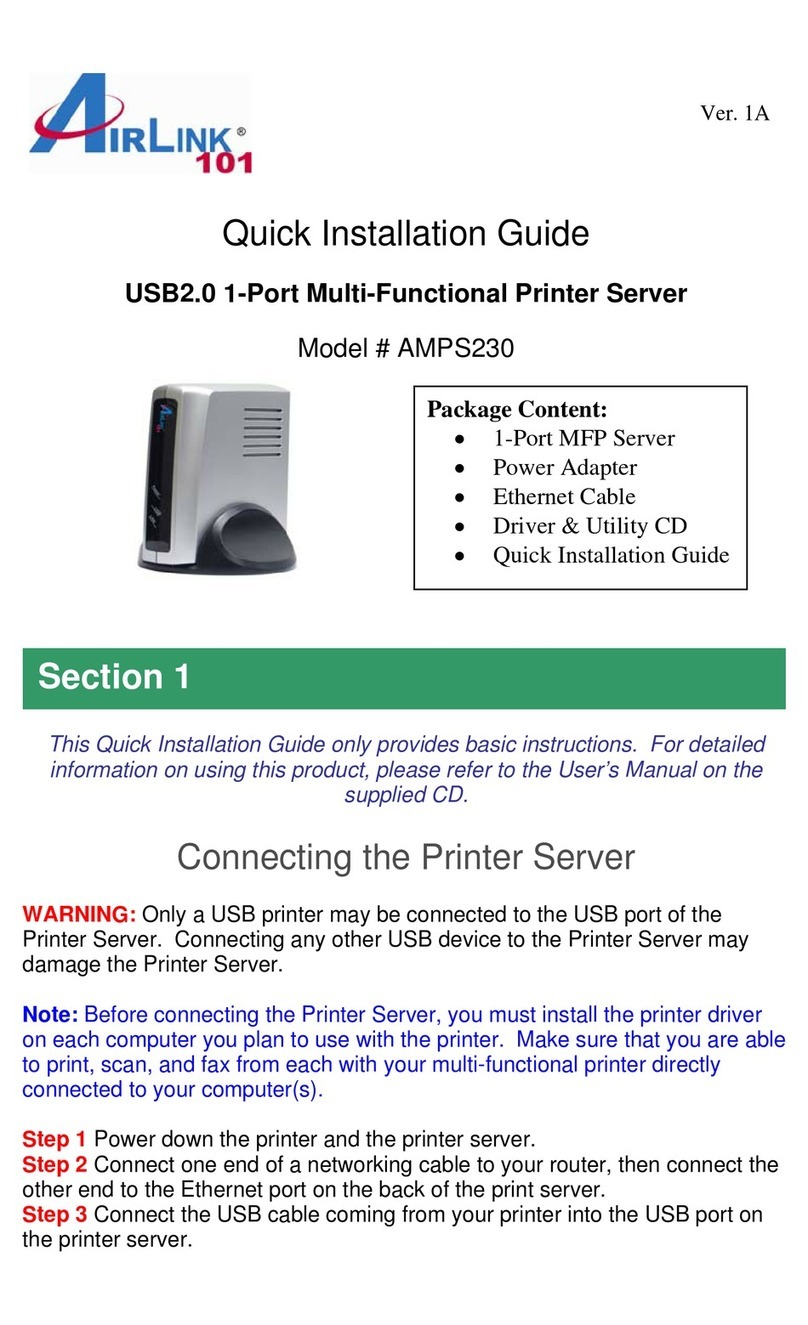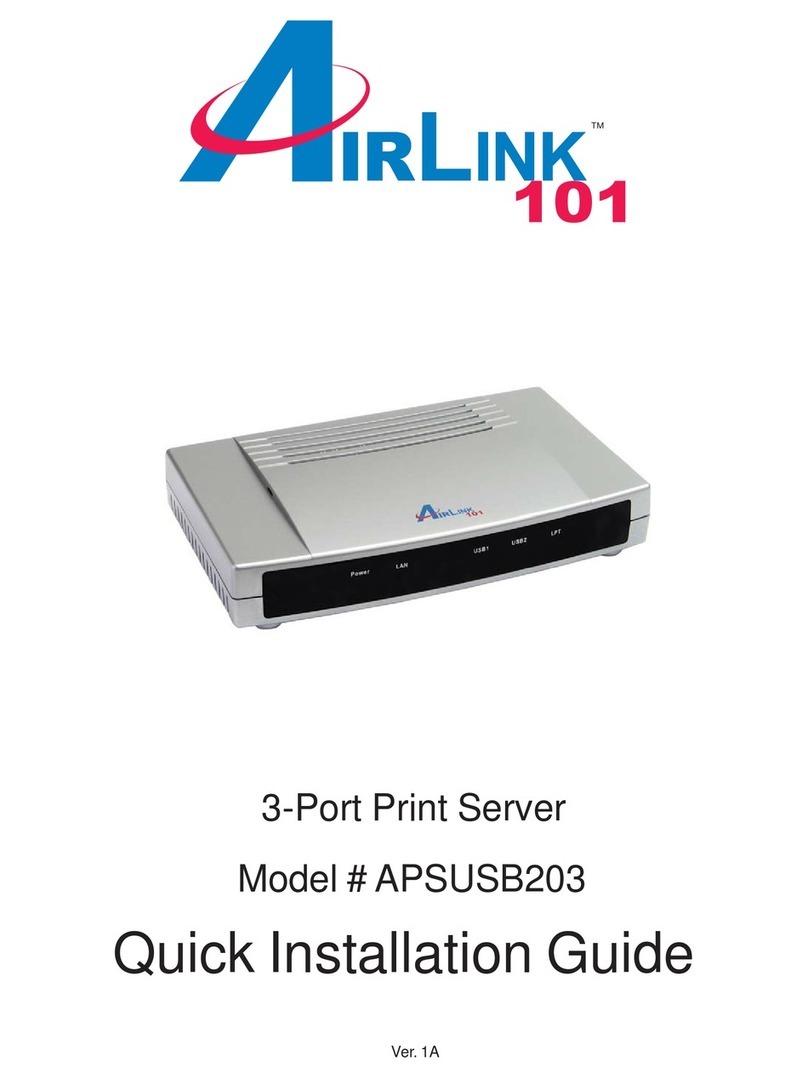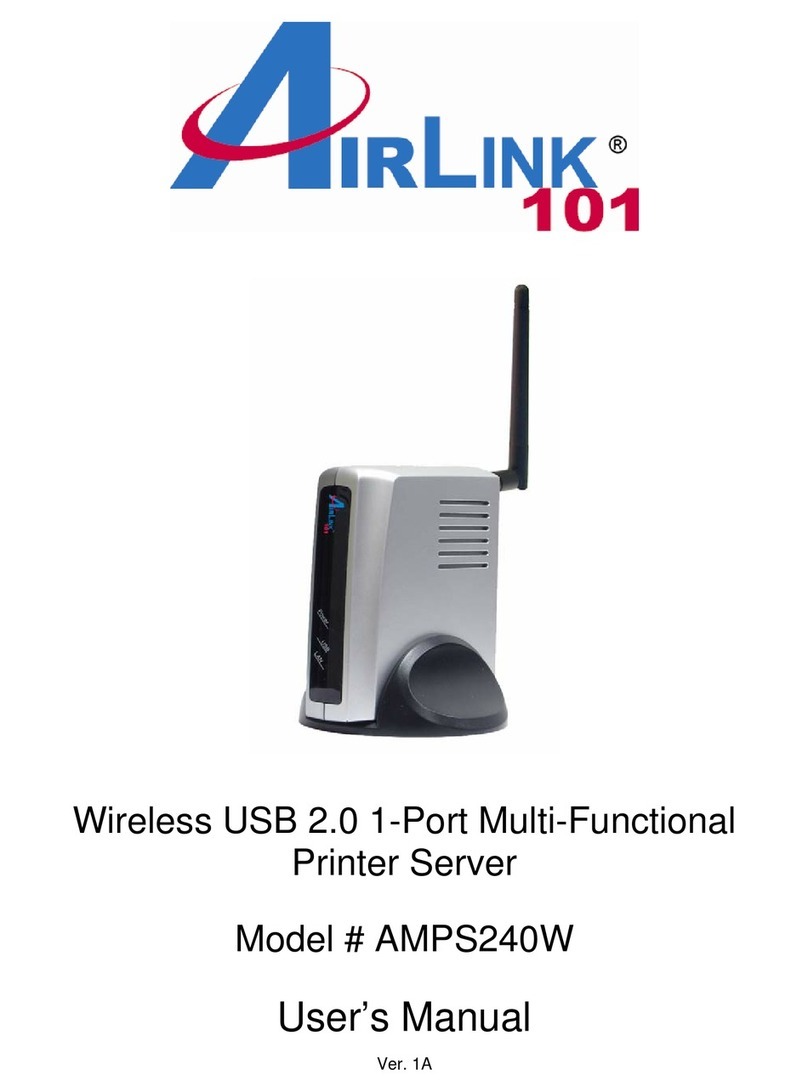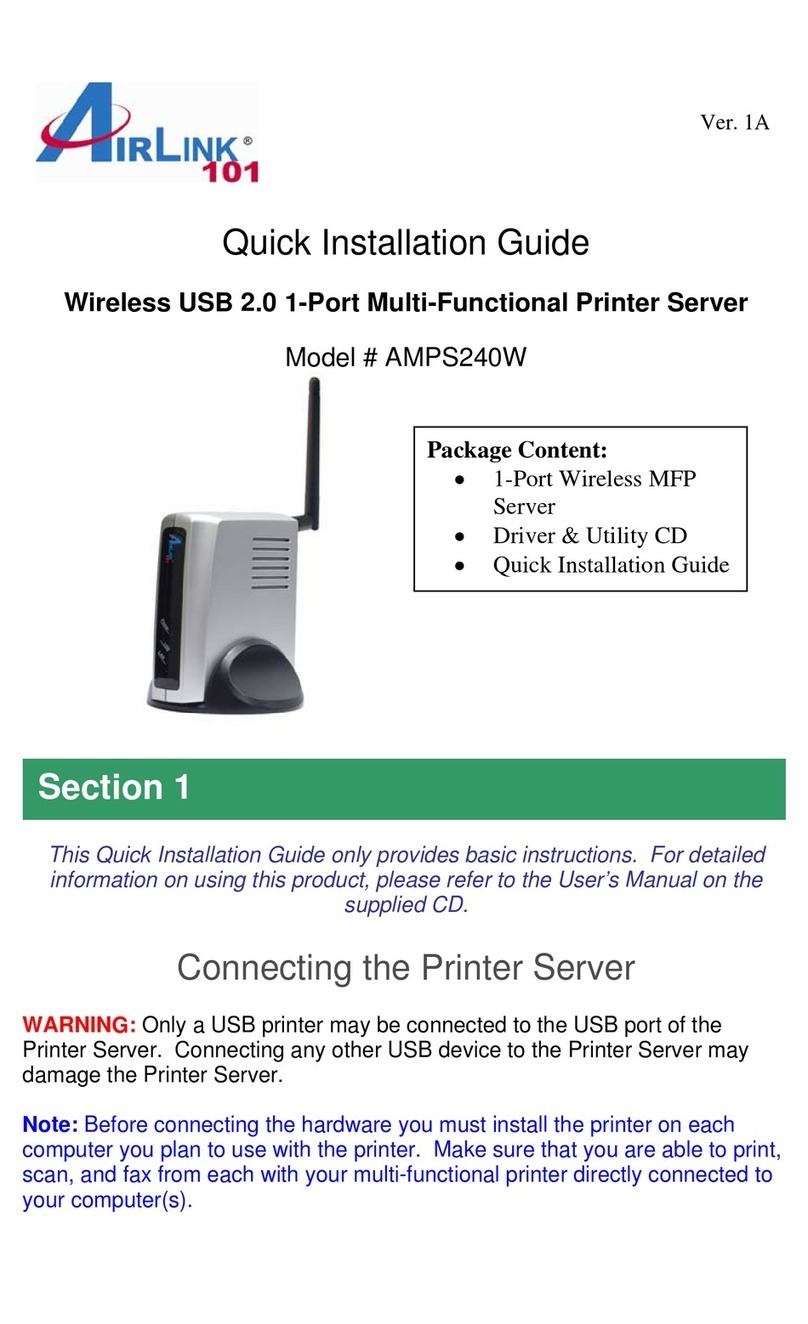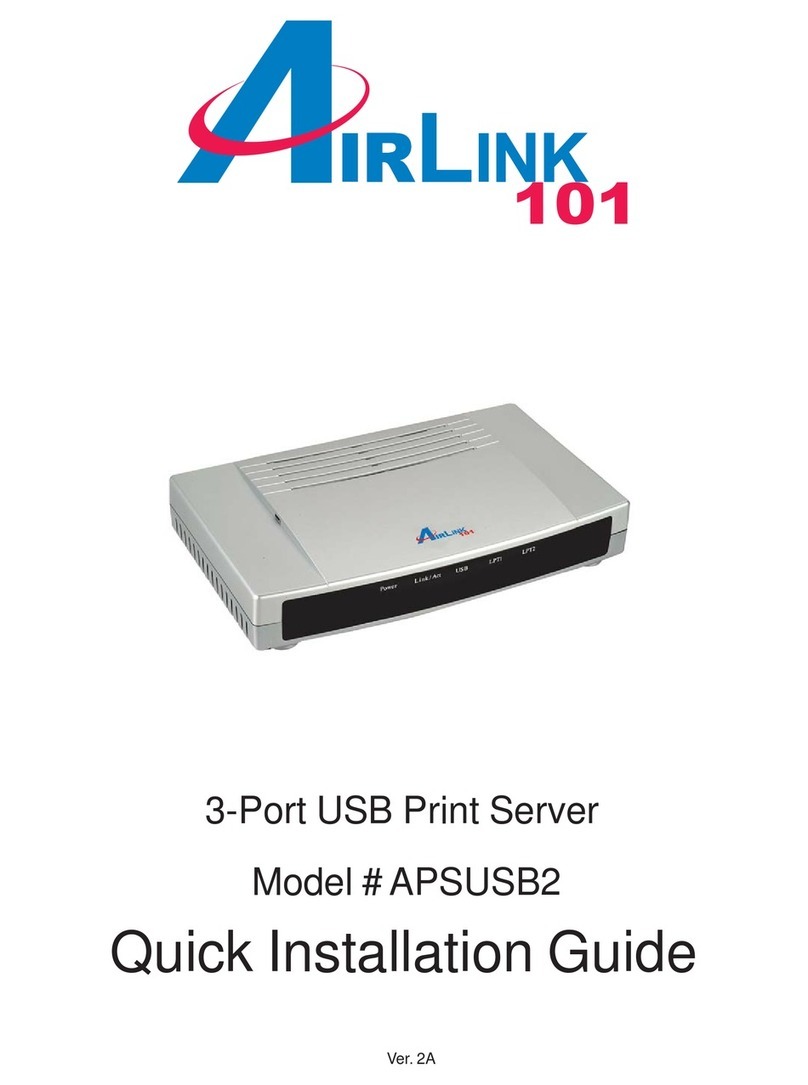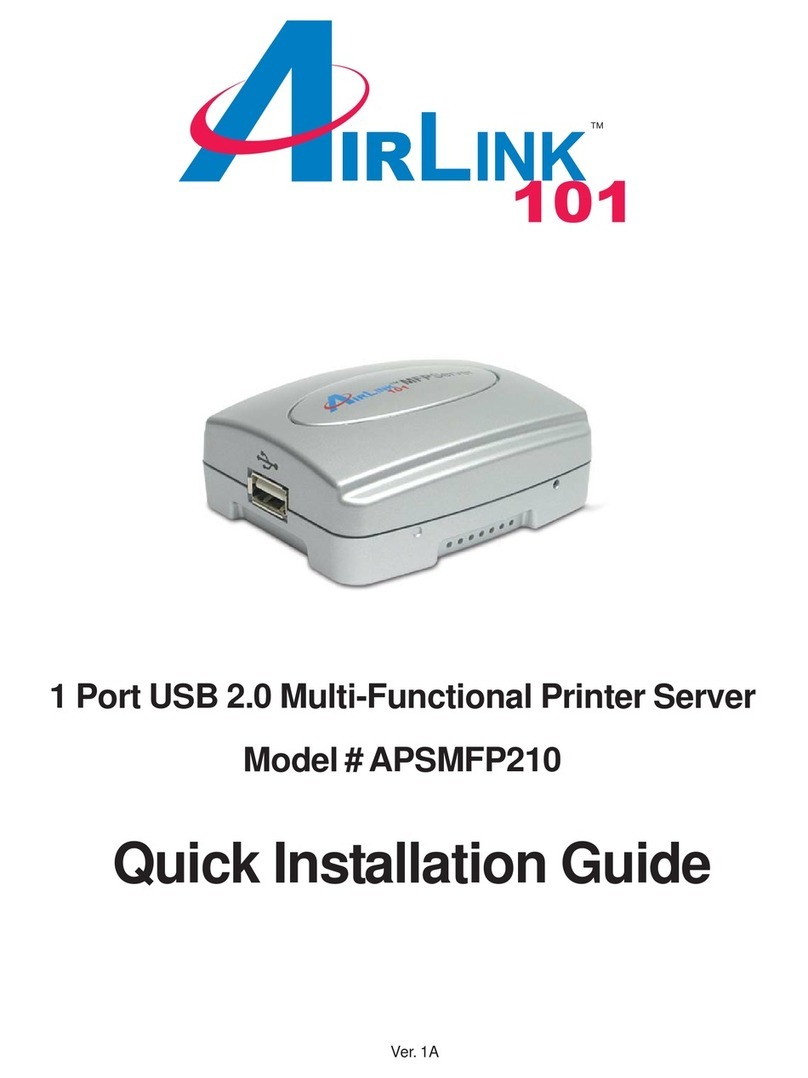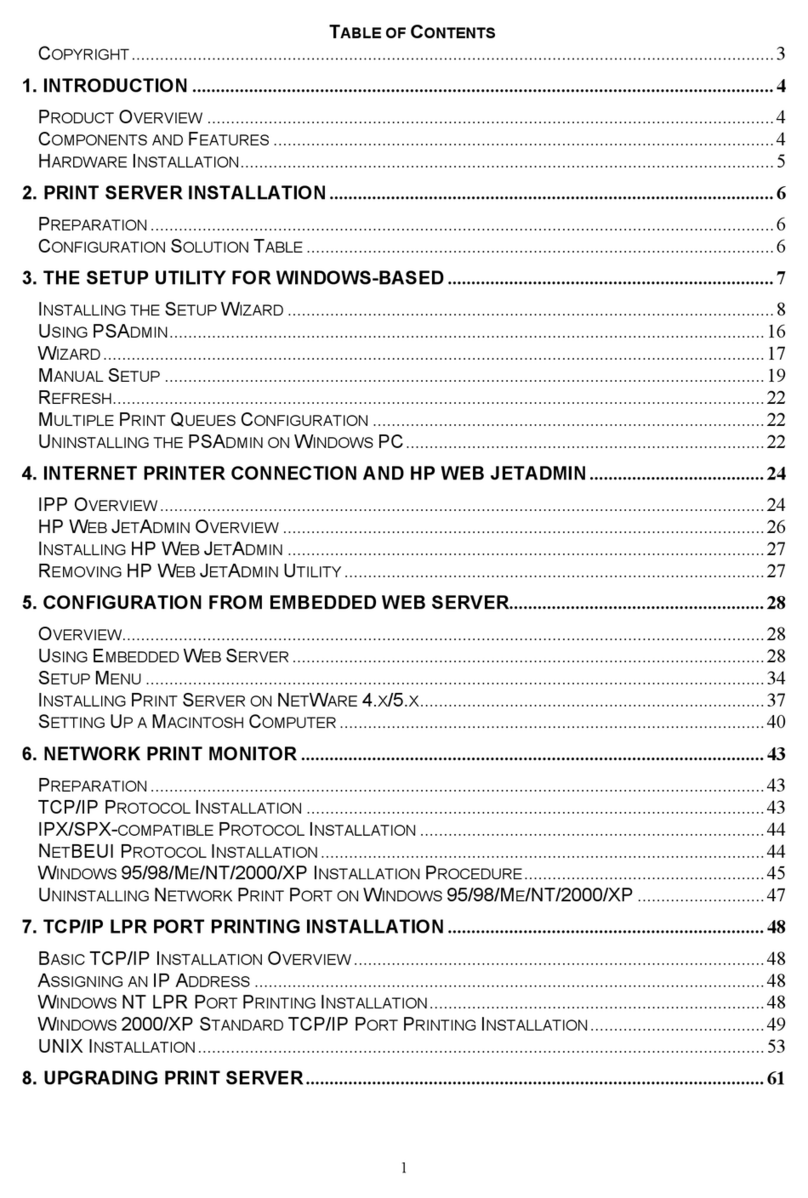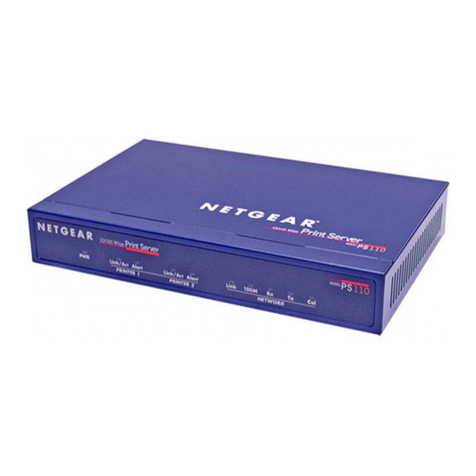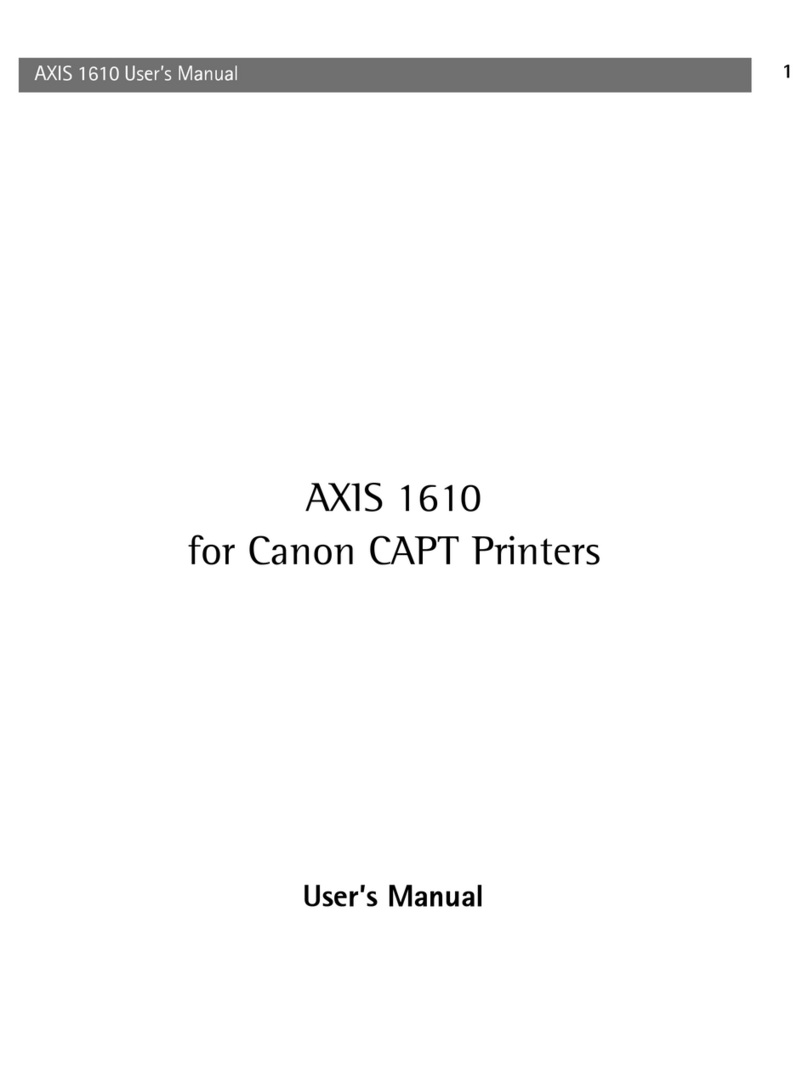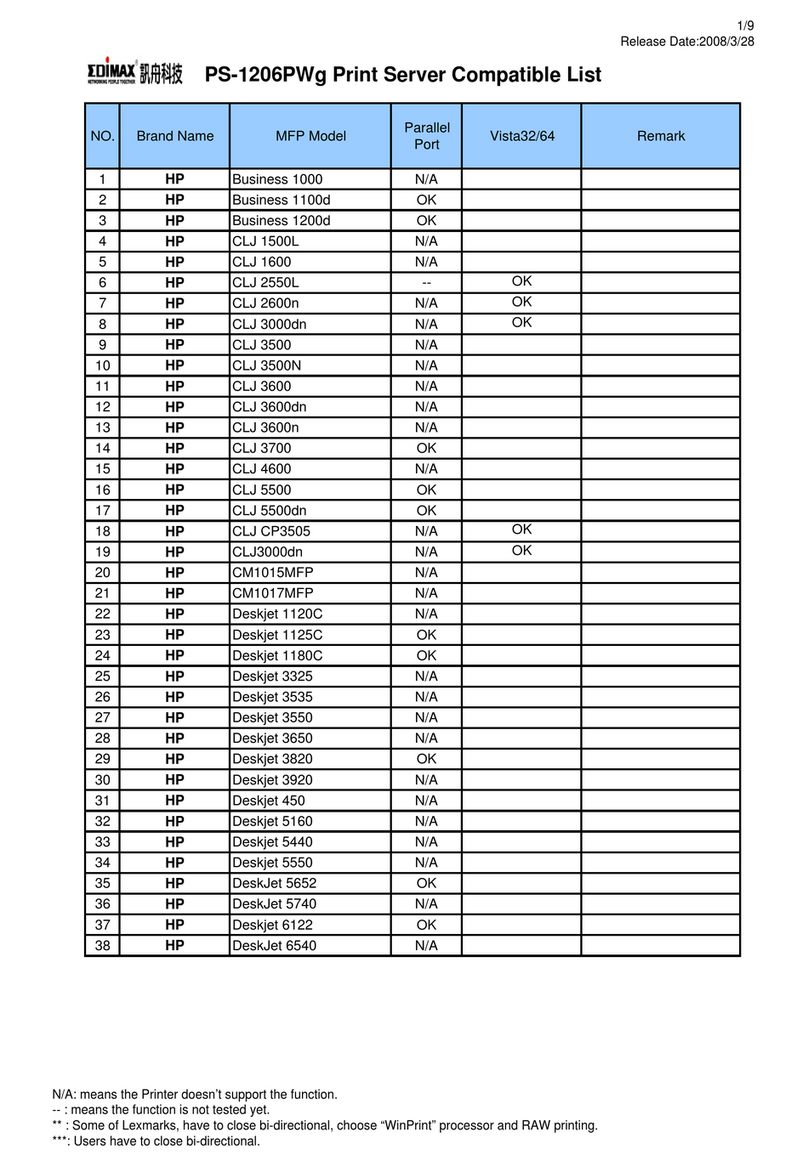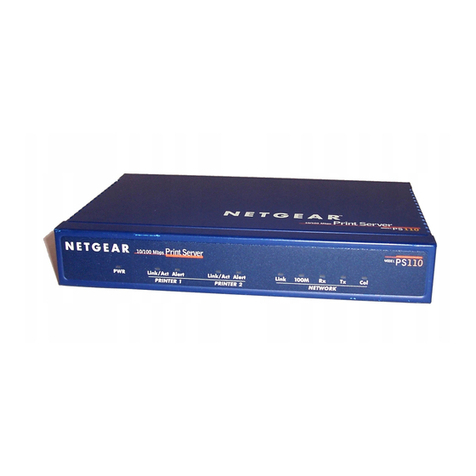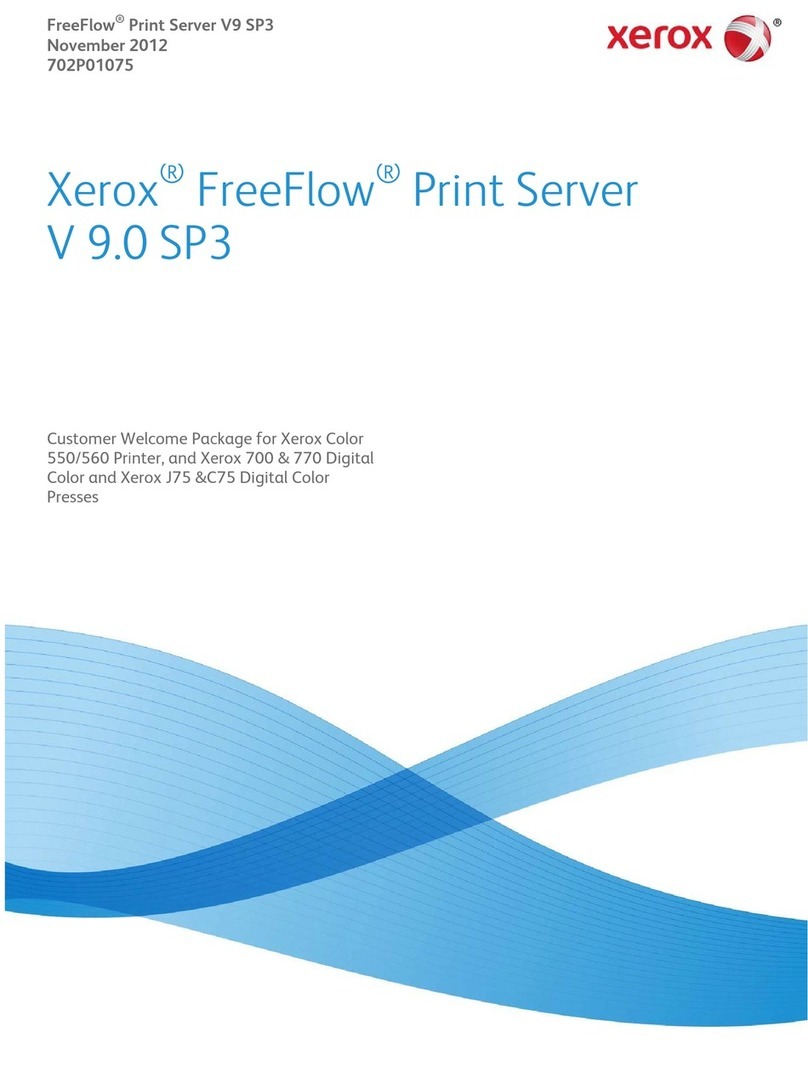2
Table of Contents
1 Introduction ..................................................................................................................3
1.1 Package Contents .................................................................................................3
1.2 System Requirements ...........................................................................................3
2 Multi-Functional Printer Server Installation...................................................................4
2.1 Connecting the Printer Server................................................................................4
2.2 Installing the PS Software......................................................................................5
2.3 Configuring the Printer Server ...............................................................................8
2.4 Adding the Printer to the Computer .....................................................................14
3 Web Configuration Utility............................................................................................17
3.1 Connecting to the Web Configuration Utility ........................................................17
3.2 Management........................................................................................................18
3.2.1 Management JSystem ..................................................................................19
3.2.2 Management JNetwork .................................................................................20
3.2.3 Management JUser.......................................................................................21
3.3 Configuration .......................................................................................................22
3.3.1 Configuration JSystem..................................................................................22
3.3.2 Configuration JNetwork.................................................................................24
3.3.3 Configuration JUser ......................................................................................25
3.3.4 Configuration JE-mail...................................................................................26
3.3.5 Configuration JSNMP....................................................................................28
3.4 Tools....................................................................................................................29
3.4.1 Tool JPrint Test.............................................................................................29
3.4.2 Tool JE-mail..................................................................................................29
3.4.3 Tool JReset...................................................................................................30
3.4.4 Tool JFactory Reset......................................................................................30
3.4.5 Tool JFirmware Upgrade...............................................................................31
3.4.6 Tool JBackup ................................................................................................32
3.5 Help.....................................................................................................................33
4 How to Scan via Multi-Functional Printer Server........................................................34
Appendix – Specification...............................................................................................42
Technical Support .........................................................................................................43