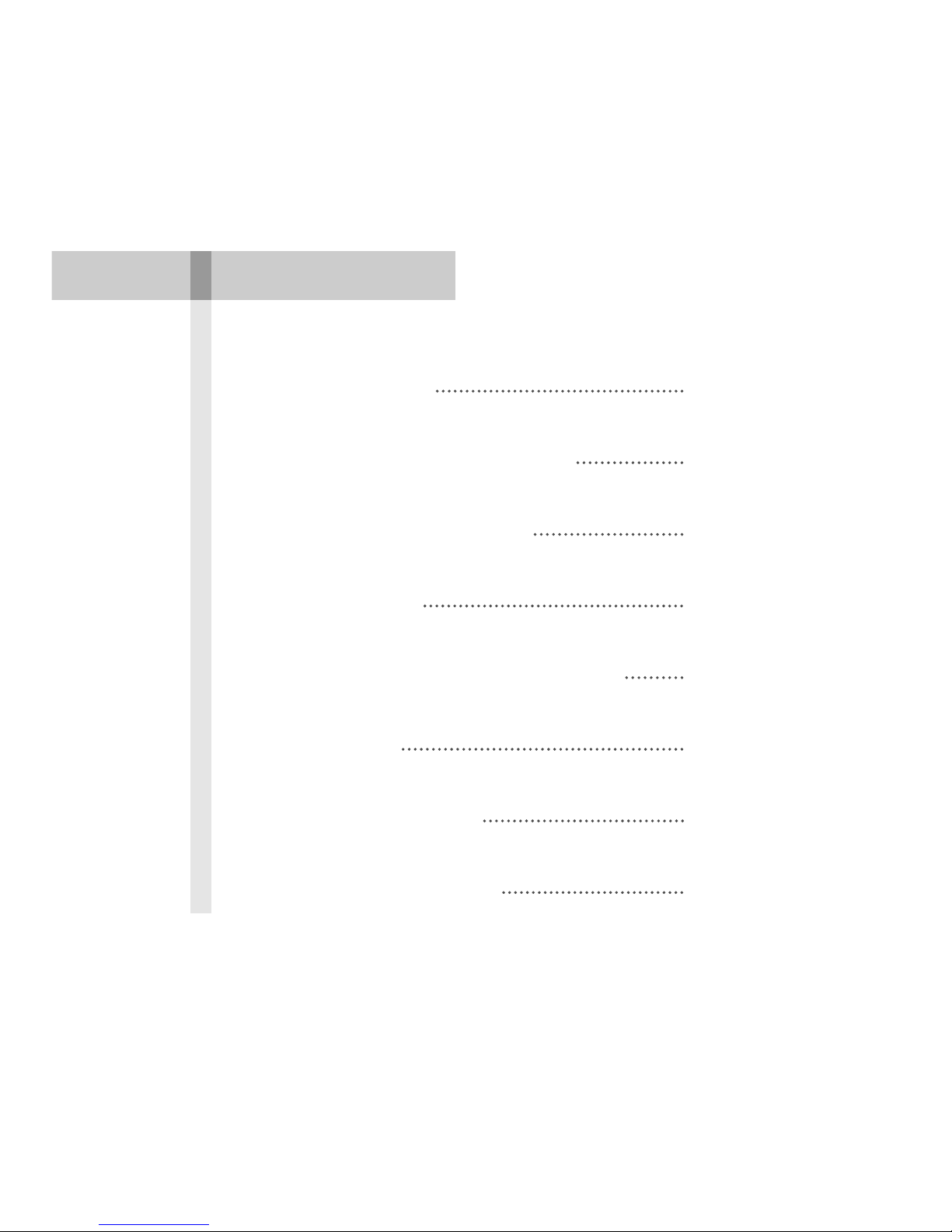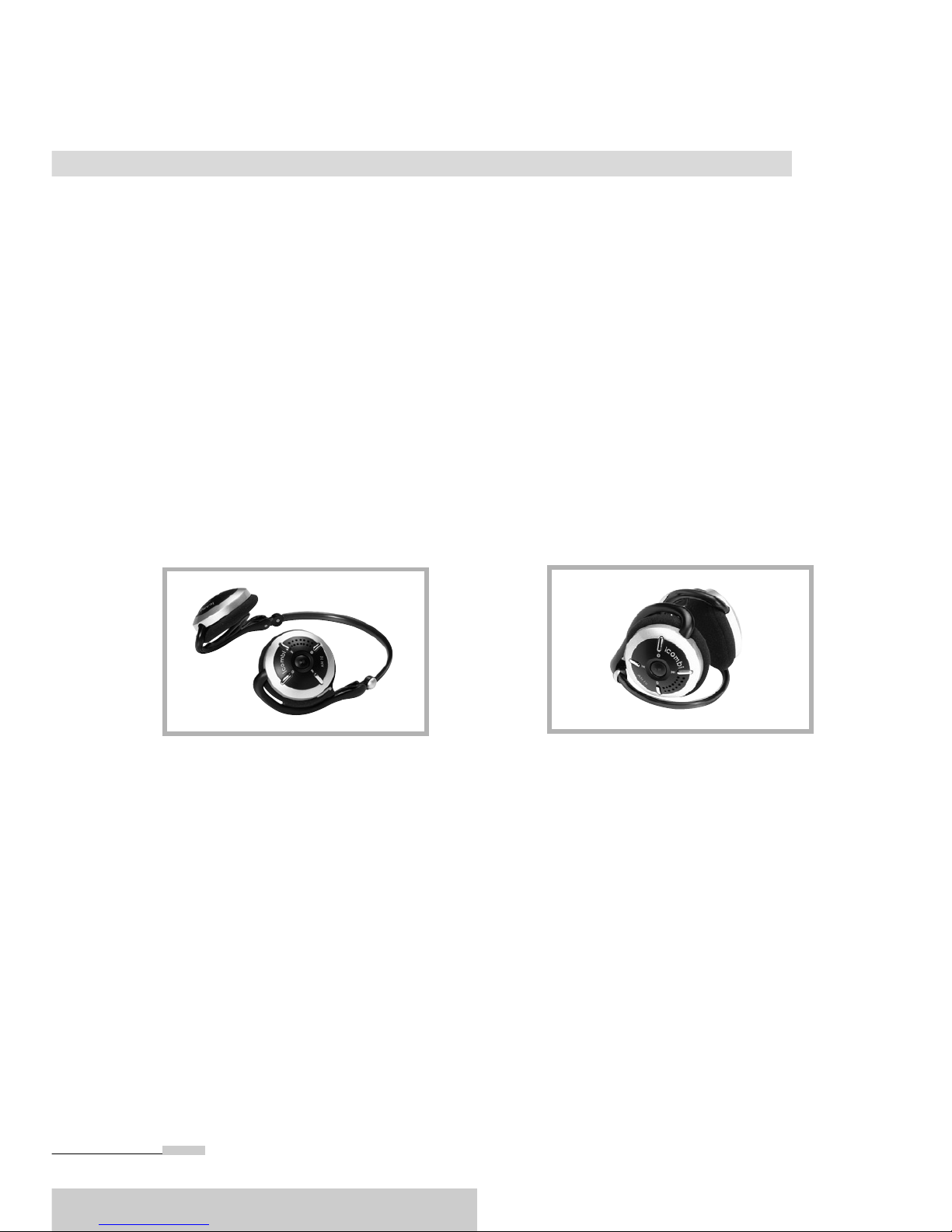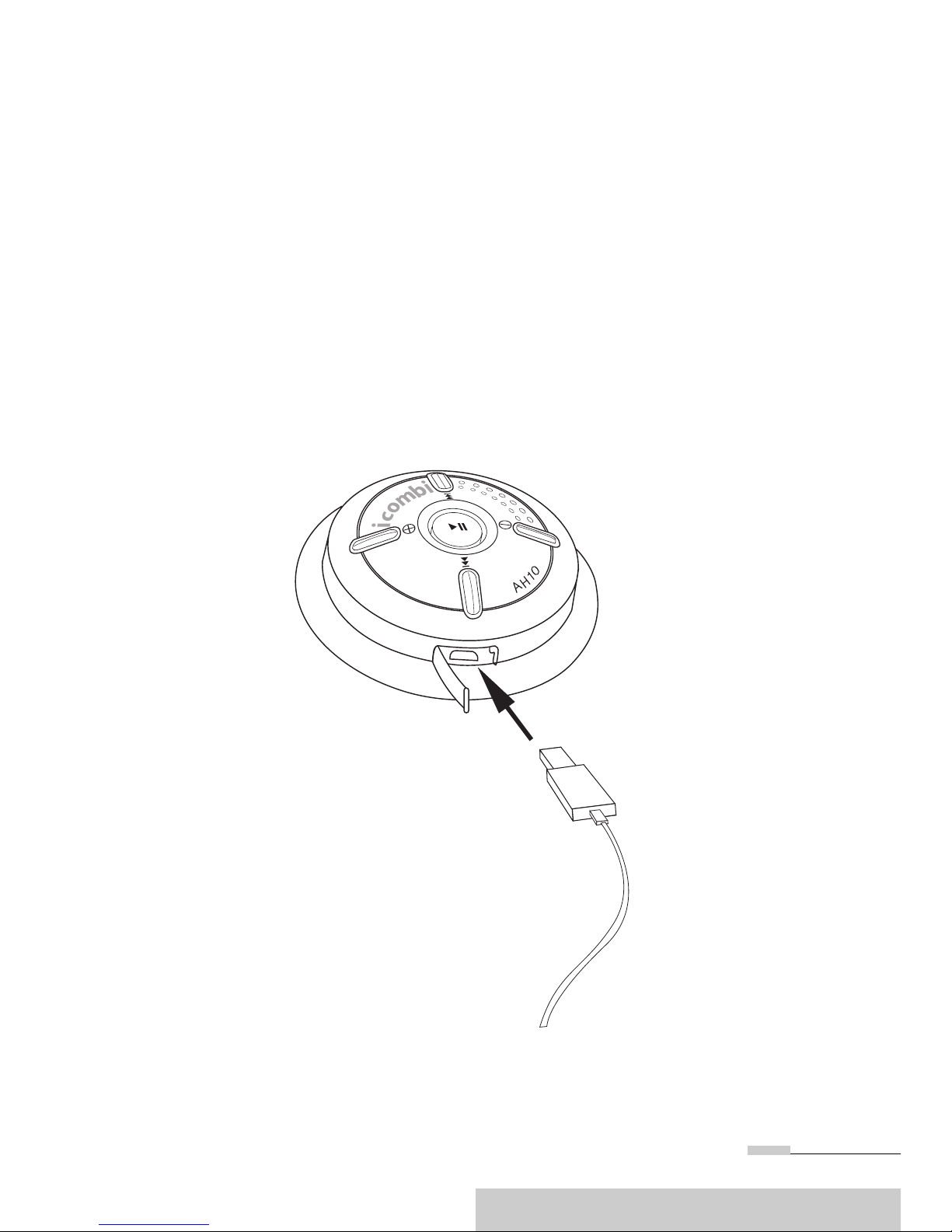1. Introduction
icombi™ Bluetooth Stereo Headphone can be
carried as a wireless headphone product based on
Bluetooth technology.
What is Bluetooth Technology?
Bluetooth Technology allows the users to communicate
data in the wireless network, which is the wireless
network technology can be used in the short-range
distance. It is designed to communicate data/voice
within short-range distance of 10m to 100m.
Bluetooth Technology operates in 2.4GHz
ISM(Industrial Scientific Medical) of RF bandwidth,
which can be used in most countries without any
government regulations. Low cost, low power
consumption and Robust data communication are main
feature of Bluetooth Technology and Bluetooth allows
Home appliance, Handheld P /PDA, LAN PSTN,
Mobile Phone to connect to wireless network, such as
internet service.
icombi™
3