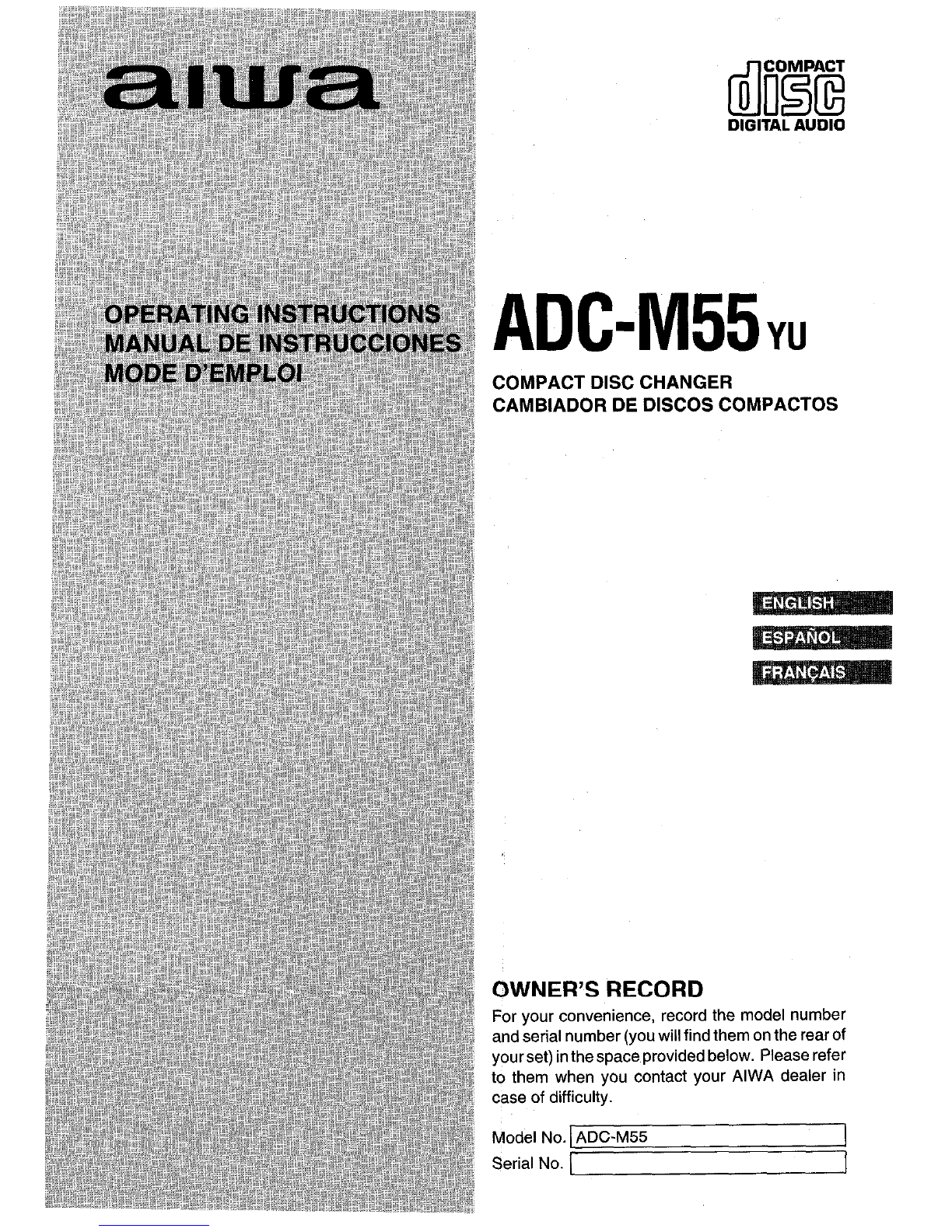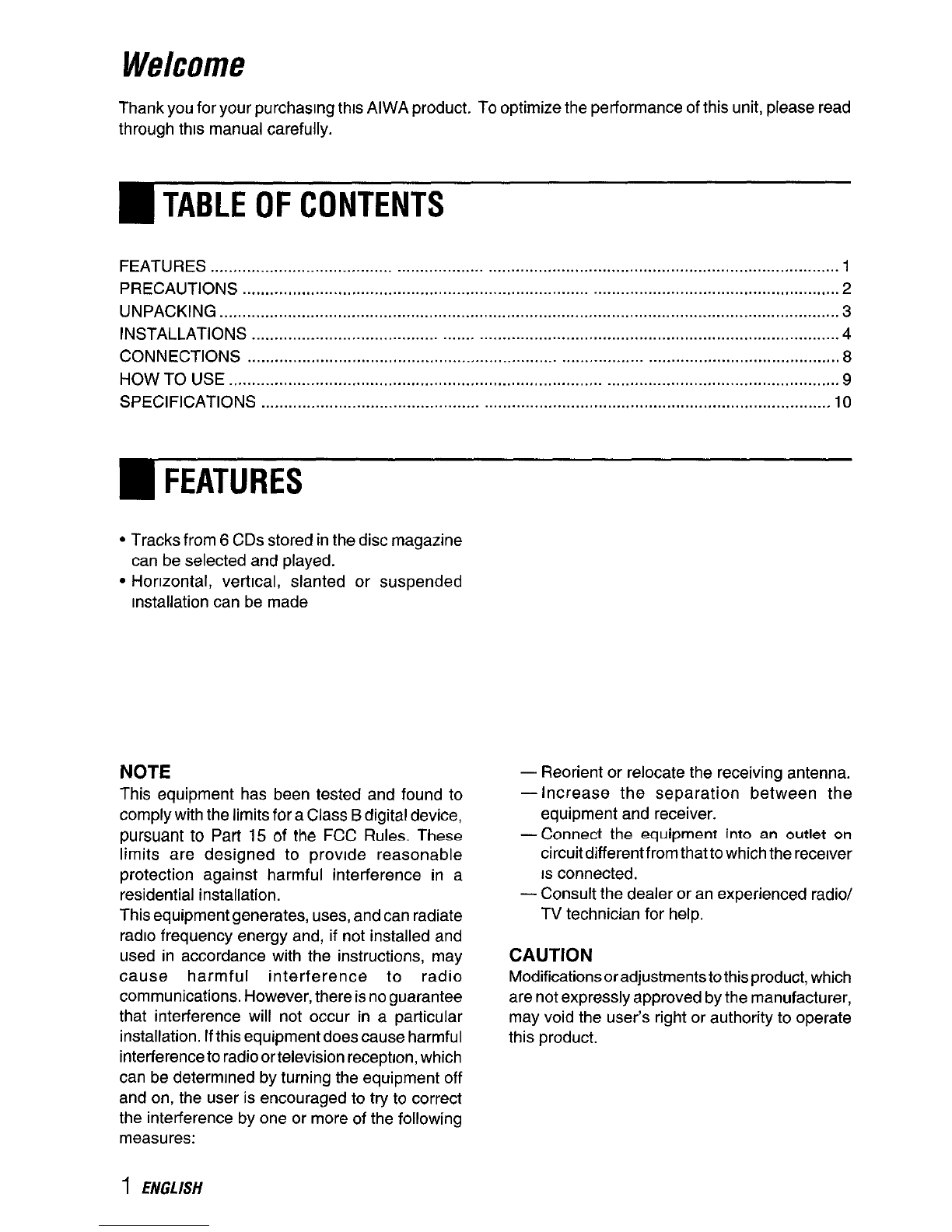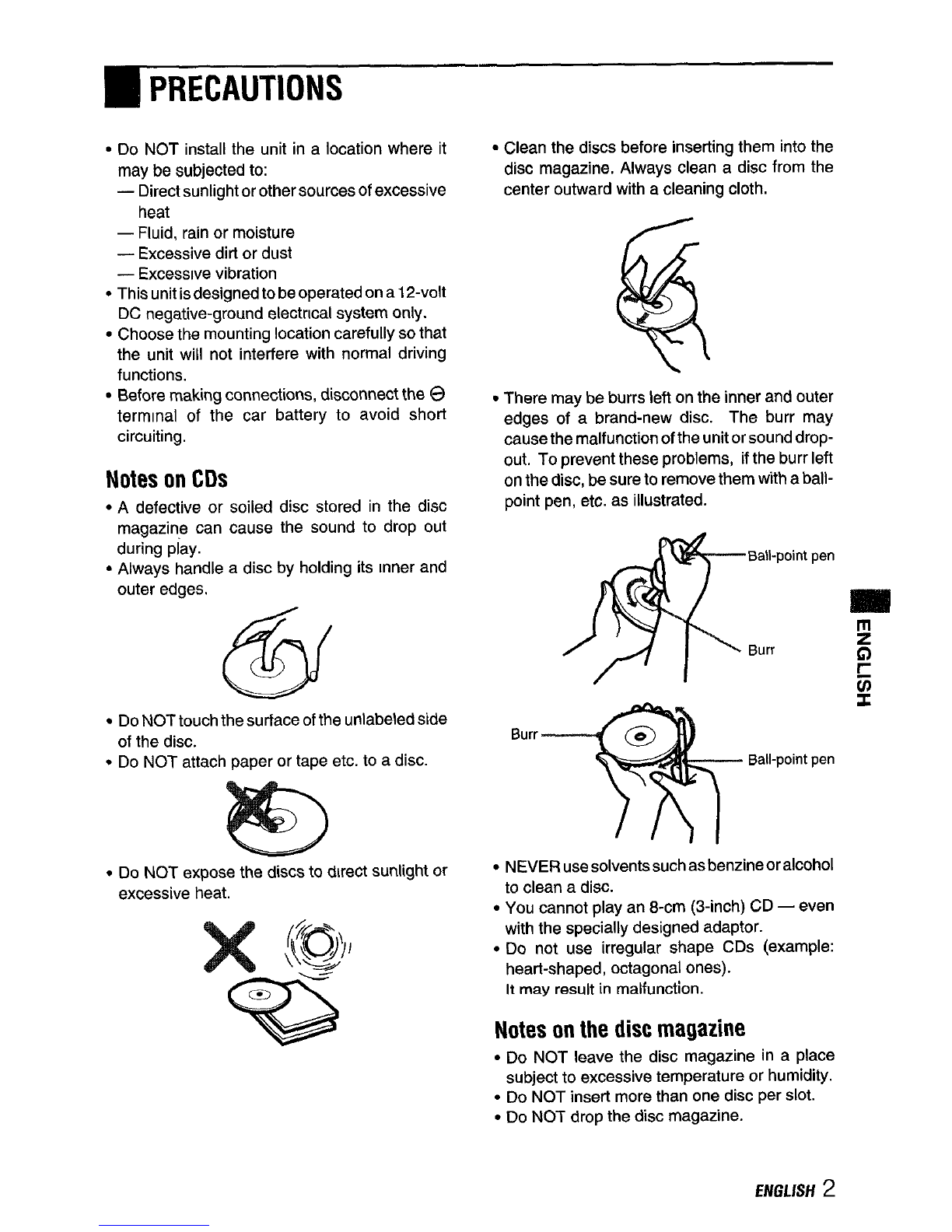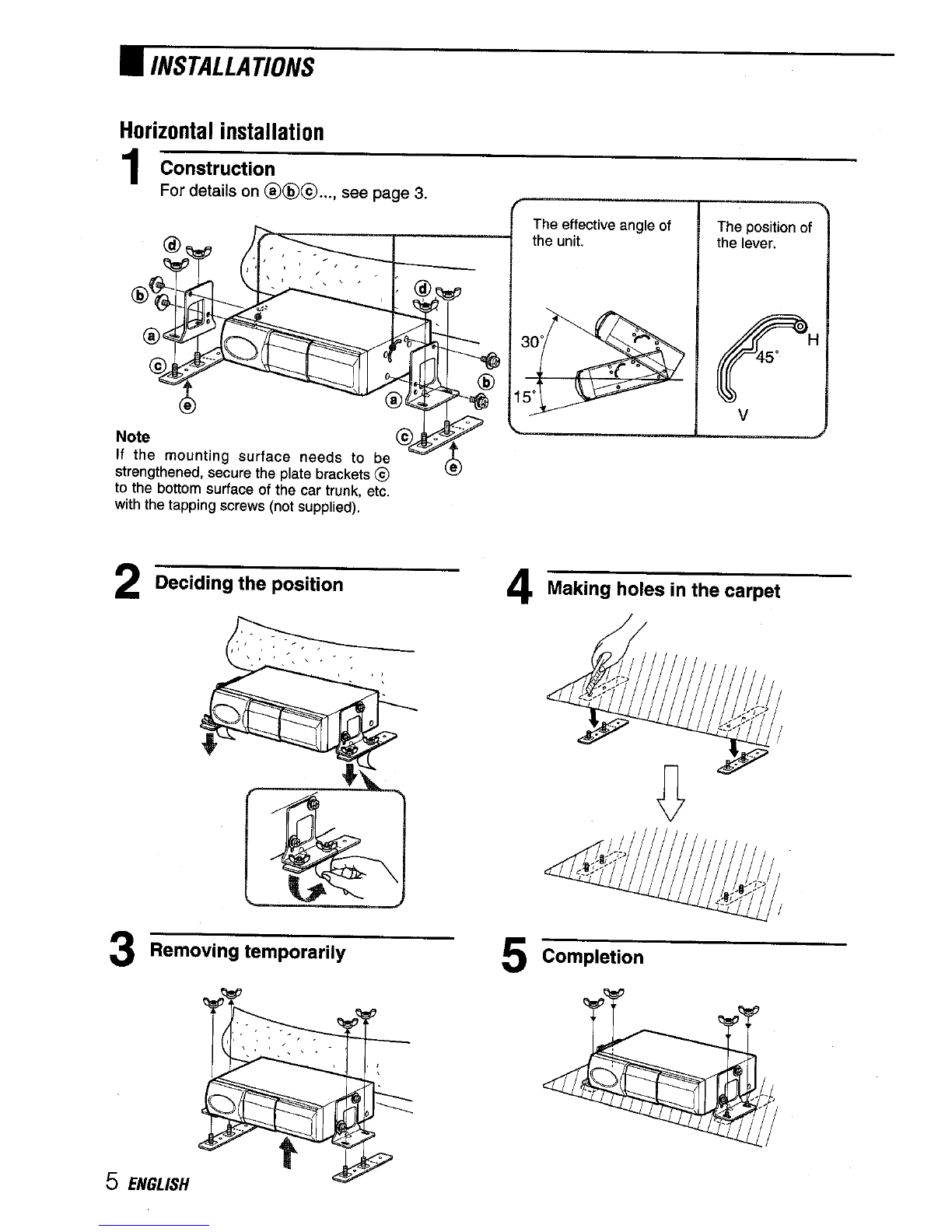●INSTALLATIONS
Precautions
Select the mounting location very carefully,
referring to the following points.
●Make sure that there is no fuel tank, wiring or
piping ontheothersideof the mounting surface.
●Make sure that the installation of the unit will not
hinder the movement of the deck lid or interfere
with the spare tire, etc.
●Use only the supplied mounting kit for safa and
proper installation.
Removing the transport screws
Find the three transport screws at the bottom of
the unit, which lock the unit’s mechanism during
transport. Remove these screws before
installation.
Retain these screws and replace them in the
original positions if the unit is transported for
service or maintenance.
@77
Mounting angle setting levers
Be sure to change the position of both mounting
angle setting levers according to the angle at
which the unit is to be installed.
Mounting angle setting levers
I
insert apointed object such es escrew driver or
ball-point pen, etc. into the low spot of the lever
and slide the lever to the position from among H
(horizontal), 45”, and V(vertical) positions.
Notes
●Be sure to eject the disc magazine when you set the
levers.
●Be sure to set both levers to the same position.
●Be suretosettheleversexactryatthepoeition(notch).
If the lever iadeviate from the position, the sound may
drop out.
●Care must be taken when you mount the unit at the
angle of Iowerthan level, The disc magazine may drop
If you eject the magezine.
●Do NOTturn overthe unit or slide the leverwhen the
unit isactivated. Doing so may damege the mechanism
or the discs in the unit.
●The mounting angle setting levers on each side of the
unit are factory-set to the H(horizontal) position.
●When you complete the setting, attach the supplied
adhesive labels @over the slots.
ENGLISH 4