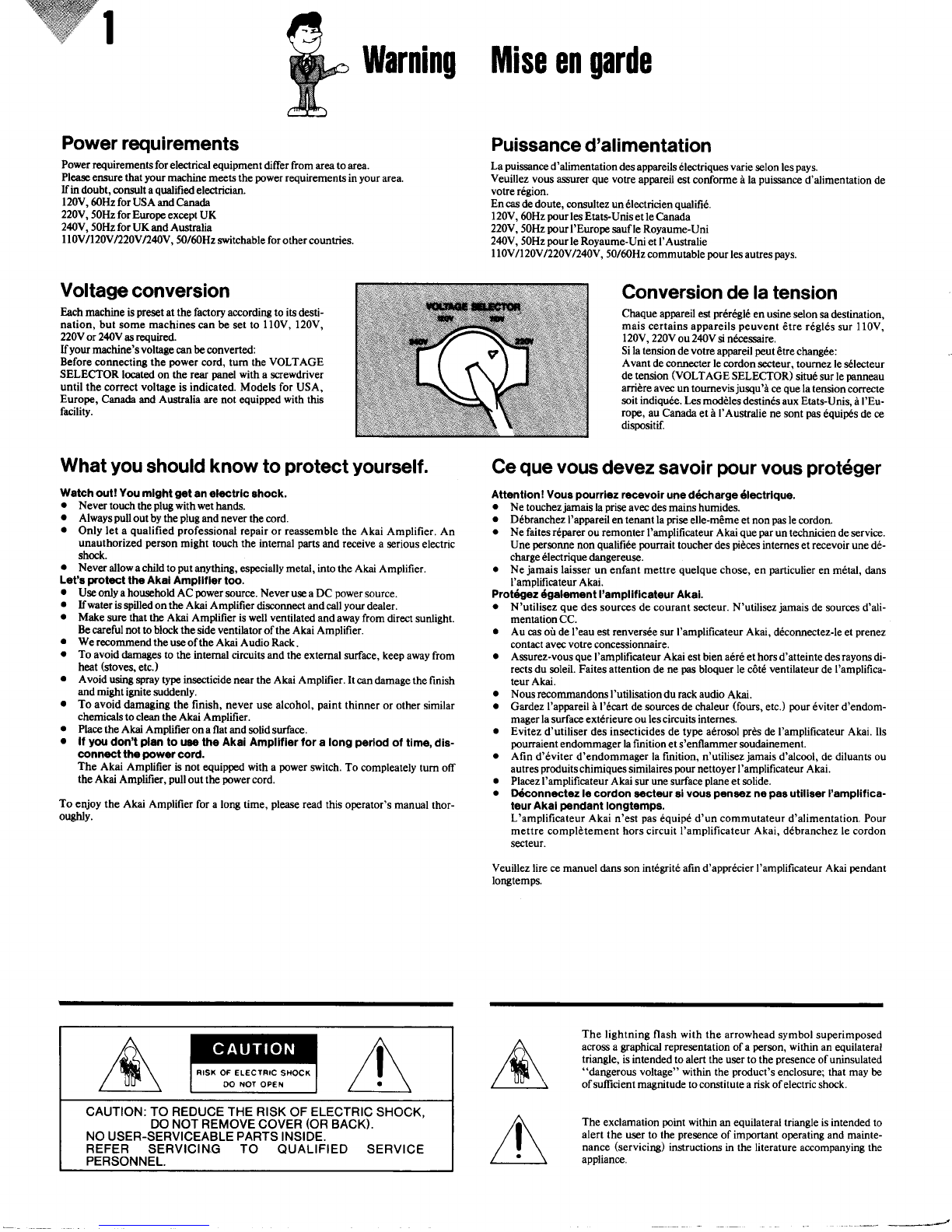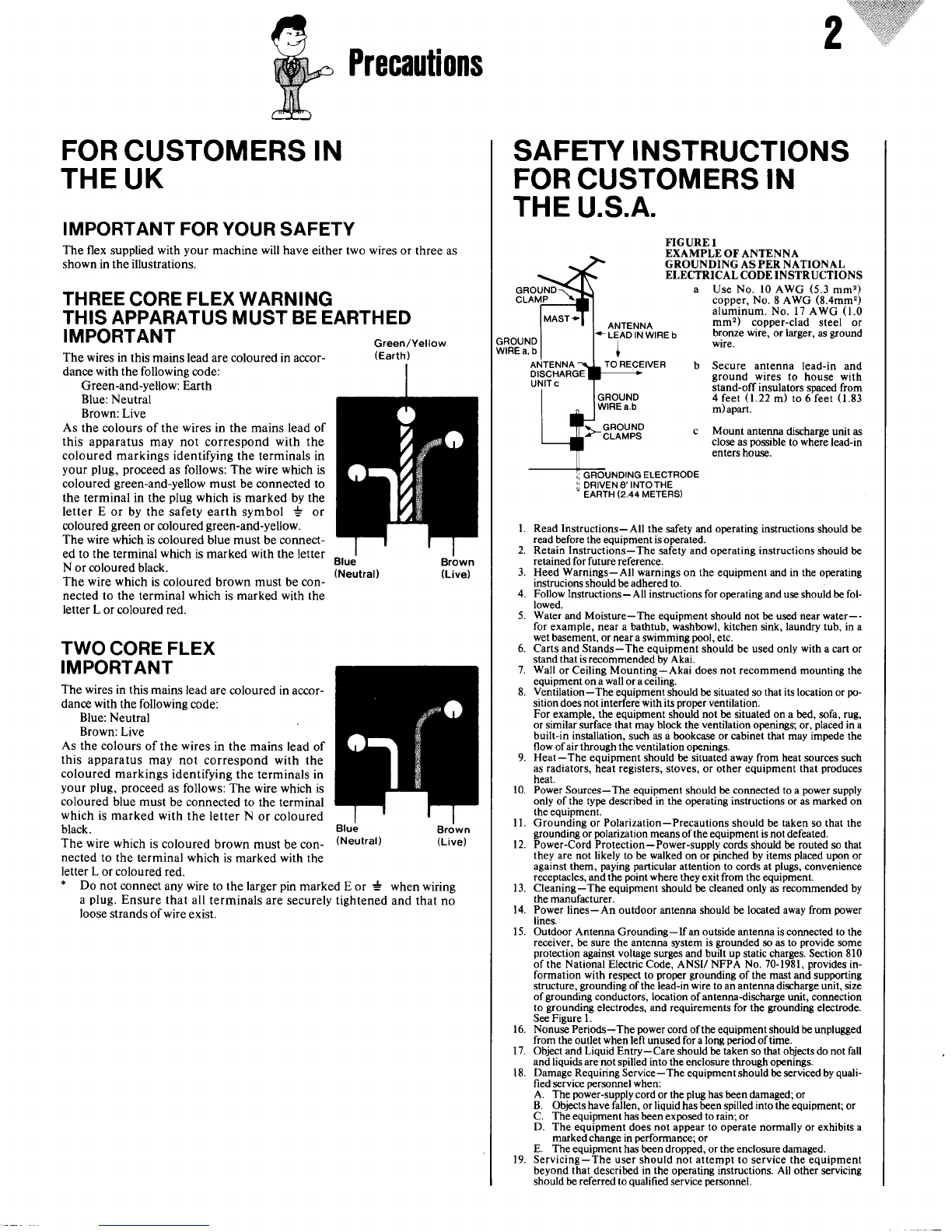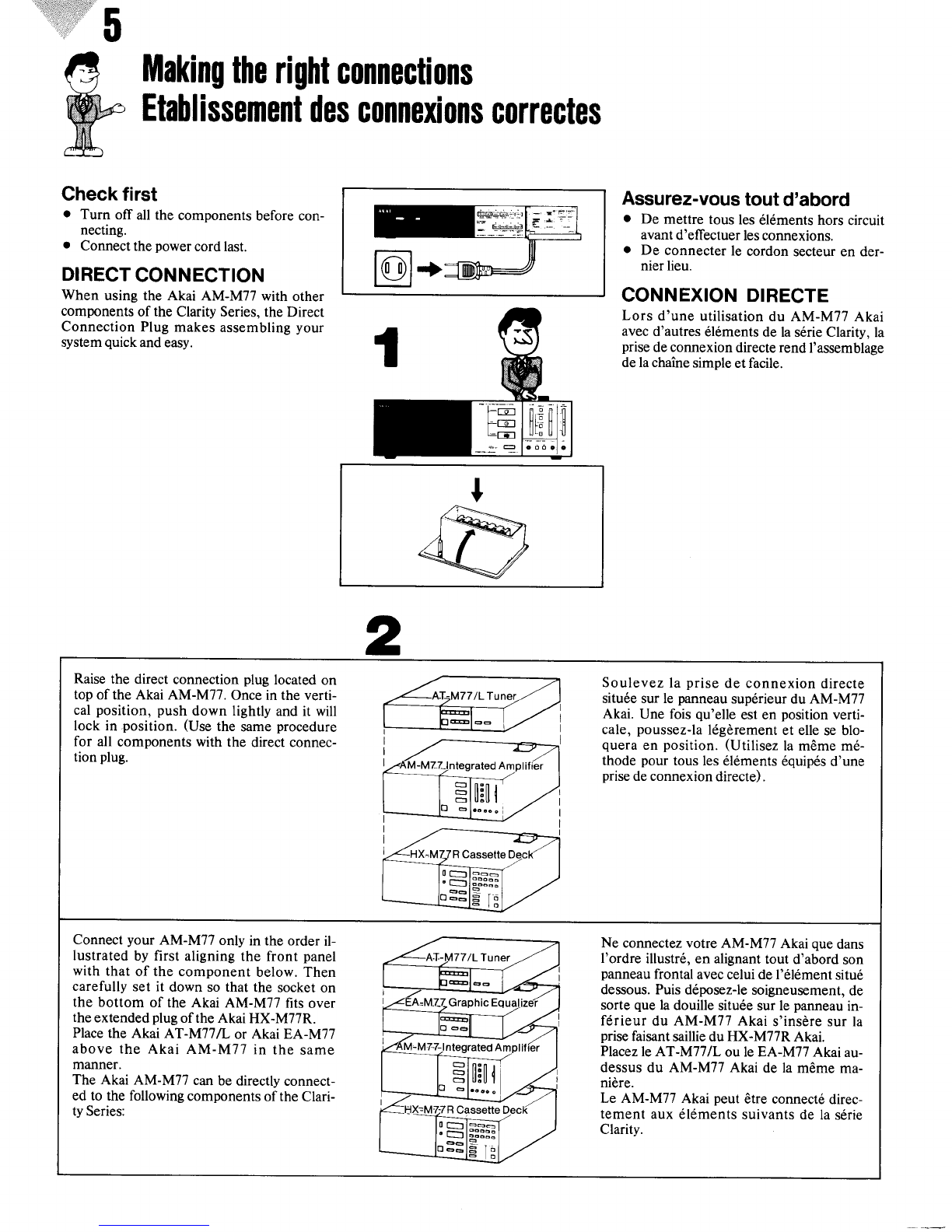,wt G
ffifuWarning
Miseengarde
&
Power
requirements
Powerrequirements
forelectrical
equipmentdiffer from areatoarea.
Pleas ensurethatyourmachinemeetsthepower
requirements
in yourarea.
If indoubt,consult
aqualified
electrician.
120V.
60Hzfor USA and
Canada
220V,50Hzfor Europe
exceptUK
240V,50Hzfor UK andAustralia
ll0V /120Vn20V lzrt0V, 50/60H2switchablefor orhercountries.
Voltage
conversion
Each
machineispreset
etthefactoryaccordingto itsdesti-
nation,but some
machines
canbesetto 110V,120V,
220Vor 2ll{)V
as
required.
lfyour machine'svoltage
canbeconverted:
Before
connectingthe power
cord,tum theVOLTAGE
SELECTOR locatedon the rear panelwith ascrewdriver
until the correctvoltage
isindicated.Modelsfor USA,
Europe, Canada
andAustralia arenot equipp€d
with this
facility.
What
you
should
knowtoprotectyourself.
Watch oul! Youmlght got an oloctrlc shock.
r Nevertouchtheplug
with wethands.
. Alwayspul outbytheplugandneverthecord.
o Onlylet a qualified
professional
repairor reassemble
theAkai Amplifier.An
unauthorized
person
might touchtheintemalparts
andreceiveaseriouselectric
shock.
. Neverallowachild to putanything,especiallymetal,into theAkai Amplifier.
Lot's p.otoct th€ Akai Amplltler too.
. UseonlyahouseholdAC power
source.
NeveruseaDC power
source.
. Ifwater isspilledontheAkai Amplifier disconnectand
callyourdealer.
. Makesurethatthe Akai Amplifier iswell ventilatedandawayfrom directsunlight.
Becarefulnot1oblocktheside
ventilatorofthe Akai Amplifier.
o Werecommendtheuseof theAkai Audio Rack.
. To avoiddamages
to the internal circuitsandthe extemalsurface,keep
awayfrom
heat(stoves.
etc.)
. Avoid using
spray
typeinsecticide
neartheAkai Amplifier. It candamagethefinish
andmight ignitesuddenly.
. To avoiddamagingthe finish, neverusealcohol,paintthinner or other
similar
chemicals
tocleantheAkai Amplifier.
. Place
theAkai Amplifier onaflatandsolidsurface.
. lf you don't plan to uso the Akai Amplilior tor a long porlod ot time, dis-
connect tho poYver
cord.
The Akai Amplifier isnotequippedwithapower
switch.To compleatelytum off
theAkai Amplifier, pulloutthe power
cord.
To enjoythe Akai Amplifier foralongtime,please
read
thisoperator's
manualthor-
oughly.
Puissance
d'alimentation
La
puissance
d'alimentation
desappareils6lectriquesvarie
selonles
pays.
Veuillez
vousassurer
que
votre
appareil
estconformei lapuissance
d'alimentationde
votre
region.
Encasdedoute,mnsultezun6lectricien
qualifi6.
120V,
60Hz
pour
lesEtats-Unis
etleCanada
220V,50Hz
pour
I'Europe
saufle
Royaume-Uni
2tl0V,
50Hz
pour
leRoyaume-Uni
etl'Australie
ll0V /120V1220V/240V, 50/50H2commutable
pourlesautres
pays.
Conversion
delatension
Chaque
appareilestpr6r6gl6
enusine
s€lonsadestfuration,
mais
certainsappareils
peuvent
6tre16916s
sur
Il0V,
120Y,
220Y
ou240V
sin6cessaire.
Silatension
devotreappareil
peut6trechang6e:
Avant deconnect€rlecordonsecteur,toumezleselecteur
detension(VOLTAGE SELECTOR)situ6surlepanneau
arridreavec
untoumevisjusqu'i ceque
latension
correcte
soit
indiqu6e.
Lesmoddles
destin6sauxEtats-Unis,
d
I'Eu-
rope,
auCanada
eteI'Australie
nesont
pas
6quip6sdece
dispositif.
Ce
que
vous
devez
savoir
pour
vous
prot6ger
Attentlon! Vous pourul€zrecevoir uned6charge 6lectrlqu€.
. Ne touchez
jamais
laprise
avecdesmainshumides.
o D6branchez
I'appareilentenantlaprise
elle-m€meetnon
pas
lecordon.
. Nefaitesr6parer
ouremonterI'amplificateurAkaiquepar
untechniciendeservice.
Une personne
nonqualifi6epounait toucherdes
pieces
intemesetrecevoiruned6-
charge6lectriquedangereuse.
o Nejamais laisserun enfantmettrequelque
chose,
enparticulier
enm6tal,dans
I'amplificateurAkai.
Prot6gez6galem€nt I'amplificat6ur Akai.
. N'utilisez quedessourcesdecourantsecteur.N'utilisezjamais
desourcesd'ali-
mentationCC.
. Au casoirdeI'eauestrenversee
sur
I'amplificateurAkai,d6connectez-leetprenez
contactavec
voue
concessionnaire.
o Assurez-vous
que
I'amplificateur
Akaiestbiena6r6ethorsd'atteintedesrayons
di-
rectsdusoleil.
Faitesattention
denepas
bloquer
lec6te
ventilateur
de
I'amplifica-
teurAkai.
o NousrecommandonsI'utilisation durackaudioAkai.
. Gardez
I'appareil
irl'6cartdesourcesdechaleur
(fours,
etc.)
pour
6viterd'endom-
magerlasurfaceext6rieureoulescircuitsintemes.
. Evitezd'utiliser desinsecticidesdetypeaerosol
prds
deI'amplificateurAkai.Ils
pourraient
endommager
lafinition ets'enllammer soudainement.
. AIin d'6viter d'endommagerlafinition,n'utilisez
jamais
d'alcool,dediluantsou
autres
produits
chimiquessimilaires
pour
nettoyerI'amplificateurAkai.
o PlacezI'amplificateurAkaisur
une
suface
plane
et
solide.
o El6connectezl€ cordon socteur aivous penaozno pas utiliser I'amplifica-
teur Akal p€ndant longtomps.
L'amplificateurAkai n'est
pas
6quip6d'uncommutateurd'alimentation.Pour
mettrecompldtementhorscircuitI'amplificateur
Akai,d6branchezlecordon
secteur.
Veuillez
lirecemanueldanssonint6griteafind'appr6cierI'amplificateurAkaipendant
longtemps.
Thelightningflashwith thearrowheadsymbol
superimposed
across
agraphical
representation
ofa person,
withinanequilateral
triangle,
isintendedtoalertthe
user
tothe
presence
ofuninsulated
"dangerousvoltage"withintheproduct's
enclosure;thatmaybe
ofsullicientmagnitudetoconstituteariskofelectric
shock.
Theexclamation
point
withinanequilateraltriangleisintendedto
alertthe userto thepresence
of importantoperatingandmainte-
nance
(servicing)
instructions
in theliteratureaccompanyingthe
appliance.
A
/\
RISX OF ELECTRICSHOCK
OO NOT OPEN
CAUTION:TOREDUCETHERISK
OF
ELECTRIC
SHOCK,
DONOTREMOVE
COVER
(OR
BACK).
NO
USER-SERVICEABLE
PARTS
INSIDE.
REFER SERVICIN.G TO QUALIFIED SERVICE
PERSONNEL.
-_, _-*J