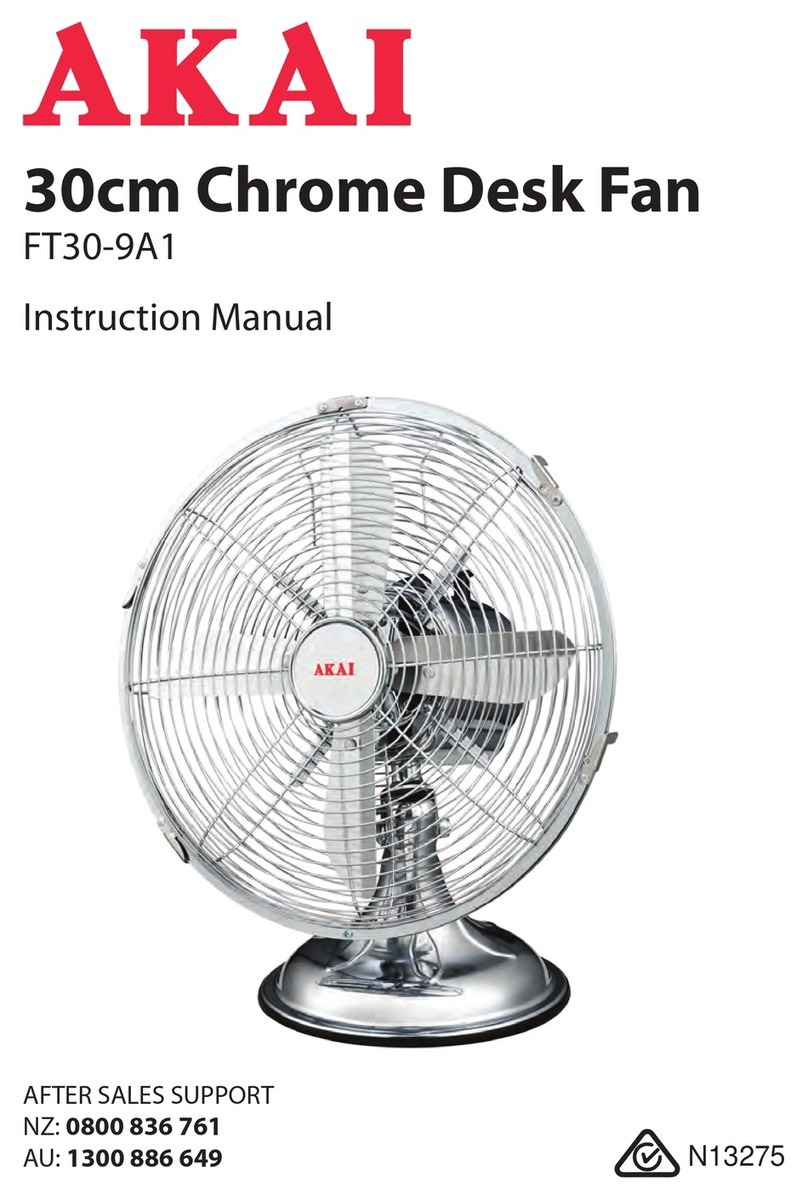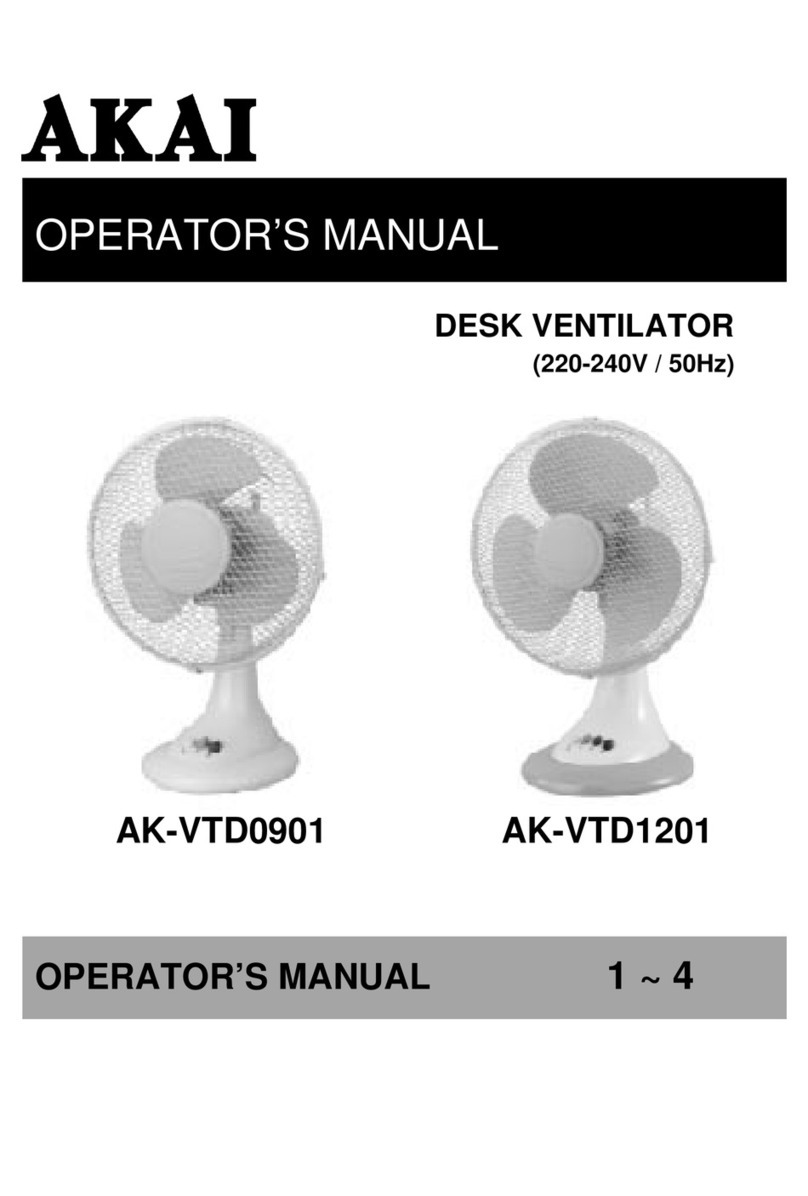DESCRIPTION OF THE SYMBOLS:
In accordance with European directives applicable to this product.
Class II symbol: this appliance is designed with double insulation. It is not necessary to connect
it to earth connection.
Clean the water tank every three days
The crossed-out wheeled bin symbol indicates that the item should be disposed of separately
from household waste. The item should be handed in for recycling in accordance with local
environmental regulations for waste disposal. By separating a marked item from household
waste, you will help reduce the volume of waste sent to incinerators or land-fill and minimize any
potential negative impact on human health and the environment.
SAFETY PRECAUTIONS:
When using electrical appliances, basic safety precautions should always be followed,
including the following:
1.Read carefully all instructions before using.
2.When using electrical appliances basic safety precautions should always be followed.
3.Connect to a main power supplier of 220-240V~ 50 Hz only.
4.This appliance is intended for domestic use only.
5.Indoor use only.
6.Only operate the product when it is fully assembled.
7.Do not operate the product if it is dropped, damaged or showing signs of product malfunction. Do not
operate the product with a damaged plug or cord.
8.This appliance can be used by children aged from 8 years and above and persons with reduced physical,
sensory or mental capabilities or lack of experience and knowledge if they have been given supervision or
instruction concerning the use of the appliance in a safe way and understands the hazards involved.
9.Children should be supervised to ensure that they do not play with the appliance.
10.Cleaning and maintenance shall not be made by children without supervision.
11.Do not operate this fan with a damaged plug or cord, after a malfunction or after being dropped or
damaged in any way.
12.If the supply cord is damaged, it must be replaced by the manufacturer, its service agent or similarly
qualified persons in order to avoid a hazard.
13.Ensure that the fan is switched off before removing the guard.
14.Do not insert anything through the grille when the fan is in use.
15.Always operate on a stable flat horizontal surface.
16.The fan should be away from any heat source and corrosive gas surroundings.
17.Don’t use in conjunction with or directly next to an air freshener or similar product.
18.To protect against electrical shock, do not immerse the fan, plug or cord in water or any other liquid or
spray with liquids.
19.Do not leave hair, tissue, tablecloths, clothes or curtains near all openings of the fan, they could be sucked
into the fan and be taken within the internal moving parts that could cause injury or damage.
20.Ensure the appliance is switched OFF before connecting to the mains power supply.
21.Always ensure that hands are dry before operating or adjusting any switch on the product or touching the
plug and mains supply connections.
22.Do not leave this appliance unattended when it’s in use. Turn off and disconnect the appliance when you