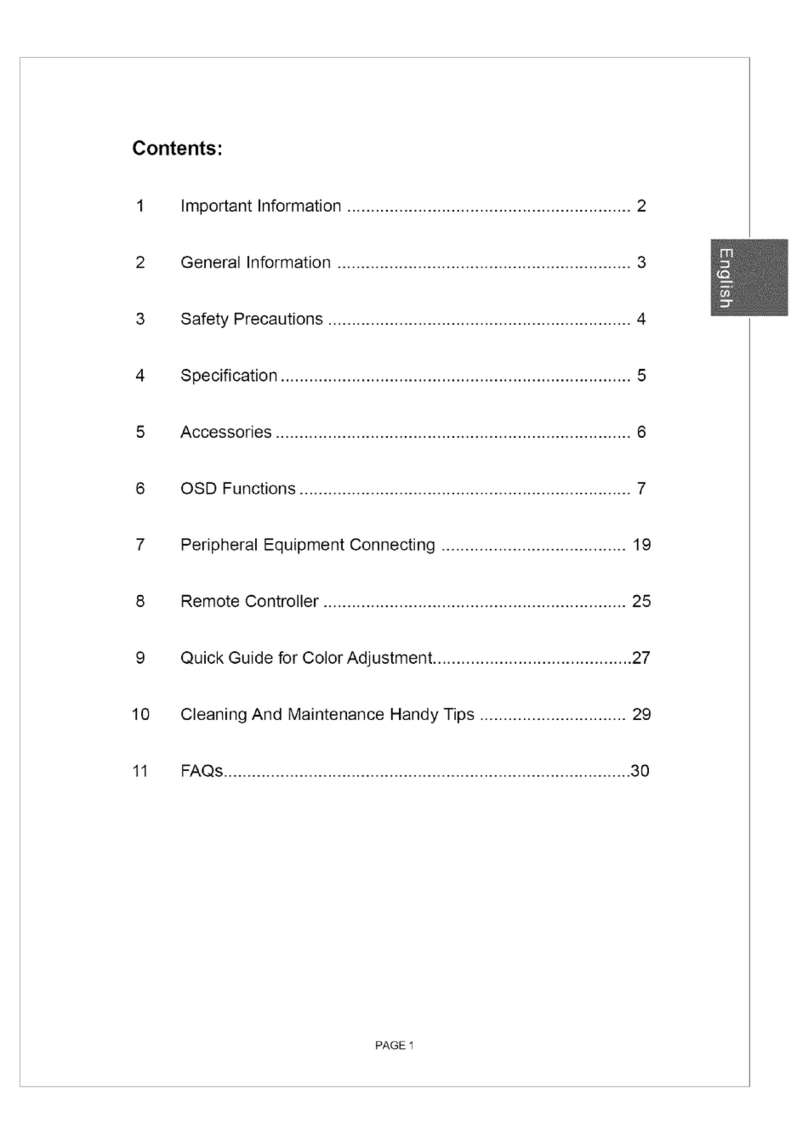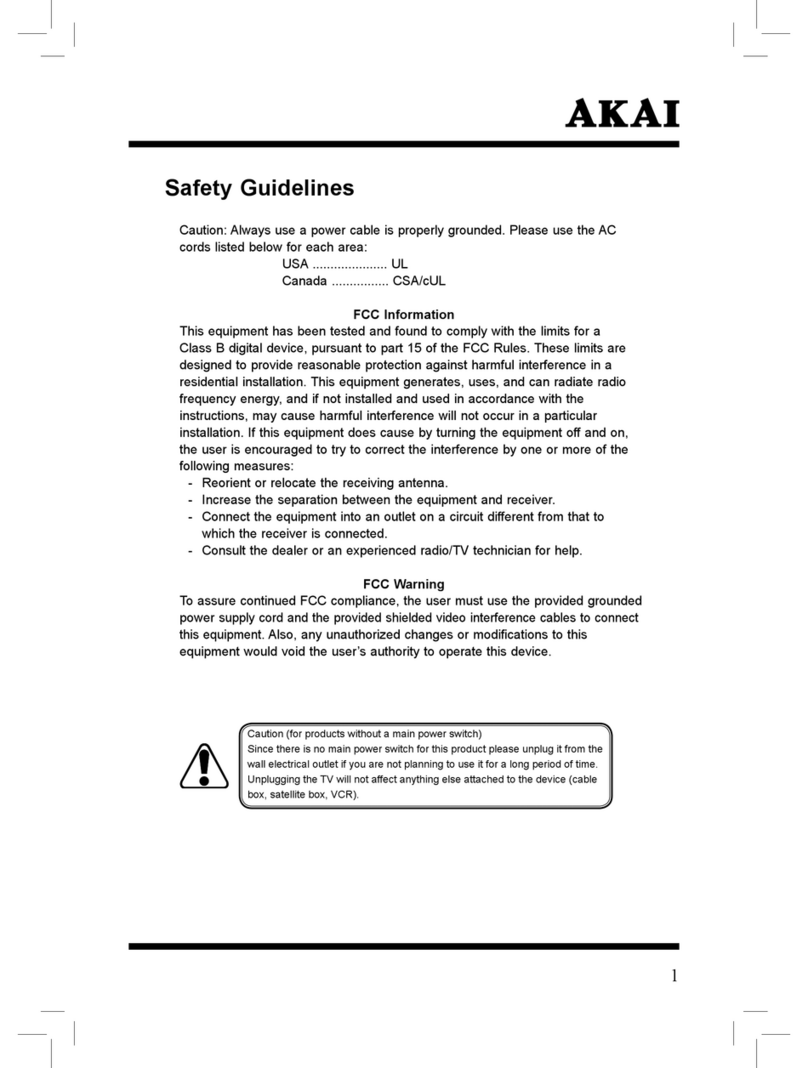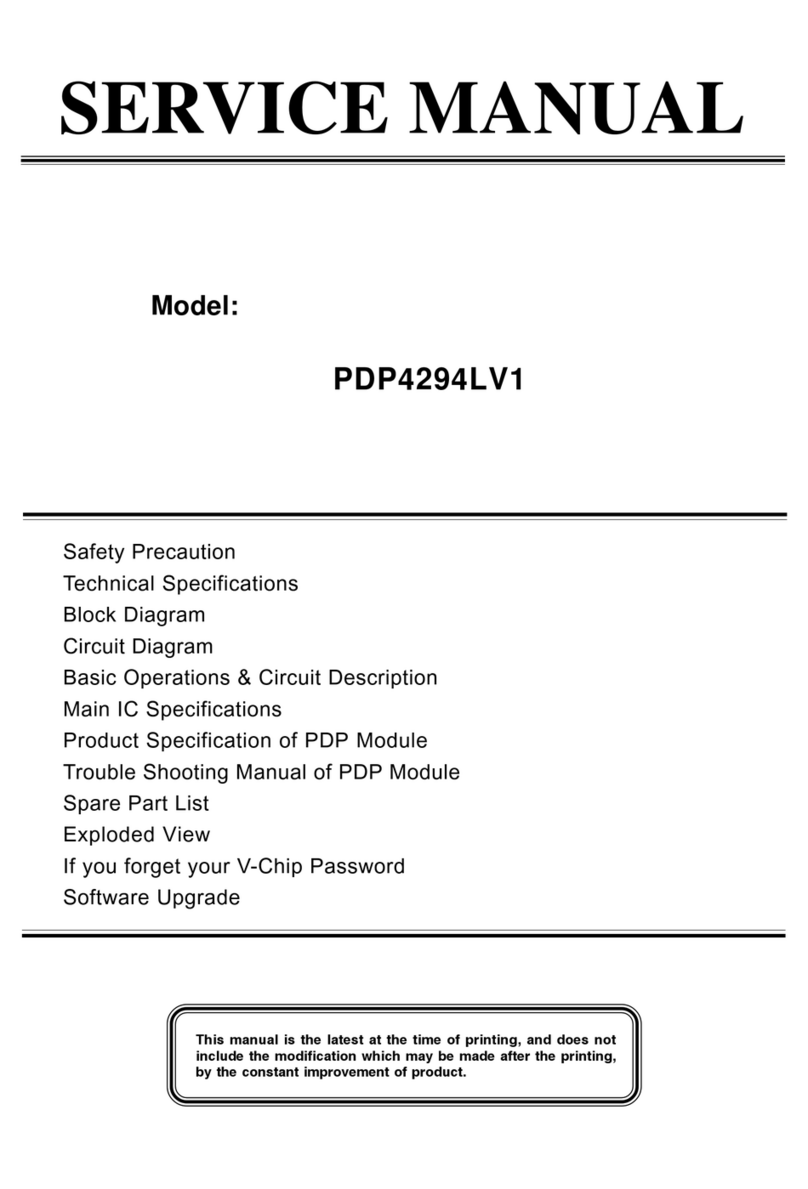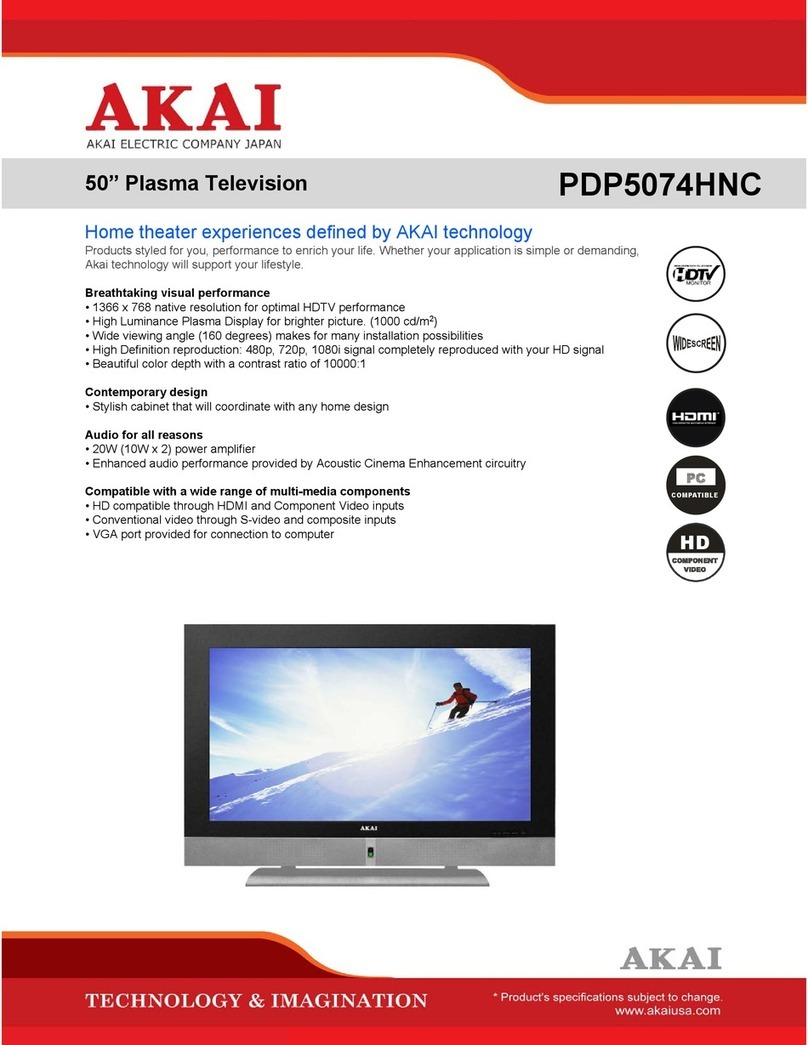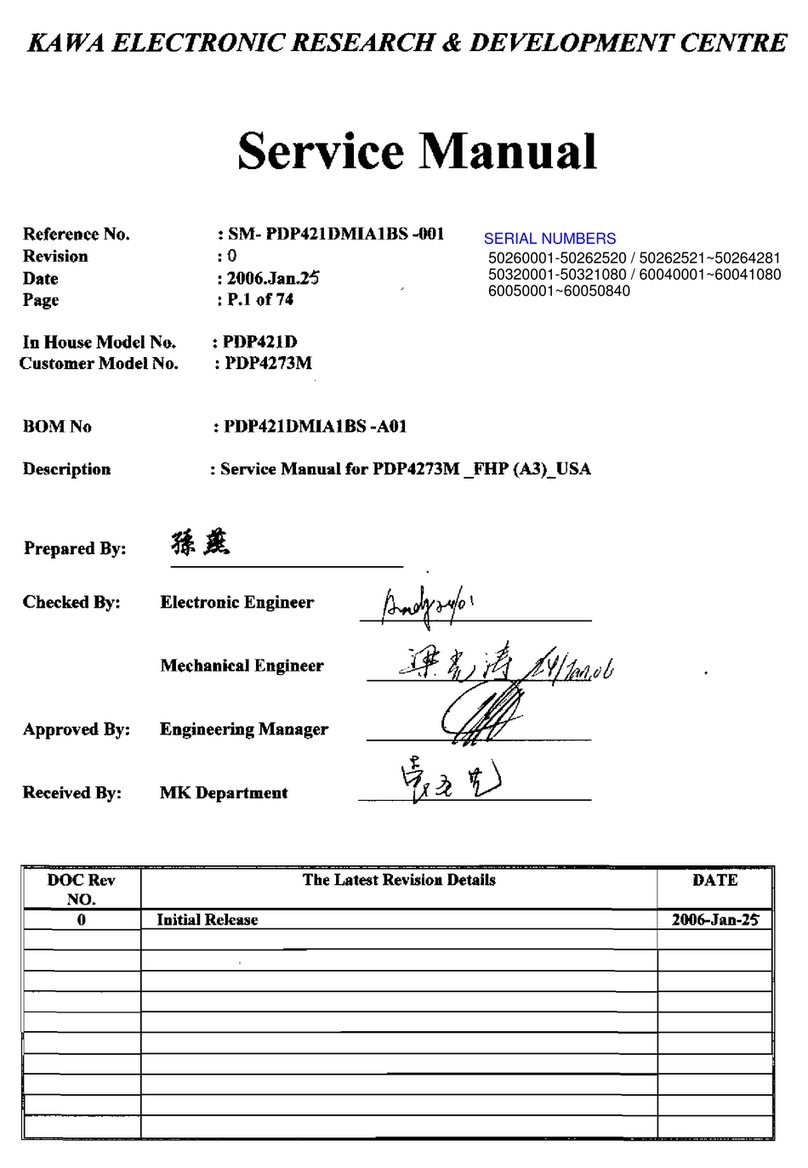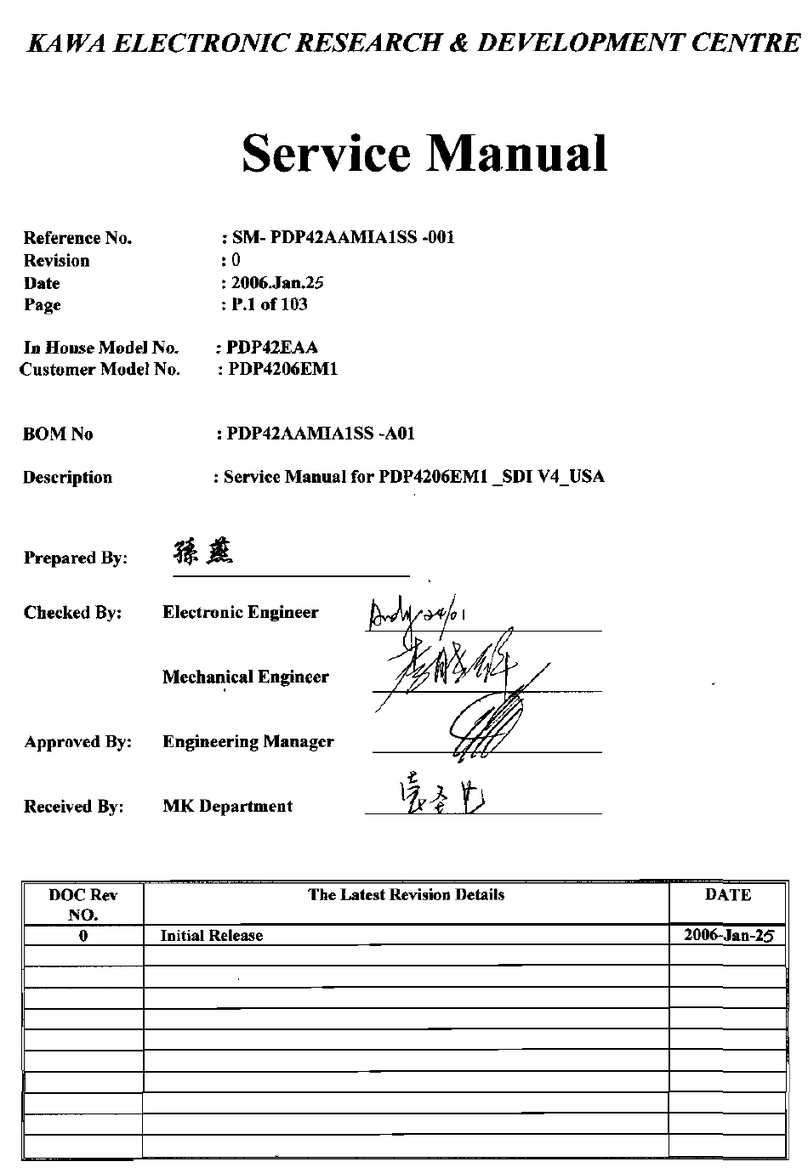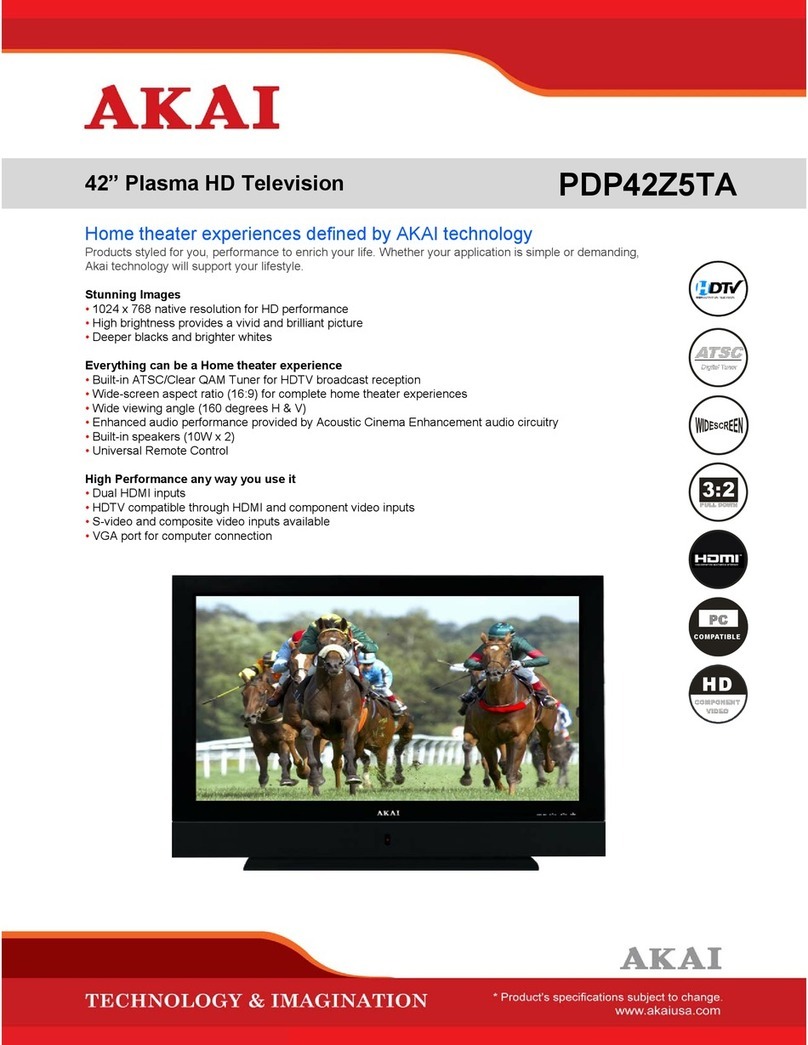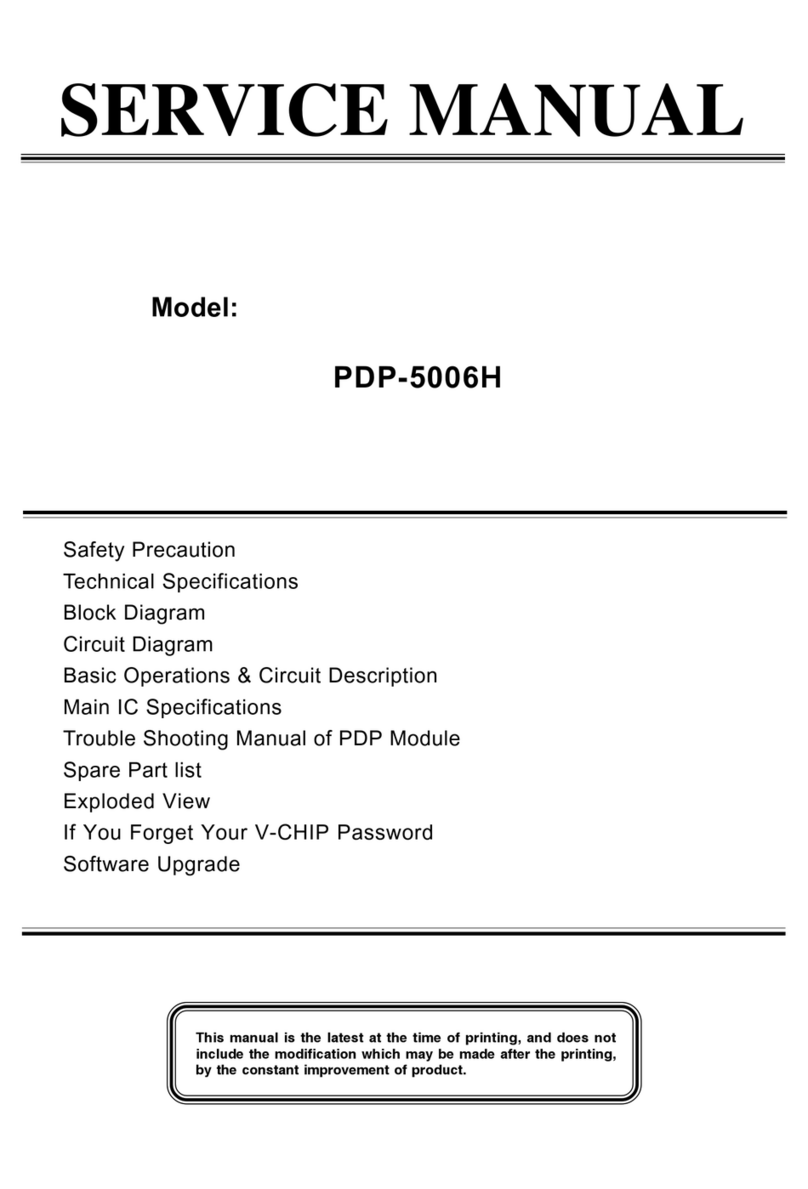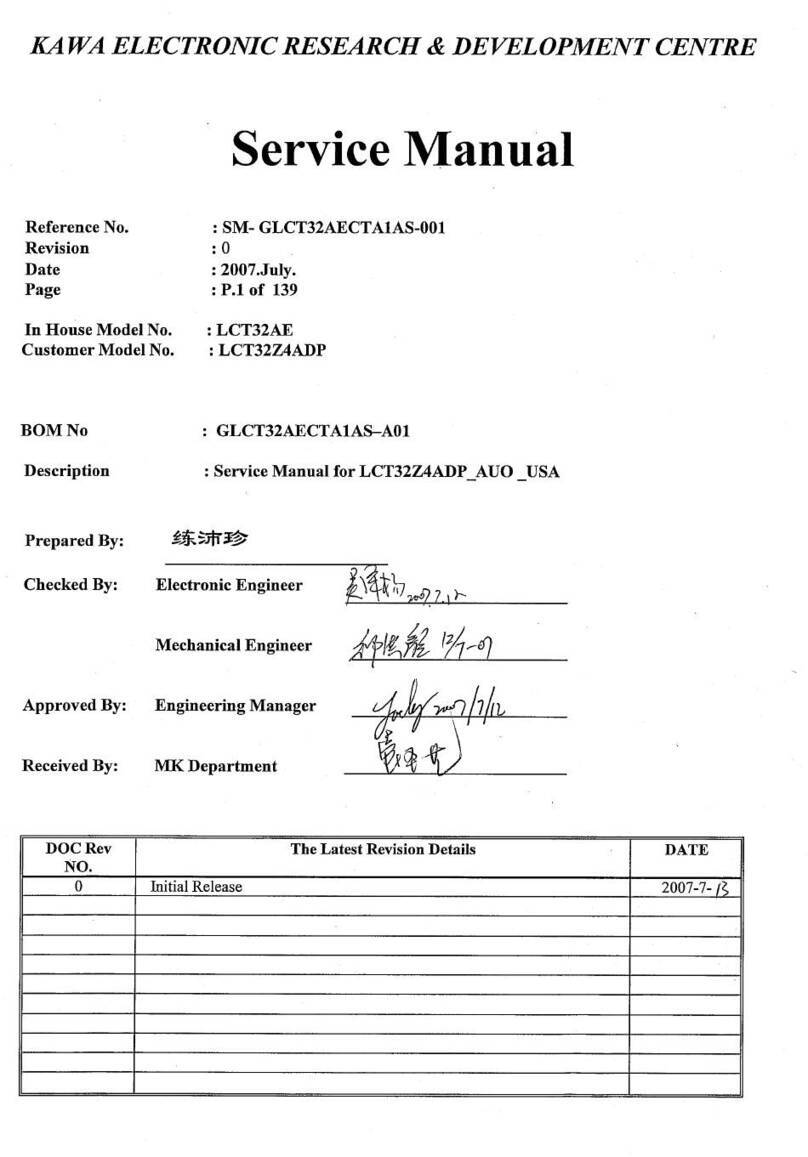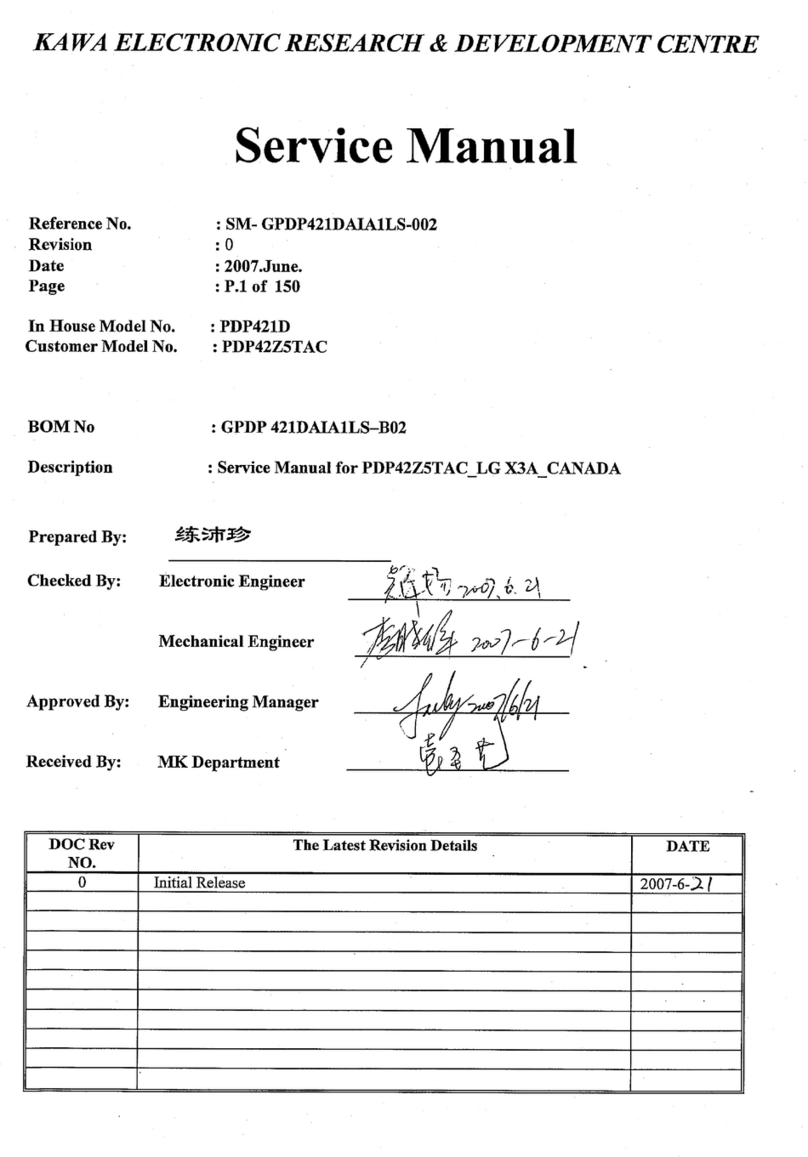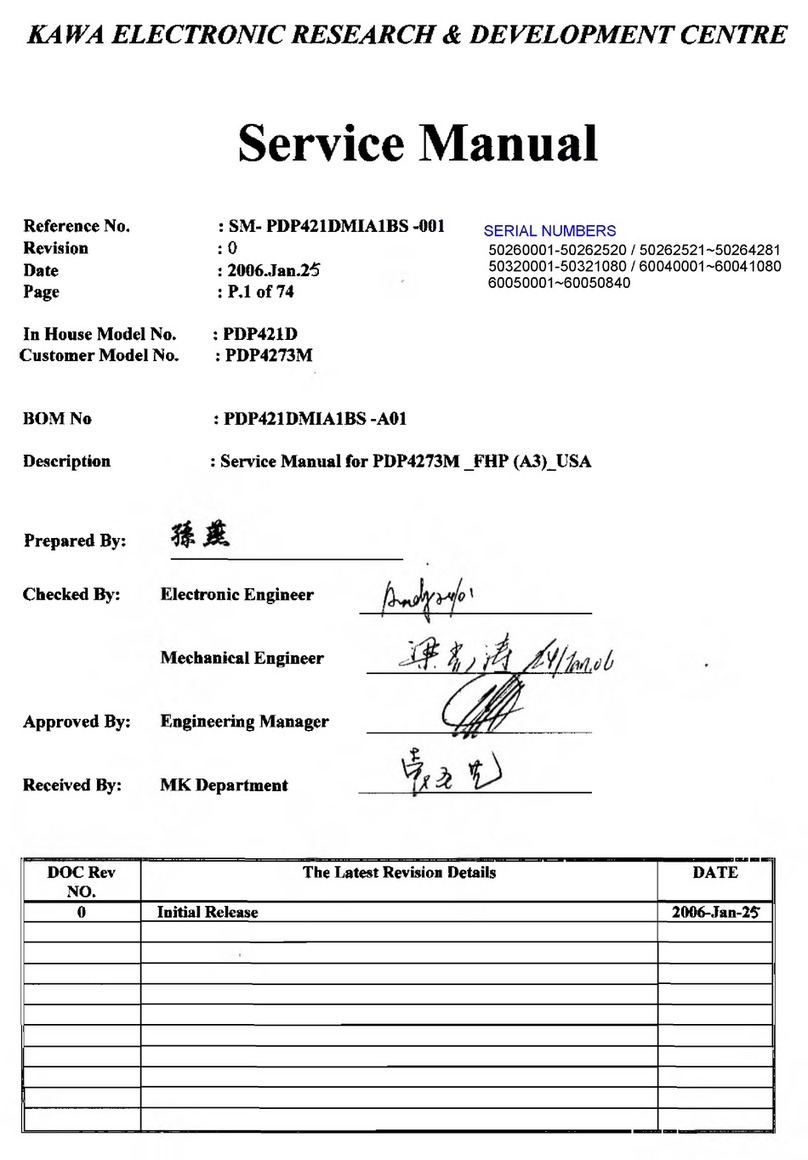Safety Precaution
ACAUTION
RISK OF ELECTRIC SHOCK
DO NOT OPEN A
CAUTION: TO REDUCE THE RISK OF
ELECTRIC SHOCK DO NOT REMOVE COVER
(OR BACK). NO USER-SERVICEABLE PARTS
INSIDE. REFER SERVICING TO QUALIFIED
SERVICE PERSONNEL ONLY.
A
A
The lightning flash with arrowhead symbol,
within an equilateral triangle, is intended to
alert the user to the presen e of uninsulated
“dangerous voltage” within the produ t's en lo
sure that may be of suffi ient magnitude to
onstitute a risk of ele tri sho k to persons.
The ex lamation point within an equilateral
triangle is intended to alert the user to the
presen e of important operating and
maintenan e (servi ing) instru tions in the
literature a ompanying the applian e.
2.
PRECAUTIONS DURING
SERVICING
In addition to safety, other parts and
assemblies are spe ified for onforman e with
su h regulations as those applying to spurious
radiation. These must also be repla ed only
with spe ified repla ements.
Examples: RF onverters, tuner units, antenna
sele tion swit hes, RF ables, noise-blo king
apa itors, noise-blo king filters, et .
Use spe ified internal Wiring. Note espe ially:
1) Wires overed with PVC tubing
2) Double insulated wires
3) High voltage leads
Use spe ified insulating materials for hazardous
live parts. Note espe ially:
1) Insulating Tape
2) PVC tubing
3) Spa ers (insulating barriers)
4) Insulating sheets for transistors
5) Plasti s rews for fixing mi ro swit hes
When repla ing AC primary side omponents
(transformers, power ords, noise blo king
apa itors, et .), wrap ends of wires se urely
about the terminals before soldering.
1 1
5. Make sure that wires do not onta t heat
generating parts (heat sinks, oxide metal film
resistors, fusible resistors, et .)
6. Che k if repla ed wires do not onta t sharply
edged or pointed parts.
7. Make sure that foreign obje ts (s rews, solder
droplets, et .) do not remain inside the set.
MAKE YOUR CONTRIBUTION
TO PROTECT THE
ENVIRONMENT
Used batteries with the ISO symbol
for re y ling as well as small a umulators
(re hargeable batteries), mini-batteries ( ells) and
starter batteries should not be thrown into the
garbage an.
Please leave them at an appropriate depot.
WARNING:
Before servi ing this TV re eiver, read the
SAFETY INSTRUCTION and PRODUCT
SAFETY NOTICE.
SAFETY INSTRUCTION
The servi e should not be attempted by anyone
unfamiliar with the ne essary instru tions on this
apparatus. The following are the ne essary
instru tions to be observed before servi ing.
1. An isolation transformer should be onne ted in
the power line between the re eiver and the
AC line when a servi e is performed on the
primary of the onverter transformer of the set.
2. Comply with all aution and safety related
provided on the ba k of the abinet, inside the
abinet, on the hassis or pi ture tube.
3. To avoid a sho k hazard, always dis harge the
pi ture tube's anode to the hassis ground
before removing the anode ap.
4. Completely dis harge the high potential voltage
of the pi ture tube before handling. The pi ture
tube is a va uum and if broken, the glass will
explode.
2