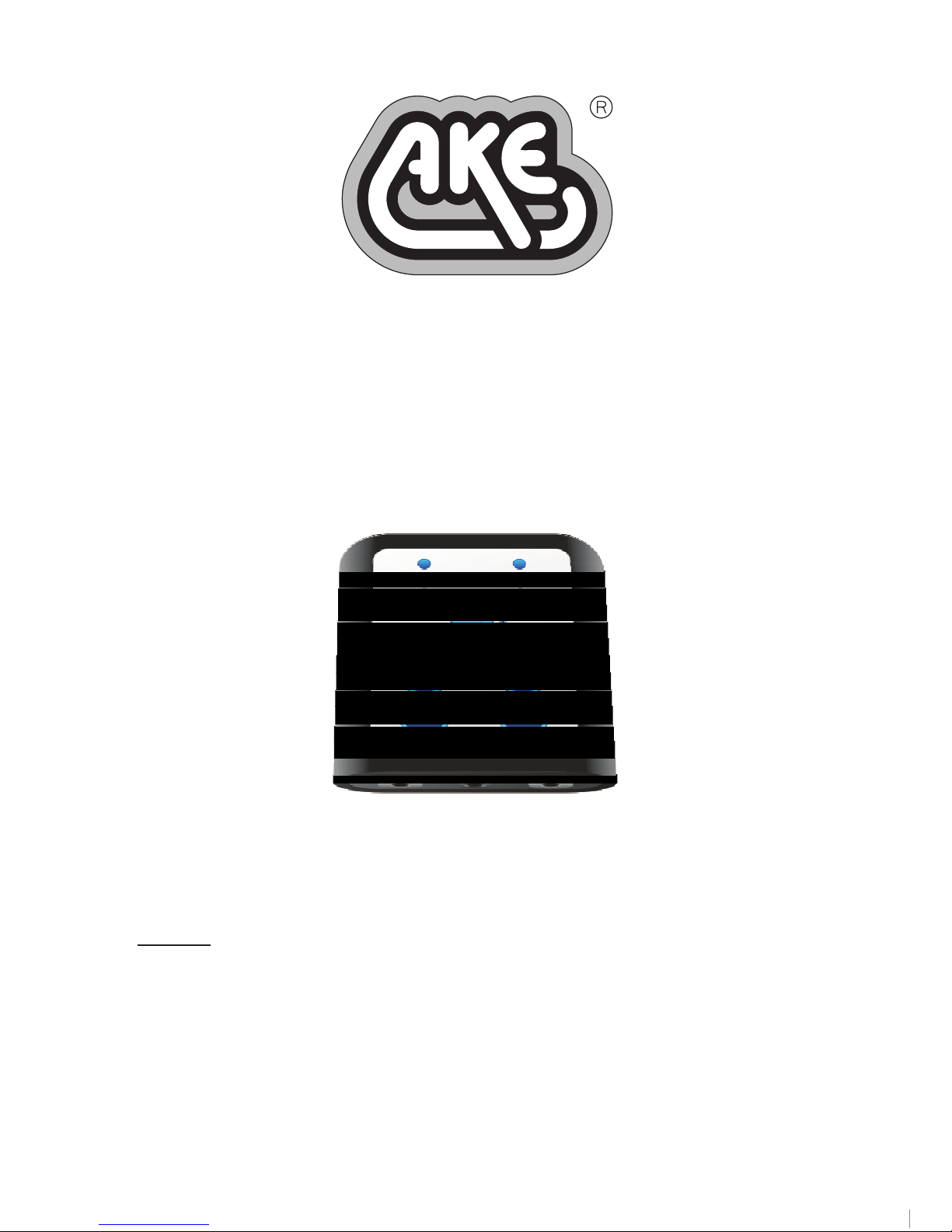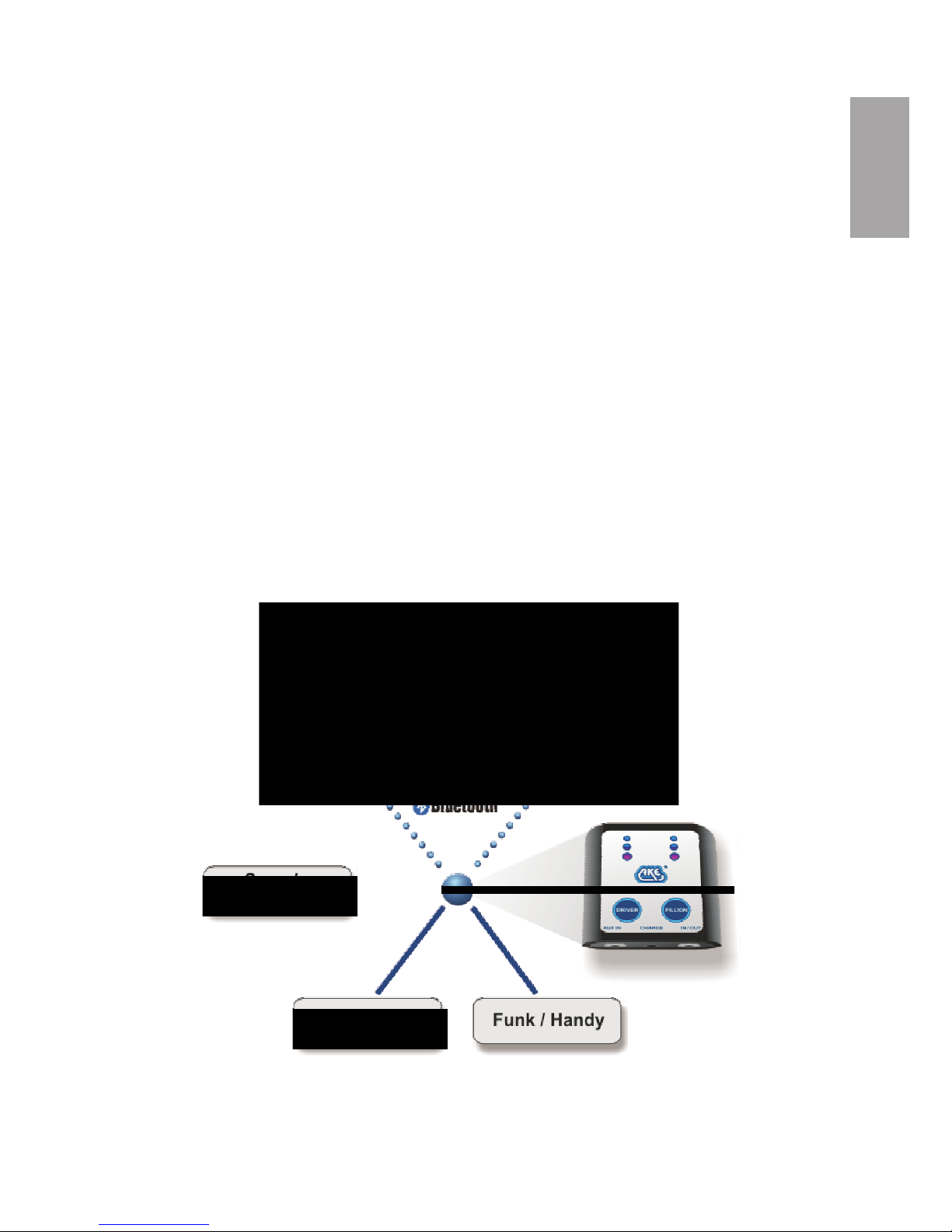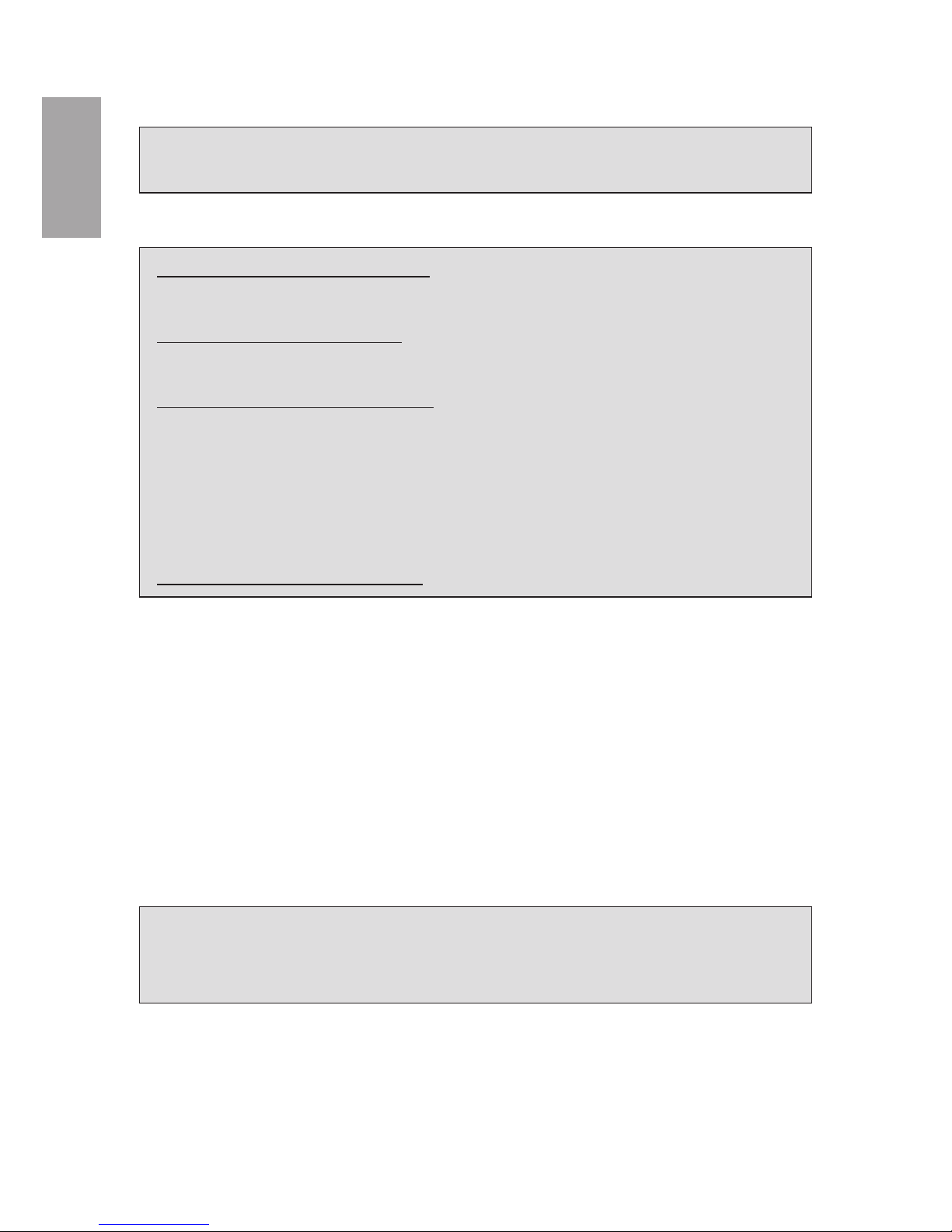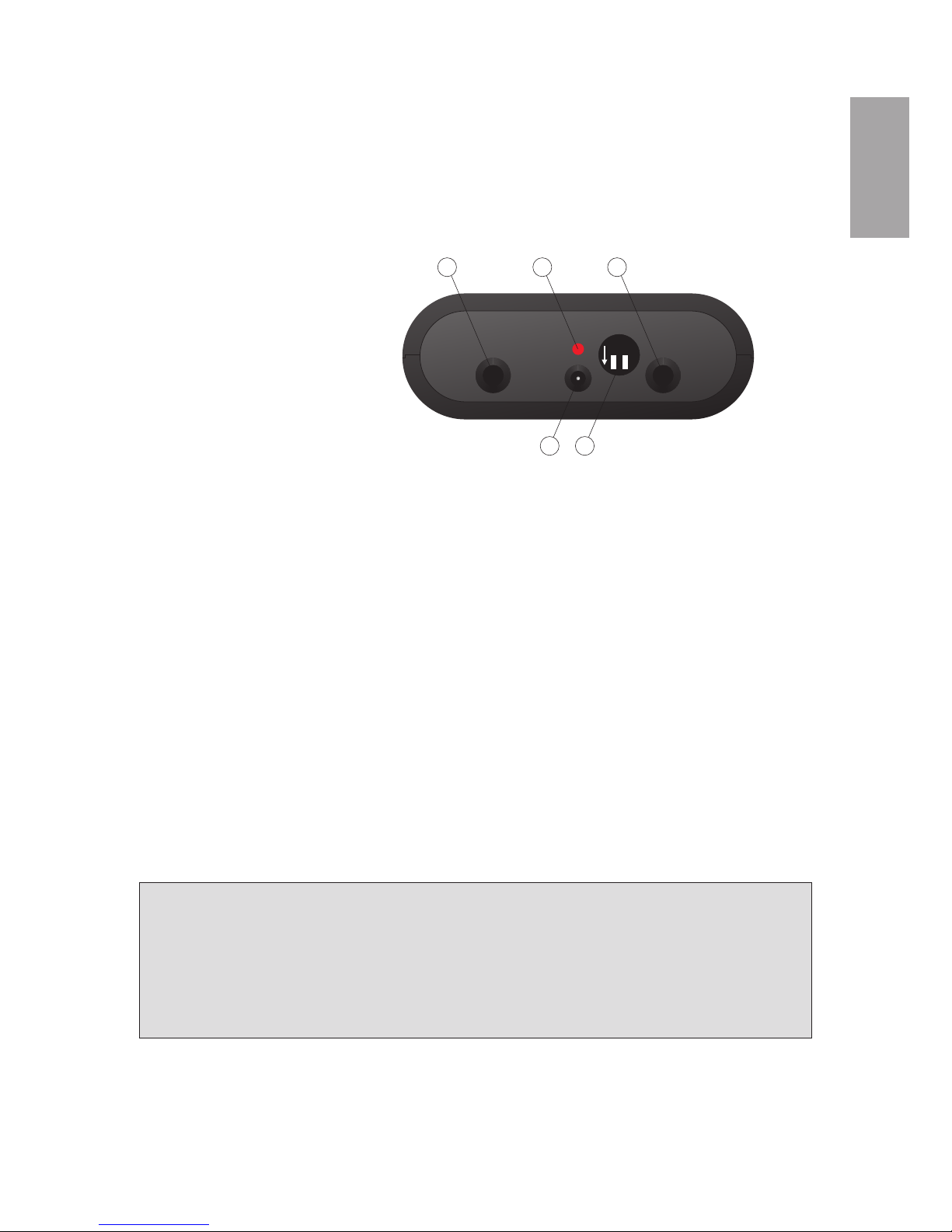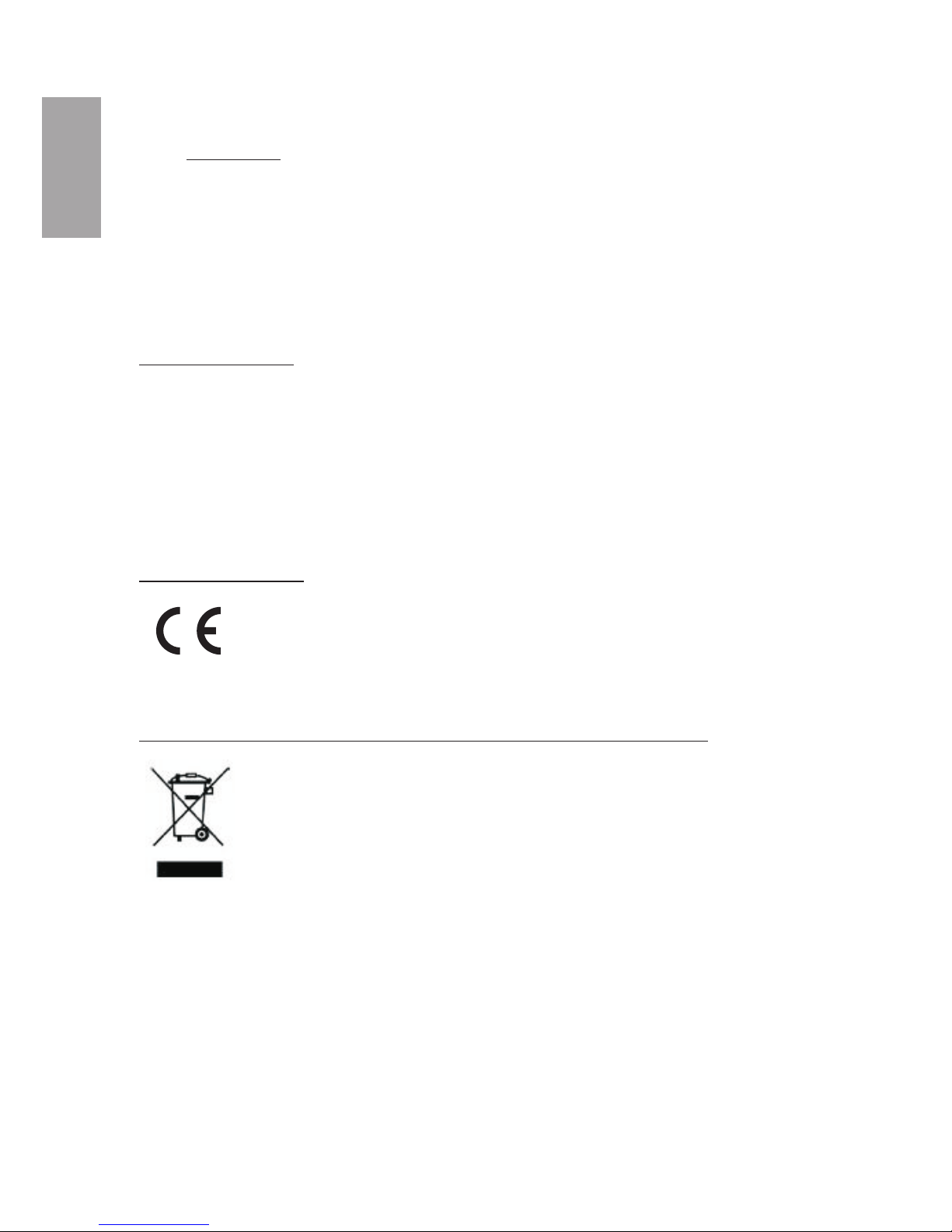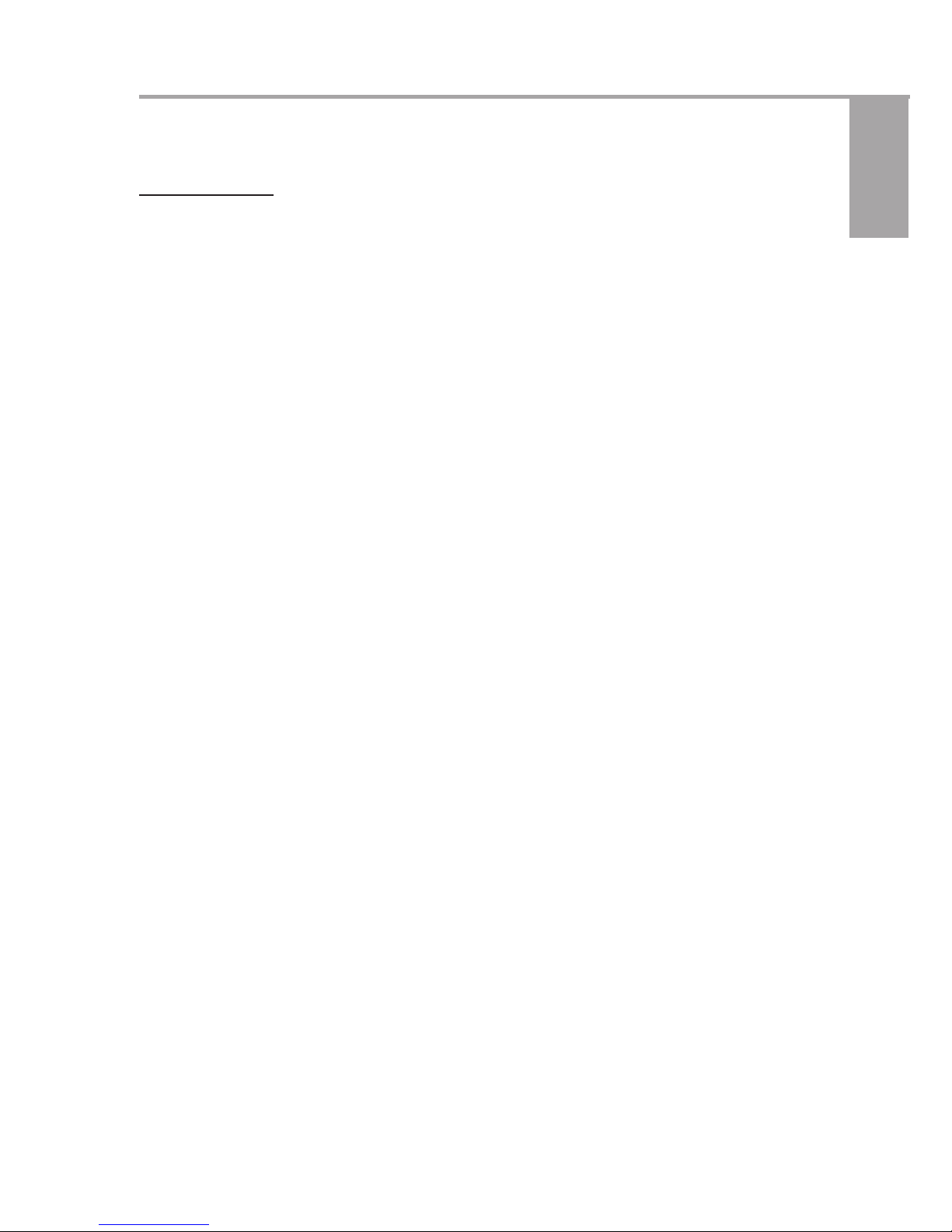Voraussetzungen
Der AKE “Plug & Play”- Service
1. Ein aufgeladener Taschenrepeater.
2. Ein oder zwei Bluetooth-Helme, oder entsprechende Bluetooth-
Systeme mit aufgeladenem Akku, welche das Headsetprotokoll
unterstützten, Passwort 0000, 1111 oder 1234.
3. Alle Bluetoothkomponenten müssen sich innerhalb der
Reichweite der Bluetoothverbindung befinden, (maximal 10m).
Wenn sich der Taschenrepeater in der Mitte
zwischen den Bluetooth-Helmen befindet wird die Reichweite, wie
bei Repeatern üblich, verdoppelt.
Beachten Sie, dass durch Abschattungen oder Störquellen die
Reichweite beträchtlich reduziert werden kann und dass bei der auf
den Fahrbetrieb ausgelegten Lautstärke im Ruhezustand das Auftreten
von Störgeräu-schen, wie gelegentlich auftretenden Plopps, etc. nicht
auszuschließen ist. Für eine optimale Verbindung sollte der Taschen-
repeater nicht näher als 50 cm zum Bluetooth-Helmset untergebracht
sein (untere Jackentasche).
Wenn Sie den Pair and Go Taschenrepeater und die
Bluetooth-Helmsets im Set erworben haben, sind diese bereits voll-
ständig betriebsbereit. Der Taschenrepeater trägt dann
auf der Rückseite die Aufschrift. “
”. Um Verwechslungen zu vermeiden, sollten Sie Ihre Helme mit
den beiliegenden Aufklebern entsprechend kennzeichnen.
BlueCom 102
BlueCom 102
BlueCom 102
BlueCom 102
Paired with AKE Bluetooth Helmet
Set ...
Erst Bluetooth-Helmset einschalten und Helm aufsetzen,
dann BlueCom 102 Taschenrepeater einschalten
und los gehts¹.
4
DEUTSCH
¹) Reihenfolge beachten und abwarten bis die Verbindung automatisch hergestellt ist.
Die grüne LED wechselt von blinken auf an. Falls die grüne LED an, aber kein
Signal zu hören ist, Taste am Helmset drücken, wenn Kontrollmelodie aber kein
Signal, Taste nochmal drücken.