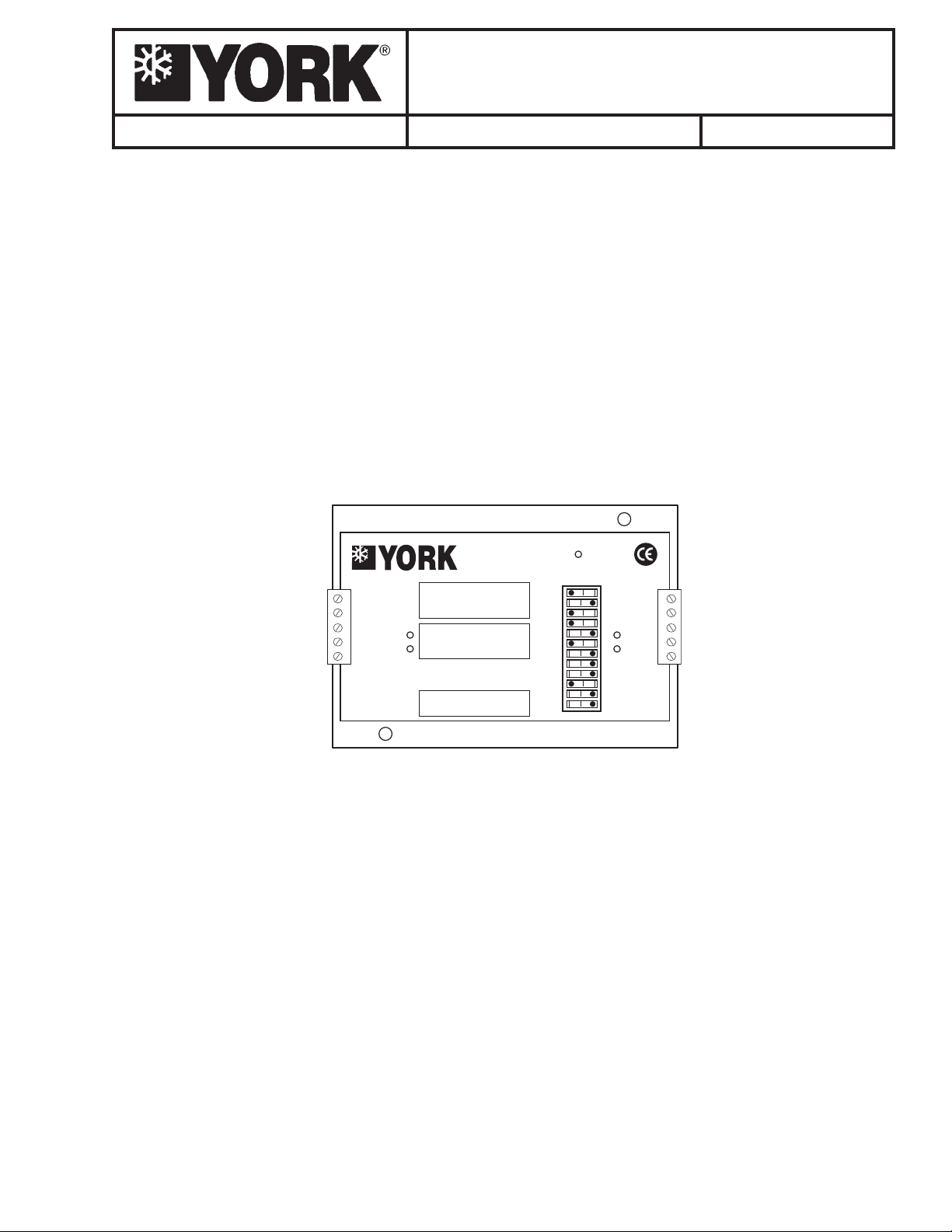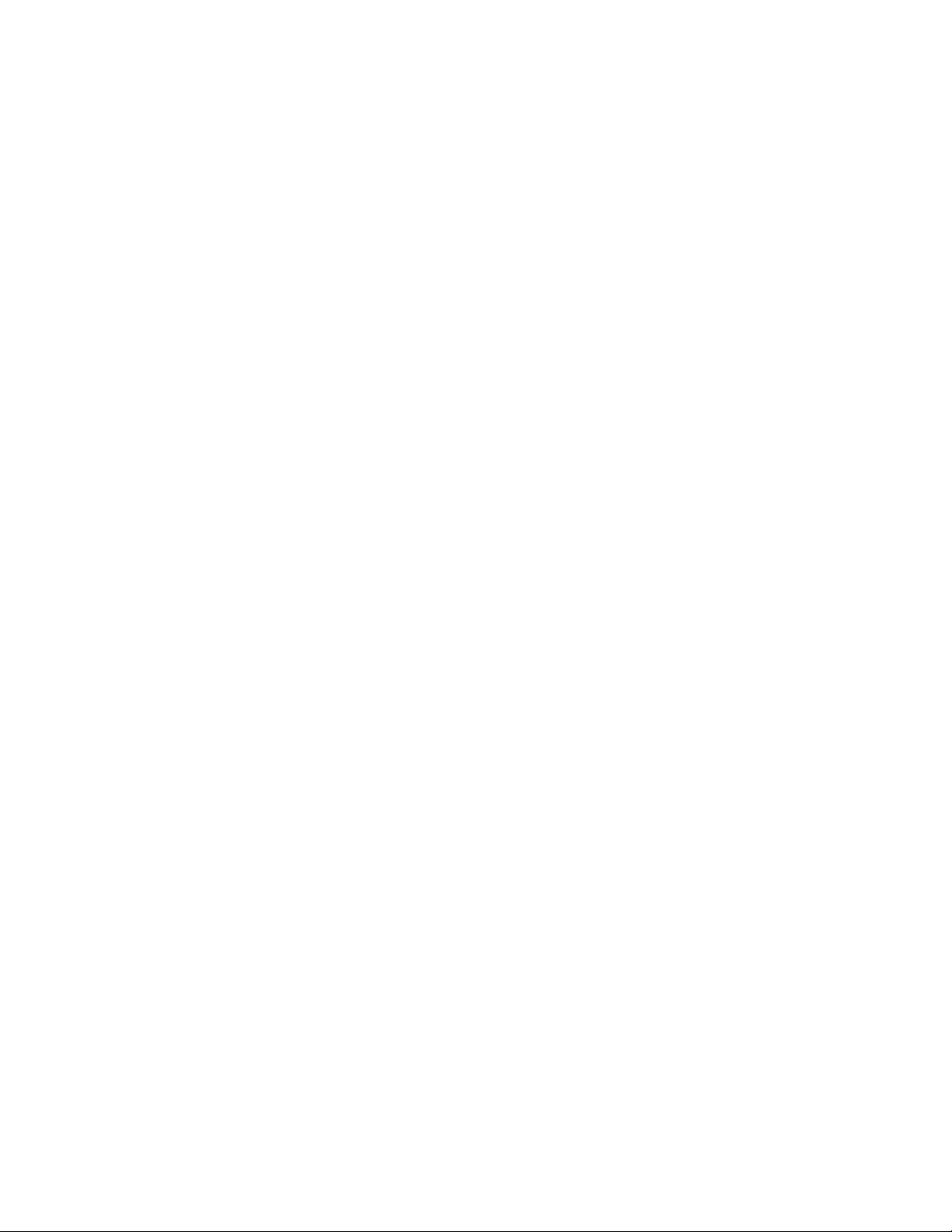YORK INTERNATIONAL 9
FORM 450.20-N20 (702)
2
NETWORK TOPOLOGY
SECTION 2
NETWORK TOPOLOGY
General
The full range of ISN control products (UDC, TDCE,
FDC, etc.) are able to reside on a Local Area Network
(LAN) with full peer-to-peer communications. The
network architecture supports a potential of 8372
controllers, each one able to communicate to any
number of other controllers on the LAN and outside
of the LAN via a modem to remote facilities.
The entire building or complex may be linked to-
gether to form a Building Automation System (BAS)
or Building Management System (BMS).
YORK’s proprietary network protocol is the Inte-
grated System Network (ISN). The ISN network is
RS485, utilizing ethernet principles and background
and foreground communication levels. The data
transfer speed is either 19.2 or 50 kbaud, depending
upon the version of software used. Newer versions of
software allow transfer speed selection to be back-
ward-compatible with older networks.
All ISN controllers have the ability to communicate
directly to all other ISN controllers or devices on a
network or any subnetwork – this is known as “peer
to peer” communication.
Due to the volume of traffic which may be present on
a network, it is often beneficial to divide the network
into subnetworks. Local messages remain contained
within the subnetwork. Full network communication
is then limited to only the data relevant to the other
subnetworks, greatly reducing the network traffic.
A variety of devices may be attached to the ISN
network to enhance usability and functionality. Some
of these devices are:
• The Universal LINC485 configured as a repeater
amplifies the network signal to extend the
physical length of a network or subnetwork
cable. They also extend the number of ISN
controllers by segmenting the network.
• The Universal LINC485 configured as a router
separates subnetworks from the main network.
• The LINC Fiber Optics interfaces the ISN
network with fiber optic cable.
• The LINC Guardian manages the remote trans-
mission of multiple alarms from the ISN net-
work.
• The Universal LINC232 allows communication
to RS232 devices such as modems, serial
printers, terminals or PC’s.
NOTE: The PC must be running a
VT100 emulation program, York Icon
Engineering Software (IcE) or York
Facility Manager for Windows™
software.
Physically, a twisted-pair (2-core) shielded cable is
daisy-chained between the network devices.
Communication Method
The ISN network communicates on a “contention”
basis. Every ISN controller on the network can
transmit a message but only the designated receiving
controller(s) acknowledge receipt. Each receiving
controller sends a receipt back to the sending control-
ler as acknowledgment of the transmission. A calcu-
lated checksum is used to verify the integrity of each
message.
If no acknowledgment is received, the message is
automatically retransmitted up to 3 times. After 3
attempts to communicate, the sending controller
starts to increase the amount of time between trans-
missions. The time increases in intervals of 10
seconds, 15 seconds, 30 seconds, 1 minute, 15
minutes, 30 minutes and then 1 hour if unsuccessful.
Retransmission of the message then occurs automati-
cally every hour until receipt is acknowledged. No
message is ever lost, although message delivery may
be slowed on high traffic networks if not segmented
properly.
If an external device is connected to the RS232 port,
such as a modem through the Universal LINC232,
the retransmission interval between failed communi-
cations changes from 1 minute to 15 minutes to 30
minutes to 1 hour, 2 hours, 4 hours and then 6 hours.
Retransmission of the message then automatically
occurs every 6 hours until receipt is acknowledged.