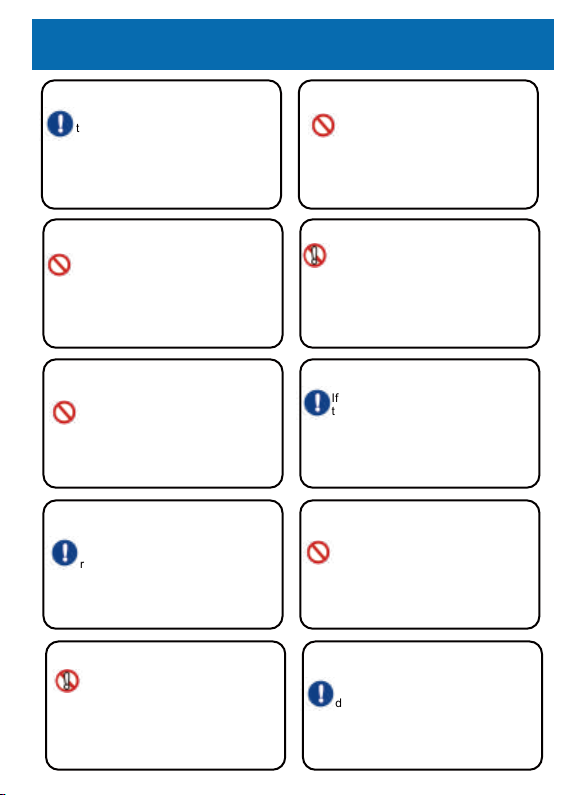To prevent traffic accidents and ensure your safety,
please make sure to observe these precautions
Warn
Caution
No
Prohibit
Please must sure to observe precautions to avoid
death or serious injury.
Avoid minor injuries or property damage.
Things that should never be done.
Matters that must be observed.
Warn
Must be used the specified fuse and ask
professional technicians to replace it.
Using more than specified fuses may
cause fire, smoke or malfunction.
For fuse replacement or repair,
please contact customer service.
(Fuse: 2A)
Do not install it in a place that obstructs
driving or poses a danger.
If installed in a place that obstructs
driving (near the gearlever, steering
wheel, etc.), obstructs the front/rear
mirrors, or is dangerous to
passengers, it may cause a traffic
accident or injury.
Do not use bolts or nuts of vehicle safety
parts for installation.
Installation using bolts and nuts for
vehicle safety components (such as
steering gear and brakes) may cause
accidents.
Drivers should not operate or look at the
screen/display while driving.
Operating or viewing images or
display screens while the vehicle is in
motion may cause a traffic accident
by not paying attention to the road
ahead. Please stop in a safe place
and pull the side brakes.
After installation and wiring, please make
sure that the electrical components of the
car are working properly.
When the car's electrical components
(brake, lights, horn, signals etc.) do
not work properly, it may cause a fire,
electric shock or accident.
The arrangement of wires should not affect
driving or getting on and off the vehicle.
Wires should be arranged so that they
do not wrap around the steering wheel,
gearshift lever, brake pedal, foot pedal,
etc. and are kept together or secured.
Failure to do so may result in an
accident or injury.
Safety precautions (Be sure to comply)
Warn
Caution
No
Prohibit
Please must sure to observe precautions to avoid
death or serious injury.
Avoid minor injuries or property damage.
Things that should never be done.
Matters that must be observed.
Warn
Must be used the specified fuse and ask
professional technicians to replace it.
Using more than specified fuses may
cause fire, smoke or malfunction.
For fuse replacement or repair,
please contact customer service.
(Fuse: 2A)
Do not install it in a place that obstructs
driving or poses a danger.
If installed in a place that obstructs
driving (near the gearlever, steering
wheel, etc.), obstructs the front/rear
mirrors, or is dangerous to
passengers, it may cause a traffic
accident or injury.
Do not use bolts or nuts of vehicle safety
parts for installation.
Installation using bolts and nuts for
vehicle safety components (such as
steering gear and brakes) may cause
accidents.
Drivers should not operate or look at the
screen/display while driving.
Operating or viewing images or
display screens while the vehicle is in
motion may cause a traffic accident
by not paying attention to the road
ahead. Please stop in a safe place
and pull the side brakes.
After installation and wiring, please make
sure that the electrical components of the
car are working properly.
When the car's electrical components
(brake, lights, horn, signals etc.) do
not work properly, it may cause a fire,
electric shock or accident.
The arrangement of wires should not affect
driving or getting on and off the vehicle.
Wires should be arranged so that they
do not wrap around the steering wheel,
gearshift lever, brake pedal, foot pedal,
etc. and are kept together or secured.
Failure to do so may result in an
accident or injury.
1