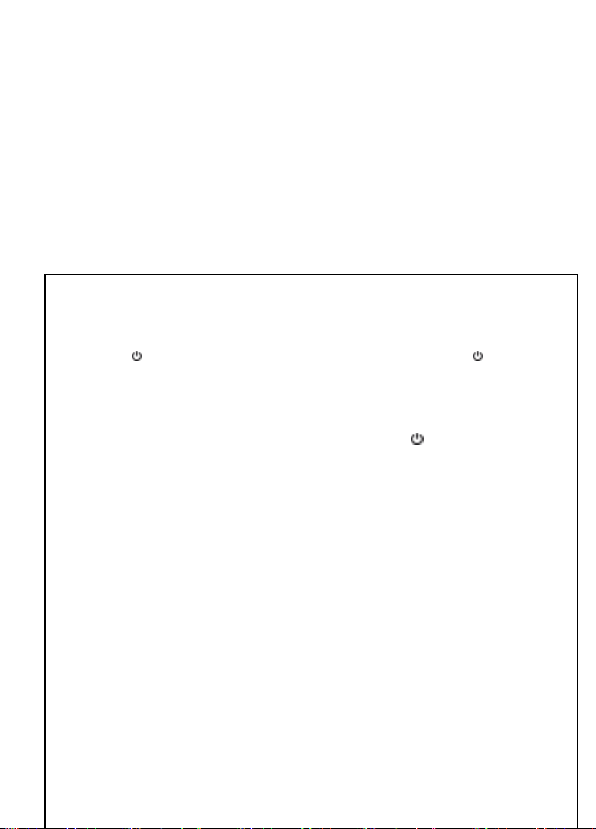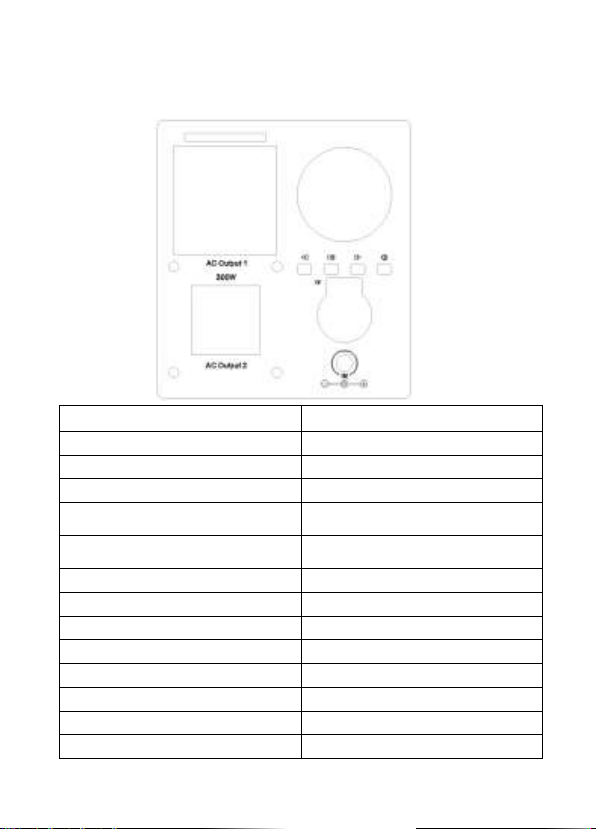safety warning
Security Tips
To ensure that you use this product safely and correctly, please observe the
following:
Safety note and the precautions:
(1) Keep the product out of the reach of children.
Please place the product in a place where children cannot touch it.
(2) Please use the accessories purchased from the original factory or
official channels.
Please use the accessories purchased from the original or regular channels.
(3) Do not use this product over the rated load.
Do Not exceed the rated load for the use of this product.
(4) Please use it in a well-ventilated environment. Do not store or use this
product in the following environments:
Use in a well ventilated environment, do not keep in the following environment or use of
this product:
a.Places with flammable gas, corrosive substances, and large amounts
of dust
A place with flammable gases, corrosive substances, and large amounts of dust
b.Abnormal high or low temperature(40℃above or0Below ℃), High
humidity(90%the above)Place
abnormal high or low temperature (40 DEG C or below 0 DEG C), high humidity
(more than 90%) place
c.Places exposed to direct sunlight or close to heating appliances
A place with direct sunlight or close to a heating device
d.Places with severe vibration
A place with violent vibration
(5) Battery is lower than30%Or if you haven't used this product for three
months, please charge it in time.
the amount of electricity is less than 30% or three months without
the use of this product, please charge it in time.
(6) The product is equipped with a large-capacity lithium iron phosphate
battery, non-professionals should not open the case, otherwise there