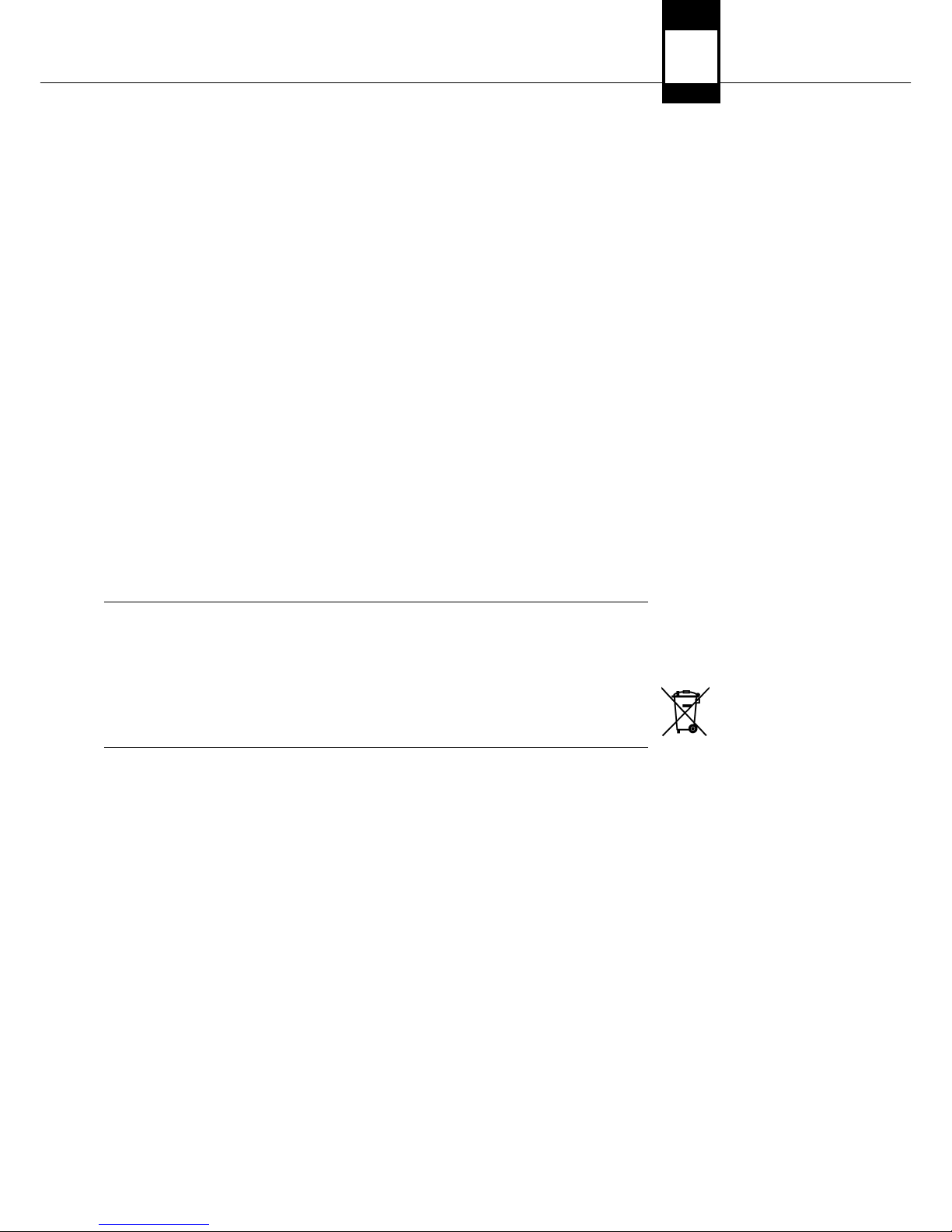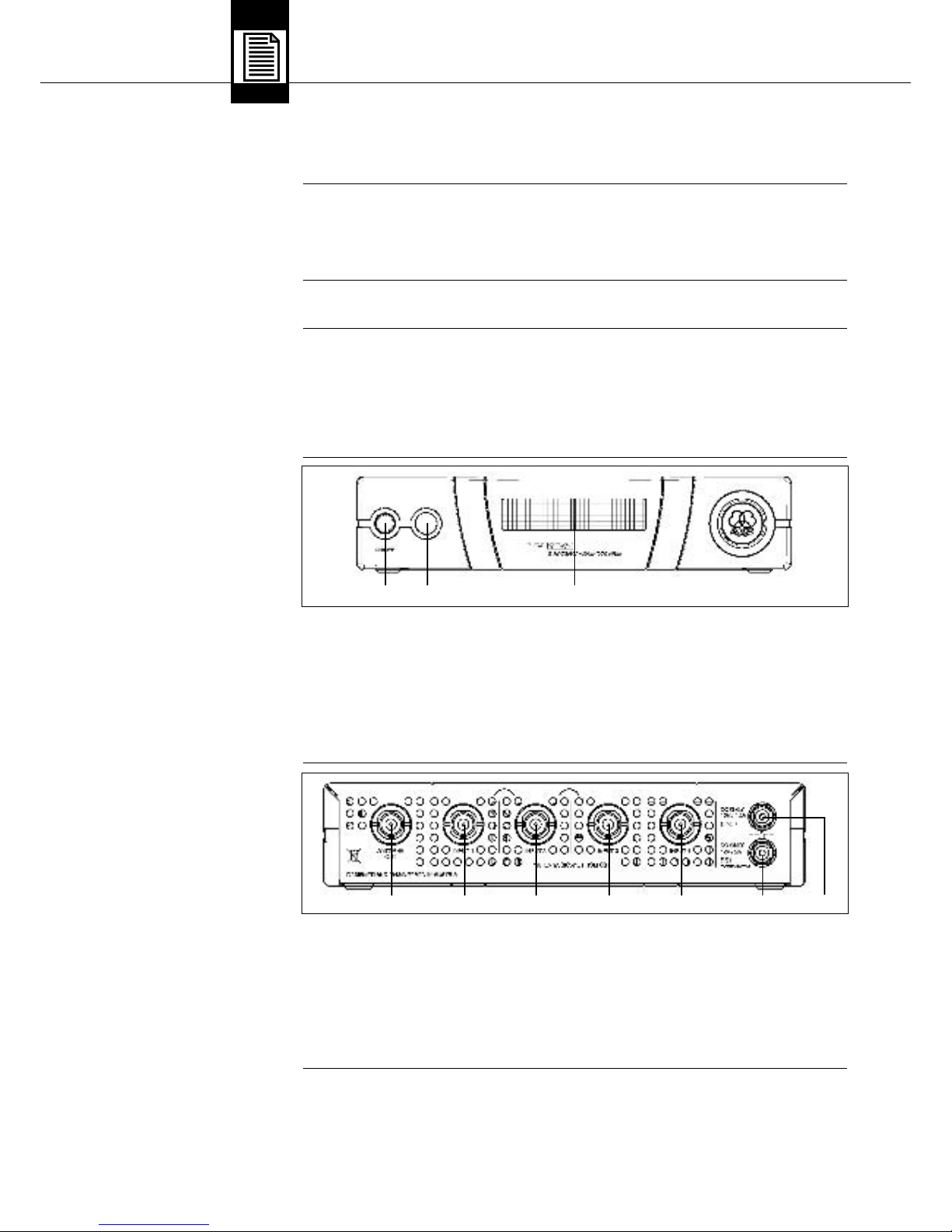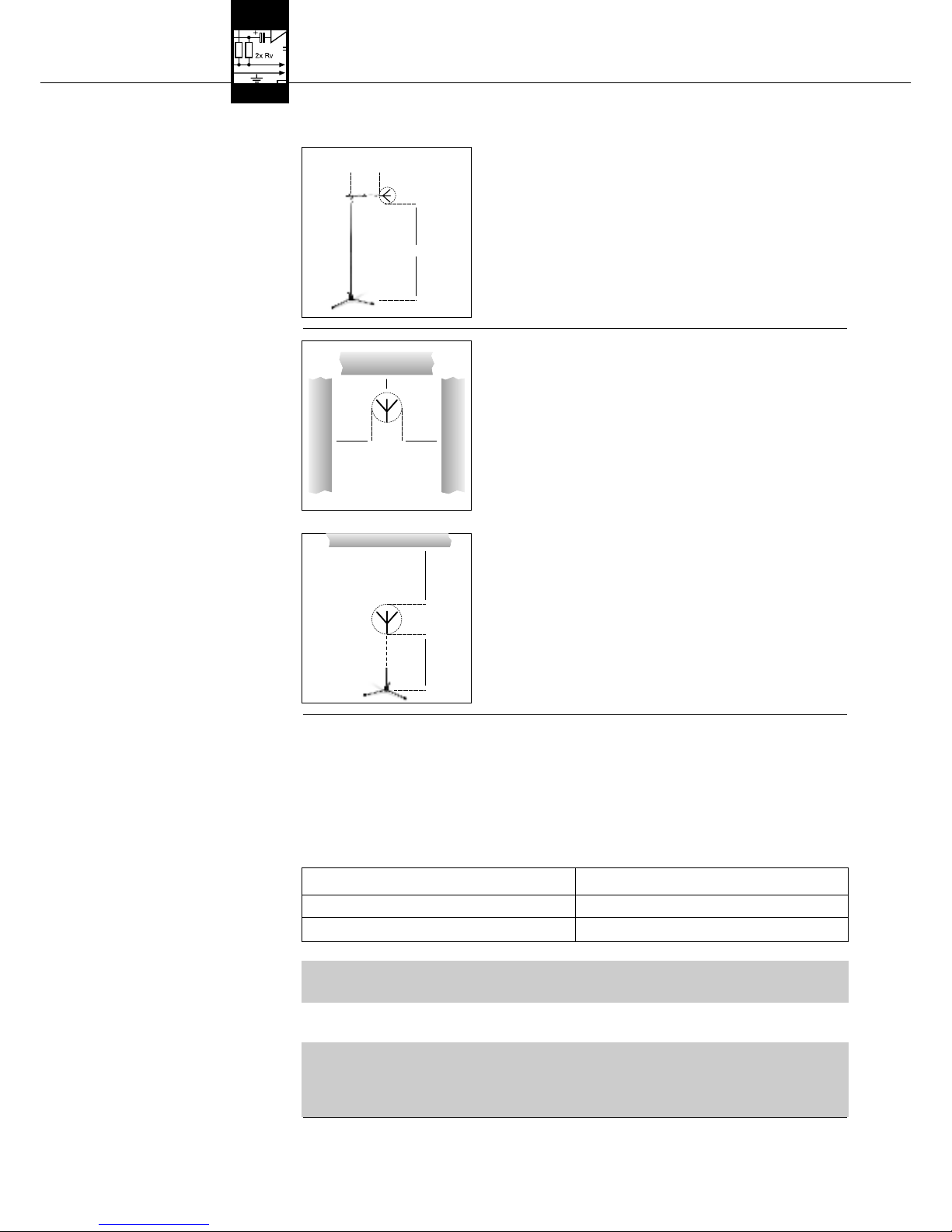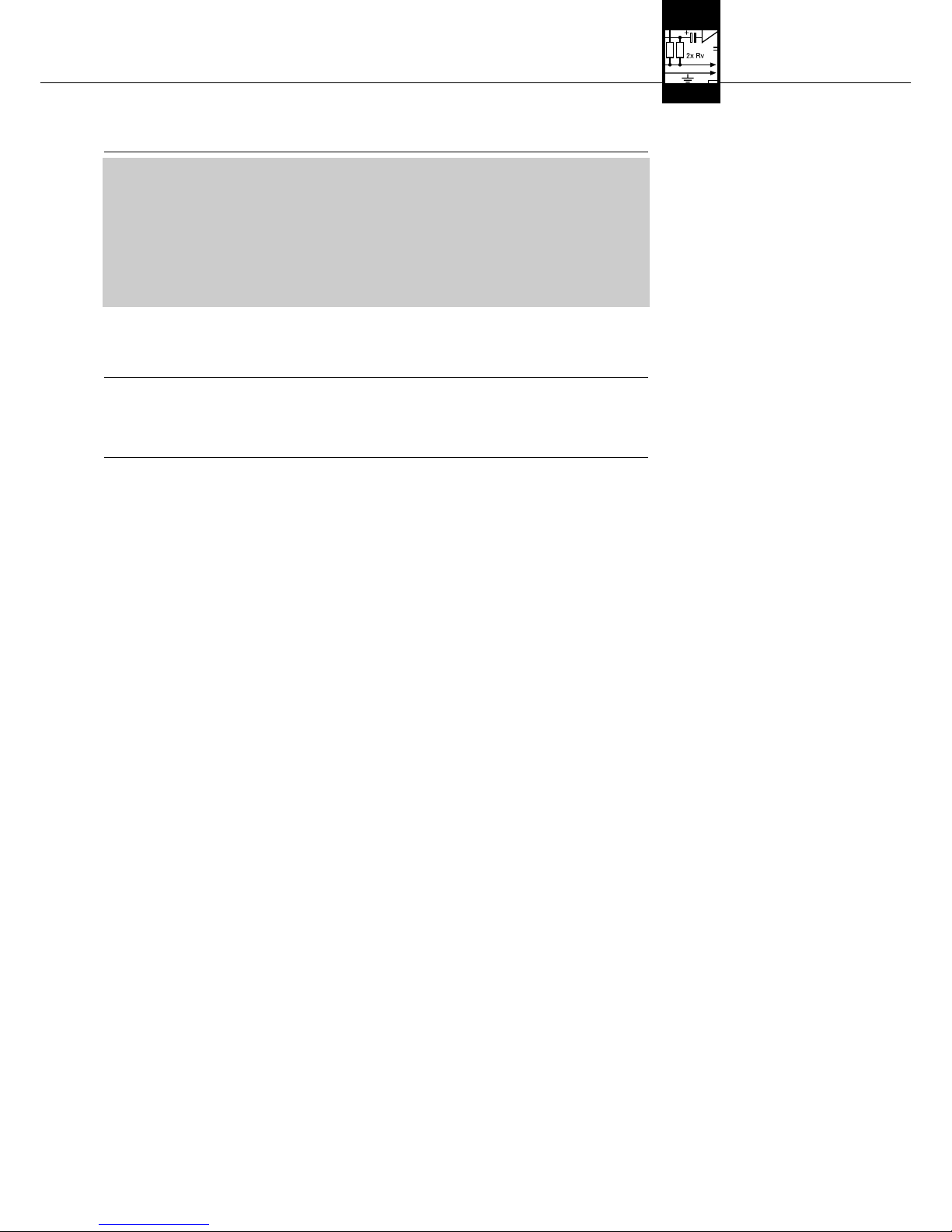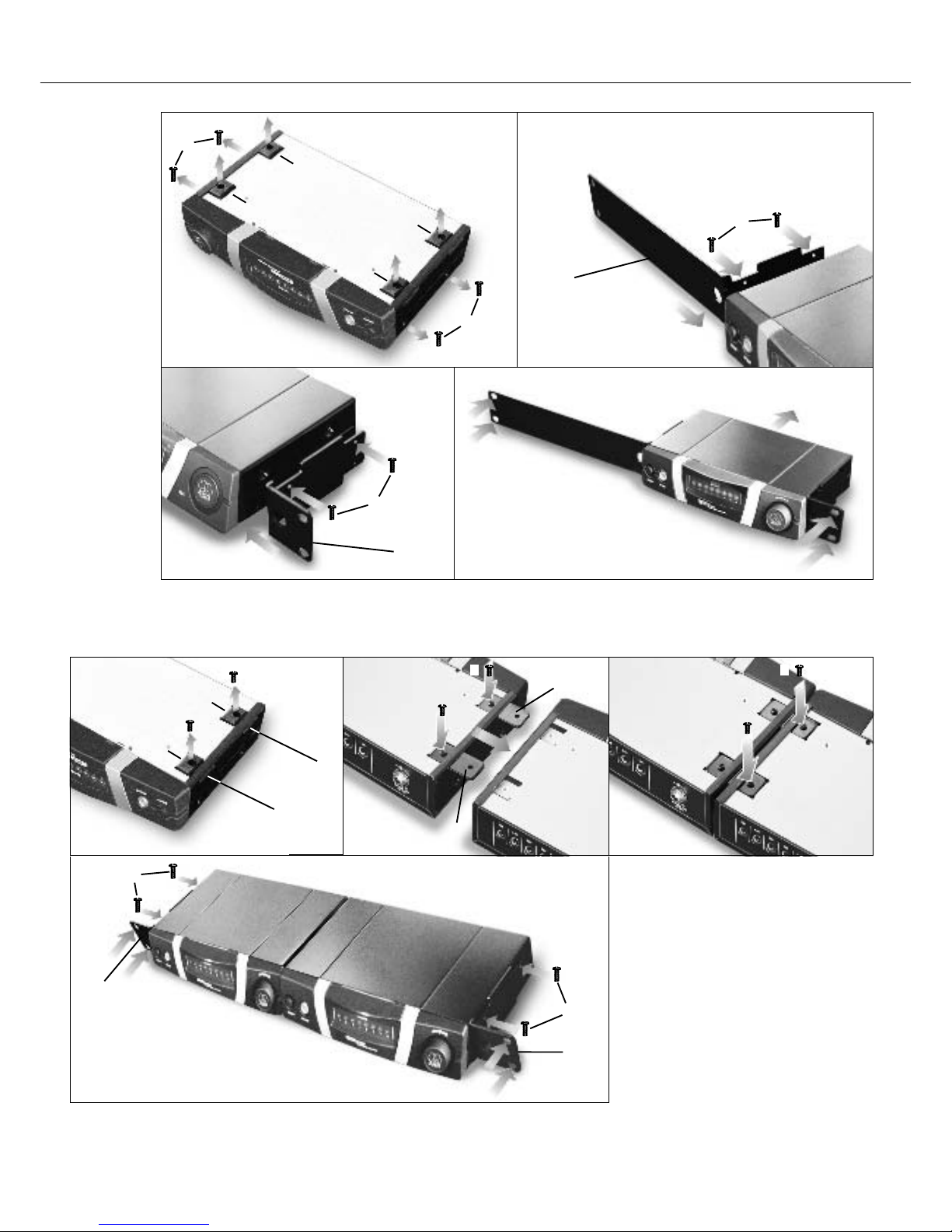10 AKG SPC 4
FCC Statement......................................................................................................10
1 Safety and Environment ....................................................................................11
1.1 Safety..........................................................................................................11
1.2 Environment................................................................................................11
2 Description .........................................................................................................12
2.1 Introduction.................................................................................................12
2.2 Packing List ................................................................................................12
2.3 Optional Accessories..................................................................................12
2.4 SPC 4..........................................................................................................12
2.4.1 Front Panel ........................................................................................12
2.4.2 Rear Panel .........................................................................................12
3 Getting Started...................................................................................................13
3.1 Important Notes..........................................................................................13
3.2. Rack Mounting a Single Antenna Combiner...............................................13
3.3 Rack Mounting Two Antenna Combiners Side by Side..............................13
3.4 Setting Up Antennas...................................................................................13
3.4.1 Placement..........................................................................................13
3.4.2 Mounting Antennas on Floor Stands.................................................14
3.4.3 Wall/Ceiling Mounting........................................................................14
3.5 Wiring..........................................................................................................14
3.6 Powering.....................................................................................................15
3.6.1 Using an AC Adapter.........................................................................15
3.6.2 Using the PSU 4000 ..........................................................................15
4 Operating Notes.................................................................................................16
4.1 Powering Up and Down..............................................................................16
4.1.1 Systems with Distributed Power Supplies.........................................16
4.1.2 Systems with PS 4000 Central Power Supplies................................16
4.2 Status LED..................................................................................................16
5 Cleaning..............................................................................................................17
6 Specifications.....................................................................................................17
Table of Contents
FCC Statement
This equipment has been tested and found to comply with the limits for a Class B
digital device, pursuant to Part 74 of the FCC Rules. These limits are designed to
provide reasonable protection against harmful interference in a residential installa-
tion. This equipment generates, uses, and can radiate radio frequency energy and,
if not installed and used in accordance with the instructions, may cause harmful in-
terference to radio communications. However, there is no guarantee that interfer-
ence will not occur in a particular installation. If this equipment does cause harmful
interference to radio or television reception, which can be determined by turning
the equipment off and on, the user is encouraged to try to correct the interference
by one or more of the following measures:
• Reorient or relocate the receiving antenna.
• Increase the separation between the equipment and the receiver.
• Connect the equipment into an outlet on a circuit different from that to which the
receiver is connected.
• Consult the dealer or an experienced radio/TV technician for help.
Shielded cables and I/O cords must be used for this equipment to comply with the
relevant FCC regulations.
Changes or modifications not expressly approved in writing by AKG Acoustics may
void the user’s authority to operate this equipment.
1143_BDA_SPC4_cb 02.03.2007 10:15 Uhr Seite 10