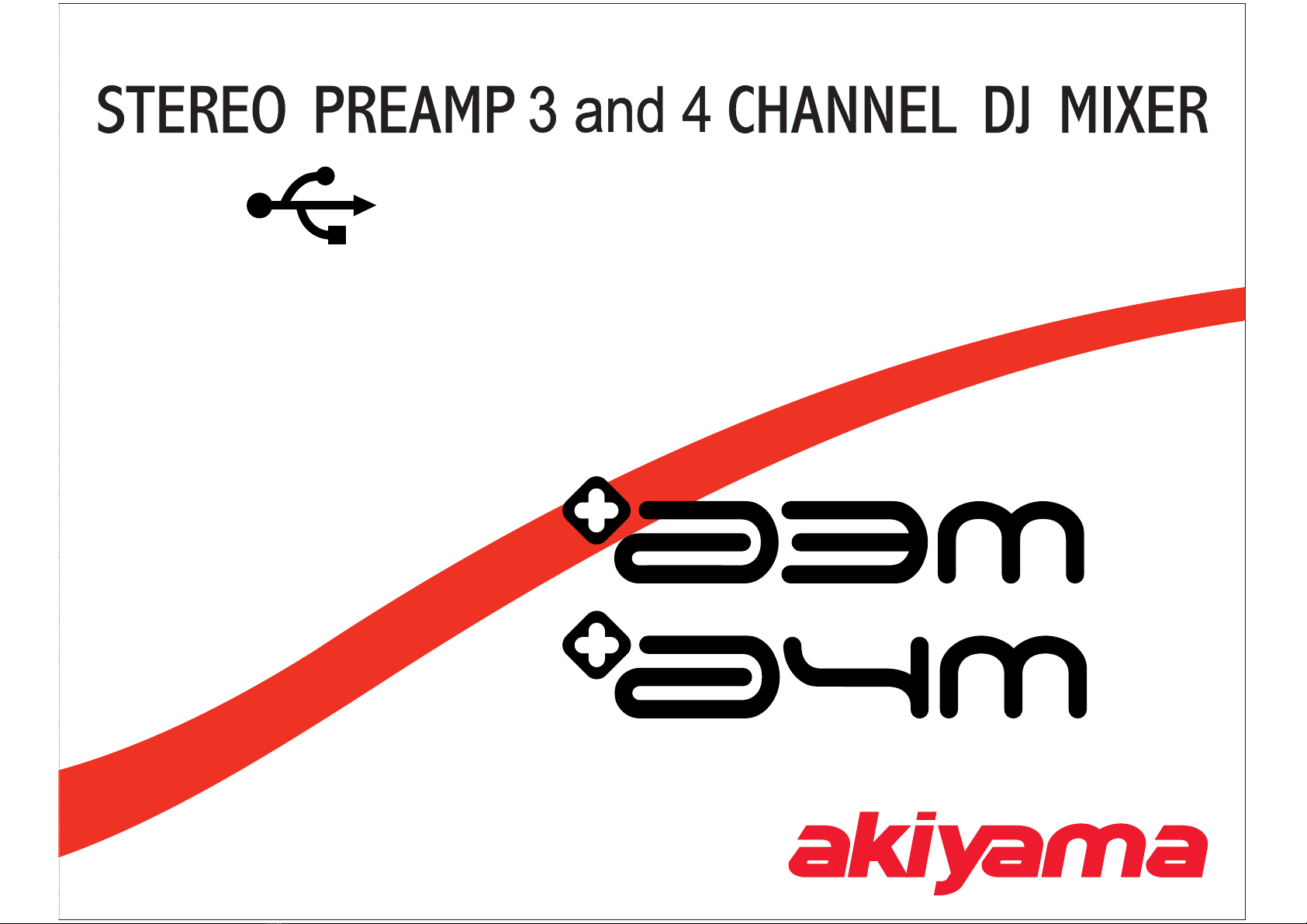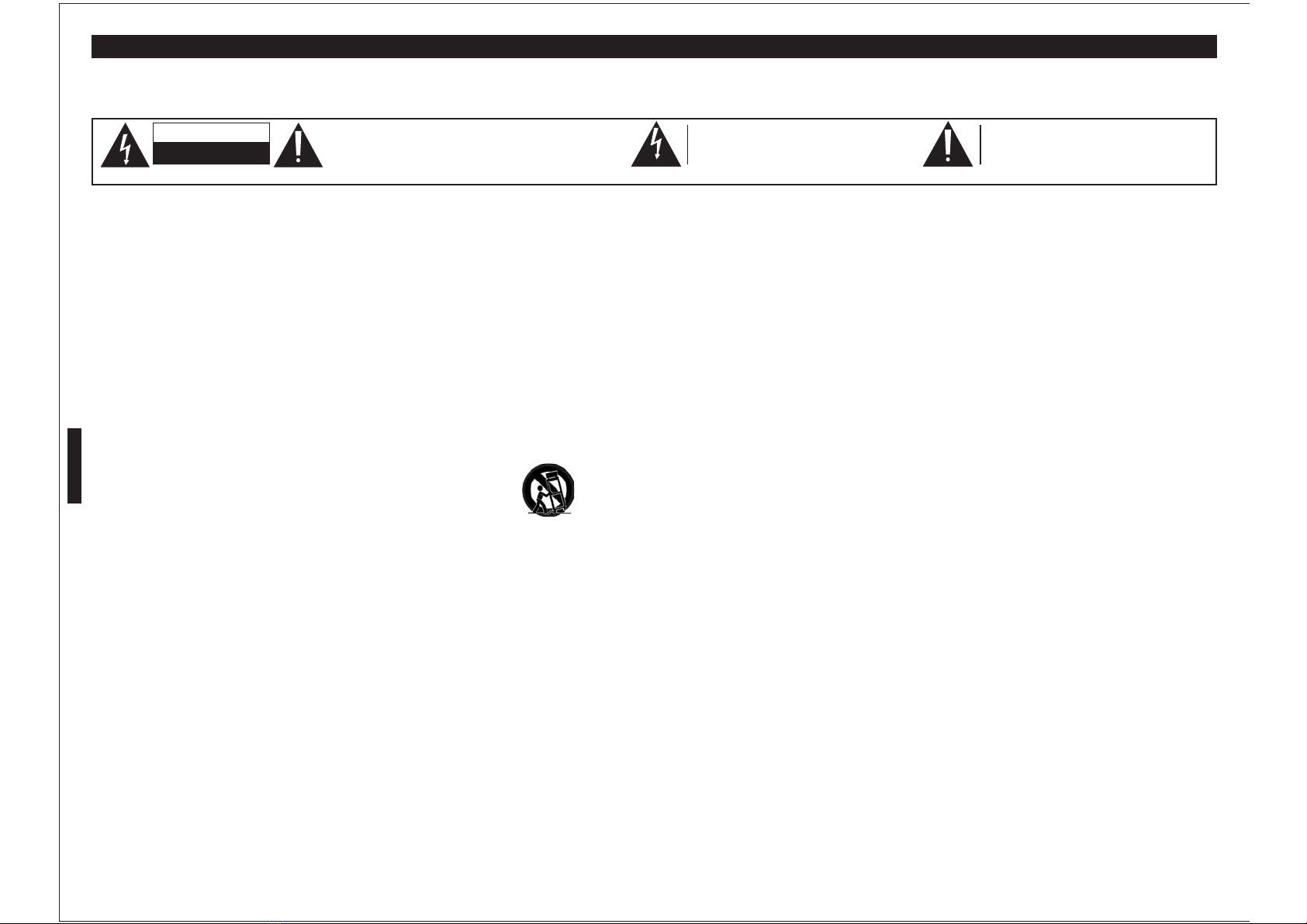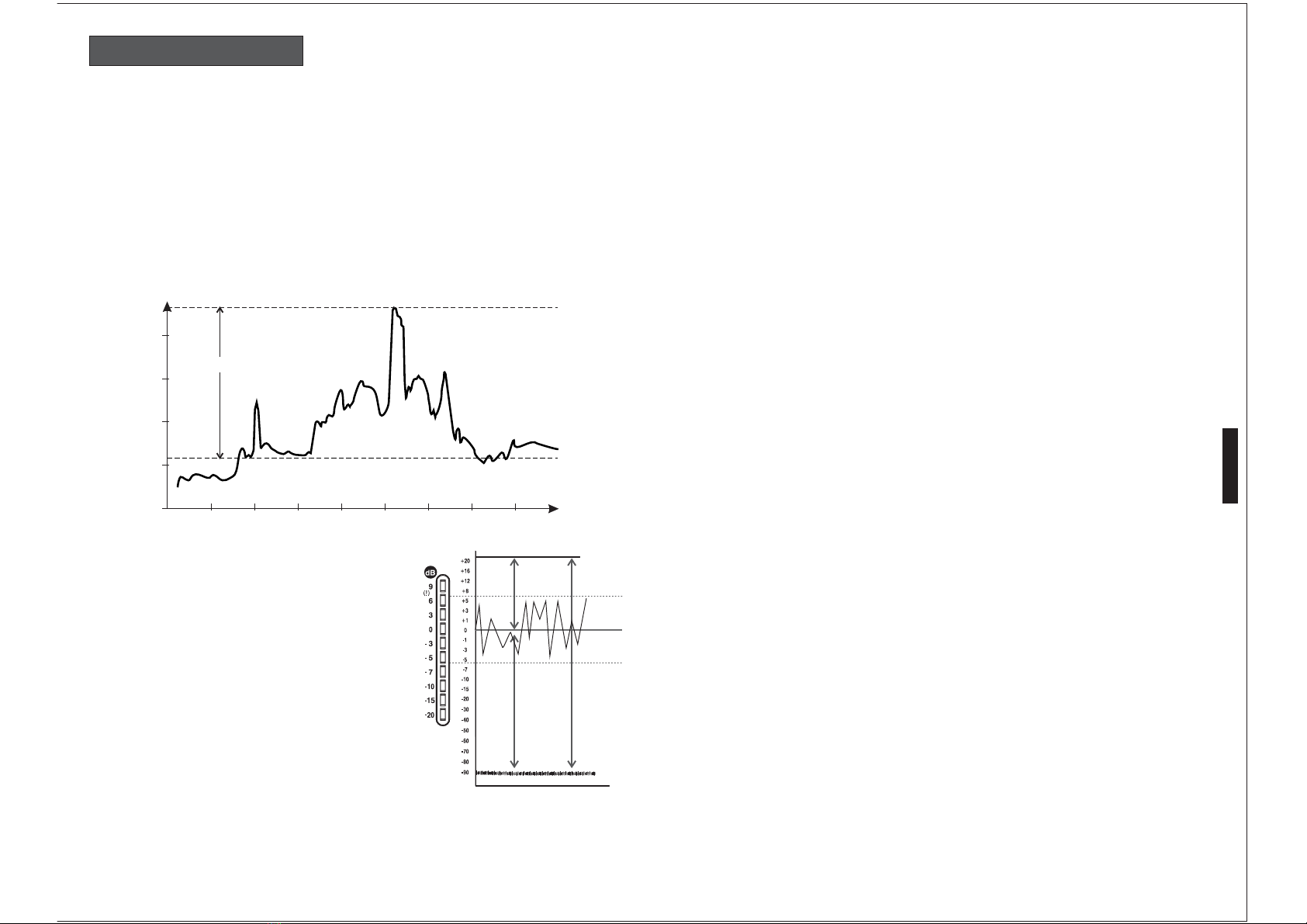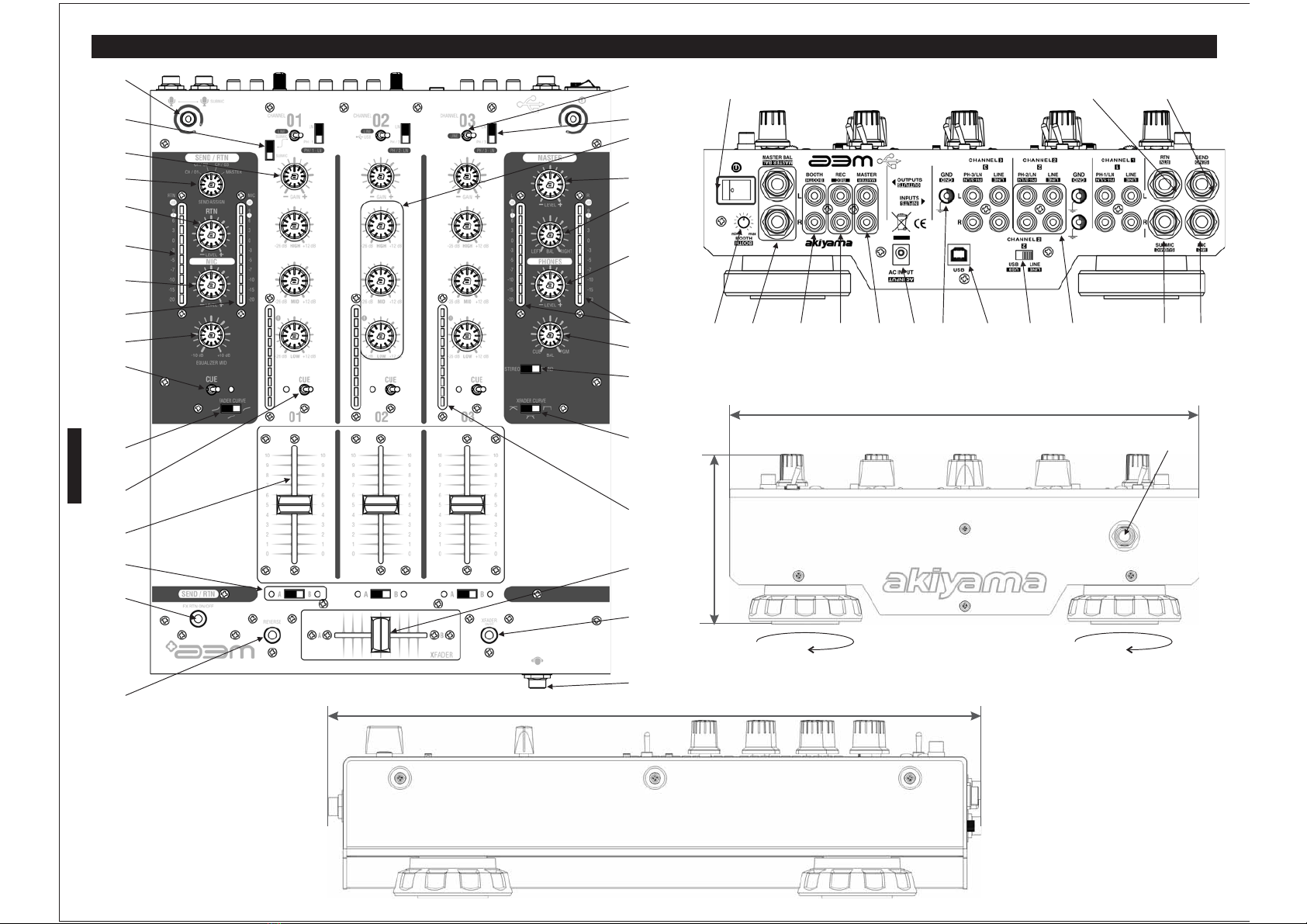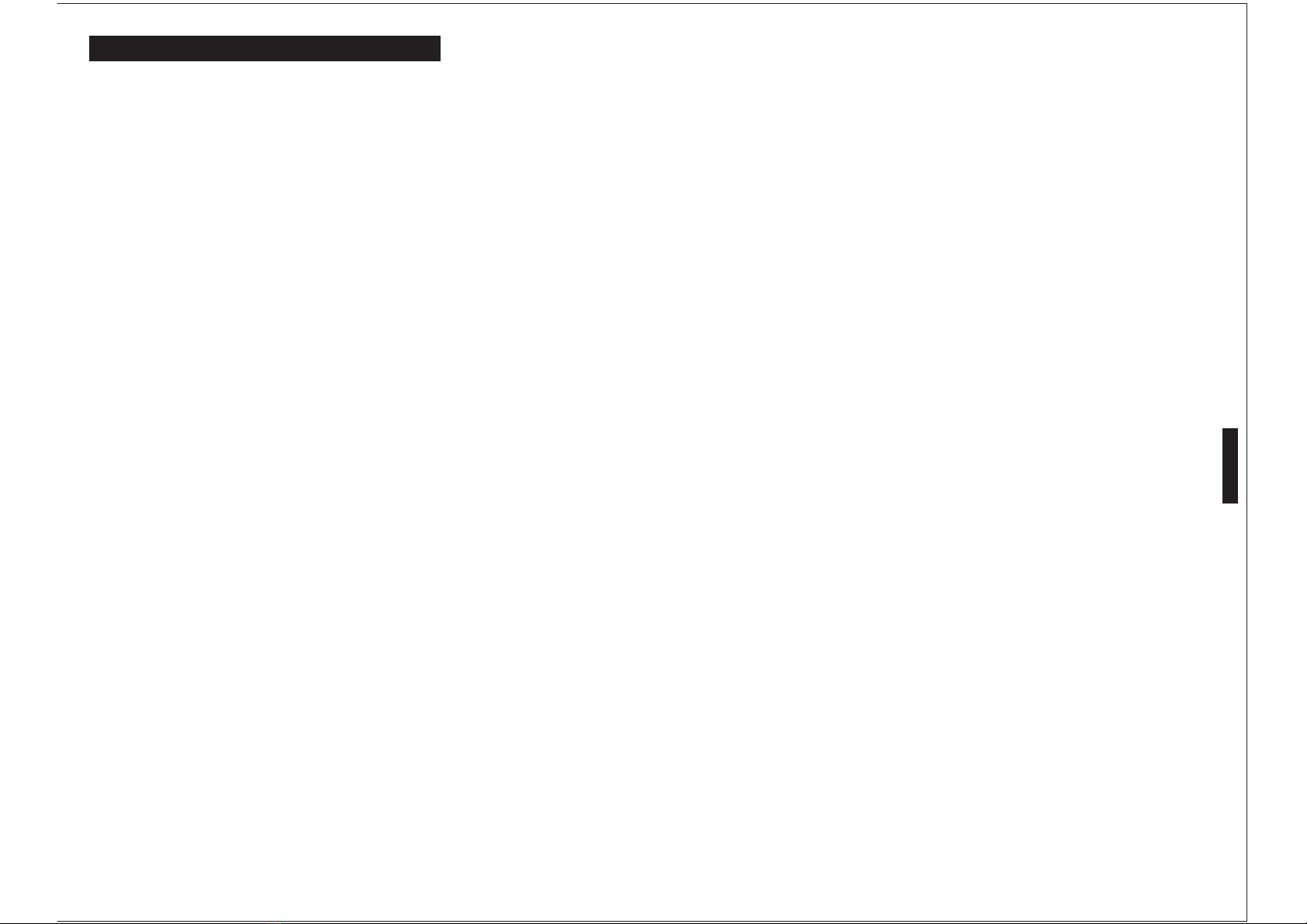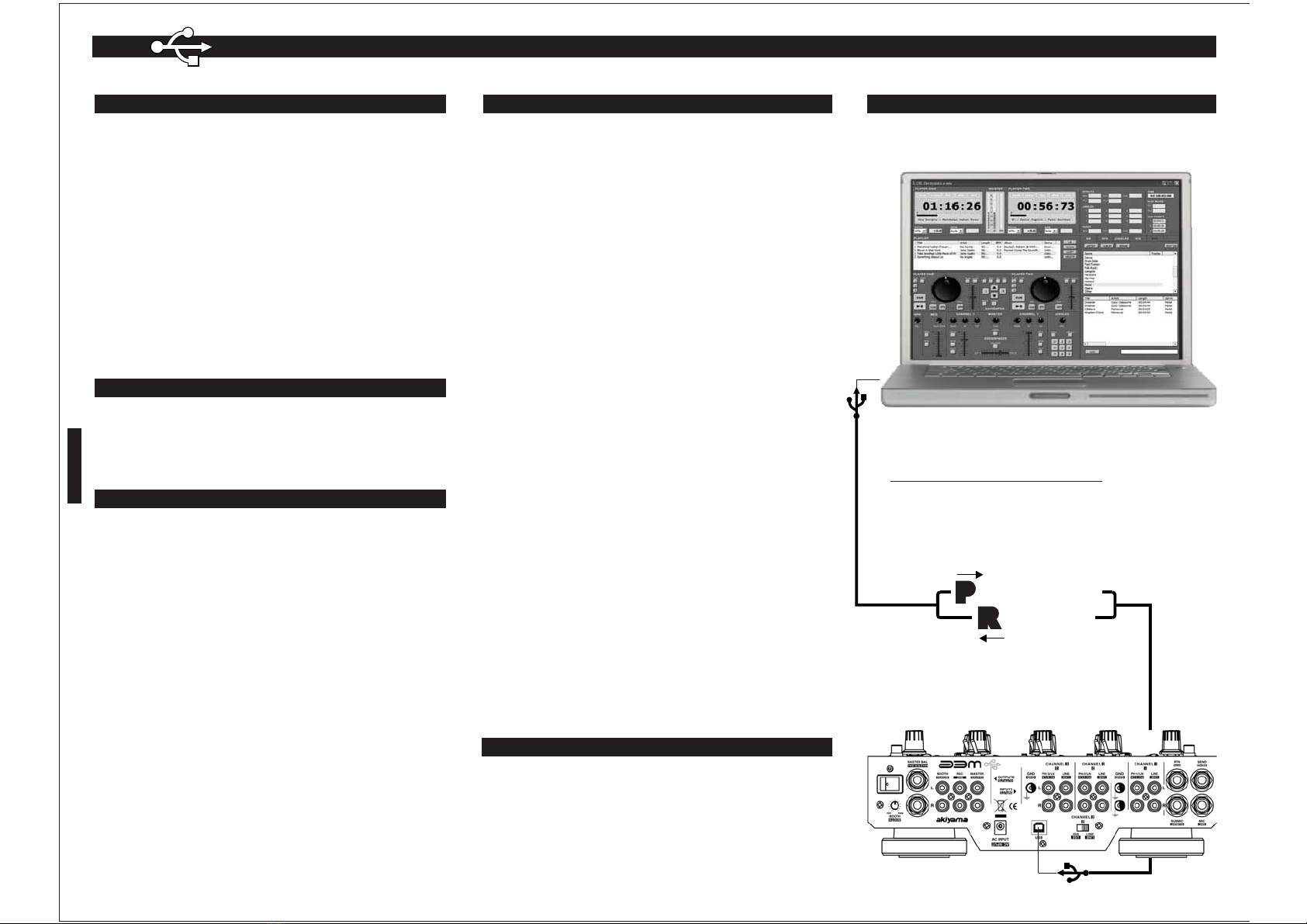4
SECCIÓN CANALES
SECCIÓN MASTER
SECCIÓN PREESCUCHA (CUE)
SECCIÓN VCA
SECCIÓN CROSSFADER
SECCIÓN ENVIO/RETORNO DE EFECTOS
Mediante la palanca de dos posiciones de cada canal decidimos
qué fuente reproductora est activa de las tres posibles
conectadasalcanal.
Se dispone de tres posibles selecciones función del canal:
Este control est ligado al control ( . Mediante la palanca de dos
posiciones de cada canal decidimos la fuente reproductora. En la
asignación derecha disponemos de un selector deslizante de dos
posiciones que nos permite seleccionar entre señal de L nea o
señal Phono.
En el canal uno, la selección izquierda de la palanca depende
del selector deslizante de dos posiciones que nos permite
seleccionar entre señal de Línea o Submic. Submic es el
micrófonoAuxiliar.
(
e recomienda mantener el
volumen de auriculares ( al mínimo antes de comenzar la
reproducción.
dos
pic metros de 10 leds cada uno. Miden el nivel de señal en un
rango de -20dB a +9 dB. Uno para cada canal, Izquierdo y
Derecho.
e recomienda mantener el volumen de auriculares al
mínimo antes de comenzar la reproducción.
I- E PGM la o las señales asignadas a la
salida Master mediante los ders de canal.
II-E la o las señales asignadas a
preescucha mediante los actuadores de palanca CUE de cada
canal.
(
(
1)
(1)
1)
15)
9)
24)
1
2
3
4
5
6
7
8
9
10
11
12
13
14
15
16
17
18
19
20
21
22
23
24
25
26
27
Phono
Mic
L
USB Línea
Control de ganancia :
Ecualizador de Canal:
Medidor de nivel de canal:
Conmutador de asignación de auriculares (CUE):
Atención
Fader de canal:
ATENCIÓN
Selector de Crossfader:
de nivel de Master:
Control de Balance:
Nivel de Señal de salida Master:
Selector Mono/Stereo:
Control de nivel Booth:
Control de nivel de auriculares.
Atención
Control panorámico de CUE:
Con or de auriculares :
Selector de curva de faders de canal:
elector de curva de Crossfader:
Control de Crossfader:
Control Reverse:
Control Crossfader ON/OFF:
Selector de fuente:
Control de nivel de retorno:
Medidor de nivel de :
Conmutador de asignación de auriculares (CUE):
Conmutador de ON/OFF de retorno:
Conmutadoresde asignacióndeentradas:
Conmutadores de asignación de entrada izquierda:
Conmutador Submic del canal 1:
(GAIN)
Control
ect
S
retorno
á
en
(giradiscos con cápsula MM)
on el mismo tipo de entrada)
o en el canal 2
Permite el ajuste de la
sensibilidad del canal de entrada en función de las distintas
fuentes. Para cada canal es posible realizar un ajuste óptimo
mediante la barra de LEDS .
Se dispone de un control
independiente para frecuencias altas (13KHz), medidas (1KHz) y
bajas (70Hz). Por favor advierta que cualquier banda de
frecuencia sobre elevada incrementará el nivel total y hará
decrecer el rango dinámico del equipo. Además, puede elevar el
nivel global de la señal hasta llegar a la saturación.
Nos indica el nivel de la señal en el
canal justo antes de la atenuación del fader. Para regular la
sensibilidad de entrada actúe sobre el control Gain de modo que
las luces verdes del medidor estén encendidas y las luces naranja
y rojas sólo se enciendan ocasionalmente.
Mediante estos conmutadores de palanca usted puede asignar
cualquiera de los canales de entrada para ser reproducidos a través
de los auriculares. Por favor advierta que sólo podrá escuchar la
fuente deseada si el conmutador de asignación de entradas
está conectado en su posición correspondiente y el equipo fuente
está reproduciendo. Observe que cuando esté activada se
iluminará un LED rojo. , s
Mediante estos controles, usted determina la
parte del nivel global al que un canal específico contribuye. Por
favor advierta que el nivel final de salida debe ser ajustado
mediante el Master y el Booth. Además el nivel de los canales
puede depender del Crossfader en caso de que el canal sea
direccionado al Crossfader.
Para mayor operatividad y agilidad del equipo, el componente
mecánico donde se localiza la función de Crossfader y de Fader de
canal es reemplazable. Para reemplazar el Crossfader y/o el fader
de canal, desaloje los tornillos exteriores y retire la pieza;
desconecte el conector del cable y cambie la pieza. De la nueva
pieza conecte el conector del cable y atornille la nueva pieza del
equipo.
: para reemplazar el potenciómetro deberá primero
apagar el equipo y desenchufarlo de la red.
Nos permite enviar la señal del canal
a:
-A: Crossfader Izquierdo; LED (amarillo)
-B: Crossfader Derecho; LED (naranja)
Determina el nivel total de
señal de salida del mezclador.
Mediante el control Master
podemos enviar la señal al canal izquierdo o derecho de las dos
pistas estéreo.
Se dispone de
ó
Podemos transformar la señal de
salida, normalmente estéreo, en mono. En caso de que uno de los
dos canales (Izquierdo/Derecho) de salida Master se averíe este
control nos permite continuar la sesión, aunque en Mono.
Controla un amplificador externo
distinto al principal. Advierta que la señal no se muestra en el
medidor de nivel de señal de salida; consecuentemente, sea
prudente y no sobrecargue su amplificador.
Le permite controlar el
volumen en un auricular estéreo conectado al mezclador. Por
favor, asegúrese de que la impedancia del auricular sea como
mínimo de 32 Ohmios.Además, esté prevenido contra auriculares
de elevada impedancia que reducirán el nivel máximo de salida en
auricular. Se recomienda escoger un auricular con una
impedancia no superior a 200 Ohmios.
,s
Mediante esta función
podrá escuchar una mezcla entre las señales entrantes (señal
preseleccionada CUE) y la señal de salida Master (pre pot).
n posición : escuchamos
fa
n posición CUE: escuchamos
Conecte aquí sus auriculares. Se
trata de un conector Jack 6.3 TRS
Mediante este
conmutador de tres posiciones usted podrá determinar el modo en
que los fader de cada canal aumentan y disminuyen la señal en
función del recorrido que usted aplique al fader.
Mediante este
conmutador de tres posiciones usted podrá determinar el modo en
que el crossfader funde las señales (A) y (B) en función del
recorrido que usted aplique al fader.
Mediante este potenciómetro
deslizante podrá fundir las dos señales (A) y (B) asignadas a cada
uno de los lados del Crossfader mediante los selectores .
Conviene comentar que se dispone de tres curvas distintas de
fundido.
Mediante este botón podrá invertir la
polaridad del fundido del Crossfader.
Mediante este botón podrá
activar o desactivar el Crossfader. Con Crossfader activo el LED
rojo se ilumina. En algunos casos se preferirá no utilizar el
Crossfader, en estas condiciones se recomienda desactivarlo para
no quedarse sin sonido en caso de que el Crossfader este situado
donde no debe...
Mediante este conmutador rotativo podrá
escoger que fuente envía a efectos. Puede enviar
independientemente cualquier canal o la suma de estos
seleccionando Master.
Mediante este control podrá
determinar el nivel de la señal retornada por el módulo de efectos
externo.
Nos indica el nivel de la señal
retornada por el m dulo de efectos externo. Para regular la
sensibilidad de entrada actúe sobre el control de modo que las
luces verdes del medidor estén encendidas y las luces naranja y
rojas sólo se enciendan ocasionalmente.
Mediante esta función podrá enviar a pre-escucha (auriculares) la
señal retornada del m dulo de efectos. Así como la señal del
micrófono principal. Observe que cuando esté activada se
iluminará un LED rojo.
Mediante este
conmutador podrá enviar la señal de retorno (normalmente
efectos) al bus Master del mezclador. Al activarse se ilumina en
verde.Actúa como el habitual control “Effects ON/OFF”.
+ info pag.6-7
+ info pag.6-7
Balance
+ info pag.7
+ info pag.7
+ info pag.7
+ info pags.6/8
de
ínea (CD y Línea s
á
í
ó
ó
CONTROLES Y FUNCIONES
ESPAÑOL