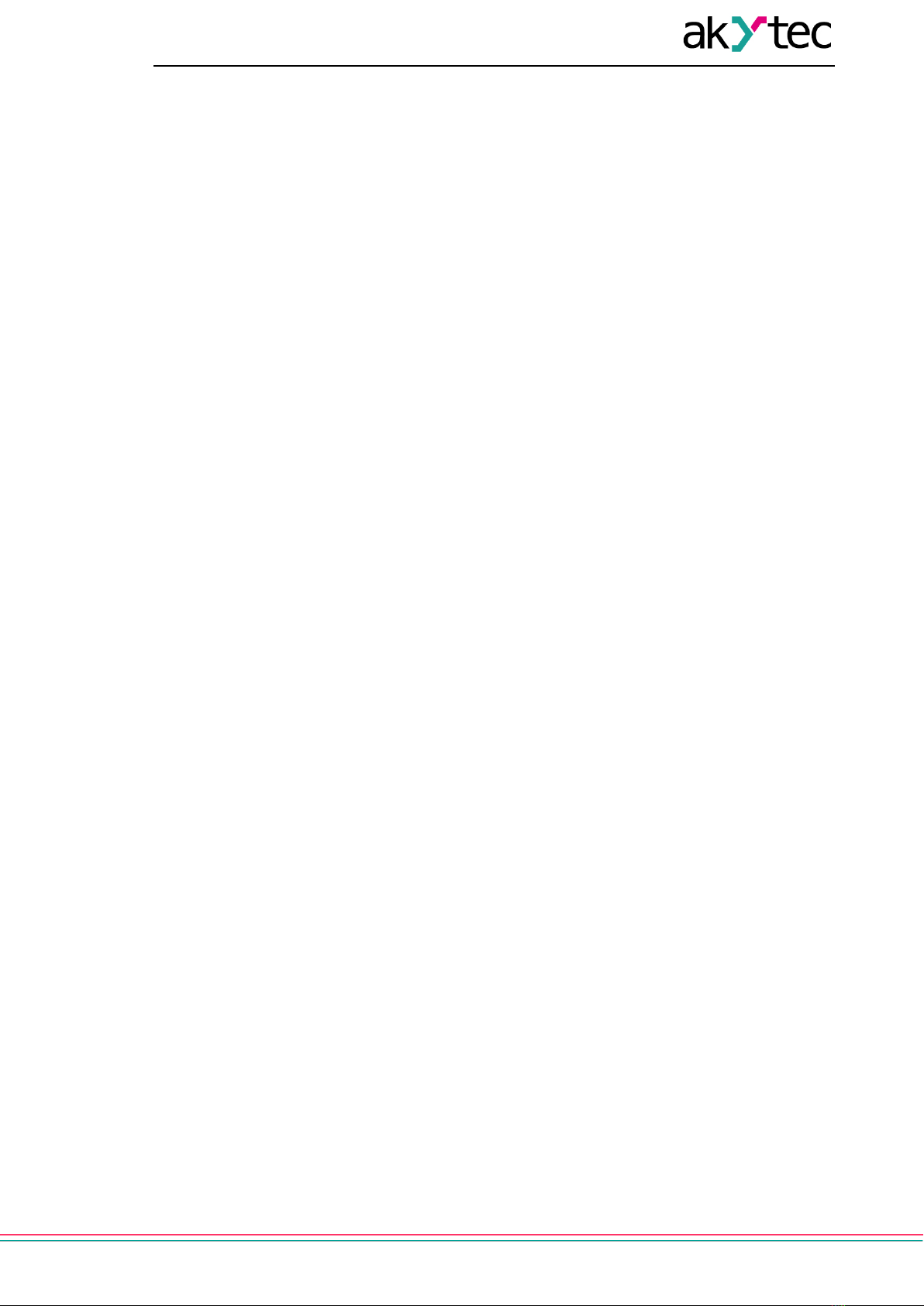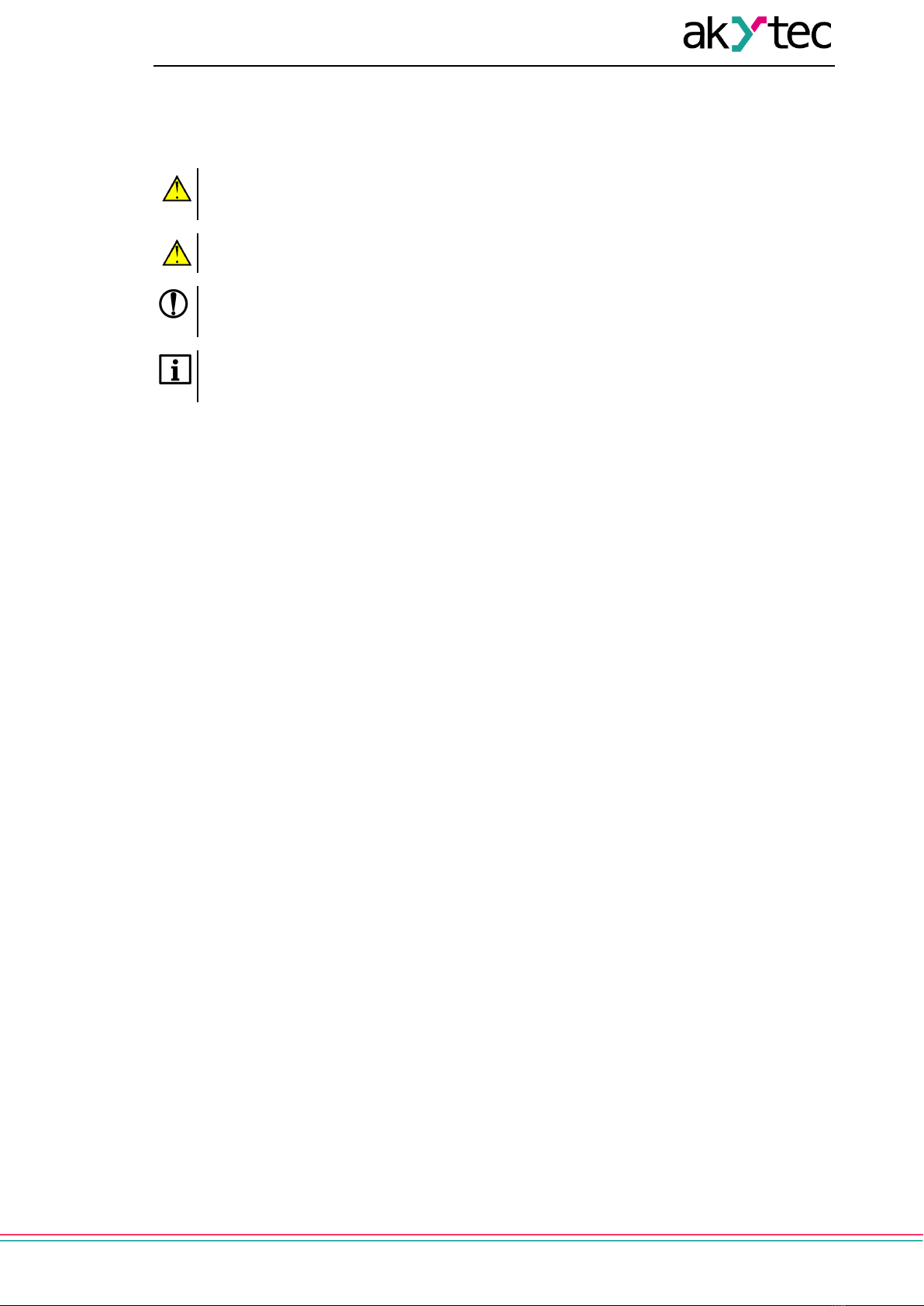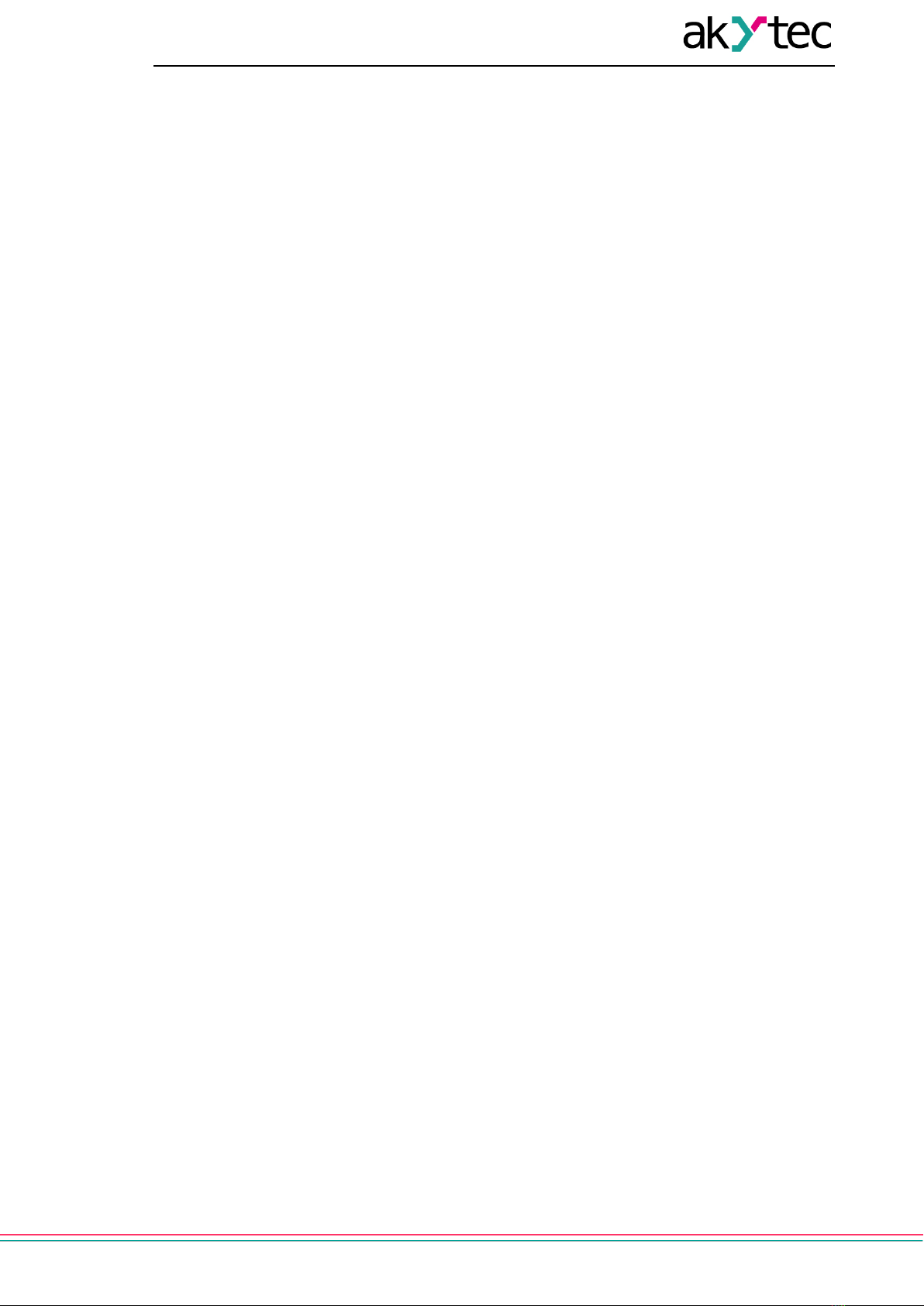
1
akytec GmbH - Vahrenwalder Str. 269 A - 30179 Hannover - Germany Tel.: +49 (0) 511 16 59 672–0 - www.akytec.de
Contents
Warning notice system ............................................................................................................3
Abbreviations ..........................................................................................................................4
Safety.......................................................................................................................................5
Introduction .............................................................................................................................6
1 Overview.............................................................................................................................7
2 Specifications.....................................................................................................................8
2.1 Isolation of the Device Components..............................................................................9
2.2 Environmental conditions...........................................................................................10
3 Installation........................................................................................................................ 11
4 Connection .......................................................................................................................13
4.1 Connection recommendations....................................................................................13
4.2 Connectors ...............................................................................................................13
4.3 Power supply ............................................................................................................14
4.4 Electrical connection .................................................................................................15
4.4.1 Contact sensors .................................................................................................16
4.4.2 PNP and NPN transistors....................................................................................16
4.4.3 PNP and NPN encoders .....................................................................................17
4.5 Ethernet connection ..................................................................................................17
5 Operation..........................................................................................................................19
5.1 Operation principle ....................................................................................................19
5.2 Indication and control ................................................................................................19
5.3 Real time clock..........................................................................................................20
5.4 Log file .....................................................................................................................20
5.5 Data exchange modes...............................................................................................22
5.5.1 Modbus TCP communication ..............................................................................22
5.5.2 Error codes for Modbus protocol..........................................................................32
5.6 Digital inputs operation modes ...................................................................................34
5.6.1 Logic level detection ...........................................................................................35
5.6.2 Сounting of high-frequency pulses.......................................................................35
5.6.3 Frequency measurement ....................................................................................35
5.6.4 Encoder signal processing ..................................................................................35
6 Configuration....................................................................................................................36
6.1 Connection to akYtec Tool Pro ...................................................................................36
6.2 Configuring Network Settings .....................................................................................37
6.3 Module access password...........................................................................................38
6.4 Firmware update .......................................................................................................38
6.5 Real-time clock setting...............................................................................................39
6.6 Restore default settings .............................................................................................39
6.7 Сounter reset............................................................................................................39
7 Maintenance .....................................................................................................................40
7.1 General Instructions ..................................................................................................40
7.2 Battery replacement ..................................................................................................40
8 Transportation and storage ..............................................................................................43
9 Scope of delivery..............................................................................................................44