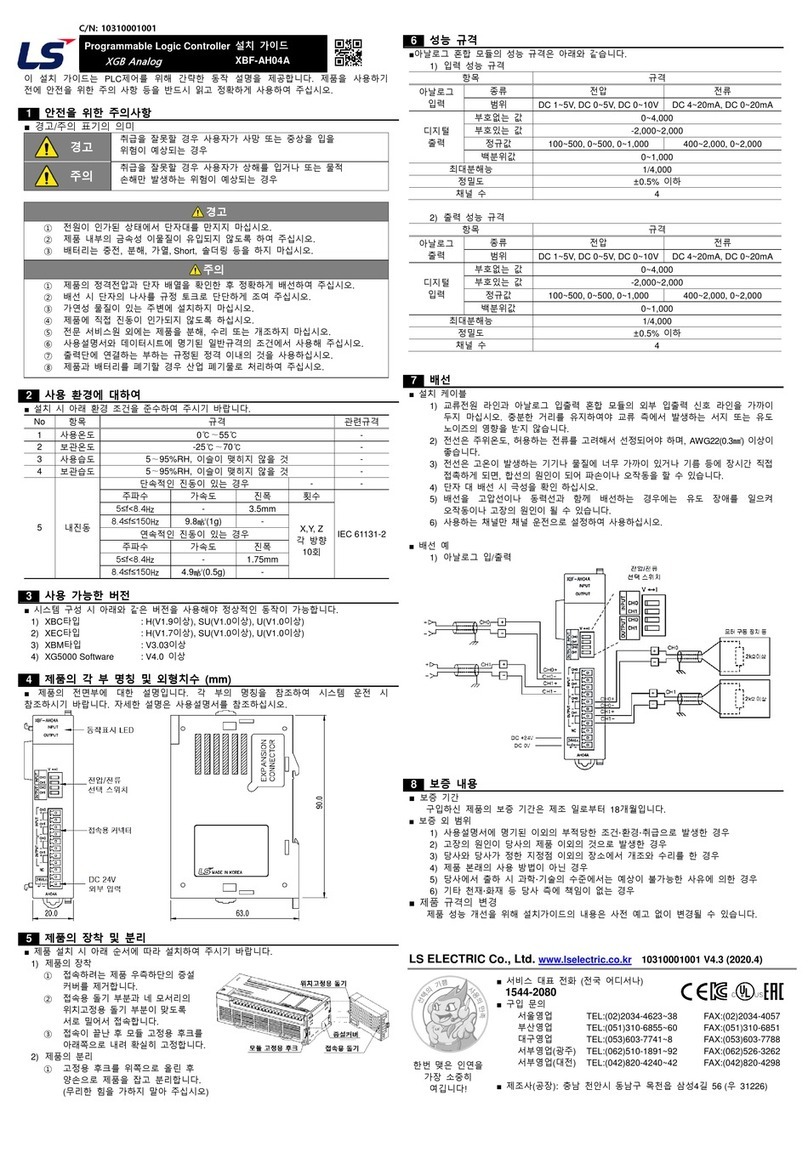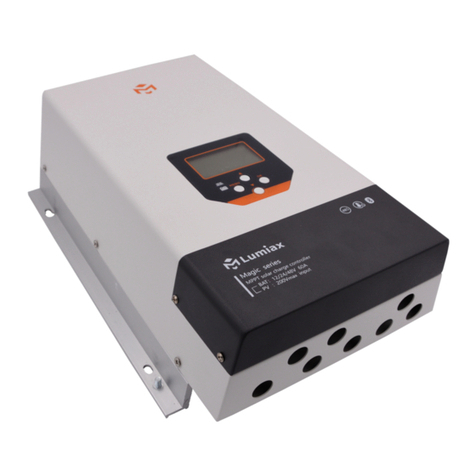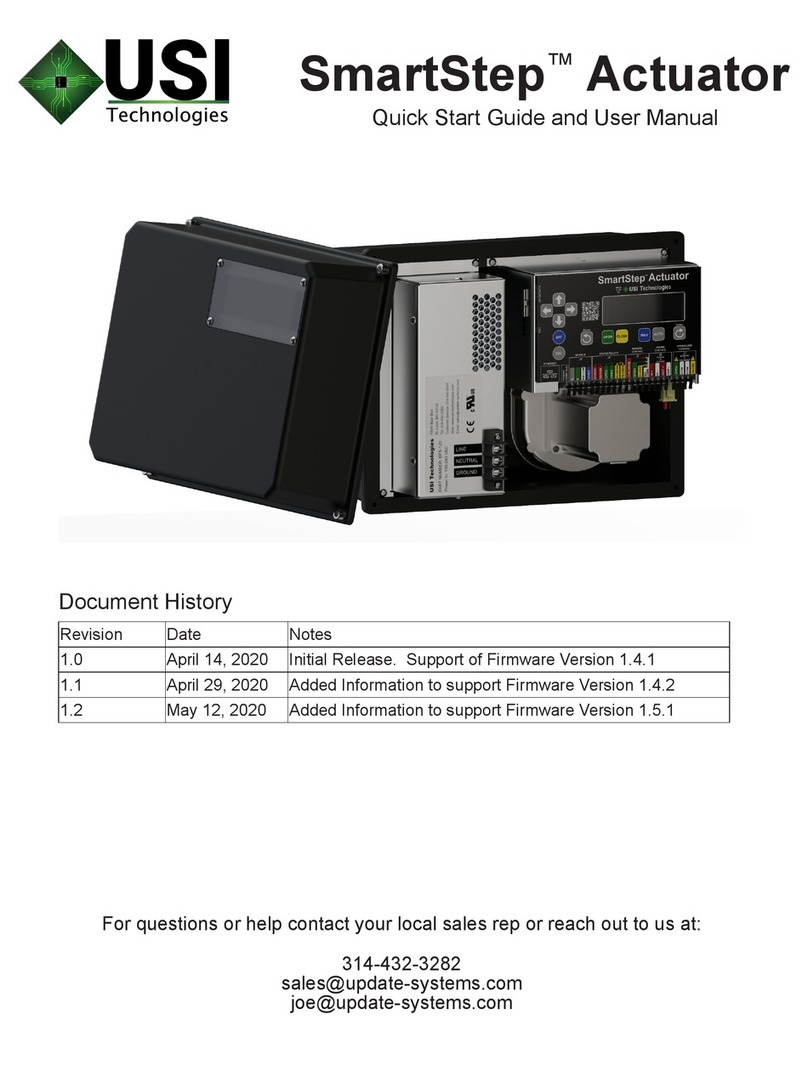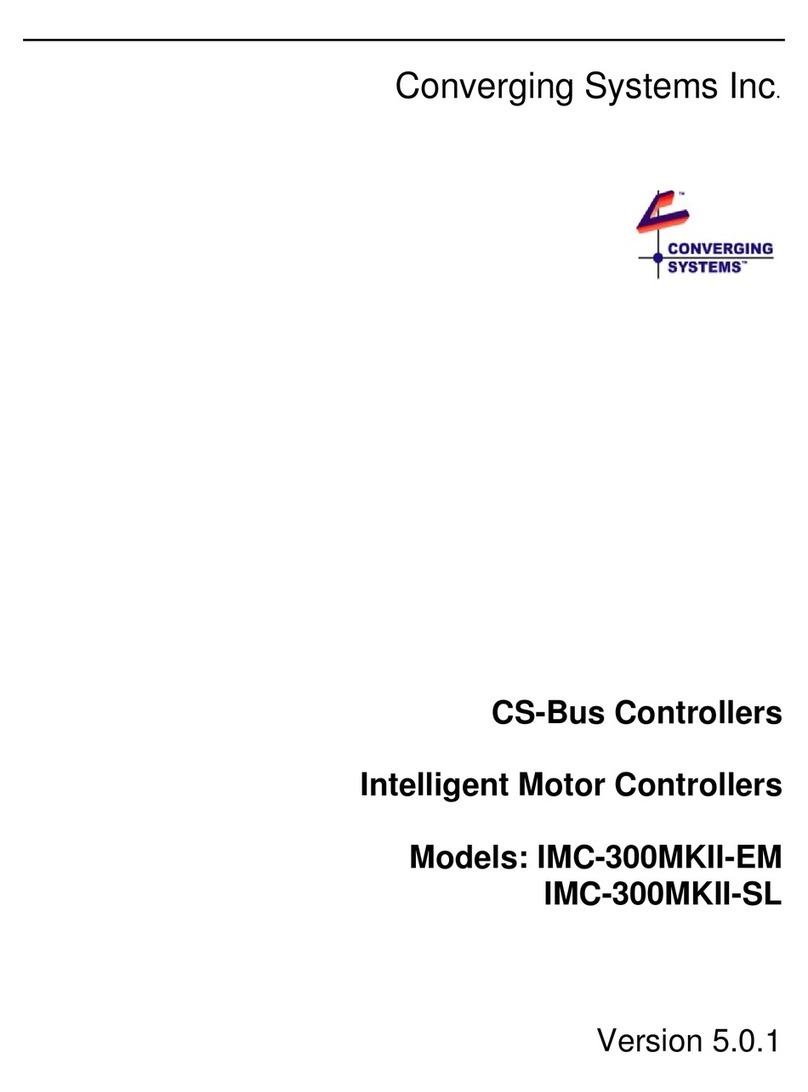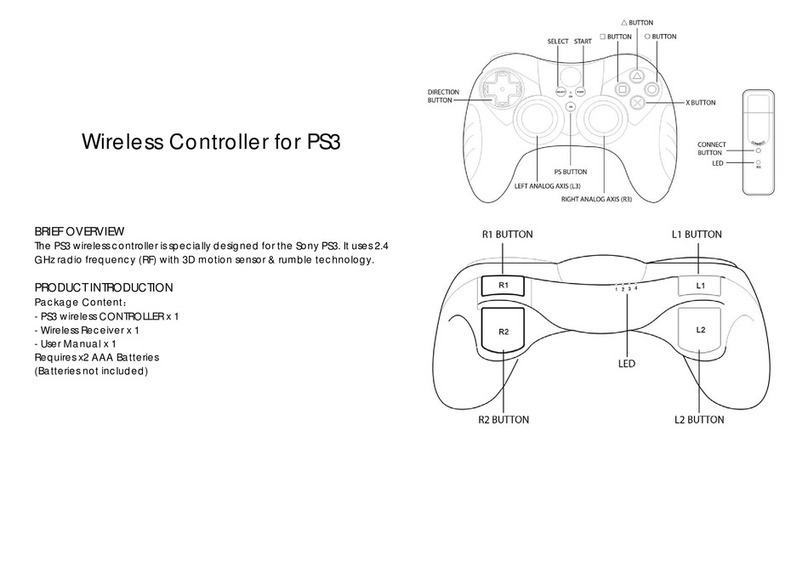Alaris Medical Systems imed Gemini PC-1 User manual

MEDICAL SYSTEMS
dx
ALARIS'
m
Ur
:
imeci
Gemn
Pc-1*
VOLUMETRIC
INFUSION
PUMP/CONTROLLER
MAINTENANCE
MANUAL


PC-1
WARNINGS,
CAUTIONS
AND
NOTICES
CAUTION:
FEDERAL
(USA)
LAW
RESTRICTS
THIS
DEVICE
TO
SALE
BY
OR ON
THE
ORDER
OF
A
PHYSICIAN.
USE
ONLY
HOSPITAL
GRADE
POWER
SUPPLY
CORD
TO
INSURE
PROPER
GROUNDING.
GROUNDING
RELIABILITY
CAN
ONLY
BE
ACHIEVED
BY
CONNECTION
TO
A
RECEPTACLE
MARKED
"HOSPITAL
GRADE".
DANGER:
EXPLOSION
HAZARD,
DO
NOT
USE
IN
THE
PRESENCE
OF
FLAMMABLE
ANESTHETICS.
©
7
WARNING:
TO
PREVENT
UNRESTRICTED
FLOW,
CLOSE
CLAMP
WHEN
FLO-STOP
IS
OPEN.
REMOVE
COVER
OR
BACK.
REFER
SERVICING
TO
'
CAUTION:
TO
REDUCE
RISK
OF
ELECTRICAL
SHOCK,
DO
NOT
QUALIFIED
SERVICE
PERSONNEL.
WARNING:
REPLACE
FUSE
AS
MARKED.
CAUTION:
|
BEFORE
CONNECTING
"REFER
TO
MANUAL"
|
NOTE
TO
MAXIMIZE
THE
SERVICE
LIFE
OF
THE
INSTALLED
BATTERY,
IT
IS
RECOMMENDED
THAT
THIS
INSTRUMENT
BE
STORED
AND
OPERATED
IN
AN
ENVIRONMENT
THAT
IS
TEMPERATURE
CONTROLLED
BETWEEN
68°F
(20°C)
AND
77°F
(25°C).
WARNING
IN
THE
EVENT
THE
INSTRUMENT
IS
DROPPED
AT
ANY
TIME,
IT
MUST
BE
CHECKED
BY
A
BIOMEDICAL
TECHNICIAN
PRIOR
TO
USE FOR
PATIENT
CARE.

PC-1
WARNING
AND
CAUTION
NOTICES
em
WARNING:
TO
PREVENT
UNRESTRICTED
FLOW,
CLOSE
ROLLER
CLAMP
WHEN
FLO-STOP®
MECHANISM
IS
OPEN.
/
|
CAUTION:
REFER
TO
MANUAL
TYPE
CF
(Equipment
useable
for
direct
cardiac
applications)
CLASS
1
ALTERNATING
CURRENT
-
REPLACE
FUSE
ONLY
WITH
SAME
TYPE
AND
RATING
|
EQUIPOTENTIAL
GROUND
POINT:
IF
THE
INTEGRITY
OF
THE
EQUIPOTENTIAL
(CY
EARTH
CONNECTION
OR
HOSPITAL
EARTH
SYSTEM
IS IN
QUESTION,
OPERATE
THE
INSTRUMENT
USING
INTERNAL
BATTERY
POWER.
IPX1
DRIP
PROOF
WARNING
tf
the
PC-1
pump/controtler
is
dropped
at
any
time,
have
the
instrument
checked
by
the
Biomedical
Department
prior
to
further
use.
一
iv

PC-1
NOTICE
Product
design
and/or
specifications
are
subject
to
None
of
the
information
contained
herein
may
be
change
without
notice.
The
information
contained
duplicated
nor
may
it
be
utilized
in
any
manner
in
this
manual
is
current
as
of
the
date
of
issue.
other
than
for
the
repair
and
maintenance
of
ALARIS
Medical
infusion
pump/controllers
and
the
This
publication
contains
ALARIS
Medical
component
parts
thereof.
Any
unauthorized
use
of
Systems,”
Inc.
("ALARIS
Medical")
proprietary
the
information
contained
herein
may
subject
the
data
provided
solely
for
the
use
of
technical
user
to
substantial
liability.
personnel
in
repairing
ALARIS
Medical
infusion
pump/controllers.
This
manual
may
not,
in
whole
or
in
part,
be
copied,
photocopied,
reproduced,
translated,
or
converted
to
any
electronic
or
machine-readable
form
without
prior
written
consent
of
ALARIS
Medical
Systems,
Inc.
ALARIS
Medical
Systems,
inc.
Copyright
2000
ALARIS
Medical
Systems,
Inc.
All
Rights
Reserved
10221
Wateridge
Circle
Printed
in
USA
(858)
458-7000
San
Diego,
CA
92121
USA
U.S.
Patents
4,617,014;
4,689,043;
4,690,673;
4,725,205;
4,728,265; 4,836,752;
4,909,710;
4,920,336;
4,954,046;
4,859,927;
5,219,330;
D305,
151;
D308,946;
D312,879,
AU
646,216;
580,184;
586,594;
590,179; 601,664; 607,112;
622,088;
604,477.
CA
1,235,033;
1,258,212;
1,300,977; 1,280,647;
1,296,791;
2,020,926;
1,238,832.
AT
0,225,158.
BE
0,225,158.
FR
0,225,158;
283,614;
315,312;
0,431,726;
0,238,277.
GB
0,225,158;
283,614;
315,312;
0,431,726; 0,238,277.
NL
0,225,158;
283,614.
IT
0,225,158;
283,614.
SE
0,225,158;
283,614.
CH
0,225,158.
DE
P3686558.3;
P3772,556.9;
3871721T2;
P6908208;
P3774598.
TW
UM52721.
JP
###1754470%.###1
8
16872##%##1902387%:
###19671685,8##17931195;##*173039585.
Other
US
and
Foreign
Patents Issued and
Pending.
IMED®,
Gemini
PC-1®,
Flo-Stop®,
VersaTaper®,
AutoTaper®,
are
registered
trademarks
of
ALARIS
Medical
Systems™.

PC-1
PREFACE
This
manual
contains
operation
and
maintenance
instructions
for
the
IMEDº
GEMINI
PC-1º
Volumetric
Infusion
Pump/Controller
(“PC-1").
The
information
provided
herein
is
intended
for
use
by
technical
personnel
responsible
for
servicing
this
product.
The
material
is
divided
into
six
sections
and
is
presented
as
follows:
Section
1
-
Descriptive
Information;
Section
2
-
Preparation
for
Use;
Section
3
-
Operating
Instructions;
Section
4
-
Functional
Description
and
Schematic.
Diagrams;
Section
5
-
Maintenance
Instructions;
Section.
6
-
Parts
Lists
and
Assembly
Drawings;
Section
7
-
Calibration
and
Preventive
Maintenance.
Additional
copies
of
this
manual
may
be
obtained
by
contacting
ALARIS
Medical's
Customer
Service
Department.
This
manual
supersedes
PC-1
Maintenance
Manuals
1310-9251-00
and
1310-9261-00
and
1310-9261-00
and
PC-1
International
Addendum
P/N
1310-9028-00.
The
features
of
the
220V
model
of
the
PC-1
pump/controller
have
been
incorporated
into
this
manual.
Text
or
graphics
that
are
related
exclusively
to
the
220V
model
are
identified
with
*
a
EM
symbol.
In
addition,
some
features
are
for
the
110V
model
of
the
PC-1
pump/controlier
only
and
are
identified
with
a
symbol.
vi

PC-1
TABLE
OF
CONTENTS
SECTION
1
-
DESCRIPTION
ーー
©
NO
UP
Wh
+
introduction
..........
ーー
1-1
Operating
Characteristics
-
Operating
Condifion
enveree
User
Interface
...............,.....,............,,.....,.........
Physical
Description
................................
0.
eee
Product
History
...................................
Operating
Specifications
` ・
Accessories
.ee
SECTION
2
-
PREPARATION
FOR
USE
2.1
Iniroduclon
eee
enn
--
2-1
2.2
Pre-Operational
Mechanical
Inspection
......:.................,.,.,.......
2-1
2.3
OperationalPerformanceCheck
........................................
23
2.3.1
Pre-operationalCheckBatteyCharge
...................................
2-3
232
Pre-operational
Electrical
Inspectiion
..
enene
2-3
2.3.2.1
Electrical
Leakage
Test
......................,.....
P
2-3
2.3.2.2
Electrical
Ground
Test
...........................,..........,.........
2-3
2.8.3
Abbreviated
Operational
Performance
Test
...............................
2-3
2.3.3.1
Тез!
Ведийетет$
...............
ω
ων
εννοώ
νοκ
εννεενε
ον
ενω
νοκ
ώ ο
ων
2-3
2.3.3.2
TestProcedures.............................
1
e
lisa
2-4
SECTION
3
-
OPERATION
8.1
Introduction
..............
Z
ο
κώνο
νο
ον
3-1
3.2
Controls
and
Indicators
..........,.........,,....,..........,.,...,...
3-1
3.3
Operating
Conditions
..............
rr
3-9
3.3.1
NormalandComputerOperation........................................
3-9
3.3.1.1
Ритр
апа
СогигоНег
Модез
...........
i
3-9
3.3.1.2
VersaTaper*/AutoTaper®
Mode
Operation
................................
3-17
3.3.1.3
Battery
Powered
Operation
.....................
i
3-23
3.3.2
Maintenance/Diagnostic
Mode
..............,...............,.........
3-24
3.4
Operator
Information
Display
and
Alarm
Response
Procedures
.....,.........
3-25
3.5
Audio
Alert
Sysiem
k
3-25
SECTION
4
-
PRINCIPLES
OF
OPERATION
4.1
42
4.2.1
4.2.1.1
421.2
42.2
4.2.2.1
4.2.2.2
4.3
4.3.1
4.3.2
jntroduciion
..
ee
n
4-1
Mechanical
Operation
................,.................,...,..4...2
41
Physical
Description
...............
a
41
Pumping
Mechanism
.......................,....,.......,...,...,...
4-1
Strain
Beam
(Pressure
Transducer)
...........,..........,.........,....
4-1
Functional
Operation
..........................
..
.
1...
laa
4-1
Pumping
Mechanism
..............................
0.
00
cence
eeae
41
Strain
Beam
(Pressure
Transducer)
....................................
4-5
Electrical/Electronic
Operation
.
................................:.,.....
4-5
Functional
Description
......................,,,.....,,....,..,.....
4-5
Functional
Operation
............................
2...
아이다
4-8


5.5.3.4a
Charger
Adapter
CCA
Removal
(Instruments
with
Dual
State
Charger
Modification
Kit
installed)
.
............................................
5-39
5.5.3.5
Power
Supply
Board
Removal
......,..................................
5-39
5.5.3.6
Pole
Clamp Assembly
Removal
and
Disassembly
(Figure
6-18)
..............
5-40
5.5.3.7
Removal
of
the
Power
Cord
Strap
(Figure
6-1c)
...........................
5-40
5.5.3.8
GroundingStudRemoval:.......................................
5-40
5.6
Reassembiy
........
erre
se
5-40
SECTION
6
-
ILLUSTRATED
PARTS
BREAKDOWN
6.1
Introduction
eee.
6-1
SECTION
7
-
CALIBRATION
AND
PREVENTIVE
MAINTENANCE
7.1
Introduction
に
に
に に に に に に
に
ーー
に
ーー
トト
に
に に
トト
トト
トー
トー トト トト トト
トト
て
レレ
トト
トレ
トト
トト
トー
トレ
レー
ッッ ここ
7-1
7.2
Preventive
Maintenance
.....................,...................,..,.
71
73
Calibration
Procedures
.....,........................,.........,...,..
7-1
7.3.1
Strain
Beam
Calibration..................................
0...
7-1
7.3.1.4
Calibration
Equipment
Requirements
..............,.....................
7-1
7.3.1.2
Calibration
Procedures
...............................................
7-2
7.3.2
AllDetectorCalibration....................................
...
0...
7-3
7.4
Comprehensive
Operational
Performance
Test
............................
7-4
7.4.1
Electrical
Inspection
.......
EE
と
と と と と
と
に
ez
7-4
7.4.1.1
Electrical
Leakage
Test
..
eee
eee
7-4
7.4.1.2
Electrical
Ground
Test
...........................,.............,......
7-4
7.4.4.3
Dielectric
Test
(Optional)
..................................
0...
00
7-4
7.4.1.4
Battery
Voltage
Check
.............................,.................
7-4
7.4.1.5
Battery
Care
and
Maintenance
..........................,,..,,.........
7-4
7.4.2
Qualitative
Operational
Performance
Test
................................
7-5
7421
Operational
PerformanceTest..............................
Lon
75
7.4.2.2
VTBI
Display
Validity
Check
....................,......................
7-5
7.4.3
Quantitative
Operational
Performance
Test
...............................
7-5
7.4.3.1
Equipment
Requirements
.............................
0.00
κ
νο
ος
ον
7-5
7.4.3.2
Initialization
Setup
....................
ーー
7-5
7.4.3.3
Pump
Mode
Tests
......................................,............
7-7
WARRANTY
NOTES
SALES
AND
SERVICE
OFFICES
TECHNICAL
SERVICE
MANUAL
SUPPLEMENTS

PC-1
Figure
1-2
2-1
2-2
2-3
2-4
3-1
3-1а
3-2
4-1
4-2
4-2а
4-3
4-4а
4-5
4-6
4-7
4-8
4-8а
4-9
4-10
4-11
4-12
4-12а
4-12b
4-12b
4-12c
4-126
4-13
4-14
4-15
4-16
417
4-18a
4-18b
4-18¢
4-18d
4-19
4-20
4-20a
4-20b
4-20c
4-20c
4-21
4-22
4-22a
LIST
OF
FIGURES
Title
Page
IMED®
Gemini
PC-1°
Volumetric
Infusion
Pump/Controller.
...................
xiii
Audio
Characteristics.
.............................
0.1.0111
1-8
PC-1
Front
and
Rear
Operating
Features.
..................
eee
eee
2-2
Communications
Emulator
Plug.
.........,....,.............
ーー
2-4
Aïir-In-Line
Simulator.
.....................................,,....,.28.
2-8
PC-1
Test
Data
Sheet.
し
ーー
ュ
に
に
に
に
に
に
に に
レー
に
に に
に
ーー
に
ーー
トト トト トー
て
トト
て て
ーー
スーーー
ト
ーー
2-9
PC-1
Front
Panel
Controis
and
Indicators.
..............,......,.........
3-2
PG-1
Titration
Front
Panel
Controlsandindicators..........................
3-3
PC-1
Rear
Panel
Controls
and
Indicators.
...............................
3-4
PC-1
Pumping
Mechanism
................................,..,,....,
42
Functional
Block
Diagram
[v2.x/5.xx/6.xx]
.............
se
4-3
Functional
Block
Diagram
[V7.xx]
eee
en
4-4
CrossSectionofStranBeamAssembiy.................................
4-5
PC-1
Interconnect
Diagram
0
e.
4-6
PC-1
(220V)
interconnect
Diagram
κκ
κος
4-7
Microprocessor
TimingWaveforms
.....................................
4-8
Power
ON/OFF,
Auto
Power
On
and
Sensor
Signal
Functional
Schematic
№2.хх/5.хх/б.хх]
..-.-
ーー
4-10
5
Volt
Protected
Circuit
Functional
Schematic
[v2200520/8.xx]
...............
4-11
+12
Volt
Power
Supply
Functional
Schematic
[V2.xx/5.xx/6.xx]
.
..........,....
4-14
Charger
Adapter
Board
Schematic
(with
Mod.Kit
installed)
..................
4-14
System
Reset
Functional
Schematic
[v2.xx/5.xx/6.xx]
......................
4-16
Stator
Polarity
Change
as
a
Function
of
Phase
Excitation.
...................
4-37
Relationship
of
Stator
and
Rotor
Teeth
with
the
A
Phase
Energized.
..........
4-17
Battery
Charger
Functional
Schematic
(without
Dual
State
Charger).
..........
4-19
Battery
Charger
Functional
Schematic
Pwr
Sup
Brd
(Dual
State
Charger).
....
4-21
Power
Supply
CCA
[v7.xx]
(Sheet
1)
.....
本
4-23
Power
Supply
CCA
[V7.xx]
(Sheet
2)
...........,............,........,..
4-25
Power
Supply
CCA
with
Crowbar/Timer
(PC-1CE
V8.xx)
(Sheet
1).
...........
4-27
Power
Supply
CCA
with
Crowbar/Timer
(PC-1CE
V8.xx)
(Sheet
2).
...........
4-29
Pumping
Mechanism
Functional
Schematic
[V2.xx/5.x%/6.xx]
................
4-31
input
Signal
Pulses
and
Change
in
Phase
Excitation
of
Unipolar
Drive.
........
4-32
Strain
Beam
Functional
Schematic
[V2.x4\5.2046.xx]
.
..................,....
4-33
AlL
Detector
Cross
Section
..........,............,.......,...........
4-34
Slide
Clamp
Detector
Cross
Section
............................
ーー
4-35
Hybrid
AlU/SCDBoardSchematic......................................
4-35
ALSCD
PCB
Sechemag
kenene
4-36
AIL/SCD
Schematic
...............,,..............,....,..,....,2.
4-36
AIL/SCD
PCB
Schematic
................,......................,.....
4-37
PC-1
Audio
Subsystem
[V2.x45.x4u6.xx]
.
…...............................
4-39
Display
CCA
Schernatic
IM2.xyv5
ーー
4-41
Display
GCA
Schematic
[V6.xx]
.....................
k
4-43
Display
CCA
Schematic
[V7.XX]
enke
nnesnenes
4-45
Display
CCA
Schematic
[PC-1CE
v8.xx]
(Sheet
1)
................,,.....:
4-47
Display
CCA
Schematic
[PC-1CE
v8.xx]
(Sheet
2)
........................
4-49
Communicatons
Interface
Functional
Schematic
..........................
4-51
ECD
Schematiic
..
rr
rr
4-53
ECD
(Universal)
Schematic
...............................,,.........,
4-54

Microprocessor
Interface
Schematic
[V2.xx/5.xx/6.xx]
(Sheet
1)
..............
4-55
Microprocessor
Interface
Schematic
[v2.xx/5.xx/6.xx]
(Sheet
2)
..............
4-57
Microprocessor
Interface
Schematic
[V2.xx/5.xx/6.xx]
(Sheet
3)
..............
4-59
Logic
CCA
Schematic
[v7.xx]
(Sheet
1)
.................................
4-61
Logic
CCA
Schematic
[V7.xx]
(Sheet
2)
.................................
4-63
Logic
CCA
Schematic
[v7.xx]
(Sheet
3)
.................................
4-65
Logic/Analog
CCA
Schematic
[PC-1CE
v8.xx]
(Sheet
1)
....................
4-67
Logic/Analog
CCA
Schematic
[PC-1CE
v8.xx]
(Sheet
2)
...:................
4-69
Logic/Analog
CCA
Schematic
[PC-1CE
v8.xx]
(Sheet
3)
....................
4-71
Parts
Identification
PC-1
Final
Assembly
Parts
Identification
PC-1
Final
Assembly
Parts
Identification
PC-1
Final
Assembly
Parts
Identification
Front
Case
Assembly
Parts
Identification
Front
Case
Assembly
Parts
Identification
Front
Case
Assembly
Parts
Identification
Door
Assembly
......,..............................
Parts
Identification
Logic
CCA
[V7.xx]
...........,....:.....,............
Parts
Identification
Logic
CCA
[V8.13]
........................,...........
Parts
Identification
Display
Circuit
Card
Assembly
[V7.xx]
...................
6-23
Parts
identification
Display
Circuit
Assembly
[V8.13]
.......................
6-24
Parts
Identification
Rear
CaseAssembiy
................................
6-26
Parts
Identification
Power
Supply
CCA
[V7.xxX]
0.0002.
o
6-32
Parts
Identification
Power
Supply
CCA
[V8.13]
............................
6-33
Universal
Test
Station
Setup
.........................................,
7-10
Air-In-Line
Simulator
ーー
7-11
PC-1
Test
Data
Sheet
................,....,...................,.....
7-12
xi

PC-1
LIST
OF
TABLES
Table
Title
Page
1-1
Product
History
..............
ーー
1-5
1-2
Operating
Requirements
.......
本
1-6
1-3
Performance
Specifications
..............................,....
ーー
1-6
1-4.
Accessories
eee
n
1-9
3-1
PC-1
Controls
and
indicators
я
изн
зените
3-5
3-2
PC-1
Status/Alarm
Displays
.............
ーー
k
3-26
4-1
RS-232-C
Communications
Data
Port
Signal
Definitions
.
..........,............,
4-32
5-1
(o
TroubleshootinyaultisolationGuilde.........................
ーー
5-10
5-2
PC-1
Error
Log
Codes
(V2.xx,
V5.xx,
V6.xx,
and
V6.3X/4x)
.......................
5-14
5-2а
PC-ErmorlogCodes(V7X)........................
eee
5-21
5-2b
PC-tErorlogCodes(V8XxX).......................
1...
resen
5-29
5-2z
PC-1
Maintenance
Mode
Error
Codes
(v5.xx/v6.xx/V7.xx/v8.xx)
.................,.
5-35
5-3
TableoflorgueValues....................................
0.
een
5-41
6-1
Parts
List
-
PC-1
Final
Assembly
..
iii
6-2
6-1a
'
Parts
List
-
PC-1
Final
Assembly
....................,.,............,...,..,.
6-3
6-2
Parts
List
-
Front
Case
Assembly
....................,.....,......,,........
6-8
6-3
Partslist-DoorAssembiy
..............................
0.00.
ea
6-13
6-4
Parts
List
-
Logic
Circuit
Card
Assembly
[v7.xx
&
subsequent]
...........,........
6-15
6-5
Parts
List
-
Display
Circuit
Card
Assembly
[v7.xx
&
subsequent]
........:..........
6-21
6-6
Parts
List
-
Rear
Case
Assembly.
..............................,............
6-25
6-7
Parts
List
-
Power
Supply
Circuit
Card
Assembly
for
[V7.xx
&
subsequent]
.
..........
6-27
xii

PC-1
に
D
το
τν
=
Integer
Keypad
απ
|
|
Em
Fractional
Keypad
B
=
l
Titration
Keypad
Figure
1-1
IMED®
GEMINI
PC-1®
Volumetric
Infusion
Pump/Controller
xiii


PC-1
SECTION
1
-
DESCRIPTION
1.1
INTRODUCTION
This
section
includes
general
operating
characteristics,
physical
description
and
operating
specifications
for
the
IMED®
GEMINI
PC-1®
Volumetric
Infusion
Pump/Controller
("PC-1").
1.2
OPERATING
CHARACTERISTICS
The
PC-1
instrument
is
a
single
channel
volumetric
infusion
pump/controller
used
for
the
administration
of
intravenous
drugs
and
fluids.
The
instrument
can
be
operated
as
either
a
Pump
or
Controller.
A
lockout
feature
is
incorporated
which
allows
the
instrument
to
be
preset
as
either
a
Pump
or
Controller.
Secondary
(piggyback)
infusions
can
be
administered
using
infusion
parameters
independent
of
the
Primary
infusion.
An
Empty
Container
Detector
(ECD)
is
available,
as
an
option
(All
except
PC-1CE
v8.xx
220V),
to
permit
infusing
ihe
eniire
contents
of
an
IV
solution
container.
The
instrument
is
compatible
with
remote
computer
operation
when
the
communication
option
is
installed.
An
integral
maintenance
mode
is
‘
incorporated
to
monitor
instrument
performance,
identify
and
document
instrument
malfunctions
and
assist
technical
personnel
in
troubleshooting
and
repair.
Fractional
Keypad/Series
V5.xx
&
Subsequent
Software
`
A
VersaTaper®
Mode
is
incorporated
to
facilitate
administration
of
!V
fluids
that
require
non-linear
delivery
(rate
and/or
VTBI)
during
the
period
of
medication.
Twenty,
manually
input,
independent
steps
(rate
and
VTBI
combinations)
are
available
to
set
up
a
tapered
infusion
program.
Titration
Keypad/Series
V7.xx
&
Sub.
Software
An
AutoTaper“
Mode
is
incorporated
to
automate
infusion
setup
and
delivery
of
ramp-up/taper-down
cyclic
parenteral
nutrition
applications.
The
PC-1
pumping
mechanism
employs
linear
peristaltic
action
to
deliver
a
continuous
flow
of
infusion
products
reliably,
accurately
and
safely.
In
the
controller
mode,
the
instrument
will
deliver
fluid
at
a
pressure
equal
to
the
pressure
created
by
the
head
height
of
the
IV
solution
container
+12
inches
(30
cm).
In
the
pump
mode,
the
instrument
delivers
fluid
at
a
pressure
up
to a
maximum
of
10
+2
psi
(69
+14
kPa;
517
+103
mmHg).
Above
these
pressures,
the
instrument
will
occlude.
Integer
Keypad/Series
V2.xx
Software
infusion
rate
is
selectable
between
1
and
999
mL/hr
in
1
mL/hr
increments.
Volume
to
be
infused
(VTBI)
is
selectable
between
1
and
9999
mL
in
1
mL
increments.
When
an
infusion
is
complete,
the
instrument
automatically
switches
to
the
KVO
rate
of
1
mL/hr.
Fractional
Keypad/Series
V5.xx
&
Sub.
Software
infusion
rate
and
VTB!
are
dependent
on
the
selected
instrument
operating
mode
-
Micro,
Macro
or
Universal.
Available
parameters
are
as
follows:
MICRO
(mic)
-
Rate
is
selectable
between
0.1
and
99.9
mU/hr
in
0.1
mL/hr
increments;
VTBl
is
selectable
between
0.1
and
999.9
mL
in
0.1
mL
increments.
MACRO
(mac)
-
Rate
is
selectable
between
1
and
999
mL/hr
in
1
mL/hr
increments;
VTBI
is
selectable
between
1
and
9999
mL
in
1
mL
increments.
UNIVERSAL
(mic/mac)
-
Rate
is
selectable
in
0.1
mL/hr
increments
between
0.1
and
99.9
and
in
1
mi/nr
increments
between
100
and
999
mL/hr;
VTBI
is
selectable
in
0.1
mL
increments
between
0.1
and
999.9,
when
the
Rate
is
fractional,
and
otherwise
in
1
mL
increments
between
1
and
9999
mL.
When
an
infusion
is
complete,
the
instrument
automatically
switches
to a
KVO
rate
of
1
mL/hr
for
delivery
rates
>1
mL/hr
or
a
rate
equal
to
the
set
delivery
rate
for
rates
<1.0
mL/hr.

PC-1
This
version
of
the
PC-1
pump/controller
incorporates
a
feature
that
allows
the
instrument
to
be
preset
in
either
the
Micro
(mic),
Macro
(mac)
or
Universal
(mic/mac)
mode.
Rate
Titration
Keypad/Series
v7.xx
E
The
Rate
Titration
feature
allows
the
rate
to
be’
increased
or
decreased
1
mL/hr
(MACRO
mode)
or
0.04
mL/hr
(MICRO
mode)
with
each
press
of
the
or
(©
control,
then
press
START
to
accept
the
new
rate.
Greater
rate
changes
can
be
achieved
by
pressing
and
holding
the
appropriate
BB
controls
until
the
desired
rate
is
obtained,
then
press
START
to
accept
the
new
rate.
The
PC-1
pump/controller
does
not
require
any
pre-
operational
warm
up.
An
internally
mounted
battery
provides
normal
operation
for
a
limited
period
to
enable
use
when
AC
power
is
not
available
or
the
external
power
source
is
interrupted.
The
PC-1
pump/controller's
user
interface
consists
of
a
front
panel
tactile
keypad
and
the
rear
panel
Audio
Control
potentiometer.
Tamper
resistant
operation
is
provided
through
the
requirement
to
utilize
a
prescribed
key
press
sequence
to
enter
or
change
infusion
parameters.
Basic
operating
instructions
are
printed
on
the
right
side
of
the
instrument
case.
Functional
control
is
provided
by
a
16
bit
microprocessor
using
a
stored
program
that
includes
a
diagnostic
routine
that
monitors
pump
performance,
provides
audio
and
visual
signals
to
ensure
proper
sequencing
of
normal
operations
and
initiates
an
alarm
in
the
event
a
software
or
hardware
malfunction
is
detected.
_
Sufficient
disposable
configurations
are
available
to
provide
the
user
with
a
full
range
of
set-up
combinations
(see
Section
1.7).
The
Flo-Stop®
on
the
GEMINI
administration
set's
pumping
segment
prevents
free
flow
in
the
event
the
tubing
set
is
removed
from
the
instrument
following
initial
installation.
Free
flow,
as
a
result
of
deliberate
operator
action,
is
possible
when
using
the
set
to
perform
a
gravity
infusion
in
accordance
with
the
instructions
provided
in
the
set
package.
1.3
OPERATING
CONDITION
The
PC-1
pump/controller
can
be
operated
independently
(Normal
Operation)
or,
when
configured
with
a
communication
data
port,
as
a
computer
controlled
device
(Computer
Operation).
Normal
operation
includes
the
Controller
and
Pump
modes
plus
the
Maintenance
mode.
Computer
operation
includes
the
Monitor
and
Computer
Control
modes.
NORMAL
OPERATION
—.
SETUP
MODE
V7.xx
and
subsequent
software
The
Titration
keypad
instruments
utilize
the
Setup
Mode
(refer
to
Section
2.3.3.2)
to
configure
the
instrument
for
specific infusion
regimes,
language
selection
and
communication
(serial
port)
parameters.
CONTROLLER
MODE
In
the
CONTROLLER
mode,
the
PC-1
pump/controller
is
programmed
to
control
the
infusion
of
a
specific
volume
of
IV
solution.
The
instrument
senses
and
responds
to
container
height
and
patient-side
pressure
in
a
manner
similar
to
a
gravity
infusion.
The
instrument's
pressure
sensor
measures
the
hydrostatic
pressure
from
the
fluid
container
and
compares
that
pressure
against
distal
tubing
in-line
pressure.
When
in-line
pressure
exceeds
pump
input
pressure,
an
occlusion
condition
exists
and
an
alarm
is
initiated.
Actual
delivery
pressure
is
directly
proportional
to
container
height;
increasing
container
height
raises
and
decreasing
the
height
reduces
occlusion
pressure.
Controller
mode
occlusion
pressure
tolerance
is
+12
inches
(30.54
cm)
from
the
fluid
container
height.
Transient
surges
in
patient-side
pressure
above
the
occlusion
threshold
of
<60
seconds
duration
will
produce
a
LOW
FLOW
condition
which
stops
the
infusion
while
the
pressure
is
above
the
occlusion
threshold.
Pressure
transients
above
the
occlusion
threshold
for
periods
longer
than
60
seconds
duration
or
cumulative
time
required
to
compensate
for
volumeiric
deficiency
in
excess
of
30
minutes
will
initiate
an
occlusion
alarm.
À
ペー
ジ

PC-1
Roe
PUMP
MODE
In
the
PUMP
made
of
operation,
the
instrument
employs
a
preset
occlusion
pressure
limit
of
10
+2
psi
(69
+14
kPa;
517
+103
mmHg)
predicated
on
a
nominal
container
height
of
24
inches
(61
cm)
and
a
delivery
rate
>30
mL/nr.
For
delivery
rates
<30
mL/hr,
the
occlusion
pressure
is
rate-dependent
to
ensure
timely
detection
of
occlusion
conditions.
Any
transient
distal
in-line
pressure
above
this
limit
will
generate
a
patient-side
occlusion
alarm.
Software
Release
V6.xx
and
Subsequent
These
instruments
can
be
locked
into
a
rate-
independent
(10
psi)
occlusion
pressure
mode.
This
mode
will
result
in
significantly
increased
time-to-
occlusion
for
rates
<30
mL/hr.
Software
Release
v8.13
only
These
instruments
can
be
locked
into
a
rate-
independent
(517
mmHg)
occlusion
pressure
mode.
This
mode
will
result
in
significantly
increased
time-to-occlusion
for
rates
<30
mL/hr.
MAINTENANCE/DIAGNOSTIC
MODE
Integer/Fractional
Keypad
Instruments
The
Maintenance
mode
is
intended
solely
for
use
by
biomedical
technicians
to
perform
servicing
and
maintenance
actions
and
must
NEVER
be
used
when
the
PC-1
pump/controller
is
connected
to
a
patient.
The
maintenance
mode
provides
biomedical
service
personnel
access
to
the
closed
loop
diagnostic
test
routines
and
allows
the
pumping
mechanism
to
be
operated
unencumbered
by
stoppages
resulting
from
alarm
and
maifunction
conditions.
Specific
sub-routines
are
incorporated
in
the
maintenance
test
sequence
to
permit
configuring
the
instrument
for
non-English
language
and
computer
operation
(see
Section
5.3
for
detailed
operation).
Titration
Keypad
Instruments
The
Diagnostic
mode
provides
biomedical
service
personnel
access
to
the
closed
loop
diagnostic
routines,
allows
the
pumping
mechanism
to
be
operated
uninterrupted
by
stoppages
resulting
from
alarm
conditions
and
maintains
a
log
of
the
24
most
recent
error
codes
(see
Section
5.3
for
detailed
operation).
COMPUTER
OPERATION
Fractional/Titration
Keypads
with
Software
Release
V6.xx
and
Subsequent
ONLY
MONITOR
MODE
The
Monitor
mode
allows
a
host
computer
to
monitor
infusion
status
and
instrument
performance.
Monitor
mode
is
enabled
when
a
host
computer
is
connected
to
the
PC-1
pump/controller
through
the
Communications
Data
Port
(RS-232-C)
and
the
Monitor
indicator
is
illuminated.
COMPUTER
CONTROL
The
Computer
Control
mode
allows
an
infusion,
once
set
up,
to
be
controlled
and
monitored
by
a
host
computer
installation.
Computer
controlled
operation
is
selected
by
actuating
the
COMPUTER
CONTROL/MONITOR
switch
after
Monitor
mode
has
been
established.
Computer
controlled
operation
is
confirmed
by
the
computer
control
indicator
presentation
changing
from
flashing
to
a
steady
illumination.
1.4
USER
INTERFACE
The
front
Control!
and
Display
panel
incorporates
a
tactile
keypad
for
operator
use
in
programming
an
infusion.
Delivery
mode
(if
not
locked),
Rate
and
Volume
to
be
Infused
are
each
selected
for
Primary
infusions.
A
SEC/PIGGYBACK
(Secondary)
key
permits
independent
selection
of
Rate and
VTBI
for
a
sequential
secondary
infusion.
Separate
registers
are
provided
to
accumulate
Total
and
Secondary
volume
infused
quantities.
Fhe
PAUSE/STOP
control
allows
an
infusion
to
be
"paused"
and
then
resumed
or
stopped.
Rate and
VTBI
infusion
parameters
for
the
Primary
or
Secondary
are
displayed
digitally
in
the
respective
displays.
The
operator
information
display
presents
visual
prompts,
advisories,
alarms
and/or
malfunctions
messages
as
appropriate
to
assist
the
operation
in
programming
and
operating
the
instrument.
Fractional
Keypad/Series
V5.xx
&
Sub.
Software
The
0.1,
10,
100,
VTBI,
Vi,
PC
and
CLEAR/SILENCE
keys
have
a
secondary
function
during
instrument
power
up
to
enable
or
clear

PC-1
discrete
delivery
mode
selections
available
on
these
versions
of
the
PC-1
pump/controller.
Titration
Keypad/Series
V7.xx
&
Sub.
Software
The
keypad
adds
the
rate
titration
controls
&
and
E
which
enable
the
user
to
quickly
increase
or
decrease
the
rate
parameter.
A
tamper
resistance
feature
is
enabled
in
the
SETUP
mode
and
implemented
using
the
push
actuation
of
the
Audio/
Tamper
Resistance
Control
on
the
rear
panel.
The
requirement
to
properly
install
the
administration
set's
integral
Flo-Stop
before
the
door
will
close
and
latch
prevents
inadvertent
"free
flow,"
inhibits
premature
operation
of
the
pump
and
prohibits
use
of
an
unauthorized
set.
The
Door
Open
and
Air-in-Line
sensors
are
provided
to
stop
pump
operation
if
either
of
these
conditions
occur
during
an
infusion.
A
strain
relief
fitting
is
provided
in
the
instrument's
handle
support
to
prevent
kinking
of
the
proximal
tubing.
The
rear
panel
of
the
PC-1
pump/controller
is
configured
with
an
audio
volume
contro!
and
an
ECD
connection
(ECD
connection
-
All
except
PC-1CE
v8.xx
220V).
A
RS-232-C
data
port
connector
is
incorporated
on
the
power
supply
board
for
the
Fractional
Keypad
instruments.
Software
releases
V6.xx
and
subsequent
enable
the
PC-1
pump/controller
for
computer
controlled
operation.
IMED®
GEMINI
Series
disposable
administration
sets
are
required
for
use
with
the
GEMINI
family
of
Infusion
Pump/Controllers.
Sufficient
set
types
are
available
to
support
a
broad
range
of
infusion
types
and
configurations.
1.5
PHYSICAL
DESCRIPTION
The
PC-1
instrument
has
the
following
physical
characteristics:
Height:
10.8
inches
(27.5
cm)
Width:
8.4
inches
(21.3
cm)
w/pole
clamp
Depth:
6.5
inches
(16.5
cm)
w/pole
clamp
Weight:
11.1
pounds
(5.1
kg)
The PC-1
instrument
consists
of
two
major
assemblies:
the
front
and
rear
case.
FRONT
CASE
The
front
case
assembly
consists
of
a
high-impact,
injection
molded,
plastic
case/insert
assembly
with
an
Electro-Static
Discharge
(ESD)
coating,
which
houses
and
supports
the
pumping chamber
access
door,
the
peristaltic
pumping
mechanism,
pressure
transducer
(strain
beam),
Air-in-line
and
slide
clamp
detectors,
the
multi-card
assembly,
keypad
and
front
case
ESD
components.
REAR
CASE
The
rear
case
assembly
consists
of
a
die-cast
aluminum
shell
which
mounts
and
supports
intern-
ally
the
battery,
transformer,
power
supply
board
(with
sonalert),
ECD
connector
(except
PC-1CE
v8.xx
220V),
audio
control
potentiometer
and
RS-
232-C
connector)
and
power
entry
module.
The
exterior
of
the
rear
case
supports
the
pole
clamp,
ECD
storage
fitting,
power
cord
retention
strap
and
power
cord
retainer.
only.
The
exterior
of
the
rear
case
supports
the
220V
AC
power
entry
module
plus
the.
equipotentiality
grounding
point.
The
power
entry
module
includes
fuses
for.
both
input
leads
and
a
220V
AC
power
interrupt
switch
(where
applicable).
1.6
PRODUCT
HISTORY
The
initial
release
of
the
Gemini
PC-1°
Infusion
Pump/Controller
was
in
October
1988. Since
that
time
a
number
of
changes
have
occurred.
The
initial
release
PC-1
is
an
“Integer”
Infusion
Pump/
Controller,
it
delivers
fluids
in
whole
number
increments
only.
The
next
iteration
of
PC-1
delivered
fluid
in
whole
and
fractional
increments
and
incorporated
“VersaTaper®
an
intravenous
feeding
algorithm.
Then
the
PC-1
was
updated
to
interface
with
the
RS-232
bus.
The
last
major
change
incorporated
“Rate
Titration”
keys
which
allows
the
user
to
increase/decrease
the
rate
by
small
increments
with
a
minimum
number
of
key
presses.
This
model
also
incorporated
AutoTaper®
which
is
a
predefined
intravenous
feeding
algorithm.
These
instruments
can
be
identified
by
their
keypads,
The
Keypad
without
a
fractional
key
is
the
“Integer”
model.
The
Keypad
with
a
fractional
key
is
the
“Fractional”
model.
The
Keypad
with
1 /
keys
is
the
“Titration/Fractional”
model.
Refer
to
Table
1-1
for
product
history.
1-4

PC-1
1.7
OPERATING
SPECIFICATIONS
1.8
ACCESSORIES
The
PC-1
Operating
Specifications
are
The
accessories
approved
for
use
with
the
PC-1
subordinated
into
Operating
Requirements
and
pump/controller
are
listed
in
Table
1-4.
Performance
Specifications
which
are
delineated
in
Tables
1-2
and
1-3,
respectively.
Table
1-1.
Product
History
Model
History
Integer
PC-1
・
Initial
release
of
product
Software
version
2.xx.
Fractional
PC-1
・
Fractional
rate,
VersaTaper®
introduced
Software
version
5.xx.
Fractional
PC-1
・
RS-232
interface
enhanced
10psi
mode
introduced.
Software
version
6.xx.
Titration/Fractional
+
Rate
Titration,
Tamper
mode
and
AutoTaper®
introduced.
This
unit
has
a
Configuration
Setup
Mode
that
can
be
accessed
by
holding
the
“Volume
Infused”
key
at
Power
Up.
Software
version
7.xx.
International
PC-1
*
This
unit
was
developed
to
meet
international
requirements.
Software
version
8.xx.
n
Matrix:
Revision
#
PC-1
X
Revision
“A”
-
Initial
Revision
Revision
“B"-
Software
Upgrade
for
International
Units
to
enhance
operation.
Revision
“C"-
Software
Upgrade
to
change
“PSI”
to
“mm/hg”.
Revision
“D”
-
Mandatory
Upgrade
to
incorporate
“Crowbar”
circuit
for
2.xx
units.
This
circuit
will
cause
the
line
fuse
to
blow
if
the
battery
is
in
an
overcharge
condition.
Revision
“E"-
Not
used.
Revision
“F”-
Mandatory
Upgrade
to
incorporate
“Crowbar”
circuit
for
5.xx
and
6.xx
units.
This
circuit
will
cause
the
line
fuse
to
blow
if
the
battery
is
in
an
overcharge
condition.
Note’:
xx
= a
number
associated
with
a
particular
software
version,
i.e.,
2.xx
could
be
2.09
or
2.13
or
2.16
etc.
Notez:
All
PG-1's
have
a
Maintenance
or
Diagnostic
Mode.
To
access
this
mode:
hold
in
the
Computer
key
at
Power
Up;
press
the
“Computer”
button
to
step
through;
press
the
“Start”
button
to
access
each
function...
CAUTION:
The
“Fractional”
and
“integer”
Pumping
Mechanisms
are
not
interchangeable.

PC-1
Table
1-2.
Operating
Requirements
ui
Parameter
Specification
Power
Required:
Non-Dual
State
Charger
instruments
90-132
VAC,
current
draw
0.2
Amps
maximum
(25
watts),
0.1
Amps
nominal
(12
watts),
fused
at
0.4A,
50-60
Hz,
3
wire,
Single
4
Dual
State
Charger
Instruments
90-132
VAC,
current
draw
0.3
Amps
maximum
(35
watts),
0.1
Amps
nominal
(12
watts),
fused
at
0.5A,
50-60
Hz,
3
wire
single
d
ED
180-264V
AC
0.15
Amps
nominal,
Fused
at
0.315
A,
50-60
Hz,
3
wire,
Single
中
Battery:
Sealed
Lead-acid,
6
VDC,
7.2
Amp-Hr
Operating
Temperature
Range:
40°F
(5°C)
to
104°F
(40°C)
Operating
Humidity
Range:
0%
to
95%
Relative
Humidity,
non-condensing
Storage/Transport
Temperature:
.
-40°F
(-40°C)
to
158°F
(70°C)
Storage/Transport
Humidity:
0%
to
95%
Relative
Humidity,
non-condensing
Table
1-3.
Performance
Specifications
Parameter
Specification
Operating
Principle:
Linear
Peristaltic
Operating
Range:
}
Pump
and
Controller
modes:
. .
Integer
Keypad/Series
V2.xx
Software
Rate:
1-999
mL/hr
in
1
mL/hr
increments
(CONTROLLER
Mode
maximum
recommended
rate
is
500
mL/hr)
Volume-to-be-Infused:
.
1-9999
mL
or
ALL
(with
external
ECD)
Keep
Vein
Open
(KVO)
Rate:
1
mU/hr
Fractional/Titration
Keypad/Series
V5.xx
&
Subsequent
Software
Rate:
MICRO:
0.1-99.9
mL/hr
in
0.1
mL/hr
increments
MACRO:
1-999
ml/hr
in
1
mL/hr
increments
UNIVERSAL:
0.1-99.9
mL/hr
in.0.1
mL/hr
increments;
100-999
mL/hr
in
1
mi/hr
increments
(CONTROLLER
Mode
maximum
recommended
rate
is
500
mL/hr)
Volume-to-be-infused:
MICRO:
0.1-999.9
mL
in.0.1
mL
increments
MACRO:
41-9999
mL
in
1
mL
increments
UNIVERSAL:
0.1-999.9
mL
in
0.1
mL
increments;
1000-9999
mL
in
1
mL
increments
Ni
Le,
Table of contents
Popular Controllers manuals by other brands

Link4
Link4 iGrow 1800 Installation and user guide

KMC Controls
KMC Controls MCP-1160 Series installation guide
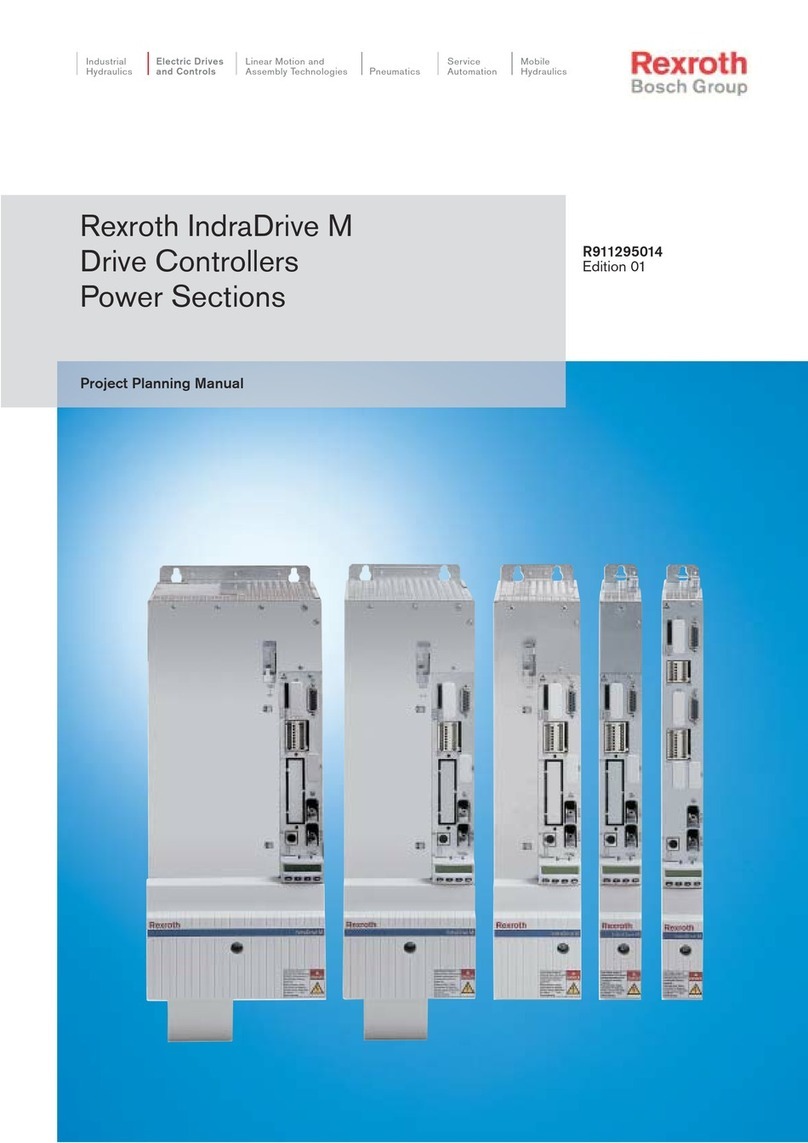
Bosch
Bosch Rexroth IndraDrive M Project planning manual

MOULDPRO
MOULDPRO Flosense 3.0 user guide
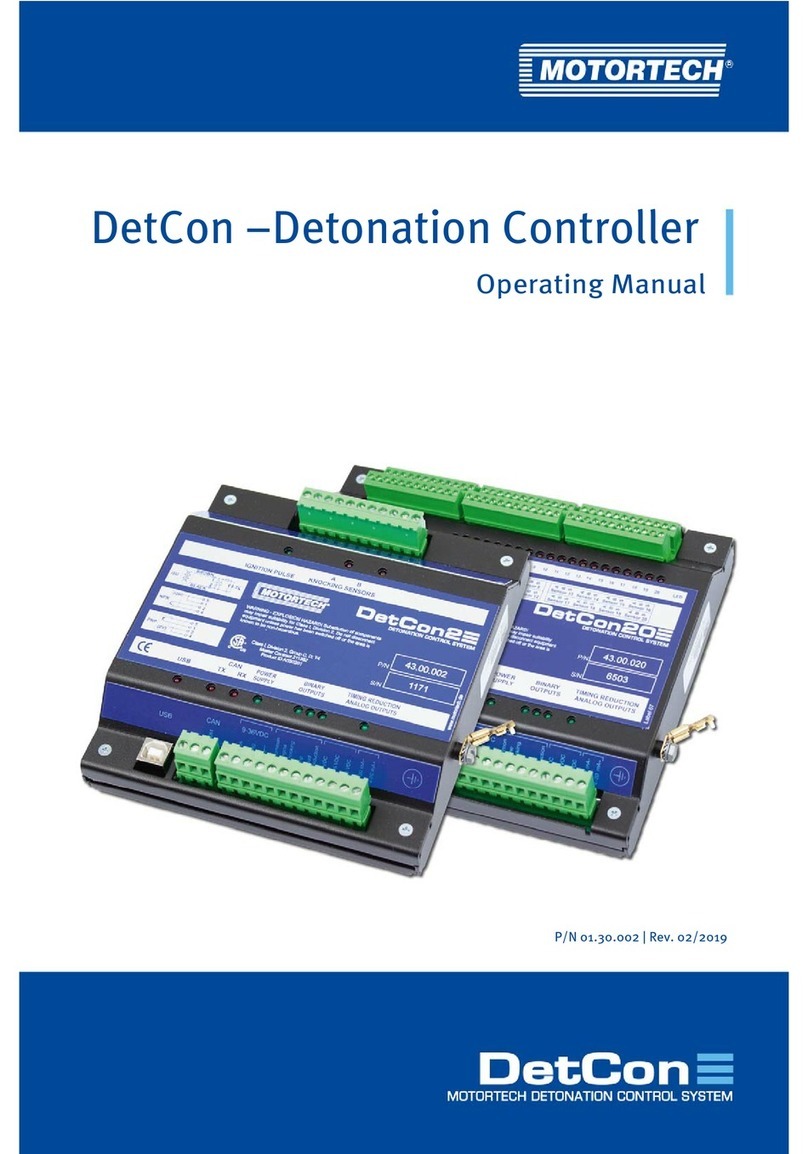
Motortech
Motortech DetCon series operating manual

Kärcher
Kärcher Water Controller Duo Smart manual