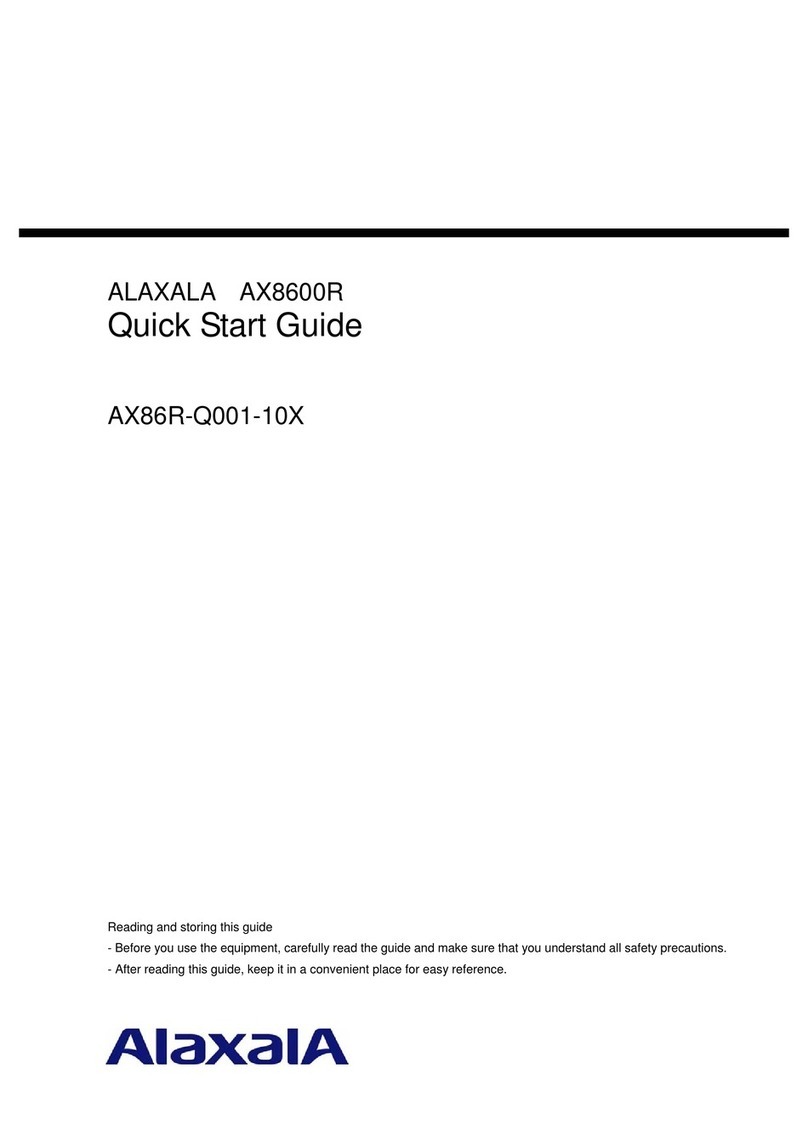Preface
IV
IPCP IP Control Protocol
IPv4 Internet Protocol version 4
IPv6 Internet Protocol version 6
IPV6CP IP Version 6 Control Protocol
IPX Internetwork Packet Exchange
ISO International Organization for Standardization
ISP Internet Service Provider
IST Internal Spanning Tree
L2LD Layer 2 Loop Detection
LAN Local Area Network
LCP Link Control Protocol
LED Light Emitting Diode
LLC Logical Link Control
LLDP Link Layer Discovery Protocol
LLQ+3WFQ Low Latency Queueing + 3 Weighted Fair Queueing
LSP Label Switched Path
LSP Link State PDU
LSR Label Switched Router
MA Maintenance Association
MAC Media Access Control
MC Memory Card
MD5 Message Digest 5
MDI Medium Dependent Interface
MDI-X Medium Dependent Interface crossover
MEP Maintenance association End Point
MIB Management Information Base
MIP Maintenance domain Intermediate Point
MRU Maximum Receive Unit
MSTI Multiple Spanning Tree Instance
MSTP Multiple Spanning Tree Protocol
MTU Maximum Transfer Unit
NAK Not AcKnowledge
NAS Network Access Server
NAT Network Address Translation
NCP Network Control Protocol
NDP Neighbor Discovery Protocol
NET Network Entity Title
NLA ID Next-Level Aggregation Identifier
NPDU Network Protocol Data Unit
NSAP Network Service Access Point
NSSA Not So Stubby Area
NTP Network Time Protocol
OADP Octpower Auto Discovery Protocol
OAM Operations,Administration,and Maintenance
OSPF Open Shortest Path First
OUI Organizationally Unique Identifier
packet/s packets per second (can also appear as pps)
PAD PADding