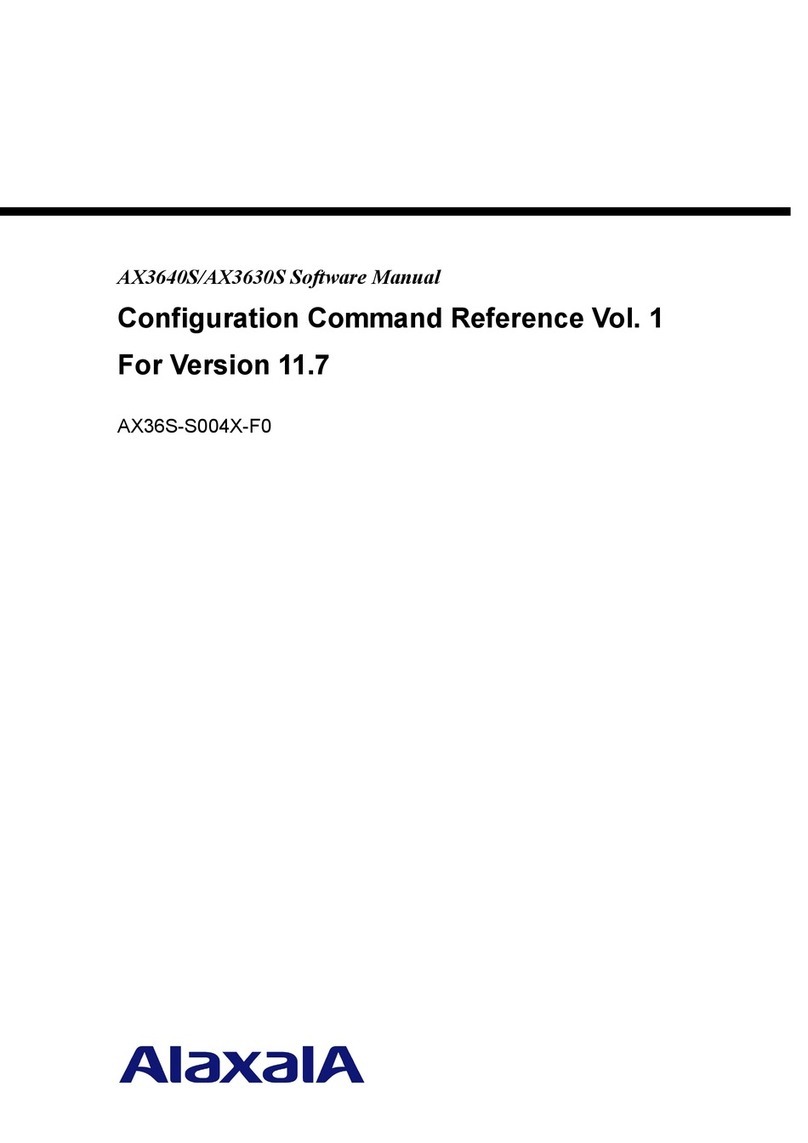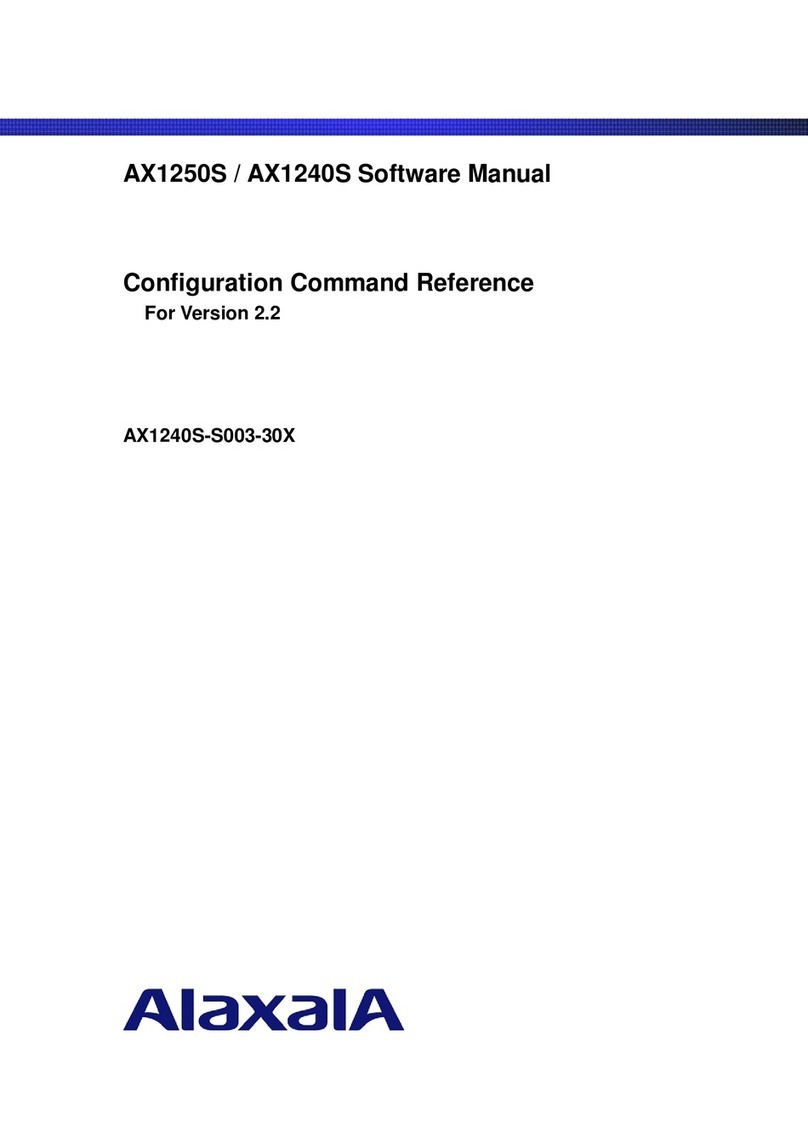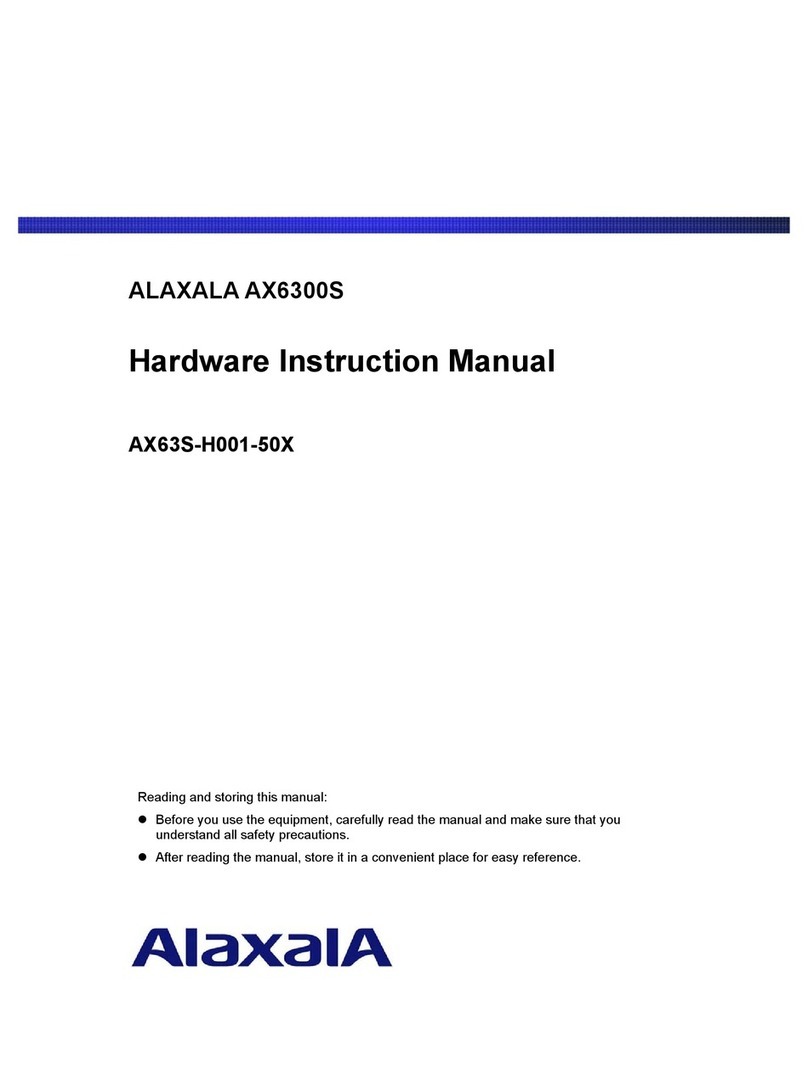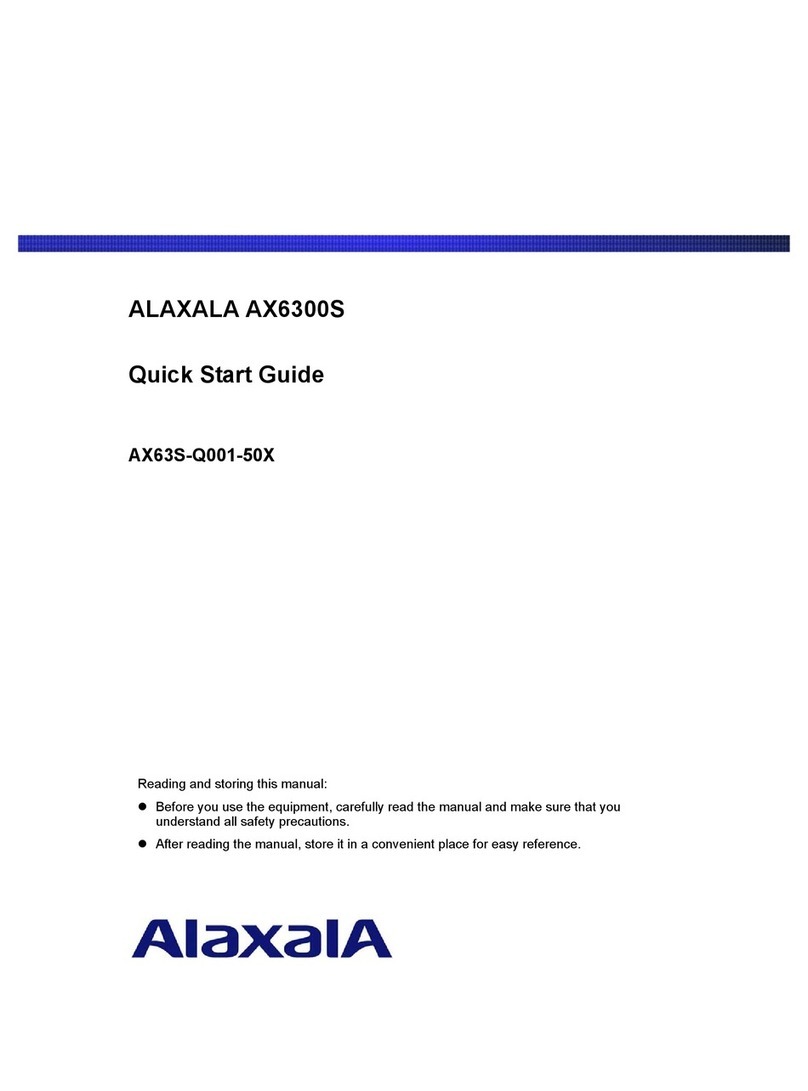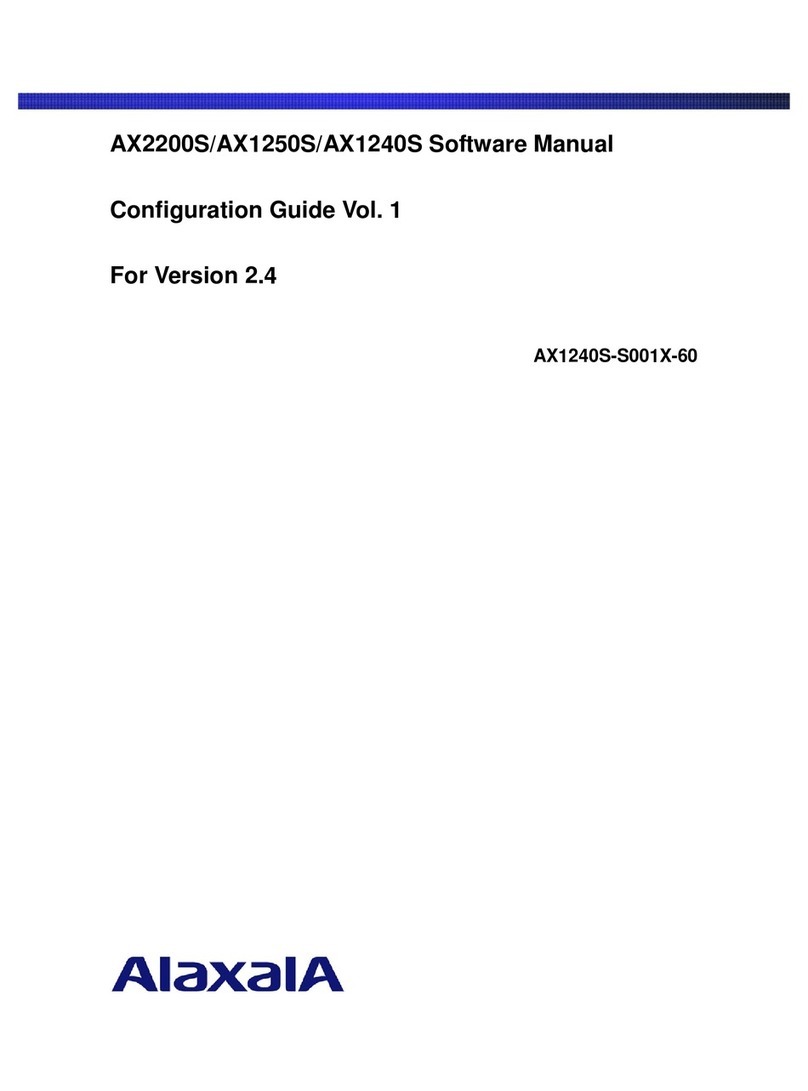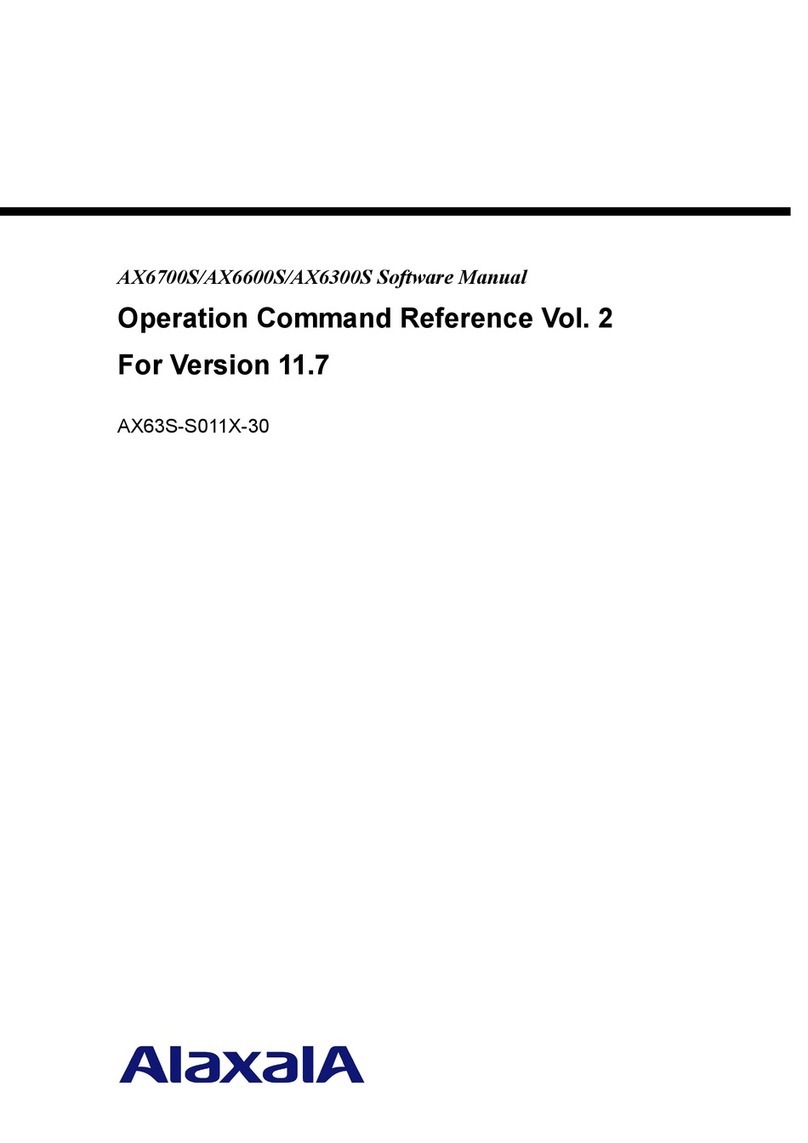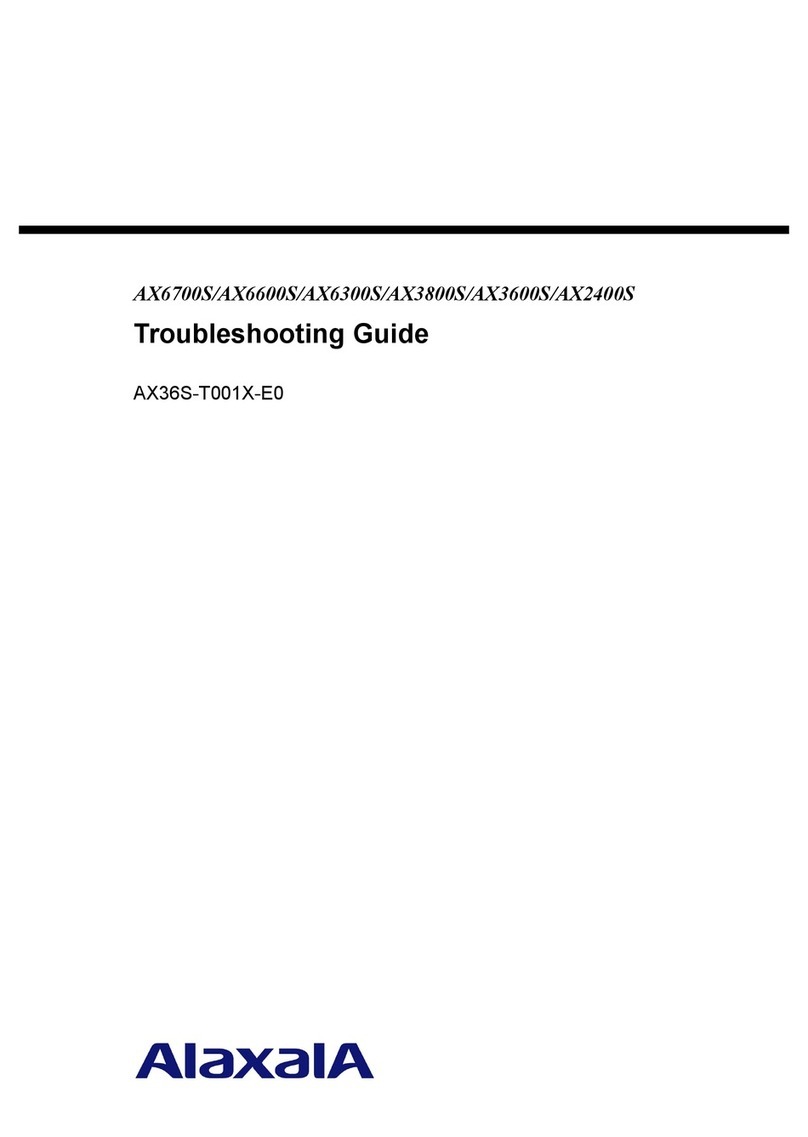Relevant Products
This manual covers the following products:7 models in theAX2400S series including AX2430S-24T,
AX2430S-24T2X, AX2430S-48T, AX2430S-48T2X, AX2430S-24TD, AX2430S-24T2XD and AX2430S-48TD; and
18 models in the AX3600S series including AX3630S-24T, AX3630S-24T2X, AX3630S-24P, AX3630S-24TD,
AX3630S-24T2XD, AX3630S-24S2XW, AX3630S-48TW, AX3630S-48T2XW, AX3640S-24T, AX3640S-24TW,
AX3640S-24T2XW, AX3640S-24SW, AX3640S-24S2XW, AX3640S-48TW, AX3640S-48T2XW,
AX3650S-24T6XW, AX3650S-48T4XW, AX3650S-20S6XW, and AX3830S-44XW of the AX3800S series.
Export Restrictions
If you export this product, please check all restrictions, such as Japan's Foreign Exchange and Foreign Trade Law
and USAexport control laws and regulations, and carry out all required procedures. If you require more information,
please contact your ALAXALA sales representative.
Trademarks
- Ethernet is a registered trademark of Xerox Corporation.
- Windows is a registered trademark of Microsoft Corporation in the United States and other countries.
- Other product and company names mentioned in this document are the trademarks of their respective owners.
Reading and Storing this Manual
Before you use the equipment, read the manual carefully and make sure that you understand all safety
precautions.
After reading the manual, keep it in a convenient place for easy reference.
Notes
Information in this document is subject to change without notice.
Radio Interference
This switch is a class A information technology device. In a domestic environment this product may cause radio
interference in which case the user may be required to take corrective actions.
VCCI-A
Limits for Harmonic Current Emissions
Conforming products to the standard harmonic current emissions JIS C 61000-3-2.
Conforming devices:
AX2430S-24T
AX2430S-24T2X
AX2430S-48T
AX2430S-48T2X
AX3630S-24T
AX3630S-24T2X
AX3630S-24P
AX3630S-24S2XW
AX3630S-48TW
AX3630S-48T2XW
AX3640S-24T
AX3640S-24TW
AX3640S-24T2XW
AX3640S-24SW
AX3640S-24S2XW
AX3640S-48TW
AX3640S-48T2XW
AX3650S-24T6XW
AX3650S-48T4XW
AX3650S-20S6XW
AX3830S-44XW
EPU-A
EPU-B
Edition history
December 2005 (Edition 1) AX36S-H001X (out of print)
December 2005 (Edition 2) AX36S-H001-10X (out of print)
July 2006 (Edition 3) AX36S-H001-20X (out of print)
January 2007 (Edition 4) AX36S-H001-30X (out of print)
April 2007 (Edition 5) AX36S-H001-40X (out of print)
November 2007 (Edition 6) AX36S-H001-50X (out of print)
January 2011 (Edition 7)AX36S-H001-60X (out of print)
August 2011 (Edition 8) AX36S-H001-70X