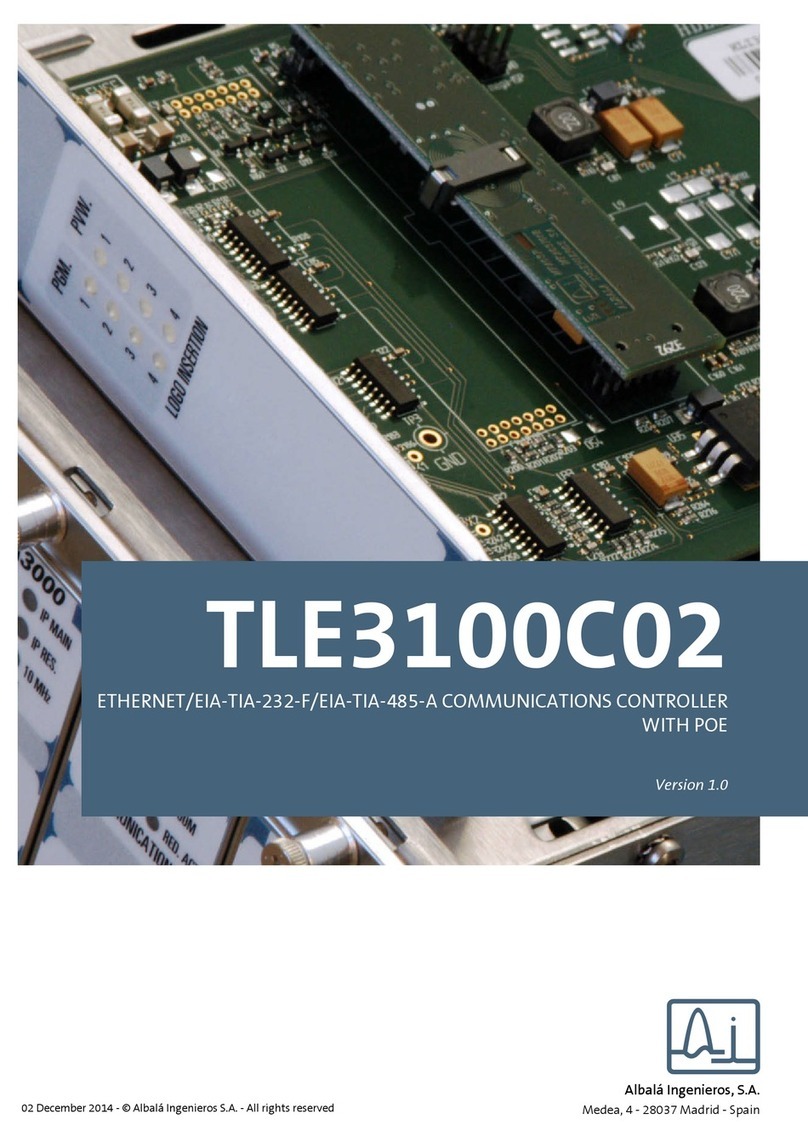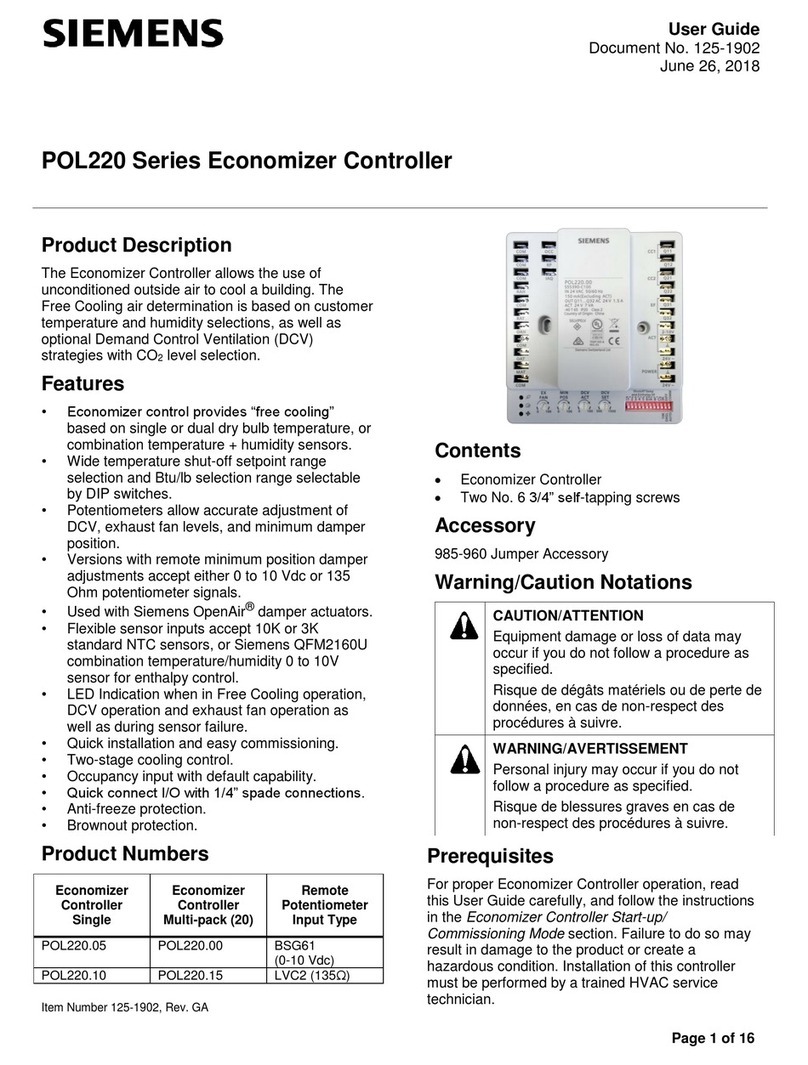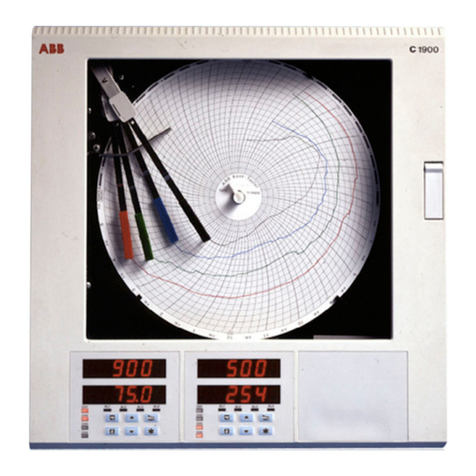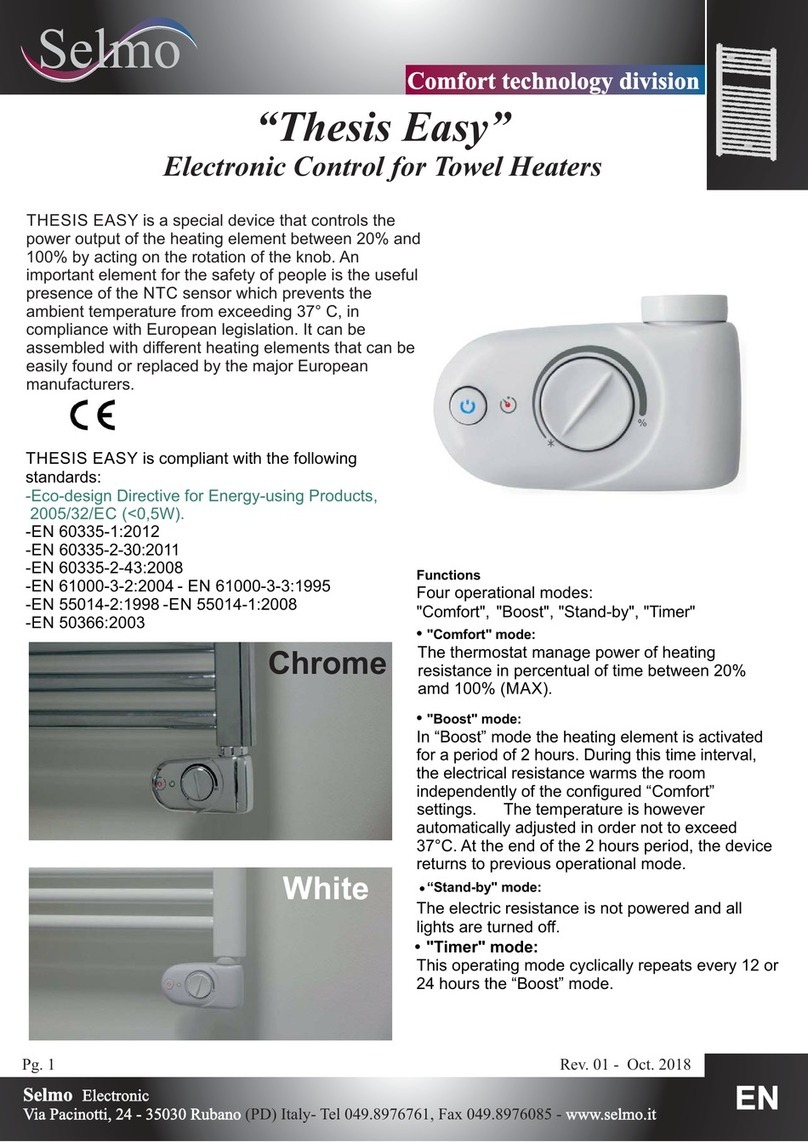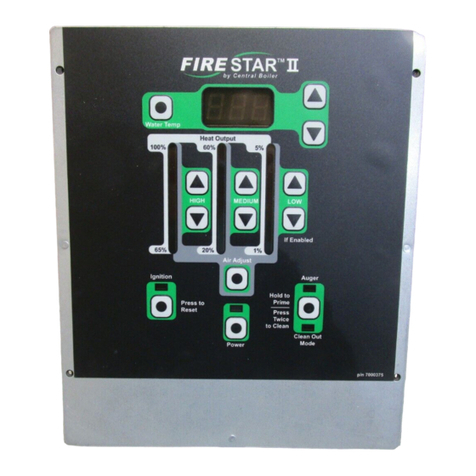Albalá Ingenieros, S.A. TLE2001C01 User manual

TLE2001C01
ETHERNET ADVANCED COMMUNICATIONS CONTROLLER WITH SNMP
AGENT
Version 1.0
Albalá Ingenieros, S.A.
Medea, 4 - 28037 Madrid - Spain
16 December 2014 - © Albalá Ingenieros S.A. - All rights reserved

TLE2001C01

TLE2001C01
ETHERNET ADVANCED COMMUNICATIONS CONTROLLER WITH SNMP AGENT
Version 1.0
1. DESCRIPTION ...................................................................................................................... 5
1.1. The TLE2001C01 ............................................................................................................................. 5
1.2. Features ............................................................................................................................................. 6
1.3. Block diagram .................................................................................................................................. 7
2. SPECIFICATIONS ................................................................................................................. 9
3. INSTALLATION .................................................................................................................. 11
3.1. Initial inspection .......................................................................................................................... 11
3.2. Safety instructions ...................................................................................................................... 11
3.3. Environmental considerations ................................................................................................ 12
3.4. Installing the module in the mounting frame ................................................................... 12
3.5. Interconnection ............................................................................................................................ 13
4. OPERATION ...................................................................................................................... 15
4.1. Front panel description .............................................................................................................. 15
4.2. Functional description ............................................................................................................... 16
4.3. User and IP configuration ......................................................................................................... 16
4.4. Event logging application ......................................................................................................... 17
4.4.1. eventos.conf file structure ............................................................................................... 18
4.4.2. log file structure .................................................................................................................. 19
4.5. SNMP application ........................................................................................................................ 20
4.5.1. Agent characteristics ......................................................................................................... 20
4.5.2. MIB parameter types and structure ............................................................................. 20
4.5.3. Characteristics of the traps ............................................................................................. 21
4.5.4. snmpd.conf file structure ................................................................................................. 22
4.6. Redundant operation ................................................................................................................. 22
4.7. Module configuration and management utilities ........................................................... 22
4.7.1. File editing via FTP .............................................................................................................. 23
4.7.2. Review of the event logs stored ..................................................................................... 24
4.8. Module remote control and supervision ............................................................................. 26
4.8.1. The TL2000 protocol .......................................................................................................... 27
4.8.2. Details of the TLE2001C01 registers ............................................................................ 29
5. GLOSSARY ........................................................................................................................ 33
6. REGULATIONS .................................................................................................................. 35

7. VERSIONS ......................................................................................................................... 37

Albalá Ingenieros | Manual TLE2001C01
1. DESCRIPTION
1.1. The TLE2001C01
The TLE2001C01 module is an advanced communications controller for use with the
TL2000 family of modular systems from Albalá Ingenieros. This module enables
communication with the majority of TL2000 family modules over an Ethernet LAN as
long as the modules are capable of remote control and are installed in a mounting
frame. The more advanced modules require a TLE2001C02 communications controller to
be installed in the same mounting frame.
The TLE2001C01 module provide four general purpose terminals that can be
independently configured as inputs or outputs and whose status can be controlled from
a computer.
Two TLE2001C01 modules can be installed in the same mounting frame in order to
provide redundancy.
In addition to acting as the communications bridge between TL2000 family modules
located in the same mounting frame or exterior to the mounting frame, the TLE2001C01
can perform the following functions:
-Remote control of any TL2000 family modules from Albalá Ingenieros with this
feature using an internal SNMP agent.
-Supervision of all modules installed in the same mounting frame and logging of any
status change of the modules. In addition, notification of the changes can be sent to
a computer using the UDP protocol.
The TLE2001C01 is a TL2000 terminal line module and can be housed in a two rack unit
(2 RU) UR2000 mounting frame.
5

Albalá Ingenieros | Manual TLE2001C01
1.2. Features
• Communications controller module that provides:
- One 10/100Mbit/s Ethernet port for connection to a LAN.
-One high speed internal serial port for communication with all modules within the
UR2000 mounting frame using its internal data bus.
• Ethernet communications are established via TCP/IP and UDP/IP protocols.
• Four general purpose contacts that can be configured as inputs or outputs.
•Two TLE2001 modules can be installed in the same mounting frame in a redundant
configuration.
•Built-in SNMP agent for remote management of all TL2000 modules with remote
control capability.
•Optional recording to a log file of the status changes of the modules installed in the
same mounting frame and also notification to one or more computers via UDP.
• Low power.
6

Albalá Ingenieros | Manual TLE2001C01
1.3. Block diagram
7

Albalá Ingenieros | Manual TLE2001C01
TLE2001C01
8

Albalá Ingenieros | Manual TLE2001C01
2. SPECIFICATIONS
Ethernet interface
Connector RJ45
Encoding and electrical characteristics:
100BASE-T According to IEEE std 802.3u standard
10BASE-T According to IEEE std 802.3i standard
Operating modes Auto-Negotiation speed,
full duplex/half duplex
Supported protocols IP, ARP, ICMP, TCP, UDP, NTP, TELNET,
FTP, HTTP, SNMP
GPI input
Connector Plug-in terminal,
3.81mm pitch
Type 220 kΩ pull-up to 3.3 V
Number of inputs 4
Threshold levels:
VIH min. 2.3 V
VIL max. 0.5 V
Activation Closing contact to ground
Allowed voltage range -0.5 .. 60 V
GPO output
Connector Plug-in terminal,
3.81mm pitch
Type Open/closed drain
Number of outputs 4
Allowed voltage range -0.5 .. 60 V
General
Power consumption 1.6 W
Operating temperature range 0 .. 50 °C
Approximate weight 150 g
9

Albalá Ingenieros | Manual TLE2001C01
TLE2001C01
10

Albalá Ingenieros | Manual TLE2001C01
3. INSTALLATION
THE TLE2001C01 MODULE CONTAINS ELECTRONIC DEVICES SENSITIVE TO
ELECTROSTATIC DISCHARGE. Always use antistatic bags clearly identified
with a high degree of shielding for storage and transportation.
3.1. Initial inspection
Verify that the package has been properly handled during transport. After opening the
packaging, check that the TLE2001C01 module is inside.
You must notify your Albalá Ingenieros distributor or dealer of any damage or defects
observed.
Follow the instructions in this manual to install this module in the mounting frame.
3.2. Safety instructions
•This equipment must be connected to a mains outlet with a protective
earth connection. Never use extension cords that do not have protective
earthing connection. The lack of an effective electrical connection between
the ground pin in the mains input connector of the equipment and the
protective earth of the electrical power distribution can cause serious harm.
•All modules of the Albalá Ingenieros TL2000 terminal line can be
hot-plugged or unplugged without suffering any damage or affecting the
processes that are currently taking place in other modules in the same
mounting frame.
•The TLE2001C01 module and the mounting frame should always be
installed, maintained, operated and removed by personnel with sufficient
technical qualifications. The equipment should never be placed in damp
areas, near splashing liquid, or in explosive or corrosive atmospheres.
Neither modules nor mounting frames can be used in applications that
could endanger human life.
11

Albalá Ingenieros | Manual TLE2001C01
3.3. Environmental considerations
This symbol indicates that this equipment must be deposited at a collection
point for proper waste treatment once it has reached the end of its useful
life.
3.4. Installing the module in the mounting frame
The following steps should be followed in order to install a TLE2001C01 module in the
mounting frame.
1 - Remove the blank panel covering the front of the empty slot chosen for installing the
TLE2001C01 in the mounting frame.
2 - Insert the TLE2001C01 module into the front of the mounting frame. The edges of the
card slide into two plastic guides inside the mounting frame.
3 - Secure the module to the mounting frame using the two front screws.
After these steps, the module is ready to be connected to other equipment.
12

Albalá Ingenieros | Manual TLE2001C01
3.5. Interconnection
The arrangement of the front panel connectors of the TLE2001C01 module is shown in
the following figure.
Front panel of the TLE2001C01
The connector labeled Ethernet is for connection of the module to a LAN. In order to
connect the module to a hub or a switch a pin-to-pin cable is required. In order to
connect the module directly to the LAN port of a computer a crossover cable is required
with the transmission and reception pairs switched as shown in the following figure.
Cable for connection between the TLE2001C01 and a hub or a switch
Cable for connection between the TLE2001C01 and a computer
The connector labeled GPI/GPO is used for the general purpose inputs and outputs of the
module. The arrangement of the signals in the connector is shown in the following
table:
13

Albalá Ingenieros | Manual TLE2001C01
PIN NAME FUNCTION
6 GND Ground connection
5 I/O 4 General purpose input/output 4
4 I/O 3 General purpose input/output 3
3 +3,3 V Reference voltage
2 I/O 2 General purpose input/output 2
1 I/O 1 General purpose input/output 1
The GPIO inputs and outputs use 3.81mm pitch terminal blocks with the following
equivalent circuit:
Before making any connections to these signals consult the maximum permissible levels
listed in the specifications section. Never connect hazardous voltages to the GPIO inputs
or outputs.
The front panel has not been designed to support mechanical stress. All cabling in the
rack where the mounting frame is located should be properly supported so that the front
panel does not provide mechanical support.
14

Albalá Ingenieros | Manual TLE2001C01
4. OPERATION
This section describes the significance of the front panel indicators of the TLE2001C01
module and their remote control and monitoring ability.
4.1. Front panel description
The appearance of the front panel and the elements it contains are shown in the
following illustration.
Front panel of the TLE2001C01
In addition to the connectors previously described in the Interconnection section the
front panel includes the following indicators and controls:
In the top row:
UPR: Green. This LED should always be lit. It turns off when the computer has stopped
communication with the microcontroller as per the minimum established period.
ACT: Green. When there are two redundant TLE2001C01 modules this LED lights up to
indicate which of them is active.
15

Albalá Ingenieros | Manual TLE2001C01
In the ETHER. row:
100M: Green. This LED lights up when the LAN communication is operating at
100Mbit/s. If this LED is off then the communication is at 10Mbit/s.
LINK: Amber. This LED lights up to indcate that the module is connected correctly to the
LAN. If this LED is off then the TLE2001C01 is not connected to the LAN or because
the cable used for the connection has a problem with the transmission or
reception pairs. This LED blinks when data is being transmitted and/or received
from the LAN.
In the INT. BUS row:
TX: Green. This LED lights up when the module receives data from the SPI bus.
RX: Green. This LED lights up when the module sends data to the SPI bus.
4.2. Functional description
The main function of the TLE2001C01 is to interface between a 10/100 Ethernet port
and the internal bus of the mounting frame.
The TLE2001C01 provides other, more advanced features such as SNMP agent, an NTP
internet time server, a remote control interface via internet and, optionally, a registry of
changes made in the status of the modules (Local event log).
4.3. User and IP configuration
The first step after installing the TLE2001C01 module in the mounting frame is
connecting it to a LAN and configuring the basic parameters for communicating with
the module via the IP protocols. Configuration is done through the control software of
the TL2000 Terminal Line. Both the control software and the installation information are
available through the Albalá Ingenieros website: www.albalaing.es.
The module is shipped from the factory with the following values:
IP address: 172.16.17. (serial number % 256)*
Network mask: 255.255.0.0
Of the IP Gateway: 172.16.0.1
Mounting frame address: 1
* % is the modulus operator.
16

Albalá Ingenieros | Manual TLE2001C01
The TLE2001C01 module includes a computer with an embedded Linux operating
system for managing several applications. The configurations of the applications and the
reports they generate are stored in the file system of the operating system.
In order to configure and maintain the module a user account with the necessary
privileges has been created in the system. The username and password are as follows:
username: config
password: albala
4.4. Event logging application
The purpose of this application is to record changes in the status of the modules
installed in the same mounting frame as the TLE2001C01 controller.
In order to operate the application must have access to the following:
-From the modules it will supervise: identification and slot in which they are installed.
This information is obtained from the eventos.conf file in the /tle3001/data/conf
directory and can be edited for each mounting frame that will be supervised.
-The parameters for supervision for each type of module. This information is obtained
from the parameters.def file located in the /tle3001/base directory and will be
provided by Albalá Ingenieros as per customer's needs. This file must not be edited
for any reason.
When run the application generates text files with the extension .log in the
/tle3001/data/log directory that provide the status changes undergone by the various
modules under supervision. The log filenames are composed of two parts: The first can
be the IP address or a value specified in the eventos.conf file. The second part is always
comprised of the date the file was created.
Operation is as follows: when powered on or when a new day begins the applications
reads the data from all the modules and creates a log file recording the status of each
module in that instant. Then the applications polls the modules each second to
determine the presence of any modules and the status of all parameters and stores any
changes in the same log file. The file is opened and closed when a change must be stored
after each polling cycle for all the parameters of the mounting frame.
In order to avoid running out of memory, each time a change is logged any log files older
than one year are erased. The memory reserved for the log files is slightly above 10 MB.
In addition to logging the information in a file the application can be configured to send
the changes logged via UDP to one or to several IP addresses.
The simplest way to edit this file is with an editor capable of opening and saving files via
FTP.
17

Albalá Ingenieros | Manual TLE2001C01
4.4.1. eventos.conf file structure
This is a text file in which blank lines or these preceded by a '#' are ignored, using the
following format:
[LOGCONFIG]
FileLogging = ON/OFF
# Indicates if a file should be logged
UDPLogging = ON/OFF
# Indicates if a remote UDP port should be logged.
AutoScan = ON/OFF
# ON if an application should be identified each time that
# the modules in the mounting frame are turned on
# OFF if it should be indicated explicitly those modules
# that the mounting frame should have via the section
# [MODULES]
UDPPort = 3003
# Port to which the log file should be sent
UDP_IP1 = address
...
UDP_Ipn = address
# IP addresses to which the log file should be sent
# can be a maximum of n 10
[LOCATION]
Name = location_name
# Is optional
# For example: Center_1
# The following characters are permitted for the name: a-z, A-Z,
# 0-9 y '_'
# If this parameter is defined, its value is
# used to name the log files, however if it is not defined
# the IP address of the module is used
# TLE3001. For example
# Center_1-19_01_2009.log
# IP192_168_21_1-19_01_2009.log
[MODULES]
Slot1 = module_id
Slot2 = module_id
...
Slotn = module_id
# n the maximum value is 14
# For example: slot1=VCT3000P01V1.3 or
# slot1=VCT3000P01V1
# Only the first 12 characters of the
# module_id will be read as the review of the module's software
# does not affect the parameter's structure
The simplest way to edit this file is with an editor capable of opening and saving files
via FTP.
18

Albalá Ingenieros | Manual TLE2001C01
4.4.2. log file structure
The log files use the following structure:
# 15/12/2009,11:42:06,PROGRAM_START
# 15/12/2009,11:42:06,DSW3000C01V1,2,MODULE_PRESENCE,0,Connected,-3, Unknown
# 15/12/2009,11:42:07,VCT3000P01V1,3,MODULE_PRESENCE,0,Connected,-3, Unknown
# 15/12/2009,11:42:08,DSW3000C01V1,2,MODE,2,Manual,-3,Unknown
# 15/12/2009,11:42:08,DSW3000C01V1,2,INPUT,0,Main,-3,Unknown
# 15/12/2009,11:42:08,DSW3000C01V1,2,MAIN_FAIL,1,True,-3,Unknown
# 15/12/2009,11:42:08,DSW3000C01V1,2,EXT_MAIN_FAIL,0,False,-3,Unknown
# 15/12/2009,11:42:08,DSW3000C01V1,2,RES_FAIL,1,True,-3,Unknown
# 15/12/2009,11:42:08,DSW3000C01V1,2,EXT_RES_FAIL,0,False,-3,Unknown
# 15/12/2009,11:42:08,DSW3000C01V1,2,AUX_FAIL,1,True,-3,Unknown
# 15/12/2009,11:42:08,DSW3000C01V1,2,EXT_AUX_FAIL,0,False,-3,Unknown
# 15/12/2009,11:42:08,VCT3000P01V1,3,MODE,2,Manual,-3,Unknown
# 15/12/2009,11:42:08,VCT3000P01V1,3,INPUT,0,Main,-3,Unknown
# 15/12/2009,11:42:08,VCT3000P01V1,3,MAIN_FAIL,1,True,-3,Unknown
# 15/12/2009,11:42:08,VCT3000P01V1,3,RES_FAIL,1,True,-3,Unknown
15/12/2009,11:45:33,DSW3000C01V1,2,MODE,0,Full_auto,2,Manual
15/12/2009,11:45:36,DSW3000C01V1,2,MODE,1,Half_auto,0,Full_auto
15/12/2009,11:45:39,DSW3000C01V1,2,MODE,2,Manual,1,Half_auto
15/12/2009,11:45:40,DSW3000C01V1,2,INPUT,1,Reserve,0,Main
15/12/2009,11:45:42,DSW3000C01V1,2,INPUT,0,Main,1,Reserve
All lines beginning with '#' are purely informative and do not represent changes to the
module's status. These lines appear when the application starts up and when a new
day begins.
The structure of the lines is as follows:
date, time, module_id, slot, param_name, new_param_value, [new_value_name];
old_param_value, [old_value_name]
date: Date.
time: Time.
module_id: Module name.
slot: Slot where the module is installed.
param_name: Parameter name.
new_param_value: New value of the parameter.
new_value_name: Name of the previous value (to aid analysis).
old_param_value: Previous value of the parameter.
old_value_name: Name of the previous value (to aid analysis).
If the event logged is the insertion or removal of a module then the value of the
param_name field will be MODULE_PRESENCE.
19

Albalá Ingenieros | Manual TLE2001C01
Valid values for the parameters are always positive. Negative values indicate an
anomaly. For example:
'-3' indicates an unknown state.
'-2' indicates an invalid module (meaning that a different type of module than
the one previously monitored has been inserted into the slot).
'-1' indicates that no module is inserted (module has been removed from the
slot).
Information send via UDP uses the same syntax, however each line is preceded by the
IP address or the name given to the variable (Name) in the eventos.conf file.
4.5. SNMP application
The purpose of this protocol is remote control of all the TL2000 modules installed in the
same mounting frame as the TLE2001C01.
4.5.1. Agent characteristics
- Uses protocol version 2.
- The agent includes those parameters defined as per MIB-2.
-The agent used is a standard NET-SNMP with a dynamic module added in order to
extend the MIB for Albalá Ingenieros TL2000 modules.
-In order for the agent to operate the event log application must be running in the
TLE2001C01 module.
- The agent is configured using the /tle3001/data/conf/snmpd.conf file.
4.5.2. MIB parameter types and structure
-All parameters used with TL2000 modules are grouped into two types depending
upon their management via SNMP: those that generate traps and those that do
not.
- Regardless of traps generation, the parameters can be read-only or read/write.
- The MIB stricture is as follows:
- One branch of the tree labeled Mounting Frame contains a table in which all
installed modules are listed. This table can be used to supervise the modules
installed and generate traps indicating modules that have been installed or
removed.
- A branch of the tree exists for each software version for each different
module. Within each branch there is a table whose columns list all
20
Table of contents
Other Albalá Ingenieros, S.A. Controllers manuals
Popular Controllers manuals by other brands
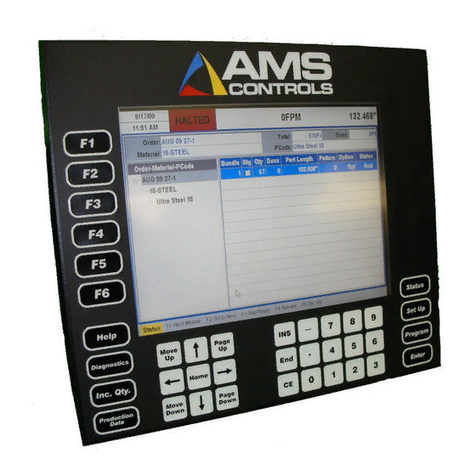
AMS
AMS XL200 Series Installation guide & technical reference

Siemens
Siemens SQL36E65 Mounting instructions
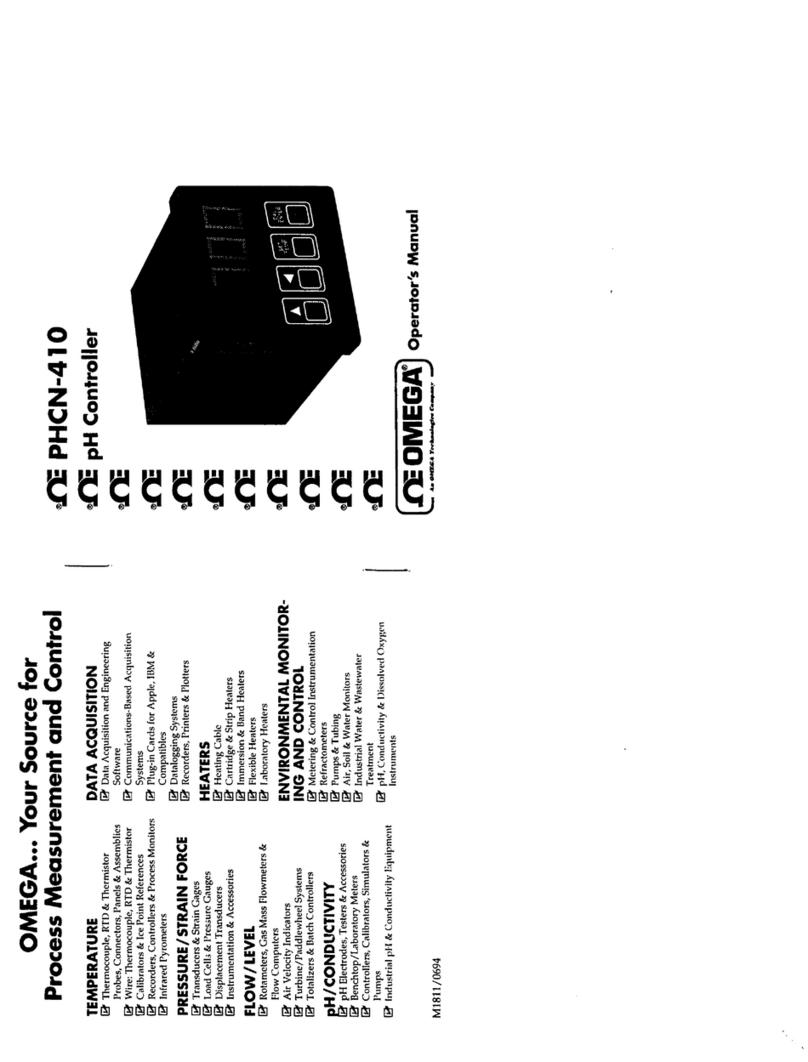
Omega Engineering
Omega Engineering PHCN-410 Operator's manual

Techne
Techne TE-10D instruction manual

Daikin
Daikin RoCon+ HP Series operating instructions

Mitsubishi
Mitsubishi MELSEC Q Series user manual