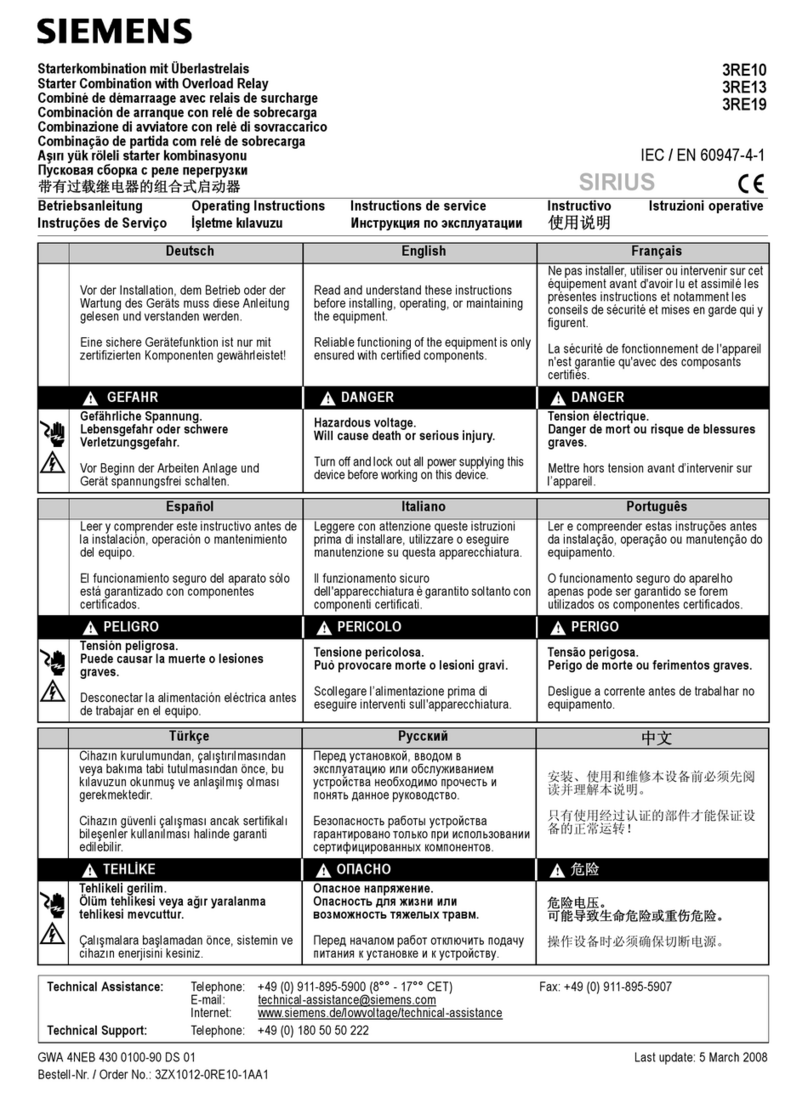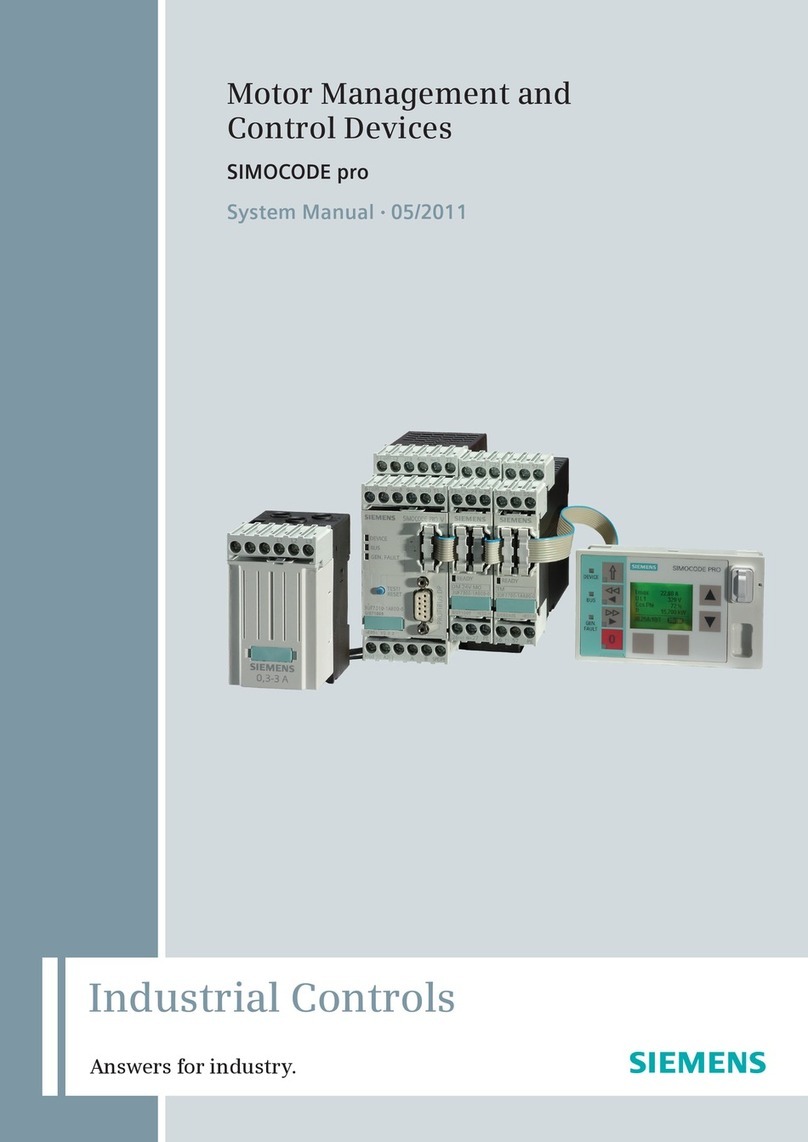Document No. 125-1902
User Guide
June 26, 2018
Siemens Industry, Inc. Page 5 of 16
Economizer Controller
Startup/Commissioning Mode
Factory default settings:
All DIP switches are in the OFF (down position).
NOTE:
Use a small, flat-blade screwdriver to select DIP
switches. Ensure that the switches are fully in the
ON or OFF position.
All potentiometers are in the middle position (arrow
pointing upwards).
Initialization
1. Connect the sensor inputs and other auxiliary
equipment.
2. Use the DIP switch to select a 3K or 10K sensor
(see Figure 7).
3. Use the DIP switch to select Single (SNGL) or
Differential (DIFF) mode (see Figure 7).
4. Apply power to the controller (see Figure 5).
5. The controller will perform up to a 20-second
auto detection to determine the type of sensor
input(s).
If you experience a transient power failure during
initialization, the compressors will not suddenly
restart because the outputs are deactivated.
Commissioning Mode
This Commissioning mode (COMM) adjusts the
Minimum Position of the outside air damper. In the
Commissioning mode, the damper will be overridden
by Effective MIN POS, or DCV ACT, whichever is
greater.
Effective MIN POS is determined by either the
onboard MIN POS potentiometer or the Remote MIN
POS potentiometer:
Move the DIP switch on the bottom of the controller
to the COMM position (see Figure 7) to enter the
Commissioning mode. When the Free Cooling LED
and DCV LED blink red, this indicates that the
controller is in the Commissioning mode. CC1 and
CC2 are energized in the Commissioning mode, and
the exhaust fan responds to the outside air damper.
Determining Required Airflow
The Consulting Engineer defines the minimum
damper position by the minimum outdoor airflow
required in the building during the occupied period.
To determine the minimum amount of outside air to
bring in the building, use these basic guidelines:
•The OA rate can be calculated by this formula:
OA
% = MAT−RAT
OAT−RAT
A minimum 10°F temperature differential
between OA and RA must be maintained;
otherwise, this formula doesn’t work well.
OR
•An airflow measuring station can be used to
directly tune the outdoor airflow volumetric rate
to designed value. OA rate can be calculated
from formula 𝑂𝐴% = OAV
SAV = OAV
OAV+RAV, where
minimum differential temperature between OA
and RA is not required.
Setting Minimum Position in Commissioning
Mode
If a Remote Positioning Potentiometer is being
used:
1. Turn the MIN POS potentiometer to the fully
closed, 0 position.
2. Turn the DCV ACT potentiometer to the fully
closed, 0 position
3. Adjust the Remote MIN POS Potentiometer until
the designed OA flow rate is met.
4. After the Remote MIN POS Potentiometer
adjustment is complete, turn the DCV ACT
potentiometer until designed DCV OA flow rate
is met. The DCV ACT setting should be greater
than the Remote MIN POS Potentiometer
setting.
5. When these adjustments are completed, set
the DIP switch to AUTO to resume normal
operation.
If the onboard MIN POS Potentiometer is being
used:
1. Turn the Remote MIN POS Potentiometer to the
fully closed, 0 position.
2. Turn the DCV ACT potentiometer to the fully
closed, 0 position,
3. Turn the MIN POS potentiometer until designed
OA flow rate is met.
4. After MIN POS adjustment is complete, turn the
DCV ACT potentiometer until designed DCV OA
flow rate is met. The DCV ACT should be
greater than MIN POS.
5. After all MIN POS and DCV ACT adjustments
are completed, set the DIP switch to AUTO to
resume normal operation.