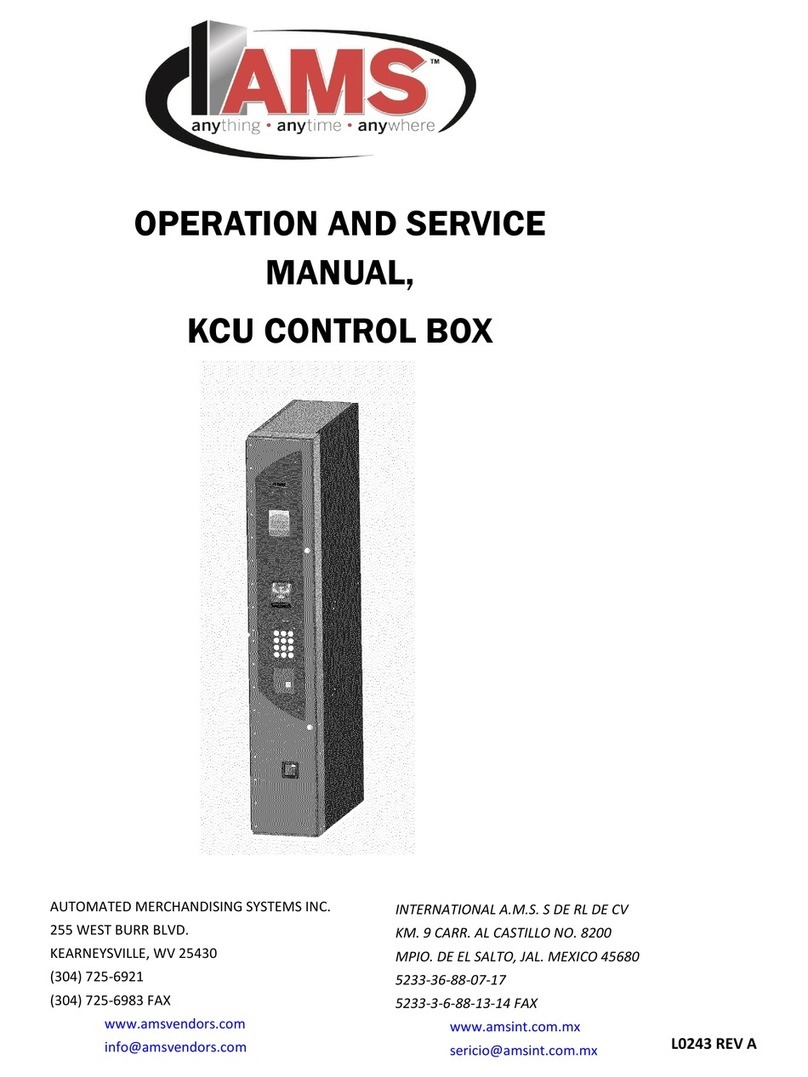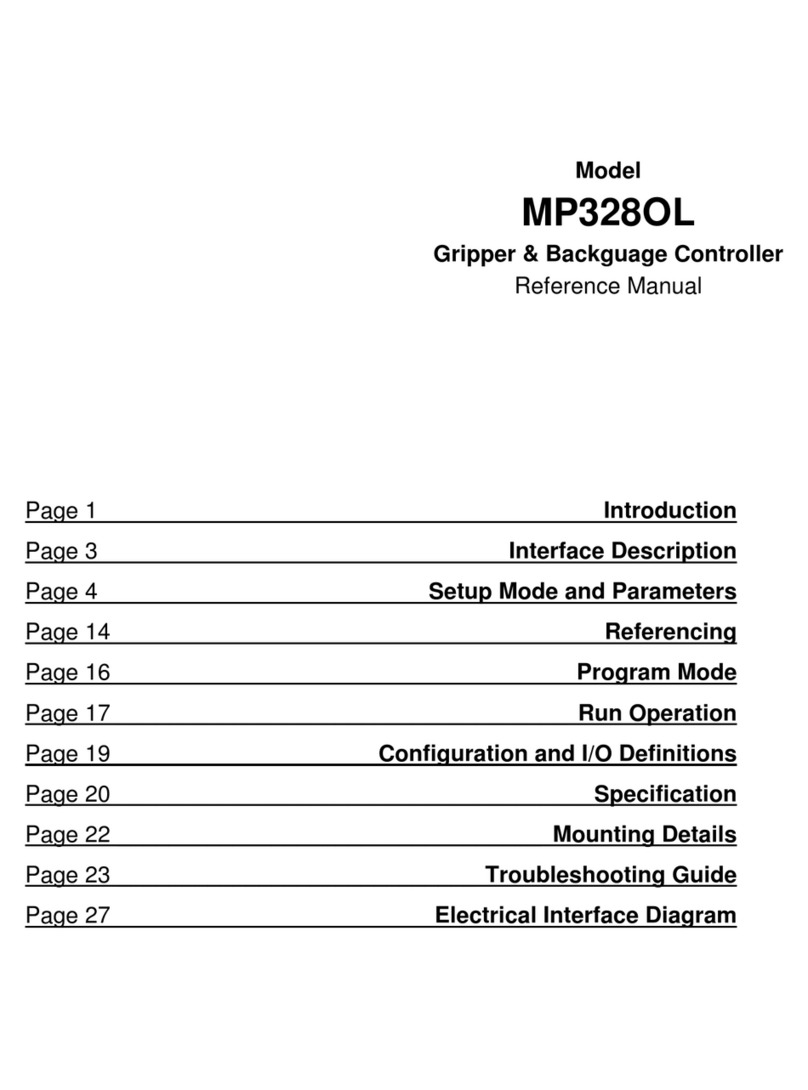XL200 Series OL Controller Installation Guide & Technical Reference
ii
Asynchronous Print Detect....................................................................................................38
Hole Detect ............................................................................................................................38
OUTPUTS....................................................................................................................................39
Fast, Slow, Reverse, and Forward.........................................................................................39
Run.........................................................................................................................................39
Shear/Press Down..................................................................................................................39
Shear/Press Up ......................................................................................................................40
Shear/Press Die Boost ...........................................................................................................40
Item Complete........................................................................................................................40
Stacker....................................................................................................................................40
SIGNAL PORTS...........................................................................................................................41
Analog Output #1 (Proportional to Line Velocity)................................................................41
Analog Output #2 (Analog Speed Logic)...............................................................................41
Comm. Port “A” (RS485 Eclipse Port).................................................................................41
Comm. Port “B” (RS485 Auxiliary Port)..............................................................................41
Comm. Port “C” (RS422 High Speed Port)..........................................................................41
Comm. Port “D” (RS422 High Speed Port)..........................................................................42
CHAPTER 6: SETUP PARAMETERS..................................................................................43
SETUP SCREEN...........................................................................................................................43
MACHINE PARAMETERS MENU ................................................................................................44
Press Data..............................................................................................................................44
Shear Boost Dwell..................................................................................................................45
Run Mode Options .................................................................................................................50
Machine Layout .....................................................................................................................62
Hole Detect Options...............................................................................................................67
Advanced Setup......................................................................................................................69
Trim Correction.....................................................................................................................73
CONTROLLER SETTINGS ...........................................................................................................74
Clock / Calendar....................................................................................................................75
Network Settings ....................................................................................................................76
PLC Communication..............................................................................................................79
Operator Preferences.............................................................................................................81
Quickset Data.........................................................................................................................84
CHAPTER 7: TOOL DATA....................................................................................................87
TOOLING TERMS .......................................................................................................................87
WHAT IS TOOL DATA................................................................................................................87
DETERMINING THE MACHINE ZERO REFERENCE POINT ........................................................88
DEFINING A TOOL .....................................................................................................................89
NESTED TOOLING......................................................................................................................91
CHAPTER 8: STARTUP AND CALIBRATION..................................................................94
INITIAL TESTS AND SETTINGS...................................................................................................94
Wiring Verification ................................................................................................................94
Model Customization.............................................................................................................95
Initial Setup Parameters........................................................................................................95
TEST THE E-STOP CIRCUIT .....................................................................................................100