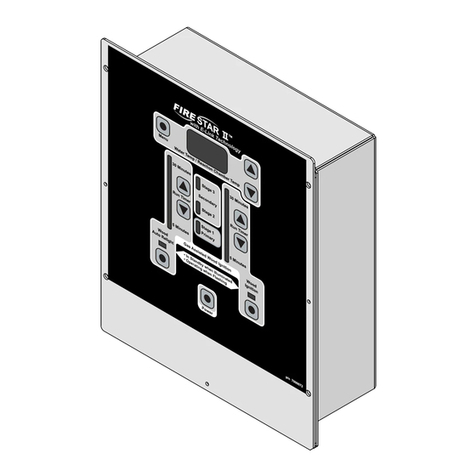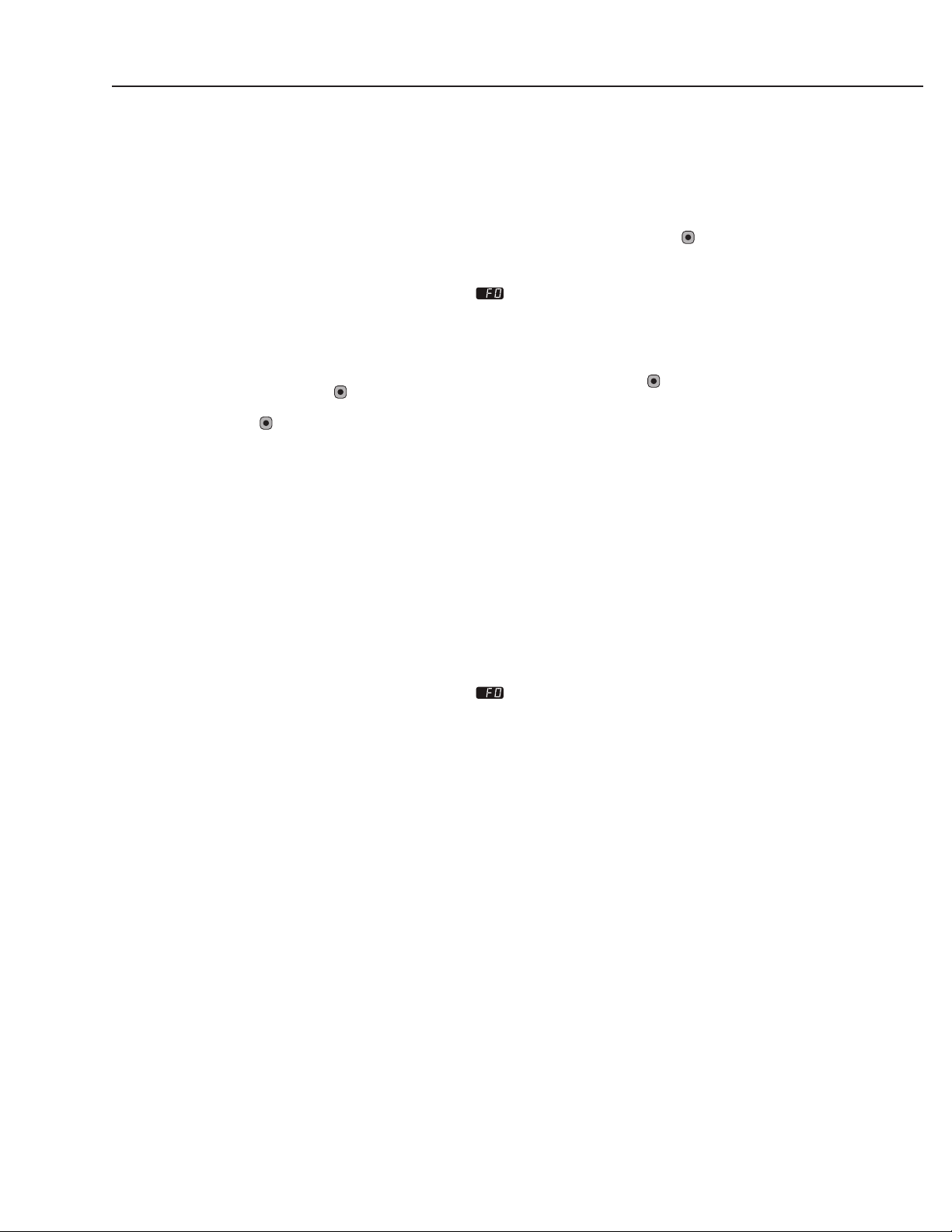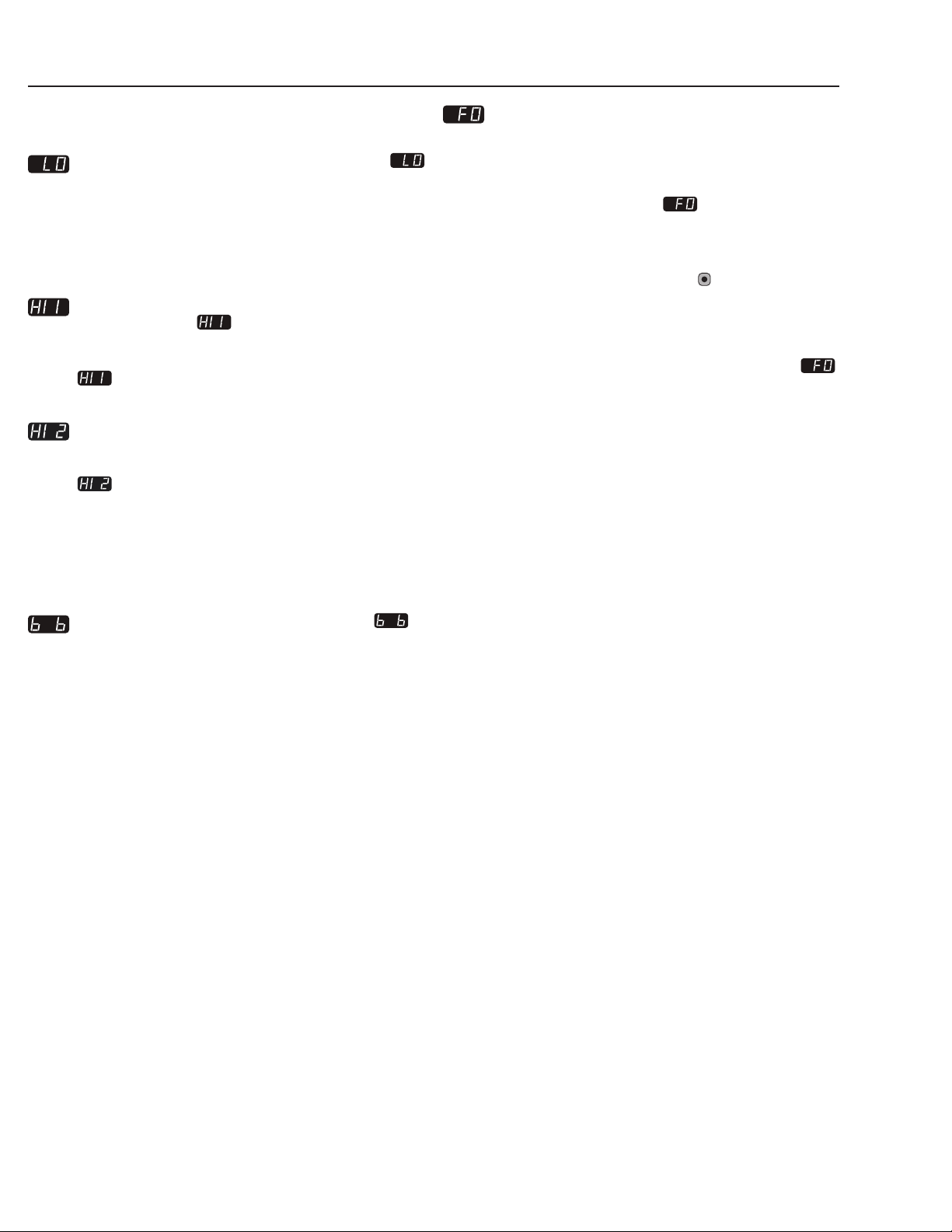1
FIRESTAR CONTROLLER (version 2.5)
Press to
Prime
If Enabled
Press to
Reset
II
2
4
65
1
3
The FireStar controller is designed to cycle between
three operating modes to control the amount of fuel fed to
the burn chamber and the amount of air for combustion,
thereby regulating the amount of heat transferred into
the water in the furnace.
Before operating the FireStar Controller, become
familiar with the information the control panel provides
and with the procedures for making changes to settings.
The controller has been programmed with default
settings (factory settings) that may be adjusted to match
your heating requirements.
1. The Power button is used to turn the FireStar
controller on and off. To turn the controller on or
off, press and hold the Power button for at least
one second. The Power button does not disable
all electrical power to the furnace.
2. During normal operation, the LED display indicates
the actual temperature of the system water. Other
information will also be displayed on the LED
display depending on settings, modes, etc. The
Water Temp button may be used to display the
water temperature setting or, used in conjunction
with the and buttons, to change the water
temperature setting.
3. The heat output (fuel feed rate) settings in each of
the three modes (HIGH / MEDIUM / LOW) may
be changed here using the and buttons. During
operation, the light bar will indicate the heat output
setting for the mode the controller is currently in. The
and buttons may also be used in conjunction
with the Air Adjust button to change the air
setting for each mode. By default, the LOW mode is
disabled.
4. The AirAdjust button may be used in conjunction
with the HIGH, MEDIUM and LOW and
buttons to change the combustion air ow setting
for each mode. For HIGH and MEDIUM modes,
decreasing the setting (fewer lights on the light
bar) lowers the fan speed and increasing the setting
(more lights on the light bar) increases the fan speed.
For LOW mode, increasing or decreasing the setting
will increase or decrease the length of time the fan
operates each time the auger turns.
5. When pressed once, the Auger button will cause
the augers to operate for 30 seconds while the LED
display counts down the time. When pressed twice
within once second, Clean Out Mode is enabled. The
Auger light is on any time the burner auger is running.
6. The Ignition button starts the Ignitor. This button
can also be used to reset the ignition mode (for
example, if there is an alarm, you can press
this button to restart the ignition sequence).
Adjusting Water Temperature Setpoint
Normally the furnace water temperature will be
displayed. To display the water temperature setpoint,
press the Water Temp button. The default setting is
175˚C (79˚C). To raise or lower the water temperature
setpoint, press and hold the Water Temp button;
then press the and button. The water temperature
setpoint can be set between 150˚F (65˚C) and 190˚F
(88˚C).
NOTE: To reduce condensation in the rebox, it
is not recommended to set the water temperature
setpoint below 165˚F (74˚C).
Burner Temperature
To display the temperature of the burner, press the
Water Temp button. The LED display will indicate
the actual temperature of the burner up to 999 degrees
or, if higher, as a decimal representation (e.g., 1500˚F
will display as 1.50).