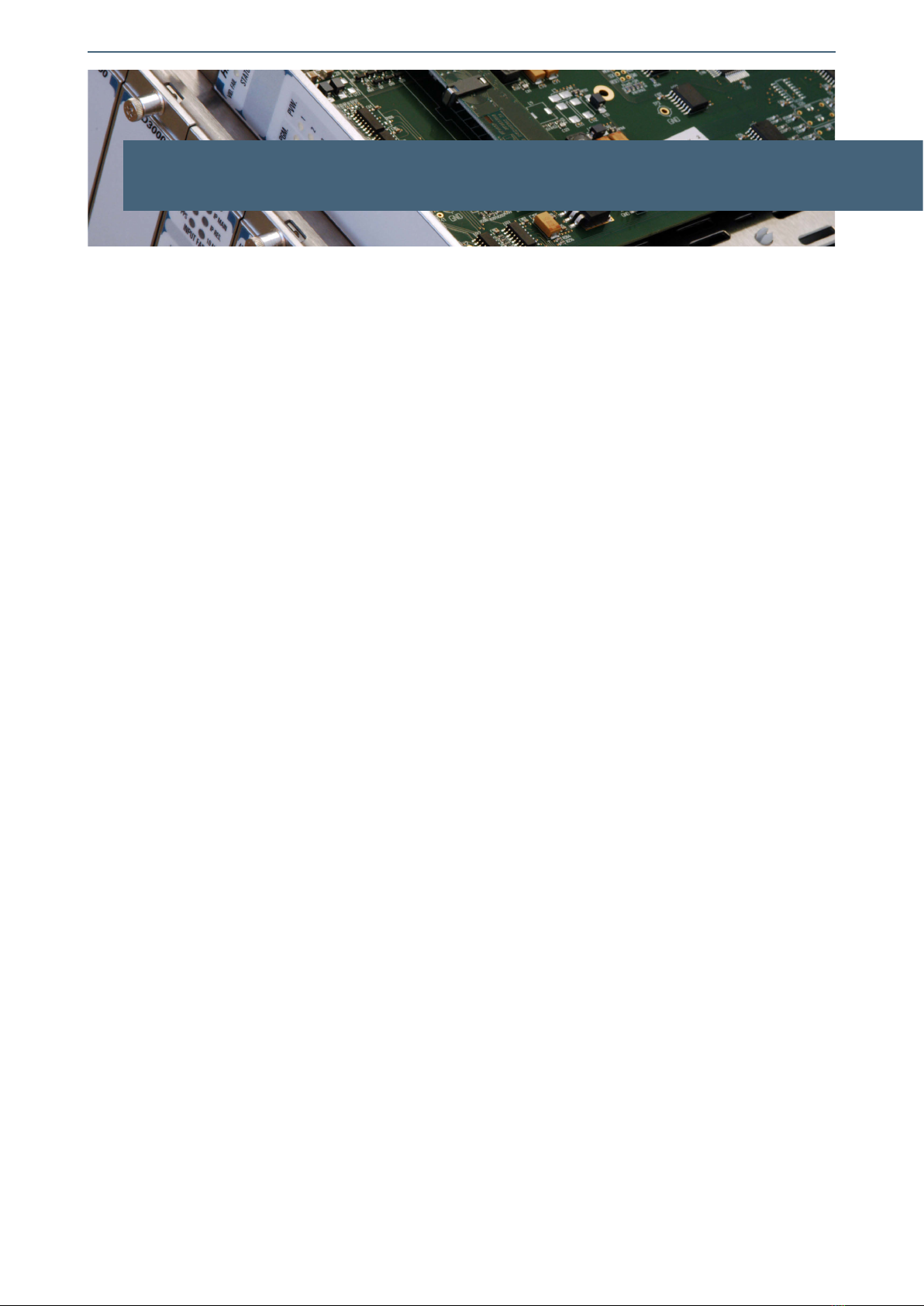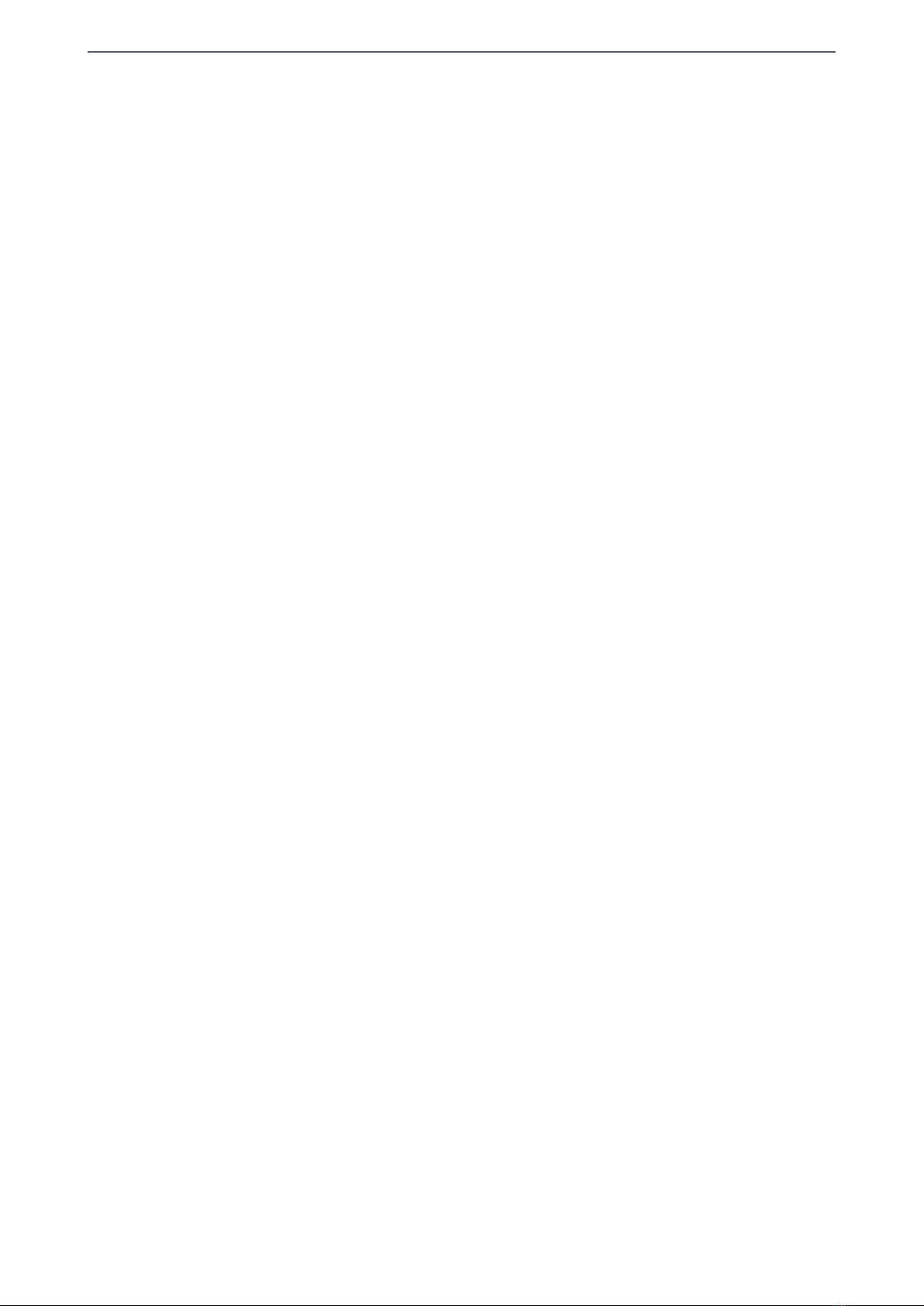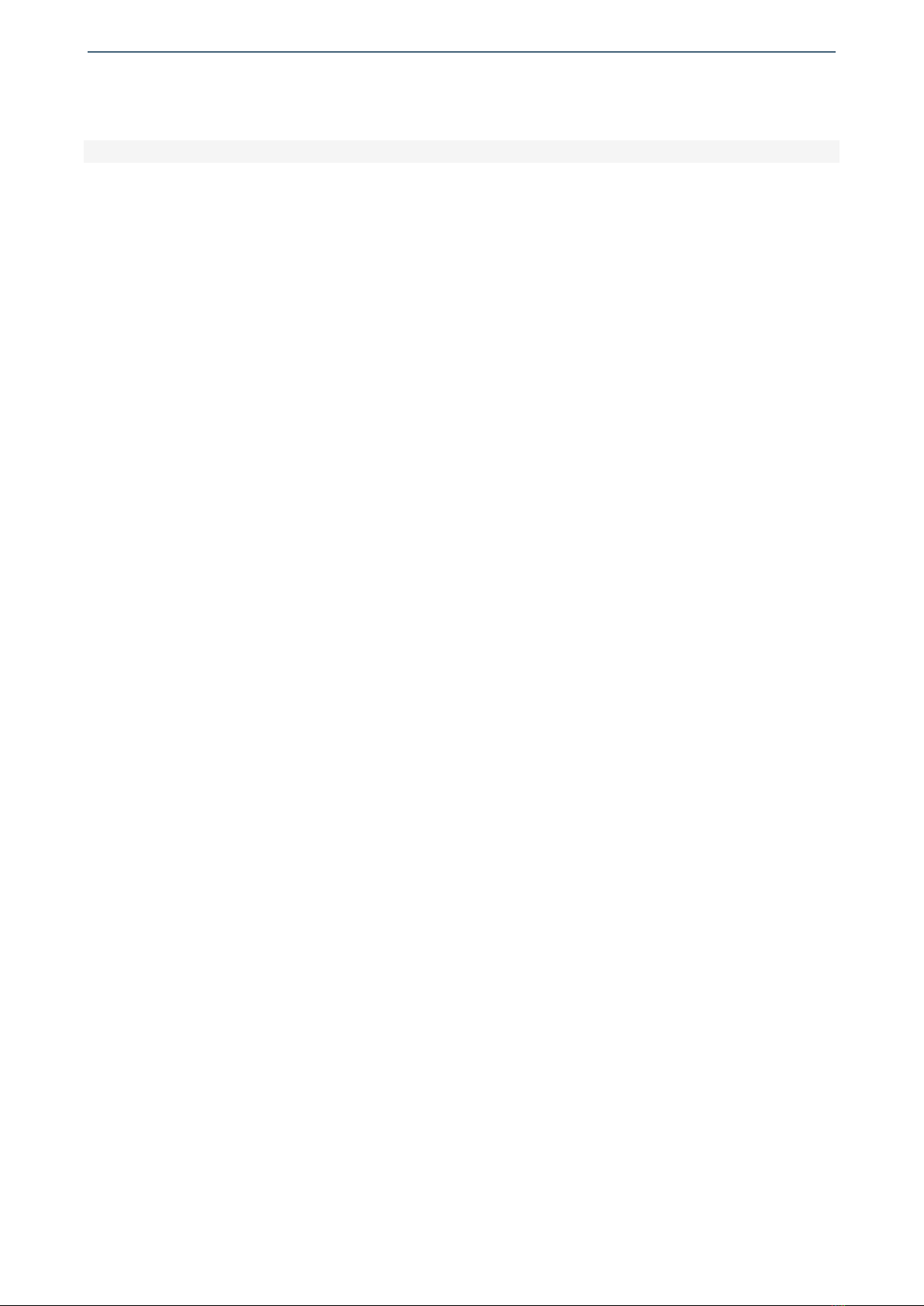FRS3004C02
QUAD SD-SDI DIGITAL VIDEO FRAME SYNCHRONIZER WITH BYPASS RELAYS
Version 1.0
1. DESCRIPTION ...................................................................................................................... 5
1.1. The FRS3004C02 ............................................................................................................................. 5
1.2. Features ............................................................................................................................................. 6
1.3. Block diagram .................................................................................................................................. 7
2. SPECIFICATIONS ................................................................................................................. 9
3. INSTALLATION .................................................................................................................. 11
3.1. Initial inspection .......................................................................................................................... 11
3.2. Safety instructions ...................................................................................................................... 11
3.3. Environmental considerations ................................................................................................ 12
3.4. Power considerations ................................................................................................................. 12
3.5. Module configuration ................................................................................................................ 12
3.6. Installing the module in the mounting frame ................................................................... 13
3.7. Interconnection ............................................................................................................................ 14
3.7.1. Electrical SDI video connections .................................................................................... 15
3.7.2. Electrical analog video connections ............................................................................. 15
4. OPERATION ...................................................................................................................... 17
4.1. Front panel description .............................................................................................................. 17
4.2. Configuration from the front panel ...................................................................................... 19
4.3. Functional description ............................................................................................................... 19
4.4. Module remote control and supervision ............................................................................. 21
4.4.1. Details of the FRS3004C02 registers ............................................................................ 22
5. GLOSSARY ........................................................................................................................ 27
6. REGULATIONS .................................................................................................................. 29
7. VERSIONS ......................................................................................................................... 31