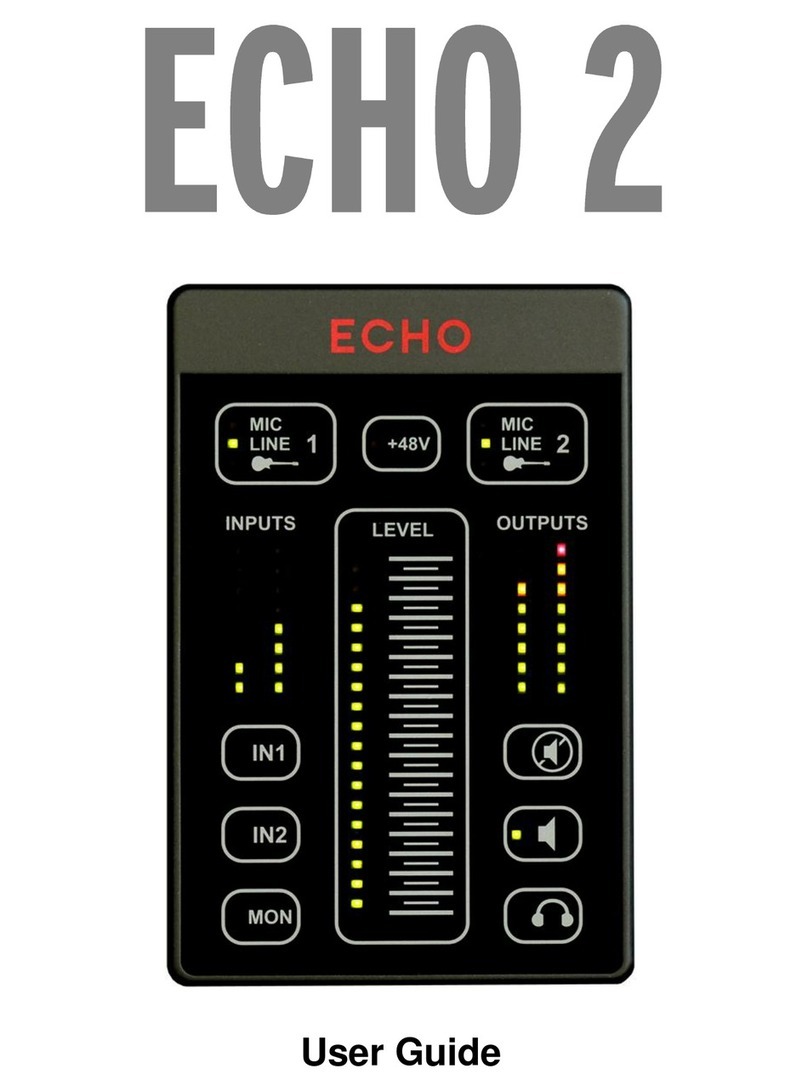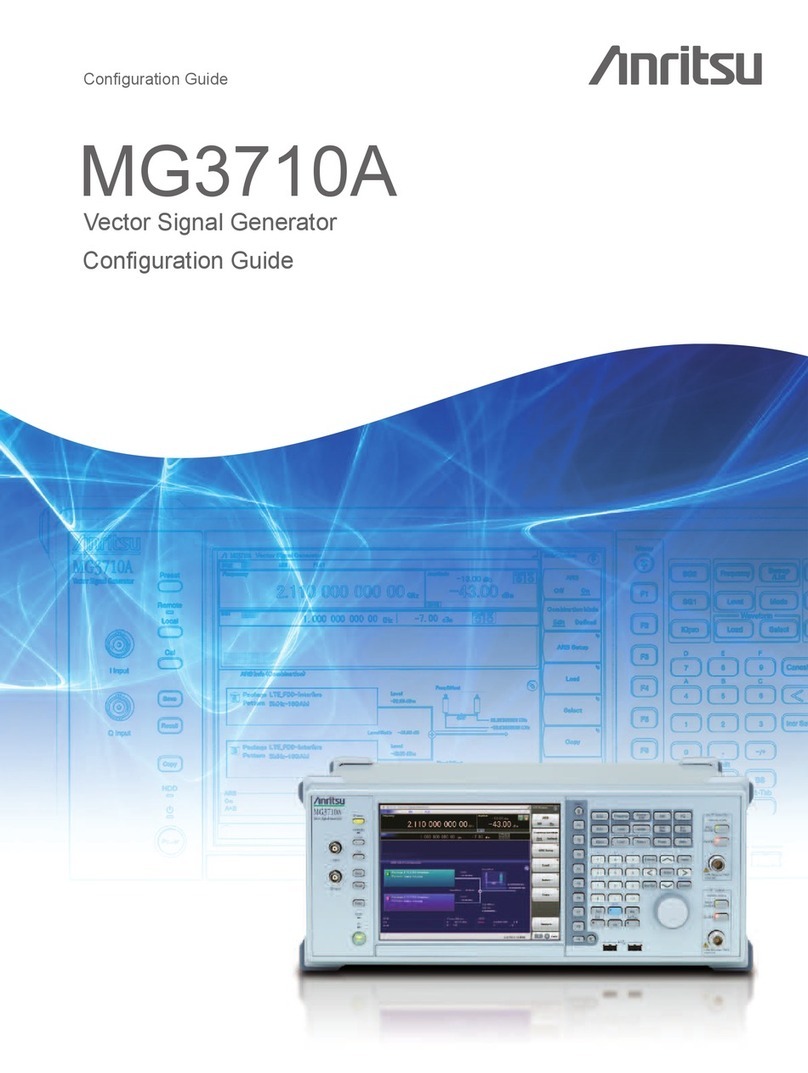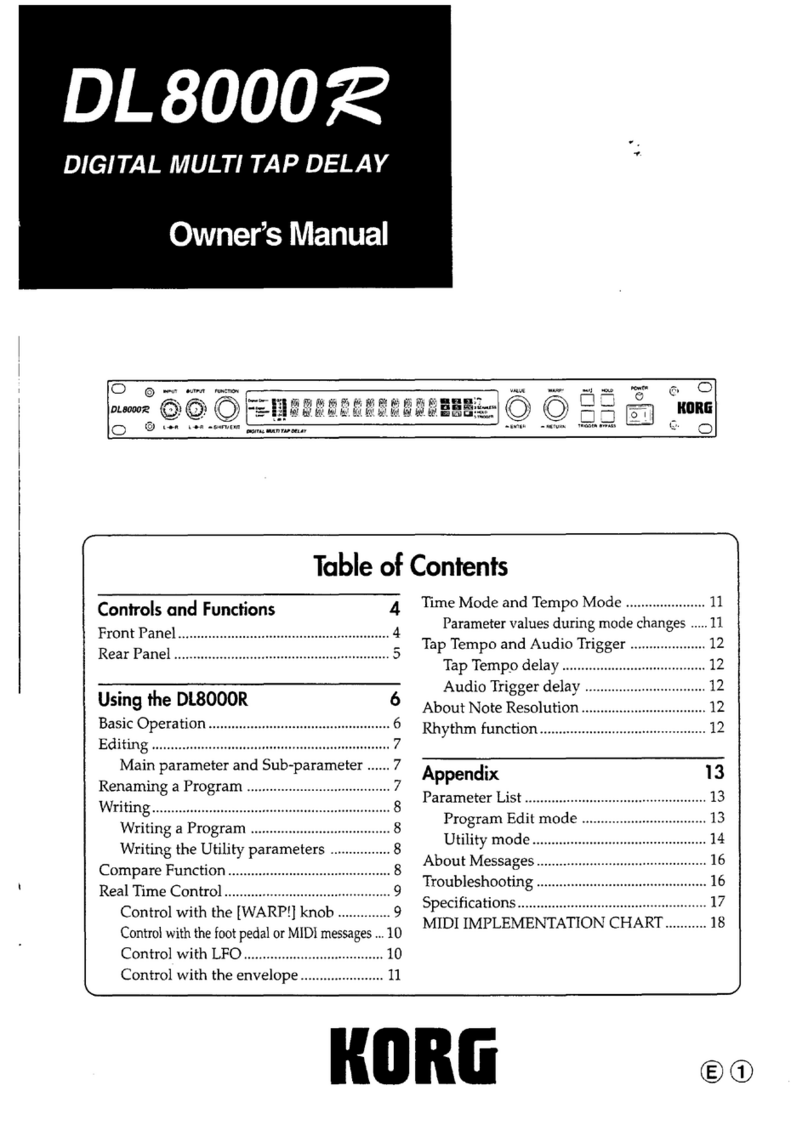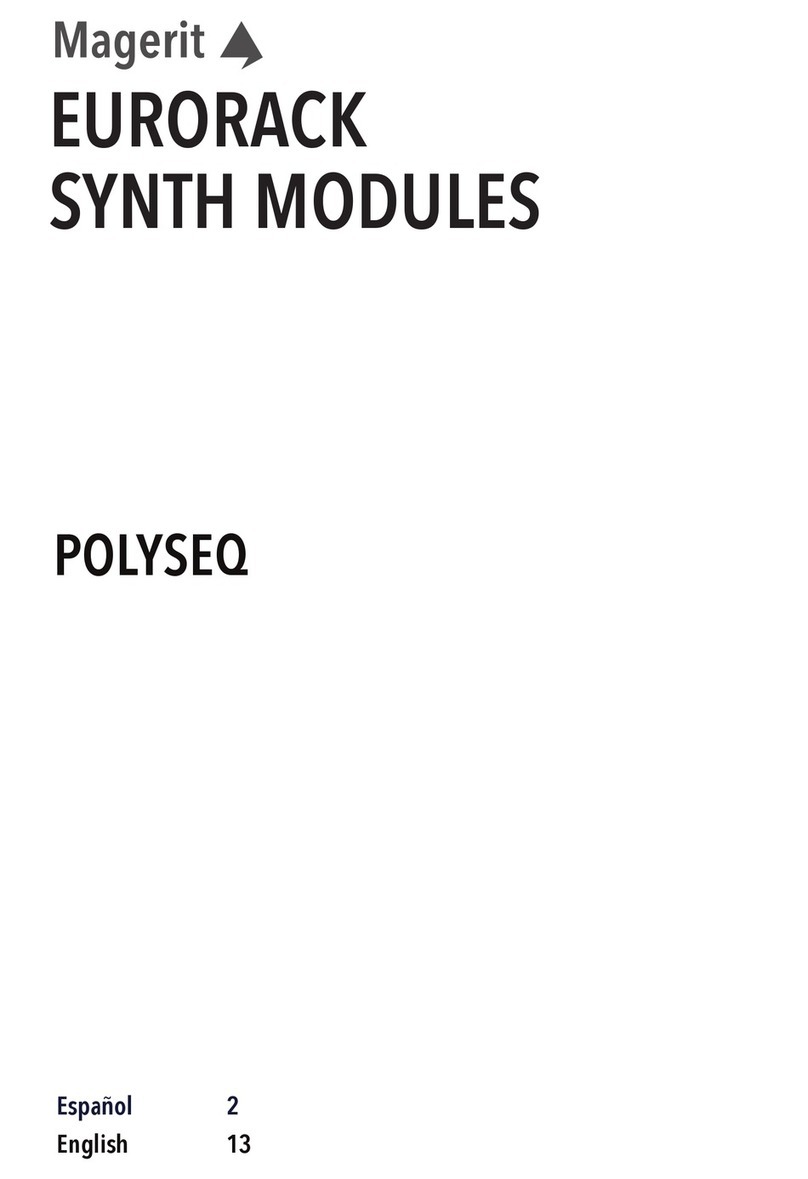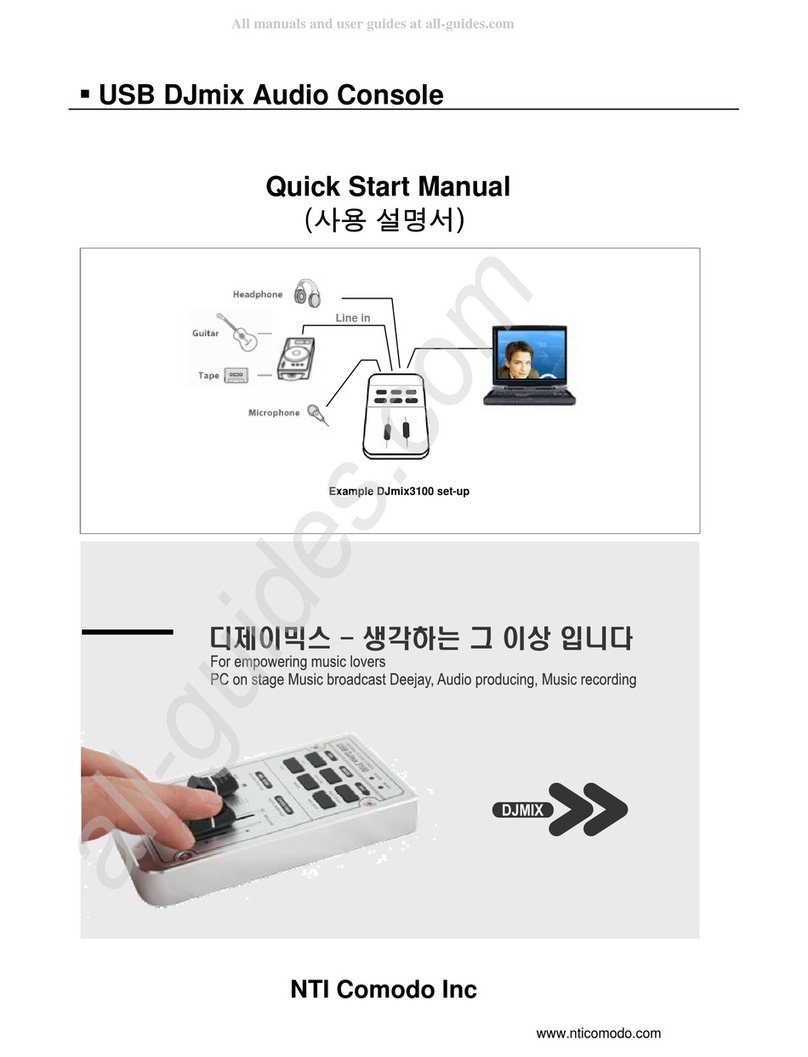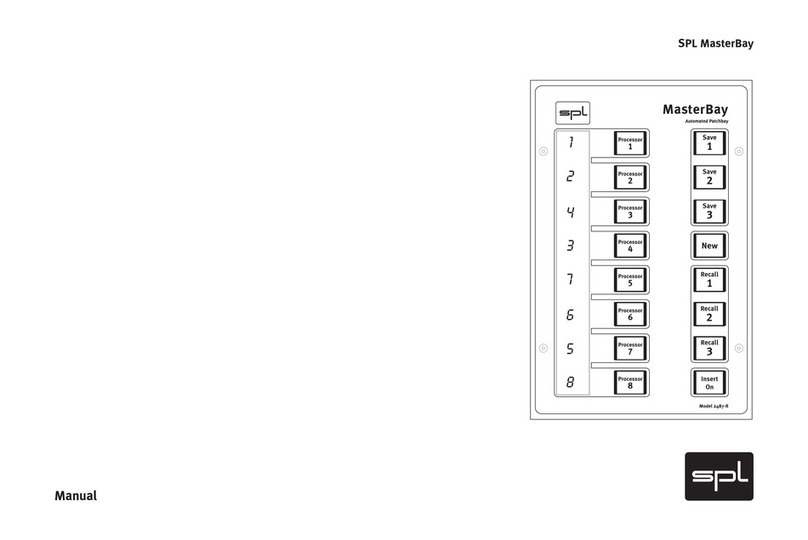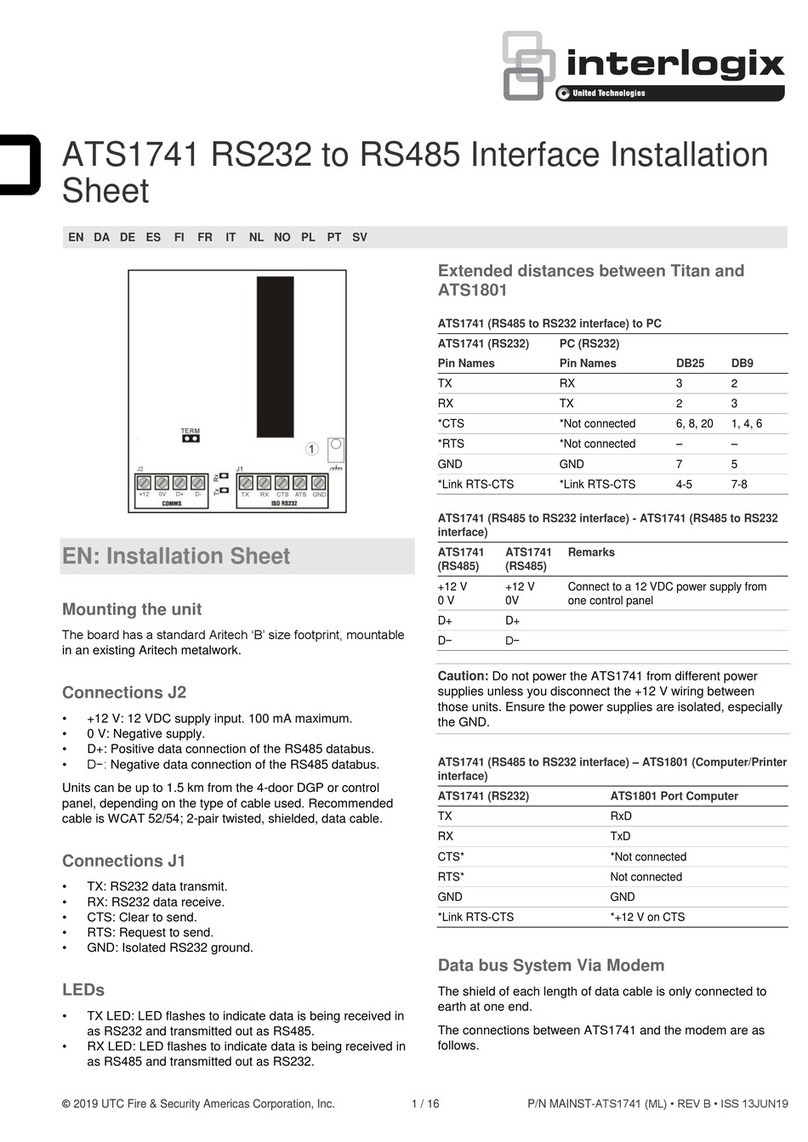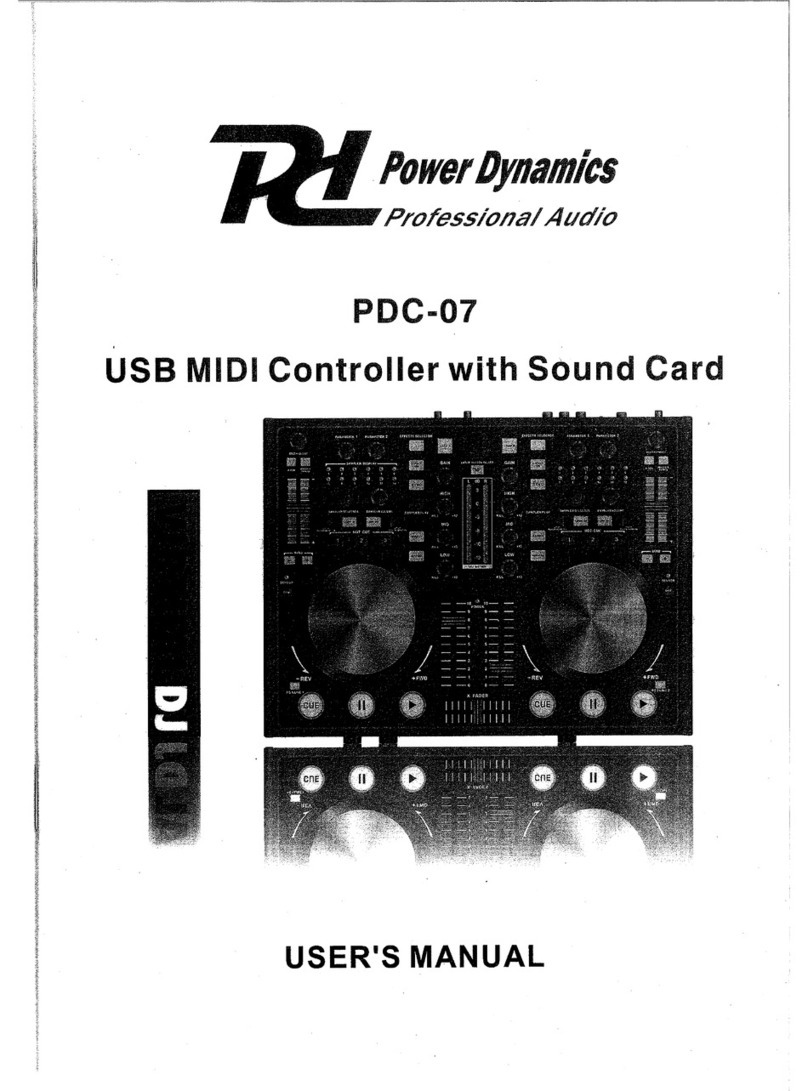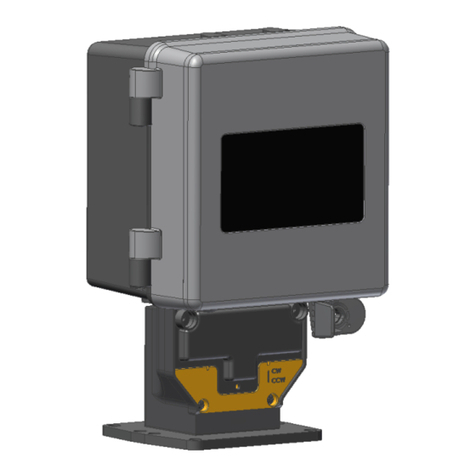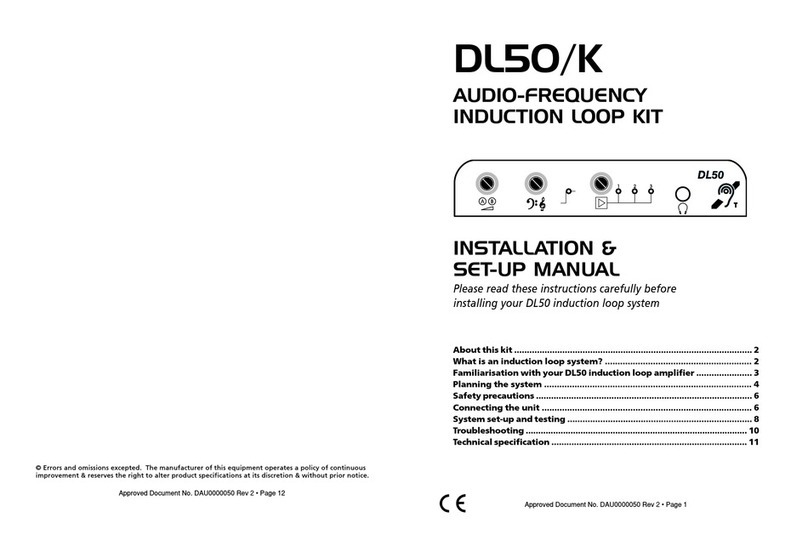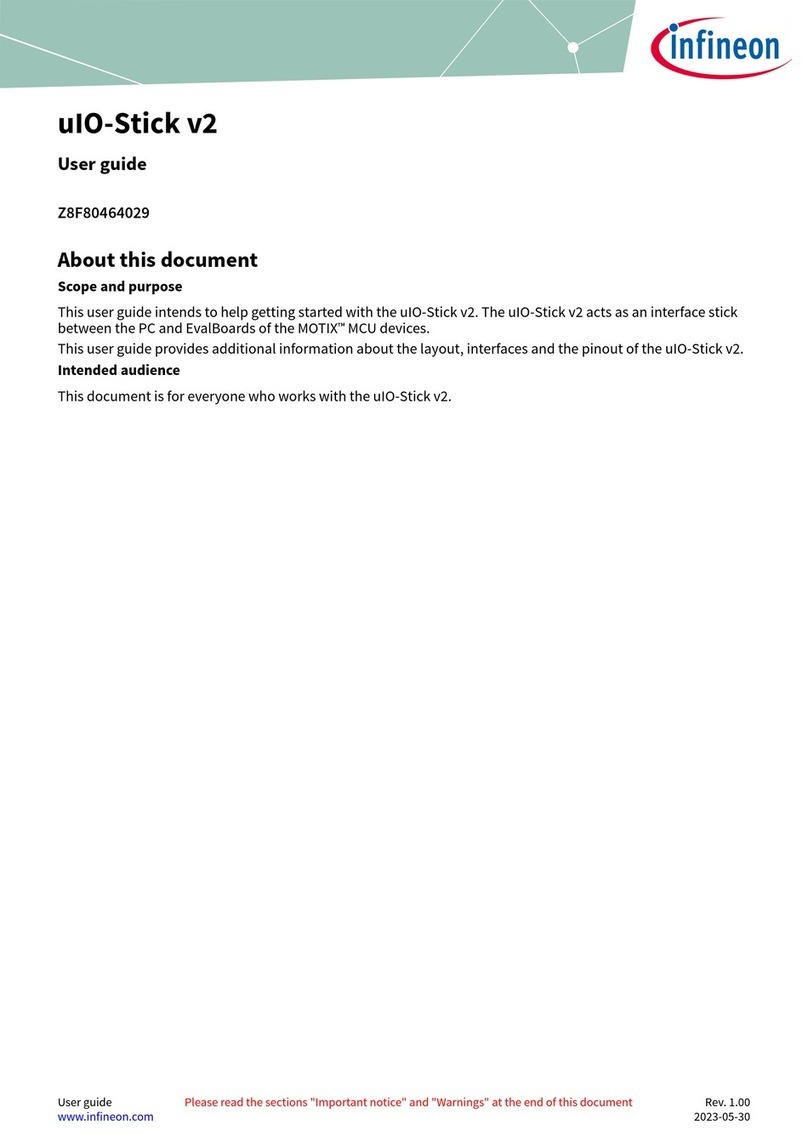DIGITAL YACHT AIS WI-FI GATEWAY Quick guide

AIS WI-FI GATEWAY
WIRELESS NMEA INTERFACE

1. Introduction
Congratulations on the purchase of your AIS WI-FI GATEWAY Wireless
NMEA Interface.
It is recommended that your product is installed by a professional
installer, particularly when it comes to interfacing with other equipment.
Before installing and operating this unit you should consult
the user manual of the navigation equipment that you are
connecting this unit to.
2. Before you start
You will need the following items and tools to complete the installation:
The AIS WI-FI GATEWAY (supplied)
A 12V or 24V DC power connection where the unit will be installed
M3 or M4 screws or other fixings appropriate to the mounting
location (not supplied).
To receive/display wireless data from the AIS WI-FI GATEWAY you will
need:
A suitable App for a mobile wireless device that can receive AIS
data via wireless NMEA.
An AIS receiver or transponder with a suitable NMEA 0183 data
output that is transmitting AIS data at 38400 baud.

3. Installation
Before installing select a suitable location for the AIS WI-FI GATEWAY
device. The unit is water resistant; however it should be installed below
deck in a dry location. When locating the unit you should consider:
Routing of power and NMEA0183 interfacing cables to the unit.
Provision of sufficient space below the unit for cable connections
and access to reset switch.
Best location for Wifi reception i.e. central location within the
vessel, not inside a metal enclosure, etc.
Installation Step 1 - Cabling
Run 12v or 24v power connections to the AIS WI-FI GATEWAY
Run the NMEA 0183 interfacing cables to the AIS WI-FI GATEWAY
Do not make any connections yet
Installation Step 2 –Mounting
Use suitable fixings (not supplied) to fix the AIS WI-FI GATEWAY to a flat
surface. Note that the unit may be installed in any orientation.

Installation Step 3 –Powering the AIS WI-FI GATEWAY
Provide power connections to the unit. Power is connected to the
four core PWR/DATA cable on the Red and Black wires. Red wire is
the positive (+) connection, Black wire is the negative (-) connection.
Connect the stripped wires to the nearest source of primary 12V or
24V DC power. Ensure that the supply is connected via a 1A fuse
(not supplied) or suitable circuit breaker. The fuse should be fitted
in the positive power connection to the unit if necessary.
Apply power to the AIS WI-FI
GATEWAY and you should
see the three LEDs start to
illuminate or flash. The
following table shows what
each LED indicates;
Condition
Red LED
Yellow LED
Green LED
Flashing
No wireless connection
Data
UDP Connection
ON
TCP Connection
OFF
Wireless device connected
No Data
No Power
Turn off the AIS WI-FI GATEWAY and continue with the NMEA
interfacing.

Installation Step 4 –Interfacing (NMEA)
The AIS WI-FI GATEWAY allows AIS data to be taken from an AIS
receiver or transponder and be wirelessly transmitted to a suitable
app running on a wireless mobile device such as a smart phone,
tablet or laptop.
AIS WI-FI GATEWAY operates at 38400 baud, the high speed data
rate for AIS equipment.
All NMEA0183 data received, not just AIS data, is converted to
Wireless NMEA0183 data and so you can connect the AIS WI-FI
GATEWAY to the 38400 baud output of an NMEA Multiplexer.
Below is a typical connection diagram for connecting the AIS WI-FI
GATEWAY to a Digital Yacht AIS. The AIS output wires of Digital Yacht AIS
Units are always the Orange(+) and the Brown(-) and these should be
connected to the GATEWAY’s Yellow(+) and Green(-) Input wires.
To connect the AIS Wi-Fi GATEWAY to 3rd Party AIS units, you will need
to find out which connections are the NMEA0183 High Speed AIS Output
and connect these to the Yellow(+) and Green(-) Input wires of the
GATEWAY, as shown on the next page.

If you have correctly interfaced AIS WI-FI GATEWAY to your AIS system,
then the Yellow “Data” LED should flash each time an AIS message is
received, the frequency of which will vary depending upon the number of
vessels around you transmitting their position.
Installation Step 5 –Wireless Interfacing
AIS WI-FI GATEWAY has an integrated 802.11b+g wireless adaptor
which creates a wireless hotspot on-board your boat. The SSID
(name) of the wireless hotspot that AIS WI-FI GATEWAY creates will
be “DY-AIS_WiFi-xxxx” where xxxx is a four digit code unique to
your AIS WI-FI GATEWAY.
To connect to AIS WI-FI GATEWAY, simply scan for wireless
hotspots on your wireless device. The exact procedure will vary
from device to device so consult the user manual for your device to
understand how to connect to a wireless hotspot.
Once your mobile device is connected wirelessly to AIS WI-FI
GATEWAY, all you have to do is run the Navigation App that you
want to use to display AIS data on your mobile device.

There are many apps available and
please visit our blog for more info
http://digitalyacht.net
Search for “iOS Apps” or “Android Apps”
The image opposite shows how the
AIS targets are shown on our free
iAIS app for Apple iOS devices.
Our AIS WI-FI GATEWAY supports
TCP or UDP connections and the
settings that need to be entered on
the App are;
IP Address = 192.168.1.1
Port = 2000
Normal Operation
The AIS WI-FI GATEWAY consumes around 0.1 Amp and can be left on
whenever the boat is sailing. Whenever NMEA data is received by the AIS
WI-FI GATEWAY, the yellow data LED will flash. In some systems with lots
of NMEA data, it is not unusual for the yellow LED to be constantly
flickering.
Should you have a problem connecting wirelessly to AIS WI-FI GATEWAY,
press and hold the Reset button for 1-2 seconds and try connecting
again. In busy marinas where there is significant wireless activity, it may
not be possible for a reliable connection to be made to AIS WI-FI
GATEWAY, but once underway (at sea) a strong and reliable connection
will be achieved.

For more information on Digital Yacht Products please visit
http://digitalyachtamerica.com
Table of contents