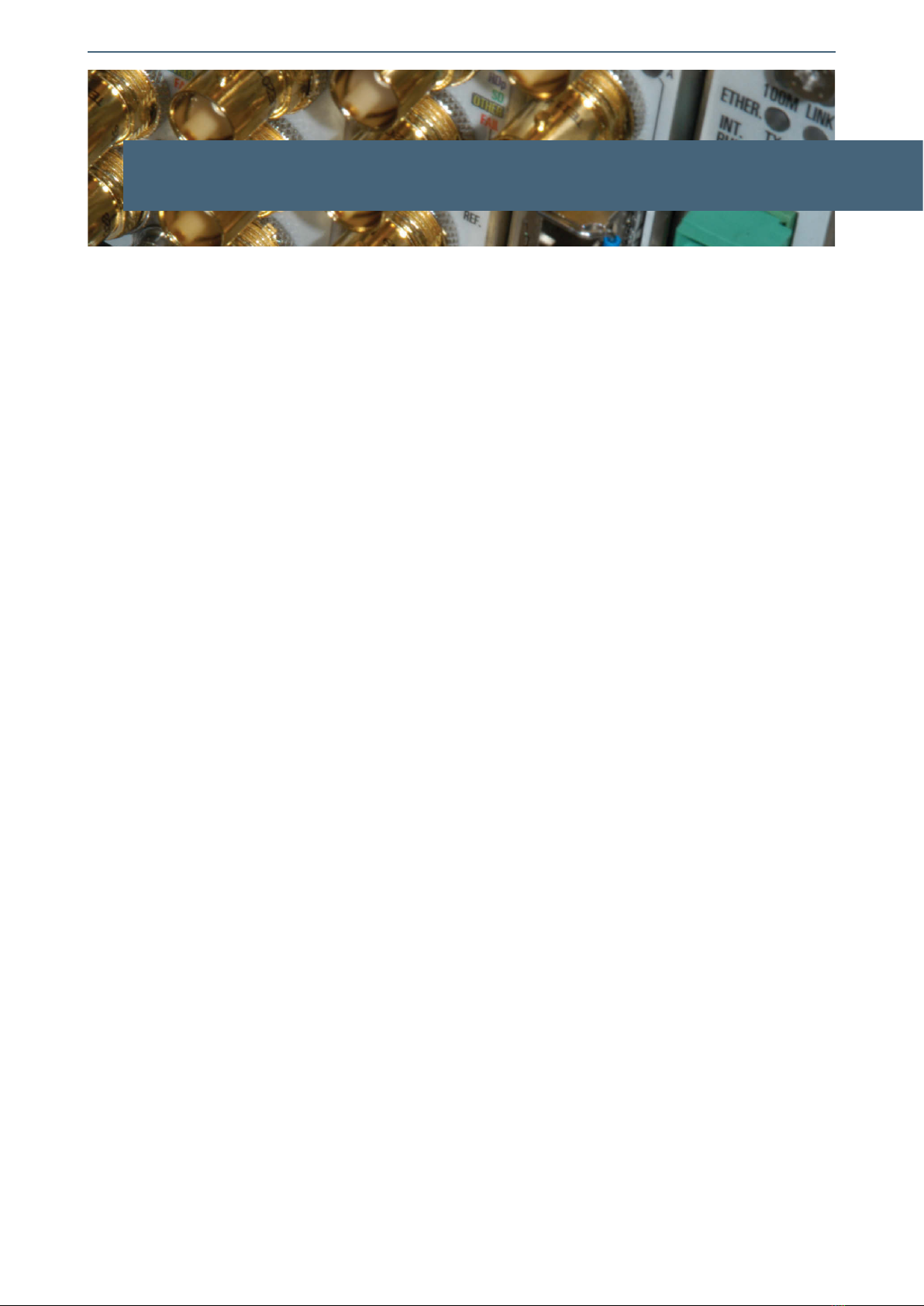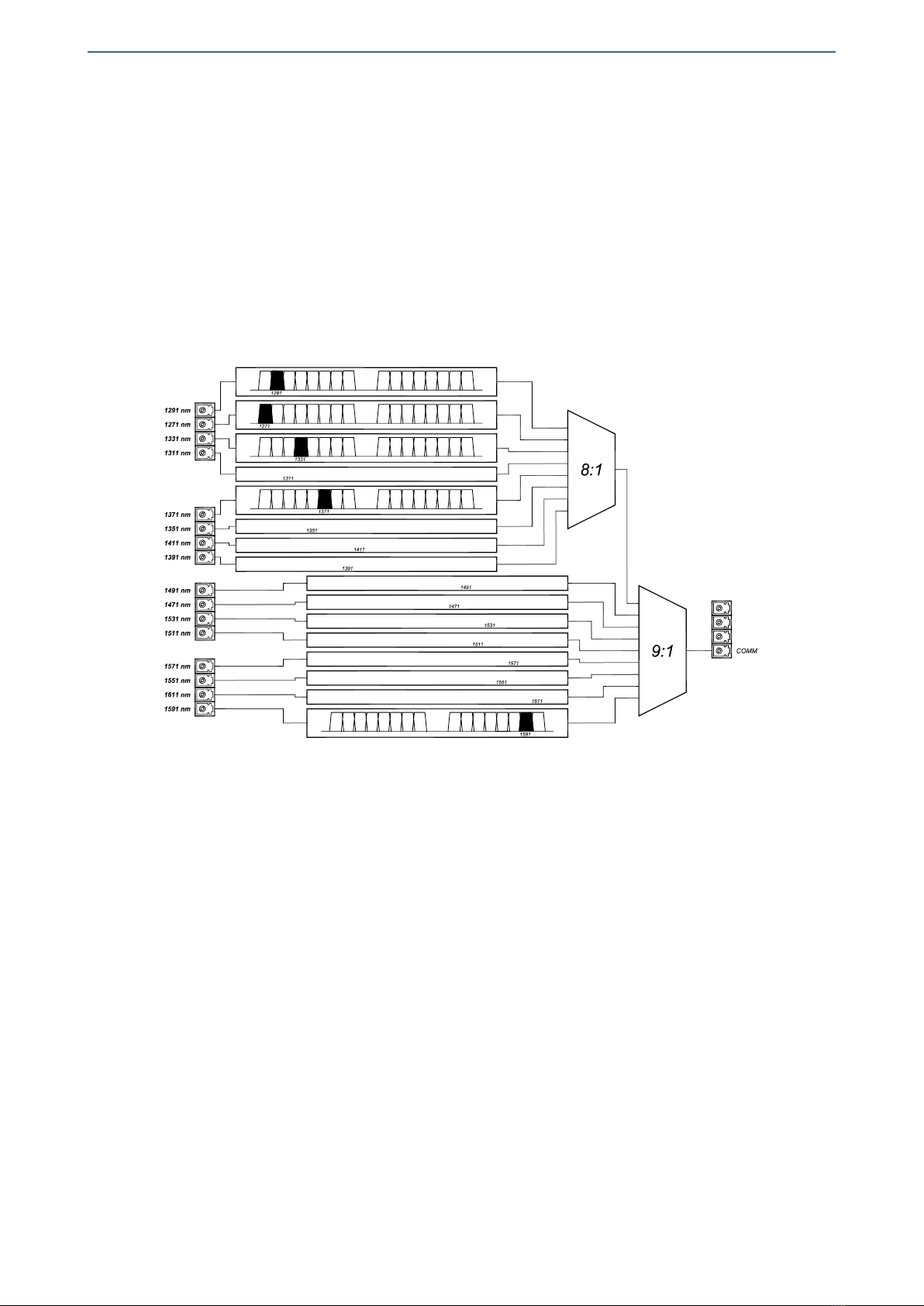CWS2016C01
SIXTEEN CHANNELS OPTICAL MULTIPLEXER/DEMULTIPLEXER FOR CWDM
Version 1.0
1. DESCRIPTION ...................................................................................................................... 5
1.1. The CWS2016C01 .......................................................................................................................... 5
1.2. Features ............................................................................................................................................. 6
1.3. Block diagram .................................................................................................................................. 7
2. SPECIFICATIONS ................................................................................................................. 9
3. INSTALLATION .................................................................................................................. 11
3.1. Initial inspection .......................................................................................................................... 11
3.2. Safety instructions ...................................................................................................................... 11
3.3. Environmental considerations ................................................................................................ 12
3.4. Installing the module in the mounting frame ................................................................... 12
3.5. Interconnection ............................................................................................................................ 13
3.5.1. Optical SDI video connections ........................................................................................ 13
4. OPERATION ...................................................................................................................... 15
4.1. Functional description ............................................................................................................... 15
4.2. Module remote control and supervision ............................................................................. 16
5. GLOSSARY ........................................................................................................................ 19
6. REGULATIONS .................................................................................................................. 21
7. VERSIONS ......................................................................................................................... 23