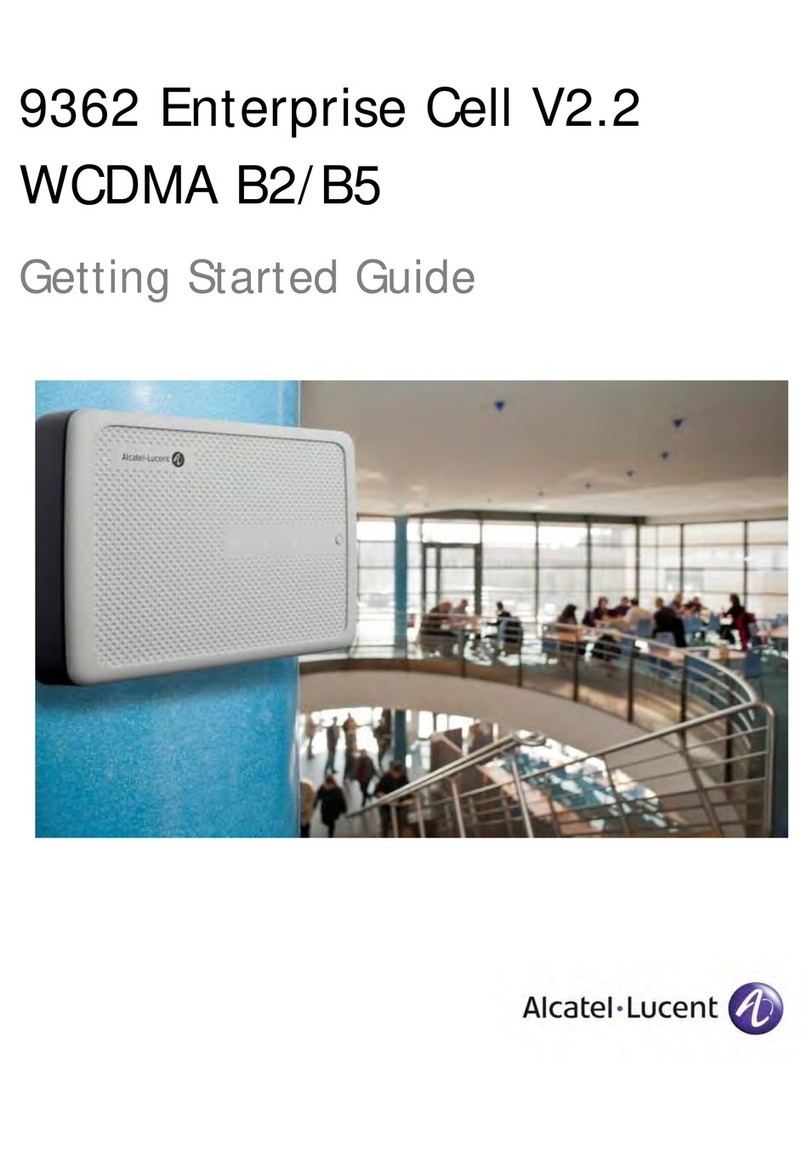............................................................................................................................................................................................................................................................
iv Alcatel-Lucent 1665 DMXtend R10.0
365-372-327R10.0 Issue 1
January 2013
............................................................................................................................................................................................................................................................
Contents
Inspection .................................................................................................................................................. 3-5
DS1/E1 cable installation .......................................................................................................................... 3-6
DS3/EC-1 cable installation .................................................................................................................... 3-13
10/100BASE-T Ethernet cable installation ............................................................................................. 3-36
Ethernet cabling to SFP modules on circuit pack faceplates .................................................................. 3-40
IAO LAN and TCP/IP cable installation ................................................................................................. 3-41
Modem cable installation ........................................................................................................................ 3-44
Sync cable installation ............................................................................................................................ 3-46
Office alarm cable installation ................................................................................................................ 3-50
Miscellaneous (environmental) discrete telemetry cable installation ..................................................... 3-54
OC-3/OC-12/OC-48/OC-192 main optical fiber cable installation ........................................................ 3-58
OC-3/OC-12/OC-48 low-speed optical fiber cable installation .............................................................. 3-61
100/1000BASE-X optical fiber cable installation ................................................................................... 3-62
CIT (RS-232) cable installation .............................................................................................................. 3-64
Final operations ....................................................................................................................................... 3-66
4 Circuit pack installation
Description ................................................................................................................................................ 4-1
Powering ................................................................................................................................................... 4-2
Circuit pack compatibility ......................................................................................................................... 4-6
Initial circuit pack installation ................................................................................................................... 4-9
Part II: Stand-alone installation tests
5 Stand-alone node setup
Software installation ................................................................................................................................. 5-2
Circuit pack installation ............................................................................................................................ 5-3
Use of WaveStar®CIT software ................................................................................................................ 5-6
Circuit pack program version verification .............................................................................................. 5-12
Alcatel-Lucent 1665 DMXtend shelf initialization ................................................................................ 5-13
6 Stand-alone installation testing
LBO software settings ............................................................................................................................... 6-4
Clearing alarms ......................................................................................................................................... 6-7
Local equipment and cross-connect tests .................................................................................................. 6-8
DS1/E1 testing .......................................................................................................................................... 6-9