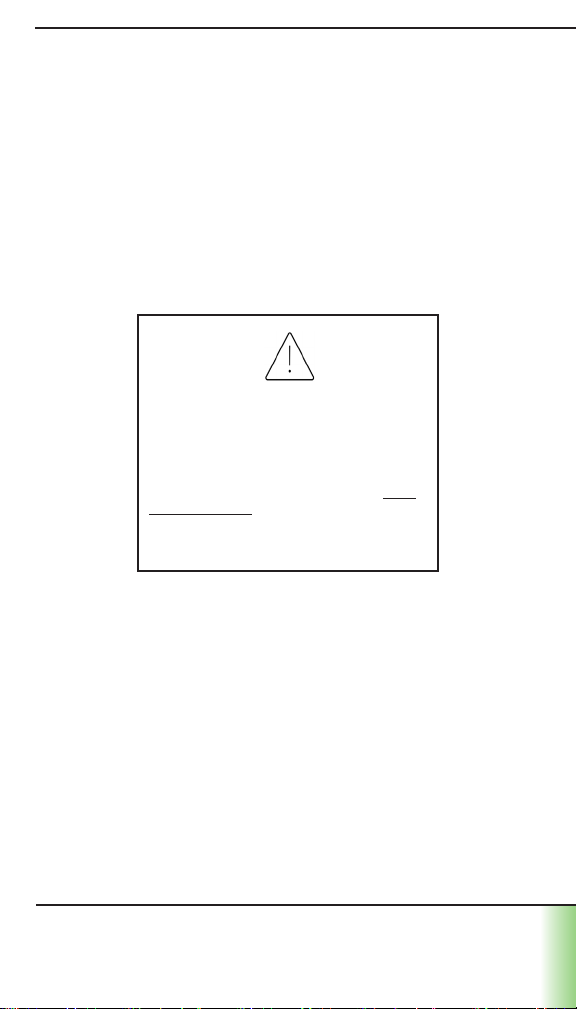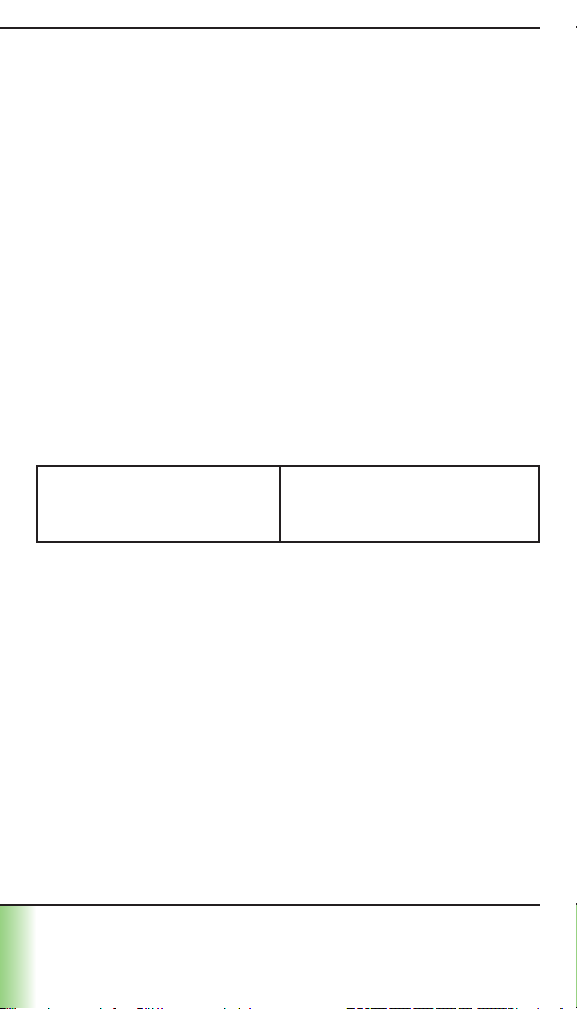SCRAM Remote Breath Pro
Quick Reference Guide v
El estándar de exposición para aparatos RF inalámbricos emplea una unidad de medida
conocida como la Tasa de Absorción Especí ca, o SAR. El límite de la SAR establecida por la
IC es de 4W/kg. Los valores de la SAR en o por debajo de ese límite se consideran seguros
para el público general.
Informations Réglementaires - Français
États-Unis
AT&T SCRAM Remote Breath Pro
Modèle RB200
ID FCC P8M-RB200
Verizon SCRAM Remote Breath Pro
Modèle RB210
ID FCC P8M-RB200
Cet appareil est conforme à l’article 15.105 du règlement de la FCC. L'exploitation de cet
équipement est assujettie aux deux conditions suivantes:
1. Cet appareil ne doit pas émettre d’interférences indésirables, et
2. Cet appareil doit accepter toutes les interférences reçues, notamment celles pouvant
provoquer un fonctionnement indésirable.
Des changements ou des modications sur cet appareil qui ne sont pas expressément ap-
prouvées par SCRAM Systems peuvent annuler le droit de l'utilisateur à exploiter l'équipement.
Des antennes non autorisées, des modi cations ou des accessoires peuvent nuire à la qualité
des appels, endommager l'appareil ou être à l'origine d'une infraction aux règlements de la
FCC.
Informations de la FCC sur l'exposition HF : Cet appareil est un émetteurrécepteur radio. Il
est conçu et fabriqué pour ne pas dépasser les limites d'émissions à l'exposition aux hautes
fréquences (HF) établies par la Federal Communications Commission (FCC) du gouverne-
ment des États-Unis. Ces limites font partie de directives complètes et déterminent les niveaux
autorisés d'énergie HF pour la population générale. Ces directives se fondent sur les normes
de sécurité précédemment établies par les organismes de normalisation américains et interna-
tionaux. Les normes comprennent une marge de sûreté substantielle conçue a n d'assurer la
sécurité de toutes les personnes, quel que soient leur âge et leur état de santé.
L'exposition normalisée aux équipements HF sans l utilise une unité de mesure connue sous
le nom de Débit d'absorption spéci que ou DAS. La limite du DAS dé nie par la FCC est de
4W/kg. Les valeurs du DAS en dessous de cette limite sont considérées comme étant sans
danger pour le grand public.
Reportezvous aux sections Assign Remote Breath Pro Device (Attribution du dispositif
d'haleine à distance SCRAM), Replace SCRAM Remote Breath Pro Device (Remplacement
du dispositif d'haleine à distance SCRAM) et Check In SCRAM Remote Breath Pro Device
(Enregistrement du dispositif d'haleine à distance SCRAM) pour de plus amples informations
lorsque l'appareil est en émission.
Cet équipement a été testé et jugé conforme aux limites d’un appareil numérique de classe B,
conformément à la partie 15 des règles de la FCC. Ces limites sont conçues pour fournir une
protection raisonnable contre les interférences nuisibles dans une installation résidentielle. Cet
équipement génère, utilise et peut émettre de l’énergie radiofréquence et, s’il n’est pas installé
et utilisé conformément aux instructions, peut causer des interférences nuisibles aux com-
munications radio. Cependant, il n’y a aucune garantie que des interférences ne se produiront
pas dans une installation particulière. Si cet équipement cause des interférences nuisibles à la
réception de la radio ou de la télévision, ce qui peut être déterminé en éteignant et en allumant
l’équipement, l’utilisateur est encouragé à essayer de corriger les interférences par une ou
plusieurs des mesures suivantes:
• Réorientez ou déplacez l’antenne de réception.
• Augmenter la séparation entre l’équipement et le récepteur.
• Connectez l’équipement à une prise sur un circuit diérent de celui auquel le ré-
cepteur est connecté.
• Consultez le concessionnaire ou un technicien radio/TV expérimenté pour obtenir de
l’aide.