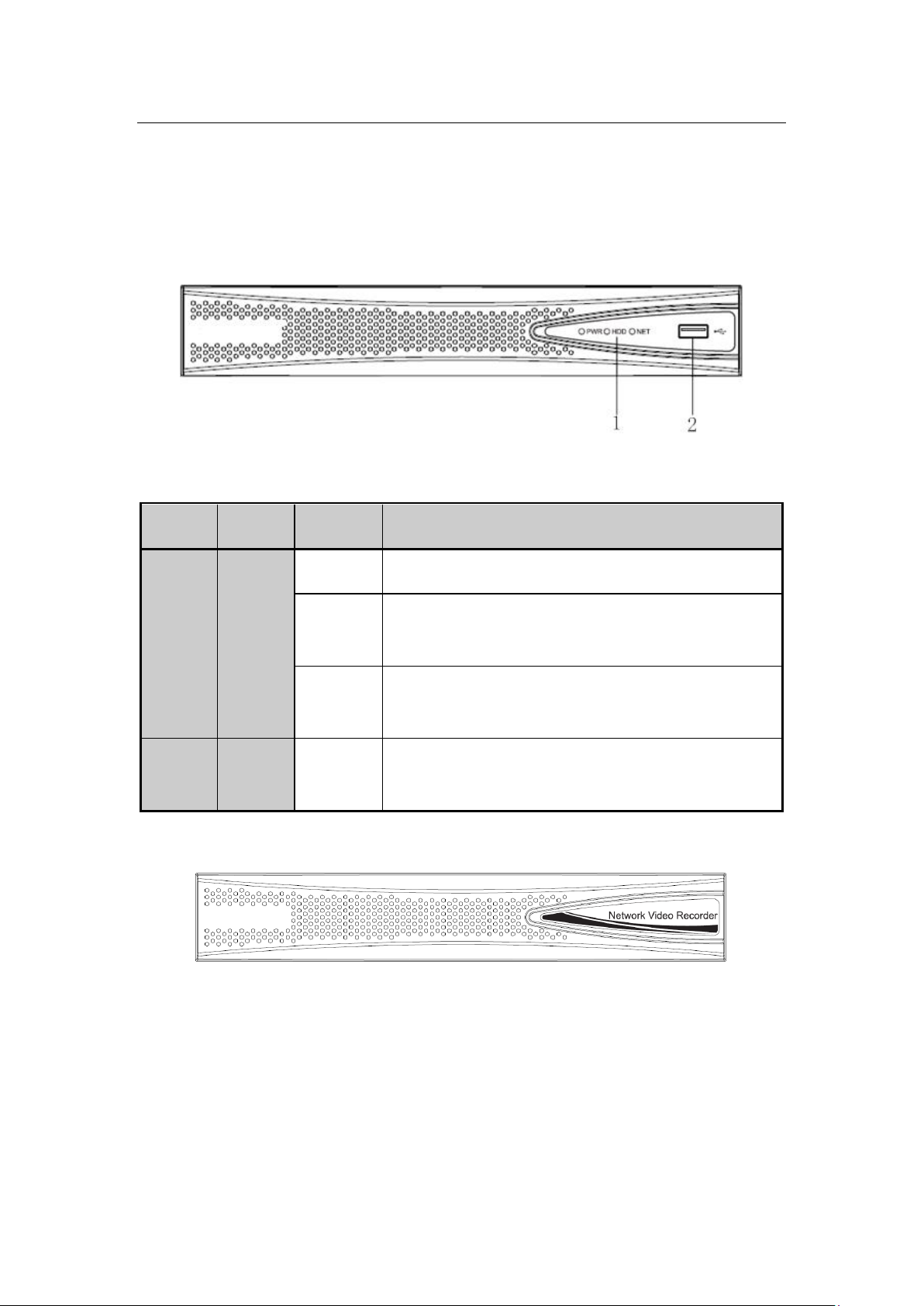7
upload into control center, send emails, alarm output, video recording by any
channel .
Unusual situation detection includes no disk, full disk, error in disk reading and
writing, illegal access, IP address conflict, MAC address conflict, no available
redundant disk, offline, hot spare error. All these info can link, screen alert info,
sound alert, upload into to management center.
When the system is unusually running, software watch –dog will reboot the
system.
Other Functions
Four levels of user management, the administrator can set different levels of
user and grant them different authority.
Manually trigger alarm and clear alarms.
Import and export configuration.
Internet Function
Support TCP/IP/PPPoE/DHCP/DNS/DDNS/NTP/SADP/NFS/HTTPS.
Built-in WEB server.
Support unicast and multicast, unicast supports TCP.UDP.RTP protocol.
Support remote query , playback ,download ,lock and unlock records
Gain / set/import/export parameter by remote access ,
Gain info about device status, system log ,alarm status by remote access
Format hard disk, upgrade, reboot system by remote access .
Alarm port extension by alarm host.
Manually trigger and stop recording by remotes access.
Manually trigger and stop alarm output by remotes access.
Control PTZ by remotes access.
Audio intercom and broadcast.
Support on Development
We can offer SDK for Windows and Linux system.