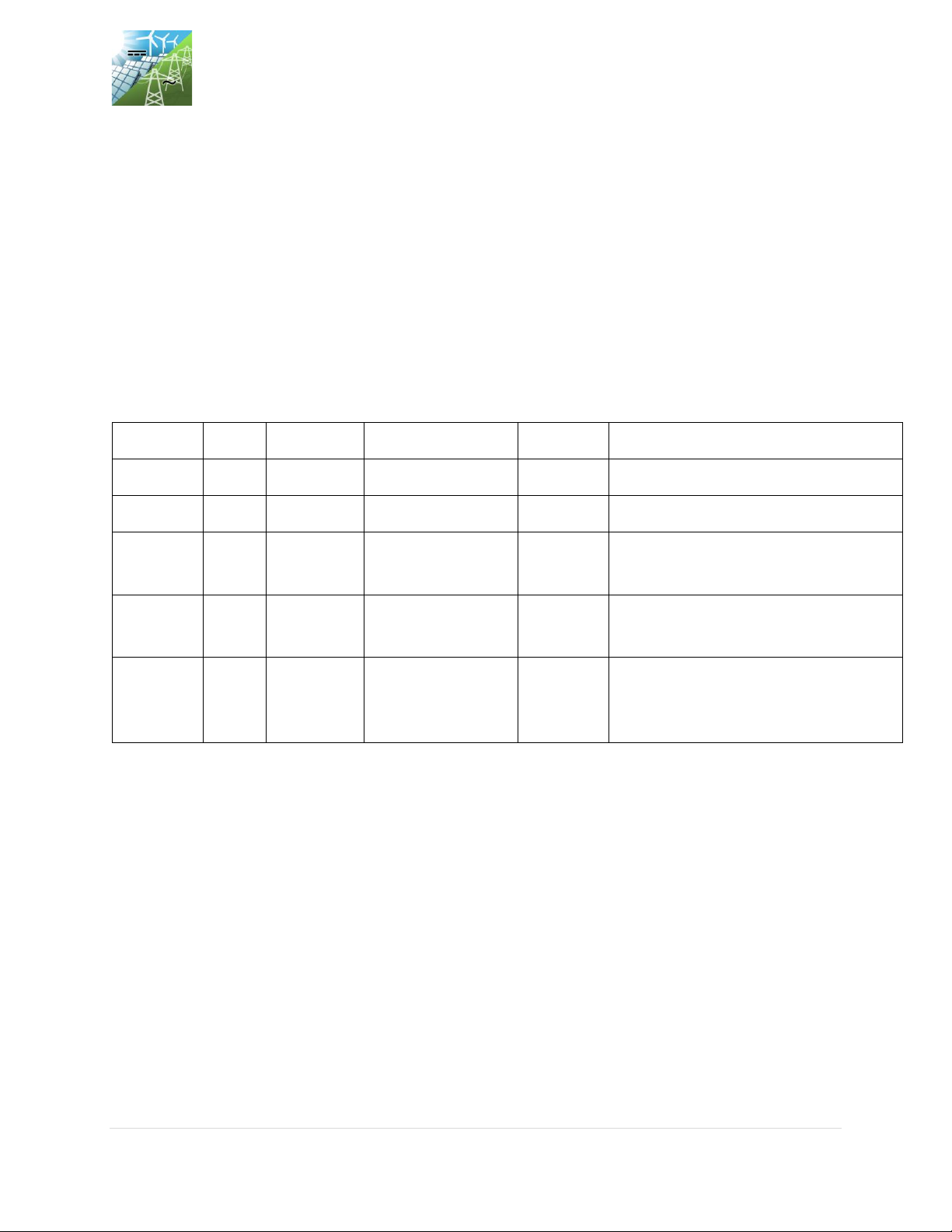Alencon CUBE: Installation,
Operation, and Maintenance Manual
4 | P a g e
6.1.3 CUBE-PV in PV Centric DC Coupled Solar + Storage:.........................................................................17
6.1.4 Grounding of PV panels ....................................................................................................................17
6.2 CUBE-ES: Battery Energy Storage Systems............................................................................................. 18
6.2.1 DC Coupled, Battery Centric Solar + Storage ................................................................................... 18
6.2.2 Standalone Battery Systems ........................................................................................................... 18
6.3 Fuel Cell Integration (FC) ......................................................................................................................... 18
6.4 Hydrogen Electrolyzing Installations (HEI)............................................................................................... 18
6.5 Fast Automobile Charging Technology (FACT). ....................................................................................... 19
7 Technical Specifications ................................................................................................................................. 20
7.1 Electrical Specifications ........................................................................................................................... 20
7.2 Mechanical Specifications........................................................................................................................ 21
8 CUBE Hardware............................................................................................................................................. 22
8.1 Electrical Compartment........................................................................................................................... 23
8.2 Inductor Enclosure................................................................................................................................... 23
8.2.1 Water-cooling System .......................................................................................................................... 24
9 Isolators and Disconnects .............................................................................................................................. 25
9.1 Built-in Disconnects................................................................................................................................. 25
9.2 Combiner Box and Third Party Disconnects ............................................................................................. 25
10 CUBE Installation .........................................................................................................................................26
10.1 Install criteria ......................................................................................................................................... 26
10.2 Install procedure ....................................................................................................................................26
10.3 System Layout Schematic and/or Installation Drawing .......................................................................... 27
10.4 Mechanical Install .................................................................................................................................. 28
10.4.1 Selecting Location ......................................................................................................................... 28
10.4.1 CUBE Placement............................................................................................................................ 29
10.5 CUBE Grounding Requirements ............................................................................................................. 30
10.6 Connecting the CUBE Primary and Secondary to Source/Load Cables ................................................... 31
10.7 Connecting Comms Cables between CUBE and a PODD ........................................................................ 32
11 Turning ON and OFF the CUBE .................................................................................................................... 33
11.1 Steps to turn ON the CUBE: ................................................................................................................... 33
11.2 Steps to turn OFF the CUBE: .................................................................................................................. 33
11.3 Commissioning your CUBE Device ......................................................................................................... 34
12 CUBE Operation........................................................................................................................................... 35
12.1 CUBE State Machine .............................................................................................................................. 36
12.1.1 States..............................................................................................................................................37
12.1.2 Commands..................................................................................................................................... 39
12.1.3 Conditions......................................................................................................................................40