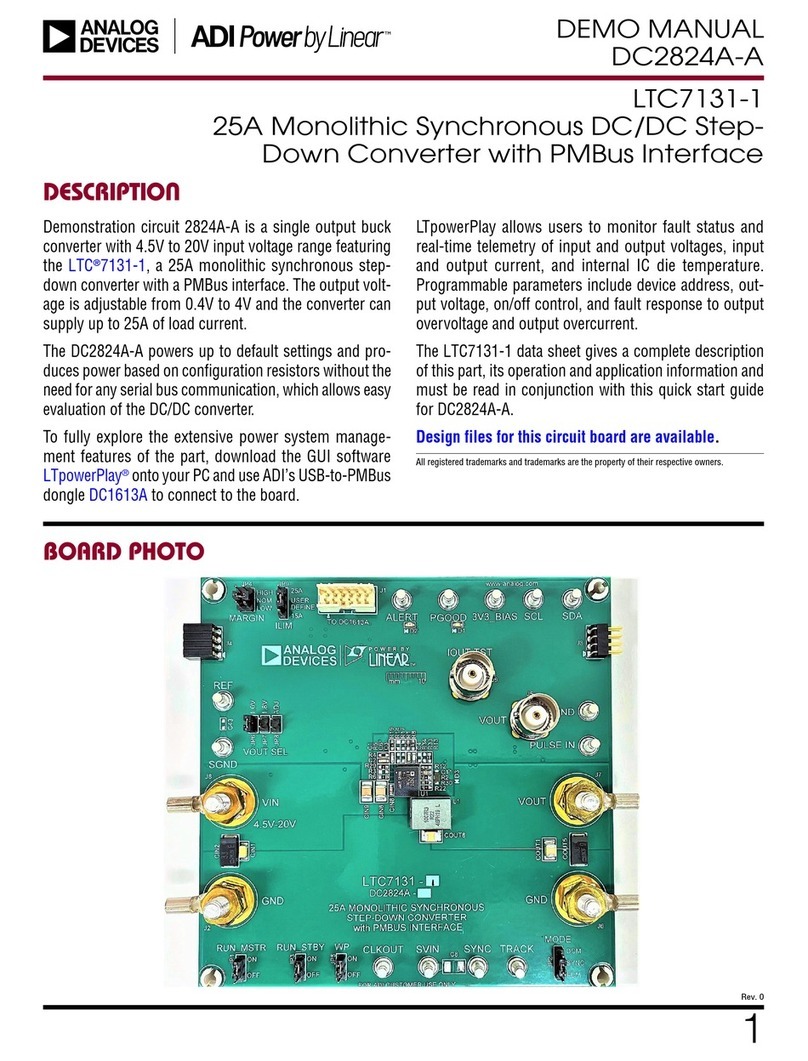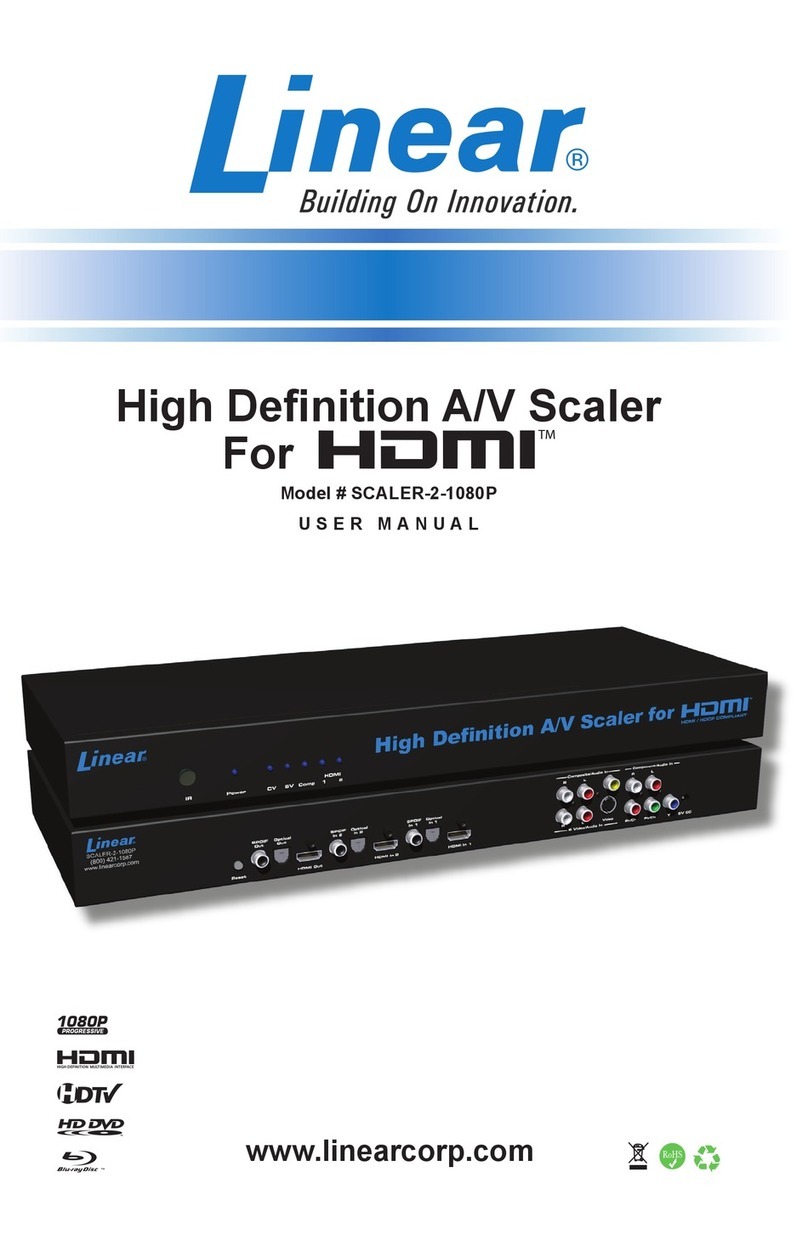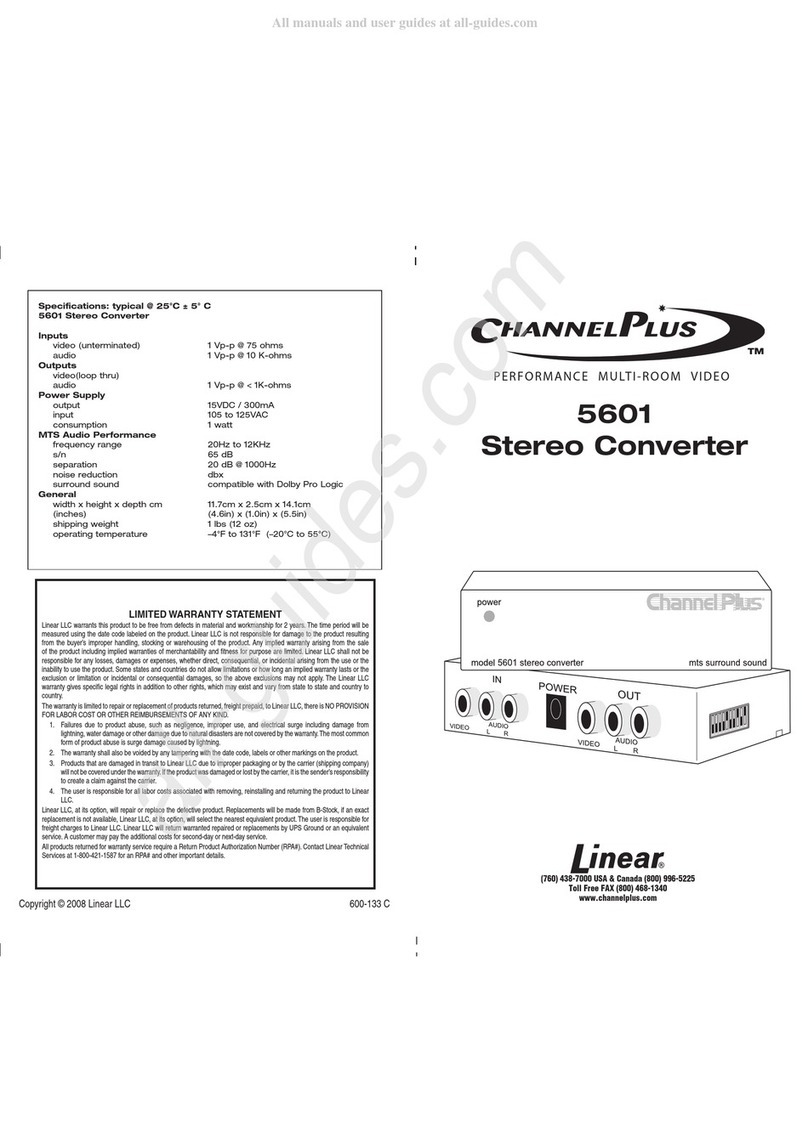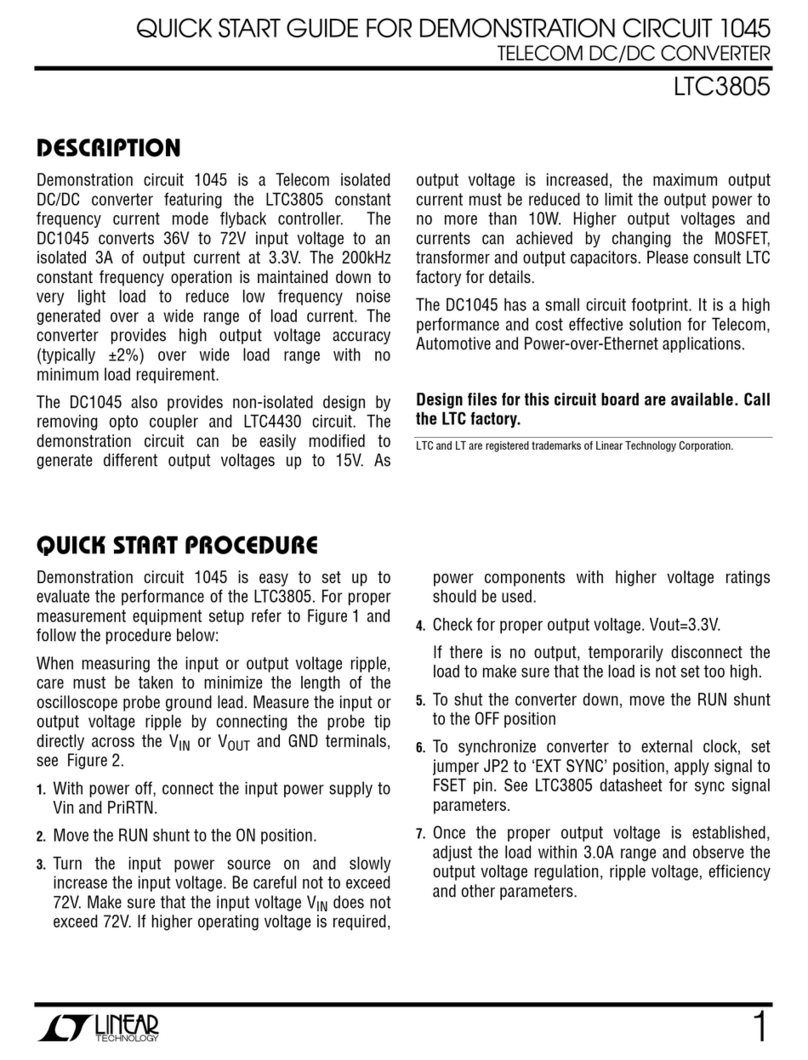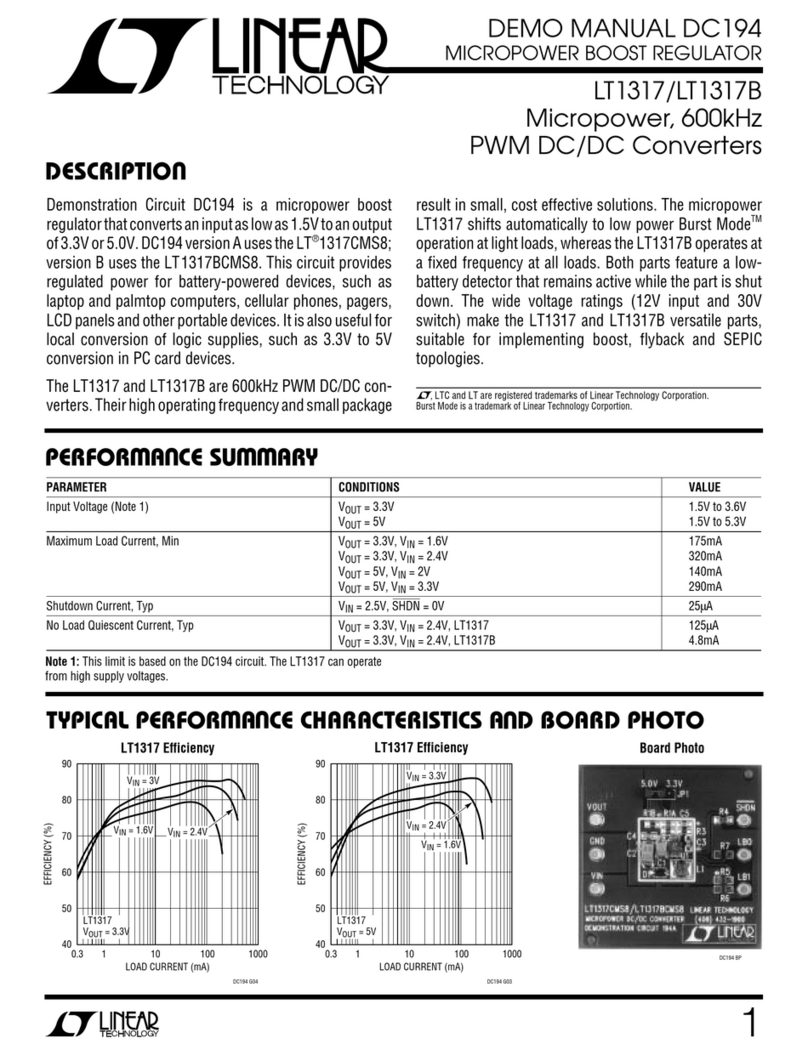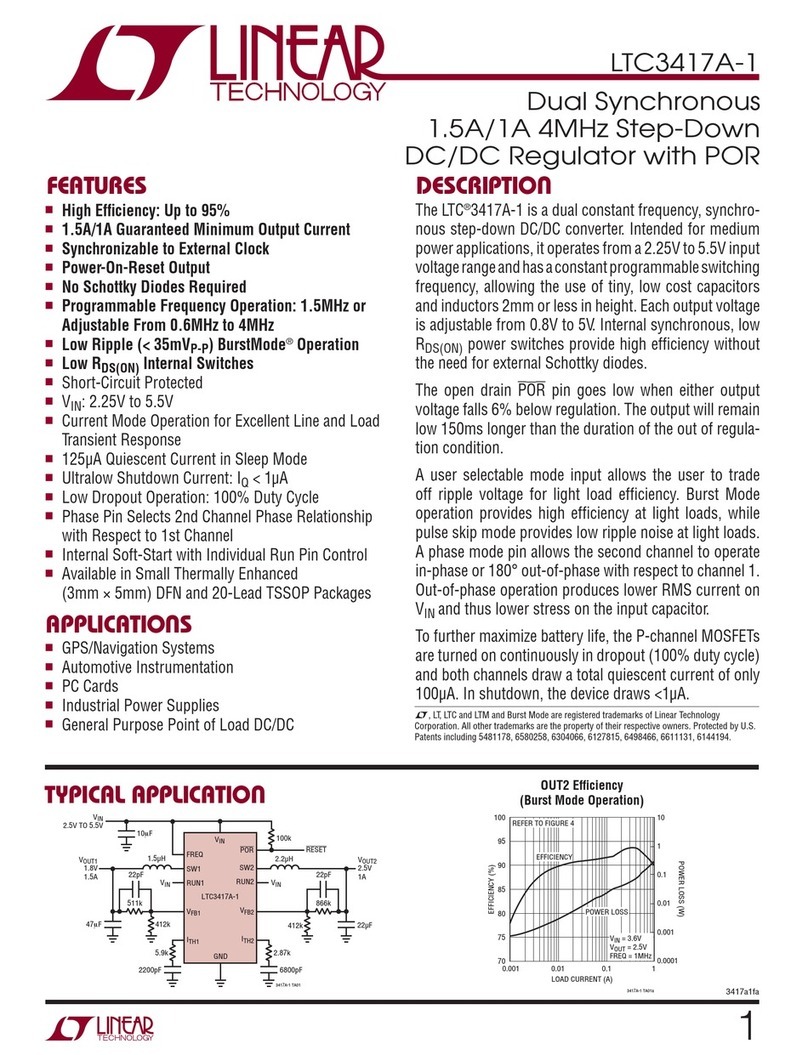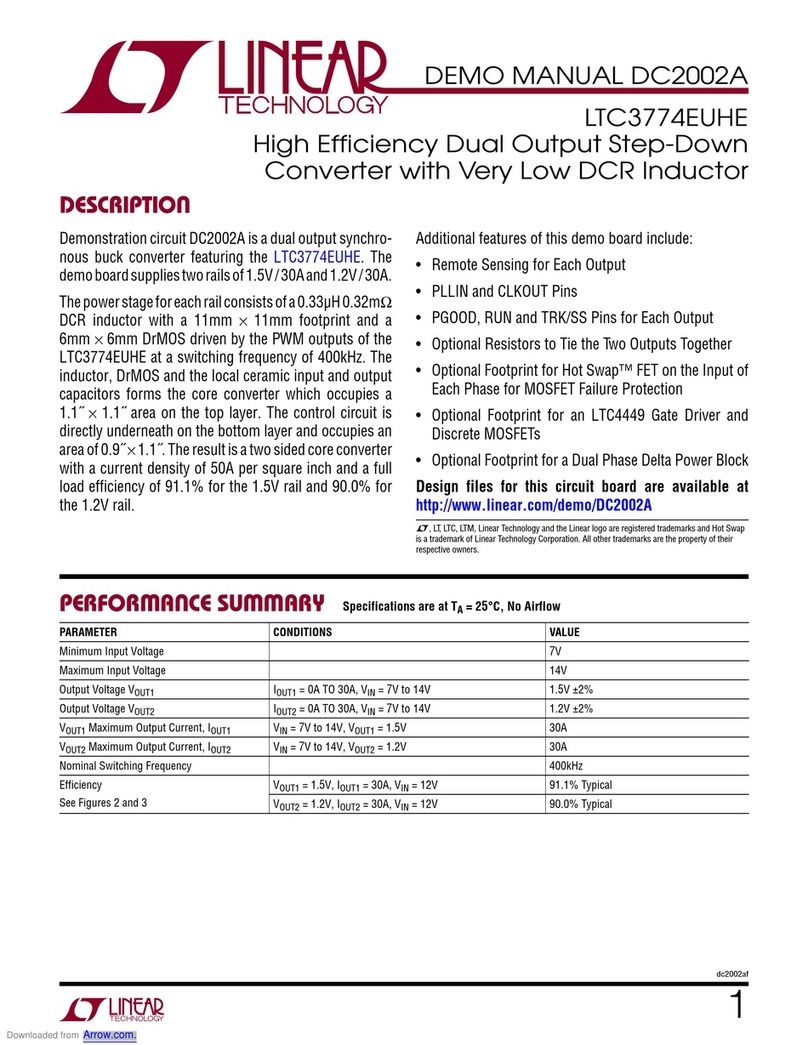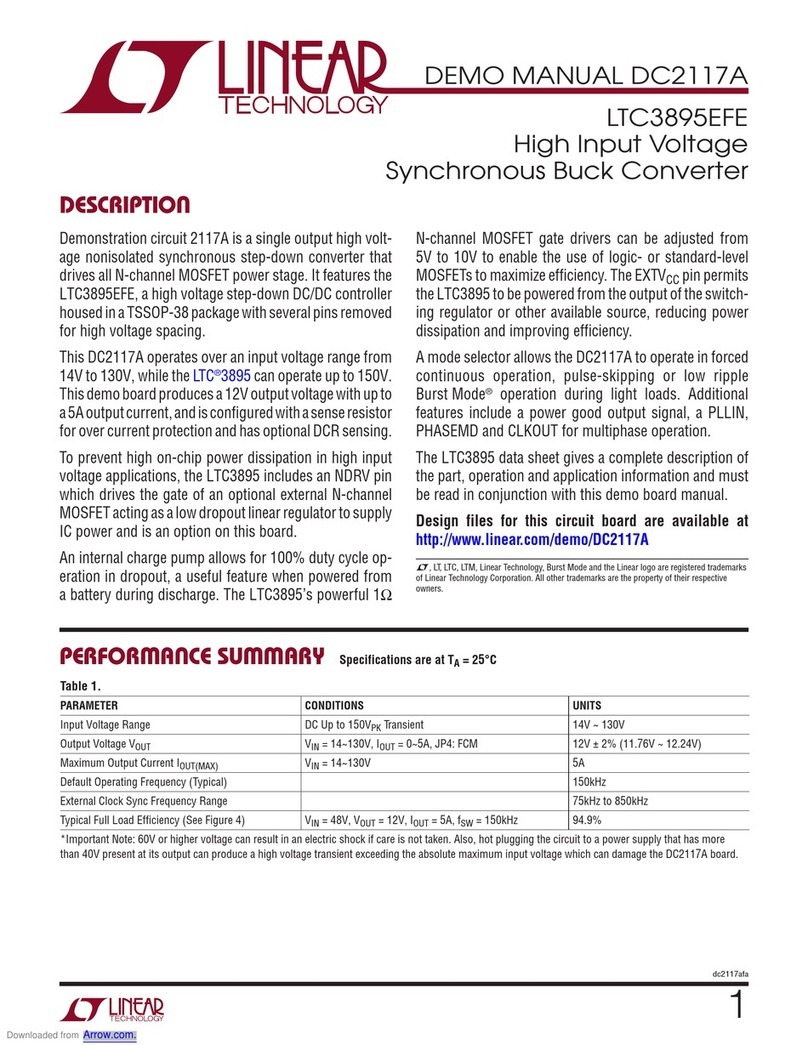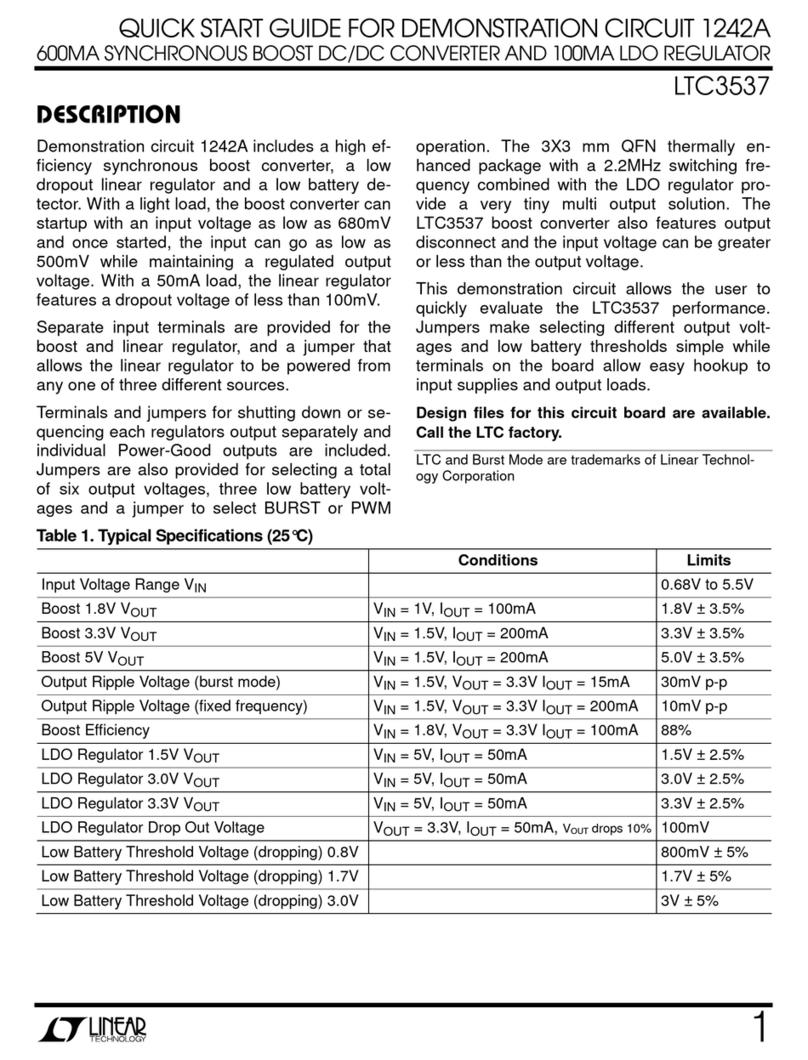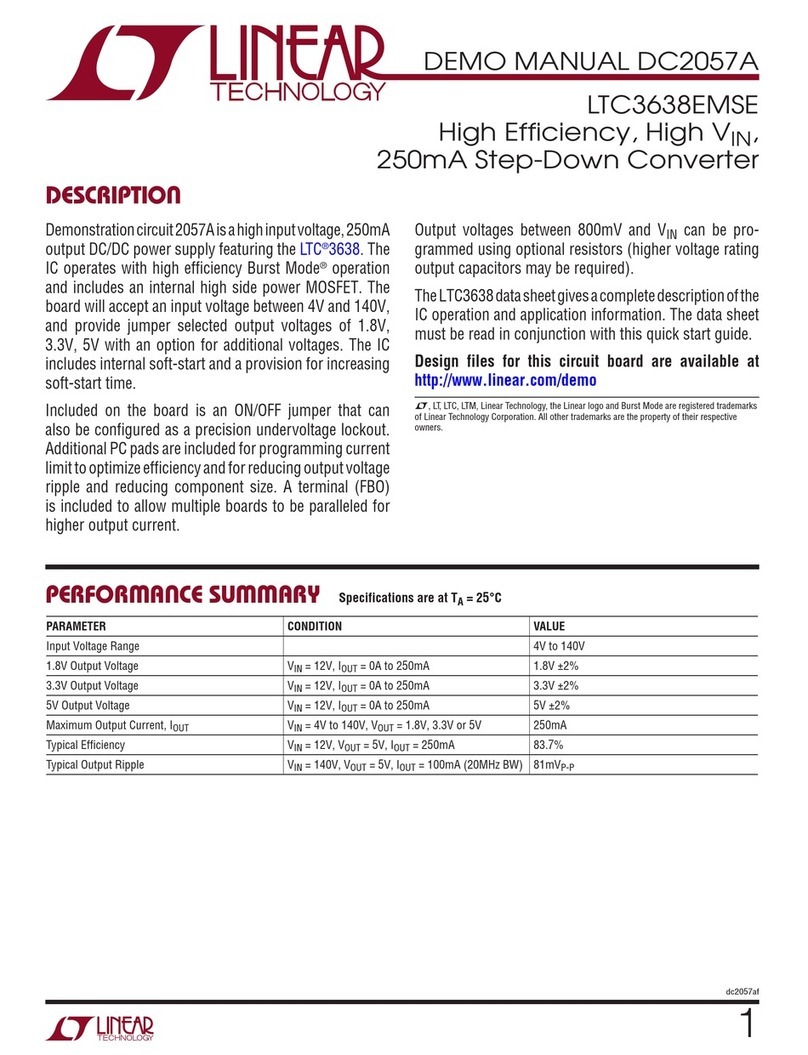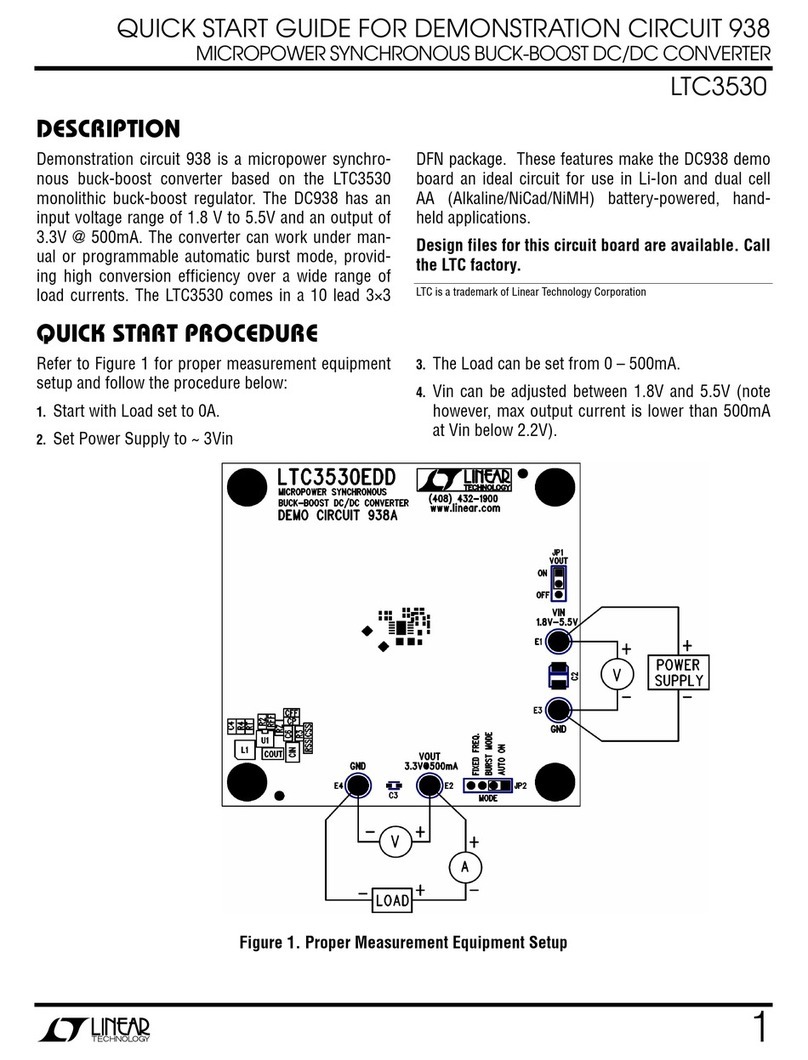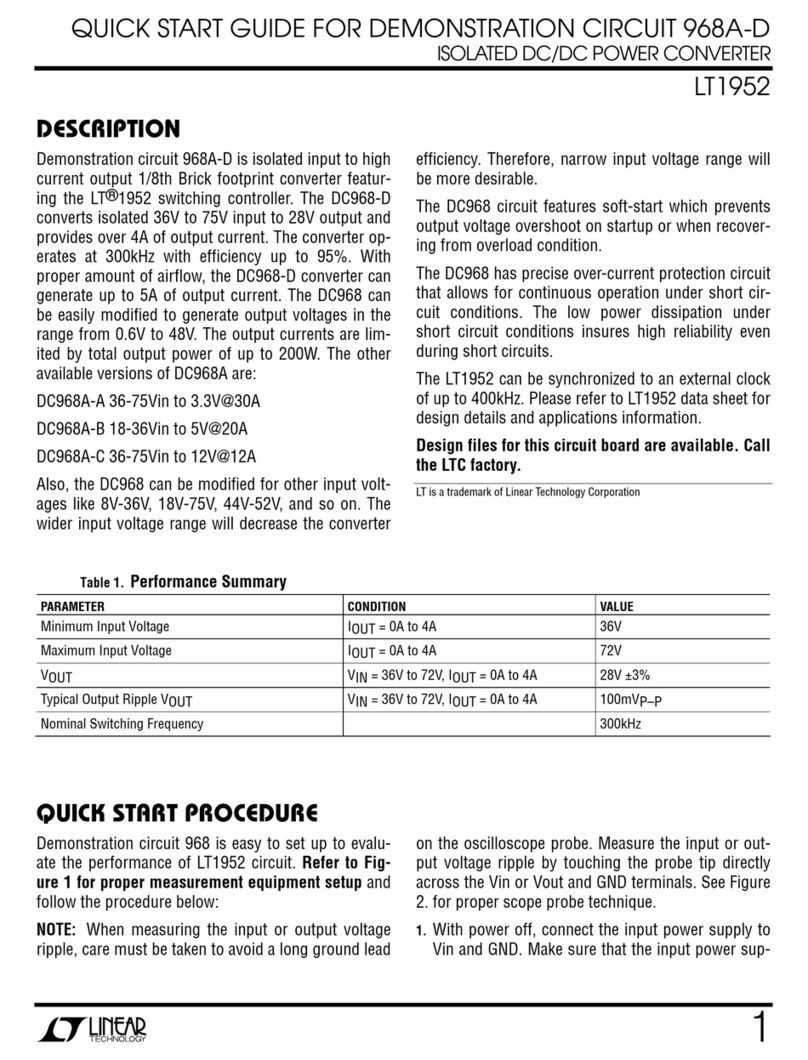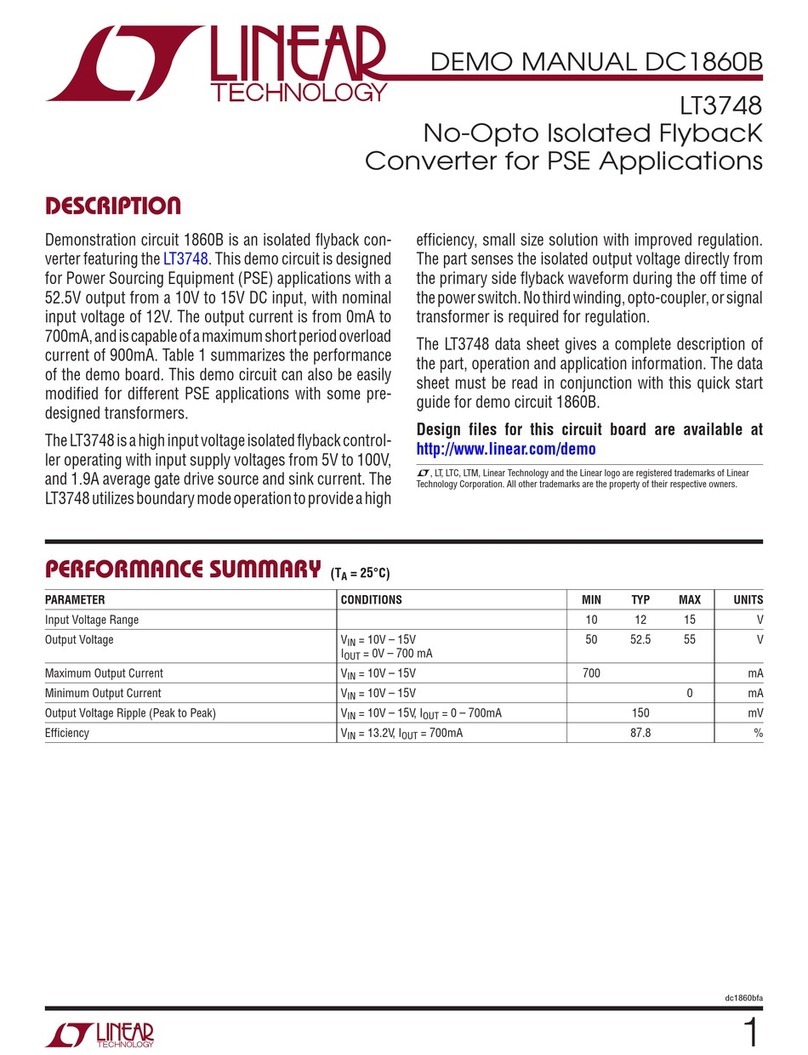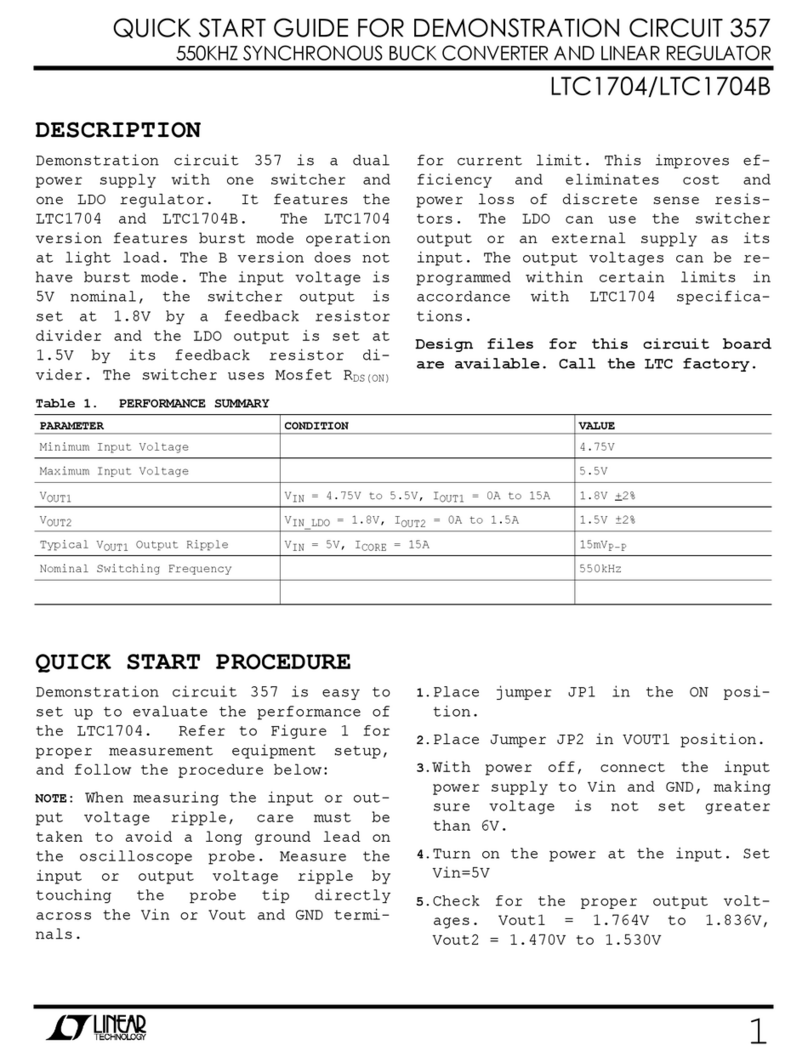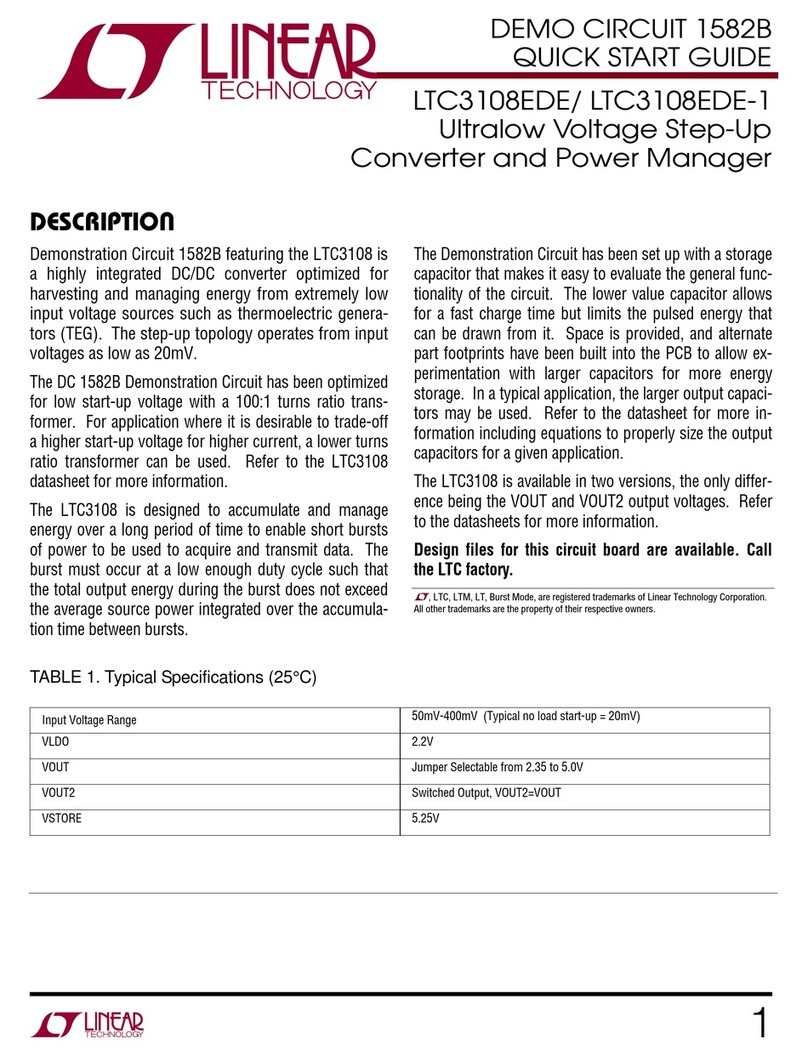7
To the point marked “pwr”, connect an AWG #18 wire from a switch, which will be the
Autoset “system activation power” switch, and which is convenient to turn off after docking
the boat. When this switch is turned on, the system will turn on, make sure the tabs and
indicators are synchronized in the tabs up position, and be ready for service. When this switch
is turned off, the Autoset system will again, make sure the tabs and indicators are synchronized
in the tabs up position, and will turn off all LED’s and enter the standby mode which
consumes power at only 5 MA.
-IMPORTANT-
MAIN POWER INPUT MUST BE ON
AT ALL TIMES EXCEPT WHEN THE
BOAT IS POWERED DOWN FOR STORAGE.
The two optional inputs marked “add” and “del” have multiple uses. If system voltage, 12 or
24 volts, is added to the “add” point, the Autoset will retract both tabs. This tab retraction is
the same as pressing the AUTO RET key. Deleting this voltage causes no action but
reapplying the voltage again causes tab retraction. The “del” input is opposite, wherein the
application of voltage causes no action but deleting the applied voltage causes tab retraction.
These two inputs can be used to retract both tabs, at any time, from switches sensing neutral,
reverse, throttle position or boat speed, or manually from a remote pushbutton or switch.
INSTALLING MANUAL SWITHCES
The Autoset II power/logic circuit board and software will accommodate any type of manual
switch to activate the tabs, such as a pair of rocker switches or toggle switches, or four push
buttons or a joystick type control. There must be an electrically separate switch for each tab
and the switch must be, at minimum, a single pole, double throw, momentary, center off,
configuration with a minimum 50 MA current rating.
The standard Lectrotab flat rocker switch assembly or bat handle rocker switch assembly is
available, specially configured electrically, to be used with the Autoset II. STANDARD
LECTROTAB MANUAL ROCKER SWITCH CONTROLS, MODELS SAF AND SAB,
WILL NOT WORK WITH THE AUTOSET II.
Autoset II manual rocker switch type controls:
MODEL DESCRIPTION
SAF-U Flat, dual rocker, switch assembly (2 switches in a panel)
SAB-U Bat handle, dual rocker, switch assembly (2 switches in a panel)
SF-U Single flat rocker switch (switch only)
SB-U Single bat handle rocker switch (switch only)
After completing the installation of the entire Autoset II system and verifying that the keypad
control and the tabs operate properly, proceed as follows:
Flat or bat handle control assemblies, model SAF-U or SAB-U, are installed wherever desired
per the instructions in the Lectrotab installation manual page 4. Any number of these auxiliary